
REVIEW – I’ve always enjoyed the rowing machine at my local gym. However, due to the hustle and bustle of everyday life, I don’t take the time to get to the gym as I should. In recent years, we have created a modest home gym area in our basement and I have been looking to add more equipment to supplement my at-home running and dumbbell workouts. So, when I had the opportunity to review the WELLFIT Portable Rowing Machine, I knew I had to test it out.
What is it?
The WELLFIT Portable Rowing Machine is a compact rower machine made for small spaces and easily moved and stored with its built-in wheels and ability to be stored upright. Holding up to 300 pounds, this machine has 8 resistance levels, adjustable foot straps, and Bluetooth connection availability to connect to the WELLFIT app or Kinomap app to learn rowing, set goals, track progress, and enjoy outdoor rowing experiences indoors.
What’s included?

- WELLFIT Rowing Machine parts
- Allen wrench, screwdriver and wrench
- 2 AAA batteries
- Instruction Manual
Tech specs
Item Dimensions: 54″D x 18″W x 15″H
Item Weight: 34 pounds
Material: Alloy steel, carbon Steel
Power Source: Battery Powered- 2 AAA batteries required
Resistance Mechanism: Magnetic Resistance
Maximum Weight Recommendation: 300 pounds
Metrics Measured: Calories burned, time, RM, stroke count and distance
Tension Levels: 1-8 levels
Design and features
The WELLFIT Rowing Machine is a great addition to our home gym and provides my family with a good workout option. The multiple resistance settings, compact size. compact storage and wheels, sturdy base and fluid motion and included smartphone app, which is Bluetooth linked to the machine are just a few of the feature and design of this machine.

As a home unit, it is obviously not as robust as a commercial gym model, but it has all the features of a commercial rowing machine. Its size is large enough to feel legitimate and fit my husbands 6’1” frame and long legs just fine. All the parts are very sturdy within its relative compact size. It is not overly loud and we have not had any issues operating it.

We have a gym space where the machine can be left on the floor in its horizontal position, ready to use at any time. However, the WELLFIT can also be tilted and stored vertically, taking up less floor space when not in use, which is ideal for those who have limited space. When vertical, there are small wheels that allow you to easily move the unit around your space. The wheel feature allows you to move the machine where you need it without fear of dragging it across your floor or having to pick it up completely off the ground.

The WELLFIT Rowing Machine seems to be well built from my experience so far. The base is sturdy with a secure seat on a steel slide rail. It is quiet and smooth. The handle is comfortable and is well connected to the fly wheel strap. The foot pedals are nice, with good support and Velcro straps to keep your foot in place. So far, it seems very durable.


WELLFIT claims the machine can support up to 300 pounds and suggests users 4’5” – 6’2”. We have tested it from 5′ 4″ to 6’1″ and up to 190 pounds. With the wide range of heights, I feel the machine is adequate for these range of sizes. Unfortunately, the highest weight we were able to test out is 190 pounds and under, so I can only attest that the machine easily supports up to our highest weight.

Like a commercial rower, there is no power-on button/switch. Simply pulling the handle and engaging the rower will turn on the display monitor (digital LCD) and start counting your workout. The monitor defaults to the SCAN setting, which is the automatic scan feature. It will cycle through the following displays every 6 seconds: Time, Distance, Calories, Strokes and
Total Strokes per Minute. If you like you can also set a Target Distance, a Target Time, a Target Calorie Burn and a Target Count. Using the Mode button on the monitor, toggle to the appropriate metric and use the SET button to set the Target. When doing this, the monitor will count down from the target (i.e 100 strokes, 99 strokes, 98 strokes, etc). I played around with this feature, but preferred the SCAN setting and having the monitor count up for all the metrics and just going until I reached a certain time or distance.
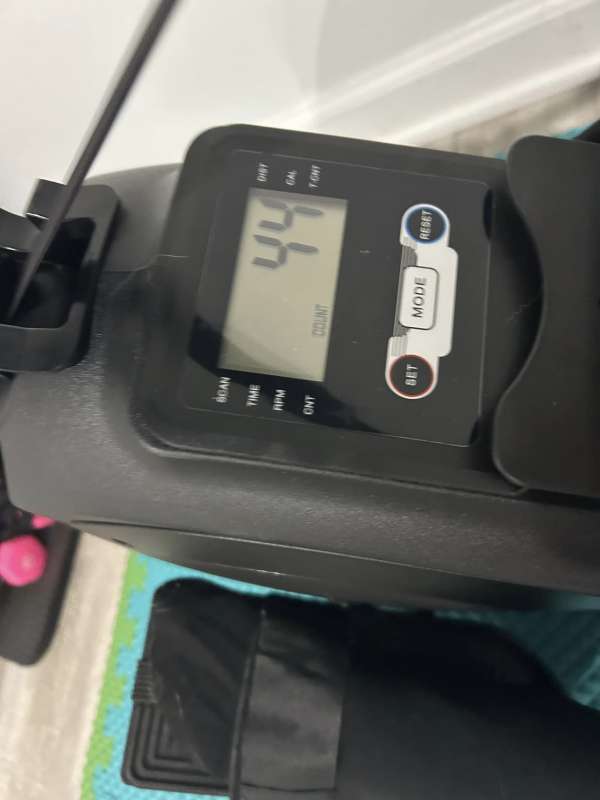
Along with the standard digital monitor on the machine, the WELLFIT Rowing Machine has a smart phone app for the machine, connected via Bluetooth, that you can also use. The app is available in the Google Play or Apple App Store. The app is easy to setup and connect to the rower. Like the display monitor there are 2 basic functions – Free Row and Target Row, where Free Row is the same as the SCAN mode on the machine. The app tracks the same metrics – time, distance, calories, counts, and revolutions per minute as the machine.
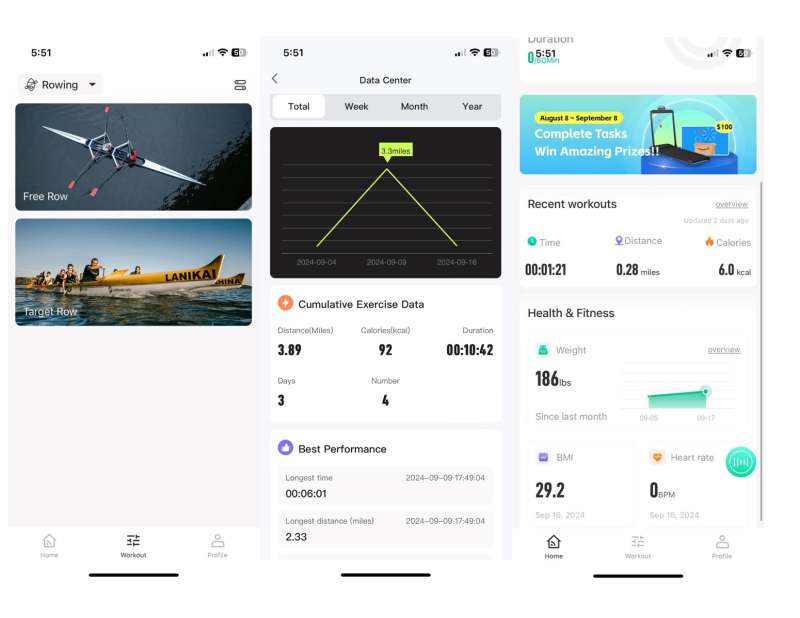
On the display monitor of the WELLFIT, there is a little lip that allows you to place your phone on the machine while using. A much appreciated feature, however your phone will sit on top of the machine display, so you can’t see the display while having your phone there. Since the phone and display show the same information, it’s not a huge deal, unless you are wanting to use your phone for something other than the app. I prefer having the app pulled up on phone over the display, because it is in color and provides the metric data in a format that is closer to what I saw on the commercial unit at the gym and what I prefer.


The WELLFIT app also displays a rower, rowing a boat, showing the back-and-forth motion and indicating if you are balanced on both sides of your body/the boat. I intend to use the app, just for the rowing machine, but it does attempt to be a full workout app, with the ability to track running and cycling. I have a Garmin watch and app for those workouts, so I personally don’t need that feature, but it is nice to have if you are looking for a workout app that does more than just the rowing machine.
The WELLFIT app can also be connected to the Apple Heath app. However, I do not use that app, so I am not sure of all the benefits of having that connection. It does keep track of the history of your workouts and tracks everything cumulatively and lets you know your best performances. Also in the app, it lets you change the measurement system for the machine between metric and imperial measurements depending on your preferences, I could only see this feature in the app and could not see how to do it on the machines itself.
On the app, you can record your weight and update it as you progress. I am assuming the calorie counter will be more accurate if you enter your correct weight, not the weight I use on my driver’s license. The instructions nor the app describe how calories are counted, but I’m assuming it works like the calorie counters on commercial workout equipment.
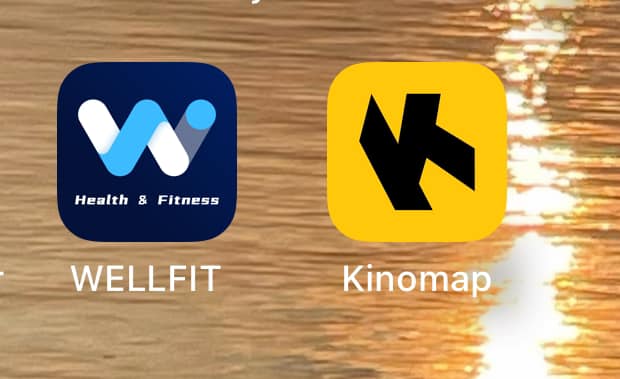
The rowing machine also works with a third-party app – Kinomap. I am not familiar with this app and have not used it. The included instruction manual provided instructions for setting up the WELLFIT app, so that is what I used. If you are a Kinomap user, having an at-home rowing machine that can connect to the app seems like a great feature.

Lastly, lets talk about the WELLFIT Rowing Machine’s flywheel and magnetic resistance. The wheel has 8 resistance settings with level 1 being no resistance and level 8 as the most resistance. There is a clear progression in the resistance levels. WELLFIT describes the resistance levels as warmup/rehabilitation (levels 1-2), cardio workout (levels 3-4), shaping exercise (levels 5-6) and stabilizing muscle (levels 7-8). Working thru each of the levels, I feel the provided descriptions are fairly accurate.
Assembly, Installation, Setup
Everything for the WELLFIT Rowing Machine came in one box, well packaged in sturdy Styrofoam. Assembly was required, but it was not difficult for one person to do. Putting it together requires use of an Allen wrench, screwdriver and wrench, all of which were provided with the unit. Instructions were very detailed and easy to follow.
Assembly only took about 30 minutes, and I did not have any issues. The WELLFIT even came with the 2 AAA batteries required to operate the display monitor. The instructions also included a description of the display monitor settings and how to use it along with how to download and set up the WELLFIT phone app, along with an illustrated guide on how to operate the rowing machine for exercising, which is helpful for novice users.
Performance
I have so far enjoyed using the rowing machine. I have not had any issues with the performance of the fly wheel, the sliding seat, the resistance settings, or the display monitor. All appear to be working well with high quality. The metric measurements appear to be accurately calculated.
The app is nice to use, and I like having it track the history of my workouts on the machine. It is a great workout and gives me everything I was getting on the commercial rower at the local gym.

What I like about the WELLFIT Rowing Machine
- The compact size. Great for a home gym and gives the ability to store compactly.
- The 8 resistance levels. They can be clearly felt as the resistance increases and provides different types of workouts, depending on what you are looking to accomplish.
- The quality build. It is sturdy for its compact size. The seat is secure and does not wobble. It slides well. The fly wheel, the strap and the handle are all nicely made. The foot pedals are sturdy and secure.
What needs to be improved?
- The display monitor. It is nice size and the number font is large enough to read as you are rowing, but it can only display one metric at a time and has to Scan through each metric to display them. It would be nice to have multiple metrics on the screen at once. This is accomplished with the app however, but the font on the phone is smaller and a bit harder to read as you are rowing.
- The seat. The seat could be more cushioned and comfortable. However, this is not unlike what you expect to see with other rowers. Nothing out of place with what is provided…I would just like a bid more comfort.
- Measurement tracking on the app. I prefer to have the distance tracked in miles rather than kilometers, which is nice, and I am glad that is an available setting. However, on the app, when the distance is set to miles, the pace is still in kilometers. There does not appear to be a way to correct that. Not a big deal, but it does bug me a bit.
Final thoughts
The WELLFIT Rowing Machine has been a great addition to our home gym, and I am glad we have it to supplement and add variety to our running and dumbbell workouts. The machine has all the features I want in a rower – good sturdy size, great resistance, comfortable to use, and a high-quality feel. Plus, the compact design is ideal to not take up to much space. We hope to continue to use for years to come. If you are in the market for an affordable at home rowing machine options, consider giving the WELLFIT Rowing Machine a try.
Price: $259.99
Where to buy: Amazon (Use code: VHSA8EBQ to save $20 and save an additional $100 with on page coupon)
Source: The sample of this product was provided for free by WELLFIT. WELLFIT did not have a final say on the review and did not preview the review before it was published.

![Find your way seamlessly during runs or rides with turn-by-turn directions from Google Maps on Fitbit Charge 6[7, 8]; and when you need a snack break on the go, just tap to pay with Google Wallet[8, 9]](https://m.media-amazon.com/images/I/41RLn0a8gxL._SL160_.jpg)
