
REVIEW – Another week, another mechanical keyboard! This time, it’s the brand spanking new Womier RD75, which is currently seeking funding on Kickstarter. This one has a pretty interesting feature for those of you who like to tinker and mod their keebs. Let’s take a look.
What is it?
The Womier RD75 is a 75% sized mechanical keyboard from Womier, an established company in the mechanical keyboard category.
What’s included?

- Womier RD75 mechanical keyboard
- USB A to USB-C cable
- Keycap / switch puller tool
- 3 extra switches
- Rubber dumbbell gaskets
Tech specs
Click to expand Specs
- Size: 13.1 x 4.9 x 1.3 inches
- Weight: 6.6 lbs
- Battery life: Up to 450 hours (standard version) or 900 hours (pro version)
- Case material: Aluminum
- Connect up to 5 devices
- Hot swappable switches
- QMK/VIA firmware

These dumbell gasket beans can be used instead of the pre-installed gasket strips to give the keyboard a bit more bounce.
Design and features

The Womier RD75 comes in two versions: Standard and Pro. The Standard has a 4000mAh battery, PP plate, and no RGB lighting. The Pro offers an 8000mAh battery, FR4 plate, and RGB lighting. Both feature a CNC aluminum body, hot-swap capability, QMK/VIA support, and multiple connectivity options. Womier sent me the Pro version because they must think I’m a pro… 😉
In addition to being available in two versions, the RD75 is also available in four colors shown below.

They sent me the best-looking color (in my opinion), the blue one with blue keycaps.

Out of the box, the Womier RD75 is a heavy boy. On my digital scale, it weighs in at 4lb 4.6 ounces. I’m a fan of heavy keyboards because I want my keyboard to stay in place on my desk. No scooting or sliding around for me, thank you very much!

In the center back edge of the keyboard is the USB-C power connection that you will use to charge the keyboard’s internal batteries. Note that you can use this wired keyboard with the included USB dongle or Bluetooth.

Flip the keyboard over to view the bottom, and you’ll see a large brushed aluminum plate with a rectangular badge in the center.

When you remove the magnetic badge/cover, you’ll see the little storage slot for the included USB dongle (dongle not pictured).

Side view of the key profile.
This is a keyboard modder’s dream keyboard

First of all, this keyboard comes with double shot PBT keycaps. I like the blue caps used for the blue version of the keyboard. The keycaps have a nice smooth feel with a shallow concave shape.
The switches used are Womier’s own full POM linear switches.

Where this keyboard gets interesting is with the way it can be disabled without needing any tools. You can easily pop off the top case by lifting with your fingers around the edges as you press a couple of the keys.

Here’s a closeup of how the top case secures to the frame with four spring-loaded ball catch latches.

With the top cover removed, the whole PCB lifts out.

The PCB attaches to the base with a magnetic pogo pin connector.

Several gasket strips help you orient the board correctly over the pogo pin switch. If you want to give the keyboard a bit more bounce, you can remove these strips and use the included yellow gasket beans that I showed above.

I switched out the strips with the beans and really didn’t notice any difference at all with the feel of the keyboard.

View of the batteries in the bottom case.
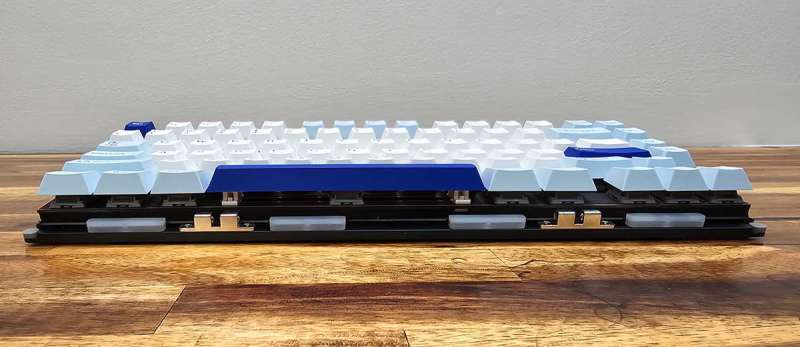
Here’s a side view of the keyboard without the top case. Below is an exploded view of all the layers.
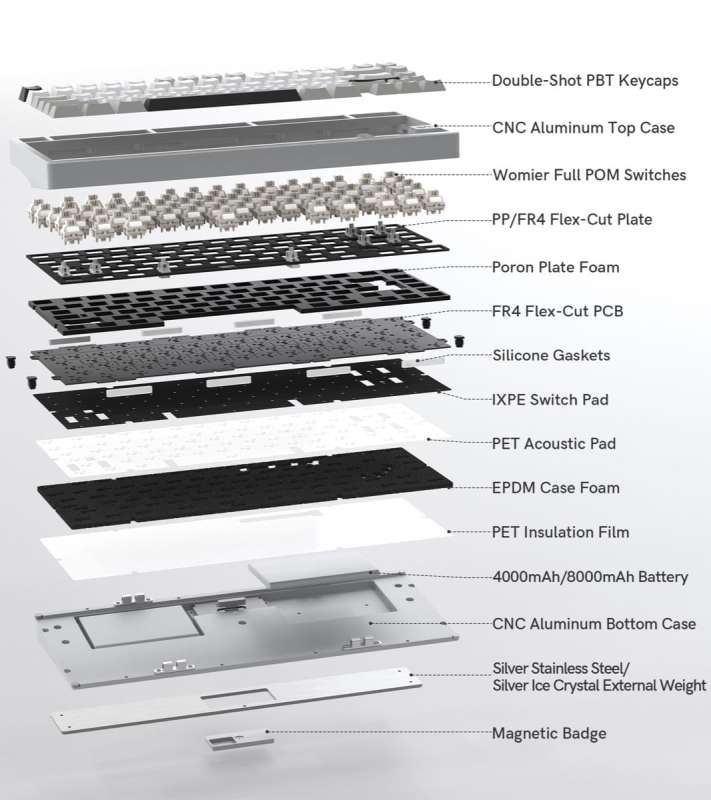
You can easily switch between Windows and Mac mode using a function key combo. You can also customize keys using QMK or VIA software.

I used this keyboard hardwired to my MacBook Pro. Note that if you want to switch between hardwire and wireless, you have to remove some keycaps to get access to a physical switch.
Hear and see it in action
And here’s another video showing how to disassemble it. Spoiler – it’s incredibly easy!
I found this keyboard to offer a great typing experience. I like the sound and feel of the switches and keycaps.
What I like about the Womier RD75 mechanical keyboard
- Great price
- Easy to disassemble
- Sounds and feels fantastic right out of the box
- Heavy base
What needs to be improved?
- I wish it had a knob 🙂
- Switching from wired to wireless connectivity requires you to pull off some keys to get access to a physical switch
Final thoughts
I like the ease with which this keyboard can be disassembled if you want to do mods on it, like changing out different types of gaskets. I also like how the default setup sounds. The entry price on Kickstarter is pretty great at less than $90. The Womier RD75 feels and performs like a premium mechanical keyboard but at a budget-friendly price. It gets a 10-finger salute from this touch typist!
Price: $89.00
Where to buy: Kickstarter
Source: The sample for this review was provided by Womier. Womier did not have a final say on the review and did not preview the review before it was published.



Gadgeteer Comment Policy - Please read before commenting
You are not right about switching between wired and wireless modes. You don’t need to use the physical switch for it.
You have just to press the key combination for like Fn-1 etc.