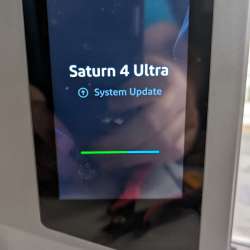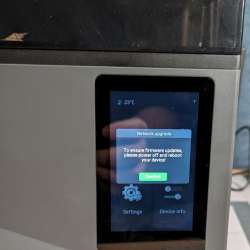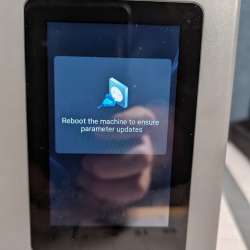REVIEW – I’m sure a lot of you like me have always wanted to try your hand at 3D printing. We get offers all the time to review different 3D printers and I always throw my hat in to try one out. I have never 3D printed anything and the only 3D printed objects I ever saw with my own eyes were in a small shop in the mall. The printers there were all filament printers and I wasn’t impressed with the looks of the finished products. So when resin printers came out, I got excited. What I was seeing online looked fantastic. I knew I wanted to try a resin printer. I figured there would be a steep learning curve since I had literally no experience, but when the Elegoo Saturn 4 Ultra came up for review, I knew I wanted to try it, lack of experience be darned. As luck would have it, I got my chance. This is the latest and greatest model from Elegoo. Could a noob learn to use it? Was I in over my head? Read on to find out.
What is it?
The Elgoo Saturn 4 Ultra is their top of the line resin 3D printer offering a 12k mono LCD, fast printing, automatic leveling, wifi connectivity, and a slew of other features to give you highly detailed prints.

What’s included?
- Saturn 4 Ultra resin 3D printer
- Power adapter
- USB drive with software
- Tool kit
- Wifi antenna
- Build plate
- Resin tank
- Paper funnels
- Resin tray
- Gloves
- Face masks
- Extra screws
- Plastic scraper
- AI camera
Tech specs
Click to expand
LCD 10-inch 12K Mono LCD
SYSTEM EL3D-4.0
SLICER SOFTWARE ChituBox
TECHNOLOGY MSLA Stereo lithography
LAYER THICKNESS 0.01-0.2mm
PRINTING SPEED MAX 150mm/H
Z AXIS ACCURACY 0.02mm
XY RESOLUTION 19*24um (11520*5120)
BUILD VOLUME 218.88mm(L)*122.88mm(W)*220mm(H)
LIGHT SOURCE COB Light Source + Fresnel Collimating Lens (wavelength 405nm)
LANGUAGES Chinese, English, Japanese, Dutch, Korean, French, German, Russian, Italian, Spanish, Turkish, Portuguese
CONNECTIVITY USB Interface & WiFi
NET WEIGHT 14.5KG
GROSS WEIGHT 19.3 kg
OPERATION 4.0-inch Capacitive Touch Screen
POWER REQUIREMENTS 100-240V 50/60 Hz 24V 6A
PRINTER DIMENSIONS 327.4mm(L)*329.2mm(W)*548mm(H)
Design and features
As I’ve said, this is my first 3D printer of any kind, but I’m going to do my best to list the important features most people are looking for when shopping for one. So let’s get started!
LCD
The Elegoo Saturn 4 Ultra uses a 10″ 12K Mono LCD for exposure. It has a resolution of 11520 x 5120 and an xy resolution of 19 x 24 micrometers. A higher resolution is always better, right? It allows for highly detailed, precise prints that look fantastic.
COB and Fresnel Collimating Lens
Not going to lie. I had no idea what this meant before looking it up. The COB is a Chip On Board lens that is a “spotlight with COB LED light source as the light source. Its highly efficient integrated surface light source technology allows the LED chip to be directly attached to a high-reflectivity mirror metal.” While the Fresnel Collimating Lens (FCLS) are curved optical lenses that make parallel light rays. When used together, the COB light source and Fresnel collimating lens can achieve an ultra-low astigmatism coefficient of 0.5%, an exceptional field uniformity of 92%, and a precise angle deviation control below 5° on the forming surface. What I take this to mean is using the two together produces straighter beams of light to cure the layers of resin consistently throughout the build. Please feel free to correct me in the comments below. I’m always open to learning new things.
Build Volume
I know I’ve seen larger resin printers while watching YouTube videos but those have been thousands of dollars. Here we’re talking hundreds and for that you get a build area of 218.88 x 122.88 x 220 mm. Most of the prints I made were pretty small so I never did max that out, but I did print out an Oni half mask that maxed out the depth.It turned out great by the way.
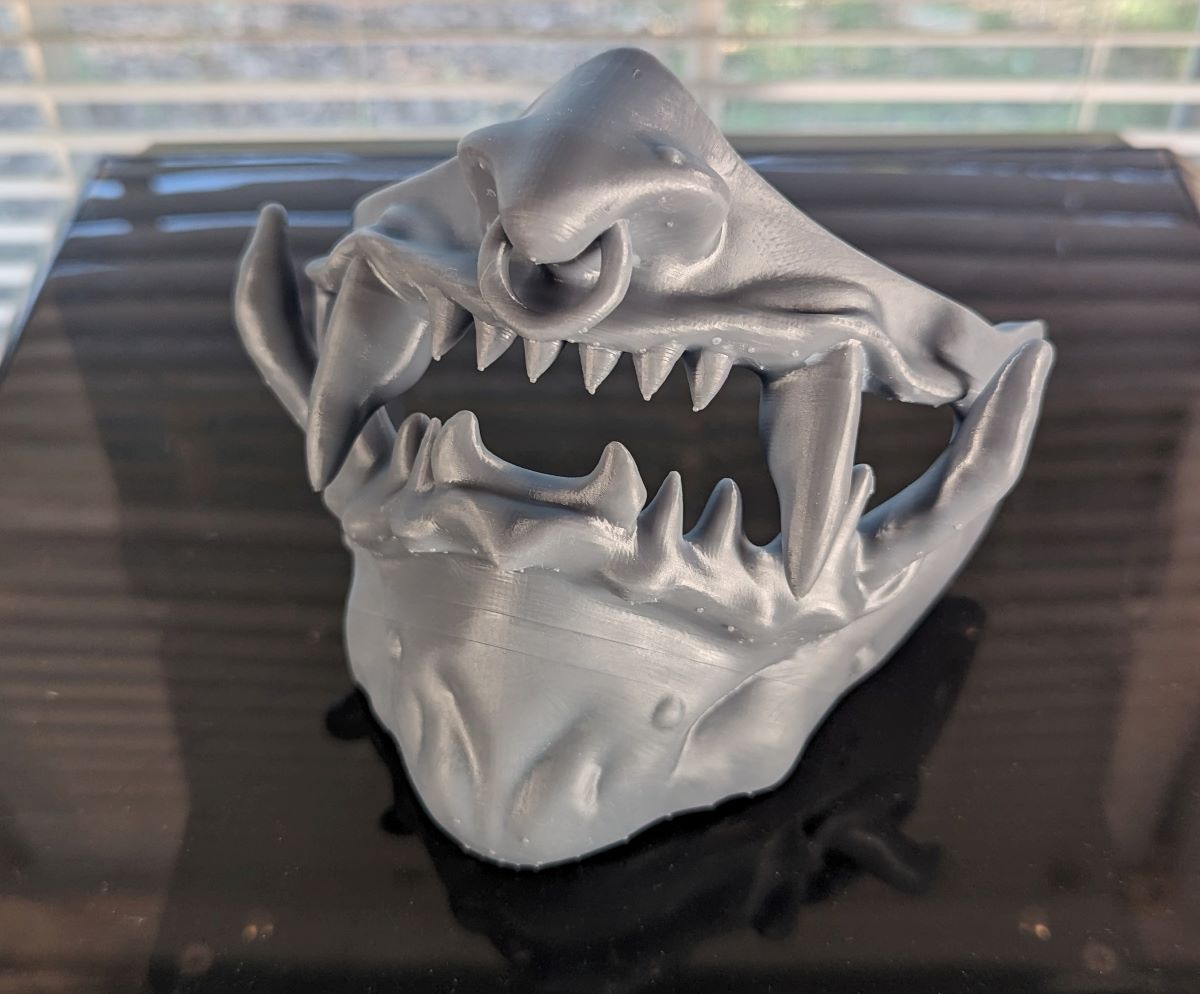
Automatic Leveling
This is apparently a huge feature. From what I’ve gathered, a level print bed is everything and having to do that manually can be a pain. With the Elegoo Saturn 4 Ultra, it comes level from the factory and it runs a check before a print to verify it still is. I’m thankful for it. One less thing I had to learn to compensate for made getting started in this hobby much easier.
Self-test
Speaking of checking for level, every time you fire up the Saturn 4 Ultra it runs a self-check that checks things like the LCD status, LED status, motor status, and temperature to make sure it’s ready to go. Do other printers do this as well? I don’t know but they should. I haven’t had any problems so far but I’m assuming I would get an alarm and message telling me what to look for in order to remedy it. Thank you, Elegoo.
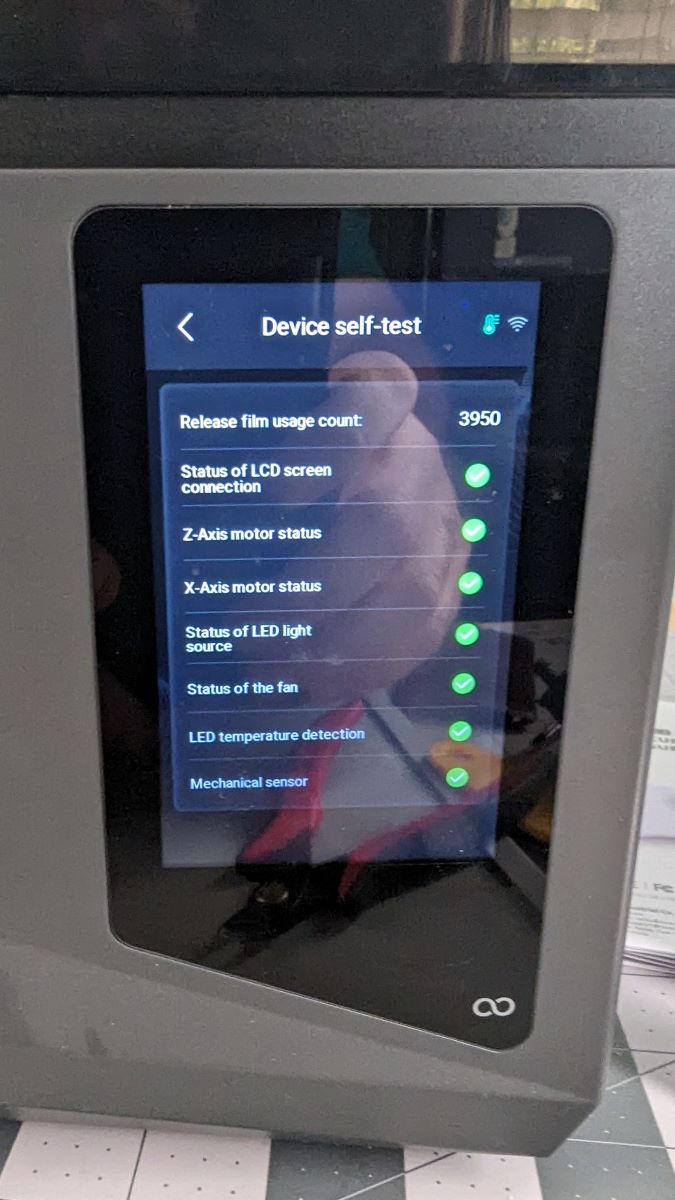
AI Camera
Yep, I said AI, but let me qualify this by saying I got my Saturn 4 Ultra before they were available for purchase.

The Elegoo Saturn 4 Ultra’s AI camera is supposed to watch your build and alert you to problems like an empty plate or warping of your prints. I had both early on and got no alerts. There were, however, numerous updates since that point, so that feature may be working better now. I haven’t had those issues since the latest camera update so I can’t verify that it works as advertised. What I was able to test was the ability to monitor my print jobs live from a PC as well as get timelapse videos. That is a very cool feature.
Wifi Connectivity
Here’s another big deal based on what I’ve seen online. The Elegoo Saturn 4 Ultra has Wifi connectivity, meaning once you connect it to your network, you can send print jobs to it from your PC instead of saving the file to a USB drive, connecting that to the printer, and then searching for the file. This worked beautifully for me. I never had any issues with communication once I added it to my home wireless network. Another benefit you get is OTA updates. I think I’ve gotten four updates since receiving the printer and never once did I have to go searching Elegoo’s site for them. I would just get a prompt on the built screen and kick it off. I’m just one of those nerds who always install updates as soon as they come out, sometimes to my detriment. I’m looking at you Windows! Thankfully I’ve had no issues with any of the Elegoo updates. It’s also great to see that Elegoo isn’t just pushing out a device and then on to the next one. They’re dedicated to improvement. I hope this lasts.
Flip Up Cover
This may be a weird one for some folks, but the Saturn 4 Ultra has a flip-up cover. You don’t have to lift the cover off and then try to find a place to set it out of the way. That helps a bit if space is limited.
Quick Release Bed
Again since I’m new to this, I don’t know how other resin printers’ beds attach but the Elegoo Saturn 4 Ultra’s bed just slides on then a clamp locks it into place. I’m assuming this prevents a lot of leveling issues. I know it makes it easier to get your builds out of the machine. It’s a simple feature but one I’m glad to have.
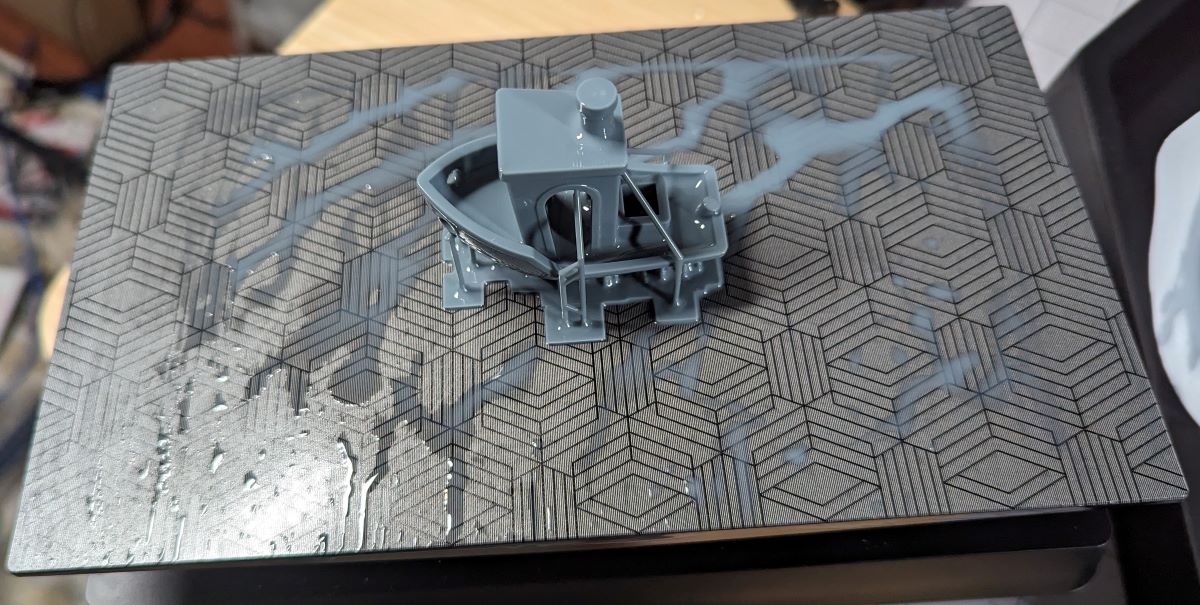
The bed is also laser etched to give it some tooth. I understand that some beds are smooth, making it harder to remove your prints. I’ve read online where some say you should rough up the surface with sandpaper but you shouldn’t have to do that here. That’s not to say all prints come right off. I still had a little trouble at times, but I’m guessing it could’ve been a lot worse.
Dual Pour Spouts
The resin tanks is solidly built with a heavy duty metal frame. On two of its opposing corners, there are spouts making it easier to add and remove the resin.

Touch screen
Elegoo has installed a 4″ capacitive color touchscreen to interface directly with the Saturn 4 Ultra. Most of the “buttons” are large so they’re easily activated. I was a little concerned when I saw the keyboard pop up when adding the printer to my network, but I really didn’t have any issues typing in my password, even with my large fingers.
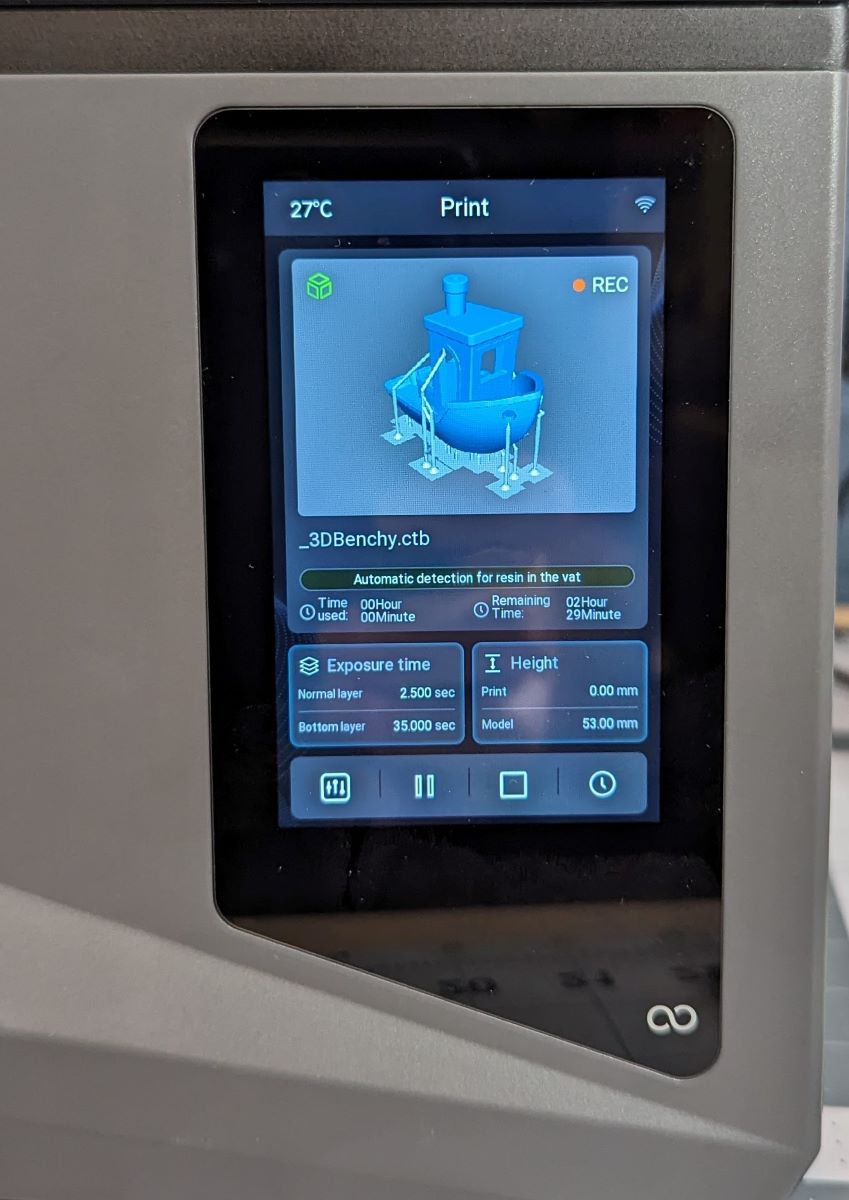
I hope I touched on most of the features everyone looks for in a resin 3D printer. If I missed anything you’re looking for, hit me up in the comments.
Assembly, Installation, Setup
The Elegoo Saturn 4 Ultra does not need a lot of assembly to be done. Unpack the printer, remove all the foam, attach the Wifi antenna, connect it to power, and turn it on. Congratulations! You’ve assembled your printer. Installation is a little more involved. You’ll need to install some software. In this case, it’s called Chitubox, which is a slicing program. The way I understand it is this. The slicer takes your print file, “slices” it into layers, and then converts that into code the printer can then convert to a print job. I know that’s simplistic but it’s the best way I know to describe it. It wasn’t until I installed the slicer that I found out I also had to install ChituManager. This bit of software allows you to interface with the printer. That way, you can search for it on your network, add it as a printer, access the camera feed, and more. Now, reading through the manual, it said I could either install the software via the included USB drive or download it from the Elegoo website. I opted to download it, thinking I’d get the latest version, but there was a hitch. I didn’t think about that this was a new, unreleased printer so the latest version of the software didn’t have the Saturn 4 Ultra listed in its selections. So I had to uninstall it and install the older version on the thumb drive which did list the Saturn 4 Ultra. So, Elegoo had included a custom version. I should’ve known. Now though, that shouldn’t be a problem. Since the official release, the latest version of Chitubox lists the Saturn 4 Ultra as well. I’m not going to get into the software itself any more than this. The review is for the printer and at some point, there may be other slicers that work just as well or better.
Performance
The performance of teh Elegoo Saturn 4 Ultra 3D printer is amazing. I was able to get highly detailed prints right out of the gate. The first thing I printed was Benchy. I think it’s required by law somewhere that you have to do it. It wasn’t very big but I was impressed with the quality of the results. Not knowing what I was doing, I just went with the default settings and got a success my first time! I’d love to say that happened every time, but I soon found out there was a lot more to 3D resin printing.
I’m sure I ran into all the usual problems. Prints got stuck to the bottom of the resin tray. Some of my supports pulled free from the bed and caused warping. Some prints just didn’t work at all. That meant I had to do some homework. I had chosen to use a water-washable resin one of my fellow gadgeteers had suggested and learned I needed to change some settings to make sure the layers cured and released properly. These settings are usually provided on the OEM’s website, so you’ll need to look there. I also learned the importance of cleaning the bed each and every time after a print. There are a lot of little gotchas when it comes to 3D printing and when you’re new, it’s just part of the learning curve. Again, I never got any alerts about the empty bed or warped print, but again that was before the latest AI camera update. I did get one alert that there was something on the bed once. I had missed a couple of the support rafts one time and somehow the Saturn 4 Ultra noticed it. That was cool. Just to be clear, I think all of my problems were mainly not knowing any better and not any fault of the printer.
There are a couple of nitpicks I have with this printer though. One is the included drip tray. It is very flimsy plastic and can be easily damaged if you aren’t careful with it. To use it, it just sort of wraps around the side of the resin tray and doesn’t feel all that secure.

Also, with it in place, you can’t close the lid. And speaking of the lid, it’s great that it flips up, but there’s no handle, so you have to use two hands. This seems like a no-brainer and should’ve been built into it.
What I like about Elegoo Saturn 4 Ultra 3D printer
- Well built machine
- Ease of use even for first-timers
- Fantastic prints once dialed into your chosen resin
- Wifi
- OTA updates
What needs to be improved?
- A better drip tray
- A handle for the lid
Final thoughts
I’ve thoroughly enjoyed the Elegoo Saturn 4 Ultra 3D resin printer. I love the results I’m getting, and though I got frustrated, I was happy to learn that I created most of my problems and could fix them. I love the fact that Elegoo has been pushing out updates fairly regularly so I can get the most out of the printer. One of the biggest lessons I’ve learned is knowing what you want to print before deciding on what type of printer you want to get. If you want to print miniatures or something that has no moving parts, then you should be happy with a resin printer and I highly recommend the Saturn 4 Ultra. The amount of detail you can get is truly amazing.
Price: $399
Where to buy: Elegoo
Source: The sample of this product was provided for free by Elegoo. Elegoo did not have a final say on the review and did not preview the review before it was published.