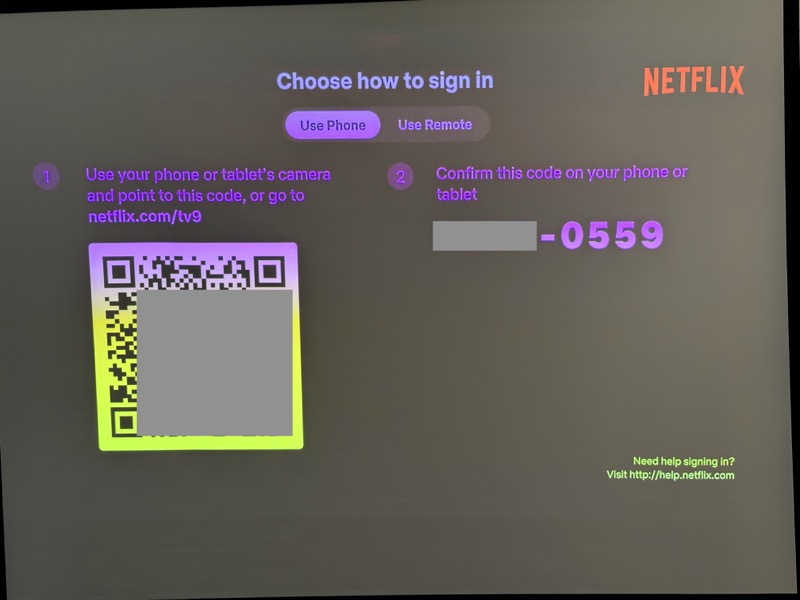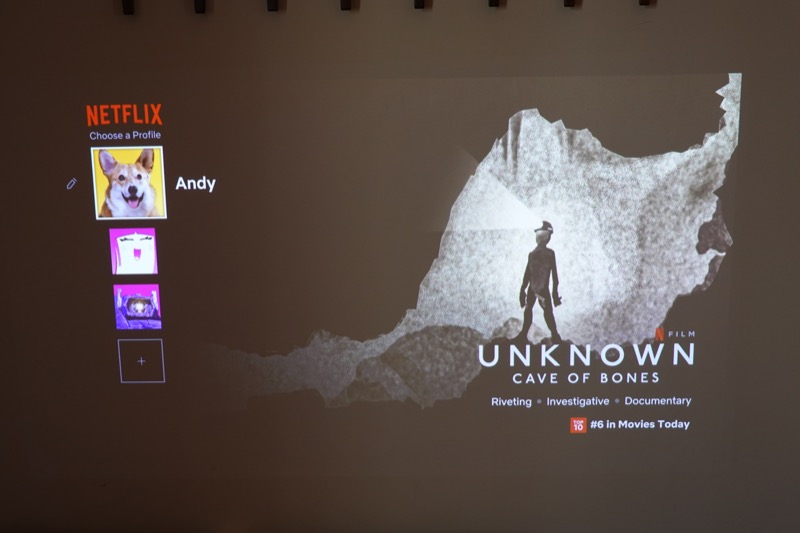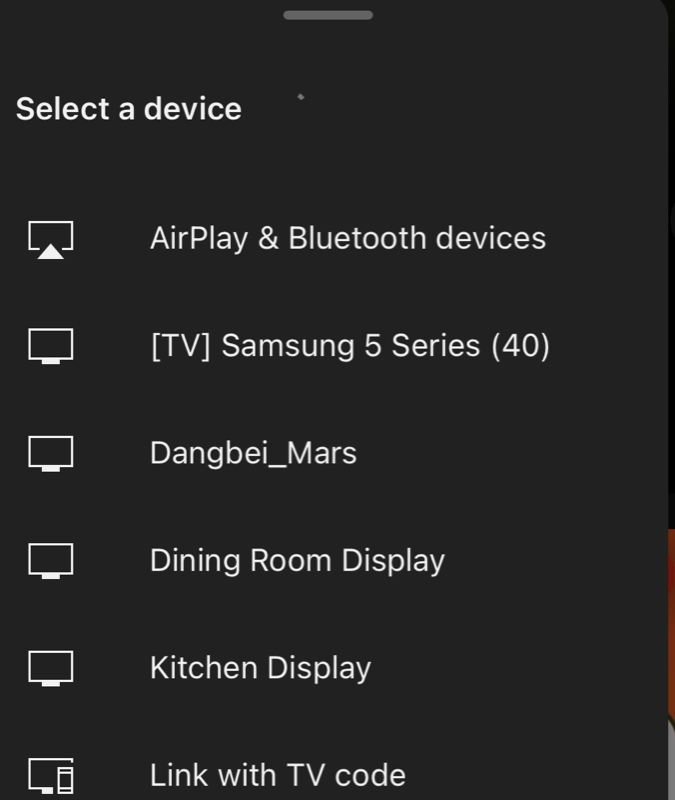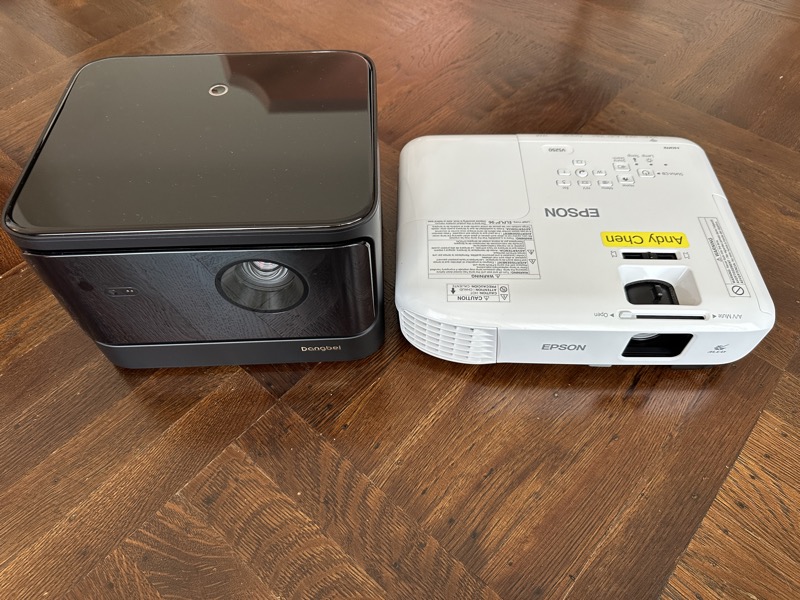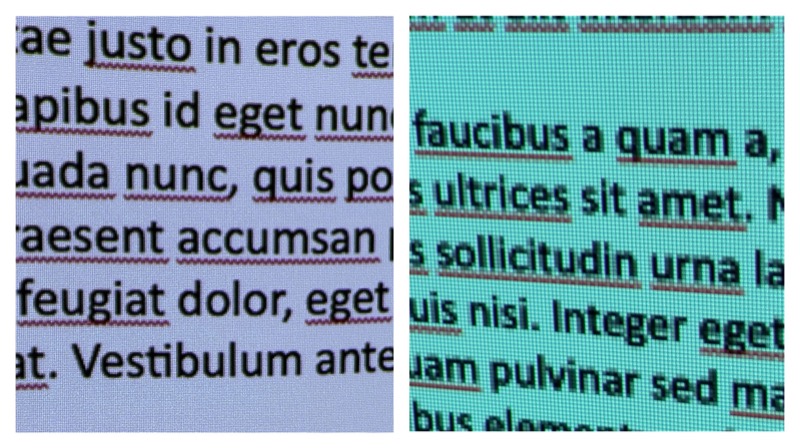REVIEW – I’ve seen many projectors online that all claim bright images, “smart” TV functions, and quiet operation. I tend not to believe any of them since there are so many to choose from, and companies I’ve never heard of! Plus, I already had a trusty no-frills Epson projector that was pretty cheap at the time. Why bother with something new? The Dangbei Mars is rated higher at 1080p, so I thought I’d give it a try.
What is it?
The Dangbei Mars is a cube-like compact projector with built-in Netflix, auto focus, and auto keystone correction built in.
What’s in the box?
- Dangbei Mars 1080p full HD projector
- Power supply and cable
- Wireless remote (AAA batteries not included)
- Manual
- Cleaning cloth and adhesive ring for mount
Hardware specs
Design and features
My eyes were drawn to the Dangbei Mars 1080p full HD projector’s featureless top. All glossy plastic. This thing is going to be a fingerprint magnet. No controls other than the illuminated ring button. You’ll definitely want to keep the remote control handy, which does not come with the 2xAAA batteries required.
There’s a wraparound mesh vent that covers three sides.
The view from the back. I was surprised to find a wired LAN port.
There’s no standard VESA mount. Just a single threaded tripod-style mount on the bottom.
Setup
I placed the Dangbei Mars 1080p full HD projector in a room with a fair amount of ambient light. The picture was perfectly fine. One interesting glitch is that my iPhone’s camera had difficulty capturing images from the projector. This is likely due to the very high refresh rate of the projector’s DLP engine.
The setup was very easy. The projector will autofocus and auto keystone correct. It’s very impressive!
Here’s the login for the built-in Netflix feature.
The settings page is easy to understand. All navigation is done through the wireless remote. No controls on the projector itself.
Here’s the “home” screen. Netflix is prominently featured.
On the Netflix screen, my household’s accounts are shown on the left.
Performance
I’ve always relied on an external computer speaker for my presentations, but this projector’s speakers aren’t bad in a pinch. 2x10W speakers produce stereo sound which can actually be heard because the projector is eerily silent. It’s not 100% silent, but I’ve had laptops that are noisier than this. I would never use my Epson projector for “fun” due to the fan noise.
I was able to stream my iPhone’s YouTube app to the projector via Homeshare. Both the iPhone and the Dangbei Mars 1080p full HD projector were on the same wireless network. The projector is listed as Dangbei_Mars.
I felt that the Dangbei Mars was “bright enough” in the room I was testing in, but I brought out my trusty old Epson VS250 projector for a side-by-side.
The Dangbei Mars is rated at 2100 ISO lumens. The Epson VS250 at 3200 ISO lumens. When displaying all white, the Epson appeared brighter, with regular usage the brightness difference was less noticeable.
What was certainly noticeable was the native resolution. In the example below, the Dangbei Mars (left) produces fairly sharp text at the native 1920×1080 resolution. On the right, you can see the fuzzy edges from the Epson VS250’s SVGA resolution (800×600). I found that resolution differences were less obvious when playing video, but if you display text or graphics, this might be important.
What I like
- Easy, menu-driven setup
- Autofocus and auto keystone
- Native 1920×1080 resolution
- Very quiet
What I’d change
- VESA mounting
- On-projector controls
- A slip cover or storage tote would be nice
Final thoughts
I’ve resisted a new projector since there wasn’t anything really wrong with my old one, but the automatic focus and keystone adjustments, higher native resolution, and very quiet operation really make the Dangbei Mars a standout product.
Price: $999.99
Where to buy: Amazon, Dangbei
Source: The sample of this product was provided by Dangbei.