
REVIEW – Even though my teenager has been asking for a dash cam for months, I never really saw the value in one… until I was recently T-boned by a driver who blew through a stop sign. Now I’m much more open to the idea, seeing firsthand how helpful that footage could have been for my insurance claim. We’ve been reviewing the Nexar Beam GPS dash cam for four weeks now, and I’ve realized these little devices can provide big help when you need it (though hopefully you never do).
What is it?
The Nexar Beam GPS dash cam is an HD front camera that is attached with suction to your windshield. We reviewed the 2022 model, which includes a 32 GB SD card, unlimited cloud storage, and parking mode.
What’s in the box?
- Nexar Beam GPS dash camwith internal SD card
- Windshield mount
- Dual USB cigarette lighter adapter
- USB power cable
- Installation tool and cable clips
 Hardware specs
Hardware specs
- Brand: Nexar
- Connectivity technology: wifi
- Video resolution: 1080p
- Mounting: Suction mount
- Color: black
- Control method: Touch
- Product dimensions: 3.74″D x 6.26″W x 3.31″H
- Weight: 14.4 ounces
- Real angle view: 135 Degrees
- Operating temperature: -4 to 158 degrees F
- ASIN: B07ZPGSKLS
- Batteries: 1 lithium-ion battery required
Design and features
Setup
The info packet in the box gave step-by-step instructions, as well as a link to a video, showing how to install this dash cam.

You slide the Nexar Beam GPS dash cam into the rotating head of the mount. Then you plug the mini USB cable from the mount into the camera’s power port. For the long charging cable, you plug one end into the port at the top of the mount and the other into the USB charger, and then the USB charger into your power socket.
You remove the stickers from the camera lens and mount.
Once you find the ideal spot for your camera (they suggest behind the rearview mirror), you set the camera’s angle and adjust the screw on the side to lock it into place.
You can use an installation tool to push the cable behind your ceiling fabric and even tuck it into the seal in your passenger-side door. It comes with cable clips for those who opt for a more simple, straightforward installation with cords showing but pushed out of the way.
You’ll also need to download the Nexar app. Once you do that, the app will help you pair the camera with your phone. The dash cam will blink blue while waiting to be paired.
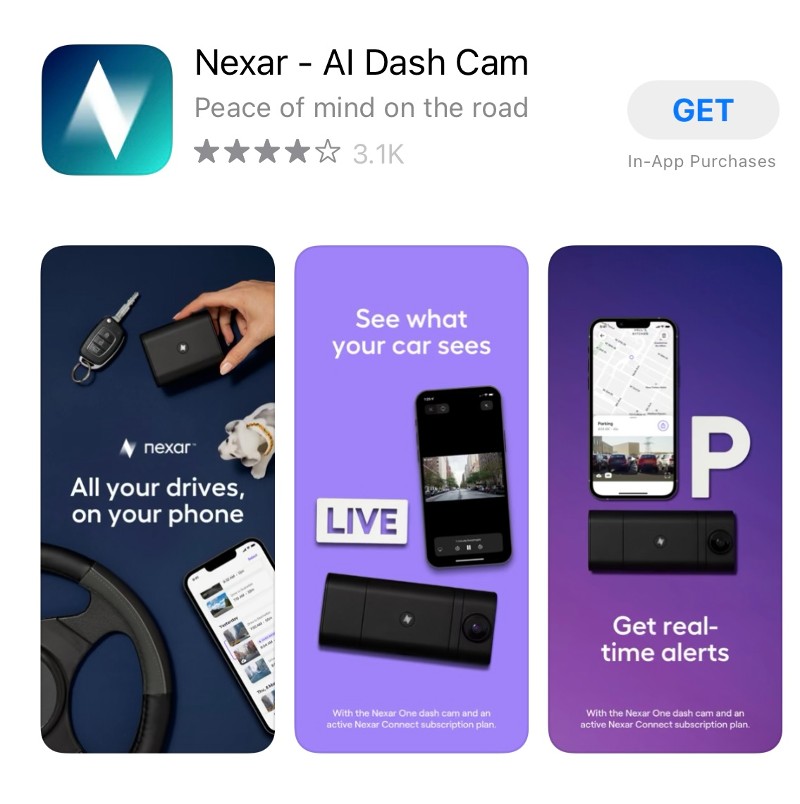
The Nexar Beam GPS dash cam is compatible with the iPhone 7 and above; Samsung Galaxy/S/Note 8 and above; Google Pixel 3 and below (Pixel 4 and 4a are incompatible); OnePlus 6 and above; Xiaomi Redmi Note 5, Redmi 5 Pro, Mi 6, Mi A2; LG G6 and above.
Performance
The dash cam turns on or off automatically whenever you start or turn off your vehicle.

The lights are steady green when on/active; blinking red when an upgrade is in progress; steady red if problems/faulty camera; blinking blue when waiting for pairing; steady blue when paired with app.
Our light has never been steady red, we’ve had no issues at all with the Nexar Beam GPS dash cam itself.
Just remember to leave the Bluetooth paired on your phone to the dash cam so you have access to the footage. This makes sense, of course, but it’s easy to forget.
When you complete a drive, it will give you a notification on the app that lets you watch back your drive, and save it (or part of the drive) if you like. We like that it saves to the SD card that’s included, so it doesn’t take up storage on our devices or charge a monthly service fee. We have the 32GB model. There are also options for 64GB ($148.95), 128GB ($174.95), and 256GB ($209.95).
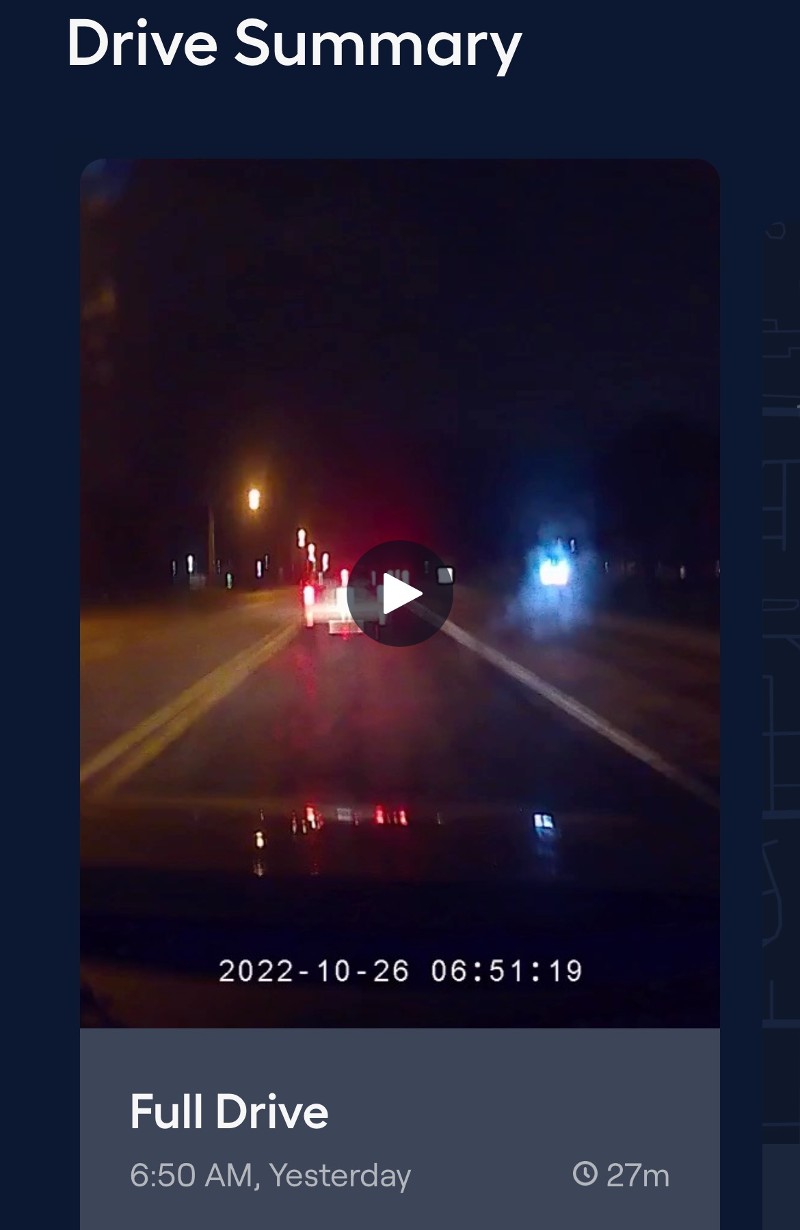
In the image above, it was dark and rainy, so you can compare the quality with the much clearer dry, daytime photo posted earlier. The video resolution is 1080 pixels, so it’s not bad, but naturally, the weather and conditions can affect how crisp the picture is.
Here are two examples of the video quality on a clear day and at night.
The app also shows routes and timing, which could substitute for a tracking app.
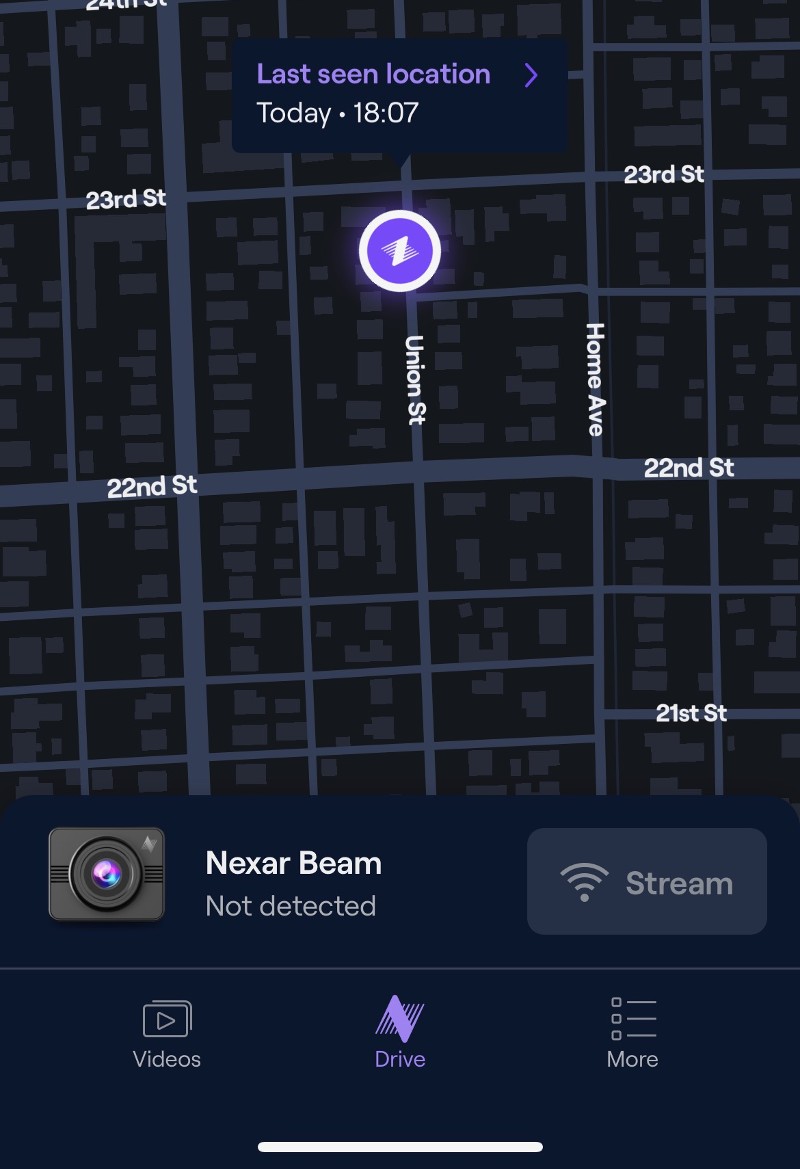
What’s really interesting is that if you stop or turn quickly, it will automatically flag your drive as an “event.” It saves and backs up events automatically to your Nexar cloud account. It will even sense your car moving when it’s not started, so if you’re hit while parked and the car’s not even on, it will automatically record.
Hopefully, it’s never needed, but Nexar can create post-collision reports with key information from a crash, including video footage, driving speed, G-force impact, and location. (This would have been so helpful with my in-process claim!)
Our issue with the Nexar Beam GPS dash cam had to do with the app occasionally not downloading videos. It didn’t happen all the time, but sometimes it would list the recent drives, but no video would show up.
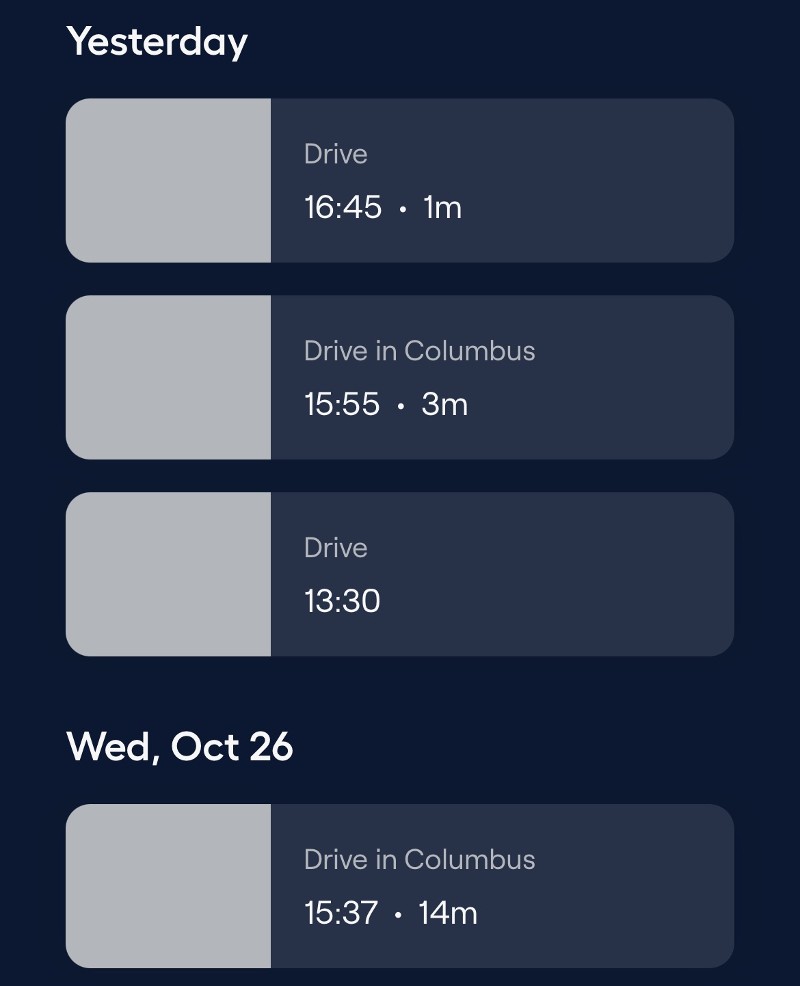
Our workaround for this was to open the app before starting a drive, and this seemed to resolve it.
What I like
- “Event” flagging and post-collision reports
- SD card; no service fee
What I’d change
- Resolve app glitches
Final thoughts
If you have a teenage driver (or even if you don’t), the Nexar Beam GPS dash cam can save you a lot of stress for not much money.
Price: $129.95
Where to buy: Nexar and Amazon
Source: The sample of this product was provided by Nexar.



Gadgeteer Comment Policy - Please read before commenting
The camera needs a polarizing filter to get rid of all the glare. Garmin has those as an inexpensive add-on and much worth it.
I don’t think there’s anything wrong with the camera for polarizing their lenses it’s the person’s windshield that’s soooooo dirty and showing all that grime on the inside of the windshield that’s showing up on the glass and camera . That was a horrible video to use as an advertisement to sell their cameras. As t least pick one that has a clean window for showing at least .
It will not Connect to the Internet or my Wi-Fi.. I don’t know why This is what comes up all the time..
I am the owner of a Nexar Dual Halo DashCamera and I’m not impressed with the NEXAR DASH CAMERA FLEET. My NEXAR Dash camera pixelates often and when I needed my Nexar dash cam to work when I was pulled over by a RACIST Caucasian Morristown Police officer Eric Steele Badge #0192 my dash cam wasn’t recording like it was supposed to so I am done with Nexar. I am moving on to the RING dash camera. I would never put my life or my family‘s life in harms way with a MALFUNCTIONING NEXAR DASH CAMERA again. Sincerely A.B. – NJ