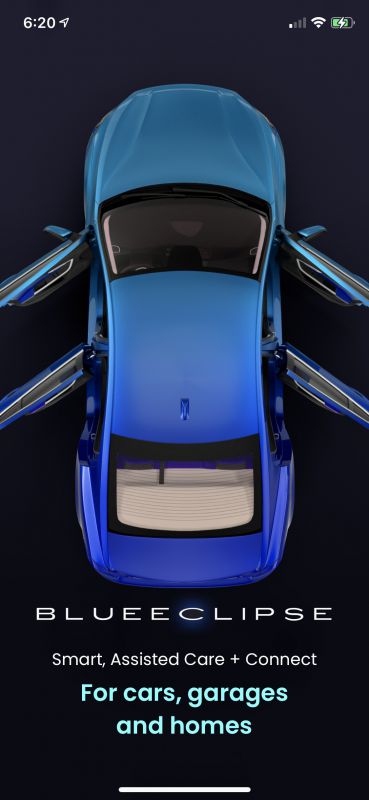
REVIEW – Designed for do-it-yourselfers, Blue Eclipse’s BluCare Auto app promises to make you the “Go-To” expert in your car’s maintenance, and record-keeping, and even remembers where you put it!
What is it?
The BluCare Auto app is a software package that provides vehicle location, maintenance records and reminders, trip information, and easy access to thousands of tutorials and maintenance instructions.
Design and Features:
After installing the software and creating an account, cars can be added.
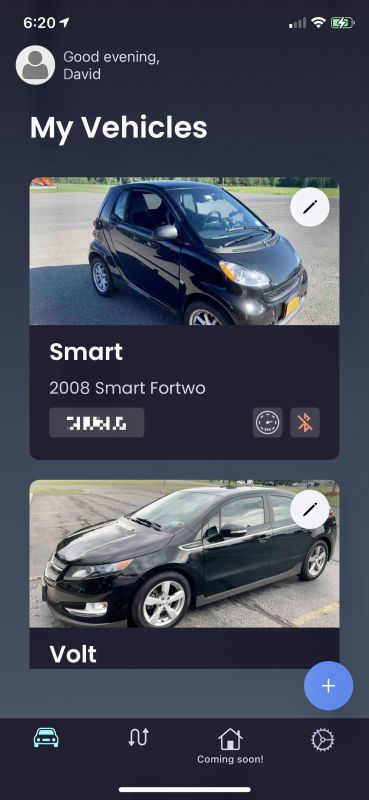
Can’t remember your car’s info? It’s all right here.
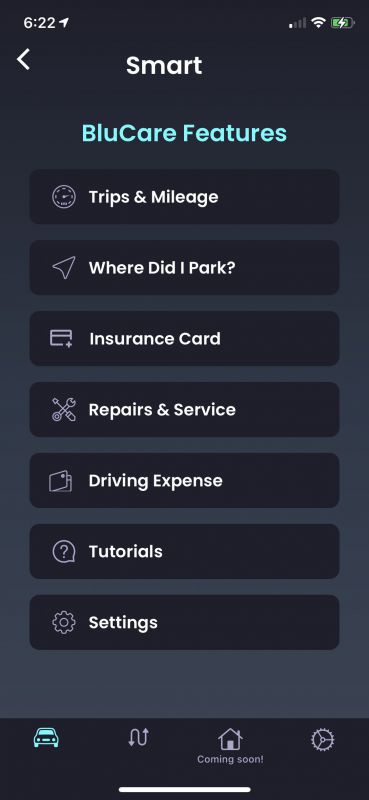
BluCare features include Trip and Mileage. The implementation of this feature is slick – BluCare uses a connection to your vehicle’s Bluetooth to let the app know you are in the car. The app then uses your phone’s GPS to determine distance driven to keep track of your vehicle’s actual mileage.
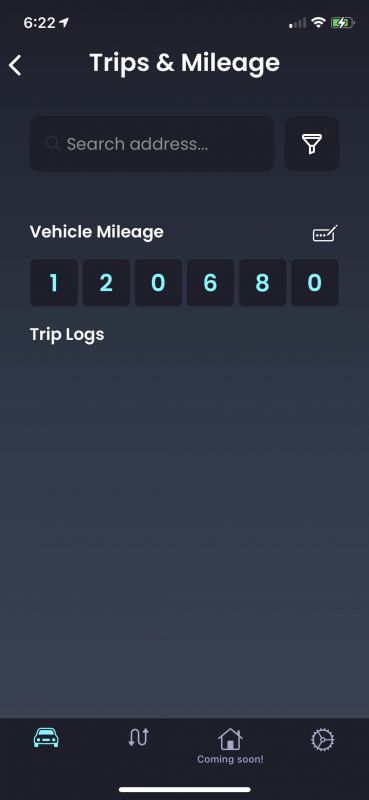
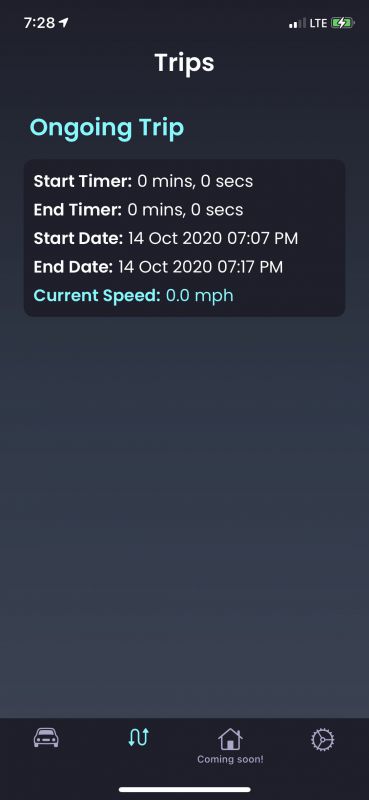
I must admit, my memory is shot. There have been many times where I went somewhere, but could not remember where I parked. BluCare includes a very handy “Where did I park?” feature that provides the location and how to get there.
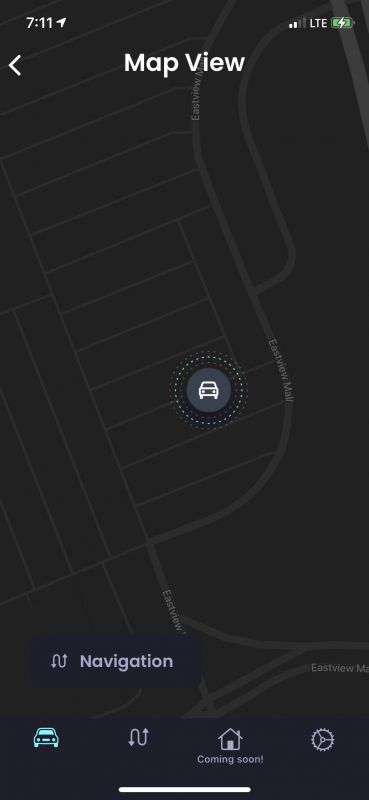
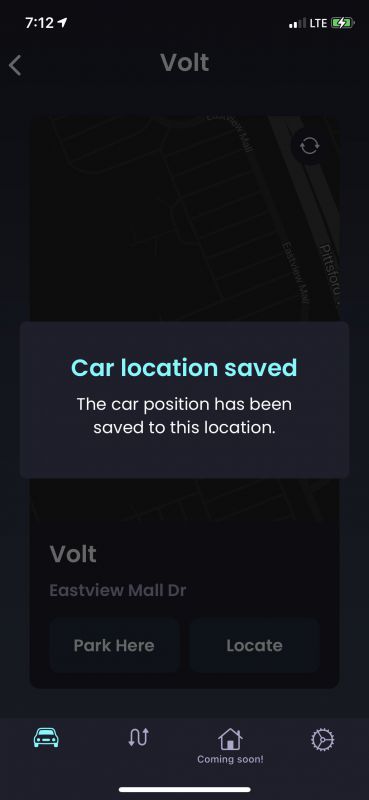
Need your insurance card? Photos of your insurance are kept inside the app for easy access.
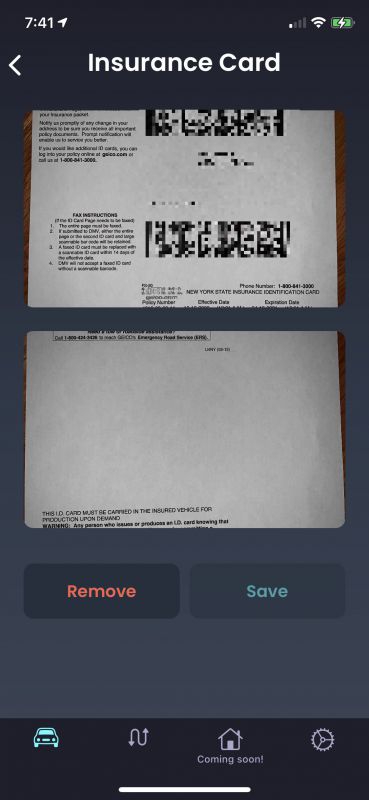
There is a handy ledger for keeping track of your car’s maintenance and fuel expenses.

You can add photos of receipts, manual pages, schematics… anything that’s helpful for the upkeep of your chariot.
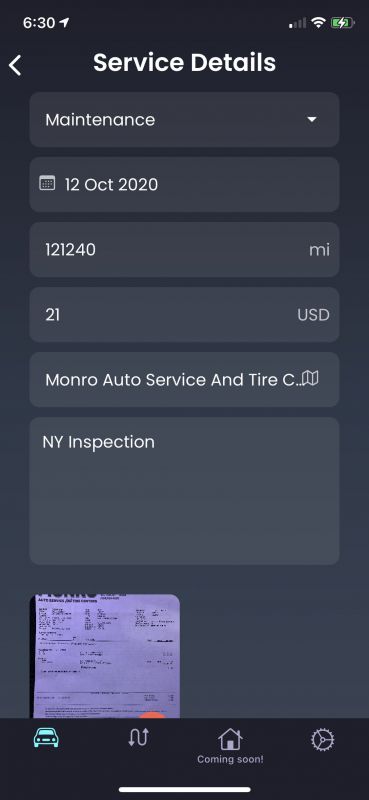
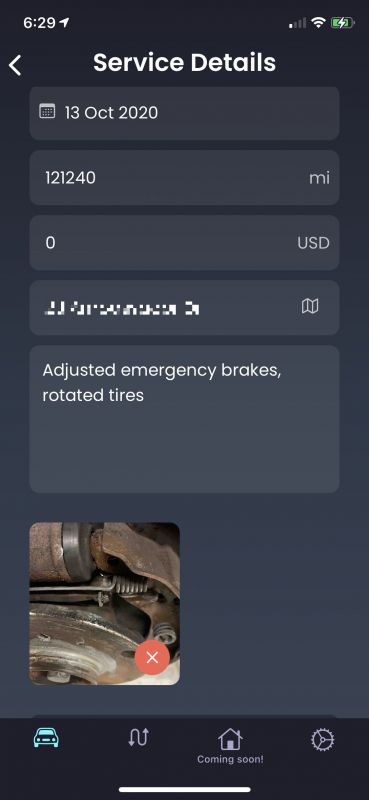
Now, if you are a person who likes to figure things out on their own, this is where this app shines! The BluCare app links publically available tutorials for your vehicle, putting thousands of solutions at your fingertips.
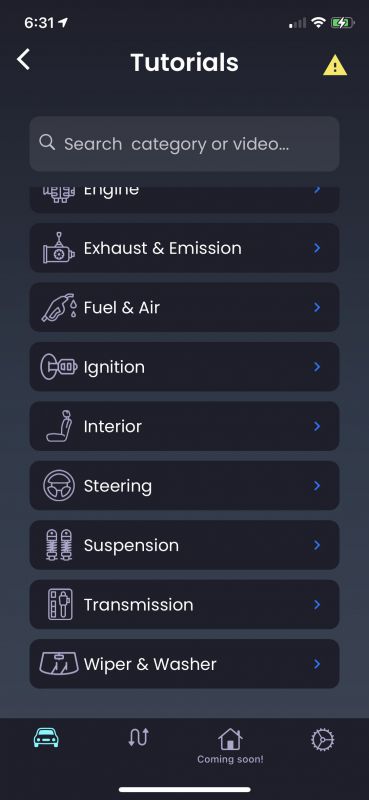
As an avid “weekend warrior,” I’ve spent hundreds of hours over my lifetime looking for information on fixing my own and countless other people’s vehicles. BluCare has aggregated this valuable information into one location making maintenance magic! The accumulation and organization of this much information is nothing short of staggering.
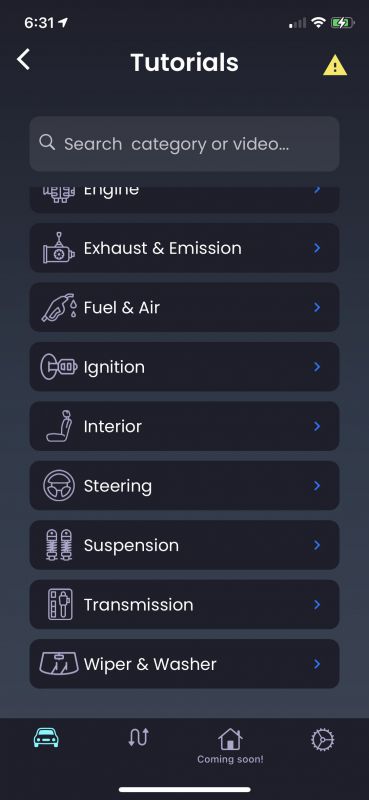

I would consider myself very knowledgeable regarding the functionality of my vehicles, yet I easily spent several hours perusing BluCare’s tutorial section, finding dozens of articles, tips, and tidbits of information and only scratched the surface of the resources available in this app.
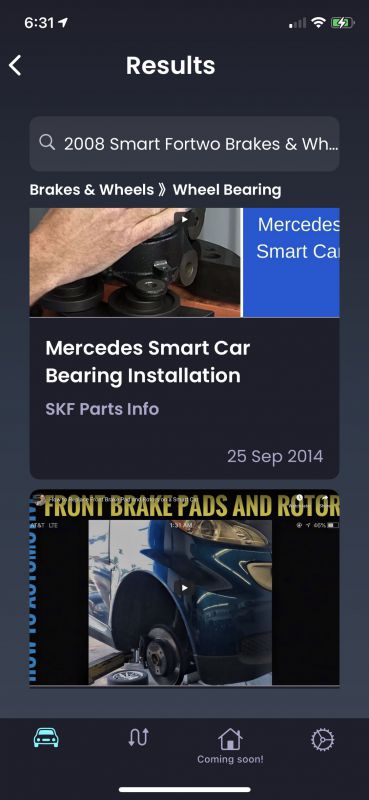
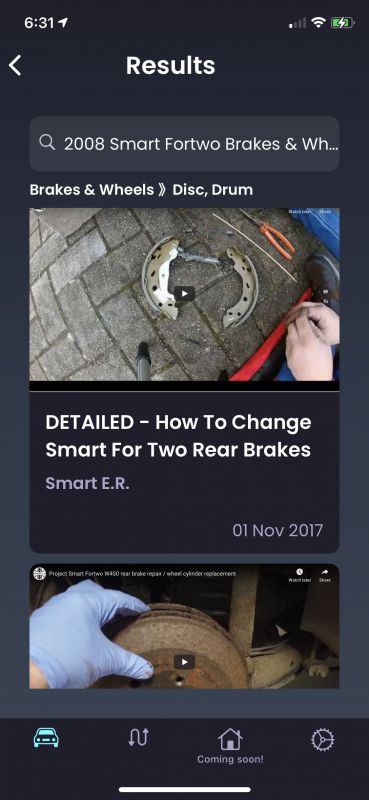
I had the opportunity to speak with Blue Eclipse founder and CEO, Craig Tieman about BluCare. Craig, who has decades of engineering and several automotive patents under his belt, came up with the idea of BluCare after being the “Go-to Guy” for his family’s maintenance needs. His concept for BluCare is to make the vast amount of on-line data and expertise easy to access, effectively making the “Go-To Guys” available to everyone.
Tieman comments, “BluCare aims to make everyone an expert on their cars, and has the potential to save the owner thousands of dollars over their vehicle ownership.“ As I tend to keep my cars for as long as I can, I have experienced this phenomenon myself and can personally attest to this statement’s veracity.
As the platform evolves, Tieman plans to include manufacturers manuals, additional diagnostic tools and reporting, and even troubleshooting guides when that pesky “check engine” light pops up on your dash. He also intends to launch BluCare Home to be the same type of Go-To for homeowners. When is the last time you had to dig for the warranty card and proof of purchase for your dishwasher? Tieman eventually hopes to integrate other home devices such as appliances into the app, making manuals and repairs a much easier and less frightening concept.
I first became aware of Blue Eclipse when taking interest in their “BluRemote Auto” campaign on Indiegogo. BluRemote uses a smartphone’s connection to operate the buttons of a spare key fob kept inside the car. This allows older cars to be retrofitted with some high-end features without the need to make any wiring changes to the car. Unfortunately, like many products, development has been stalled due to COVID-19, but Tieman is now continuing that development which will continue over the coming months.
I shop so much at my local auto parts store that I’m on a first-name basis with the staff. I have been told that coronavirus has many people working on their cars to a significantly greater degree than in previous years. Without a doubt, BluCare fills a mighty need in helping to increase your vehicle’s trade-in value, keeping maintenance costs down, and has the added benefit of being a lot of fun!
What I Like:
- Free! (how often do I get to say that!)
- Convenient location for storing insurance cards, registration…
- So… many… repair… videos!!!
What I Would Change:
- Nothing
Final Thoughts:
Occasionally an app is released that is “just what the doctor ordered.” BluCare’s well thought out interface helps to keep your car purring like a happy kitten. It’s great to have all my car’s IDs in one place and help to remember where I put the darn thing! Best of all, the tutorials make many mundane maintenance matters mundane!
Price: Free
Where to buy: App Store, Play Store
Source: Apple App Store, Google Play Store, Website: Blue Eclipse BluCare



Gadgeteer Comment Policy - Please read before commenting
Hi. Great review. I was getting ready to download the app and it is “free” but it also has ads. I get that a “free” app needs to supplement costs with ads. I will try an “ad” app as long as it has the option to purchase without ads. I don’t see that with this particular app and didn’t put it on my phone. This is a personal choice of my own, but I just don’t want to have apps on my phone that has ads with no option to remove them.
Mark,
I fully understand your concern and agree. We haven’t started running ads yet during our initial launch but when we do we will also give users the option to have no ads in exchange for a small monthly or annual fee. This is how a business offering an app can continue to develop and support the app since there are extensive development and operational costs.
Craig Tieman
Blue Eclipse
Thanks for the response Craig. I am all about supporting developers for good apps. I have an android phone. Pulling up the main product page it just states that it has ads. Typically there will be an additional statement that ads can be removed. Blue Eclipse didn’t have that statement. I’ll look into this and put it on my phone and check it out as long as there will be an option to remove ads.
Respectfully,
Mark
Thanks Mark.
Actually, this statement is in the Play Store: “Note: BE, with BluCare Auto, will be ad-free for a limited time. BluCare Auto Premium will be offered in the future without any ads.” Premium refers to the subscription which will remove ads, after the ad-free period which is currently active.
Regards,
Craig
I loaded the app and discovered that it was asking for way too much information that I don’t want to share. For example you can’t add a vehicle without giving the VIN number. I already get calls about the “expired” warranty on my cars at all hours. So I deleted the app.
Jim,
I fully understand your concern about giving out too much personal information and having it used against you to “sell” you something you don’t want. I would like you to understand that our intention for the use of your vehicle data is strictly to enhance the car care experience which our app and platform will provide. The key points about this are below:
1. Blue Eclipse’s privacy policy is strictly to protect the user’s information and to never sell it to third parties. We also aren’t trying to sell you anything and we’re not going to send you offers to buy products. Check out our Privacy policy on our website: https://blueeclipse.co/privacy/
2. We use the vehicle VIN to assemble the full vehicle build information and OEM maintenance information for making appropriate service recommendations and to answer specific questions about your specific vehicle. A vehicle’s VIN is openly displayed on the windshield of every vehicle as is the license plate number which anyone can read, but we’re not going to sell or give them to any third party for financial gain.
I hope these answers address your concerns and I would invite you to reconsider your decision not to use our app which we believe will be a benefit to any car owner.
Best Regards,
Craig Tieman
Are there any options for older vehicles that do not have Bluetooth?
Robert,
Yes, we’ve planned for vehicles without Bluetooth. See below:
1. Without a Bluetooth pairing, the app will be looking for condition which indicate the start of a trip (e.g. speed and time) and will still log trips, but they won’t currently be auto-assigned to a vehicle and this will have to be done manually (in the next revision, we will add improvements to auto-assigning trips for these situations).
2. You can pair with any aftermarket Bluetooth device such as a smartphone-to-radio adapter and trips will be logged the same way as an OEM Bluetooth radio. The device just has to be powered on and off at the same time as the vehicle so the app logs trips properly.
If you have any further questions, you can reach out to me directly at [email protected].
Regards,
Craig Tieman
OK! Thanks for the reply. I’m using a Roav F2_0C90 so that should work.
Yes, just make sure to follow the instructions on the vehicle settings page for Bluetooth pairing (note: you have to unpair your phone from it first so that the app can get the necessary info when you repair it).
I was going to enter my car information and noticed a little square icon and pressed it. It prompts you to find the VIN number where there is a barcode. The barcode wasn’t on my dash, but I did find it on the driver’s door. I scanned it and it came back with all the info for my car including Make, Model and Year!