
The Alpha Audiotronics Skybuds wireless earbuds are an expensive, subpar entry into a growing field of better built, more featured-filled wireless earbud options. At $189.99, the sound, build quality, setup, and app functionality all fall well below what one would expect of a product in this category and priced this high.
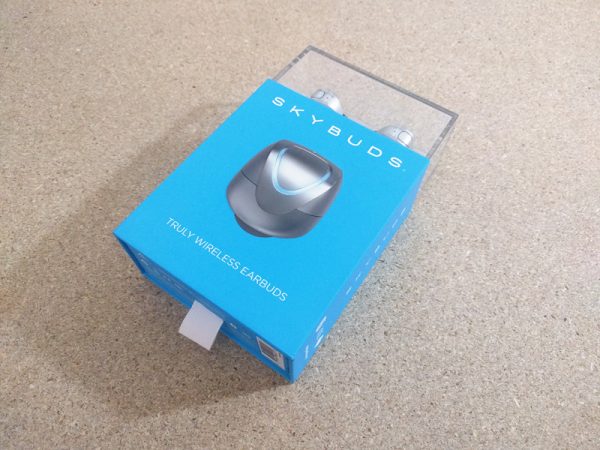
For all of their shortcomings, the Skybuds do arrive in impressive packaging. A clear plastic cube on top of a bright blue box showcases the size and design of the earbuds.

The interior box slides out to reveal the earbuds and their charging/carrying case.

Along with a small USB-A to Micro-USB charging cable, the Skybuds come with three tip sizes; small, medium and large.

The Skybuds charging case, known as the Skydock, houses the earbuds and an internal battery that charges the earbuds when they are placed inside the case. The Skydock and Skybuds are both made of what feels like cheap plastic, which does not align with the $199 price tag.

The charging case has a small Micro-USB port on the bottom for charging via computer or USB wall plug.

The blue light on the charging case blinks to indicate pairing, pulses while charging, and conveys charge level by the number of lights lit; one light is 0-33%, two lights is 34%-66% and three lights is 66%-100%.

The Skybuds fit easily into the Skydock and the exposed contacts on the earbuds align with contacts inside the case that allow the earbud batteries to be recharged from the Skydock battery. In my testing, I got about three hours of continued use. There are definitely inconsistencies with the Skydock recharging though. Over the course of a few weeks, the time to full charge for the Skydock and the Skybuds varied wildly. Also, the right Skybud will always be at less of a charge than the left because the Bluetooth functionality is handled by that earbud.

The fit and feel of the Skybuds were quite comfortable. Once inserted in the ear, a slight rotation of the Skybuds lock them into place. In my testing, the Skybuds never fell out and only needed adjustment after about two hours of continued use. The Skybuds are small and unobtrusive while being worn. A small LED status light indicates when the earbuds are powered on, charging, or if there is a problem. Take note, there is always a problem.

Initial setup for the Skybuds was an experience of pure frustration. There’s one process for pairing the Skydock and Skybuds with the Skybuds app and then another process for pairing the unit via Bluetooth for use with your device as an audio device.

Over the course of hours, every time I tried to pair the app with the device, it would invariably fail to find one or both of the earbuds. After multiple times attempting the initial setup, checking my phone’s compatibility, and following all of the troubleshooting tips, I finally got the device to pair with the app only to spend just as much wasted time trying to get the device to pair with my phone via Bluetooth.

No matter what I did, I continued to get various Bluetooth pairing errors telling me that there was an “incorrect passcode” even though no passcode was ever inputted, or that the “pairing was rejected” by one or all of the devices.

When I finally did get both pairing sequences to work, I found out quickly that the sound quality of the Skybuds was pretty disappointing. Wireless earbuds in general aren’t known for having the best sound quality, but the Skybud’s bass barely ever rose to more than a small “pop” and the mids were all but nonexistent. I have a cheap pair of Philips wireless headphones that blow these away in comparison. I eventually got used to the high, tinny sound profile, but it didn’t make listening to music an enjoyable experience. On calls, the sound was passable though and my voice came through very clearly to the other party.
The Skybuds both have buttons that can be used for basic functions like play/pause, track advance, and answering calls, but there is no way to adjust the volume via the Skybuds themselves. Activating the buttons can be difficult at times especially for functions that require holding a button down.

The Skybuds app has a few features that are innovative for wireless earbuds. Most earbuds have what’s called “Passive Noise Cancellation”, which just means that because they fit snugly in your ear they naturally block outside noise. Skybuds also have a function called “Awareness”. This feature allows you to adjust how much external noise is allowed through your Skybuds so you can be aware of your surroundings. This is a good idea in theory, but in practice it was pretty useless. The Awareness function works via the mics on the Skybuds and in addition to the sound quality being very poor, there always was a slight delay. Through the Skybuds app, you can adjust the level of Awareness, shut it off, or put it into Adaptive mode which activates it automatically if your music is paused.
Another feature of the Skybuds app allows you to locate your Skybuds if they’re lost. Like with other features though, inconsistencies abound. The app failed to locate one or both of the Skybuds continually, even when they were literally sitting on top of my phone. If this worked every time, it would be a valuable feature due to the small size and high price of the Skybuds.

Overall, I was really unhappy with the performance of the Skybuds wireless earbuds. They failed on a number of levels including hardware build, sound quality, and app functionality. For such a relatively expensive device you’d be better off looking into any of the other similarly featured options on the market.
Source: The sample for this review was provided by Alpha Audiotronics. Please visit their website or Amazon for more info.
INIU Mini Portable Charger, Small 45W PD Power Bank, 10000mAh USB C in&Out Fast Charging Pocket Size Battery Pack, Travel Essentials Powerbank for iPhone 17 16 15 14 Pro Air, Xiaomi, Samsung S24 etc
(as of February 5, 2026 19:53 GMT -06:00 - More infoProduct prices and availability are accurate as of the date/time indicated and are subject to change. Any price and availability information displayed on [relevant Amazon Site(s), as applicable] at the time of purchase will apply to the purchase of this product.)tomtoc 7L Sling Backpack Crossbody Bag for Men Women, EDC Daypack Chest Shoulder bag for 14-inch MacBook Pro M5, 13" MacBook Air/Pro, 13'' iPad Pro M5/iPad Air M3, Organized, Daily Use, Work, Travel-S
(as of February 5, 2026 17:30 GMT -06:00 - More infoProduct prices and availability are accurate as of the date/time indicated and are subject to change. Any price and availability information displayed on [relevant Amazon Site(s), as applicable] at the time of purchase will apply to the purchase of this product.)Product Information
| Price: | 199.99 |
| Manufacturer: | Alpha Audiotronics |
| Retailer: | Amazon |
| Requirements: |
|
| Pros: |
|
| Cons: |
|


