
My mobile operating system of choice is Android and my desktop operating system of choice is macOS. When you pair those two together you have to jump through more hoops when you transfer files back and forth than you do if you use Android with Windows. For example, if I snap a picture with my Nexus 6P and want to quickly transfer it to my MacBook Pro, I can’t just connect a USB cable from the phone to my MacBook and copy the photos over like I would with a USB flash drive. You can do this with Windows, but not a Mac. Hey, Google, why do you make things difficult for Mac owning Android lovers?
Sure, there are a variety of other solutions for transferring files.
- You can access photos and some other files via Google Drive. That’s the way I’ve transferred images in the past, but it requires that you to go Google Drive in a browser on your laptop, find the files you want to transfer, right click to download, wait for them to download, unzip them and go from there. Too many steps.
- You can also email the photos, but that’s really not any better than option 1.
- You can connect an OTG flash drive to the Android phone and then use a file manager app to copy the files to the flash drive. Then remove the flash drive from the phone, plug it into your laptop and copy the files. Too many steps and of course you need to buy the OTG drive.
- You can install a file manager application like X-plore which allows you to setup a wireless connection to a folder on your laptop where you can copy the files. I used to use this method too, but it can be frustrating to navigate inside the X-plore app and setup the wireless file share connection.
- There’s also the Android File Transfer app for Mac. I’ve used this too and sometimes it just decides to stop working for no apparent reason.
I recently got annoyed by methods 1-5 that went looking for another option and found HandShaker. HandShaker is a file manager app that installs on your Mac and then a mobile app / service that installs on the Android device.
When you plug a USB cable from the phone to the Mac, the HandShaker file browser automatically pops up. You can view the photos on the phone by date, or by galleries. You can also view music, videos, and downloads on phone.
And you can also navigate through the system folders on the phone and copy files just by dragging them from the HandShaker file browser to your desktop. It’s extremely fast, simple and best of all, it’s completely FREE.
I’ve been using HandShaker on my Nexus 6P for a month or two and I’ve had zero problems with it. If you’ve been trying to find an easy way to copy files from your Android device, you should give HandShaker a try.
If you prefer another method of copying files (images specifically), let me know because I’m always looking for ways to improve my work flow.

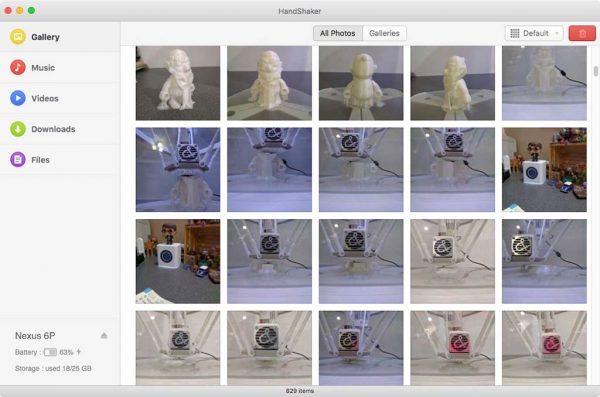
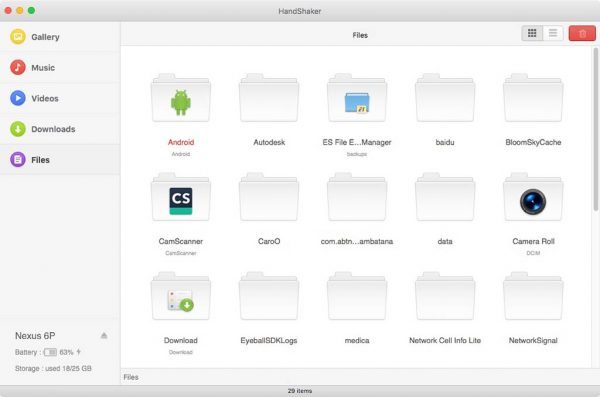


Gadgeteer Comment Policy - Please read before commenting
Easiest way to transfer photos and video from Android (or iPhone) to PC or Mac is Dropbox. Works seamlessly in the background, if limited to WiFi only the photos appear on the computer within minutes of connecting to a wireless signal or powering on your computer and you can easily use the free Dropbox account by cleaning out the Dropbox folder when naming and organizing the ones you want to keep or by deleting them when you are finished with them.
Share an account with your significant other and you automatically get the photos they take also so no more device shuffling or emailing to send you their photos. And the best part is NO CABLES.
Google Drive works the same way as Dropbox. Photos and video is backed up in the background. But, the files aren’t always available immediately and once they are, you have to then download them again on the laptop. I find the cable method much easier because I don’t have to wait for anything to be backed up to a cloud account and then download again to a local machine.
I use Google Drive but found Dropbox to be faster and more reliable on my Mac. I too use a MacBook and android phone and often take photos of equipment or errors and have yet to wait for them to download. By the time I walk back to my computer the photos are already uploaded, downloaded and ready to go. Almost as fast as taking a screenshot on my Mac and just as reliable.
Try it, you might really like it. I do. I haven’t plugged a cable in to transfer a picture even once in the past several years.
Dropbox is by far the best solution for me. Local folders on my laptop means I can simply drop files in the appropriate place. Running Dropsync on my phone/tablet means I can selectively choose which Dropbox folders to sync, where the files go on the device and whether it is a bi-directional sync. My solution is now incredibly low-touch, and the only drawback is the latency between the time the files are added on my laptop to the next time Dropsync scans (which is a configurable value plus the ability to manually scan). I have sync running every 30 minutes which does not waste battery on the device but still reacts to change reasonably quickly. If I need something faster, I trigger a manual sync – but, realistically, I don’t need instant music or reading material on my device.
In reverse, uploads from the device occur in NRT, so no effort required. I can save an email attachment, zap the message and get to the attachment on my desktop when I return.
Yes, for mac/pc to Android sync, dropsync is my goto solution and was how I synced from android to mac/pc before Dropbox added that functionality.
Pretty hilarious you imagine Google is the roadblock, not the company famous for rejecting industry standards in favor of proprietary (and often expensive) solutions.
Oh dear, someone (including yourself) beat me to mansplaining Google drive to you. Sigh. Lol.
Seriously though, the reason android doesn’t play well with Mac isn’t Google’s fault. We have the same problem on Windows 10 mobile. Google apps don’t exist. Blame the appholes (a term of endearment I swear) who are not developing apps for Mac that deliver such functionality.
Have you tried iTunes? I found that not only does iTunes work fabulously on Mac (unlike the travesty on Windows) but it also tends to see most other good phones (non-iPhones) as storage media. You should thus be able to see your pictures. However I have never tested this on Mac myself so ymmv.
I thought people who use Mac are Apple all the way. What are you doing with an android device? The pictures on/by iPhone are better than from most android phones anyway.
Happy festivities Julie.
Thanks for this awesome blog.
In my opinion, Android devices should show up as a flash drive when you plug them into a computer whether that computer is a Mac, Windows PC or a Linux box. This happens with Windows PCs, but not Macs. Why?
I may prefer the macOS for my laptop/computer, but I really can’t stand iOS in its current form. It’s just too limiting for me.
In Linux my Nexus 4 works just fine.
Maybe this is a problem with MacOS? How about Windows phones, do they work correctly in the Macs?
Not sure, I don’t have a Windows phone to test right now 🙂
Julie, looking at Google for problems with my Nexus 4 and Mac OS X I stumbled in this page:
https://support.google.com/nexus/answer/2840804?hl=en
And they suggest you to download a program to do the file transfers.
Yes, I mentioned the Android File Transfer program in my article. I have used it, but it’s not very reliable. So far, HandShaker is the best.
Ops, my bad 🙂
Can you check that your phone is in Media Transfer P….. (I forget what the P stands for). I am puzzled and disturbed that a smartphone does not show up as a storage device.
Does a flash disk just work? Here is a crazy hack. Turn off the phone and plug it in. I think it shows up as a dumb usb drive then. The absolute worst alternative it installing forensic software on your Mac and your Android. Then your entire drive will show up on your mac by all possible means (bluetooth, wireless, cloud internet or cable).
Can Apple be that diabolical? Really?
This is a known issue with Android and Macs. It’s not just my phone. All Android phones have this issue and will not show up as a mounted flash drive when you plug them into a Mac.
I do not see an option to change the connection time when the phone is plugged in.
I don’t understand why you need other tools, just plug a cable between you mac and your android device.
Did you enabled the correct Finder’s settings.
Some may have some incompatibilities or bug perhaps, you can try airdroid and one which is really great is ShareIt, incredibly fast!
Dropbox… hum well, stop and move to serious stuff at fair prices or even free 50GB: box.com, mediafire.com, mega.co.nz
There is no “correct Finder setting”. It’s just the way that Android works (or doesn’t) with macOS…
@Julie, in my case I had 2 on 3 smartphones which do not need anything.
Plug and access what you want.
Perhaps older android and/or jailbreaked
I write software based on the .Net Framework. I have for last ten years. To date I had never ever seen a use for a Mac except as a device to run Windows in a vm. This is the first time I see a bonafide disadvantage. Something outright malevolent. I used a windows phone for 3 years so I am familiar with “walled gardens”. But this inability to play well with Android…. That is just nasty.
For the purpose of this review, the free Dropbox account works perfectly. Just remove the files from your Dropbox folder as you either name and store them in your regular storage platform (local or cloud based) or delete them once they are not needed if the files are for temporary use like a review or trouble ticket. That keeps your Dropbox tidy and available without worrying about running out of space.
You can try MacDroid. It is very convenient to work with android devices when you have a Mac OS. Good alternative to Android file transfer. https://www.macdroid.app/android-file-transfer/