
Like surveillance systems, dashcams are the type of device that once installed and configured, the hope is that you never need to use/access its video footage. But you never know when you are going to be in or witness an accident or other noteworthy happenstance while driving. While popular around the world, dashcams are slowly gaining popularity here in the States. VicoVation recently released the OPIA 2, a compact, feature packed, ultra high definition recorder to a market that is quickly becoming crowded. Let’s see how it stacks up…
Despite the fact the OPIA 2 has a 2″ TFT LCD screen, the dashcam is relatively small and compact (72mm x 53mm x 33mm). It has an all black plastic housing surrounding its A12 processor, ultra wide 160° lens, and 4 mega-pixel sensor that records 2K (2560 x 1440 @30 fps) HDR video.
The back side of the camera has the 2″ color display easily viewed in daylight. There is a row of five buttons along the bottom edge and a LED indicator light and speaker/microphone at the top. The buttons are used to navigate the device’s user interface, turn the camera on/off, mute sound and activate the emergency recording function when/if needed.
Package Contents:
- OPIA 2 dashcam
- 4 Meter Power Cable
- Charger Suction Bracket
- 3M Sticker Bracket
- Quick Release Bracket
- Installation Guide
- Warranty card
Specifications:
| Image Processor: | Ambarella A12 |
| Sensor: | 4 Megapixels CMOS |
| Lens: | F/2.0,6G Lens |
| View Angle: | 160° Diagonal Viewing Angle |
| Resolution: | HDR 2560 x 1440 @ 30fps (2K Ultra-HD 1440p HDR) HDR 2304 x 1296 @ 30fps (2K Extreme HD 1296p HDR) HDR 1920 x 1080 @ 30fps (Full HD 1080p HDR) 1920 x 1080 @ 60fps |
| LCD Display: | 2.0″ |
| G-Sensor: | 3-Axis Sensors |
| U-HDR: | UHDR & 3DNR |
| Output interface: | HD-Out / USB 2.0 |
| Audio: | Recording / Mute |
| Video: | H.264 @ .MP4 file |
| Storage: | micro SDXC / SDHC (Class 10 only,up to 128GB) |
| Language: | English / Chinese / Russian / Japanese,Total 20 languages |
| Power: | USB Cigar Car Charger (Input:DC12~24V,Output:DC5V/1A) |
| Operation Temp.: | 0℃~75℃ |
| Storage Temp.: | -20℃~85℃ |
|
Dimension:
|
72mm(L) x 53mm(W) x 33mm(H) |
| Human Tech.: | Loop/Seamless Recording Screen Saver (1/3/5 Mins)
Emergency Recording Automatically & Manually Time/Date/Custom User Text Stamp Smart Parking Surveillance (Requires Vico-Power PLUS) |
The right side of the OPIA 2 has the USB power port and external GPS mouse port. I was a bit surprised VicoVation used miniUSB ports versus microUSB ports which is much more the standard these days.
The optional external Vico-GPS mouse adds the following features:
- Lane departure warning system
- Forward collision warning system
- GPS tracking
- Over-speed warning system
- Automatic time/date correction
- Speed overlay
- Speed camera warning (in Taiwan)
The left side of the dashcam has the microSD card slot. The OPIA 2 is compatible with up to 128gb class 10 microSD cards.
The top has the mounting connection point. The angled slot is engineered to allow easy install and removal of the dashcam from the windshield mounts. I found being able to quickly unplug and remove the device a convenient feature so I can lock it in my glovebox vs closing the top of my convertible.
The only noteworthy thing on the bottom of the OPIA 2 is the serial number sticker.
The OPIA2 user interface is easy to understand and navigate. Configuring the dashcam was simple and quick five minute process.
The windshield mount installed as you would expect, quick and easy. VicoVation includes a good selection of mounting options (adhesive, suction cup and quick release brackets) to choose from in the OPIA Premium Pack.
The mounting brackets are well made and hold the OPIA 2 solidly in place. There is little to no movement or shaking/vibration in the video when driving on a smooth roadway.
The OPIA 2 records video in H.264 / .mp4 format in 5 minute segments. When the microSD card is full, the OPIA continuously overwrites the oldest video with new. Each 5 minute video recorded in 1440p weighs in at a hefty 1gb per segment. Though you can tweak the video resolution and frame rate via the OPIA 2’s firmware interface.
Day Video:
The “Ultra-HD” 2K HDR video is very clear with more detail than the standard 1080p that a majority of dashcam record at. Though the 160 degree viewing angle has a noticeable fish-eye effect towards the edges.
Night Video:
The video taken during nighttime conditions is clear and detailed as well.
Like the additional features the USB GPS mouse brings to the dashcam, the Vico-Power PLUS, also an optional item, enables the OPIA 2 to go into Smart Parking Surveillance mode. In Smart Parking Surveillance mode you can choose between motion detection and time-laps modes for saving battery and memory card space.
The OPIA 2 is VicoVation’s latest flagship dashcam, providing excellent Ultra-HD 1440p video. The 2,560 x 1,440 resolution provides plenty of detail and the HDR gives solid contrast and viewability (combined give the best video quality I have ever seen in this sort of device). While the OPIA 2 is well made and has some of the best image quality currently available, it is a shame it does not have built-in GPS so you can have full range of its entire feature set. That said, considering its ease of use, this camera would be an excellent choice for the first time user or long-time dashcam diehard alike who wanted/needed better video quality.
Source: The sample for this review was provided by VicoVation. Please visit their site for more information and Amazon to order.
ESR for MagSafe Wallet, 5-Card Holder With RFID Blocking, MagSafe Sticker Included, Slim Magnetic Wallet for iPhone 17/16/15/14/13/12 Series and Selected Samsung Devices, Not for 13/12 Mini, Black
(as of February 5, 2026 03:25 GMT -06:00 - More infoProduct prices and availability are accurate as of the date/time indicated and are subject to change. Any price and availability information displayed on [relevant Amazon Site(s), as applicable] at the time of purchase will apply to the purchase of this product.)SUPCASE for MagSafe Wallet with Stand, Magnetic Wallet for Men, [Hold 5 Cards] [Adjustable Stand] [RFID Blocking] Phone Credit Card Holder Tripod for iPhone 17/16/15/14/13/12 Series, Black
(as of February 4, 2026 18:14 GMT -06:00 - More infoProduct prices and availability are accurate as of the date/time indicated and are subject to change. Any price and availability information displayed on [relevant Amazon Site(s), as applicable] at the time of purchase will apply to the purchase of this product.)Product Information
| Price: | $249 |
| Manufacturer: | VicoVation |
| Retailer: | Amazon |
| Pros: |
|
| Cons: |
|








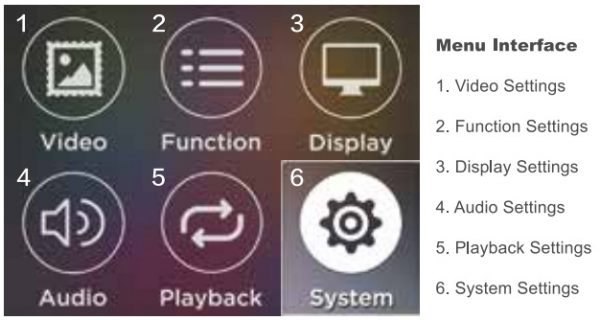


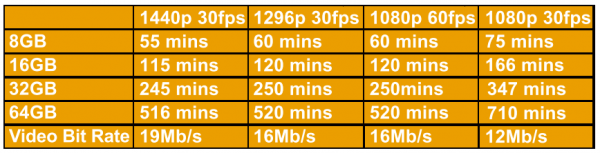

![[Strong Magnetic Lock]:Built-in magnets, offering a magnetic force of up to 3000g. Ensures the magnetic wallet fits tightly and attaches securely to the back of your iPhone. [Smart Card Storage]:The magnetic wallet is designed ingeniously to hold 5 c...](https://m.media-amazon.com/images/I/41SFnxrNs0L._SL160_.jpg)
Gadgeteer Comment Policy - Please read before commenting
Smart Surveillance Mode is basically not smart enough until it lets the driver know about the events that happened in their absence. let me tell you this first that, I am a big supporter of vicovation, I love the company and its products.
what made me sad is the very small but highly useful/valuable missing feature of telling the driver that how many clips/events has been recorded/occurred during the parking motion detection.
it is so an important feature that it will make life so much easier that you cannot even appreciate enough. you gave the name smart surveillance which should have an informing feature that can tell the driver that how many motion detection events has happened during the parking mode. it will save a lot of precious time of the driver that you cannot even imagine. it will spare us from again and again taking the sd memory card out of the camera, just to check on the computer to find the clips, over and over again.
I could use my opia2 parking mode to keep an eye on the quiet car park office door at night or use the parking mode to keep an eye on the property and use my dashcam as Mobile/Temporary CCTV unit, and only check camera and clips when it speaks. A separate folder of the motion detected events, after knowing that there was something happened in my absence. imagination has no limit to think how much it will help and improve the value.
I belong to IT industry, and I know this is all about programming if you write a code and fix/add this very useful/important feature in your next firmware update.
A simple programming code that creates a separate folder in the sd card and saves the motion detection files in that separate folder, similar to the emergency event folder, and a voice command that speaks/tells the driver about the number of the events/files been created/happened in their absence.
it will save a lot of precious time of the users. this added feature will not only save the
drivers precious time but also it will help to increase the life of the product itself, drivers won’t have to take the sd memory card out, again and again, and touch the camera again and again to see if something has had happened, until unless it speaks that there have been some events.
This can be fixed/added though the new firmware update, it won’t even require any hardware upgrade. please kindly do that.
Thinkware, blacksys, blackvue etc. already have this feature, and it is so useful that one cannot even describe it.
I almost wanted to purchase thinkware f770 over opia2, just because of this little feature. Please kindly make the smart surveillance smart enough by adding this missing and very useful and needed feature. I love my new opia 2 dashcam, but I miss this very important life/time/device saving feature.
Many thanks.
SAJ London UK
Youtube: SAJ@DASH-CAM-TV
That “noticeable fish-eye effect” is the result of the camera mounting bracket not being able to fit the camera so that it sits vertically aligned. (as you can see in the image above it is tilted backwards). The only way I could get it to sit correctly is to use the quick release mount.
Hi mate.
Do you have GPS reciever with 5 pin mini plug to suit my
Vicovation dash cam?
Please let me know and price posted to Sydney
Thank you