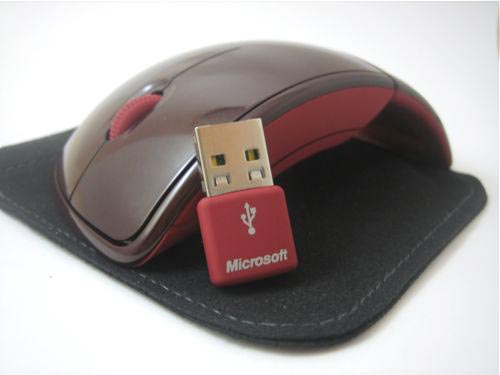
The Arc Mouse is stylish, simple AND functional. The Arc made my Microsoft is a laser mouse that carves out the mid-section to provide a sleek minimalist design. It’s less substantial than a normal mouse and may not offer the ergonomics of other mice, but it fits the fingers well enough for regular use.

If you like taking your mouse on the go the Arc folds to almost half its size making it easier to carry in its own carrying case (included). The mouse automatically shuts off when folded closed, which is nice for saving battery life. To facilitate the wireless capabilities, the Arc comes with a matching low profile USB, consisting of a 2.4 GHz Transceiver for up to a 30 foot range. When not in use, the USB can magnetically attaches to the under side of the foldable portion of the Arc for greater portability. The Arc requires two AAA batteries (included). No software is required. Near the apex of the Arc is an indicator light that turns green when first powered on and flashes red when the batteries are low.

Without any software drivers the buttons cannot be pre-programmed. Although I have not tired it, I have heard that the drivers for Microsoft’s Intellipoint can work for the Arc. Since this is a laser mouse it is very sensitive to movement, so it takes a little getting used to especially if you are coming from track ball mouse. But the big benefit is that it works well on all types of surfaces including non-rigid ones. I was using mine on my couch and it worked great.
The Arc has four buttons: right, left, scroll and side. The side button is a bit of a reach for the thumb to click. The default on the side button allows you to go back in a web browser. The right and left buttons extend up the arc so you don’t have to keep your fingers all the way forward to click. The Arc also work well for lefties.
If stylish portable peripherals are your thing, this one works well and comes in fabulous color options including red, black, green, blue, purple, and white. The Arc is compatible with the Windows XP/Vista and Mac OS X v10.2-10.5.
Cmhoo XXL Professional Large Mouse Pad & Computer Game Mouse Mat (35.4x15.7x0.1IN, Map) (90 * 40 Map)
$12.98 (as of December 4, 2025 11:39 GMT -05:00 - More infoProduct prices and availability are accurate as of the date/time indicated and are subject to change. Any price and availability information displayed on [relevant Amazon Site(s), as applicable] at the time of purchase will apply to the purchase of this product.)ColorCoral Cleaning Gel Universal Dust Cleaner for PC Keyboard Car Detailing Office Electronics Laptop Dusting Kit Computer Dust Remover, Computer Gaming Car Accessories, Gift for Men Women 160g
$6.99 ($1.25 / ounce) (as of December 4, 2025 11:39 GMT -05:00 - More infoProduct prices and availability are accurate as of the date/time indicated and are subject to change. Any price and availability information displayed on [relevant Amazon Site(s), as applicable] at the time of purchase will apply to the purchase of this product.)Product Information
| Price: | $39.99-$49.99 |
| Manufacturer: | Microsoft |
| Pros: |
|
| Cons: |
|



Gadgeteer Comment Policy - Please read before commenting
I love this mouse – it’s probably the single greatest piece of hardware Microsoft has put out. I only wish it used bluetooth. Despite that even, I’m a huge fan.
Same here, great mouse. Fits the palm nicely with its unique curved design and is very comfortable to use. If there is a planned update for this mouse I would like it to have bluetooth, reduce the reciever down to the size of the Logitech Nano and make the wheel a little bigger. The wheel feels like it belongs on a cheaper high volume low end mouse…
I still love love Logitech products over Microsoft’s. I have both the Logitech Nano and Logitech Anywhere MX. To me I don’t think it’s necessary to have the Arc flip open. Feels like an extra step just to use the mouse.
What I like: style, portability, comfort, tracking speed
What I wish for: bluetooth (just loose the dongle)
Nice review. Is this mouse targeted to gamers and graphic designers?