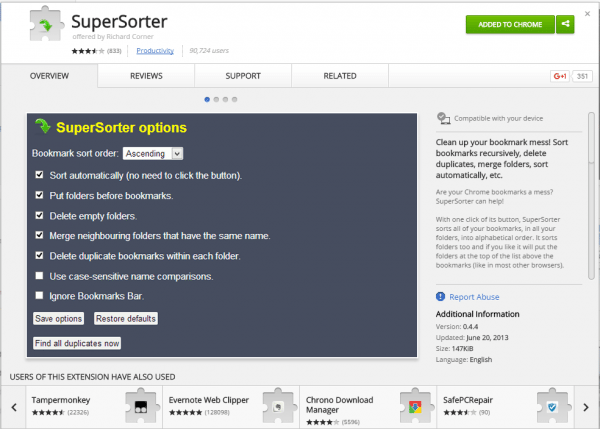
In the past, I had so many Chrome bookmarks that when I went to search for a particular bookmarked web page at a later date, I had great difficulty finding it again and would sometimes have to perform another Google search. My bookmark chaos was so frustrating that it drove me to hunt for a solution to this mess since Chrome did not provide a way to organize them without having to use the Bookmark manager. I stumbled upon the SuperSorter Chrome extension and since then, I’ve never looked back. With SuperSorter, you can choose to sort your bookmarks in alphabetical order automatically (beware – you cannot undo this operation), organize folders before bookmarks, delete empty folders, merge neighboring folders with the same name, delete duplicate bookmarks within each folder, use case-sensitive name comparisons, and ignore the bookmarks bar when sorting. Even though I have more bookmarks than ever, I’m finally organized and can more easily find a specific one when necessary. I LOVE being organized! The SuperSorter extension is available from the Chrome Web Store.



Gadgeteer Comment Policy - Please read before commenting
Thank you very much for your arucle. I had exactly the same problem: too many bookmarks, I had to be able to search to find them.
I use ridplace bookmarks management. I like this extension and it allows me to manage my personal bookmarks and also to share bookmarks with my team at work.
I found the link on the playstore: https://chrome.google.com/webstore/detail/ridplace-best-site-manage/lflkpfpjiceemdkfnnbnmkmjpkjekbbc