 Over the years, I’ve accumulated mountains of DVDs, especially since the arrival of the grandchildren. It gets old having to load up the DVD player with a copy of Cars or the like, every time they come over when it rains. I tried teaching them how to load the DVD player and it almost worked, except that many times they just destroyed the media. There had to be a better way. That’s when I discovered Plex. Now all the content is on a server and they can access it from multiple devices.The beauty of Plex is that the basic capability is free! You’ll need a Windows, Mac or Linux computer to house the server. Then you can stream the content to a multitude of devices.
Over the years, I’ve accumulated mountains of DVDs, especially since the arrival of the grandchildren. It gets old having to load up the DVD player with a copy of Cars or the like, every time they come over when it rains. I tried teaching them how to load the DVD player and it almost worked, except that many times they just destroyed the media. There had to be a better way. That’s when I discovered Plex. Now all the content is on a server and they can access it from multiple devices.The beauty of Plex is that the basic capability is free! You’ll need a Windows, Mac or Linux computer to house the server. Then you can stream the content to a multitude of devices.
Basic Features:
- Rich interface with posters, plot summaries and album covers
- Available to stream on Chromecast, Roku, Google TV, Xbox, PlayStation, Vizio and Apple TV.
- Fling from one device to another
- Share with friends
- Plex channels streams online content
- DLNA support
Premium Features: ( extra cost)
- Manage who watches what
- Auto upload camera photos
- Access movie trailers and other extras
- Download media to device to take with you
- Stream from the cloud
The first thing you’ll need to do is download the server software from www.plex.tv into a working system. In my case I have an old Vista configuration that’s been gathering dust, so I re-purposed it to be the Plex server. You will also need to sign up for a Plex account on their website.
The instructions are simple and once installed, the next important step is to add some content to the server. By the way, you don’t need a dedicated PC for the server, but be advised, in order to stream content the PC or Mac or Linux machine will have to be running. Also, there is a load associated with streaming the media and quality of the stream could be affected. Go to the Plex.tv site for some insight into the requirements for a server system. As a gauge, my 8-year-old PC is doing fine.
Before you load content into the server, you’ll want to read the section on the Plex website that recommends the format and type of files. When I backed up my media, it was saved in MP4 format and the titles seemed to conform to the structure recommended by Plex. The reason this is important is because the file names will be used to search the net for the posters and extras associated with the movies. Not to worry though. If the match is not correct, you’ll have the option of manually selecting the correct information from different data sources. I only had to do that for about 4 of over 100 titles.
This screen shot is from my iPad mini, but the display is similar across devices. Your titles can be sorted by genre, date, etc: and there can be multiple folders on the server holding the media. This can be changed at any time in the settings menu. You may also notice in the upper right hand corner of the display a Chromecast icon, allowing for casting of the stream.
Selecting a title will bring up the above screen with a synopsis of the title and a player. Here we also have links to trailers and extras, which requires a paid Plex Pass premium feature. These are pulled off the Internet and not stored with the movie content.
The extras pulled up by Plex are cool and in my mind better than what is found on the disk.
I started with Plex awhile back just to get some order into the movies for the grandkids, but then I decided to add other types of media to the server. My next goal was to get my music in one place and make it easy for my wife to access.
Above I’m accessing my music albums via the Roku on a TV. Again, there is a certain format the files need to be in so that Plex can retrieve album covers and discographies from the net. A standard rip of the files should be sufficient. Unfortunately, some time ago I decided to play with an ID3 tag editor and I messed up all the files. I had tracks point to the wrong artist and album, but luckily Plex allows me to edit that information and I’m slowly getting things back in shape. Also, if you’ve opted for the optional Plex Pass, the artist screen will link to any Vevo music videos associated with the artist.
Plex is truly a multimedia server. I’m in the process of moving my photos that are spread around multiple computers and applications, to my Plex server. As with the Movies and Music, I can now consume the content on multiple devices, both at home and remotely. The remote feature is so easy to use. I have fired up the app on my iOS and Android devices and then logged into my Plex account from remote locations. I then have the ability to stream everything from the server. There is also a feature called channels which will link to streams available on the Internet, such as Twit.tv, Vimeo, PBS, etc. It’s a nice to have, but I can get all that through my Roku.
The Plex Pass paid subscription makes a versatile media server even better. I especially like the ability to manage user accounts. I do this to restrict content to the kids. I can set them up to only be able to view G-rated movies and non-explicit songs. And with the Plex Pass, one can download content from the server to a portable device so that it may be consumed offline.
The M account above requires a pin to access and is for the adults while the K account is password free.
There are many features in Plex and I haven’t covered them all. If you’re looking for a single point for all your media, this is the application you want. It costs nothing to get the server software and after using it for awhile, I suggest you get a one month Plex Pass to see if it meets your needs. It does mine and I’m glad I did.
Updates 03/08/16
It has the grandkids seal of approval. I have put all the G rated movies in their profile so they can access them. The other rated movies are in a password protected profile.
Source: The Plex Pass for this review was provided by Plex. For more information, visit Plex.

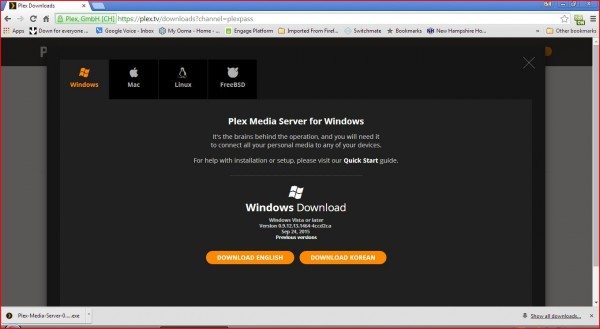
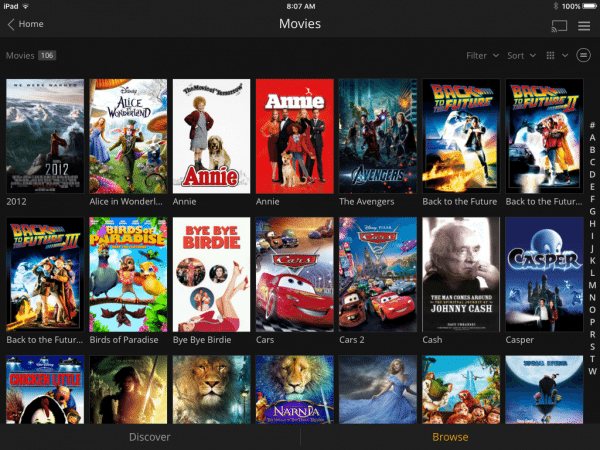
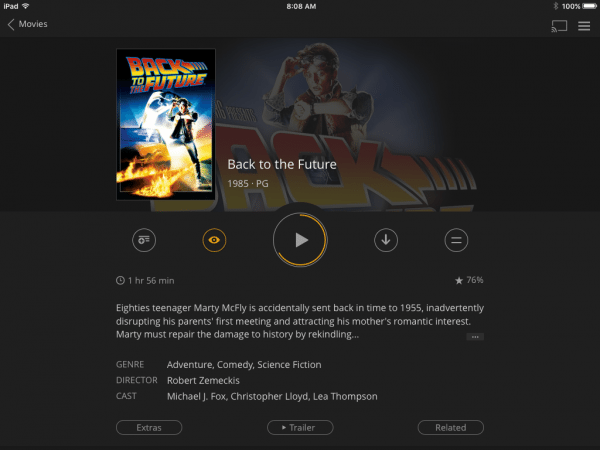
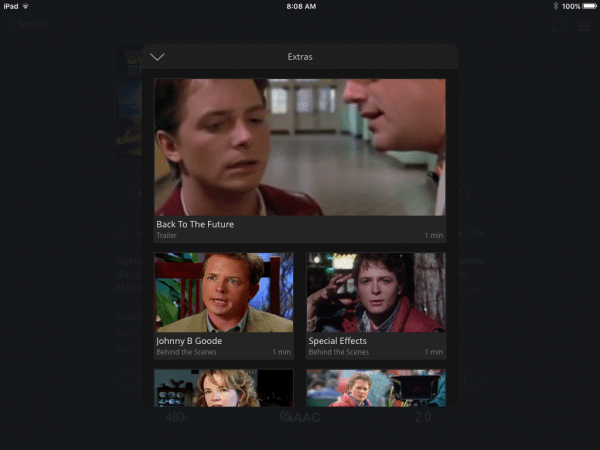


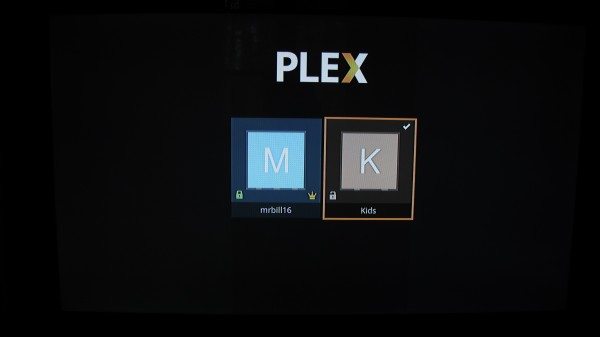


Gadgeteer Comment Policy - Please read before commenting
I really like the idea of running this and had played with it in the past. My only real issue is that the cost seems just a tad steep to me. If I could pay around $1.99/month or so I would be more inclined to give it a run. This may seem like only a couple bucks, but adding up other subscriptions that I use out there and it makes a difference.
Enjoyed the article very much!
Rusty
I bought a lifetime plex pass and almost never use any of the paid features, although some are nice to occasionally have (like Plex sync, which encodes files for a mobile device and stores offline -good for road trips).
The free version is really like 99% of the features.
RustyE.NV,
Thanks for the kudos. I too played around with the free portion for a bit before I got the Plex pass, thinking that I needed the paid portion to make it useful. Truth is, even though I have the Pass, most of what I use Plex for works on the free part. For example, having the managed accounts for the kids is helpful, but I accomplished the same thing by keeping the mature content separate and only dumping it into Plex when I needed it.
My son set up a media server for us a year or so back running Plex. We’ve never used anything but the free version. For what we want it works fine. Neat bit of software.
I have used Plex since 2008 (I moved over from Tversity due to transcoding issues) and it works great for me. The WAF (wife acceptability factor) is very high and it looks and works well and is very stable. I went for several years on the free version but finally bought a Lifetime Plex Pass just to support the developers. You can run it with all needed/wanted features for free, but why not support them so they keep making the product better? And Plex on Roku is just as easy as Netflix or Hulu.