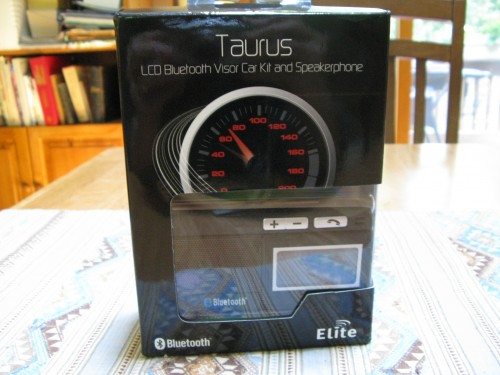
There are dozens of hands-free kits on the market, but the Taurus from Mobilefun distinguishes itself with several unique features, one of which could cause your insurance rates to go up. I’m going to take the unit for a test drive in my Taurus (the car) and I’ll let you know the results.
Most of the product specifications are similar to other speakerphones:
- Bluetooth compliant V2.0 +EDR
- Operating Frequency 2.4GHz
- Support Profiles: Headset and Hands free
- Battery: rechargeable Lithium
- Talk Time: 8-10 hours
- Standby Time: 600 hours
This device is a generic speakerphone that is sourced from China, distributed by www.elitemobile.com, serviced by TMTI and sold by various retails outlets.

In the box you have:
- Speakerphone
- Battery
- Visor Clip
- USB to mini USB cable
- 12V USB power adapter
- Instruction manual
The overall fit and finish of the product is very good. The speakerphone has the feel of a rubberized surface. The function buttons are large and easy to read.
A nice touch is that there are 2 mini-USB charging jacks, one on each side. This way you can route the power cable in the most convenient direction in the car. Actually, I never did need to charge the unit while driving. The battery lasted for a week with sporadic calling and I just brought the unit into the house on the weekend and hooked it to a USB port on a PC. The most interesting feature of the Taurus is the LCD display screen. Here you can see in white on blue/black, phone book entries, caller ids and the status of the speaker phone. The display pivots to give you a better viewing angle when clipped to the visor.

After charging the battery, I clipped the Taurus to my car’s visor and set about checking it out. Firstly, I paired the device with my Nokia 6103 cellphone. It was a simple operation and the connection was confirmed by Nokia 6103 being displayed on the Taurus screen. Before I took off, I uploaded a couple of phone numbers from my cellphone to the Taurus’ phonebook. The device allows you to send, via bluetooth, either your phone’s complete phonebook or individual numbers to its onboard storage. I had no problem uploading individual numbers, but an upload of my phone’s whole phonebook didn’t work. This was not totally unanticipated because the instructions stated that not all cellphones support a total phonebook upload. I don’t know how many numbers the unit can store because it’s not mentioned in the documentation.
You can place a call by dialing from your cellphone; using the speakerphone to dial a phonebook entry or the Taurus can dial the number of one of the last 10 calls received. Having frequently called numbers in the phonebook is easier than fumbling with the cellphone when driving. Punching the mode button brings up the phonebook and you step through it using the V+ and V- keys. When you find the correct number, hit the button with the telephone symbol (multifunction button) and you’re good to go. I also tried voice dialing, which wasn’t very reliable, but that is probably a function of the cellphone. I get the same results without the speakerphone.
Incoming calls are answered by pressing the multifunction button. If you hold it for 3 seconds, the call is rejected. While speaking you have the option of transferring the call back to your cellphone, for example, if you leave you car during a conversation. And if your cellphone is out of range (10 meters) the Taurus will disconnect and after 10 minutes will power down. To reconnect, cycle the power switch.
My impression of the Taurus is mixed. As a speakerphone it worked well. I did find the unit to be susceptible to background noise which clipped the audio output. I was able to minimize the cutouts by lowering the speaker volume and turning off the radio and fans in the car. This only impacted my hearing the caller. Their feedback was always that they could hear me fine. The unit can also be used in an office environment and here it would be more suitable because if you buy this speakerphone thinking that it would be safer than using your cell while driving, you may be disappointed.
At the beginning of this I said the Taurus had unique features, one of which could make your insurance rate go up. Well, I found myself in several near misses while driving because I was looking at the LCD display and not at the road. To begin with, it is almost impossible to see the display when the unit is attached to the driver side visor. This provides about 5 inches between the eyes and the unit, which I found impossible to focus on. I then clipped it to the passenger side visor, however, this limited my field of view of the road to almost nothing. After a couple of heart stoppers, I discontinued using the device, except as a passenger or as a speakerphone in my office.
From a technical standpoint the Taurus LCD Bluetooth Visor Car Kit and Speakerphone performed well. You’ll have to be the judge of whether you want to use it in your vehicle.
TP-Link USB Bluetooth Adapter for PC - Bluetooth 5.4 Dongle Receiver, Plug and Play, Nano Design, EDR & BLE, Supports Windows 11/10/8.1/7 for Desktop, Laptop, Keyboard, Mouse, etc (UB500)
(as of February 21, 2026 17:56 GMT -06:00 - More infoProduct prices and availability are accurate as of the date/time indicated and are subject to change. Any price and availability information displayed on [relevant Amazon Site(s), as applicable] at the time of purchase will apply to the purchase of this product.)Wireless Earbuds, Bluetooth 5.4 Headphones, True Wireless Stereo Sound Earphones with Noise Cancelling Mic, Fast Charging, IPX7 Waterproof, Comfort Fit Ear Buds for Sports/Workouts/Travel (Deep Black)
(as of February 21, 2026 23:19 GMT -06:00 - More infoProduct prices and availability are accurate as of the date/time indicated and are subject to change. Any price and availability information displayed on [relevant Amazon Site(s), as applicable] at the time of purchase will apply to the purchase of this product.)Product Information
| Price: | 25.97 UK pounds |
| Manufacturer: | Mobilefun.co.uk |
| Pros: |
|
| Cons: |
|



Gadgeteer Comment Policy - Please read before commenting
What is it with multi-function buttons, based on duration, being used in these things? It seems to me that we need easy to press, instantly identifiable buttons in applications like this, not ‘press and hold for one, three, or five seconds for different results’ nuisances.
Yikes on the screen element, by the way!
I like these things, but they sort of got in the way – and my dash is curved, so I was sort of pooped about the idea of having one. THEN, I bought a cooler GPS (Garmin 870) and it has BT, so now I use that. Plus, I can dial from it. Sure, its more expensive, but I needed (wanted) a new cooler GPS.
The one I did own before (BT speakerphone) had a cool solr charger! I really love convenience stuff like that.
Bill – do you “rate” your reviews? 1/5 for instance? Stars? I did not see any for an overall. 🙂
Personally I find these too distracting while driving. I now have simple Motorola T305.
>Anthony,
Hopefully I provide enough info for the reader to make an informed decision. When I evaluate an item I use it in my everyday activities. No lab testing is done. It’s all real world. I’ll leave the star ratings to the full time reviewers:-)
Thanks for the comments and insights.
Bill
I have tried sending individual numbers from my mobile to the Taurus and every time it sends the number with 8: in front of it and then doesn’t recognise the number as a phone number. I have tried sending from the SIM and the mobile’s memory. I have an LG Viewty any suggestions?
>Anne
I have a Nokia 6103 and am able to send individual numbers, but not the complete phone book. Due to the vagaries of each phone, yours may just not work. Instead of sending phone numbers, I now use the voice dial feature of my phone and it seems to work well with the Taurus.
Bill