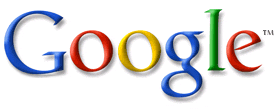
Ever since we moved to WordPress last December, I haven’t been very happy with the built in search functionality. It’s pretty bad when the owner of a site can’t find her own stuff. 😉 So I finally made time to install a new search feature. Check it out, it’s at the top of the Right sidebar. It’s powered by Google, which means you can use the same switches that you would use with the regular google search engine.
Examples:
search terms: wallet +plastic
results will list posts that mention BOTH wallet and plastic
search terms: wallet -plastic
results will list posts that mention wallet, but not plastic
Check it out and let me know what you think.


![[Strong Magnetic Lock]:Built-in magnets, offering a magnetic force of up to 3000g. Ensures the magnetic wallet fits tightly and attaches securely to the back of your iPhone. [Smart Card Storage]:The magnetic wallet is designed ingeniously to hold 5 c...](https://m.media-amazon.com/images/I/41SFnxrNs0L._SL160_.jpg)
Gadgeteer Comment Policy - Please read before commenting
Yep, that’s pretty robust and quick. Strangely enough “geakz -wisecracks” pulled up every comment I’ve ever made. Weird.
Works for me, too.
I see we pay for the service by seeing lots of Google Ads. I’ll take the service at that price.
Can you find instructions on how to install the Google Search function on a blog by Googling? If so, what is it called? Google Search?
Cliff Tuttle
Pittsburgh Legal Back Talk
@Cliff you go to your regular adsense page and there’s an option to set it up. Implementing it on your blog depends on what theme you’re using. I highly recommend Thesis. 🙂