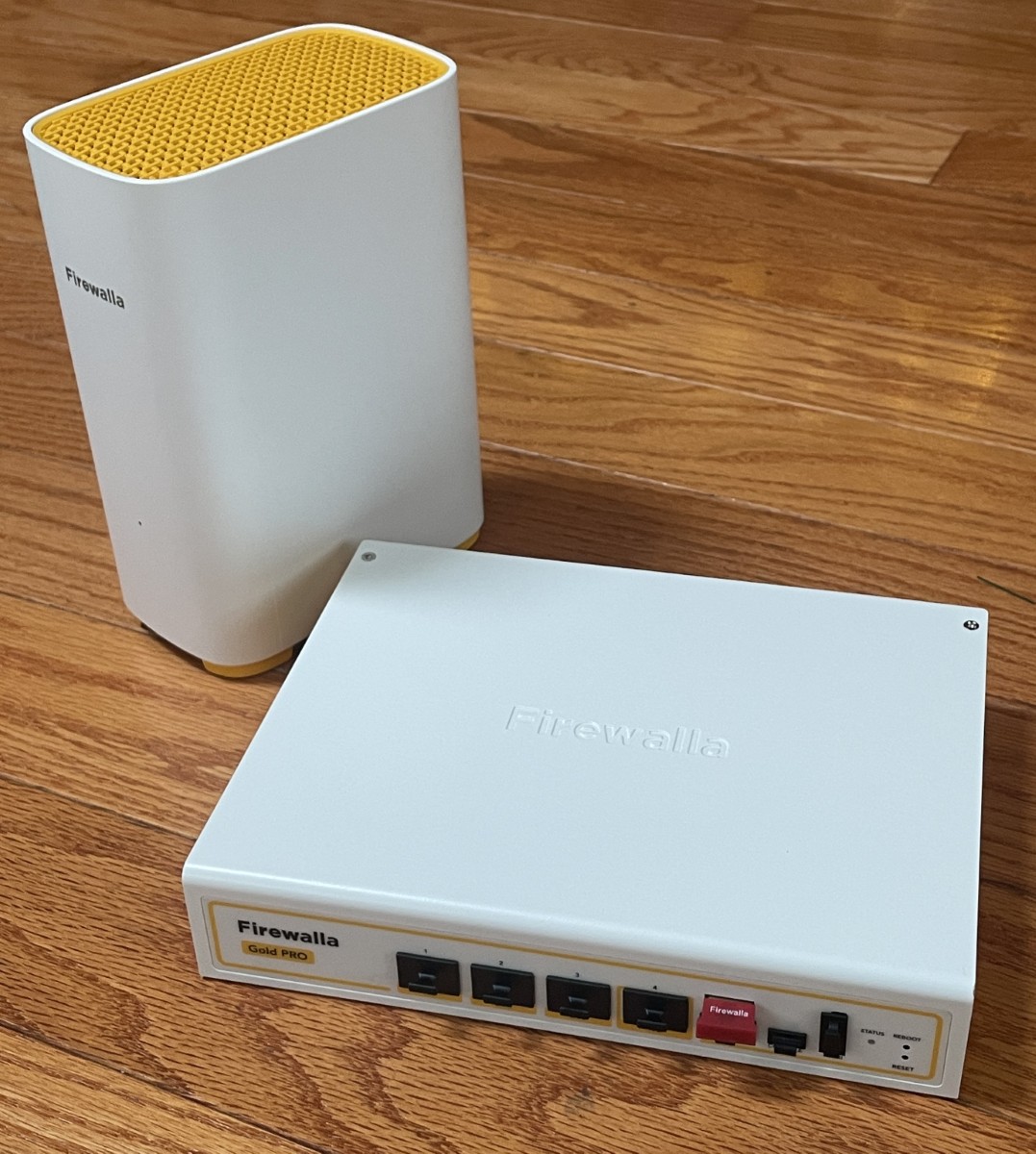
REVIEW – I recently started reviewing a product that triggered multiple malware warnings on my firewall, giving me a very vulnerable feeling. Without a firewall, who knows what may have been compromised? I was enthusiastic about taking a good look at Firewalla’s Gold Pro and AP7 router to see how well it could protect my network. Let’s dig in!
⬇︎ Jump to summary (pros/cons)
Price: Firewalla Gold Pro – $889.00, AP7 Wi-Fi Access point – $369.00
Where to buy: Firewalla, AP7 Wi-Fi Access Point
What is it?
The Firewalla Gold Pro is an internet firewall and data management device; when combined with the AP7 access point, it provides a high degree of network security.
What’s included?
- Firewalla Gold Pro
-
- Firewall
- Power supply
- URL address card
- Stickers
-
- A7 Router
- Router
- Power supply
- Stickers
Tech specs
Gold Pro Firewall
- Two 10 Gigabit and two 2.5-Gigabit Ethernet ports
- 2 Gigabit WireGuard
- Protects your devices from cyberattacks
- Advanced insights into your network
- Safeguards personal and business data
- Dynamic content filtering
- Blocks unwanted ads
- Built-in VPN server and client
- Network segmentation and lockdown mode
- Advanced SmartQueue network traffic “shaping” reduces network latency
- Multi-WAN for connection to two ISPs
- No monthly fees
- Privacy Protection
- Cyber security
- Parental control
- Intrusion prevention
- Vulnerability scan
- Bandwidth usage monitor
- Geo-IP filtering
- Site-to-site VPN
- DNS and NTP services
- SmartQueue
- Activity monitoring
- Active device lockdown
- DNS over HTTPS encryption
- NPT (network protection test)
- Safe internet search
- “Social hour” blocks internet access for one-hour increments for scheduled family time
- Track and limit app usage by user
- Block domains with wildcards, IP addresses, and subnets, activities, locations, regions, and ports
- Give exceptions to blocking rules
- Track hourly, daily, and monthly data usage
- Deep-dive into any device
- Monitor performance and network quality, speed, latency, and packet loss
- Receive notifications when devices are online or offline
- Internet speed test
- New device quarantine
- Bridge mode transparently joins two networks together
- Supports Docker
- Web and phone app interfaces
- 8GB memory
- Intel quad-core CPU
- AI Firewalla help assistant
- Smart fan cooling
- Metal case
- Mounting rack kit available
- Wi-Fi backup via SD smartphone hotspot tethering kit available
Access Point 7
- Integrates with the Firewalla Gold Pro to create a Zero Trust network
- Firewalla must operate in router mode
- Ensures every device is microsegmented the moment it connects
- Rule-based Least Privilege Access limits access to perform only necessary functions
- Continuous monitoring
- Complete control over internet traffic
- Minimizes security risks
- Locks your network without complexities
- Easy to install
- Managed from anywhere
- Wi-Fi Mesh with Ethernet or Wi-Fi backhaul
- Optimized for home or small business networks
- Assign personal PPSK via WPA2 keys to identify users
- Device isolation support
- Local flow visibility
- Internet or WAN visibility
- Wi-Fi 7 support
- Triband 2.4Ghz 2×2, 5.6Ghz, 6Ghz 4×4
- 8 spatial streams, 320MHz channel support
- Multi-speed network interfaces: 10Gbit + 2.5Gbit
- VLAN support
- WPA/WPA2/WPA3 support
- PPSK personal key (requires WPA2)
- Dimensions: 5.43 x 3.15 x 7.48 inch
- Weight: 1.38 lb
- Power: 12V, 4A
- Compatible with Firewalla Gold and Purple in router mode
- A phone is required (not included) for control
Design and features
At last count, 139 gadgets reside inside my four walls, serving in all manner of functional capacities – everything from letting light into my windows in the morning, heating, cleaning, opening doors, working, and providing entertainment. It’s fun, engaging, and saves a ton of effort. However, I worry about letting something skitter, skulk, slither, or sneak into or out of my data streams.
It’s no secret that companies are marketing everything they can gather. There’s a benefit in keeping an eye on users’ tastes and preferences. I don’t mind receiving gadget-related targeted ads, but it’s another matter entirely when a product sends data to third-party companies haphazardly. We’ve all heard about ransomware, viruses, and other internet creepy-crawly threats.
I’ve had network security on my home network for several years and have been utterly shocked and amazed at the frequency of attempts to access my home network, as well as the number of devices that send data to far-flung destinations. As mentioned in the introduction, a product I started reviewing attempted to puke data to between eight and a dozen websites on the other side of the planet, some of them flagged as known malware. It’s both aggravating and frustrating.
At the same time, I wonder what could have been compromised without data security. I’ve been happily using Gryphon routers and data security since writing the review in 2022 (read it here). Still, I’ve been intrigued by dedicated firewalls, particularly when Firewalla’s Gold Pro came up for review.
It arrived in a simple, well-packed cardboard box.



There isn’t much in the box.

The Gold Pro has two 10GB and two 2.5GB ports.



Likewise, the A7 Router included the device, a power supply, and a few fun stickers.

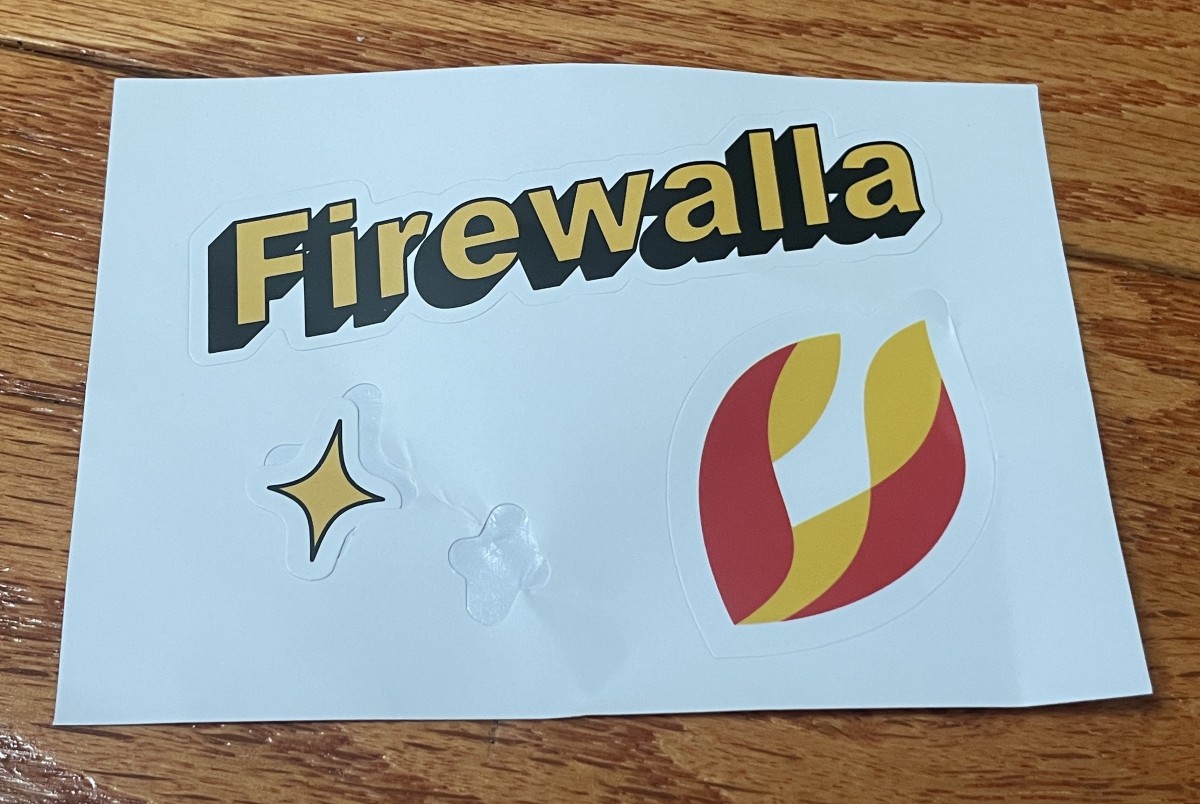
All of the instructions are online. The installation guide is shockingly easy to follow, walking you through the process of installing the app, familiarizing yourself with the hardware, and wiring.
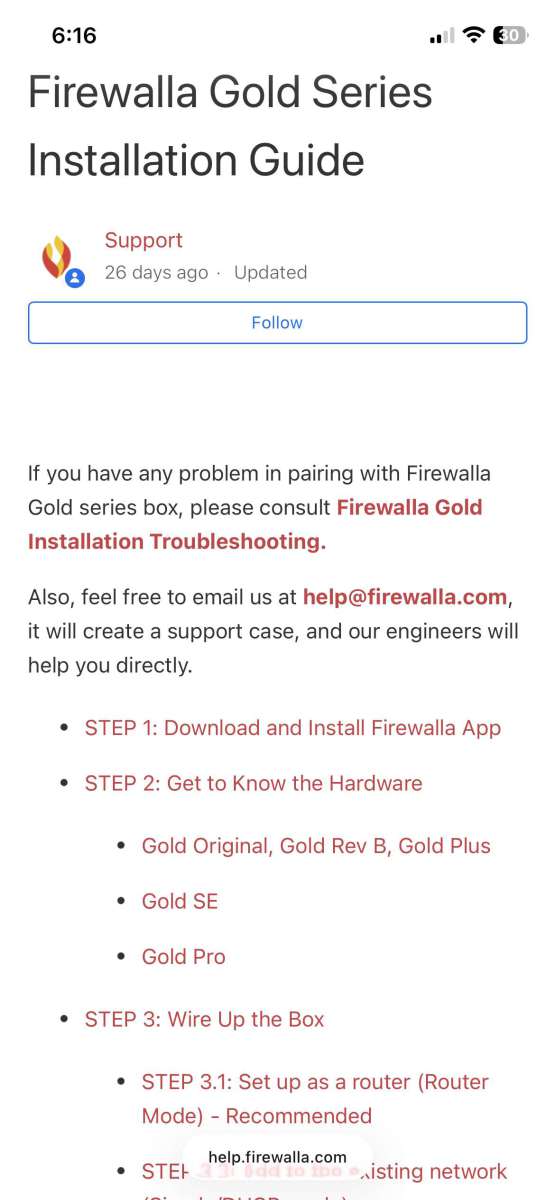
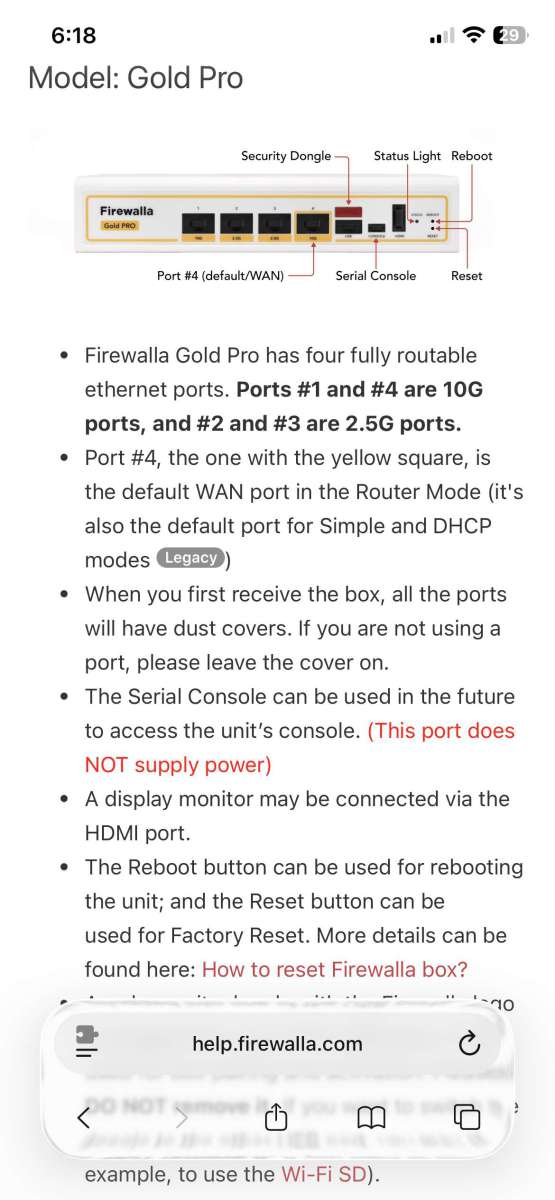
Firewalla strongly suggests using the Gold Pro in router mode. Simply put, it should be the first and last point of data transfer between the modem and wireless access point. Since my system topology was already in place, the installation was straightforward and took about 20 minutes. It involved scanning a QR code located at the bottom of the bow, connecting via Bluetooth, and then updating the device. The Gold Pro will work in DHCP mode (If your internet service provider combines the modem and access point into a single device, but it’s not as efficient.
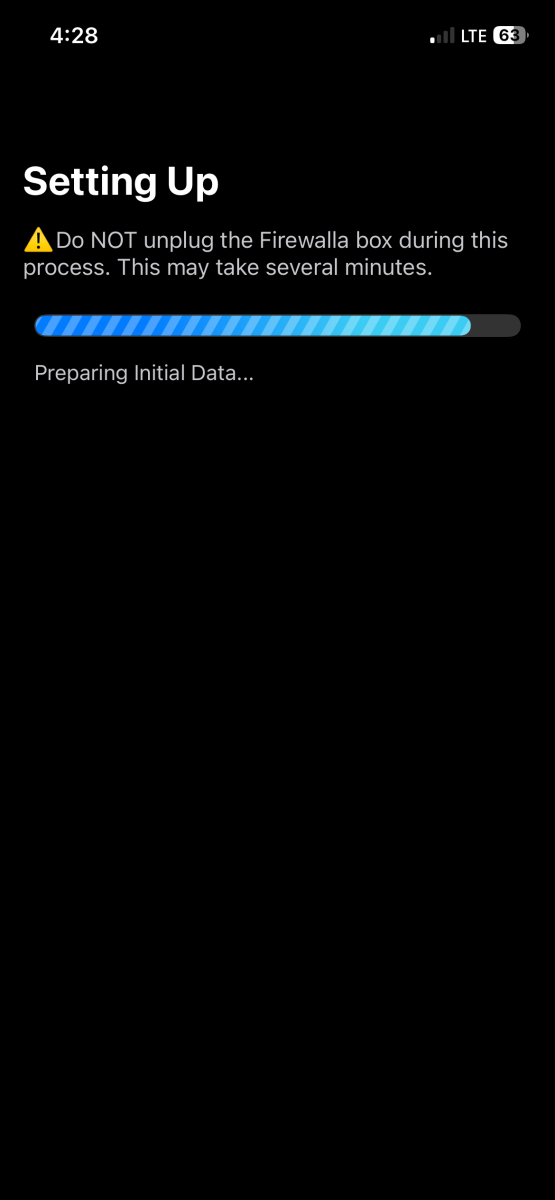
Adding the AP7 was equally easy.
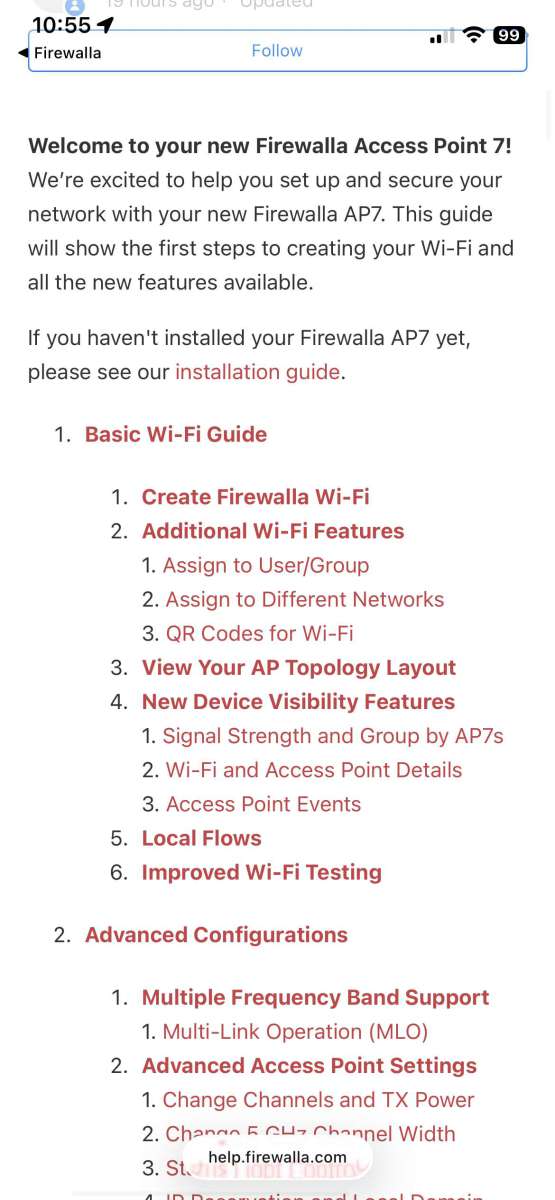
After plugging it in and connecting it to the Gold Pro, tap “Access Point” in the app, choose “AP7 Desktop,” and follow the on-screen instructions. Like the Gold Pro, it took a while to update the software. Since I didn’t want to reconfigure everything on my network, I used the identical SSID and password as the router I was replacing. Within about 20 minutes, the devices began to populate and function.




The AP7 is a zero-trust platform. Just because a device is connected, it does not automatically receive unrestricted access to the network. I love this feature because I want to know who is connecting to my network and what they are doing. New devices are quarantined until I have the chance to review them and grant unrestricted access. Bravo Firewalla!
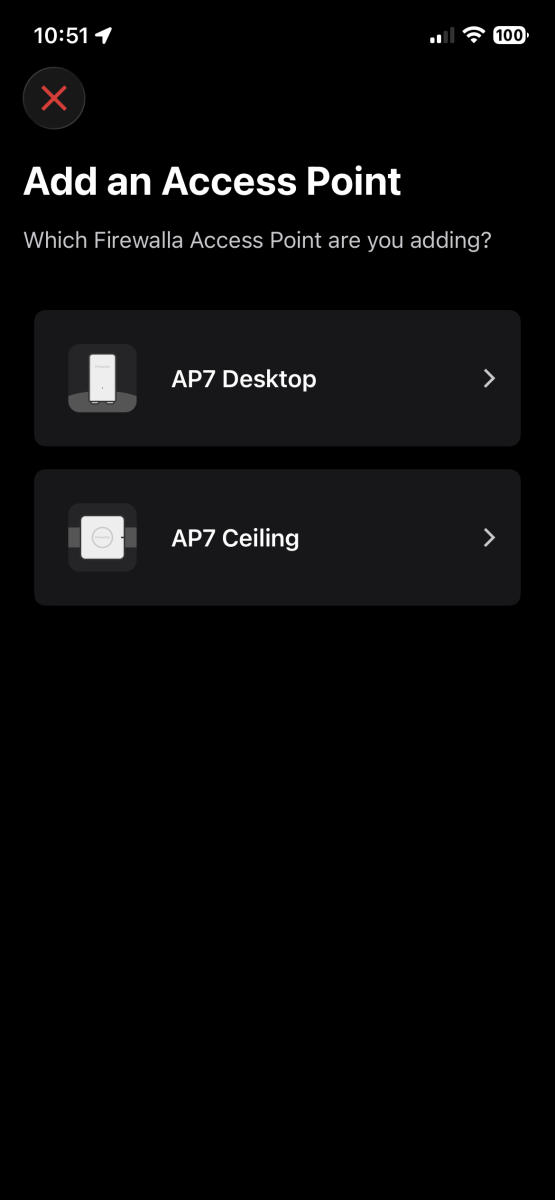
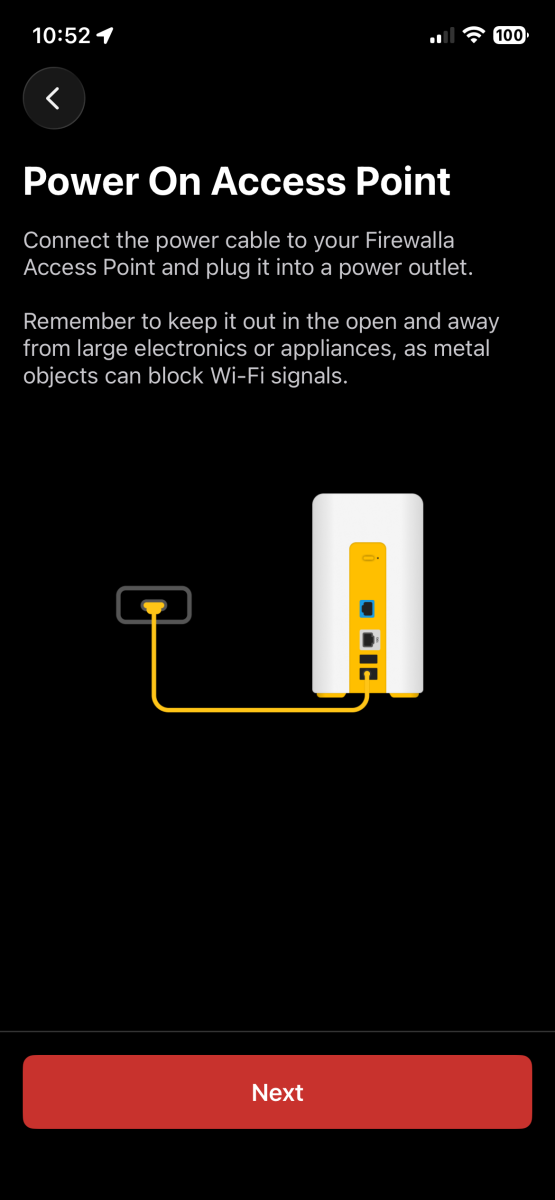
With everything up and running, I took a few hours familiarizing myself with the app. The home page provides a snapshot of network performance, including permitted and blocked traffic, local flow, live throughput, alerts, and shortcuts to rules.
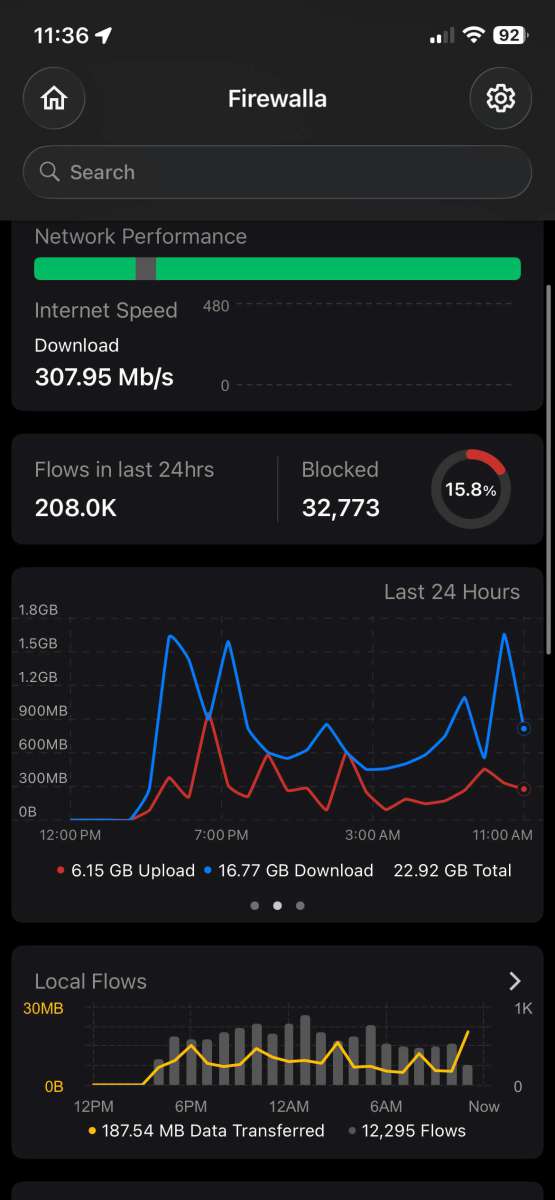
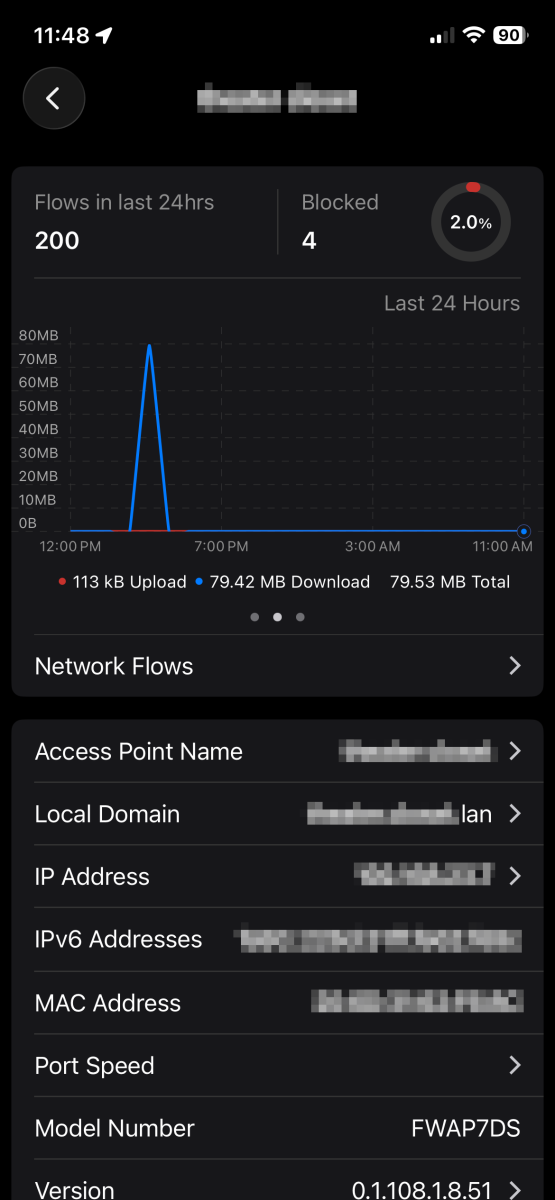
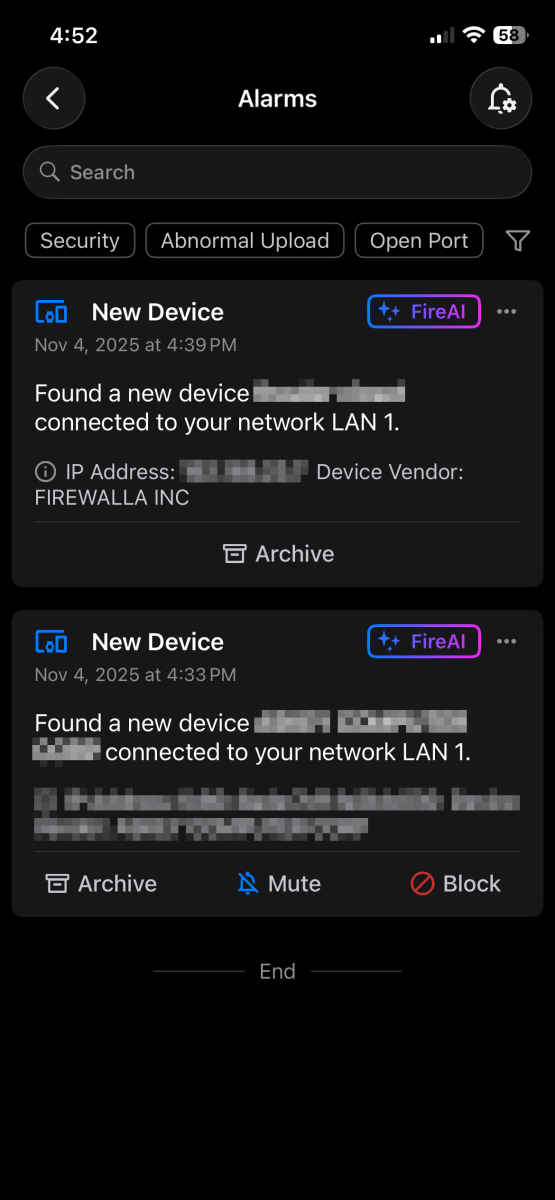
I spent some time adding a few rules, blocking categories, and targeting issues that have been problematic in the past. I also added a list of regions I would prefer my devices not access. Sorry, “Nigerian Prince,” you’ve made it onto Santa’s naughty list. Country restriction rules must be added one at a time. I would have preferred a checkbox list, but I appreciate the flexibility.
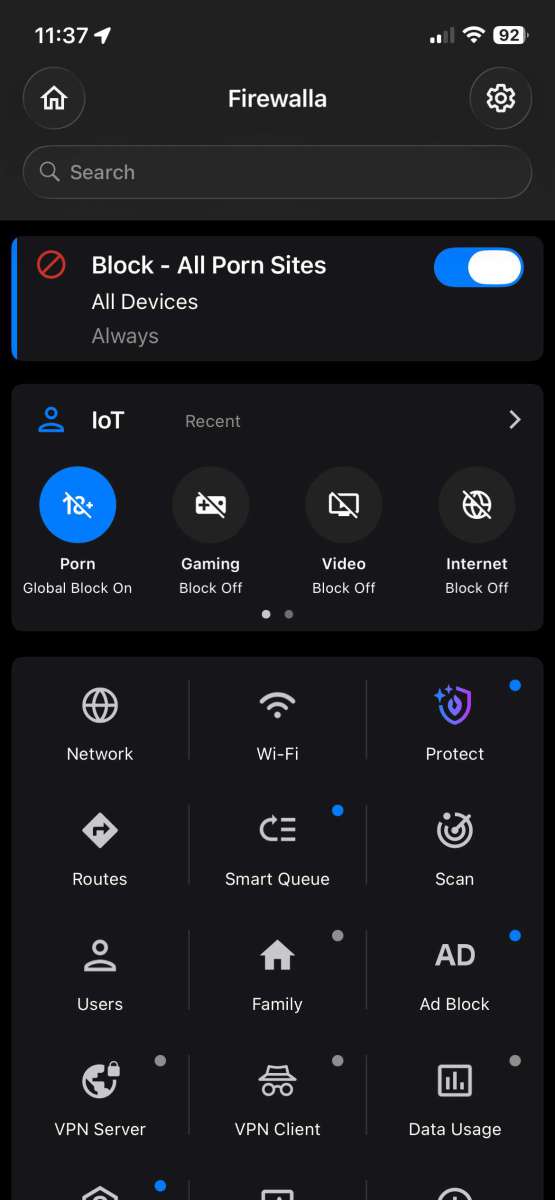
Firewalla excels in the level of customization offered in the Gold Pro. Well done!
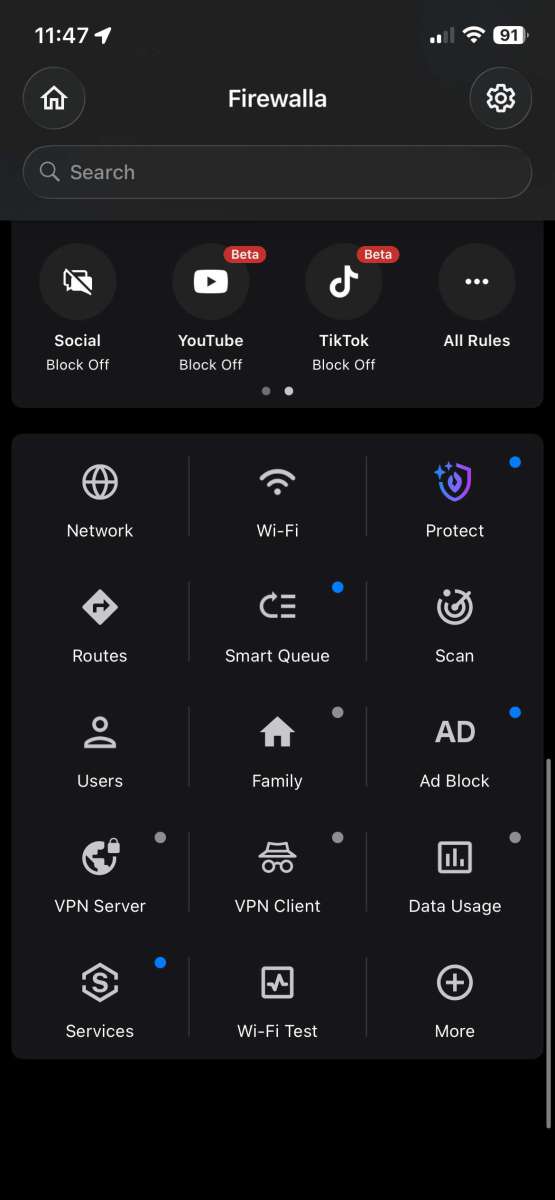
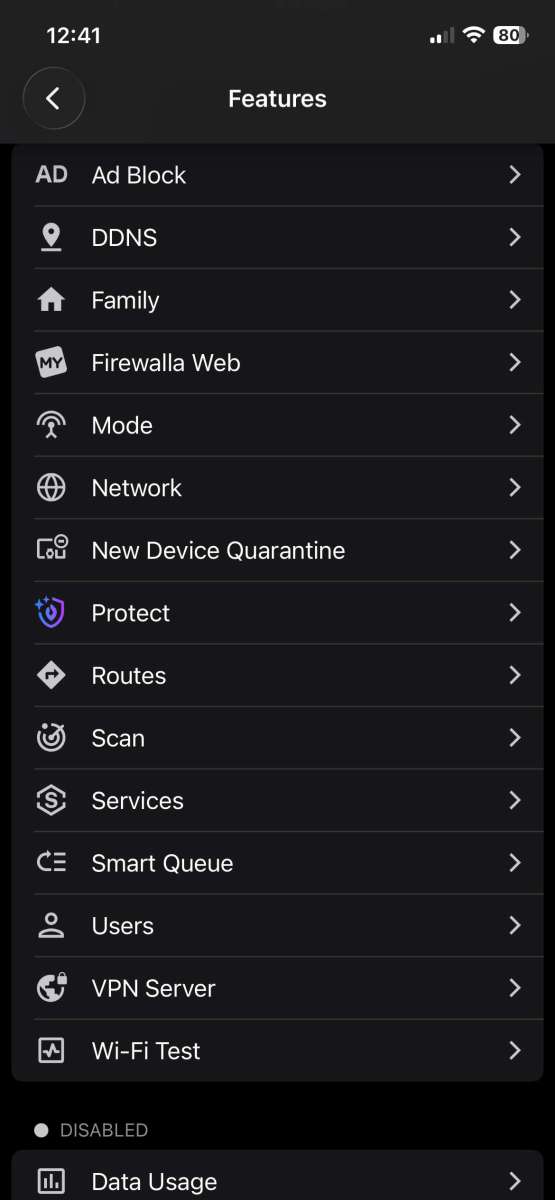
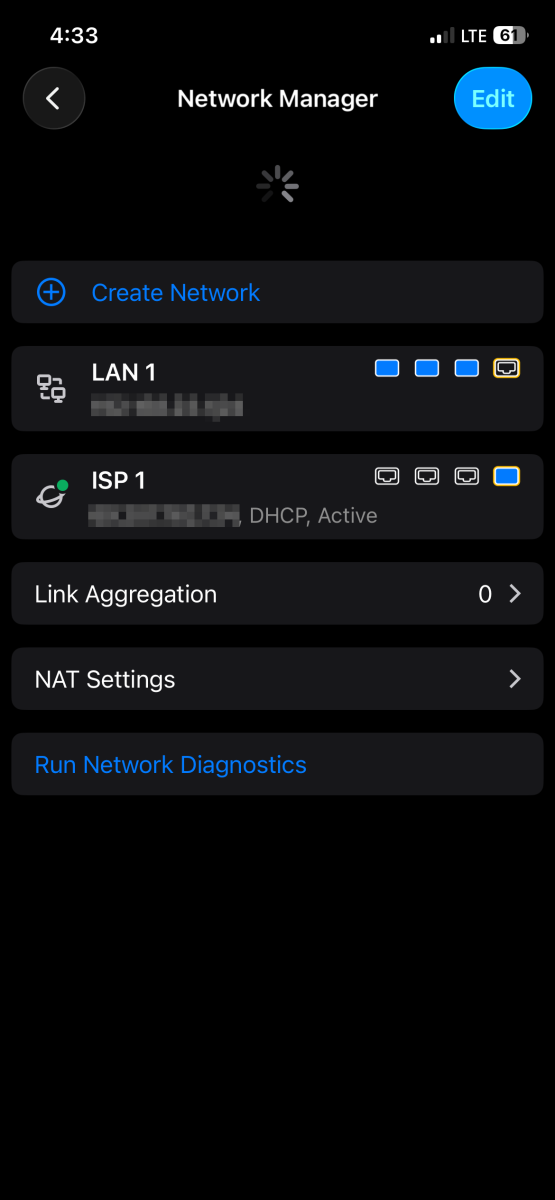
The “Protect” option learns about your network activities and alerts you if it detects malware or vulnerabilities.

“Routes” selectively directs traffic the way you want it to go. For example, PC traffic can be routed through a VPN while other traffic is unaffected. It’s a powerful tool and can even direct traffic through multiple VPNs.

“Smart Queue” intelligently prioritizes connections by app or URL, range, domain, or port to ensure your favorite or essential traffic receives preferential treatment. No more Zoom call lag because Netflix is hogging bandwidth. Nice!
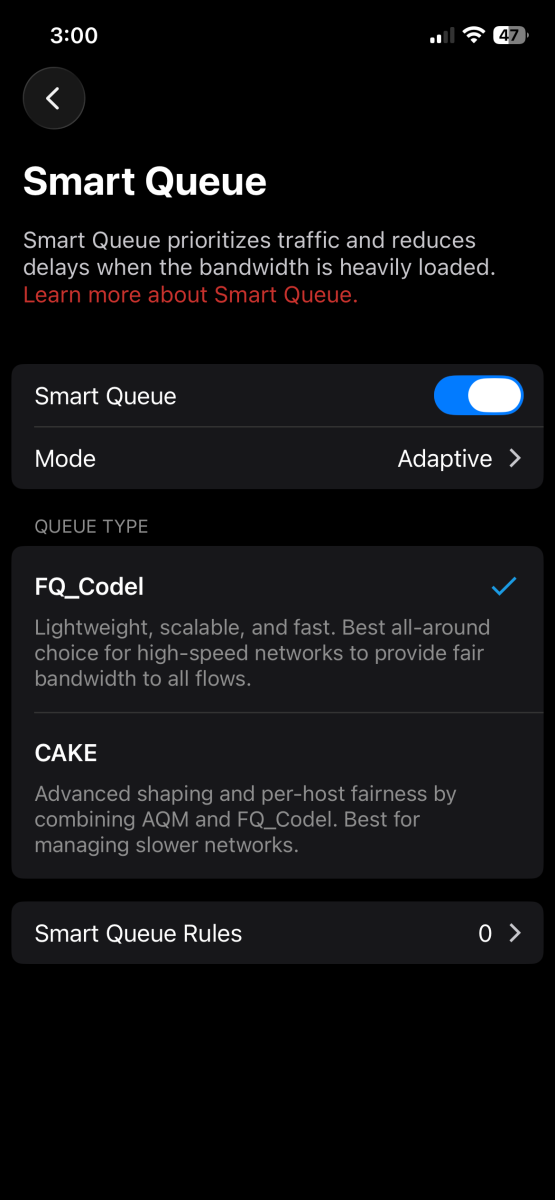
“Scan” looks for open ports and system vulnerabilities.

“FAMILY” provides automatic filtering for “sensitive” content, restrictive web searches (Safe Search), and even blocks all internet traffic for a specific amount of time to bring the kiddos out of their rooms… at least for an hour.
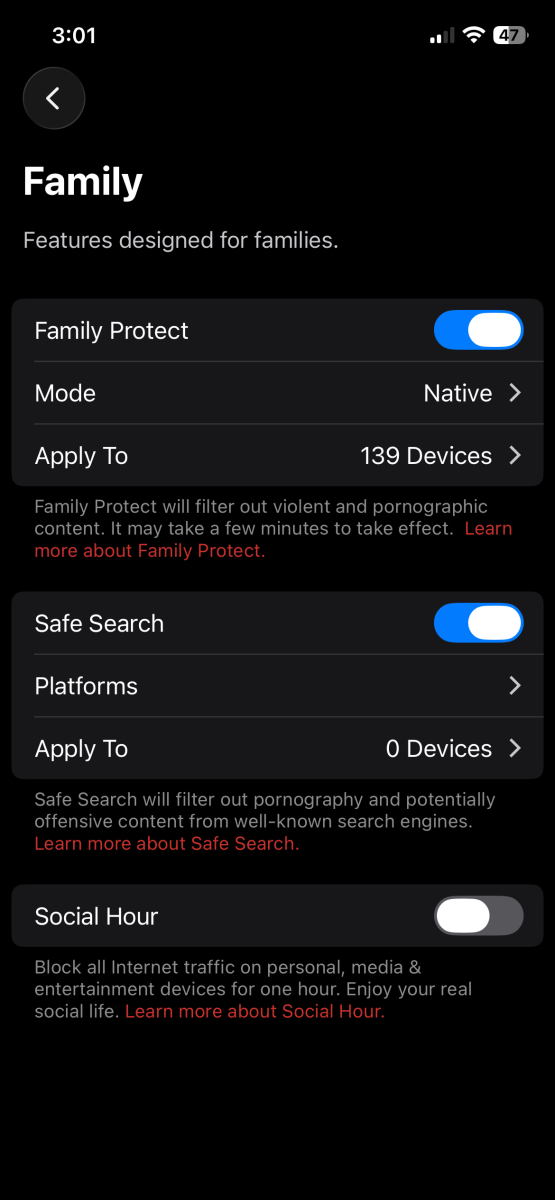
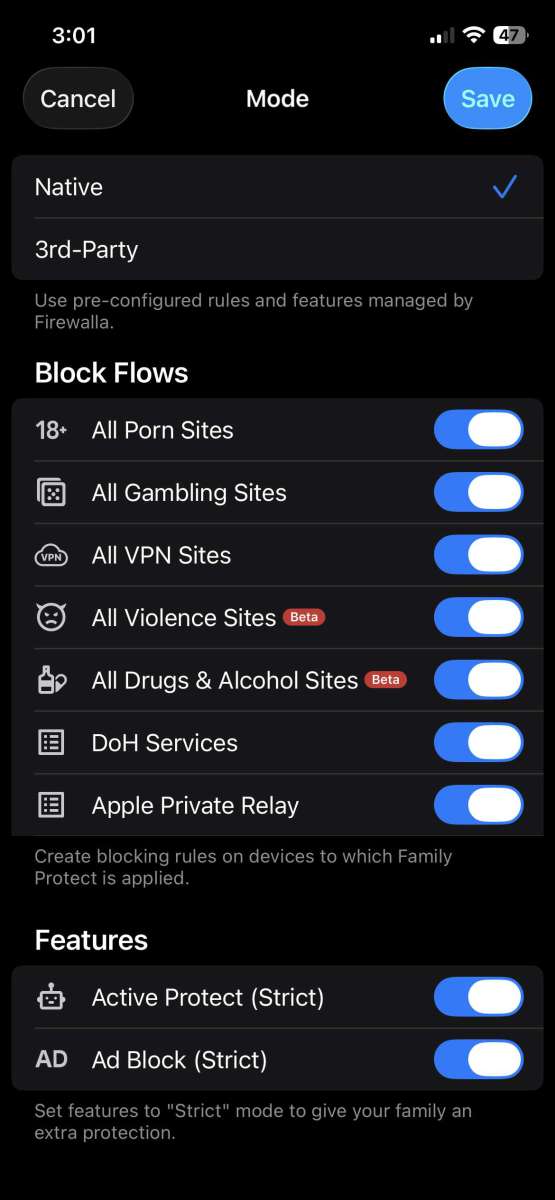
“Ad Block” prevents embedded pop-up ads from sullying your internet experience. It works great! I was surprised that it even blocked some of the ads on my Roku players.
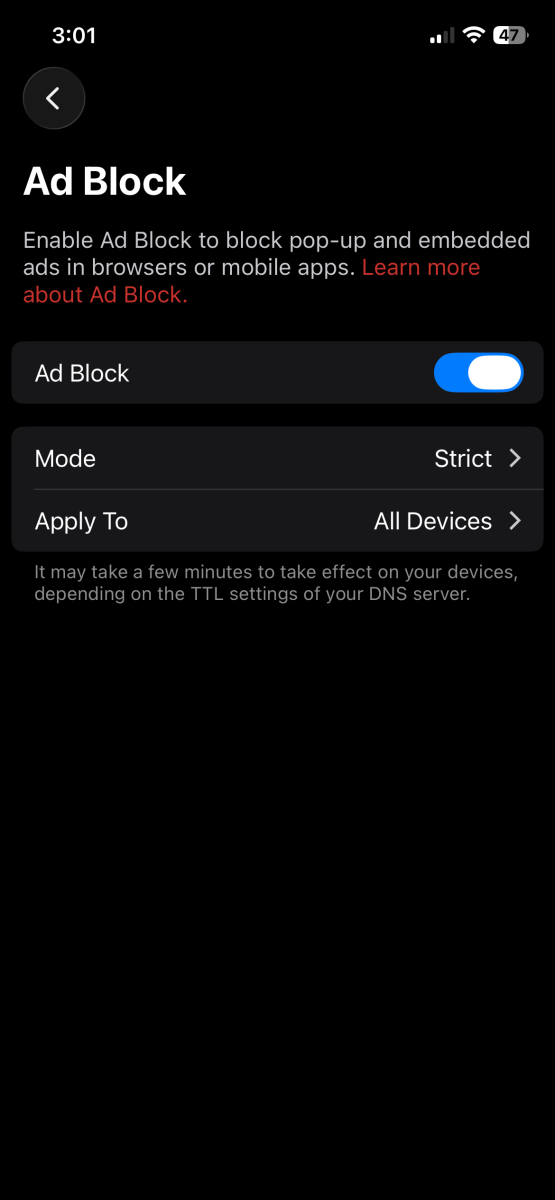
“VPN Server” natively supports OpenVPN and WireGuard for end-to-end encryption. “VPN client adds AnyConnect.
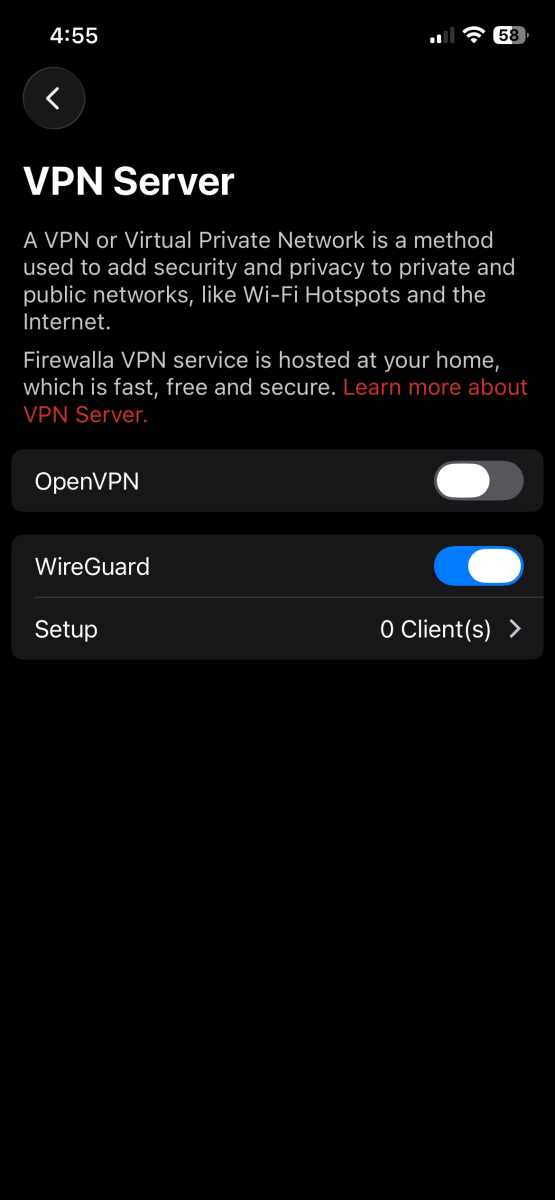
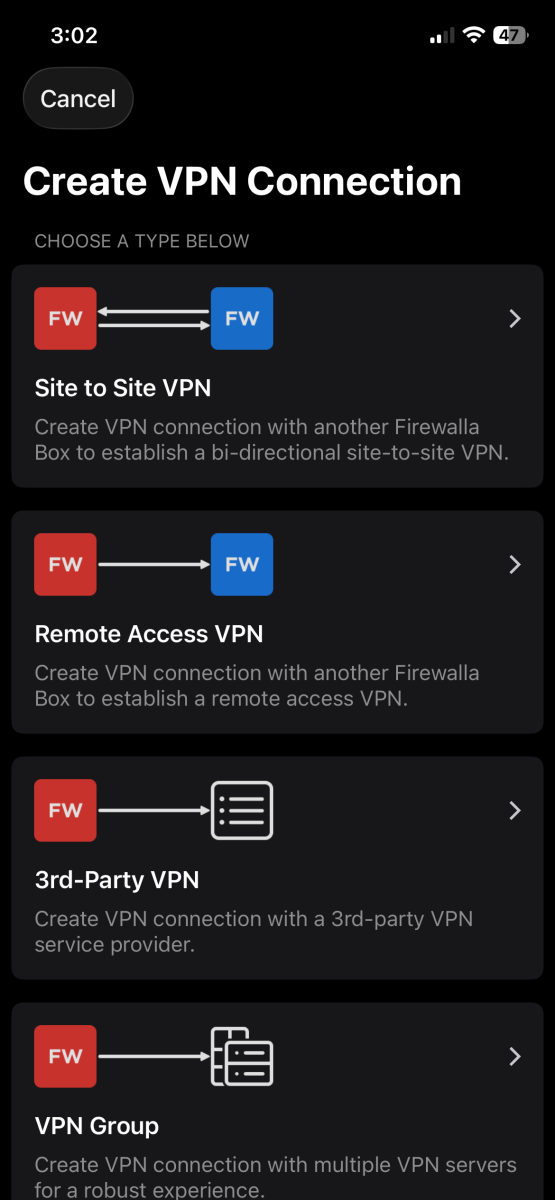
“Services” enables DNS over HTTPS, so web searches are directed through encrypted servers instead. “Unbound” is a DNS service that increases security by validating results with the Gold Pro. It automatically connects to different DNS servers, so no single company has all of your web-surfing records.
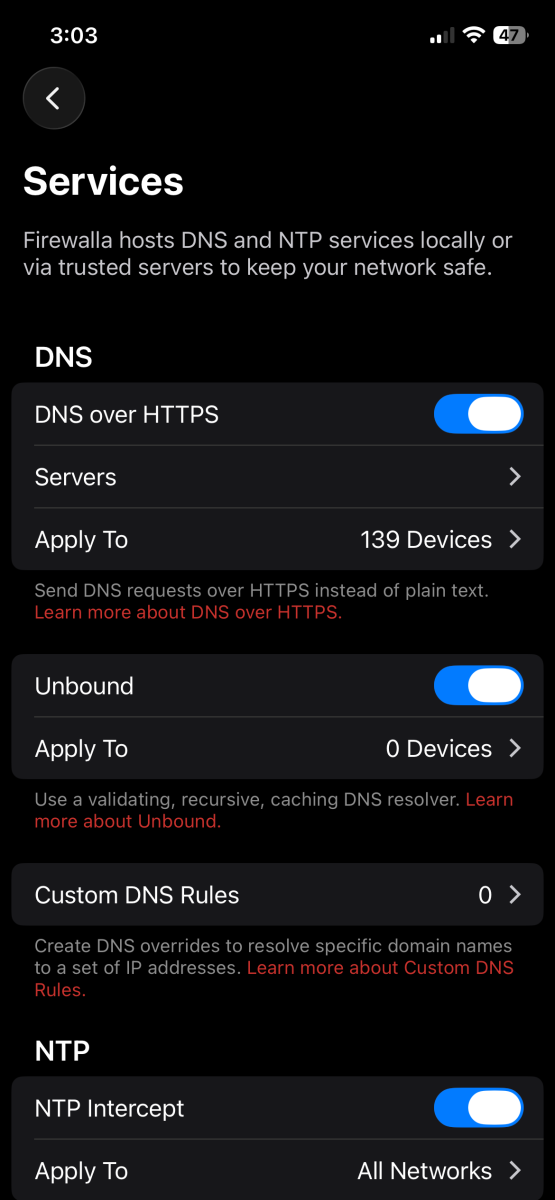
Oh, and the Gold Pro and AP7 are fast! Yay!
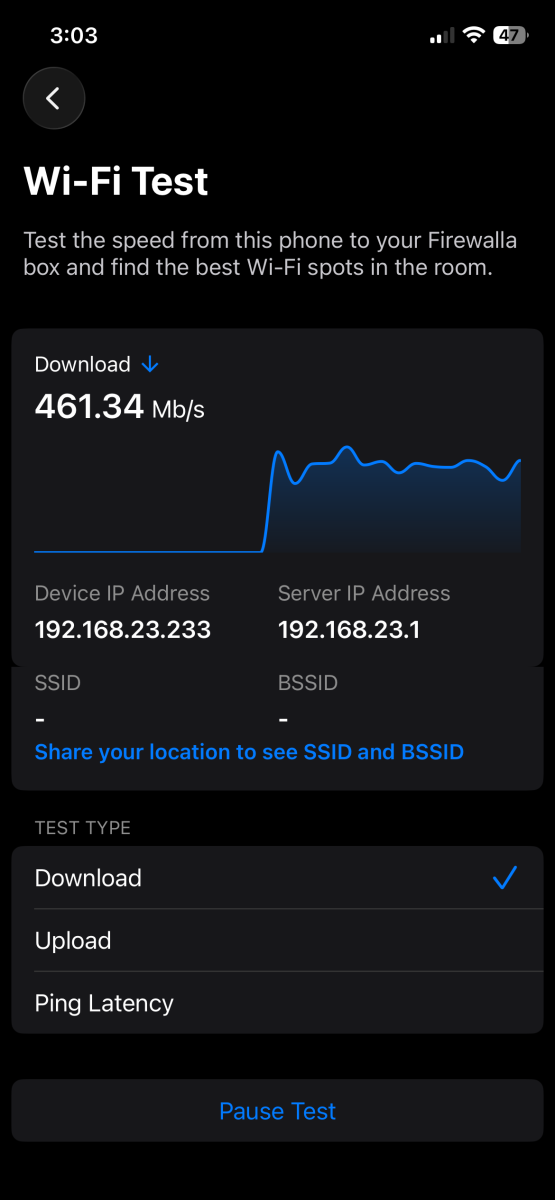
Final thoughts
If you’re reading this, dear Gadgeteer, I suspect you’re serious about network security. Since hacker reports are as hard-hitting as the last game of the World Series, it makes sense to protect your data with Firewalla’s Gold Pro Firewall and A7 router. With no monthly fees, a relatively easy setup, and off-the-scale performance, this dynamic duo is fantastic for small businesses or tech-heavy households. It’s reasonably priced, particularly when considering its impressive capabilities, and far less than the frustration of dealing with compromised security. I’ve been using the Firewalla Gold Pro and AP7 access point for a few days, and my network has never been so secure. Brilliant job and thank you, Firewalla! I love this!
What I like about the Firewalla Gold Pro Firewall and AP7 Router
- No subscription fees! Yay!
- Impressive 10G performance! Whoa!
- Relatively easy to set up
- Tons of features
- Excellent security and data management features!
What needs to be improved?
- Nothing
Price: Firewalla Gold Pro – $889.00, AP7 Wi-Fi Access point – $369.00
Where to buy: Firewalla, AP7 Wi-Fi Access Point
Source: Firewalla provided a free sample for this review, but did not provide input, guidance, or editing before publication.
Check out these other reviews!



Gadgeteer Comment Policy - Please read before commenting
“reasonably priced” Firewalla Gold Pro – $889.00, AP7 Wi-Fi Access point – $369.00 🤣
While doing research for the review, small business firewalls with the performance I was looking for were $1000 to $20000 making the Firewalla Gold a good value.
I have used firewalla gold se for years now.
The downside is the cloud ui and data processing. Yes you own the device but your traffic is processed in China 😅😅😅
We need an alternative.
For what it’s worth, I have regional rules to block all access from “questionable” places.
Wow… that is some serious over-expensive stuff for functionality you can also achieve out-of-the-box with “cheap” routers, running OpenWRT, helped with something universal like a Raspberry Pi to run Pi-hole. And then you also know for sure everything is processed on your own hardware and not dependent on a cloud service.