
REVIEW – For someone who has cameras covering every room of my apartment to keep an eye on my pup Addy, I wasn’t really in the market for another security device. But I live on a street in Seattle with frequent vehicle break-ins, and my truck sits exposed every night. That said, when the chance came to test something a bit more advanced, I just couldn’t pass it up. The Arlo Essential Pan Tilt Smart Home Security Camera adds motorized movement to the usual Arlo formula, letting it track motion and expand coverage beyond a fixed view. Having a device that can swivel to keep eyes on the road and my truck, and still tie in with my current setup, seemed like a smart idea. At $39.99, it’s inexpensive for what it offers, but the real question is whether the added motion control makes a meaningful difference. In my time with it, I’ve come away impressed, with few caveats.
⬇︎ Jump to summary (pros/cons)
Price: $39.99
Where to buy: Amazon and Arlo
What is it?
The Arlo Essential Pan Tilt Smart Home Security Camera is a Wi-Fi connected indoor/outdoor 2K security camera with 360-degree pan and 180-degree tilt capabilities, 12x zoom, motion tracking, two-way audio, and AI-powered detection for people, vehicles, and packages.

The Arlo camera arrives in a compact, well-designed box that highlights its key features on the front. The camera and accessories are individually protected by cardboard inserts.

What’s included?
- Arlo Essential Pan Tilt Smart Home Security Camera
- 16 ft outdoor power cable
- Wall mount and screw kit
- Quick start guide

Tech specs
- Power: Wired with included adapter
- Smart home compatibility: Alexa, Google Assistant, Apple HomeKit
- AI features (with Arlo Secure subscription): Person, vehicle, animal, and package detection
- Dimensions: 4.3 x 2.5 x 2.5 in (110 x 64 x 64 mm)
- Weight: 0.5 lb (240 g)
- Maximum Video Resolution: 2304 x 1296
- Image Sensor: 3 Megapixels
- Video Modes: 2k, 1080p, 720p
- Video Features: Color Night Vision
- Lens Field of View: 130-degree diagonal
- Mobility: 360° Pan & 180° Tilt Viewing
- Digital Zoom: 12x
- Spotlight: Yes
- Motion Detection: 1 PIR, 110° horizontal
- Night Vision: Color and IR B&W
- Audio: 2-Way Audio + Echo Cancellation
- Siren: Yes
- Connectivity: 2.4GHz & 5GHz
- Camera Mount Type: Wall & Ceiling
- Minimum Operating Temperature: -4° F (-20° C)
- Maximum Operating Temperature: 113° F (45° C)

Design and features
The Arlo Essential’s glossy black camera module rotates in all directions from its center mount, housed in a matte white shell that looks like a modern take on a classic security camera. The black module integrates the lens and an integrated spotlight within the same glossy housing, with subtle ventilation grilles running along the body for heat management. The rear houses a USB-C port for power, and the integrated mounting bracket doubles as a stable desk stand. It’s compact enough to sit on a desk without drawing much attention, or it can be hung under a shelf or outdoor ledge.

On the front, the lens sits behind a glossy black panel with a status LED just below it. The microphone is hidden within the same panel noticeable by a tiny dot above the lens.

Around the back of the camera you’ll find a USB-C port for connecting the power cord.

The power cord is around 16 ft long, which makes it a bit easier to find a power outlet close to your mounting point.

On top of the Arlo is a pairing button for use during setup to connect the camera to your home network.

A small grille located just under the Arlo logo hides an internal speaker.

On the very top of the Arlo is a mount for attaching the included wall bracket, which is helpful if you want a more permanent installation.

The L-shaped bracket works great for securing the camera to a wall.

Also included with the bracket are two screws with anchors and a mounting plate that slides into the bracket.
Assembly, Installation, Setup
Setting up the Arlo Essential Pan Tilt is straightforward, especially if you’re already using the Arlo ecosystem. Out of the box, you just connect the USB-C cable to the camera and plug it into an outlet. Once the camera powers on, the LED flashes white to indicate it’s ready for setup.
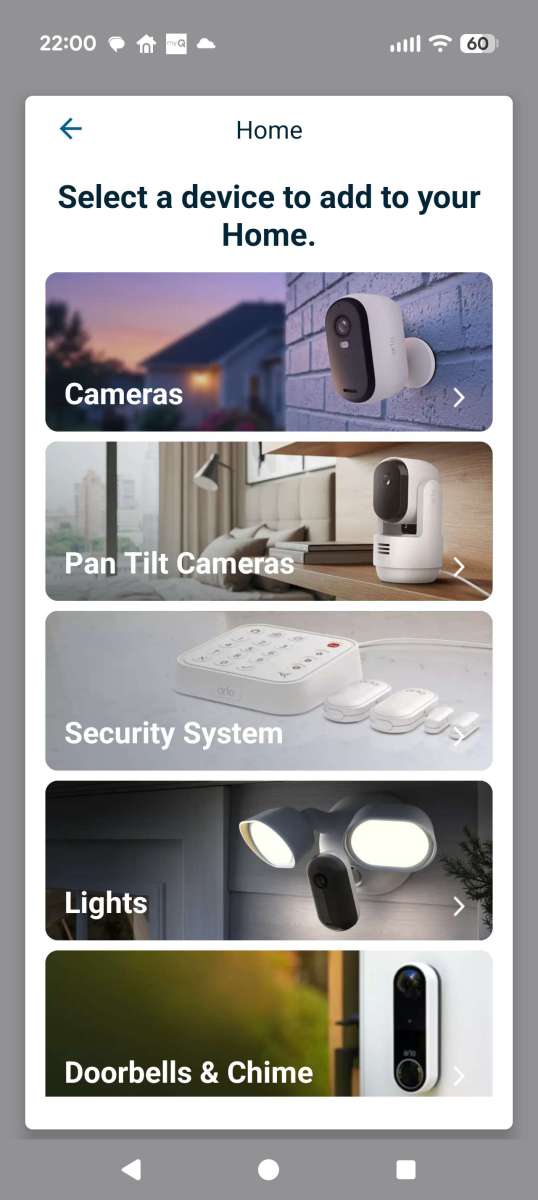
The next step is handled entirely through the Arlo app. After opening it, I tapped the plus icon to add a new device and selected the Essential Pan Tilt from the list. The app walked me through linking it to my account. From there it asked for my Wi-Fi details, and within about a minute the camera was online and streaming.

Calibration happens automatically during setup. The camera spins horizontally and tilts up and down to map its range of motion. After that, the app interface gives you a virtual joystick so you can manually pan and tilt the lens in real time.

Because my primary concern was monitoring the street outside my apartment, I set up the camera on the corner of my balcony facing out. The wall plate and mounting screws are there if you want a fixed installation. It’s worth noting that because it’s a wired camera, even with the 16 ft cable, you need to be mindful of outlet placement. The cable is long enough for most setups, but it does limit flexibility a bit compared to a battery-powered model.
Performance
What sets this camera apart from a lot of other similarly priced ones is its ability to move. The motorized pan lets it spin a full 360 degrees, while the tilt gives it 180 degrees of vertical adjustment. In practical terms, that means you can see an entire room from a single vantage point without needing multiple cameras. Combined with the 2K resolution, the image quality is sharp enough to pick out small details in both bright and dim lighting conditions.

Another standout feature is the integration of Arlo’s AI. If you subscribe to Arlo Secure, the camera can identify whether motion comes from a person, vehicle, animal, or package. That makes notifications a lot more useful compared to standard motion alerts. Without the subscription you still get notifications, live view, and storage on Arlo’s cloud for a short period, but the real power of the platform comes alive when AI kicks in.
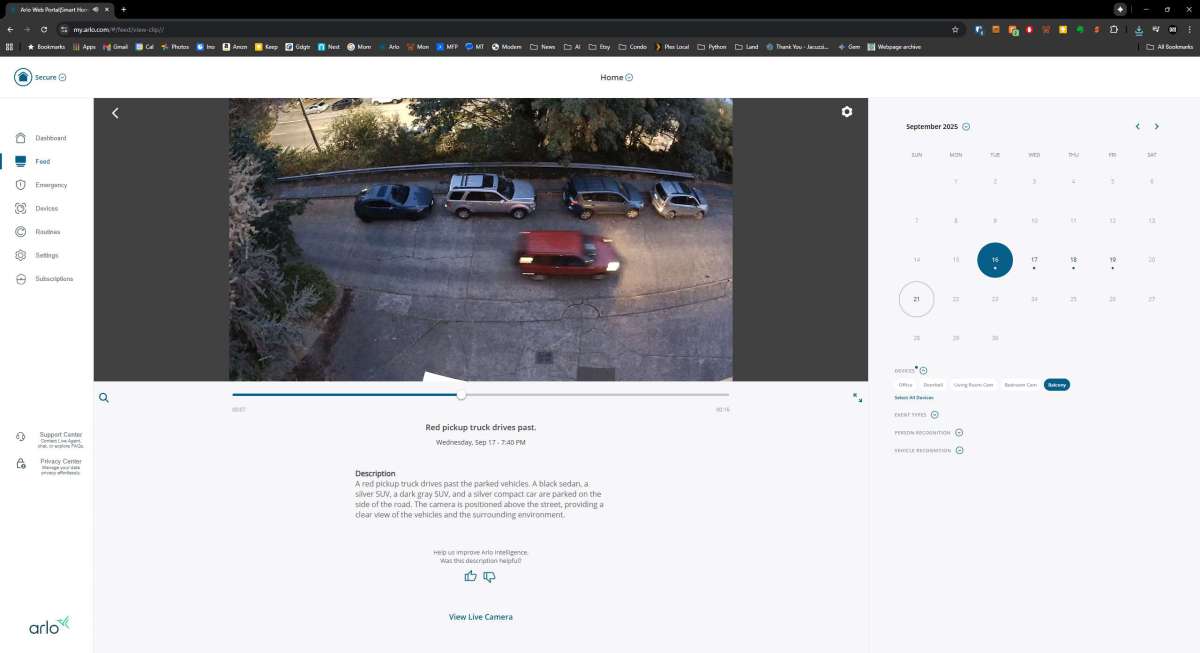
The camera includes a 30-day trial of Arlo Secure that unlocks smart detection, advanced audio detection, and 24/7 emergency response. It also allows access to a 60-day video history and custom activity zones for motion alerts. After the trial, continuing those features costs $7.99 a month when billed annually. That recurring fee might not appeal to everyone, but the added functionality is hard to give up once you’ve used it. In my testing, the smart detection was accurate, rarely triggering false alarms. I especially liked being able to differentiate between a passing car and someone walking directly in front of my building.

The Essential Pan Tilt also includes two-way audio. I tested this by using the app to talk to Addy while I was out, and she responded like I was in the room. The sound was clear on both ends, and the microphone did a decent job of filtering out background noise. This makes it just as useful for keeping tabs on pets as it is for security.

Once the camera was up and running, the difference compared to my fixed-position Arlo units was obvious. The ability to pan across the street gave me coverage I couldn’t get before, and the tilt let me check the sidewalk without adjusting the camera physically.

Video quality is excellent for the price. The 2K resolution makes a real difference when zooming in on details like license plates or faces, especially during the day. The excellent resolution also helps balance out tricky lighting situations. For example, my window faces east, so the glare from the morning sun can be brutal, but the Essential Pan Tilt handled it without blowing out highlights or losing shadow detail.
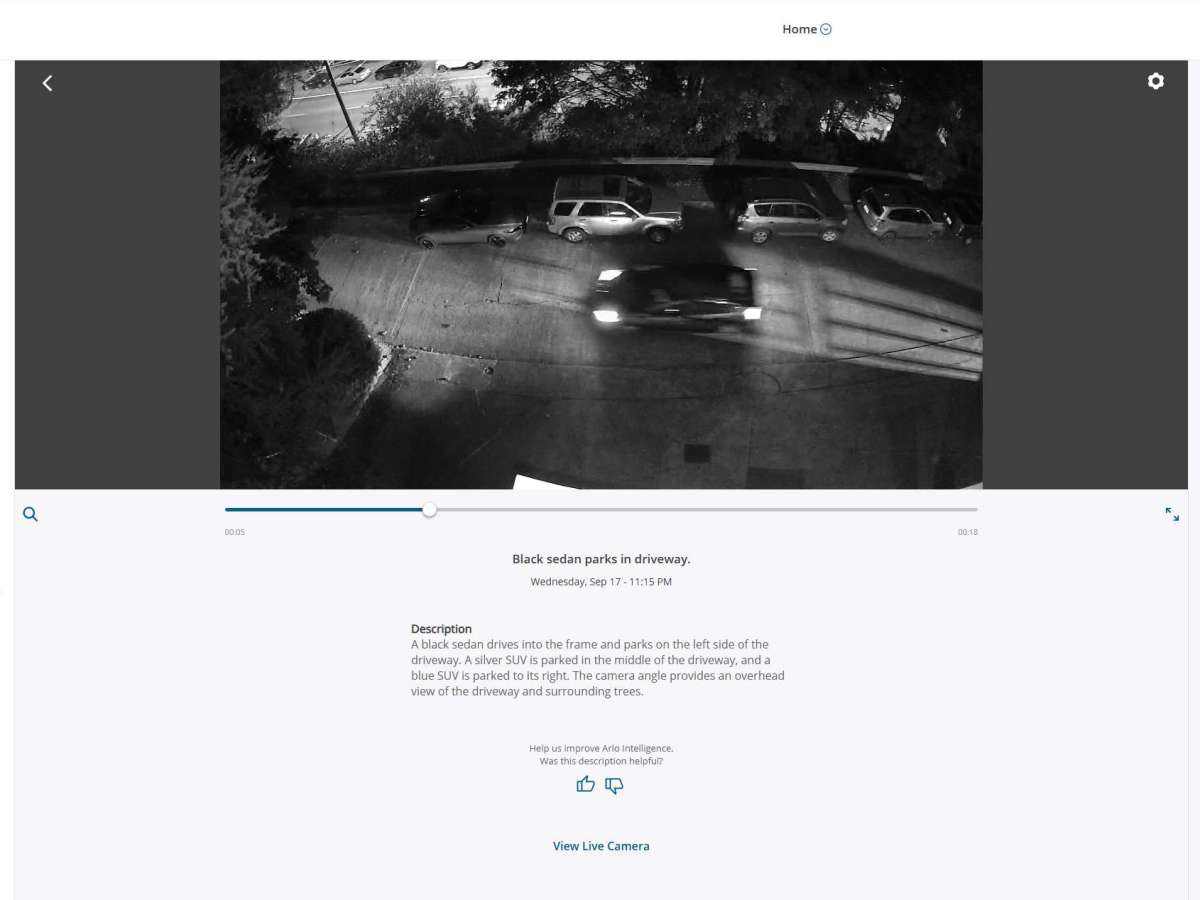
Night vision is equally solid, with infrared illumination giving me a clear view of the street and surrounding area.
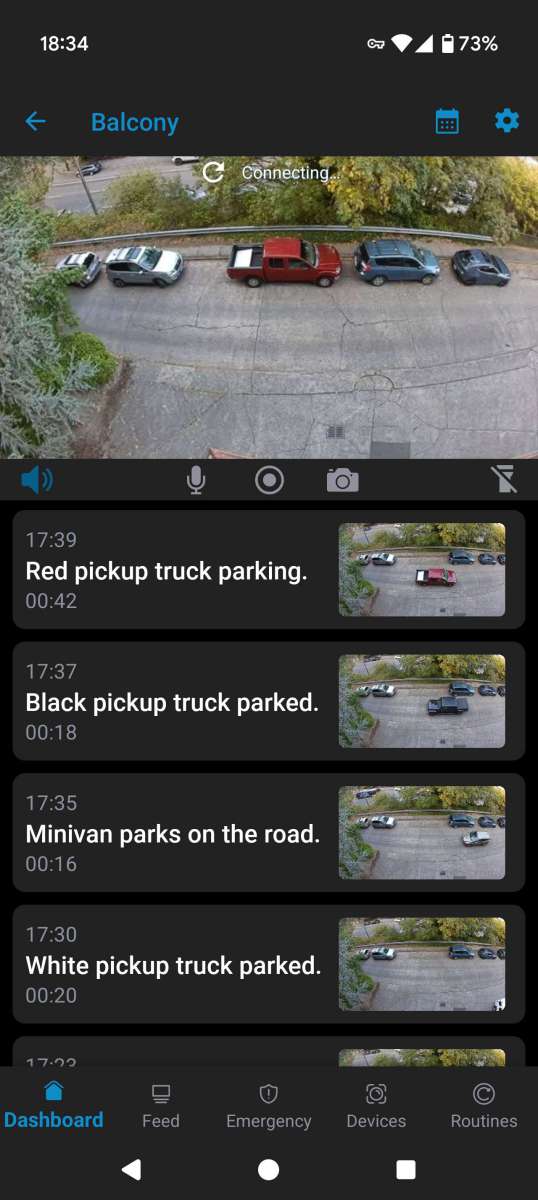
The AI functionality worked exactly as advertised. The app reliably distinguished between a passing car and a pedestrian, which cut down on false alarms significantly.
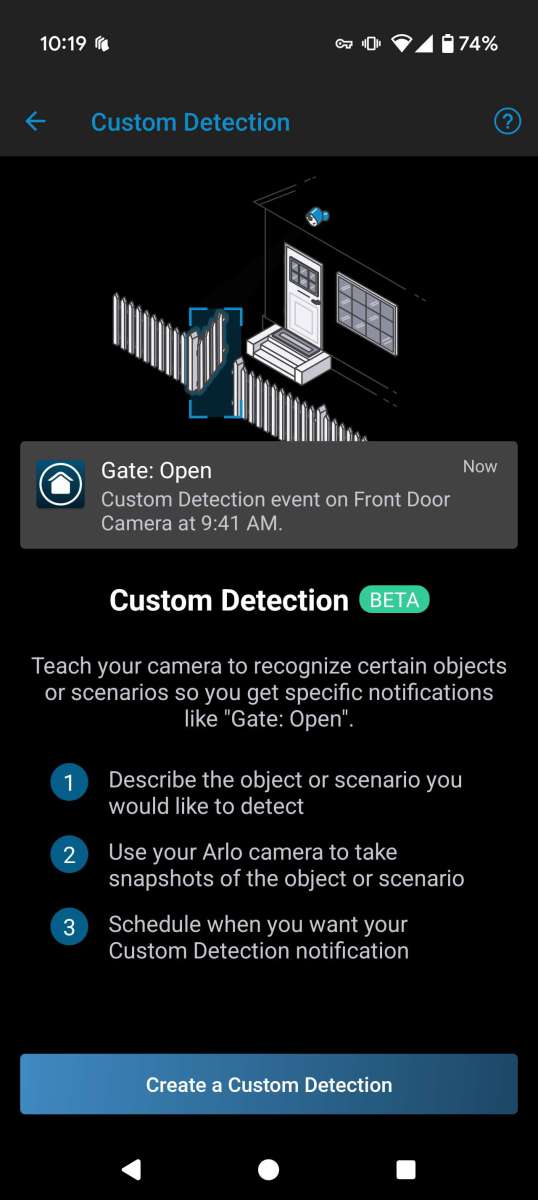
I set up notifications for vehicles and people only, since I didn’t want to be pinged every time a raccoon wandered by. The only hiccup I noticed was a bit of lag when rapidly panning the camera. The motor keeps up, but the live stream sometimes pauses before catching up. It’s not a dealbreaker, just something to be aware of if you’re trying to track fast movement.
Sample Videos
Final thoughts
Overall, the Arlo Essential Pan Tilt Smart Home Security Camera adds a lot to my home camera network. It’s not perfect, but for the price of $39.99 I get motorized coverage, smart AI alerts, and a seamless tie-in with my existing Arlo setup. If you already own Arlo cameras, this is a great upgrade to fill in blind spots and add tracking capability. If you’re starting from scratch, it’s a solid choice if you value increased coverage and smarter detection over ultra high resolution. Just plan for constant power and accept that a paid subscription is needed to unlock the full potential.
What I like about the Arlo Essential Pan Tilt Camera
- Affordable price for a 2K camera with pan/tilt capability
- Easy integration with the Arlo app and platform
- AI great for identifying people and vehicles
What needs to be improved?
- Requires wired power, which limits placement
- Occasional lag in the live stream when panning quickly
- AI features locked behind an Arlo Secure subscription
Price: $39.99
Where to buy: Amazon and Arlo
Source: The sample of this product was provided for free by Arlo. Arlo did not have a final say on the review and did not preview the review before it was published.



Gadgeteer Comment Policy - Please read before commenting
Can it automatically pan and tilt to track a moving object??