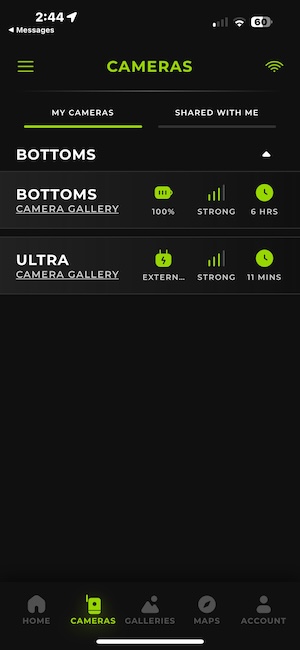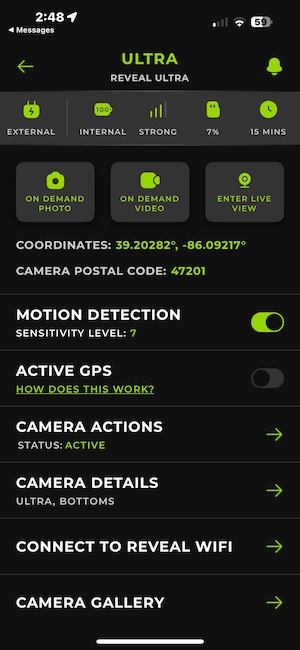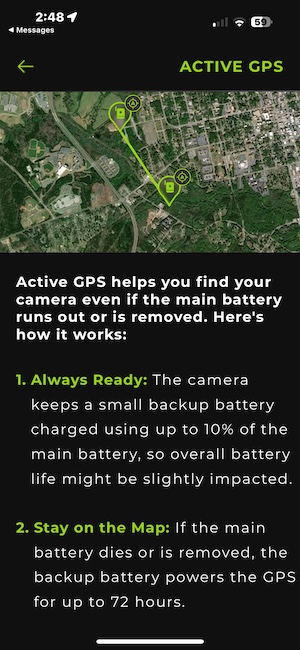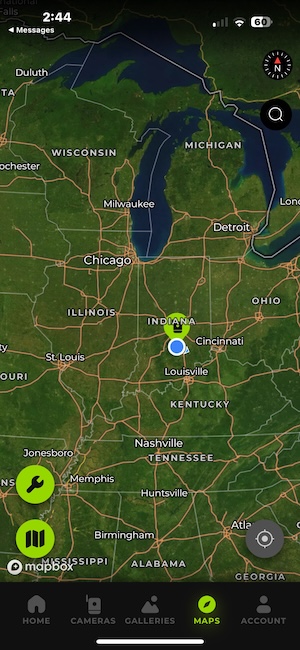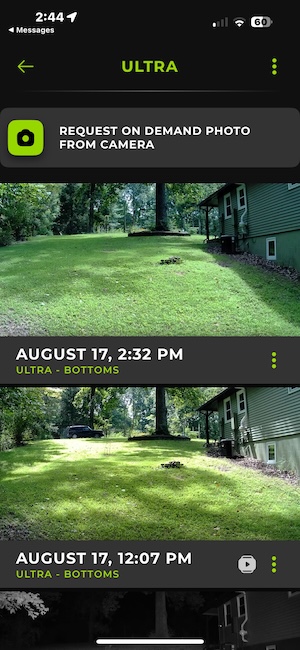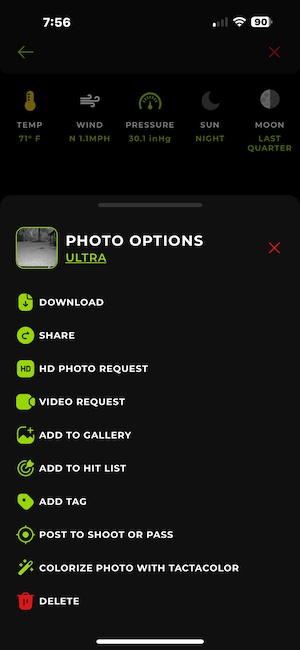REVIEW – I’ve been a fan, customer, and user of Tactacam Reveal cameras since my first review of their X-Pro Trail Camera. I so enjoyed the camera and being able to see the wildlife on my property that I’ve been paying for their monthly service for the past year. Now they have a new trail camera with a live view feature, which is something I’ve not seen in other trail cameras. Let’s take a look at the hardware, set it up, and see what it can do.
⬇︎ Jump to summary (pros/cons)
Price: $199.99
Where to buy: Tactacam and Amazon
What is it?
The Tactacam Reveal Ultra is a professional-quality cellular trail camera that works almost anywhere and sends notifications to your phone when it detects motion. Most people/hunters use these types of cameras to see what type of wildlife is around the area where they don’t have WiFi coverage for normal outdoor cameras. I’m not a hunter, but I enjoy seeing the deer, turkey, coyotes, and more as they wander through my yard.
What’s included?
There are various packages/bundles that you can purchase with one or more cameras and power solutions (shown below in the power solutions section). I’m going to show what Tactacam sent me for this review, but you might not find each item in one bundle.
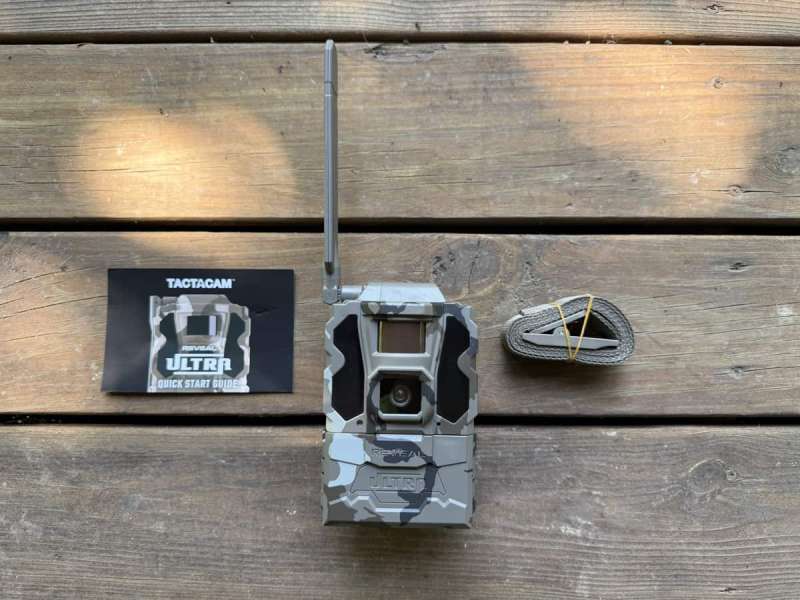
- Tactacam Reveal Ultra trail camera
- Integrated SIM card
- AA Battery holder
- Tree mounting strap
- Quick start guide
Tech Specs
- Warranty 1 year from activation date
- Cellular Network LTE
- Cellular Carrier Major Cellular Networks
- Photo Definition 4K (UHD), 2.5K (WQHD)
- Flash Range Low Glow – 96’; No Glow – 80’
- Memory 16GB Internal Storage with Optional SD Card Slot
- Power 12 AA Batteries (not included)
- External Power DC 12V input
Design and features

The Tactacam Reveal Ultra camera doesn’t look all that much different than the first Tactacam trail cam that I reviewed last year. This new one has an olive camo design that will help it blend in with trees and foliage where you decide to mount it.

There’s the camera lens on the front with an IR emitter and motion detector above it.

There’s also a cover below the camera that protects a display and buttons that you use to help set up the camera.

The cover also protects an SD card slot (card not included) and a USB-C port.

You’ll need to pop open the cover in order to eject the battery holder from the bottom of the camera.

You can power the Tactacam Ultra in a few different ways. If you buy this camera all by itself, you’ll need 12 AA batteries. And no, the camera does not come with the batteries. No one is going to want to use regular batteries to power this trail camera. My advice is to go with a solar panel because then, you’ll not have to worry about trekking out to the camera to replace the batteries. The sun will do all the charging for you.
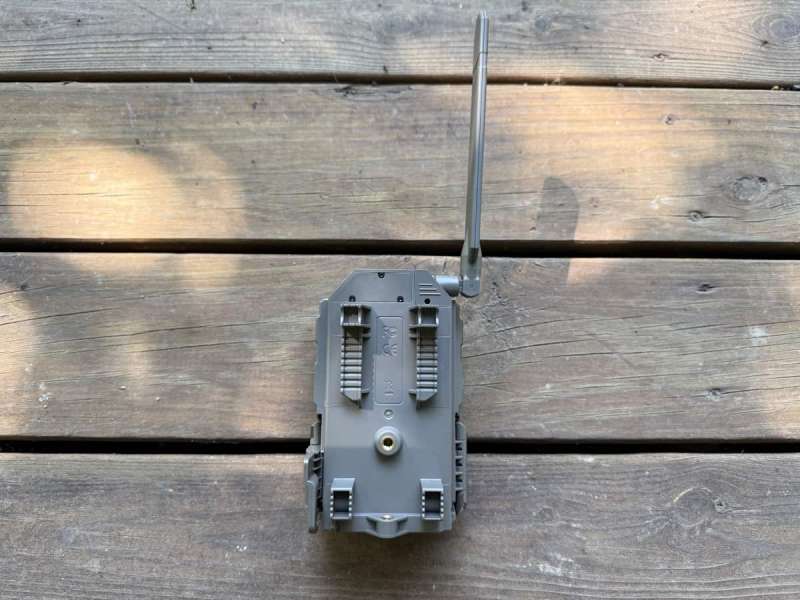
Flip over the camera and you’ll see slots for the mounting strap and there are threaded sockets if you want to see a different style of mount. You can also see the cellular antenna that’s connected to the left side.
Tactacam power options

Tactacam sent me their large folding solar panel, lithium cartridge, and a battery belt (not for your waist, but for a tree).

The rechargeable lithium cartridge replaces the standard AA battery holder.

The idea is that you charge it with a USB-C cable.

There’s even a battery level checker button on the side.

Then you can pair the lithium cartridge with the solar panel. With the X-Pro Trail Camera, I have been using a smaller solar panel, but this newer one is twice the size and even has a built-in battery.
On the back is a mounting bracket and a button that you can press to check the internal battery level.

The bottom edge has covers over ports for the cables that connect the solar panel to the lithium cartridge.

This is the power solution that I chose to use since the location where I installed the camera gets significant sunlight.

If you plan to install the Tactacam Ultra in a location where there’s not enough sunlight to use a solar panel, you can use the battery belt option to keep the lithium cartridge charged and power the camera.

The battery belt is just what you’d expect: it’s a belt of batteries that you wrap around a tree trunk.
Installation and setup
Installing the Tactacam Reveal Ultra trail camera is as easy adding batteries to the battery holder or using one of the other charging options. I went with the lithium cartridge and the folding solar panel. I used the included webbed straps to attach the camera and solar panel to a post of our backyard shed. You can see this in the first image of this review.
The camera doesn’t use WiFi; it uses cellular. Ultra cameras have an integrated SIM card and feature auto carrier selection. That means that it will select the carrier with the best service in the area. You won’t even know which one it is using. You’ll just see a bar graph of the signal strength.
You’ll also need to add the camera to the Reveal app. I already have the first camera in the app, as I’m still happily using that camera. I even purchased a solar panel and a metal stand for it. If you’re wondering why I named the group “Bottoms”, that’s just what we call our big side yard that flows down a hill.
The Ultra camera has some extra features like the Active GPS feature. If you turn this on, you can see where the camera is on a map. This might help you find the camera if you forgot where it was set up, or if someone stole it.
After the camera is added to the app, motion-captured images will start appearing on the main screen. When you tap on a picture, you’ll be taken to a screen that gives you more info like the temperature, wind, pressure, etc when the image was captured. There are options to share and download the full-sized image, video, and even to colorize the image. Features like requesting the video and colorization incur an added monthly cost, but it’s not super expensive.
Example images
Click the images above for full-sized views that you can get when you share or download the images.
If you pay for the Xtra add-on, you can request colorized night vision images.
Example video
I think this video clip is comical because the buck is backing up slowly. I think it’s because the IR flash glow that I have set to high. There is an option to make it lower.
Every time an image is captured, video is captured too. You can remove the SD card from the camera to retrieve the video files, or you can request the video associated with the image, and it will show up in the video gallery after some time. Note that requesting the video files from the app does require a Pro account subscription.
Live view

One of the biggest features that sets the Ultra apart from Tactacam’s other trail cams is the live view feature. Right now, it’s their only camera with this feature. Why would you need it? Say that you get a notification from the camera, and you go look at the image that it captured, and it’s something really cool, scary, etc. With the live view feature, you can immediately (kinda) see what’s going on. I say that it’s kinda immediately because the app has to connect to the camera, and for me, that takes about 20 seconds. But once it’s connected, you can watch in real time what is happening.
I’ve not used this feature very often. I like knowing it’s there, but I don’t know how useful it is for someone like me who is not a hunter.
Web portal
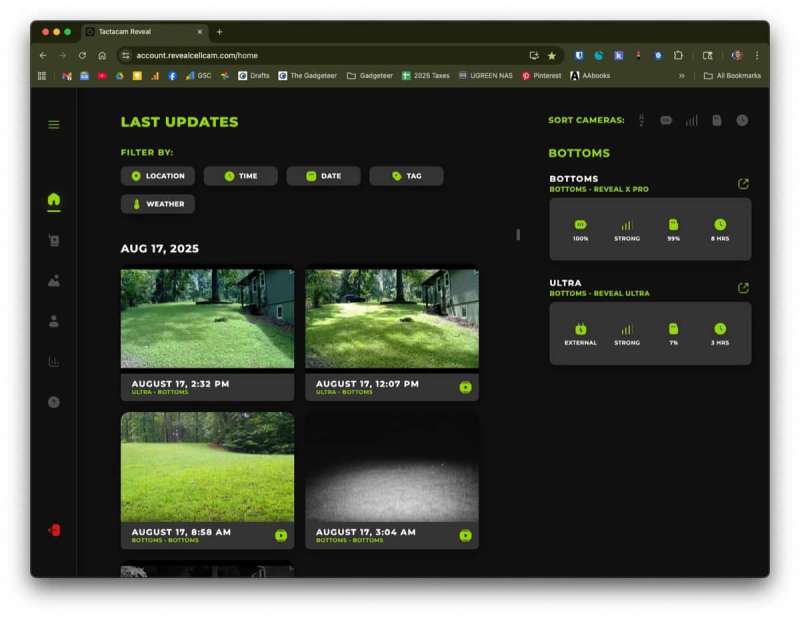
In addition to the mobile app, there’s also a web portal that you can log into to view the images from the camera. Note that you can’t start a live view through the web portal. The mobile app is the only way to do that at this time.
Subscription required

Oftentimes, gadgets that require a subscription are a deal breaker for me because I don’t like adding yet another monthly bill to my budget. I have made an exception for these Tactacam cameras because the subscriptions aren’t outrageously expensive (especially if you pay for a full year in advance), and I’ve gained quite a bit of enjoyment with the photos and videos they capture.
Final thoughts
If you’re looking for a trail camera that’s easy to install and basically takes care of itself, the Tactacam Reveal Ultra fits the bill. I love that I can just set it up, pair it with a solar panel, and pretty much forget about changing batteries. The camera’s motion detection is reliable, so I don’t miss out on any of the critter action. The live view feature is also a nice bonus, even though I haven’t needed it much so far. I imagine it would be super helpful if you were tracking something specific or wanted a real-time peek of what’s going on, whether that’s checking in on wildlife or keeping an eye out for trespassers.
For $199.99, you’re getting a trail camera that’s packed with features usually found on much pricier models: sharp photos and videos, flexible power options, and smart tools like the GPS finer option. Sure, there’s a subscription, but it’s affordable when you pay for one year up front. Overall, the Tactacam Reveal Ultra trail camera is a fantastic choice whether you’re a hunter, a landowner, or just someone who likes knowing what’s roaming through the backyard at day and night where you don’t have normal WiFi coverage.
What I like about the Tactacam Reveal Ultra trail camera
- Set it up and forget about it
- Just works anywhere that there’s cellular coverage
- Great motion detection
- Live view option
What needs to be improved?
- Nothing
Price: $199.99
Where to buy: Tactacam and Amazon
Source: The sample for this review was provided by Tactacam. They did not have a final say on the review and did not preview the review before it was published.
Check out these other trail camera reviews!
- Tactacam Reveal X-Pro cellular trail camera review – Critters will smile and say cheese!
- Coolife Hapimp 32MP Trail Camera review