
REVIEW – Driving is nuts. Some drivers are even nuttier. When things go sideways, perspectives skew, people recall different scenarios, and more often than not, accidents become “my word against your word” scenarios. Protect yourself with a dashcam like GKU’s D1000, featuring triple cameras and 4K clarity.
⬇︎ Jump to summary (pros/cons)
Price: $129.99
Where to buy: GKU, Amazon
What is it?
The GKU D100 is a three-lens digital camera system with loop recording used to document traffic events onto an SD memory card.
What’s included?

- Dash cam with two lenses
- Rear camera with integrated cable
- Car power adapter
- Two electrostatic stickers for glass mounting
- Four 3M adhesive strips
- Trim tool for hiding wires
- Five cable clips
- 64GB SD card
- User manual
Tech specs
- Model: D1000
- Resolution:
- 3-camera recording: 4K +1080P+1080P or 2.5K + 1080P +1080P
- Dual camera recording: 4K + 2.5K, 4K + 1080P, or 2.5K + 2.5k, or 2.5K + 1080P
- Wide angle: 170°
- Lens aperture: F1.8
- Working temperature: -20 to 70°C (-4 to 58°F)
- Storage: 32 to 512GB
- Power interface: USB-C
- Wi-Fi: Supported
- Loop recording: supported
- G-Sensor: Supported
- GPS: Supported
- 24-Hour monitoring: Supported with optional hardware kit
- Time-lapse recording: Supported with optional hardware kit
- Warranty: 1 year
Design and features
I recently discussed the merits of dash cams with a friend. We both recall recently seeing news footage and online videos showing unscrupulous drivers brake-checking, careless driving, causing accidents, and intentionally backing into other drivers in hopes of cashing in on hefty insurance payouts. Having a dashcam just makes sense, and I couldn’t wait to see the GKU D1000 in action.
It arrived in a nice-looking, well-padded box. Everything needed to install the D1000 is inside.

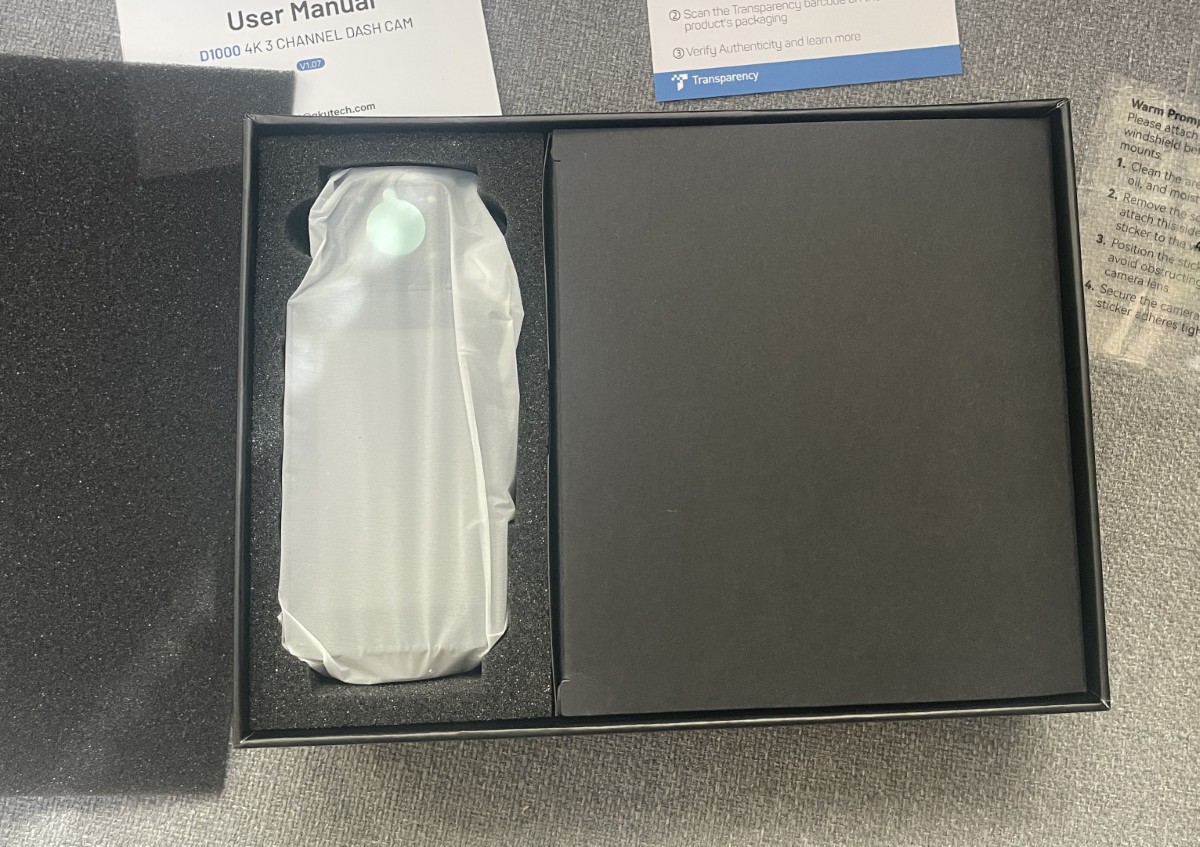
GKU includes two of these electrostatic stickers, providing a removable yet secure attachment method for the mounting pads to the vehicle glass and preventing sticky goo residue should you decide to remove them. Just be sure the glass is squeaky clean before applying. If you don’t use them, beware – the 3M tape can be vicious to remove.
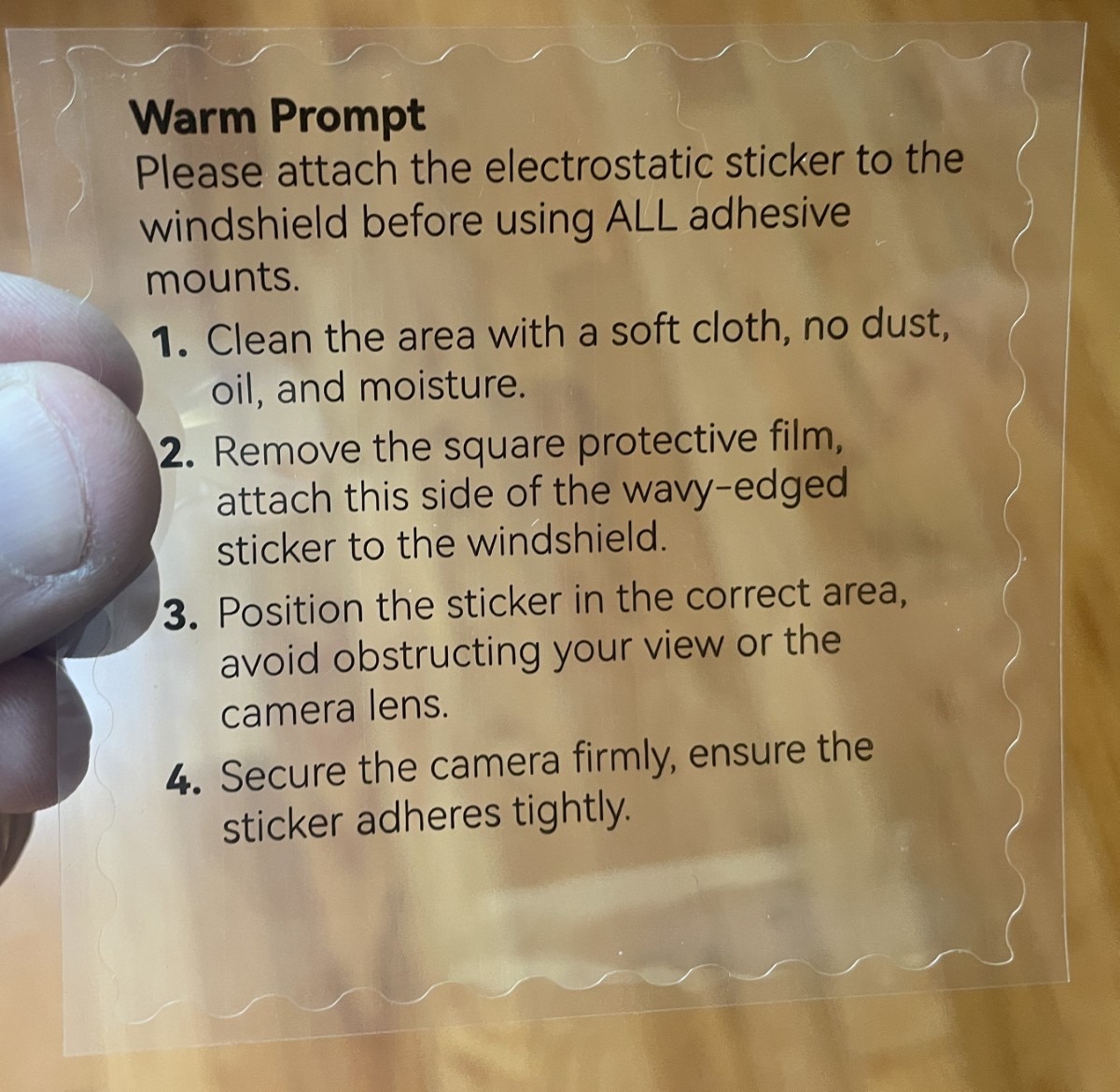
3M double-sided pads keep the dashcam and rear camera fastened. GKU thoughtfully provided a few extras.

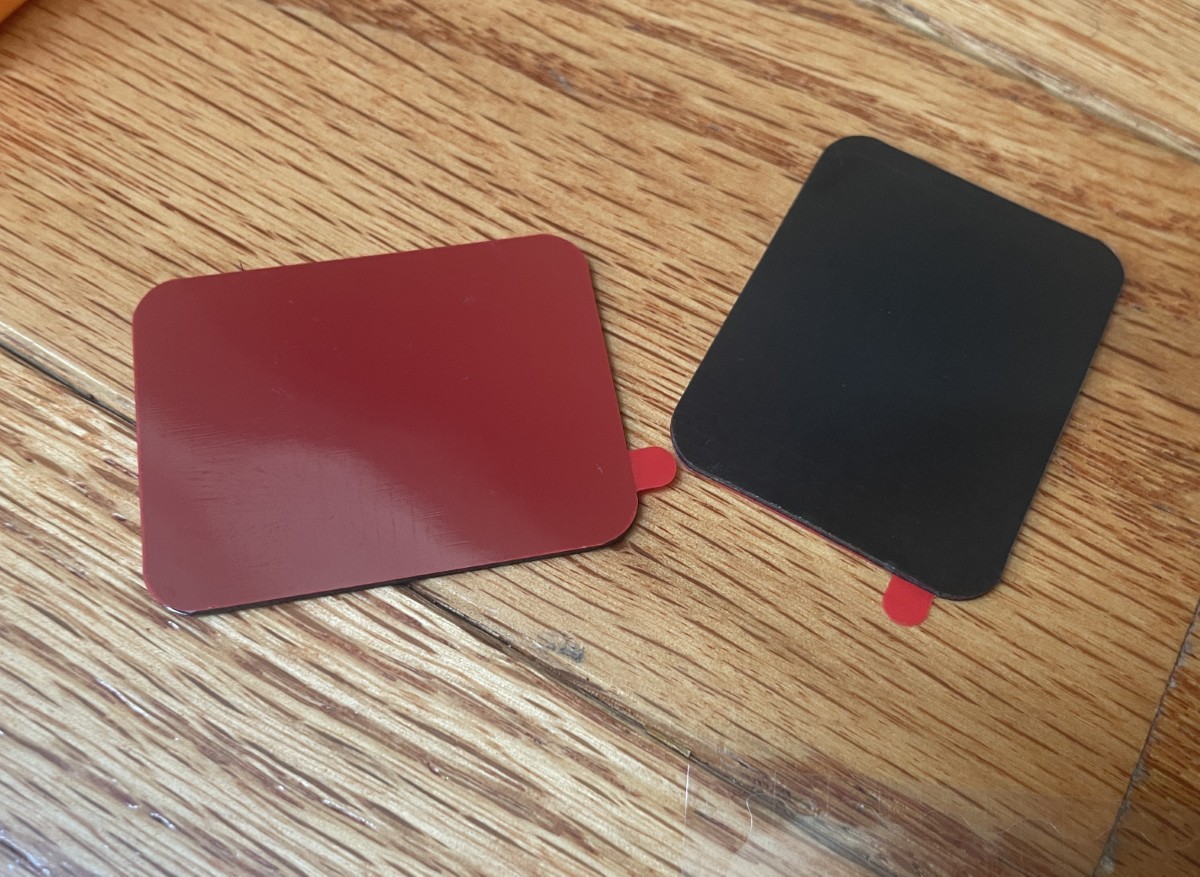
These clips will be helpful in vehicles that lack trim for concealing the rearview camera and power supply wires.
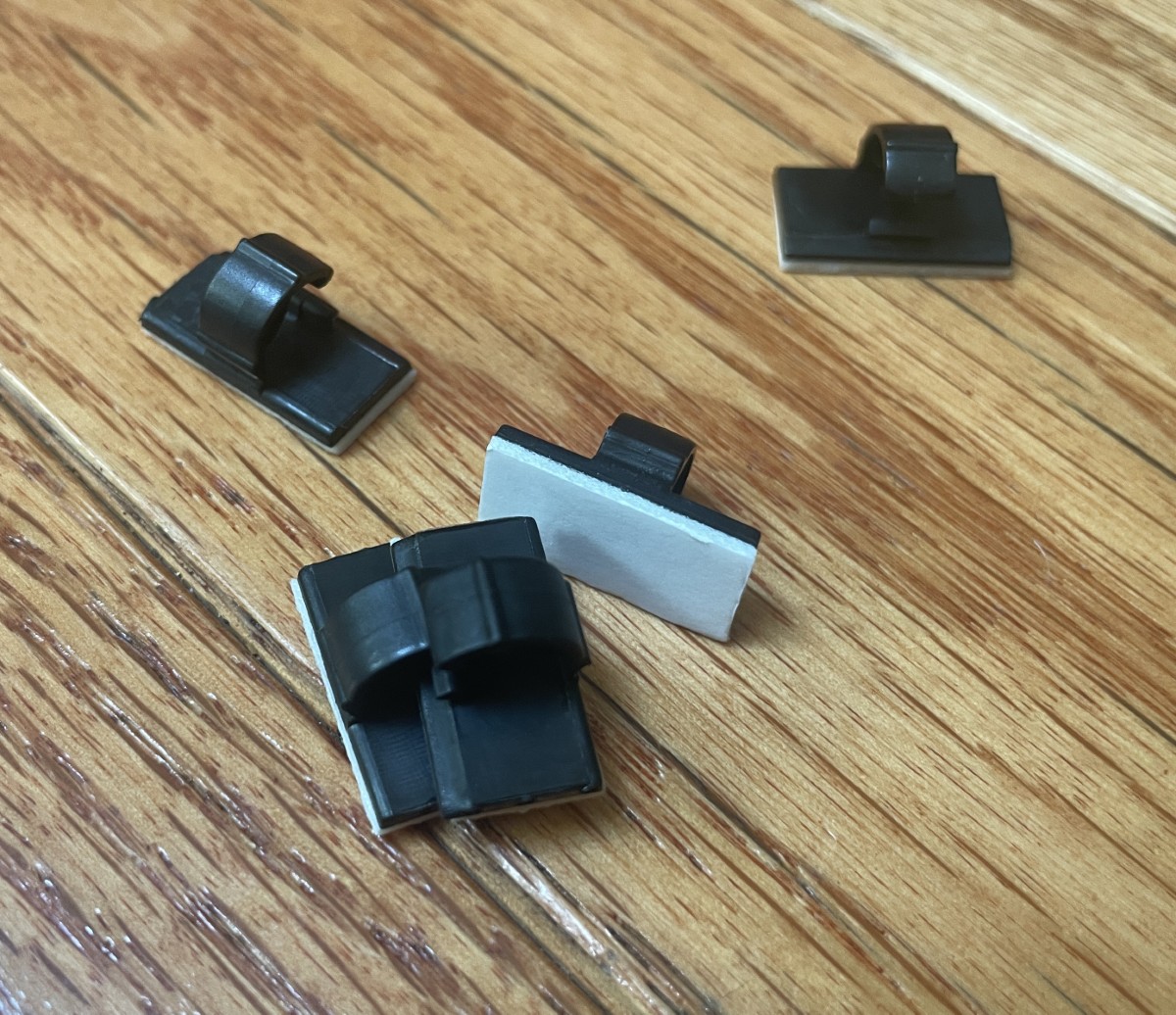
The power supply plugs into a 12-volt socket. It’s a bit bulky, but it makes up for it with an integrated USB power port. GKU sells an optional hard-wire cord that adds the ability for the D1000 to take continuous and time-lapse video

The G1000 is pleasantly compact. Finding a place to mount it in a car or truck without blocking the field of view won’t be a problem.



Five buttons, the microphone, and the reset button are located at the bottom, each with a corresponding icon on the screen. I found them a bit tricky to operate with the D1000 installed, but then again, I shouldn’t need to access them much once I have it correctly configured.

The interior-view camera swivels for optimal aiming.


The 170° wide viewing angle, front-facing camera is built into the body and doesn’t move. Be careful of obstructions and getting grubby fingerprints on the lens like I did :-).

Atop the camera are the orange “Emergency Lock” button (which prevents the file from being automatically overwritten), the SD card slot (a 64GB card comes preinstalled, yay!), the USB-C power port, and the mounting connector.

The mounting base features a swivel for precise camera aiming and a USB-C connection for the rearview camera. There’s a GPS antenna buried inside that provides position data for recorded videos. Nice!

The camera mount engages with terminals on the D1000.

In previous dashcam installations, I found that non-removable rearview camera cords resulted in re-routing from the back of the vehicle to the front (the camera was difficult, if not impossible to route through small openings), making a tidy installation a pain in the… um, challenging. GKU was wise to make their cable removable, a non-trivial feature, and it is greatly appreciated!



The push/pry tool is valuable for squeezing the wiring into cracks and under trim.

The D1000 needs a few configuration settings when starting up for the first time.
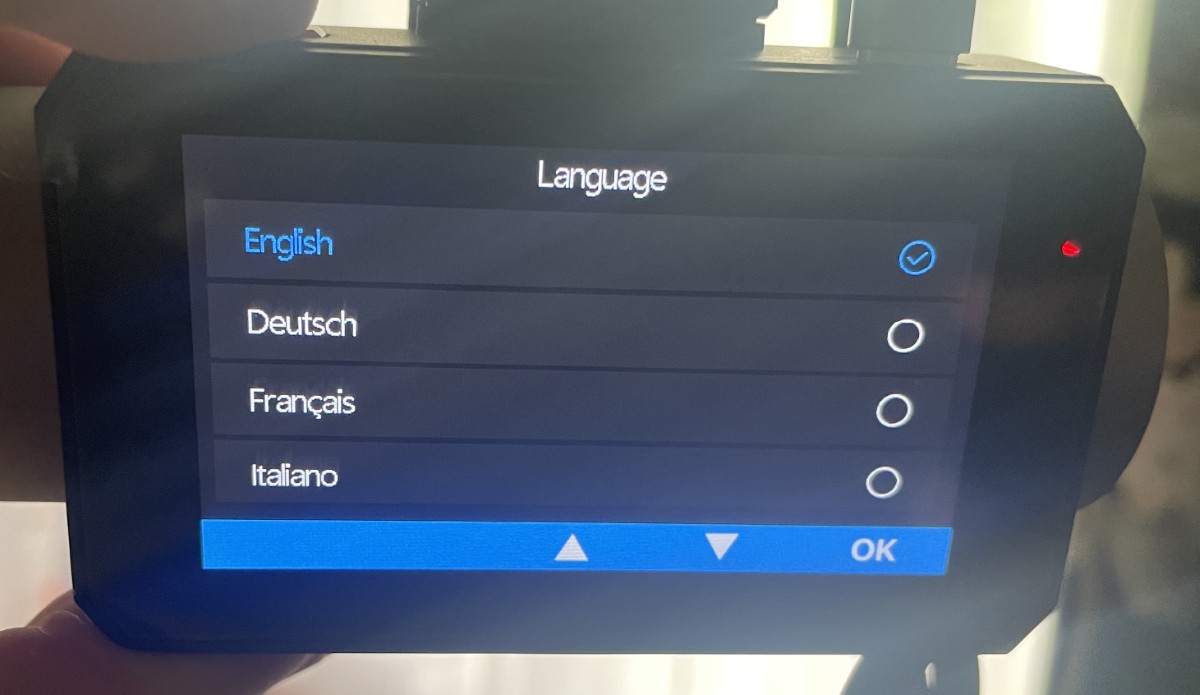
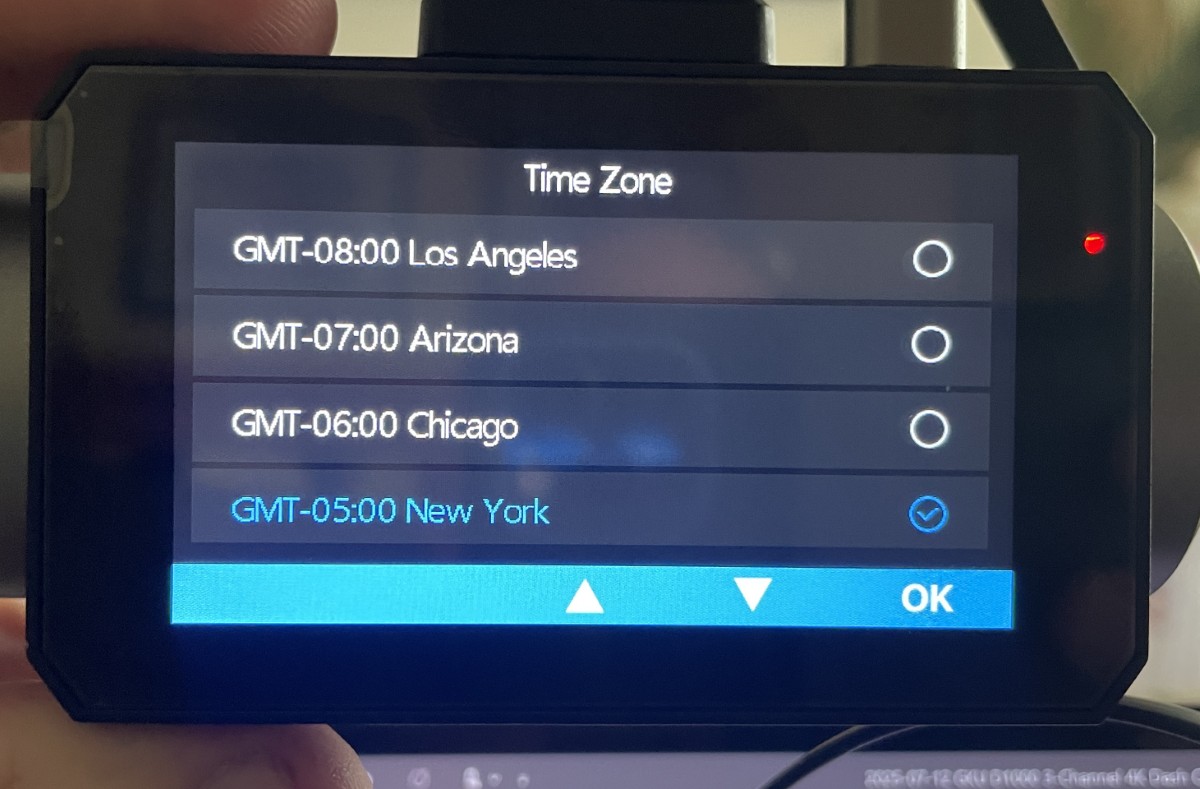

On-screen settings are abundant and flexible. Nicely done, GKU!

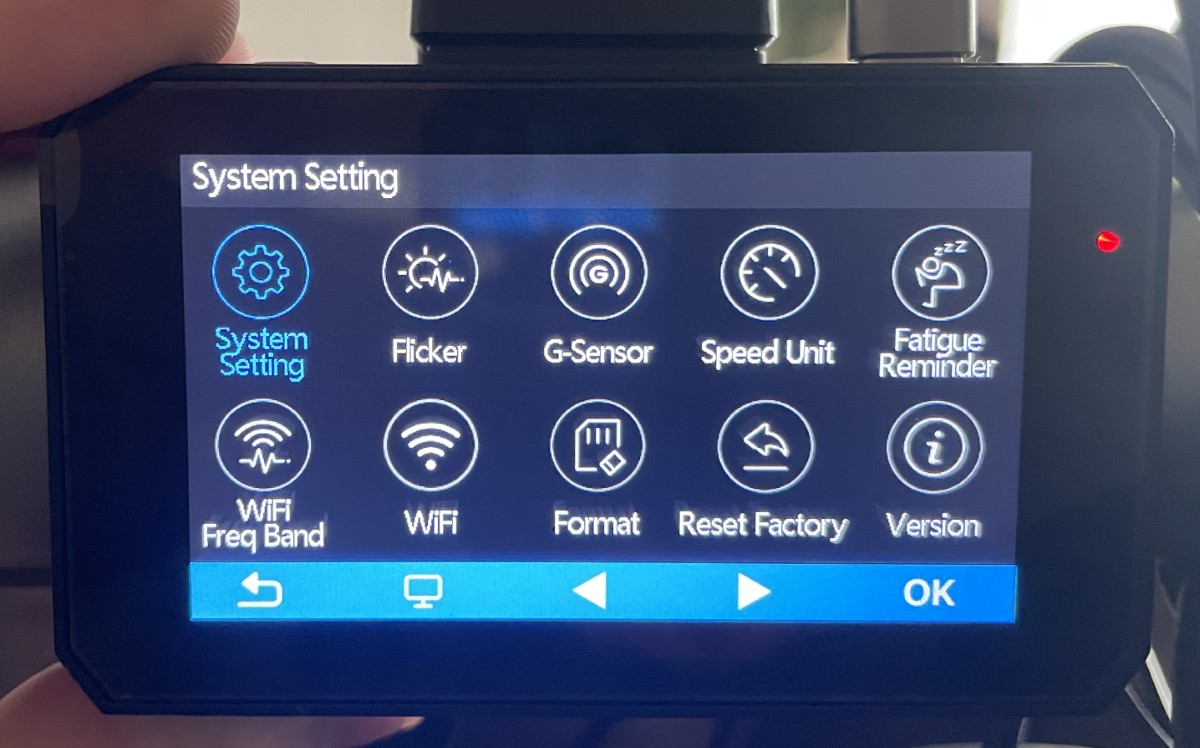
GKU’s app is required to access certain functions of the D1000. It connects a smartphone to the D1000 via Wi-Fi.
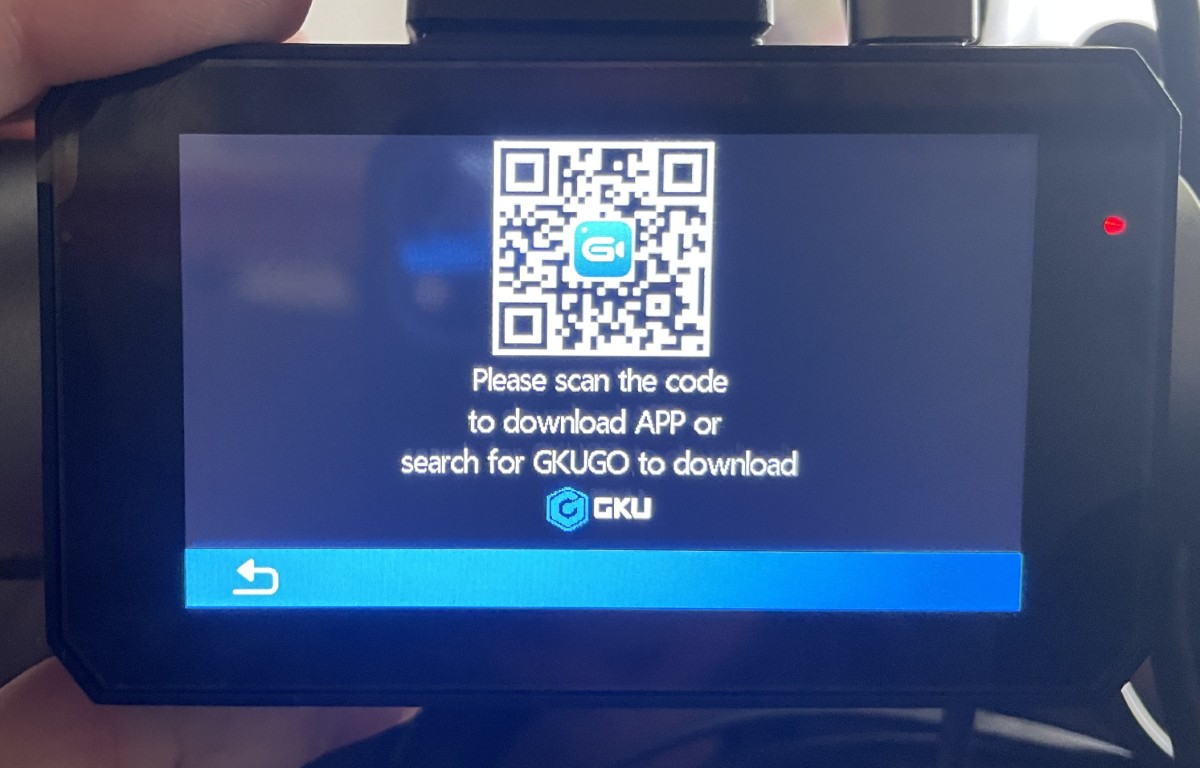
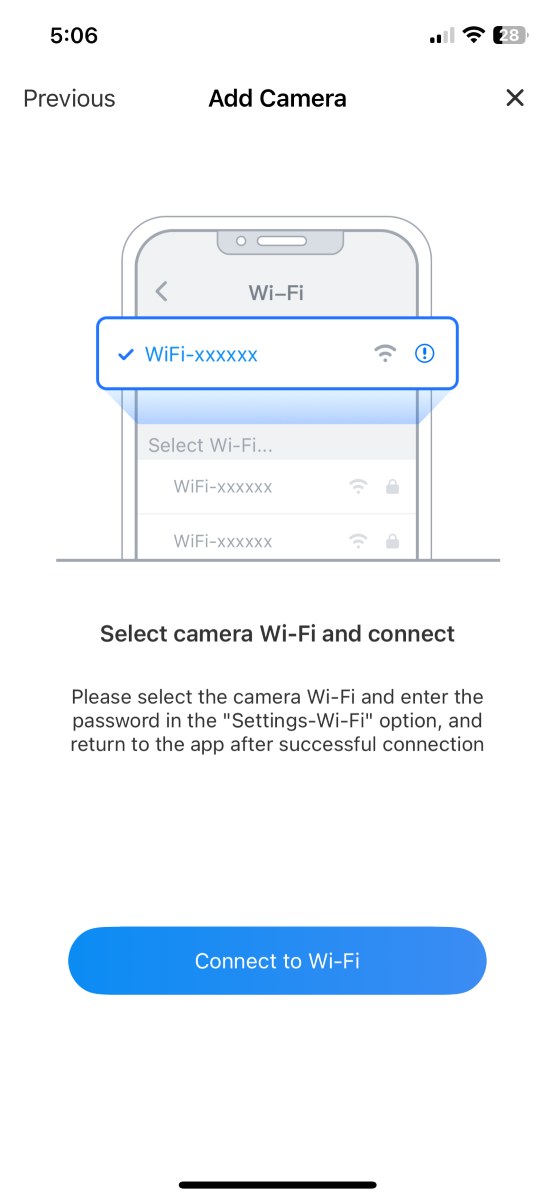

One caveat – if Wi-Fi is connected, the D1000’s buttons are locked.
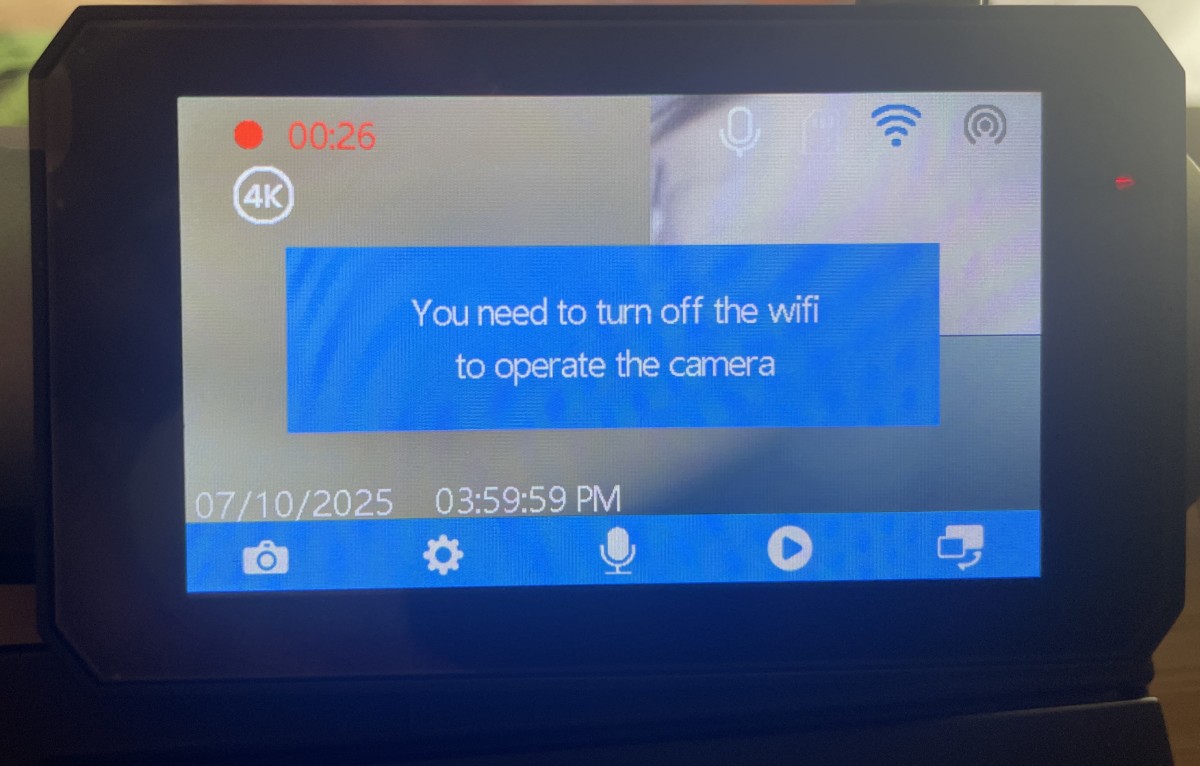
The app is also capable of making settings changes. I found it easier to make adjustments through the app than the buttons on the D1000.
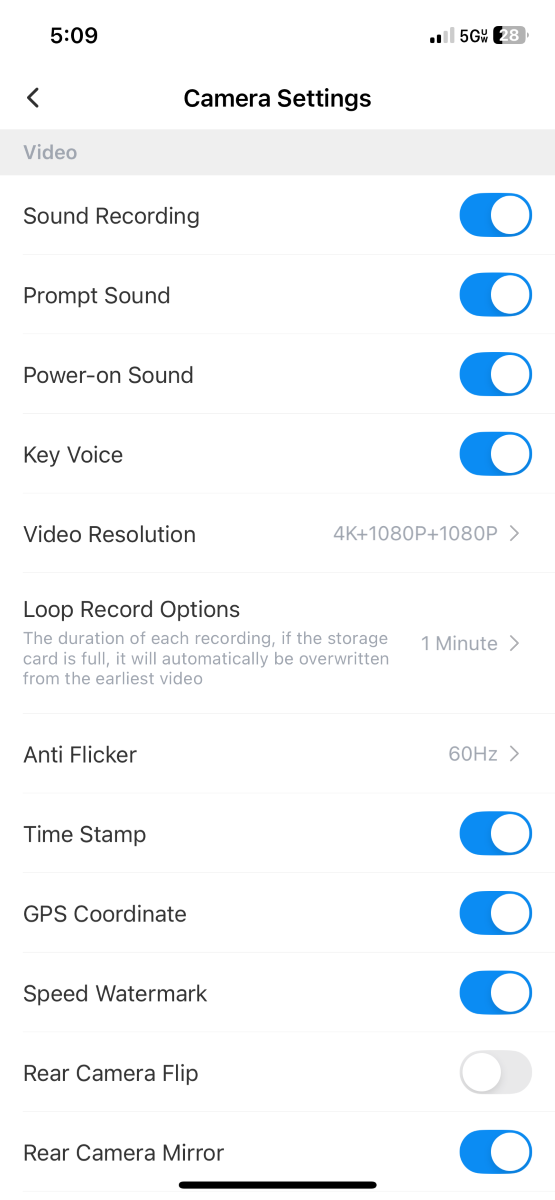
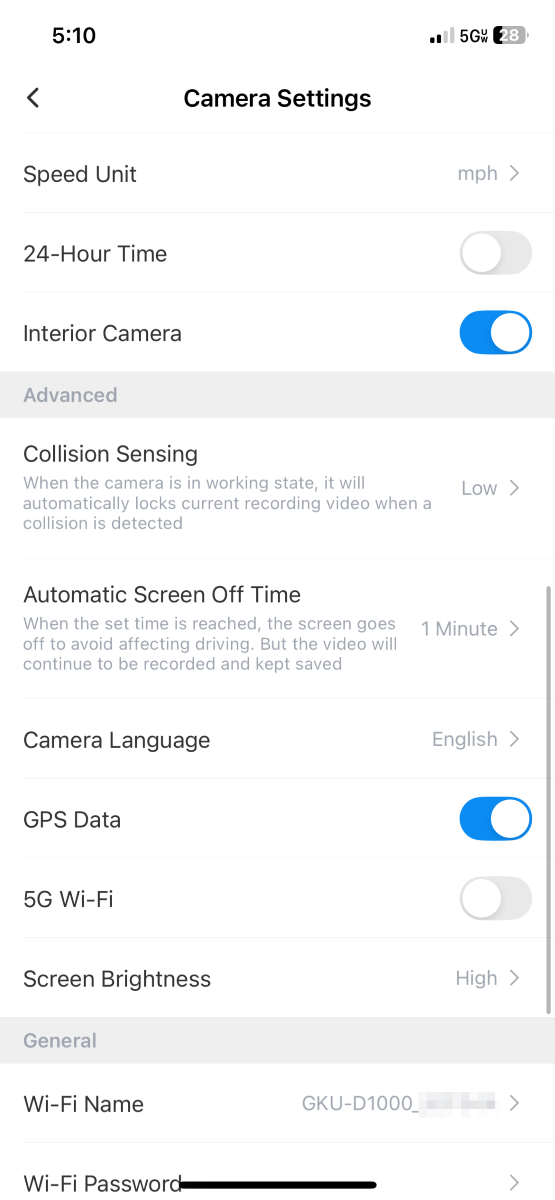
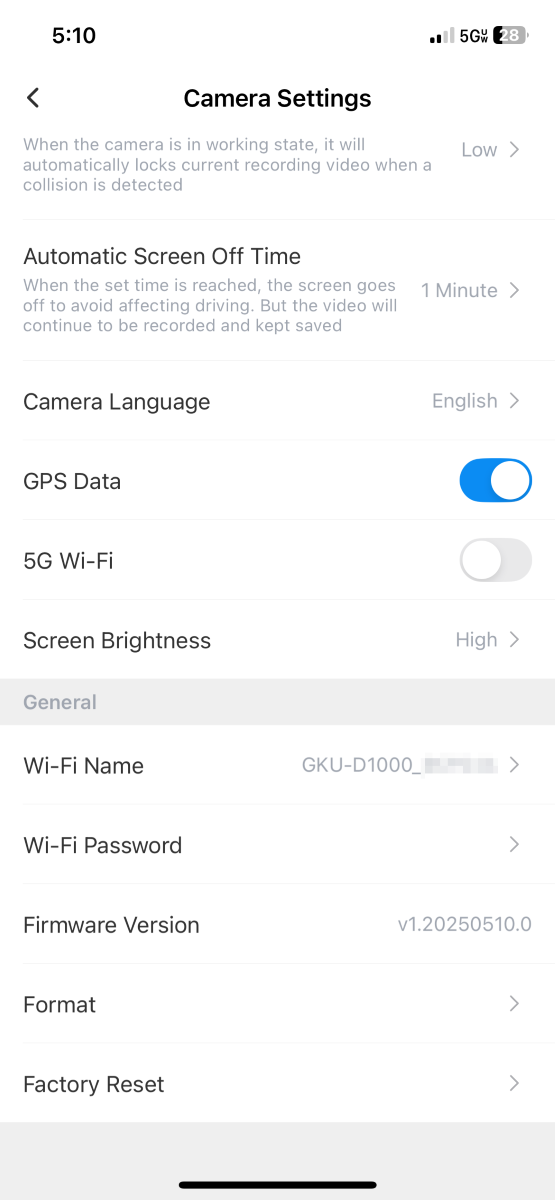
Accessing videos and stills is straightforward, each denoted by a letter: F (forward), I (interior), and B (back camera). Thumbnails take a while to index.
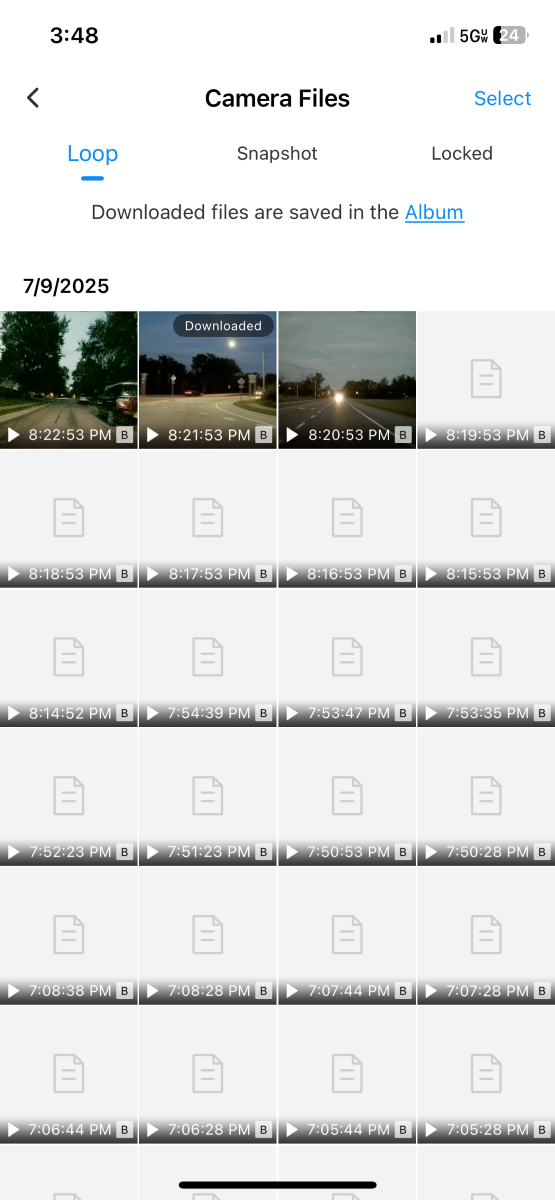
Tapping a file plays the video with accompanying speed, compass, and moving map. Excellent!
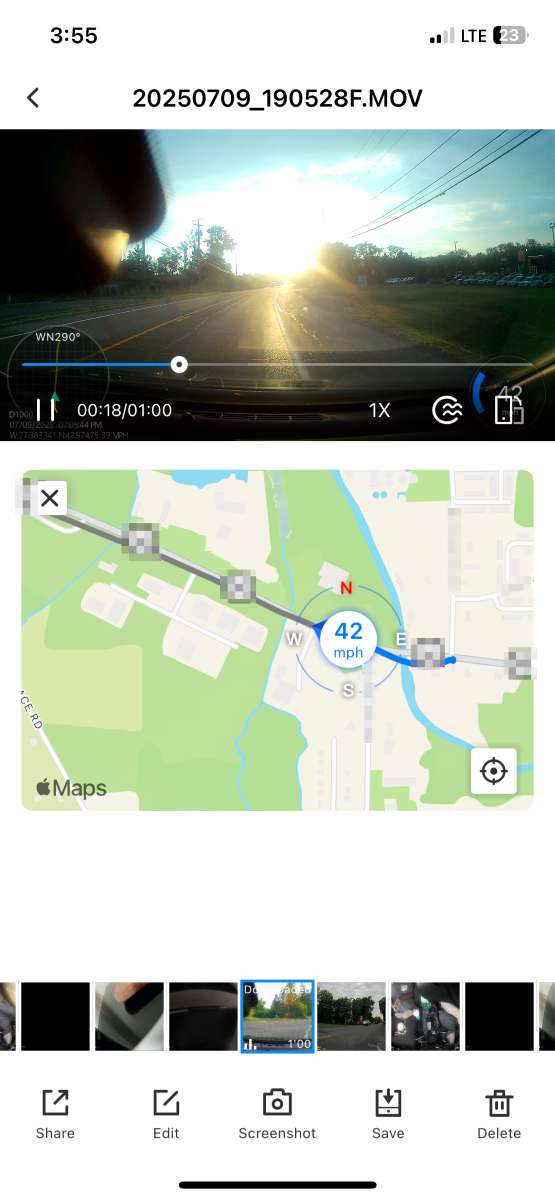
Files are saved to the app’s “Album” directory and can be transferred to the smartphone’s camera roll.
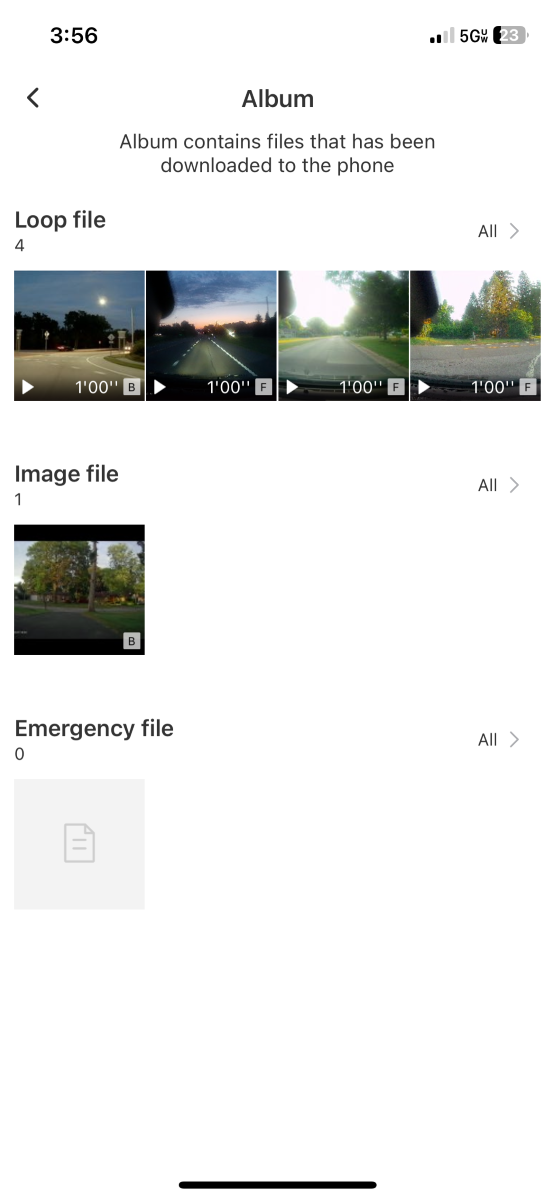
The photo and video performance is excellent.
Low-light performance is outstanding, too.
Final thoughts

I’m a fervent advocate of dashcams for my protection and find that they help keep me more focused on the road, discourage phone distractions, and encourage me to be vigilant, lest I need to “plead the fifth” if I ever record myself being a naughty driver. Additionally, it’s brilliant at recording “driving hijinks” and would prove invaluable evidence in the event of an accident or road-rage incident. On the fun side, I’ve recorded some spectacular sunsets, massive deer, and majestic national parks, allowing me to see things on playback that I would have otherwise missed. The GKU D1000 elevates my dashcam game with 4K forward video, triple cameras, and infrared illumination inside the car, making it an excellent choice for those seeking a high-quality dashcam. Great job and thank you, GKU!
What I like about the GKU D1000 dashcam
- High resolution video!
- Fast installation
- Infrared lighting for cabin video
- Three lenses to catch all the action
- The rearview camera cable detaches! Yay!
- The kit includes a 64GB SD card. Another yay!
What needs to be improved?
- The rear-facing camera isn’t waterproof, so it cannot be mounted outside.
- Down-facing buttons can be cumbersome to operate.
- A touch-screen would be a great addition.
Price: $129.99
Where to buy: GKU, Amazon
Source: GKU provided a free sample for this review but did not provide input, guidance, or editing before publication.


