
REVIEW – Over the years, I’ve tested and installed several dashcams in my vehicles, including the Acumen XR10, Thinkware F200, Botslab G980H, and, most recently, the Road Angel Halo Pro. They’ve all had their strengths, but now that I’ve tried the Wolfbox G900 TriPro 4K Mirror Dashcam, I’m never looking back (see what I did there?). This full-featured, three-channel dashcam replaces—well, overlaps, really—my factory rearview mirror with a touchscreen display that shows real-time footage from the front, interior, and rear of my vehicle. Installation is a breeze, the companion app is well-designed, and the picture quality is outstanding. Priced at just $329.99 with a discount code, the Wolfbox G900 TriPro is a next-level, all-in-one dashcam solution.
⬇︎ Jump to summary (pros/cons)
Price: $329.99 (with discount code)
Where to buy: Wolfbox or Amazon
What is it?
The Wolfbox G900 TriPro is a three-channel digital mirror dashcam with GPS, 5.8GHz WiFi, and hands-free voice control. It records 4K video from the front camera, 1080p from the interior, and 2.5K from the rear camera, displaying the footage on a built-in 12-inch touchscreen. I tested the Cabin Cam version of the G900, there’s also a Bumper Cam version available for preorder.

The G900 ships in deluxe retail packaging adorned with Wolfbox’s orange and black color scheme. The dashcam and components are well protected by custom-cut foam inserts.

What’s included?
- Wolfbox G900 TriPro 4K Mirror Dashcam
- 256GB Micro SD Card
- 1080P Internal Camera
- External GPS Antenna
- 12V/24V car charger with 11.5 ft. USB-C power cable
- 2.5K Rear Camera with Screws and Adhesive Mount
- 20 ft. Rear Camera Cable
- 1.6 ft. Cabin Camera Cable
- Optional: Hardwire Kit with Fuse Taps
- Rubber straps for mirror mounting
- Cable Clips
- Trim Removal Tool
- User Manual

Tech specs
- Front Camera Resolution: 4K UHD (3840×2160)
- Interior Camera Resolution: 1080p FHD (1920×1080)
- Rear Camera Resolution: 2.5K (2560×1440)
- Maximum Aperture: 1.5 f
- Display: 12″ IPS Touchscreen (1920×480)
- Field of View: Front 170°, Interior 150°, Rear 150°
- Night Vision: Enhanced Night Vision (IR and STARVIS 2 IMX678)
- Storage: Includes 256GB MicroSD card (supports up to 512GB)
- Power Input: USB-C
- GPS Support: External module
- Parking Monitor: Yes (requires hardwire kit)
- G-Sensor: Built-in, adjustable sensitivity
- Loop Recording: Yes
- Audio Recording: Yes (can be toggled on/off)
- Operating Temperature: -4°F to 149°F (-20°C to 65°C)
- Mount Type: Strap-on to existing rearview mirror
- Orientation: Front and Rear and Inside
- Connectivity Technology: 5.8GHz WiFi, USB
- Mount Type: Rearview Mirror Mount
- Control Method: App, Touch, Voice

Design and features
The overall design of the G900 is similar to most other dashcams in its class that mount over a vehicle’s rearview mirror. I really like this type of dashcam because it makes good use of existing space and is easy to install.

The front camera of the G900 is built into the road-facing side of the unit and captures video at 4K resolution. It peeks out just beyond the existing mirror and records a pretty wide field of vision.

The G900’s touchscreen is a roomy 12 inches, providing ample space for additional information like a compass, clock, recording indicator, and icons for Wi-Fi, voice control, and speaker volume.

Along the top of the G900 are ports for power, the cabin camera, the MicroSD port, the GPS unit, and the rear camera connector.

Underneath the G900 is an orange sleep/power button along with two small microphone ports.

The exterior of the G900 is textured plastic with large cooling fins along the back. There are cutouts for the G900’s speaker as well.

Four large rubber hooks extend from the dashcam’s body, allowing you to secure it to an existing rearview mirror.

Wolfbox supplies two different lengths of straps for use with larger mirrors. My 2022 Tacoma required use of the longer straps.

The G900 has several built-in features as well, like Wi-Fi and a G-sensor that saves and locks video clips in the event of a collision, preventing important footage from being erased.

The Cabin Cam version of the G900 I reviewed includes an interior camera along with the exterior rear camera and GPS module.

The cabin camera captures 1080p footage and includes built-in infrared lights for night recording inside the vehicle. The only drawback of the cabin camera is that its cord is quite short. You can basically only mount it quite close to the main unit.

The rear camera connects via a long cable and can be mounted either inside a rear window or outside the vehicle using the included brackets. Wolfbox thankfully includes a few different brackets for unique mounting locations. The system automatically switches to the rear camera feed when the vehicle is in reverse, as long as the wiring is connected to a reverse light signal.

The housing of the rear camera is IP68 rated, so it’s well protected from the elements if mounted externally. The wide-angle lens captures 2.5K footage and works surprisingly well in both bright and low-light situations.

Wolfbox recommends mounting the GPS externally, but I’ve found that it works well when mounted internally as well.

The G900 is powered by a standard 12V cigarette light cord unless you opt to hardwire it to your car’s battery.

Wolfbox was kind enough to include their hardwire kit for supplying the G900 with always-on power for enabling its Parking Mode features.

The downside to all of the great features of the G900 is that the touchscreen menu is more than a bit overwhelming, especially if you try to access it while driving (which I don’t recommend). Wolfbox has thought of this issue though and conveniently added voice control to the G900. It works especially well for simple commands like switching camera views.

Assembly, Installation, Setup
Installing the Wolfbox G900 TriPro is a straightforward process, although routing the wires for a clean setup requires some time and attention. I went a little overboard with my installation prep, but it all turned out ok, eventually.

The G900 straps over your existing rearview mirror using the included rubber straps quite easily. The mount is secure and holds the unit firmly in place with no noticeable shaking or vibration during driving.

I did notice that in order to get an unobstructed view from the front camera I had to shift the G900 to the left a bit and this didn’t 100% center it with my existing rearview mirror.
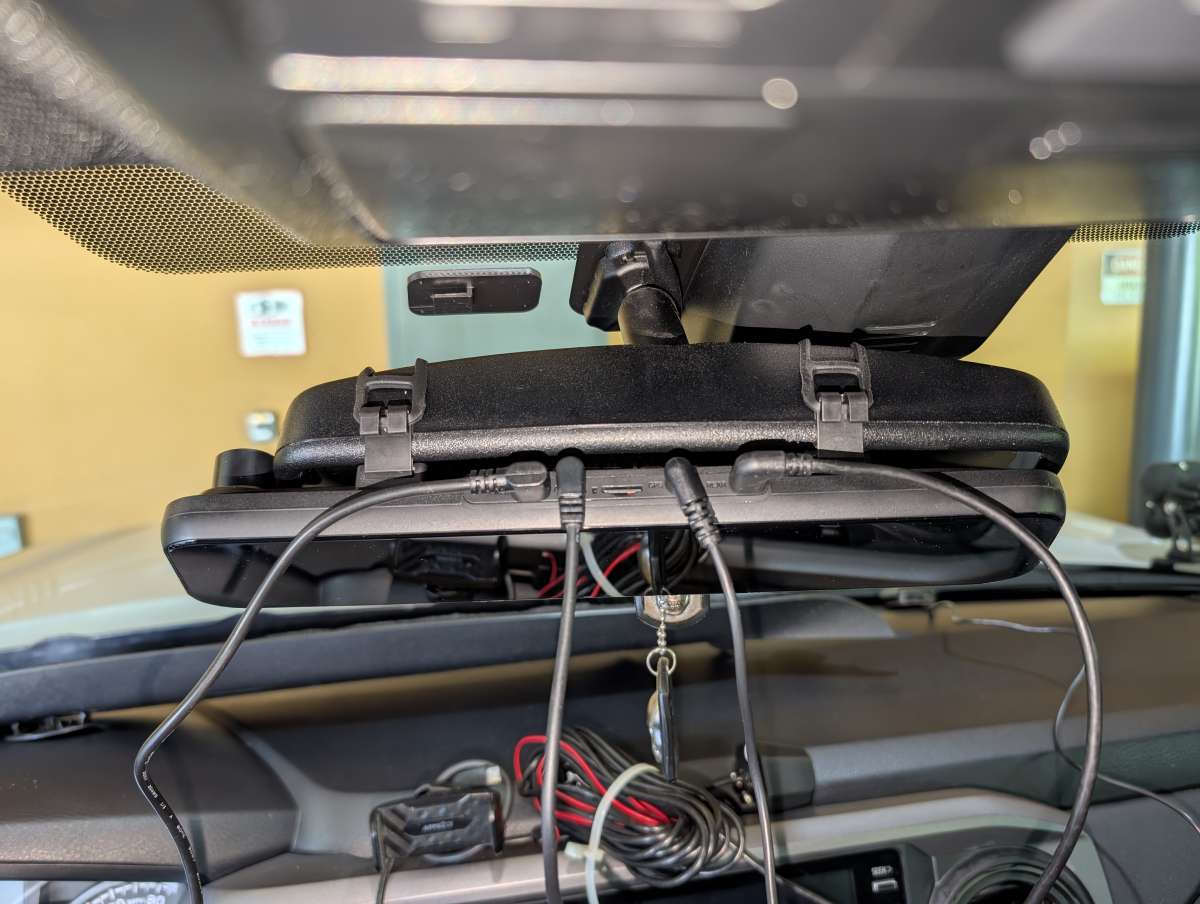
Luckily though, once everything was in place, it wasn’t noticeable at all (even though I’ll always know it doesn’t line up perfectly).
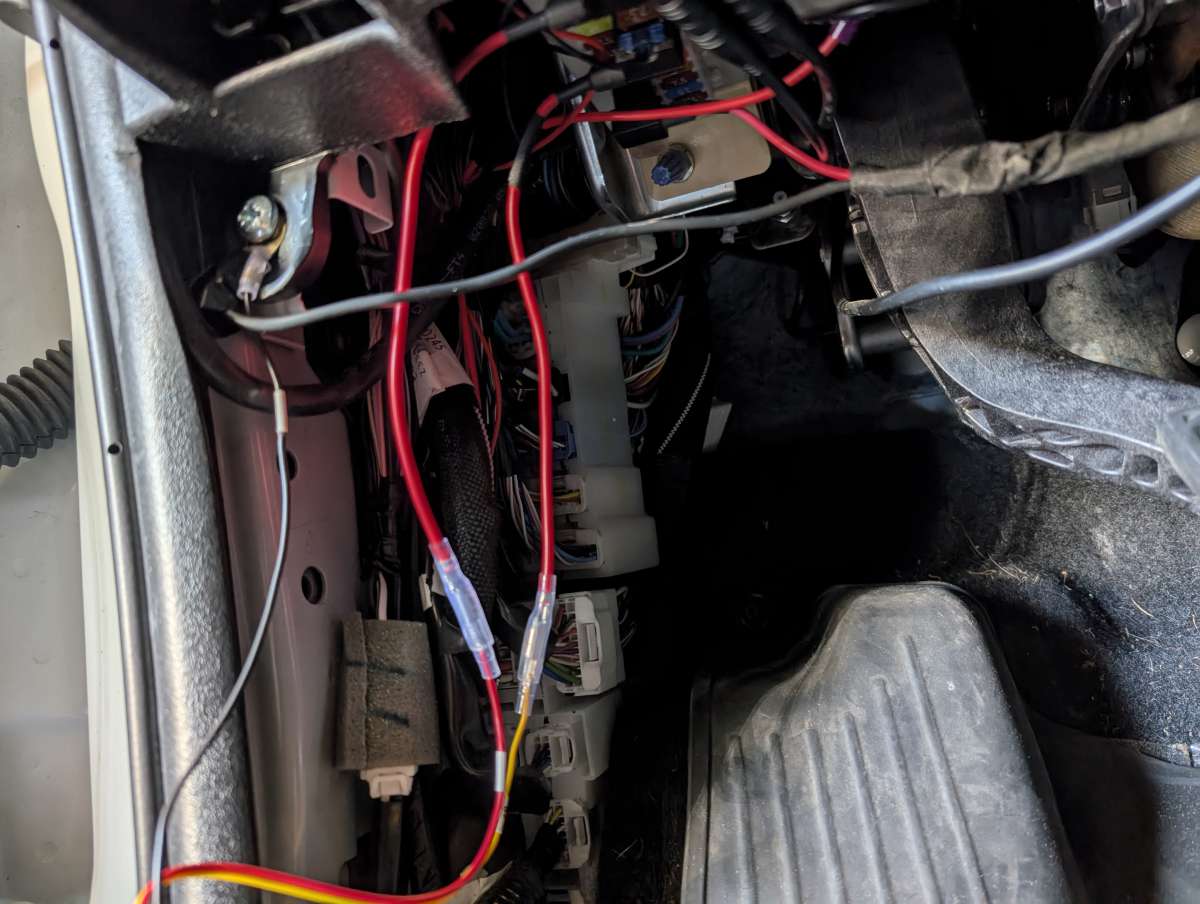
Power is normally supplied through a USB-C cable connected to the provided 12V car charger. But, since I am using the hardwire kit, I ran the power wires to my vehicle’s fuse box for triggering recording when the engine is off. Installation of the hardwire kit does take time though and is best done by those already familiar with their vehicle’s electrical system. The included power cable length is sufficient for most cars, trucks, and SUVs.

The rear camera installs next. It connects to the main unit via a long cable. I tested the camera out in a few locations, both inside and outside of my truck.
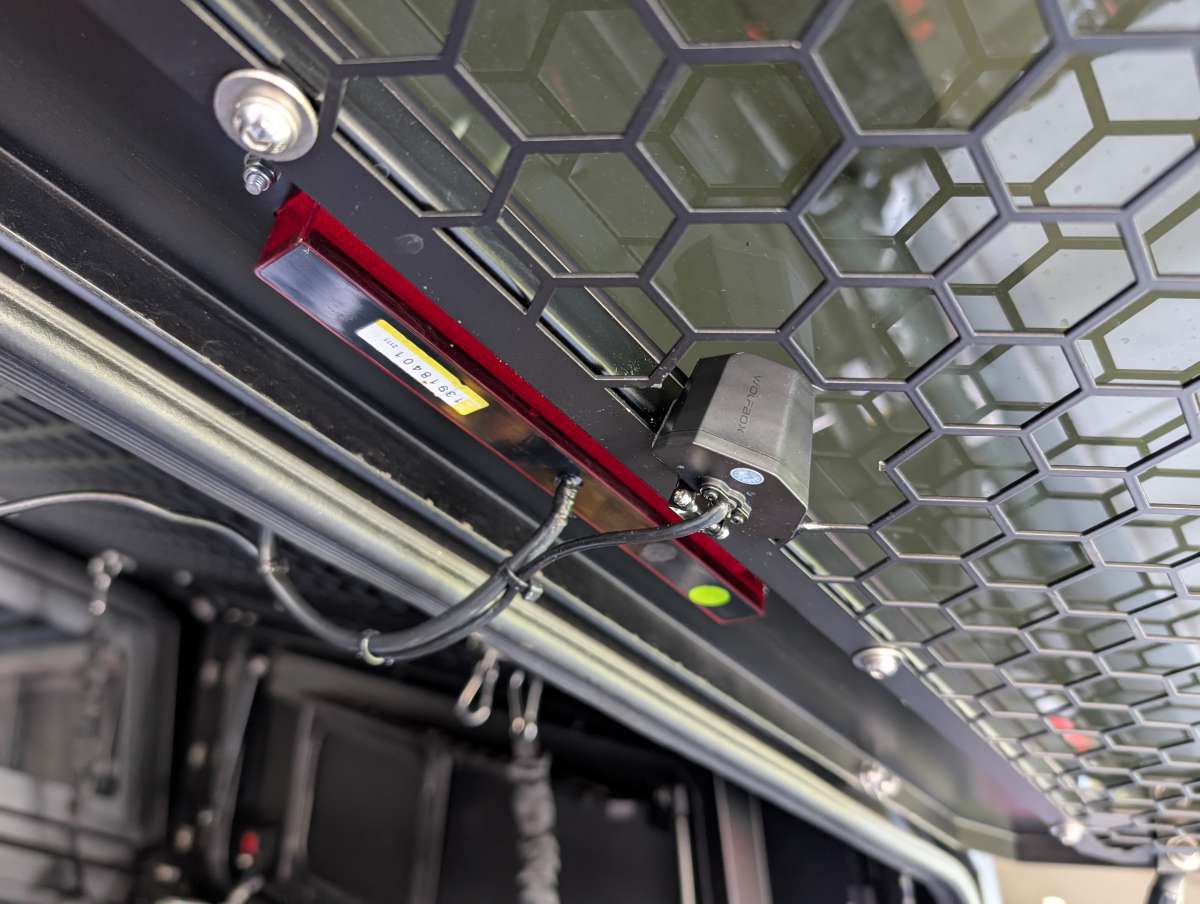
I eventually settled on an interior spot, which required me to “modify” the security screen on my rear window. An adhesive mount is included with the rear camera and that made it a lot easier to mount in the spot I chose.

The interior camera also plugs into a dedicated port on the main unit and can be positioned as needed.

Once all cameras are connected, the system powers on with the vehicle. All of the camera options can be tweaked via the touchscreen to the user’s preference including video resolution, loop recording duration, G-sensor sensitivity, time display, and rearview orientation.

Performance
In use, the G900 TriPro delivers stable, high-quality video recording from all three cameras. The front camera captures sharp 4K footage with accurate colors and a great dynamic range needed to handle changing lighting conditions. The G900 is easily capable of picking up details like license plates and road signs, even at higher speeds and at night.

The cabin camera provides good interior coverage during both day and night. It automatically switches to IR mode in low light, and footage remains sharp and usable. The rear camera produces smooth 2.5K video and has good performance in daylight and OK nighttime visibility. I’ve found that the rear camera actually provides a wider and clearer view than a traditional rearview mirror. The screen is bright and responsive, and the touch controls work well for switching views or changing the settings. Audio is captured clearly from inside the cabin, and the microphone can be turned off if you want. Loop recording is easy to set up, and files are easy to access using the great Wolfbox app.
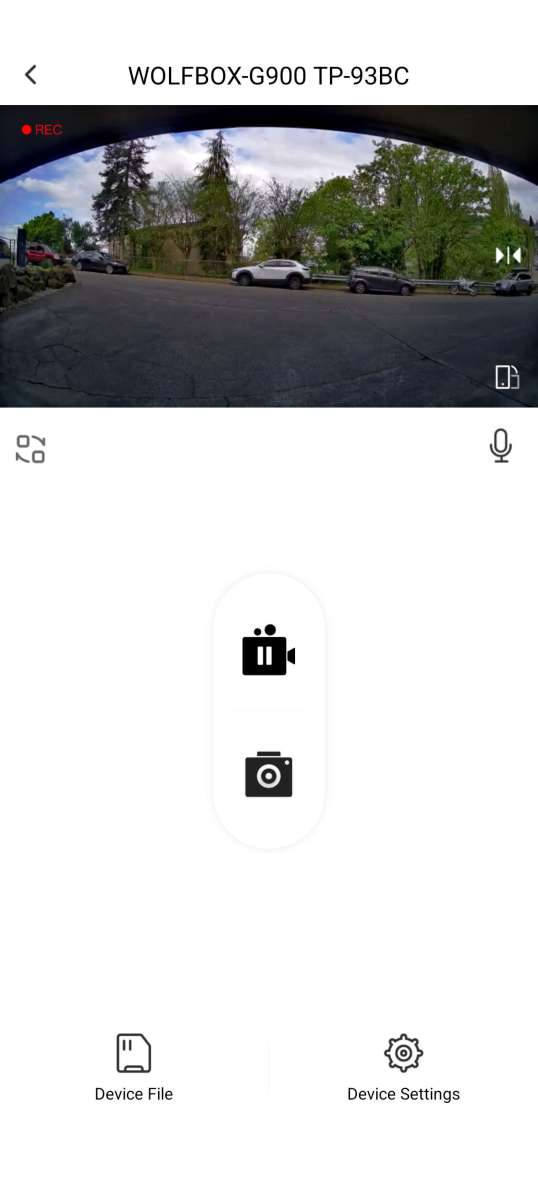
The app is very intuitive and easy to navigate. Once you connect your G900 and phone via Wifi you can monitor all of the cameras in real-time or download videos and still images. You can also review any of the video files along with all of the GPS details that are captured during recording.
Driving Snapshots
Here are a few driving snapshots to show the still image quality of the G900.

Rear Camera Day

Rear Camera Night

Interior Camera Night

Interior Camera Day

Front Camera Day

Front Camera Night
Driving Videos
Below, I’ve posted a few short driving videos to show the quality of the G900 in different conditions and lighting.
Front Camera Video Day
Front Camera Video Night
Rear Camera Video Day
Rear Camera Video Night
Interior Camera Video Day
Interior Camera Video Night
Final thoughts
At $329.99, the Wolfbox G900 TriPro offers a perfect all-in-one package for anyone seeking a premium, feature-rich dashcam. It covers all the angles, literally, with 4K, 2.5K, and 1080p resolution from the front, rear, and interior cameras respectively. The inclusion of a 256GB MicroSD card out of the box means you can start recording immediately, without having to purchase additional storage. Installation is simple for most users, especially if hardwiring is not required. The touchscreen interface is responsive, albeit a bit overwhelming, and the overall operation is stable and reliable. While the optional parking mode hardwiring kit adds to the cost a bit, the core performance and app functionality make this system a great option for anyone looking to upgrade or add a dashcam to their vehicle.
What I like about the Wolfbox G900 TriPro
- Easy install when using the included 12V power cable
- App is reliable and well-designed
- Video quality of all three cameras is outstanding
What needs to be improved?
- Touchscreen menu can be overwhelming
- Parking mode requires the additional hardwire kit
- Interior camera cord is too short
Price: $329.99 (with discount code)
Where to buy: Wolfbox or Amazon
Source: The sample of this product was provided for free by Wolfbox. Wolfbox did not have a final say on the review and did not preview the review before it was published.
Check out these other dash cam reviews!
- Botslab G980H dash cam review – Driving safety and 4K clarity all in one!
- Cobra SC 250R Dash Cam review – Protection from the unexpected



Gadgeteer Comment Policy - Please read before commenting
I have been looking for a suitable dash cam for quite sometime. This article/review was extremely informative and very detailed. It gave me good insight on a dash cam that I would seriously consider.