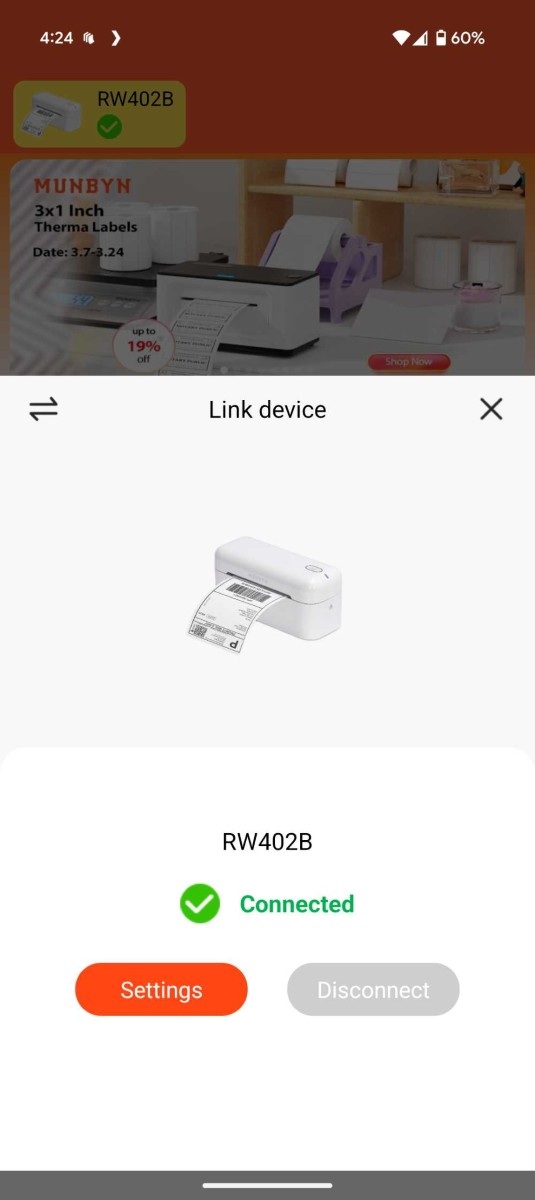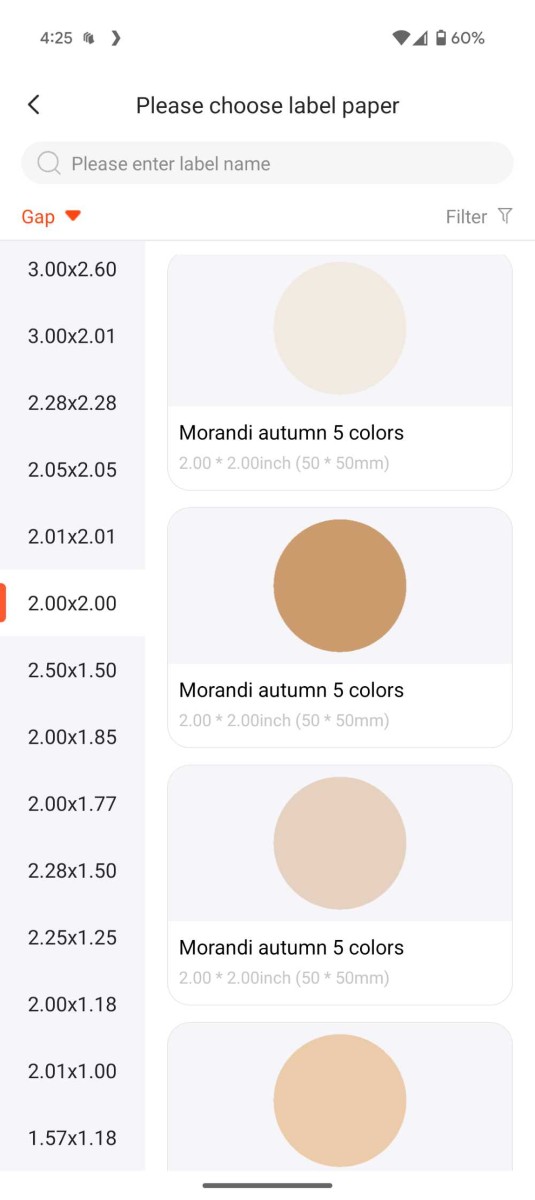REVIEW – I’ve been using my trusty MUNBYN RW401AP Thermal Label Printer pretty heavily since I reviewed it over a year ago. I have printed hundreds of shipping labels as well as Amazon barcodes for my 3D printing business, but switching between the large shipping and small label sizes has grown tedious since I have to do it so often. The offer to review the MUNBYN RW402B thermal label printer was appealing to me so I could dedicate one printer for each label type, so I happily agreed to review it.
⬇︎ Jump to summary (pros/cons)
Price: $169.99 (on sale for $99.99 at time of review)
Where to buy: Amazon
What is it?
The MUNBYN RW402B thermal label printer is a Bluetooth-or-USB connected thermal printer. It uses no ink, relying instead on thermal-reactive rolls of paper in various sizes – up to 4″ x 6″ shipping labels. You can print to it from a mobile phone (iOS or Android) over Bluetooth, or from a computer (macOS, Chromebook, or Windows).
What’s included?

- MUNBYN RW402B thermal label printer
- USB-C to USB-C cable
- USB-C to USB-A adaptor
- AC power supply
- Manual
Tech specs
Dimensions: 4.9″D x 9.76″W x 6.49″H
Compatible OS: iOS, Android, macOS, Windows, Chromebook
Max print speed: 72 ppm
Print type: Thermal monochrome
Lifespan: up to 970k shipping labels
Max sheet size: 4 x 6 inches
Print resolution: 203 DPI
Design and features

The MUNBYN RW402B thermal label printer immediately reminded me of my college-era first generation iPod. The printer feeds the printed labels out of the front of its rounded glossy plastic frame.

The left side is bare, moving on.

Around back, we have the power switch, sheet feed input, USB-C port, and AC port.

Feeding new labels requires you to open up the printer with the button on the right-hand side.

The top half of the printer then lifts up, and the label guides (two plastic pieces near the back) can be adjusted in or out for widths ranging from 1 inch to 4 inches. You place the end of the roll or stack of labels right next to the black bar in the photo above, then close the printer and it automatically detects the labels and gets ready for your first print.
Assembly, Installation, Setup
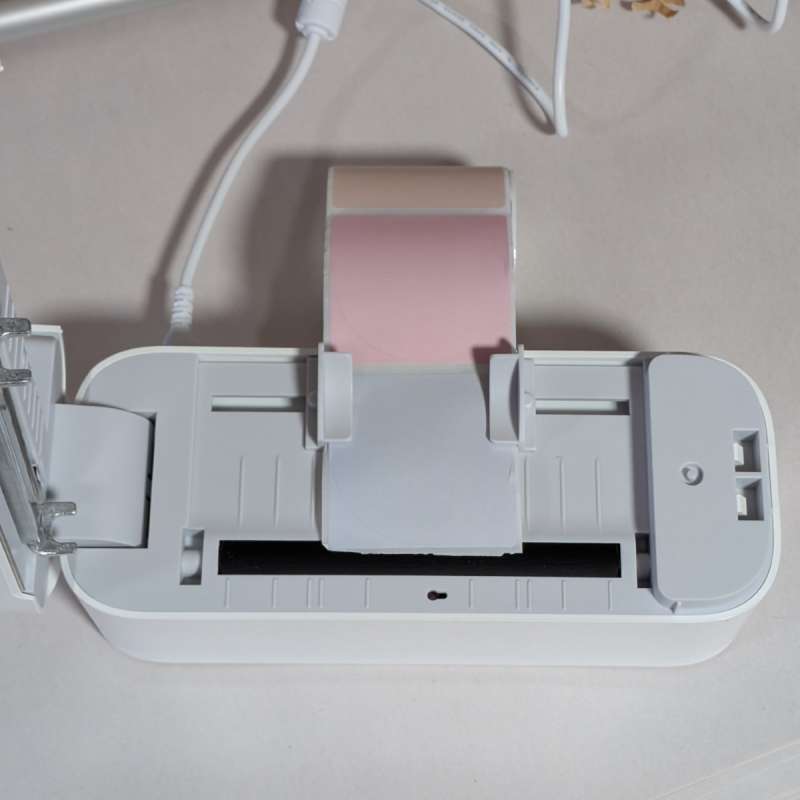
Since I’ve already been using the MUNBYN 401AP label printer for months, I already had the MUNBYN app installed. You’ll want that if you’re going to print from your phone or tablet (there’s also Windows and MacOS software available as well). I used some nice colored round 50 mm stickers that MUNBYN provided for the review and got to work. The app is easy to use, you can create designs from scratch or use one of many provided templates to customize, or you can import documents or images from your files on your mobile device. You can also send labels directly to the MUNBYN app from various other mobile apps (like USPS and eBay).
Performance

The moment I hit print on my first test sticker, I jumped a little bit at how fast the stickers popped out. The MUNBYN RW402B thermal label printer is at least five times faster than the 401B model I’m used to. I added my Etsy/Amazon shop logo to a sticker template and went through the entire roll of 50 stickers in less than a minute (so their 72 ppm claim seems to be accurate). There are quite a few settings you can tweak, but the defaults worked for everything I tested it out with: full size shipping labels from various sources, barcodes, and image-based sticker designs.
Final thoughts
The MUNBYN RW402B thermal label printer is perfect for me to use as a dedicated label/sticker printer for my small business. I can quickly and easily pump out large volumes of Amazon FBA labels or branding stickers at moment’s notice and love how easy the app is to use.
What I like about the MUNBYN RW402B thermal label printer
- Super fast while improving quality over the previous model I’ve been using
- Does pretty much everything I would need a thermal printer to do
What needs to be improved?
- I would have liked the printer to also support wireless printing (over Wi-Fi) so I could easily print from my desktop/laptop computers (the printer is too far away to use USB with them), but for many people this won’t be an issue
- The design feels retro, which you might love or hate
Price: $169.99 (on sale for $99.99 at time of review)
Where to buy: Amazon
Source: The sample of this product was provided for free by MUNBYN. MUNBYN did not have a final say on the review and did not preview the review before it was published.
Check out these other thermal printer reviews!
- MUNBYN 130B Bluetooth thermal printer review – label printing made fairly easy
- Itari 241BT shipping label thermal printer review – Labels made easy!