
REVIEW – It’s been my experience that 3D printers are kind of like potato chips—you can’t have just one. Keeping in that spirit, I’ve recently acquired two brand-new Elegoo 3D printers: a Centauri Carbon FDM printer, which I reviewed recently, and a Saturn 4 Ultra 16K Resin 3D Printer, which will be released by Elegoo on April 25, 2025. Since the Saturn 4 Ultra 16K is a resin printer that requires specific safety preparations and post-printing cleanup, Elegoo was kind enough to send along their new all-in-one Mercury Plus V3 Wash and Cure Station for review as well.
The only resin 3D printer I’ve used before is the ANYCUBIC Photon, which I reviewed way back in October 2019. While the Photon still produces great prints for me, I tend not to use it as much because of all the prep and hassle associated with resin printers. Luckily, Elegoo has mitigated a lot of that hassle with the innovative design of the Saturn 4 Ultra 16K. In addition to all of the features that make it easier to use, the Saturn 4 Ultra has a 10-inch 16K LCD, which produces incredibly detailed prints. Coupled with the Mercury Plus V3 for post-production, resin printing has never been more fun. Even better, the prices of these Elegoo products are downright reasonable, with the Saturn 4 Ultra 16K selling for $499.99 and the Mercury Plus V3 coming in at $159.99.
⬇︎ Jump to summary (pros/cons)
Price: Elegoo Saturn 4 Ultra 16K Pre-order $499.99 / Elegoo Mercury Plus V3 $159.99
Where to buy: Elegoo or Amazon

What is it?
The Elegoo Saturn 4 Ultra 16K is a resin 3D printer with a 16K LCD screen designed for high-resolution printing. It includes features such as tilt release technology, a heated resin tank, and an internal AI camera for print monitoring.
The Elegoo Mercury Plus V3 is an all-in-one washing and curing station designed for post-processing resin 3D prints. It features dual cleaning modes, a 360° rotating curing platform, and an anti-UV cover for safe operation.

Both the Elegoo Mercury Plus V3 and the Saturn 4 Ultra 16K arrive in plain cardboard boxes, securely packed for shipping.

What’s included?
- Saturn 4 Ultra 16K 3D Printer
- Build Plate
- Power Adapter
- Resin Tank
- Funnel
- Resin Tray
- USB Flash Disk
- Gloves
- Mask
- Backup Screws
- Scraper
- Adapter
- Tool Kit
- User Manual
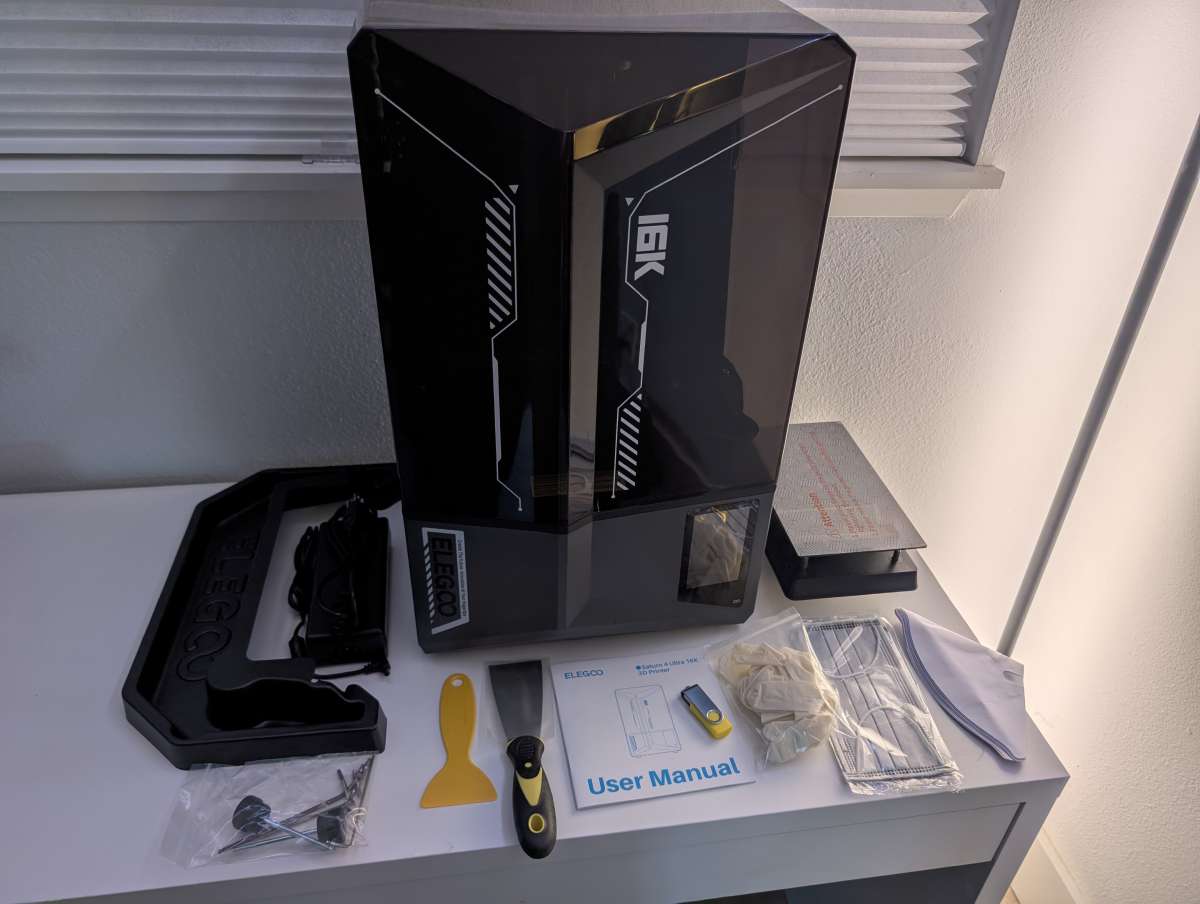
- Mercury Plus V3.0 Wash and Cure Station
- Cleaning Bucket
- Curing Turntable
- Cleaning Basket
- Adjustable Bracket
- User Manual
- Tools
- Power Adapter

Tech specs
- Saturn 4 Ultra 16K 3D Printer
- LCD Screen: 10 inches 16K Mono LCD
- Resin Tank: Smart Heating Tank
- AI Camera: New AI Camera with Light
- Light Source: COB Light Source + Fresnel Collimating Lens
- Operating Screen: 4.0 inches Capacitive Touch Screen
- Build Plate: Laser-Engraved
- Release Film: PFA
- Build Volume: 8.33×4.66×8.66 inches (211.68×118.37×220 mm)
- Printing Technology: MSLA
- XY Resolution: 0.0006 0.0007 inches (14×19 μm, 15120×6230 pixels)
- Z-axis Accuracy: 0.0008 inches (0.02 mm)
- Layer Thickness: 0.0004–0.0079 inches (0.01–0.2 mm)
- Printing Speed: Up to 5.91 inches/h (150 mm/h), with Fast/Slow Modes
- Release Technique: Tilt Release
- Leveling Method: Auto Leveling
- Exposure Setting: Section-based
- System: EL3D-4.0
- Connectivity: USB & Built-in Wi-Fi
- OTA Firmware Upgrade: Supported
- Slicing Software: SatelLite & Chitubox
- Heat Dissipation Method: 4 Copper Heat Pipes + Single Fan
- Air Purifier: USB Unavailable; Compatible with Mars Mate
- Power Requirements: 100–240 VAC, 50/60 Hz, 24V 6A
- Printer Dimensions: 12.89×12.96×21.57 inches (327.4×329.2×548 mm)
- Net Weight: 35.49 lb (16.1 kg)
- Gross Weight: 41.23 lb (18.7 kg)
- Mercury Plus V3.0 Wash and Cure Station
- Control Method: Touch button
- Power Requirements: 100–240 V, 50/60 Hz, 24 V, 2.5 A
- Dimension: 11.91×11.91×16.24 inches (302.5×302.5×412.5 mm)
- Package Size: 14.92×14.92×19.57 inches (379×379×497 mm)
- Gross Weight: 13.89 lb (6.3 kg)
- Net Weight: 10.36 lb (4.7 kg)
- Maximum Washing Volume (with build plate): 8.43×5.31×7.09 inches (214×135×180 mm)
- Maximum Washing Volume (without build plate): 9.06×5.31×10.24 inches (230×135×260 mm)
- Maximum Curing Size: 9.84×11.42 inches (250×290 mm)
- Time Setting: 0–30 minutes

Design and features
Saturn 4 Ultra 16K 3D Printer
The design of the Saturn Ultra 16K completely changed how I feel about 3D resin printers. While it may look like a lot of other resin printers, there are some subtle design choices that make it a joy to use. First and foremost, the all-aluminum body and large tinted clamshell cover convey an industrial machine aesthetic that, to me, denotes strength, reliability, and power. I love the white, futuristic detailing along the body and cover as well. I especially appreciate that the same styling appears on my Elegoo Centauri Carbon, which I have placed right next to the Saturn Ultra 16K.

Subtle sharp angles give the Saturn a stealthy, sleek look and they continue around the body of the printer.

There are small vents along the left side of the printer for cooling the internals, but they do not allow any of the toxic odors from inside the print area to escape.

The front of the Saturn holds the vertical LCD touchscreen. The touchscreen is serviceable, but at times it’s a bit small for accurately making selections on detailed menus.

The edges of the body are smooth and rounded speaking again to Elegoo’s intentionally thoughtful design.

The right side of the unit has the power switch, a USB port and the power port.

Inside the print chamber, there’s a small camera that allows the user to monitor prints for any issues. I found the camera to be a bit useless since you can’t detect any printing issues until the print bed rises high enough out of the resin tank to see the print itself. However, I appreciate the inclusion of the camera. Elegoo mentions that this is an “AI Camera,” but during all of my printing, I did not get any indication of artificial intelligence at work.

The tank itself is rather large and has the ability to self-heat, keeping the resin at a steady 30°C. One additional feature of the tank that makes resin printing less difficult is the dual pour spouts on opposite corners of the tank. This significantly aids in conveniently pouring out the resin post-printing.
Under the removable tank is the most notable feature of the Saturn 4 Ultra, its 16K monochrome LCD screen. This high resolution screen makes for incredibly detailed prints that are smooth and crisp, even on smaller models.

Along the back of the interior runs the Z-axis threaded rod, which controls the precise movement of the build plate as it rises and lowers into the resin tank.

Also located on the back of the unit is a three inch diameter venting port. I love this feature so much because it allowed me to set up my own venting system to route fumes from the printer out a window.

With some inexpensive dryer vent hose and an inline duct fan, I found on Amazon, I’m now able to print whenever I like without worrying about my safety.

Another great feature of the Saturn is the quick release latch on the build plate. It’s strong enough to hold the build plate securely in place, yet easy to open with one hand.

The surface of the build plate is laser-engraved to provide strong adhesion, which minimizes warping or detachment, and allows for easy, damage-free model removal after printing.

When removing the build plate on any resin printer, there’s bound to be a bit of resin leaking out onto the edges of the tank or area where the printer is placed. Usually, I mitigate this by holding a plastic bowl or cup under the build plate with one hand to catch the resin while I remove the plate with the other hand. This isn’t always successful. To help with this problem, Elegoo has included a plastic drip tray that fits snugly onto the resin tank to catch any resin drippage.

While I appreciate the effort and the fact that the tray fits perfectly around the tank, in practice, the drip tray was just as effective, or ineffective, as my plastic bowl method. Additionally, when resin dripped onto it, it became another item I had to clean. For me, it’s easier to continue using disposable plastic cups or bowls.

To aid in print removal, Elegoo has included both a plastic and metal scraper.

Despite the excellent network print transfer features of the Saturn Ultra, there is still a USB stick included with the printer to transfer files manually.

The power supply for the Saturn 4 Ultra is rather large, but typical for the power requirements of a printer this size.

Mercury Plus V3.0 Wash and Cure Station
The design of the Mercury Plus, combining a wash and cure station in one unit, is absolutely genius. The single unit design saves on space, time, and most importantly, money.

Made entirely of plastic, the Mercury 3.0 isn’t as durable as the Saturn 4, but I do appreciate its simplicity. The front of the unit has five membrane buttons. These let the user choose the mode; wash or cure, set the length of the process, and start, pause, or resume functions.

The right side of the unit has the power switch, a USB port, and the power port. The DC port is for the included power brick, but I am not entirely sure what the “Out” port is intended for.

The back of the unit simply has the technical information for the Mercury 3.0.

For the wash process, Elegoo has designed a large basket and basin for cleaning resin prints.

The basket is large enough to hold any print made by the Saturn 4 Ultra, and in most cases the build plate as well.

This is my favorite aspect of the Mercury 3.0. “If I’m careful, I can take a print directly from the printer and wash it in the Mercury 3.0 while it remains on the build plate without getting resin anywhere it doesn’t belong. The process even takes care of cleaning the build plate for me as well.

The secret to the wash process is the tiny magnetic propeller at the bottom of the basin which spins at high speeds cleaning the prints thoroughly, provided you have enough cleaning solution in the basin.

The propeller at the bottom of the basin gets its power from the spinning wheel at the center of the Mercury 3.0. This wheel is also integral to the curing process of the Mercury 3.0 as well.

Two 405nm UV lights are affixed to the back of the unit. These powerful lights are what “cures” the prints, hardening the resin post-printing.

Four small plastic ball bearings set into the base of the Mercury 3.0 allow an included plastic turntable to rotate, ensuring that all angles of a print get equal UV exposure.

The turntable is also large enough to accommodate large prints, or a number of smaller prints at the same time.

A yellow protective cover protects the user from any UV light during the process. The timer can be set for up to thirty minutes. I found that most of my prints required around 6-8 minutes for the curing process. “If the protective cover is removed during the curing process, a micro switch instantly stops the unit and shuts off the UV lights.
Assembly, Installation, Setup
Saturn 4 Ultra 16K 3D Printer

Setting up the Saturn Ultra 4 is pretty simple. There are a few plastic stickers to remove, including a large one protecting the interior of the basin as well as one covering the LCD.

Two screws that hold the basin in place for shipping have to be removed prior to use, and replaced with screws that have large knobs on them.

These knobs make it easy to secure the basin in place and also allow the plastic resin tray to attach to the basin.

That’s pretty much it for setup since each time the Saturn 4 Ultra 16K starts up it performs a quick self-test, ensuring all components are ready and working.
Mercury Plus V3.0 Wash and Cure Station

Setting up the Mercury 3.0 is even easier than the Saturn 4 Ultra. Basically, you just have to remove a few stickers which protect the internal mirrors and you’re good to go.
Performance
Saturn 4 Ultra 16K 3D Printer
As expected, the Saturn 4 Ultra delivered great performance across the board. The 16K resolution allowed for intricate detail, especially when printing models like figurines and miniatures. I’ve used it successfully for detailed prints such as a complex test model and several types of dice, all of which came out with fine details and no visible pixelation or layer lines.
However, the Saturn 4 Ultra isn’t perfect. While it handles most resin prints with ease, I did run into a couple of instances where the first layer adhesion wasn’t as strong as I would’ve liked. This may be due to the printing environment, as my workshop temperature changes frequently, but once I made a few adjustments to the exposure settings, the issues were resolved. I also had a lot of trouble when printing objects without support because the base layers were impossible to separate from the models. This was more of an issue with the types of models I was choosing to print, though, and not so much a problem with the Saturn 4 Ultra.

The Elegoo slicing software for the Saturn 4 Ultra is called Chitubox and is incredibly easy to use and navigate as a first-time user. I do wish there were more open source slicing options for resin printers like there are from FDM printers, but the Elegoo software is definitely well designed and stable enough for everyday use.
Test Prints
I made a lot of test prints with the Saturn 4 Ultra with a few different types of resin and a range of slicing settings until I settled on a combination that worked well.

I found that using transparent resin produced the most impressive results, so I used it for most of my test prints.

Of course, I started with the old standby of 3D print tests, Benchy the tugboat. The detail and quality of the print really blew me away, there are barely any visible seams or layer lines and every aspect of Benchy designed to test 3D printers was replicated perfectly.

Another great test of the Saturn 4 Ultra was this Spiral Passthrough Fidget Toy. The tolerances on these prints need to be exact for one piece to pass through the other and the Saturn 4 Ultra absolutely nailed it.

As usual, I printed a bunch of RPG dice as well and the tiny ridges and numbers on the dice were crisp with consistent depths.

Another print that required tight tolerances was this tiny skull vase with a cover. It came out great, but it did need a bit of refining.

One of Elegoo’s included test models was this intricate horned chess piece. They chose this model deliberately to showcase the Saturn’s ability to handle different types of printing challenges like overhangs and tiny points and type.

The most impressive print by far though was this ultimate test print. The complexity of each element represented in this print would be difficult for any printer to reproduce successfully, but the Saturn 4 Ultra nailed them all.

Mercury Plus V3.0 Wash and Cure Station
The Mercury 3.0 was an absolute joy to use, cleaning and curing all of my prints in minutes when previously it would take me much longer due to all of the clean up involved.

The biggest issue I have with the Mercury 3.0 really isn’t even about its design, it has to do with the amount of cleaning solution required to fill the basin to clean even a smaller print.

The only real effective cleaning solution for resin prints is 99% Isopropyl Alcohol which costs anywhere between $25 to $35 for a gallon. Since the basin requires about two gallons to fill, it gets pretty expensive.

The good thing is that you can reuse the cleaning solution a few times before it becomes ineffective.

As for curing, the Mercury 3.0 does it flawlessly and after about 6-10 minutes all of my prints came out for the unit hardened and looking great.

Final thoughts
The Elegoo Saturn 4 Ultra 16K Resin 3D Printer and Mercury Plus V3 Wash and Cure Station are a great combo for both resin-printing pros and newbies. The Saturn 4 Ultra 16K, priced at $499.99, delivers impressive detail and reliability with minimal setup, while the Mercury Plus V3, at $159.99, makes post-printing cleanup and curing quick and hassle-free. Together, they simplify the 3D resin printing, letting me focus more on creating cool prints. With dependable performance and reasonable prices, both are excellent choices for anyone looking to up their resin-printing game or take a dip in the 3D-printing pool.
What I like about Elegoo Saturn 4 Ultra 16K
- Makes resin printing easier and more accessible
- Includes a built-in venting option
- Very easy to remove / replace the build plate
What needs to be improved?
- Plastic cover could use a handle to make opening it easier
- Included drip tray is ineffective
- Touchscreen should be larger
What I like about Elegoo Mercury Plus V3
- Two-in-one design makes print cleaning and curing much easier
- Able to insert the build plate directly from the printer into the wash basin
- All components pack away easily for storage
What needs to be improved?
- Build quality feels fragile compared to the build quality of Elegoo printers
- Wash basin requires a lot of cleaning fluid to fill for smaller prints still on build plate
- Wash mode can be quite loud
Price: Elegoo Saturn Ultra 16K $499.99 / Elegoo Mercury Plus V3 $159.99
Where to buy: Elegoo or Amazon
Source: The sample of this product was provided for free by Elegoo. Elegoo did not have a final say on the review and did not preview the review before it was published.
Check out these other reviews!
- Elegoo Centauri Carbon 3D printer review – A fast and versatile 3D printer for pros and beginners alike!
- EIBOS Polyphemus 3D printer filament dryer review
- FLSUN T1 Pro Ultra-High Speed 3D printer review – Breathtakingly fast, quiet, and outstanding print quality!


