REVIEW – Back in September of last year, I reviewed the CUKTECH 20 power bank and was quite impressed. I still use it on a regular basis, and it is small enough to take with me on trips considering the slimmer profile that it has. CUKTECH showed me that they are serious about this space, so when I got the chance to review the CUKTECH 30 40,000 mAh Power Bank and USB Hub, I didn’t hesitate. You can never have too many power banks, am I right? With the multitude of ports, the large capacity, and the interesting form factor, I was intrigued how it would stack up. Let’s find out how it did.
⬇︎ Jump to summary (pros/cons)
Price: $149.99
Where to buy: Amazon
What is it?
A portable 40,000 mAh power bank that can charge 5 devices at once, and also can be used as a USB hub.
What’s included?
- CUKTECH 30 power bank
- 1 USB-C to USB-C 240w cable
- User manual
Tech specs
- Battery Capacity: 40,000mAh
- Battery type: 18700 high-performance, automobile grade, lithium ion battery cells
- Weight: 2.48 lbs
- Dimensions: 3.42*3.49*4.19 in
- Charging Cable: 240W C to C
- Charging ports:
- Qi – 20w max
- USB-A – 22.5w max, QC2.0
- USB-C = 100w max, PD3.0, QC3.0
- USB-C – 140w max, PD3.1, QC3.0
- USB-A – 120w max, PD3.0, QC3.0
Design and features
When you pull the CUKTECH 30 out of the box you’ll notice the built-in handle right away. And you’ll notice the weight as well (2.5 lbs) which then explains the handle! It’s a squarish shape, with 3.5 inches width on all sides, and about 4 inches tall. The aforementioned handle goes across the top of the unit, and on the bottom you’ll find a thin cushion pad. On the back you’ll find a large fan grill that houses a super quiet fan that adjusts its speed based on the amount of heat it needs to expel. I actually had to hold my head down close to the unit to even hear the fan, so it really is quiet. On the top of the unit you’ll see the Qi 20w charging surface. On the front is where the ports are located at the bottom, as well as the digital display in the middle that shows you the percentage of power remaining in the power bank. When you have devices plugged up, you will see in the lower right corner of the display the amount of watts that you are using while charging. And when you are charging the CUKTECH you will see the watt speed at which you are charging displayed in the lower left corner of the display. The final button you’ll see on the front sits between the 4 ports at the bottom and the main display, and it says “CUKTECH” on it. A single press will turn the unit on, and a long press will turn the unit off. And a double press will switch the unit into “Hub” mode. More on that later.
I should also mention that CUKTECH makes a big deal that the 8 lithium ion battery cells used in this device are high-performance 21700 batteries, which are the same type of battery that is used in electric cars like Tesla and provide much higher capacity, greater energy density, and greater efficiency. This is an improvement over the typical lithium ion battery that most other power banks use, which are 18650 type batteries. I am not a battery nerd, but from what I have read these 21700 batteries are head and shoulders above the 18650 batteries. So there you go.
The four output ports on the bottom of the front of the unit are two USB-A and two USB-C ports (which double as the charging inputs for the CUKTECH 30), each with its own output capacity. Here is a picture of the ports with the indications on port capacity listed below the ports. But since many of your eyes are as old as mine, I also include a picture from CUKTECH’s marketing materials that visually details the max capacity for each port. (They did it much better than I could anyway.)
The output specs are pretty impressive for some devices that lots of folks have, like a Macbook Pro, which comes with a 140W charger. Using the second USB-C port you can charge that Macbook Pro with ease. (I don’t have a Macbook Pro so I couldn’t test that claim.) CUKTECH also claims that those folks with a Xiaomi 13 Pro cellphone can charge their phones to 100% in 19 minutes. And iPhone users can fully charge their phones around 6-7 times with the CUKTECH 30. If you have a USB desk lamp or a USB desk fan, you’ll get hours and hours of use with the CUKTECH 30, depending on your device’s power need.
Performance
So 40,000 mAh goes a long way, and I have enjoyed being able to go a long time without having to charge the CUKTECH 30. I am glad that it has a Qi wireless charger, and it makes a lot of sense to have one because of the overall design. The flat top is perfect for a wireless charger. My Google Pixel 9 Pro Fold has wireless charging capability, but I rarely use wireless charging with my phone because I never put the phone down for any length of time that wireless charging would require. But I can see where this would be super handy for those folks who wirelessly charge their earbuds or a smart watch.
I have a 40w power brick that enables me to charge the CUKTECH 30 in about 3.5 hrs using the 240w USB-C cable that came with the CUKTECH 30. CUKTECH claims that if you use a 140w power brick with the included USB-C cable, it will take you 2.5 hrs to charge it completely. Having four ports (plus a Qi wireless pad) on the CUKTECH 30 is also pretty sweet. I love not having to choose which devices to charge, which others wait for the power bank. And the speeds of those ports are awesome too. Here is a demonstration where I charged five devices at once.
Here are the five devices I charged at the same time. You’ll see in the lower right corner of the CUKTECH 30 display that I was pulling 56 watts of total power for these devices.
- You’ll see my Pixel 6 smartphone on the Qi charger. I got 13w charge speed on that, which is typical for my Pixel 6 on a Qi charger.
- You’ll see the round case for my Soundpeats Breezy Open Ear earbuds charging using one of the USB-A ports. They charge at a very low 2w of power.
- My HP laptop is charging via one of the USB-C ports, and getting around 10w of charging speed. Now, I always charge my laptop using the AC power supply that came with it, so charging via the USB-C port isn’t something that I normally do, but I wanted to try it anyway, and it worked well, albeit slowly.
- I used the second USB-A port to charge my Samsung 7 inch Android tablet, which got a rate of 8w charging speed.
- Finally, I charged my Surface tablet via the second USB-C port and was able to get around 22-24w of charging speed.
Finally, I will mention an additional feature of the CUKTECH 30 that some folks might use. In the picture below you’ll see where I used the “Hub” feature. I plugged a USB-C cable from my laptop to the CUKTECH 30, then I plugged a USB jump drive into the right USB-A port, and then plugged the dongle from my wireless mouse in the left USB-A port on the CUKTECH 30. (It’s a little hard to see that since it’s so small, but it’s there.) Then I double-clicked the button on the front to turn on the “Hub” feature, which is indicated by the word “Hub” in the upper left corner of the display. That word is also hard to see in this photo, but you can also see it in the very first photo at the top of this review. Basically, the Hub feature gives you 2 extra USB ports to plug up peripherals to your computer. I imagine that folks who sit at a desk all day and who need lots of USB devices plugged up to their laptops could run out of USB ports, and this feature would help. It works like a charm!
Final thoughts
The category of power banks just seems to be getting better and better, with manufacturers putting more and more features into smaller packages. The CUKTECH 30 is a large capacity, powerful power bank packed into a small package. It’s heavy at 2.5 lbs, that’s true, but the overall performance of this thing is amazing. You can literally charge 5 devices at once, and with 40,000 mAh at your fingertips, you’ll go days before having to charge it back up. And if you have a decent power brick and USB-C cable (like my 40W power brick and the 240W USB-C cable that came with it) you can fill that 40,000 mAh back up quickly. The form factor isn’t slim, so you might not carry it with you everywhere you go, but it will slip into a backpack if you need it to go with you, or simply carry it by the built-in handle on top. It would be nice to have a regular AC outlet in this power back, considering the large battery capacity, but that isn’t a deal breaker for me. At $150, this power bank isn’t the cheapest around, but for the multitude of ports you get, plus the high quality batteries that are inside this baby, CUKTECH is raising the bar with this product.
What I like about the CUKTECH 30 powerbank
- Huge 40,000 mAh battery capacity
- Super fast input charging, with the right power brick and cable
- Ability to charge five devices at once
- Ability to charge devices with high speed inputs, like laptops
What needs to be improved?
- No carry bag, but I suppose the built-in handle is the trade-off
- No AC outlet
Price: $149.99
Where to buy: Amazon
Source: The sample of this product was provided for free by CUKTECH. CUKTECH did not have a final say on the review and did not preview the review before it was published.
Check out these other reviews!
- Infinicore T3 Pro 3-in-1 Qi2 charging stand review – One charger to rule them all?
- The InfinaCore P3 Pro combines a power bank with a USB charger into one travel-ready gadget.




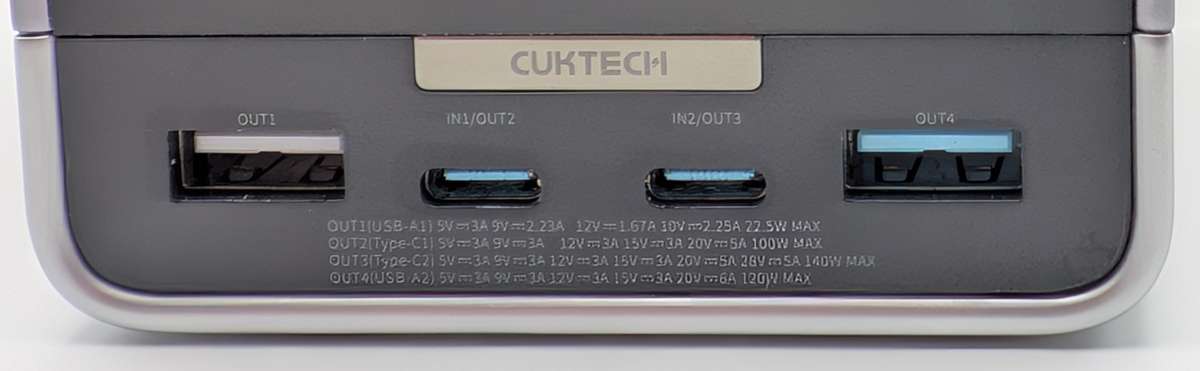


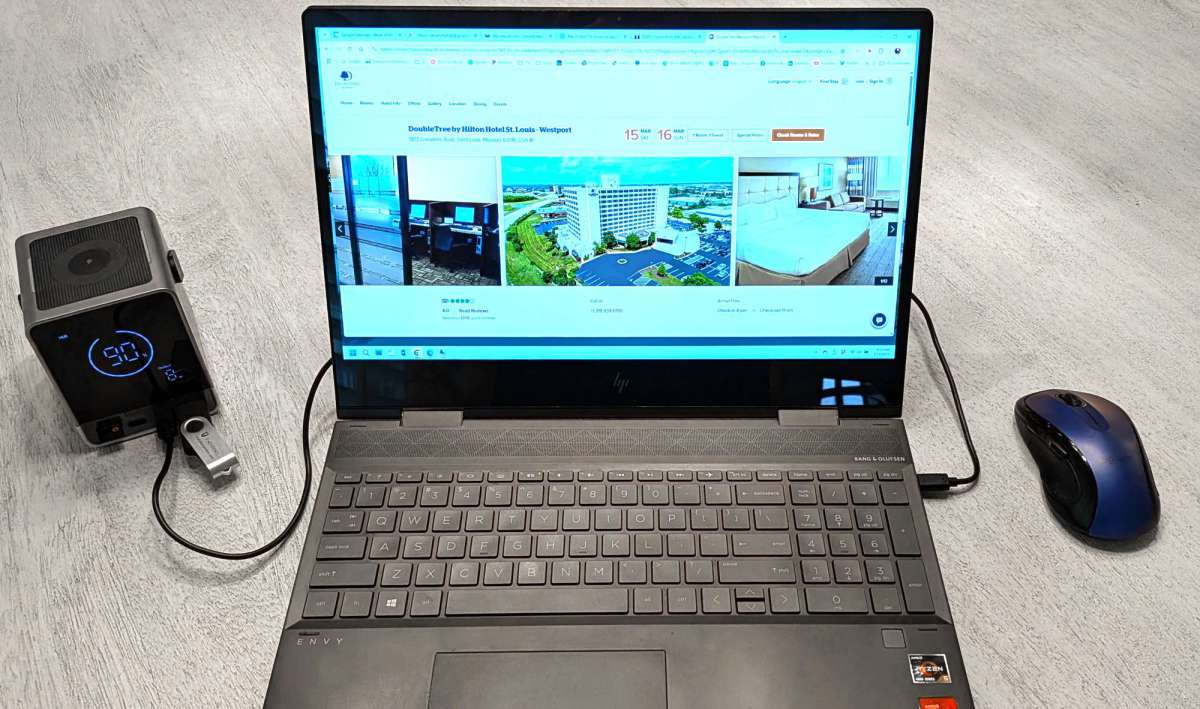


Gadgeteer Comment Policy - Please read before commenting
Exactly what I needed! You just saved me several hours. Thanks!