REVIEW – Let me start by saying I am an Apple snob—a long-standing member of the Apple Borg. My first—and only—computers have been exclusively Macs. Well, except for that time I bought a Mac Clone in the 90s, but I digress. It’s always been iPhones and iPads and everything else. No Android in this house. However . . . I have reviewed the XPPen Magic Drawing Pad and that’s Android (a nice tablet BTW!), so It’s not like I’m a total snob. Even I’ve noticed that Apple’s pricing can be stupidly high, so I understand the popularity of Android. This review is about a new, stupidly affordable drawing tablet, the Ugee Fun Drawing Pad UT3. Is it worth using? Let’s talk about it.
⬇︎ Jump to summary (pros/cons)
Price: $399.00 (on sale at time of review — $499 MSRP)
Where to buy: Ugee and Amazon
What is it?
The Ugee Fun Drawing Pad UT3 (just UT3 from now on) is a large iPad-like stand-alone drawing tablet that is designed to be used for creating as well as media consumption. Unlike Apple’s numerous iPad and Samsung Galaxy offerings, there’s only one UT3 choice. Note that there is a smaller Ugee UT2, but that’s another story.
The Space Gray UT3 consists of an oversized 14.25-inch screen—larger even than the iPad Pro! It features 8GB of RAM and 256GB of storage. The processor is an MTK Helio G99 (MTK8781) Octa-Core and runs on Android 14. So far, updates to Android 15 are not available. The screen resolution is 2400 x 1600 at 60Hz with 16 million colors.
The UT3 case is a dark (space gray) plastic. Its weight is 1.7 lbs. The screen has a matte finish that can blur a bit when viewed at an angle. An 8 MP camera is centered at the back top edge. Interestingly, the front-facing camera is a higher resolution 13 MP. There is no facial or fingerprint recognition.
Four stereo speakers sit in each corner. Wifi is supported, but not cellular. The single USB-C charging port can double as a USB-C headphone port. A standard 3.5 mm headphone audio connector will require a USB-C adapter (not included). However, wireless is supported via 5.0 Bluetooth.
The screen can be set up using NXTVision from TCL. This tech helps reduce eye strain with blue light filtering, sunlight, and darker display modes as well as improved color and contrast settings. For more color accuracy, the NXTVision should be turned off when using art apps. For some reason, NXTVision isn’t mentioned on the Ugee UT3 website.
What’s included?
- UT3 tablet
- Stylus
- Drawing glove
- USB-C cable and wall charger
Tech Specs
- Size: 12.7 x 8.7 x .27 inches (LxHxW)
- Weight: 1.7 lbs.
- Buttons: Volume Up/Down, Power, U-Key
- Color: Space Gray
- Android 14
- CPU: MTK Helio G99 (MTK8781) Octa-Core 2 * A76 @ 2.2GHz, 6 * A55 @ 2.0GHz
- Memory: 8GB
- Storage: 256GB
- Size: 14.25 inches
- Resolution: 2400 x 1600 @ 60Hz
- Colors: 16 million true colors
- Aspect Ratio: 3:2
- Touchscreen
- Battery: 10000mAh
- Rear Camera: 8MP
- Front Camera: 13MP
- Four speakers
- 2 Microphones
- Video Codec Support: H.263, H.264 AVC, H.265 HEVC, MPEG-4 SP, VP8, VP9
- Audio Codec Support: AAC, AMR, FLAC, MP3, MIDI, Vorbis, PCM/WAVE
- GPS
- WiFi
- Bluetooth: 5.0
- Headphone Jack
- Type-C
- USB Port: Type-C
- Active Capacitive Pen
- Pressure Sensitivity: 4096 levels
- Tilt: 60°
- Weight: .45 oz
- Battery Standby Time: 60 days
- Working Time: 130 hours
- Charging Time: 1 hour
Design and features
Because I am an iPad Pro owner, I can’t use the Ugee UT3 without comparing the two. However, I can still appreciate the UT3 for what it is. It’s almost perfect for a beginner artist or someone who wants a decent device for consuming media, whether it’s watching streaming video, gaming, or watching YouTube. Since it’s based on Android, apps are downloaded from the Google Play store.
Even though I am not an illustrator, I tried some drawing apps. I was impressed with how responsive the stylus was. Pressure sensitivity is available on apps that allow it (not all apps support pressure). Pressure sensitivity allows thick and thin lines or color opacity changes to be based on how hard the stylus tip is pressed—much like a pen or brush. There are 4096 levels of pressure with the UT3—not great, but good enough.
Speaking of the stylus, Ugee supplies one with the UT3. It’s an extra-cost option with many other drawing pads (an expensive option with an iPad). Unfortunately, the Ugee stylus requires a wired USB-C connection for charging, unlike magnetic wireless charging. There is no place to store it on the tablet or even inside the supplied case, which has no pocket for storing it. I worry that I may misplace it someday.
Ugee supplies a free case with the UT3, but it doesn’t feel as secure as an aftermarket case might. Since the UT3 is new, I don’t know if an aftermarket case will ever be offered. It’s too early to tell.
I prefer holding and using the UT3 “naked”—with no case. The shell has enough grip to not feel slippery and it’s light enough to help alleviate a fear of dropping.
Drawing and navigating the UT3 with the stylus is made a bit easier because of its matte overlay (or coating). This adds a bit of “tooth” to the surface making the stylus feel like it’s pencil on paper. There’s nothing more unnatural-feeling than drawing on glass and the UT3 has a cure.
The screen can be set in 3 different settings: Regular, Color Paper, and Ink Paper modes. It’s an interesting method of defining how you see images on the screen. Regular mode is just that, full color all the time as seen on any tablet. The color Paper mode makes the UT3 mimic a color e-ink display. I can’t decide if Color paper is worth using. Ink Paper mode can be useful—especially for e-ink users writing notes or recreational reading that’s easy on the eyes.
These color settings can be quickly activated/changed with what Ugee calls the U-Key, a single function button on the side of the UT3. Press it and it brings up the color choices. It’s unique (to me) and cool.
Navigating with fingers is easy to master. Granted, Android doesn’t feel natural to an Apple iPadOS guy like me, but it becomes easier as time and usage pass. I’m more comfortable with Android each day. Note that an Android user won’t have any issues navigating the UT3.
Once I found the camera app, taking photos was as easy—and as dorky as using an iPad camera. Photos taken with the front-facing selfie camera have more resolution than the rear camera. Are we that obsessed with ourselves?
Audio from the UT3’s 4 stereo speakers is decent at volume, Bass is a bit weak, but vocals are clear enough, especially when watching TV or movies. If I wanted to use it for music with better bass, I would use Bluetooth to an external speaker or earphones.
I assume the UT3s tech is good enough for a tablet in its price range. I’m not a tech guru as some reviewers are. I approach gear as an everyday user might. Anecdotal use tells me that the UT3 is fast enough for day-to-day use. It may not break any speed records, but it didn’t become sluggish during my use. The chip (for those who care) is the MTK Helio G99 (MTK8781) Octa-Core. I know that many—if not most—Android devices use the Snapdragon chip. While it might be faster than the MTK Helio, it also might be more expensive.
Final thoughts
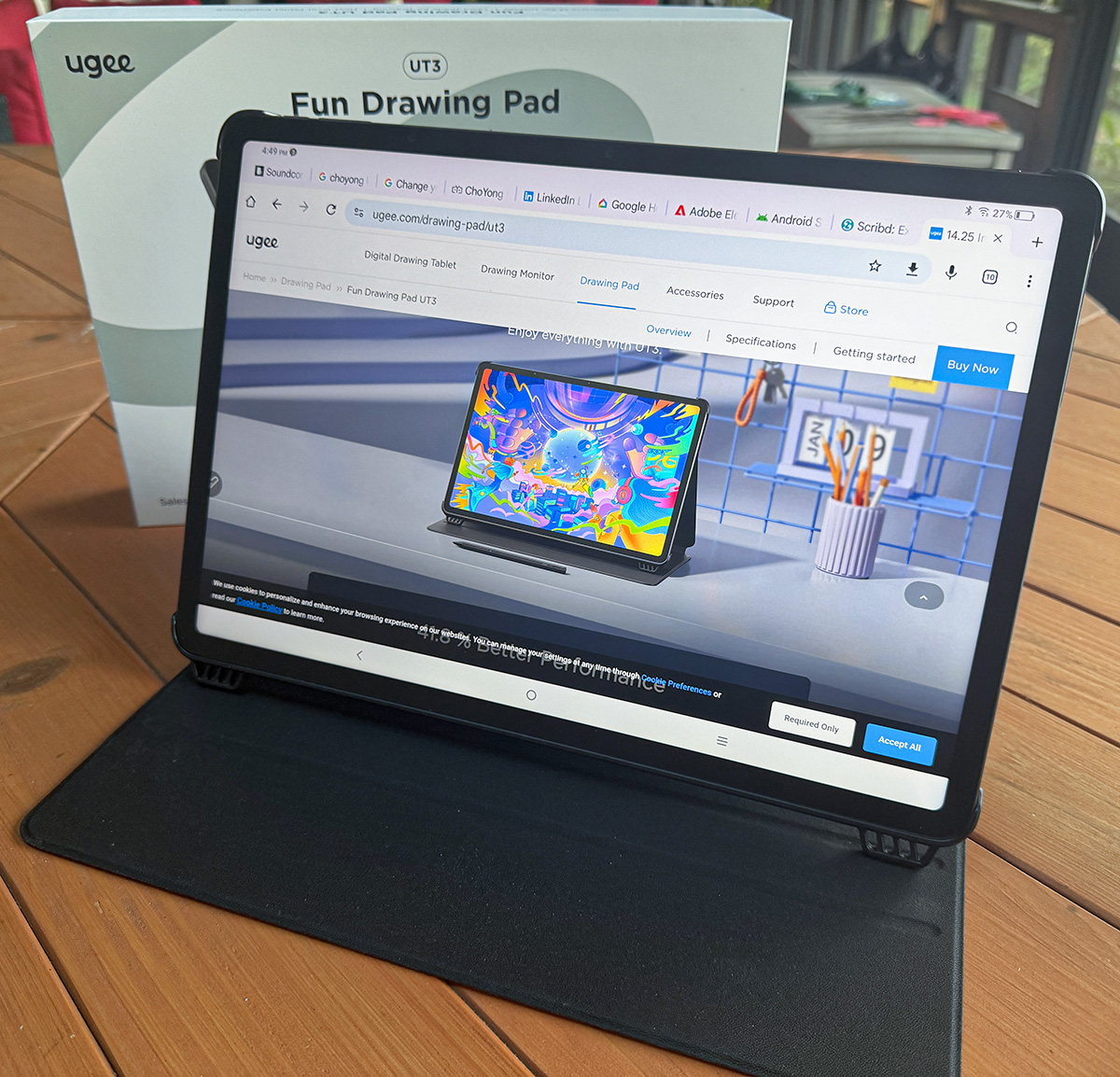
As I said, I used the Ugee Fun Drawing Pad UT3 as any person might. I watched videos, drew some in art apps, used the camera, navigated with my finger and stylus, and sat on the sofa with it in my lap. Once I become more comfortable with how Android works and navigating the controls, the UT3 will become much easier to use. Right now, I’m fairly impressed with what a $400 tablet is capable of, especially when compared to an iPad with similar specs that cost 3 times more!
What I like about the Ugee UT3 graphics tablet
- Good tablet for its price
- Stylus included
- Case included
- Drawing glove included
- Different color modes
- Good screen quality
- Decent cameras
What needs to be improved?
[stextbox id=”cons”]
- No face or fingerprint recognition
Price: $399.00 (on sale at time of review — $499 MSRP)
Where to buy: Ugee and Amazon
Source: The sample of this product was provided for free by Ugee. Ugee did not have a final say on the review and did not preview the review before it was published.
Check out these other reviews!
- XPPen Artist Pro 24 (Gen 2) 165Hz drawing display review – Getting better and better
- Huion Kamvas 13 (Gen 3) display review – It’s a premium beginner’s drawing display
- Gaomon PD1610 Pen Display review – an excellent 16 in. drawing display


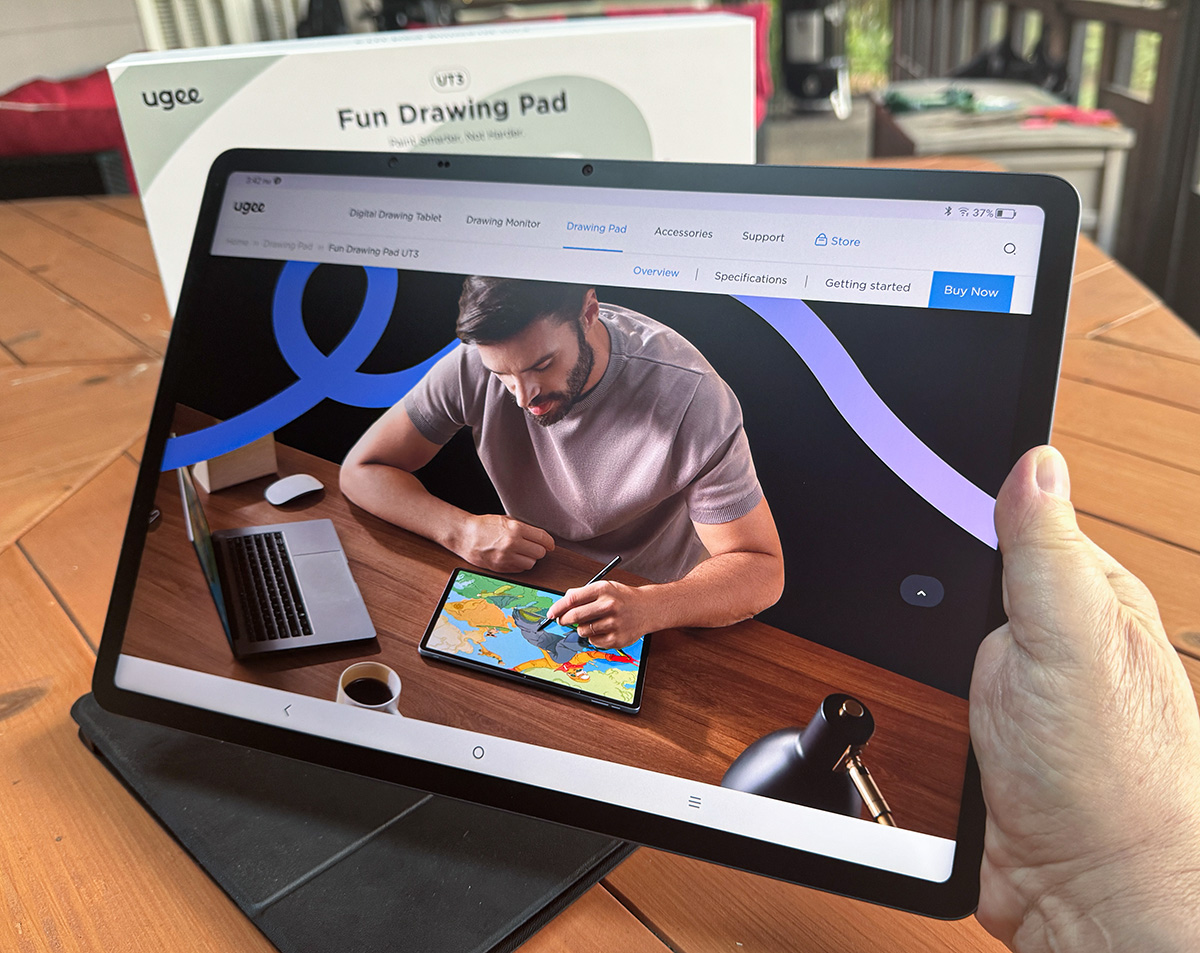




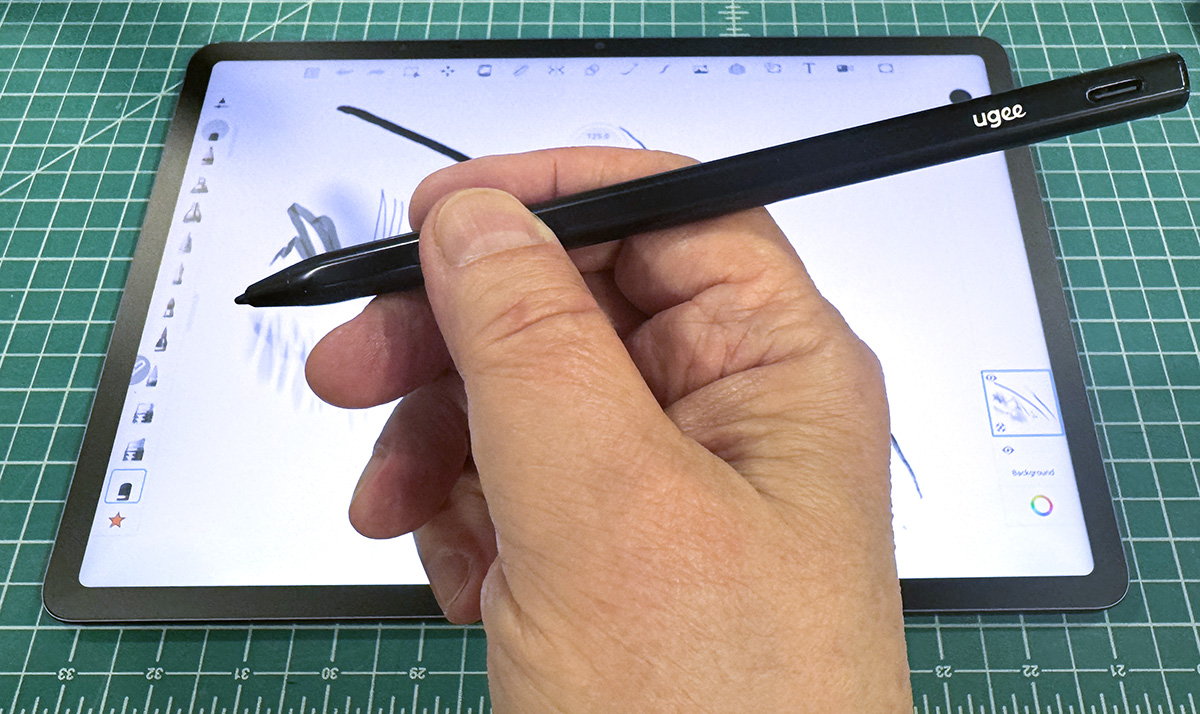

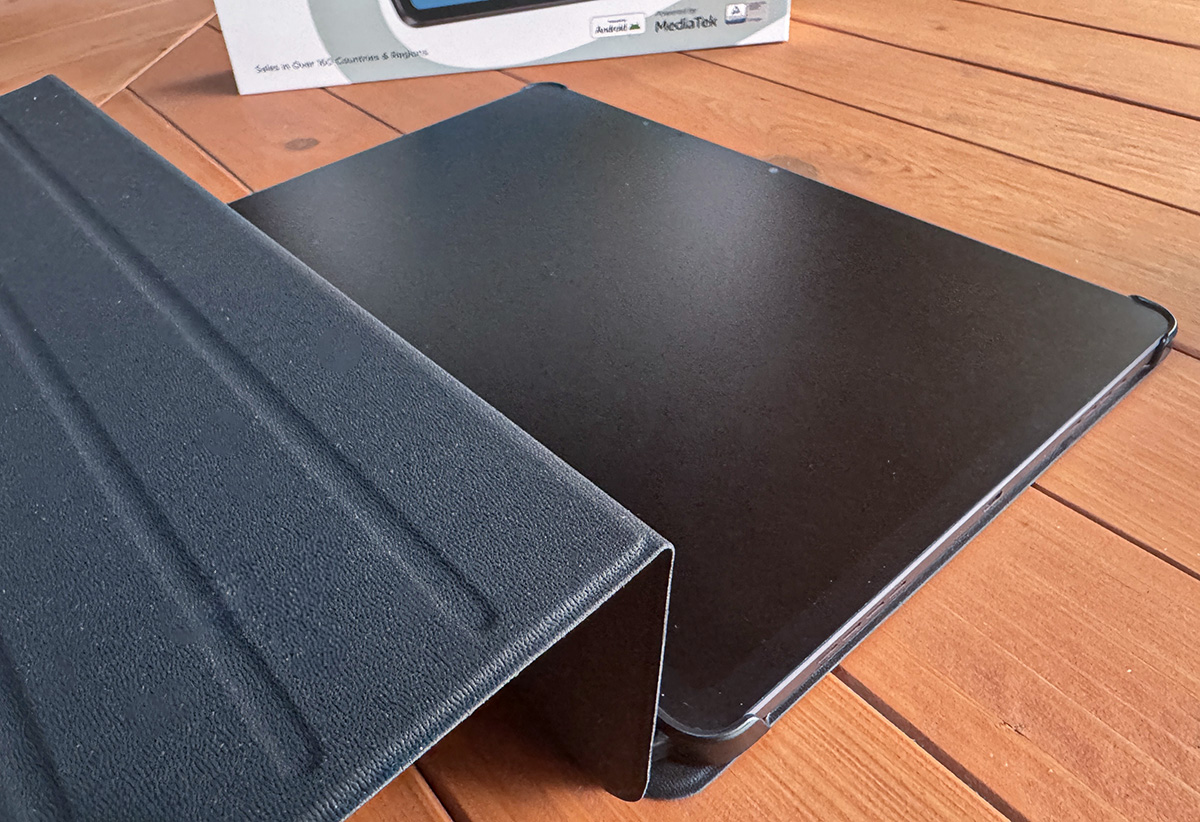

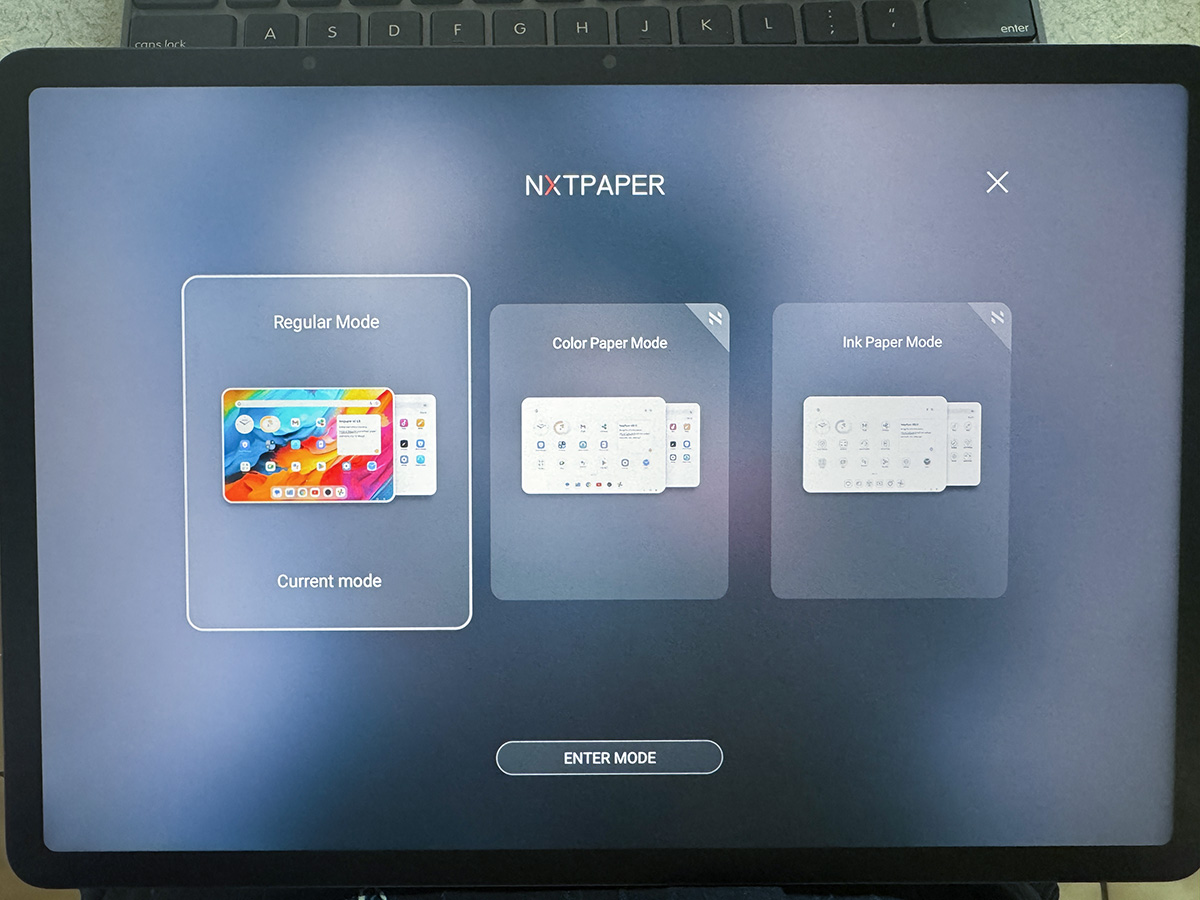

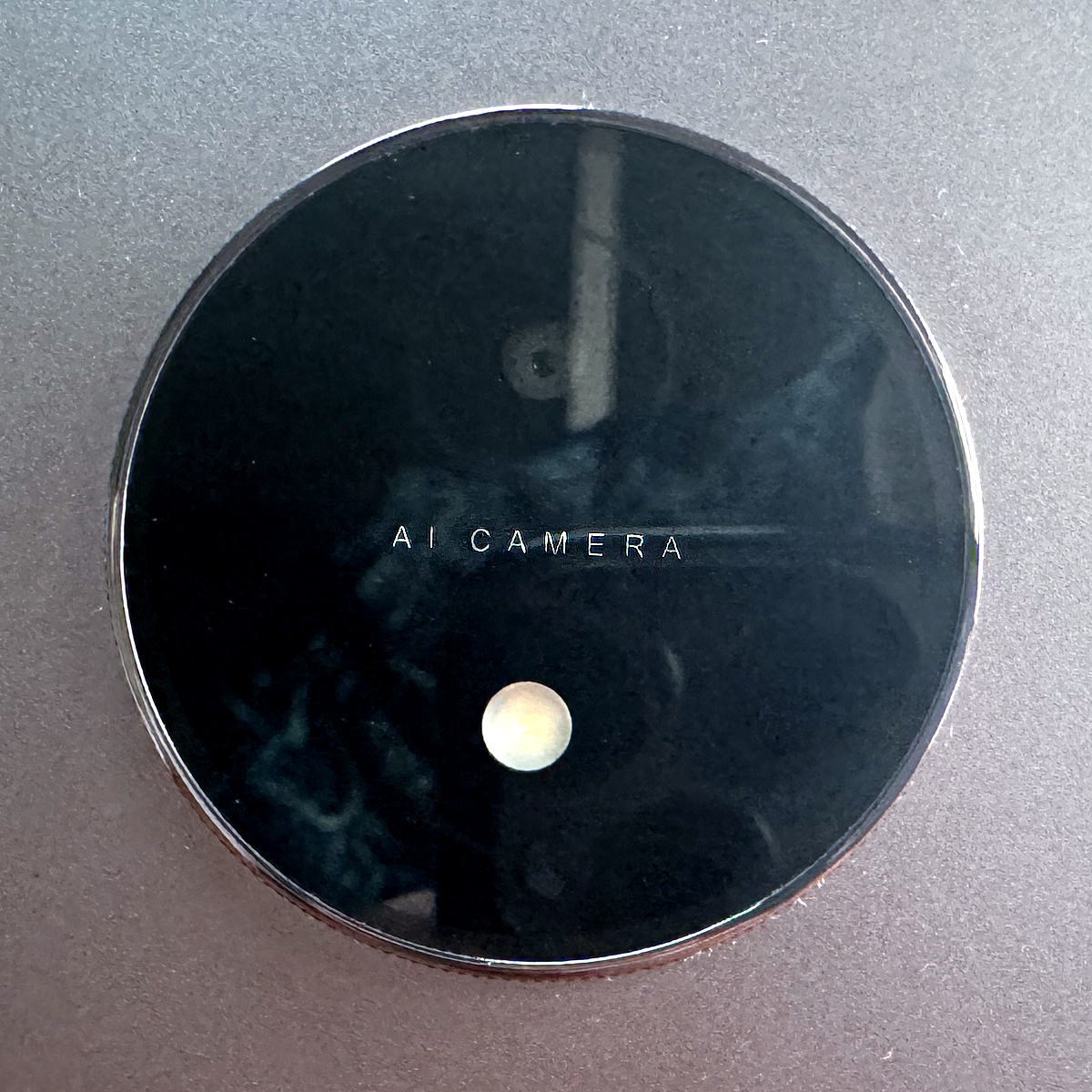


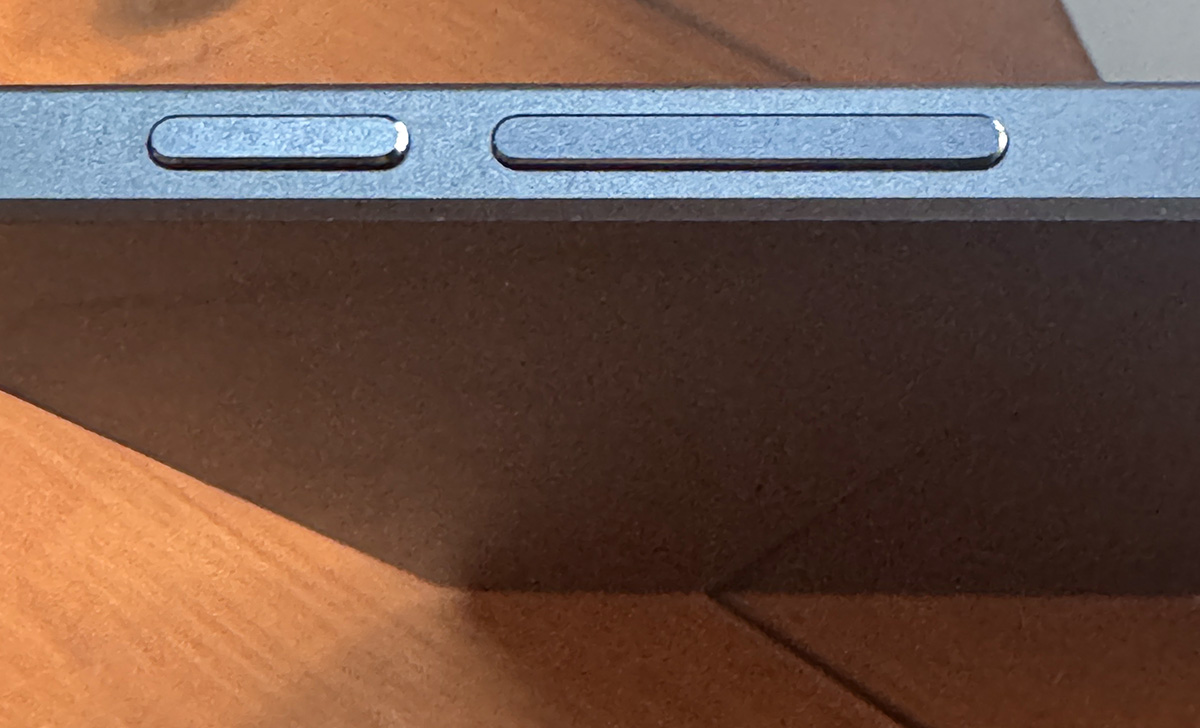
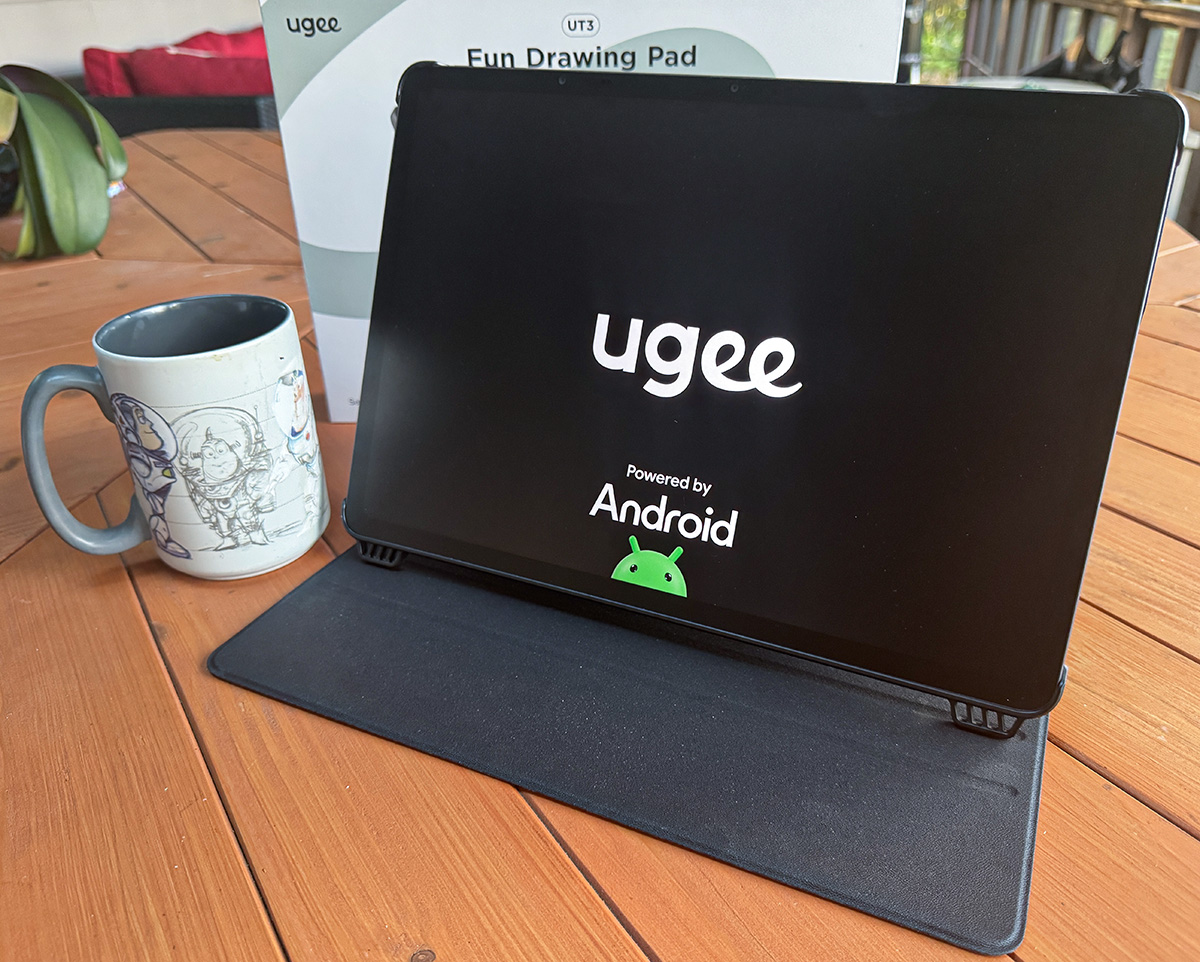


Gadgeteer Comment Policy - Please read before commenting
I appreciate the summary with the price at the top of the article – often when I’m partway through reading a review here I find myself wanting to know the price, so having it up-front is handy.
真好