
REVIEW – The Gadgeteer is no stranger to keyboard reviews. The keyboard up for review today is from a maker that I reviewed earlier last year and I really enjoyed it, but it was a smaller keyboard without a number pad. When the Leobog Hi98 came up as a review option with its 101 key full keyboard I had to jump in and see how it compared to my past experience. Read on!
⬇︎ Jump to summary (pros/cons)
Price: $119.99
Where to buy: WhatGeek
What is it?
The Leobog Hi98 Pro Aluminum Wireless Keyboard is a fullsize keyboard with multiple connectivity options, customizable keycaps, and a massive battery.
What’s included?
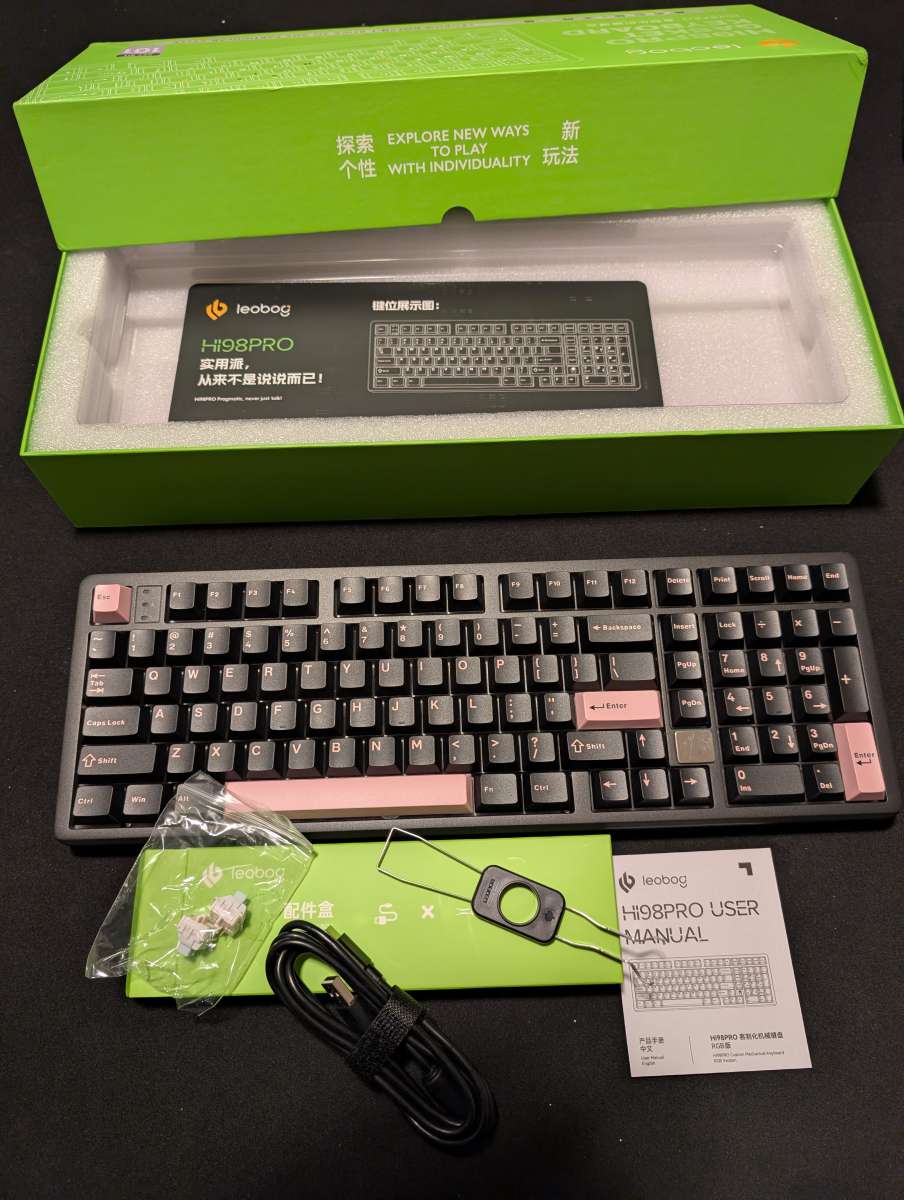
- 1 Hi98 Pro Keyboard
- 1 Type-C Cable
- 1 Switch Puller
- 1 User Manual
- 2 Spare Switches

Tech Specs
- Key: 101 Keys
- Rated voltage/current: DC3.7V, 230mA
- Charging voltage/current: DC 5V/1500mA
- Case: Aluminum Alloy
- Structure: Gasket
- Connectivity: Wired USB Type-C / Wireless 2.4G Dongle / Bluetooth
- Backlit: RGB(South-facing)
- Anti-Ghosting: NKRO
- LEOBOG Barbie Switch
- Type: Linear
- Actuation Force: 33±3gf
- Bottom Force: 45±3gf
- Pre-Travel: 1.5±0.3mm
- Total Travel: 3.7±0.3mm
- Pre-Lubed: Yes
- Product Weight: 2.8kg
- Package Weight: 2.9kg
- Product Size (L x W x H): 404.13×136.15×47.95mm
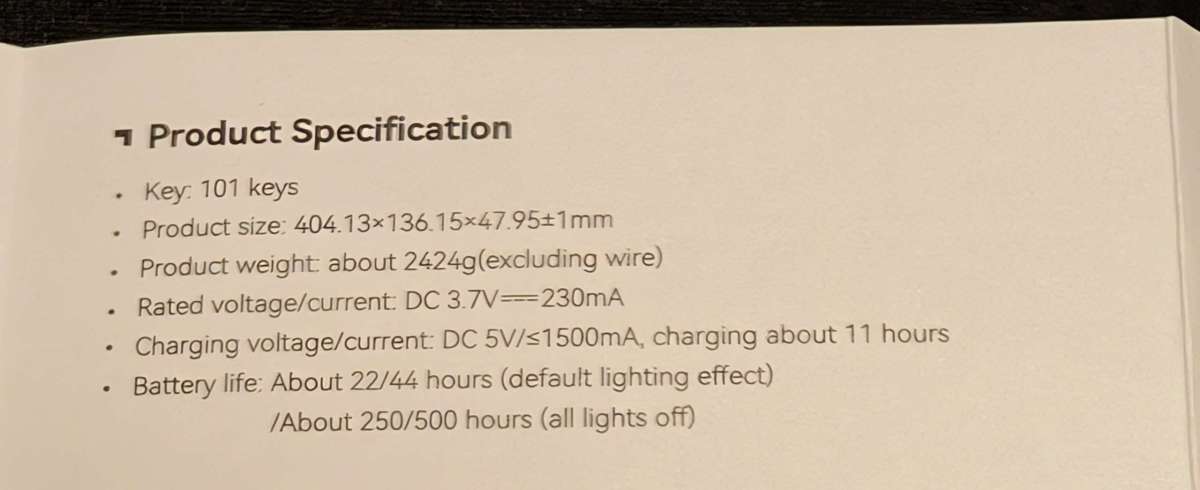
Design and features
This is a hefty keyboard. You could use this keyboard as a melee weapon in a pinch, because it comes in at over 6 pounds (2.8kg). Not a great option if you’re looking for a light, on the go option to carry around, but it’s great if you’re looking for something solid and sturdy for a desk. Just don’t drop it on your toe because I would hazard a guess that in a contest the keyboard would win.

One of the most important things you’ll need is the user manual page with the key combinations to change configurations.
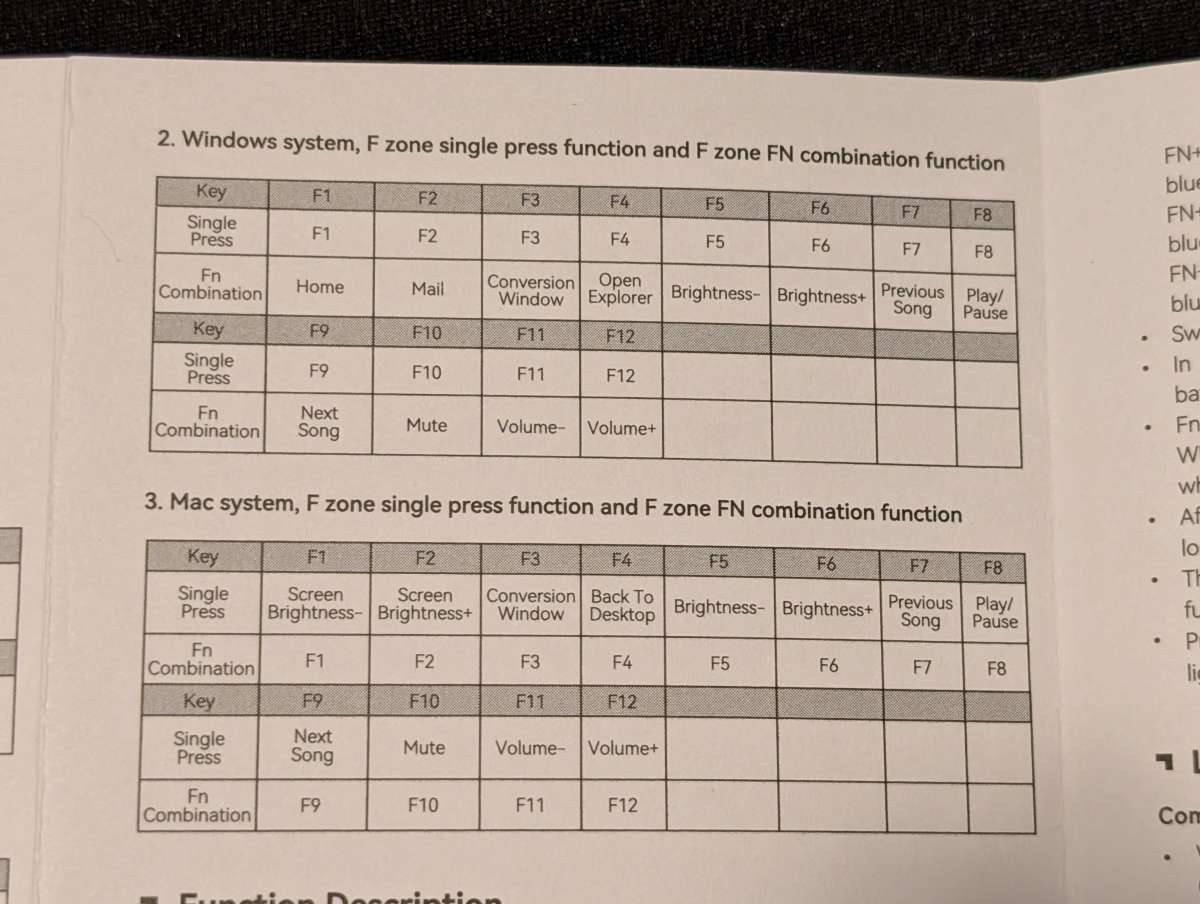
Besides weight, this keyboard is a solid design with a fixed angle. There is no adjustable factor if you want to change the angle of the keyboard, which may be a downside for some. I like the fixed angle it’s set at, so that wasn’t an issue for me.
The keys themselves are clicky without being too obnoxious or loud. That can be highly subjective for many, but I think this has a good movement to it.
The additional number pad is a huge benefit for me. I don’t spend tons of time in spreadsheets nowadays, but I really appreciate having the option when I do need to put some number time in.
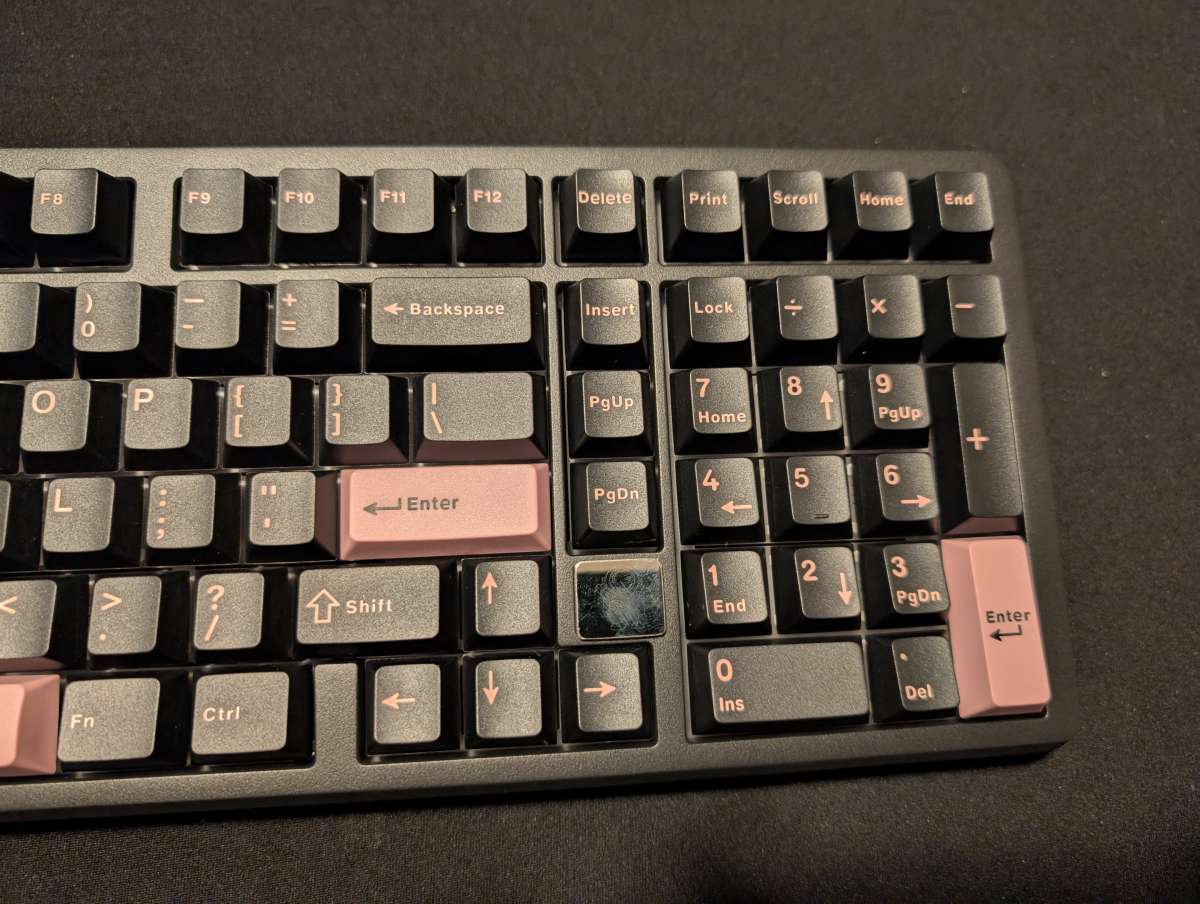
Setup
Out of the box, no assembly required. I wanted to judge the keyboard on its stock keys, so I didn’t go into any customization or modification in that space.

The first connection was Bluetooth. After switching the connection switch to BT, you will need to select one of three different Bluetooth profiles you can set up. This allows you to connect the keyboard to up to 3 different devices and save that configuration. Doing so requires that you consult the User Manual, as it is NOT an intuitive setting you can change easily without the manual. To set it to the first Bluetooth profile, you must select the Fn key and the number 1. Profiles 2 and 3 are also configurable with the Fn key and the numbers 2 and 3, respectively.
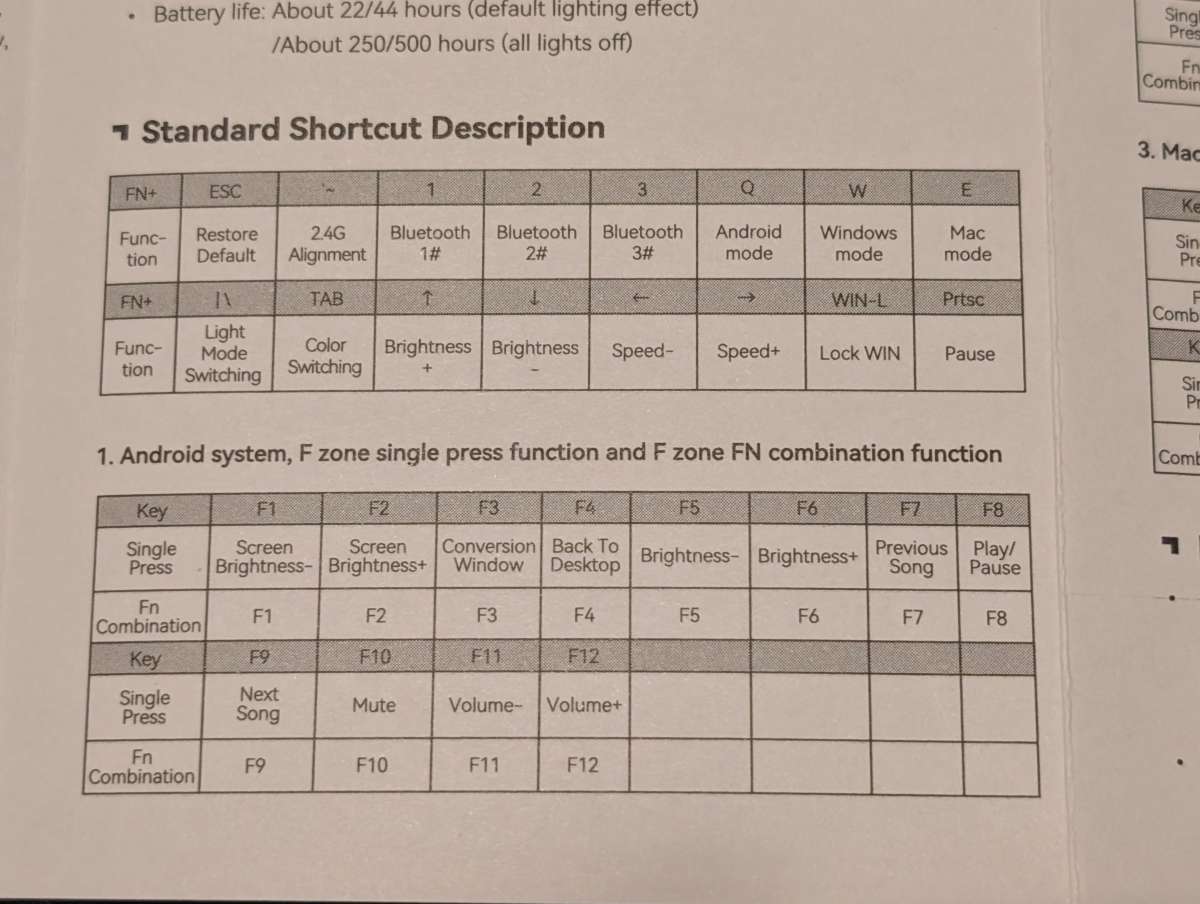
The second connection is with the included 2.4Gz dongle that is included and stored on the back of the keyboard next to the connectivity switch. This is actually the easiest option and is literally plug and play. The only constraint you may run into is that you have to have a spare USB Type A port to use. For a Mac, that won’t be an easy option unless you have an adapter handy. Even then, I’m not sure it would play nicely.
The third connection option is wired via the Type C USB cable included in the box. Easy to connect, but you have to be willing to be tethered and have a port available. This also serves as a cable to charge the keyboard when the battery does eventually run out. I’ve been using the keyboard for a couple of weeks now and haven’t even begun to really impact the battery yet.
Performance
This keyboard is extremely responsive and I’ve had no issues in testing over the past 3 weeks.
Final thoughts
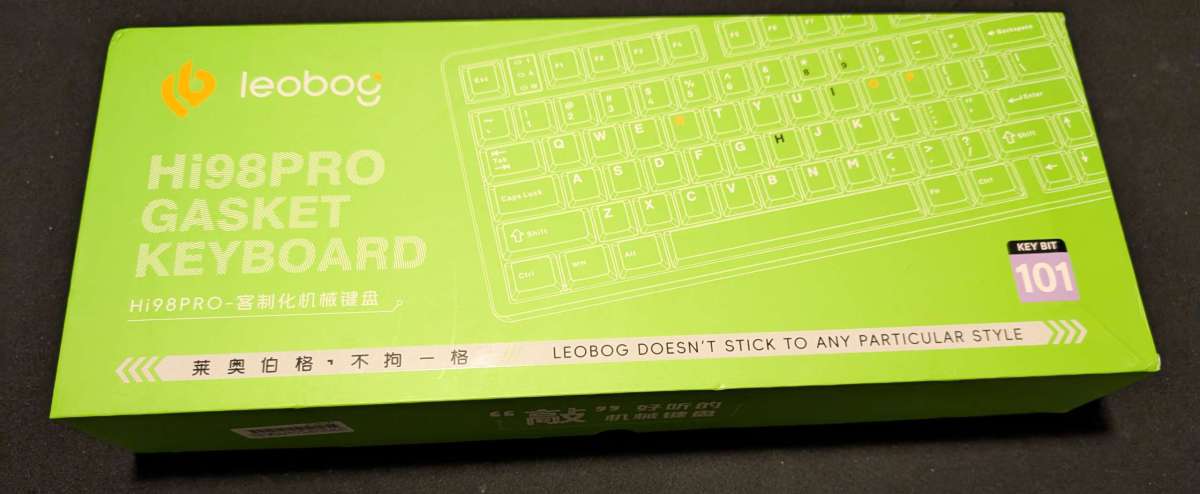
I really like this keyboard. I do not like their user manual. Switching it into Windows mode took several minutes because I wasn’t quite sure how to parse the manual. Once I was able to figure that out, things worked great. A better user manual would go a long ways. The battery life on this keyboard is incredible and I see this lasting forever. I definitely recommend this mechanical keyboard to others looking for a good full-sized option. The color schemes are fun to change things up and I’ve had several coworkers comment on them in passing. It’s not distracting and the additional flair is fun to add to my workspace.
What I like about the Leobog Hi98 Pro Keyboard
- Solid build and extremely responsive keys
- Overall aesthetic is very nice and I like the feel of the keys
- Battery life is incredible
- Having a number pad is great, even if it takes up additional real estate on my desk
What needs to be improved?
- Better user manual, please. The existing one is tiny and kind of difficult to parse when you’re trying to figure out settings (I took pictures and blew them up if you get one of these and need them )
- Easily identifiable audio controls
Price: $119.99
Where to buy: WhatGeek
Source: The sample of this product was provided for free by WhatGeek. WhatGeek did not have a final say on the review and did not preview the review before it was published.
Check out these other keyboard reviews!
- Adventures in Mechanical Keyboard Customization
- Yunzii AL68 QMK/VIA custom mechanical keyboard review


