
REVIEW – Since the pandemic, my employer shifted some of us to work from home, at least part of the time. Over time, my at-home setup is much better than what I had in the office. One of the perks of working from home is that I don’t need to work about making too much noise. I started getting into mechanical keyboards, mostly from Keychron and Logitech. Did the Yunzii AL68 QMK/VIA Custom Mechanical Keyboard replace those other keyboards to become my daily driver? YES! Read on to find out why.
⬇︎ Jump to summary (pros/cons)
Price: $124.99 (On Sale $109.99 at the time of this review)
Where to buy: Yunzii.com and Amazon
What is it?
The Yunzii AL68 QMK/VIA Custom Mechanical Keyboard is a 65% keyboard with 68 keys and a metal knob.
What’s included?

- Yunzii AL68 keyboard (Silver) with Cocoa Cream V2 Switches installed
- USB-A to USB-C cable
- 2.4G Dongle
- Additional Cocoa Cream V2 Switches (x3)
- Additional Keycaps
- Switch/Keycap puller
- Instruction postcard
- Dust cover
- Included with the review (available separately):
- Milk V2 Linear Switches
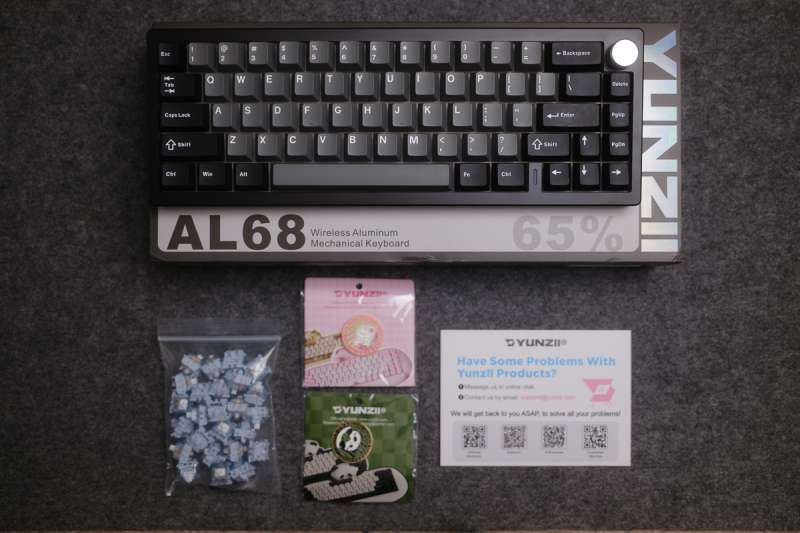
Tech Specs
- Tri-Mode: 2.5gHz / Wired USB-C / Bluetooth 5.0
- Can connect to 3 devices
- Windows, Android, and MacOS compatible
- Multi-function Aluminum knob
- Double Shot PBT Keycaps
- CNC Aluminum Body
- South facing LEDs
- Hot Swappable & Pre-lubed switches
- Cocoa Cream V2 switches
- Type: Linear
- Pin: 3-pin/5-pin
- Operating Force: 50 +- 10gf
- Pre-Travel: 2.0 +- 0.5 MM
- Total Travel: 3.30 MM
- Milk Linear V2 switches
- Type: Linear
- Pin: 3-pin/5-pin
- Operating Force: 40 +- 10gf
- Pre-Travel: 2.0 +- 0.6 MM
- Total Travel: 4.0 MM
- 6000 mAh battery
- Programmable QMK/VIA
- Weight: 1.2kg / 2.66 lbs
- Dimensions: 12.56″ W x 4.49″ D x 1.58″ H

Design and features
Let’s be honest, the allure of mechanical keyboards is the way they sound and feel. My other keyboards usually used Gateron brown switches which sound a lot better than the low travel chiclet-style mechanism. But I wanted something that had a little more “thock” sound and more key travel. I took a chance on reviewing the Yunzii AL68 QMK/VIA Custom Mechanical Keyboard because sounds and feel are subjective and it wasn’t until I unboxed the keyboard that I knew I made the right choice!
I chose the black colorway with the Cocoa Cream V2 switches. The first thing I noticed was how heavy the keyboard is – it is solid and weighs a little over two and a half pounds! The all-metal casing is right in line with the weight and overall the Yunzii AL68 QMK/VIA Custom Mechanical Keyboard feels premium.
One of the requirements I have for my keyboards is the ability to easily switch from pairing from one system to another. I use a Mac for work, an iPad for personal, and testing a Windows mini PC. The Yunzii AL68 QMK/VIA Custom Mechanical Keyboard had no problems connecting to any of my systems, regardless of the operating system. I have the selector switch on the back of the keyboard set to BT, but there is a 2.4gHz dongle and USB connectivity too.

The Cocoa Cream V2 switches and double-shot PBT keycaps make wonderful sounds! According to the Yunzii product page for the AL68, “the hot-swappable keyboard features a gasket mount structure that ensures vibration dampening and sound reduction, creating comfortable and thocky typing”. Thocky is what I was looking for and the Yunzii AL68 QMK/VIA Custom Mechanical Keyboard delivers! The double-shot PBT keycaps do a great job of not getting shiny and hard to read. For my other keyboards, this was usually an upgrade purchase. The RGB lights are south-facing. I know there are preferences, but I did not find it distracting and it was pleasing to type on.
Yunzii did send the Milk V2 Linear switches too. I replaced the switches for the arrow keys with the Milk switches and I had a hard time telling the difference in sound and feel. Looking at the specs, both the Cocoa Cream and Mil switches are linear but the Milk switches have slightly less operating force, more pre-travel, and +0.70mm of total travel. I don’t think you can go wrong with either choice.
I think the metal knob is a great addition and makes changing the volume or cycling through the RGB lights a lot easier.

The Yunzii AL68 QMK/VIA Custom Mechanical Keyboard is a thick board and I think that’s why there aren’t any flip out feet on the bottom of the keyboard. It’s got a nice angle and I didn’t get fatigued when typing.
Assembly, Installation, Setup
The Yunzii AL68 QMK/VIA Custom Mechanical Keyboard came fully assembled. I chose to pair the keyboard to my devices via Bluetooth. The Fn+Q, Fn+W, and Fn+E are the keystrokes to switch between devices. Up to three devices can be configured for Bluetooth. There is also a 2.4gHz USB-A dongle that has lower latency, as well as connecting via a USB cable.
I was not familiar with customization through QMK/VIA and it was not very straightforward to load the Yunzii AL68 QMK/VIA Custom Mechanical Keyboard into the configurator, make changes, and then save those changes. I did attempt to switch the functionality of two keys to help with Mac usage, but it’s not worth the hassle, in my opinion. And I ended up using it on a Windows 11 mini pc (stay tuned for that review) and switched the keys back.
Final thoughts
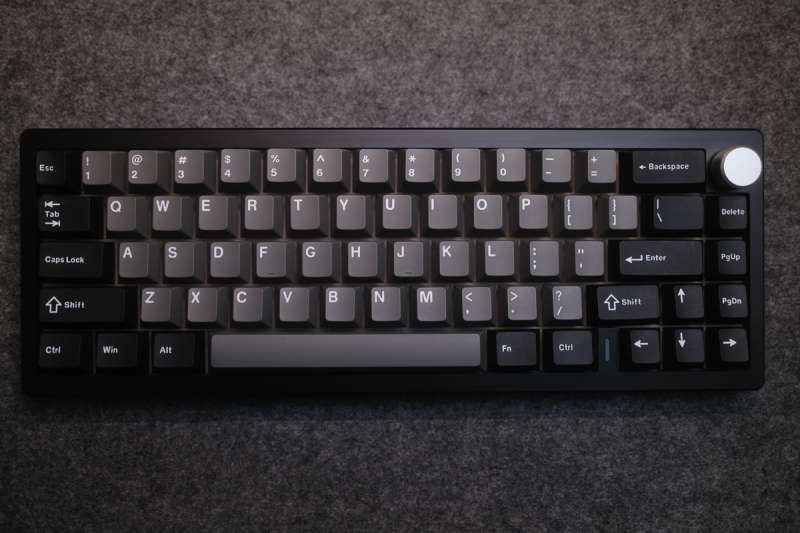
At my workplace, I was supplied with the generic Lenovo desktop setup with smaller monitors. Transitioning to working from home allowed for some freedom to build out a workspace that would be better for the way that I work. I switched from dual 24” 1080 FHD monitors to a single 32” 4K display. The other big change was a better keyboard. I liked the feel of the Keychron low profile keyboards and settled on the Logitech MX Mechanical keyboard as the keyboard I used every day. But having unboxed the Yunzii AL68 QMK/VIA Custom Mechanical Keyboard, I have not gone back to any of my other keyboards!
Initially, I was a little concerned that the Yunzii AL68 QMK/VIA Custom Mechanical Keyboard may be too loud and can be heard in other rooms as I type. Much to my delight, the room next to the office couldn’t hear me typing and what little sounds did seep out wasn’t anything that I got complaints about. But I would not take this into the office. On a side note, most meeting software (Teams, Zoom, etc) have pretty good sound isolation, and other team members on my calls couldn’t hear my typing.
I did show the Yunzii AL68 QMK/VIA Custom Mechanical Keyboard to my son’s girlfriend and she started immediately looking into picking on up purely based on sounds and feel of the keyboard! I think it’s a great buy at a reasonable price and is pretty much plug-and-play. It’s a keeper for me!
What I like about the Yunzii AL68 QMK/VIA Custom Mechanical Keyboard
- The sound while typing is SO satisfying
- Heavy, but in a good way, excludes quality and workmanship
- The keycaps didn’t get shiny after use
What needs to be improved?
- No Mac/Windows switch
- No feet to adjust height, but not really necessary
- The switches are linear and louder than traditional chicklet-style keyboards (like on a laptop)
- QMK/VIA customization is confusing and not straight-forward
Price: $124.99 (On Sale $109.99 at the time of this review)
Where to buy: Yunzii.com and Amazon
Source: The sample of this product was provided for free by Yunzii. Yunzii did not have a final say on the review and did not preview the review before it was published.
Check out these other reviews!
- Keychron Q13 Max Alice Layout Keyboard review
- Lofree Flow Lite mechanical keyboard review
- Keychron K2 HE magnetic switch mechanical keyboard review


