
REVIEW – The Nothing CMF Watch Pro 2 is a smartwatch for people on a budget. With its sleek look and great battery life, this watch promises to help you keep track of your daily activities without making your wallet weep. While it might not have all the fancy features of more expensive smartwatches, it has some interesting surprises not found on other watches that make it worth checking out. Let’s take a look.
What is it?
The CMF Watch Pro 2 is a budget-friendly smartwatch from Nothing’s CMF brand. It is compatible with both Android (8.0 and above) and the iPhone (iOS 13 and above), so the platform isn’t an issue like with the Apple Watch and Wear OS watches.
What’s included?

- Nothing CMF Watch Pro 2 smartwatch
- Proprietary charging cable
Tech specs
Click to expand Specs
Display – 1.32” AMOLED display (466×466 pixel resolution), 60FPS, 620 nits
Battery – 305 mAh
Connectivity – Bluetooth 5.3
Water & Dust Resistant – IP68
Size and weight –
- Dark Grey & Ash Grey: 25.5 x 4.5 x 1.36 cm, 48.1 g
- Blue & Orange: 25.5 x 4.5 x 1.39 cm, 44.4 g
Design and features

I like the look and style of the Nothing CMF Watch Pro 2. I was sent the dark grey watch with the dark grey silicone band.

The watch’s case is aluminum, and it features a crown on the side that you can press and rotate.

In my opinion, the Nothing CMF Watch Pro 2 size is a sweet spot of large without being huge. The fact that it is lightweight really helps keep it comfortable on my wrist.

The back side of the watch has fitness sensors and a two-pin connection for the magnetic charging cable which is included.

The charging cable is a bit fiddly to get it seated correctly and once you do, it’s to0 easy to knock it off the pins without realizing it.
Customizing the Nothing CMF Watch Pro 2

You can easily switch out watch bands like most watches, but the Nothing CMF Watch Pro 2 has another cool way to customize this watch.

The bezels can be switched out. There’s a flat bezel and a rounded bezel.

To remove the bezel, you twist it and lift it off.

Apple needs to steal this idea! 😉

Here is the Nothing CMF Watch Pro 2 on my wrist. My wrists are pretty skinny, but I found the Nothing CMF Watch Pro 2 comfortable to wear all day.

The watch is lightweight, and the strap is comfortable and doesn’t pinch.

Here’s a size comparison between the Nothing CMF Watch Pro 2 and my 41mm Apple Watch Series 9.
CMF Watch faces

The Nothing CMF Watch Pro 2 has a stunning AMOLED display that is roomy, bright, and vibrant.
You do get a large-ish selection of watch faces to choose from, but you have to remember that this is NOT an Apple Watch, so don’t expect more faces to be added over time.
If you look at the image above of the watch on my wrist, you might notice a weather widget at the center of the display. Notice that it’s in Celsius instead of Fahrenheit. Unless I’m completely blind, I can’t find anywhere on the app or watch settings where you can switch from metric units to imperial units. It’s not just weather, the app/watch also uses kcals instead of cal for calories, and kilometers instead of miles. And you’ll also notice that the time is in military time. I didn’t try every watch face, but of the digital faces I tried, they were all in military time.

I’ve been an Apple Watch wearer for the past four years and am used to having an always-on display on my watch. The Nothing CMF Watch Pro 2 has an AOD feature you can enable, but it’s not what you think. The image above is the AOD for the watch face, which is shown farther above. Each face has a different AOD style, but for the most part, they are super minimal.

The watch doesn’t really have apps, but you can scroll through widget screens like the one shown above. They are all very basic.

Navigating the menus and settings is done by rotating the crown and tapping the display. Again, everything is very basic with this watch.

While this watch has some smartwatch features, like notifications, it’s more of a fitness watch than an honest-to-goodness smartwatch.
CMF Watch app
The CMF app has a scrolling main screen that includes a bunch of small blocks showing your current fitness data. You can tap the blocks to get a more detailed report for each stat.
This watch can track sleep, but I didn’t really find the reports to be all that useful. They are pretty basic when it comes to sleep data.
The rest of the activity reports are also basic. If you’re looking for deep-dive data reports and fitness advice, you won’t find it here. But if you’re looking for a super simple overview of all your stats, this app delivers that.
Let’s workout

The image above is what you’ll see when you initiate an exercise session through the watch. This is what I saw when I did a treadmill session (indoor walk). You’ll see your steps, heart rate, elapsed time, distance, and burned calories.

If you want GPS data with your outdoor workout, you can initiate it through the app on your phone. It will create a realtime view on a map of your route.
When you’re doing this type of workout, the watch face turns into the face that you see above. The picture on the left was taken under a covered porch and the image on the right was in the open light of a completely overcast day. Notice that you can barely see the display. I guess it doesn’t really matter since the watch doesn’t even show the current time. If you have the AOD feature turned on, you can see the time for a few seconds before you raise your wrist, and the display reverts to the pause / end screen.
Notifications
Before I completed this review, I took a look at what others were saying about this watch, and one of the biggest complaints was about the notifications not being reliable. So far, I’ve not noticed this to be the case with my review sample. All the notifications that I have enabled through the CMF watch app for the apps on my phone come in at the same time they do on my phone. The time will flash on the screen for a couple of seconds and then you can scroll up from the bottom of the watch display to cycle through them.
I’m wondering if people are complaining about not receiving the notifications because they didn’t feel the vibration on their wrist. I did have this problem until I changed the vibration level from standard to strong.
Something else I noticed is that this watch on iOS does not follow the phone’s setting for do not disturb or sleep focus modes. I had to manually set the watch to sleep mode, and the next morning, I had to remember to turn sleep mode off to receive notifications again.
Battery life
One of the best features of the Nothing CMF Watch Pro 2, other than the price, is the long battery life. For regular use without a lot of GPS workouts, it should last around 11 days.
What I like about the Nothing CMF watch
- Affordable
- Compatible with iOS and Android
- Excellent battery life
- Interchangeable bezels
- Large AMOLED display
What needs to be improved?
- Magnetic charging cable is easily disconnected
- Add an NFC payment feature
- Watch faces are in metric without an imperial option
- Always on display is not impressive
- Can be hard to see the display outdoors
Final thoughts

The CMF Watch Pro 2 is a budget smartwatch that does a lot for its low price. It looks great, feels comfy, and has a long-lasting battery, plus an AMOLED display that’s pretty rare in this price range. But it’s not all rainbows and unicorns because this watch does have some downsides. The always-on display is nice, but it’s not very bright outside and doesn’t sync well with all watch faces. During GPS-type workouts outdoors, the watch face only shows pause and stop buttons and no other data. If you’re looking for a good deal and don’t mind a few quirks, this watch is a decent choice. But if you want all the bells and whistles of a real smartwatch, you will want to keep looking or pay more!
Price: $69.00
Where to buy: Nothing and Amazon
Source: The sample for this review was provided by Nothing. Nothing did not have a final say on the review and did not preview the review before it was published.

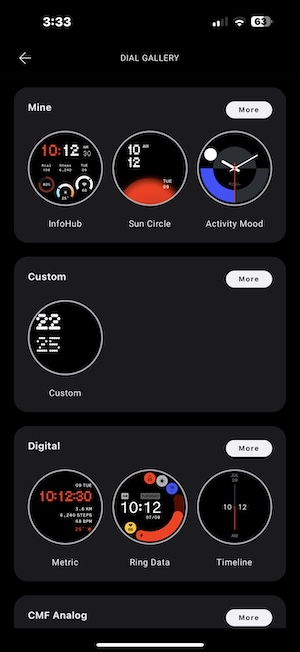


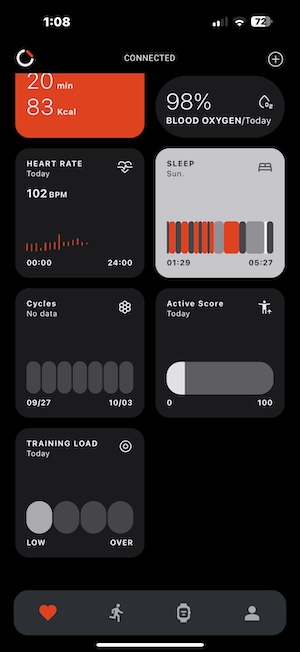
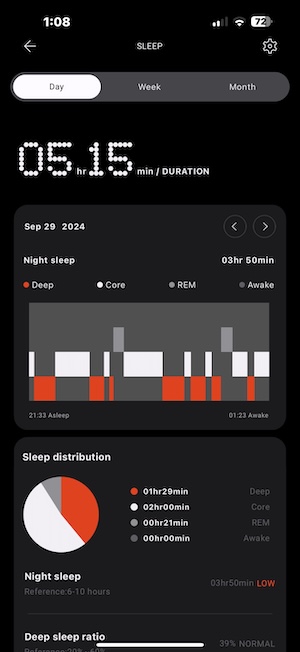
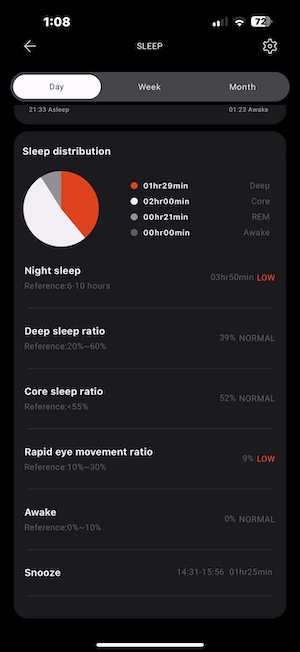


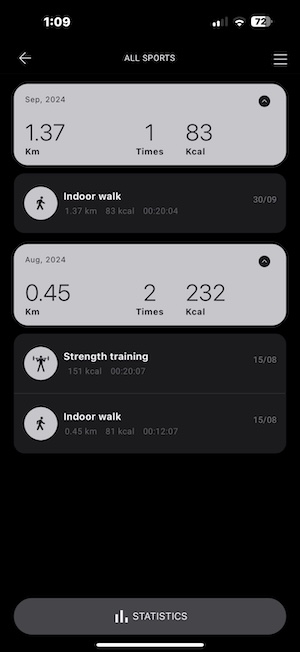

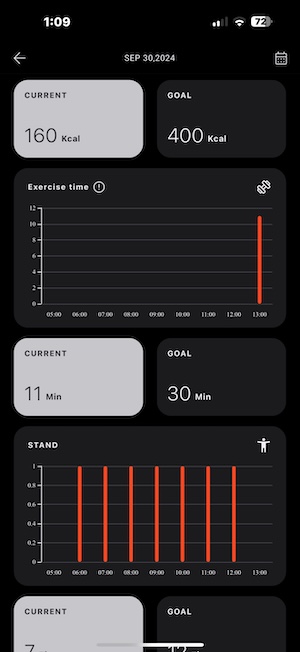




Gadgeteer Comment Policy - Please read before commenting
Kcal and cal are used interchangeably. The correct (SI) unit is Joule btw.
The U.S. government passed the Metric Conversion Act of 1975, which made the metric system “the preferred system of weights and measures for U.S. trade and commerce”. The legislation states that the federal government has a responsibility to assist industry as it voluntarily converts to the metric system, i.e., metrification. This is most evident in U.S. labeling requirements on food products, where SI units are almost always presented alongside customary units. According to the CIA World Factbook, the United States is one of three nations (along with Liberia and Myanmar (Burma)) that have not adopted the metric system as their official system of weights and measures.
Source: https://en.wikipedia.org/wiki/United_States_customary_units
And a funny one on imperial units..
https://www.reddit.com/r/SipsTea/comments/1fxsoos/fahrenheit_is_super_easy_you_just_multiply_your/?utm_source=share&utm_medium=web3x&utm_name=web3xcss&utm_term=1&utm_content=share_button
Ha! I’m not a calculator 😉