
REVIEW – Who needs a dash cam? Well, who knows when a car accident will happen and whether the other driver will be honest? You can envision a ‘your word vs. theirs’ scenario. The Cobra SC 250R Dash Cam came up for review and I was eager to take this product on, mainly because the Cobra name is a brand I recognized as a solid quality radio electronics manufacturer, but also because the last dash cam I reviewed failed after only 2 years of use and had to get recycled. I do not see the Cobra SC 250R meeting that fate.
What is it?
The Cobra SC 250R Dash Cam is a continuous loop recording, front and rear car camera set, intended for front windshield and rear window mounting.

What’s included?
- Cobra SC 250R Dash Cam
- Front camera cable, USB-C to car accessory plug
- Rear camera
- Rear camera cable
- 32GB SD card
- Cable management clips
- Temporary install film
- Manual and Quick start guide
Tech specs
Click to expand
- Front Resolution: 4096 x 2160 (4K)
- Rear Resolution: 1920 x 1080 (Full HD)
- Front Field of View: 140 degrees
- Rear Field of View: 120 degrees
- Max Capable Camera Views: 3
- Screen Size: 3″
- Memory: 32GB microSD Card (up to 512GB)
- Built-In GPS
- Dual Band Wi-Fi
- Bluetooth® Connectivity
- USB-C
- G-Sensor
- Weight: 0.36 pounds
- Height: 2.56″
- Width: 3.27″
- Depth: 1.3″
Design and features
- Heads-Up Navigation
- Accessory Camera Capable
- Loop-Cycle Recording
- 360 Alerts with the Drive Smarter® App
- Emergency Mayday Alert
- Automatic Incident Detection & Reports
- Parking Mode & Motion Detection
- Trip Clips
- Privacy Mode
- Extreme Temperature Protection
- Cloud Video Management
- Night Vision (Accessory Interior Camera)
- On-Screen Display Languages: English, Spanish, French

The Cobra SC 250R dash cam is very well designed and constructed. The material fit and finish is excellent. It amazes me how Cobra and other dash cam manufacturers use components that can withstand years of high temperatures, but it’s a fact. We’re at the end of our summer in my area and the SC 250R never gave a high temperature warning, which it is equipped to do. I’d jump in the car to drive and the SC 250R never faltered after standing idle in what was probably 130-140 degree temperatures.
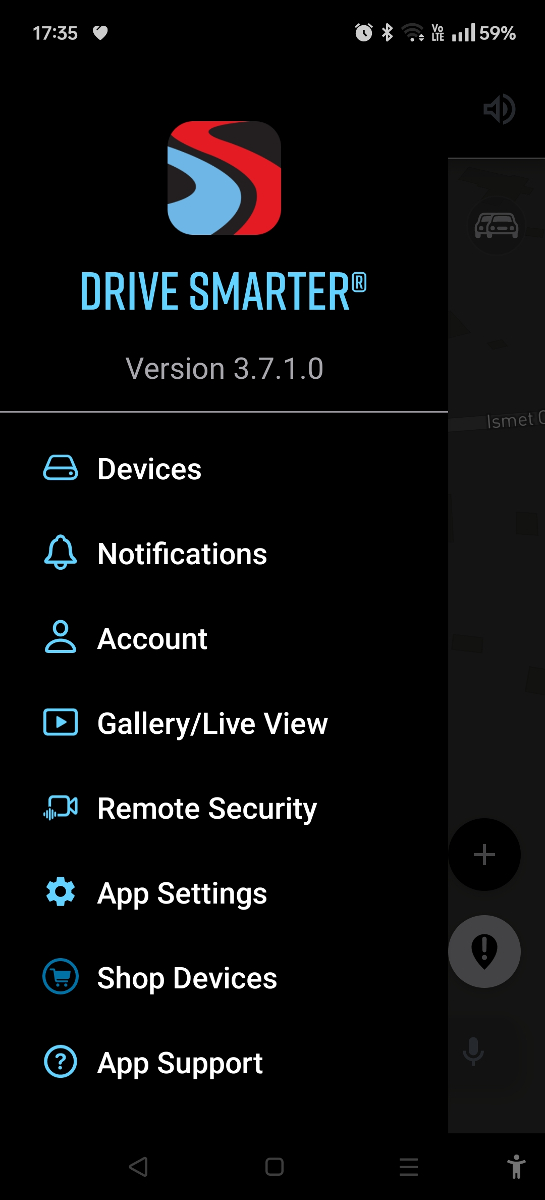
While the SC 250R would work fine without the companion Drive Smarter app, the app enables you to check the camera view on your phone’s larger screen, plus make several settings, and view the gallery of saved recordings your dash cam has made.
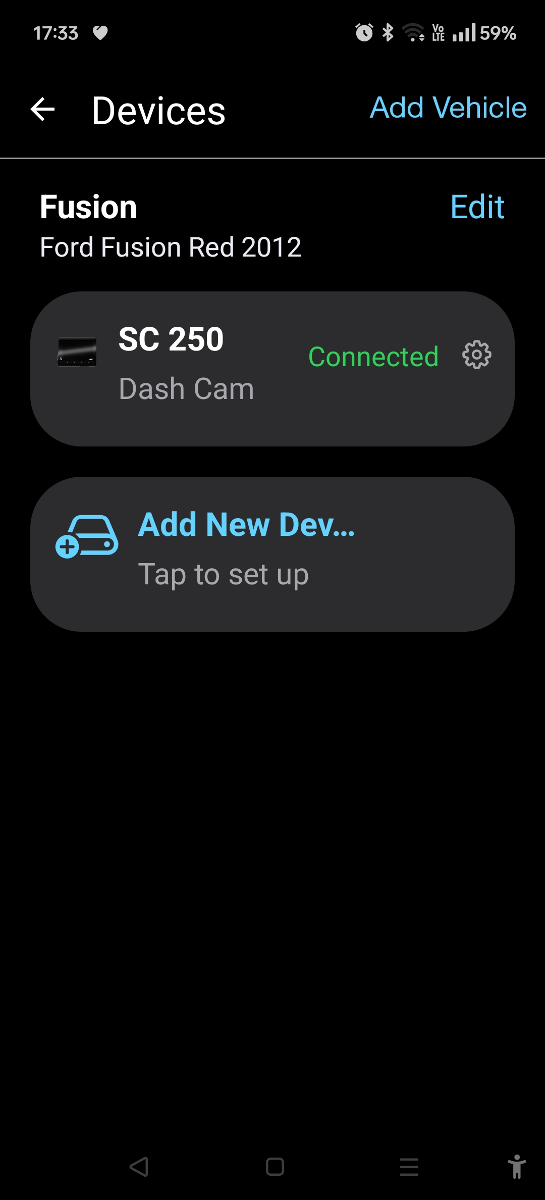
When the SC 250R is on and you’re driving, the dash cam is recording front and rear view one minute continuous recording loops on a rotating basis.
What happens in the event of a car crash? An emergency recording is triggered when the Action Button is pressed or when the G-Sensor registers a significant impact (hard braking or collision). Emergency Recordings create locked files that are not overwritten by Continuous Loop Recording. The SC 250R captures the previous 30 seconds before the incident and the incident itself.
More on this from the SC 250R manual: “Your dash cam is equipped with a built-in G-Sensor that can detect collisions. If a collision is detected, it automatically secures the recording during the incident. Additionally, if the event happens within 30 seconds of the start or end of a clip, the adjacent recording is also locked. This ensures you always have at least 30 seconds saved before and after the event.
You can adjust the G-Sensor sensitivity from low to high or turn it off. High Sensitivity makes it easiest to activate the G-sensor, while Low Sensitivity only locks videos in the case of the most severe impacts.
Videos locked due to G-sensor impact detection are stored in the Events folder on the SD card.
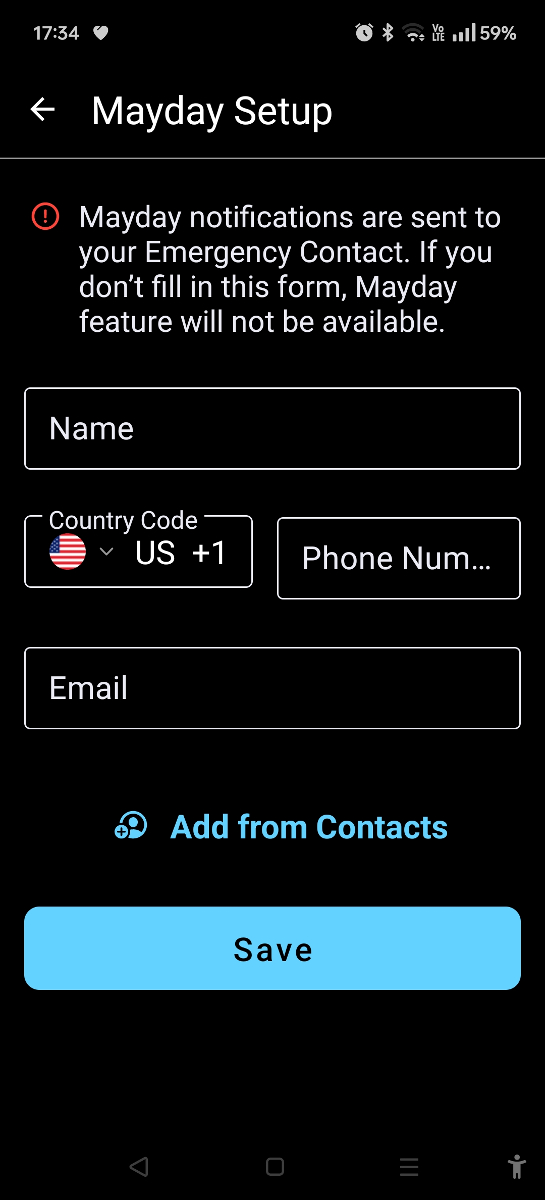
The SC 250R has a Mayday Notification feature. In the event of a substantial G-sensor activation the phone app will contact your pre-entered emergency contact with a text message and an email.
Cobra set the SC 250R to save looped recordings to 66% of the included 32GB SD card and 34% of its memory is dedicated to permanent storage of emergency recordings made during a crash or that you take by single-pressing the Action Button, plus still photos and recordings you designate as ‘Favorites’. Continuous loop recording while driving will not overwrite recordings in the Events folder.
Assembly, Installation, Setup

Setup of the Cobra SC 250R is only a matter of deciding where to place the main and rear camera on the front and rear window glass and running the cables to those locations. I suggest running cables before sticking cameras to glass.

I tucked the rear camera cable into my headliner at the windshield, then down the frame to the back of the car. For the front camera I ran the cable in the headliner to the passenger side, down the window post to the floor, under the floor mat and up into my elbow rest console storage where I have a secondary accessory plug.
I found the rear camera cable too short for a run along the floor at the passenger side of my car. When I tried this setup I had to mount the rear camera to the far left of the rear glass due to the cable shortness. Due to the curvature of the glass, the camera view was skewed to the left, so this setup didn’t work. Thankfully I had stuck the camera to the temporary electrostatic mounting sheet and it removed pretty easily since it works by cling vs. adhesive.

I next pulled up the cable and tried a run along the car’s driver side floor. While I was able to mount the rear camera more towards the center of the rear window glass, I still couldn’t center it, and the cord had to run to the camera at a 45 degree angle from the top of the driver side rear passenger seat straight to the camera. That’s a tad ugly. Cobra, art thou listening? The rear camera cable isn’t long enough, and I only have a mid-sized sedan.
The rear camera cable plug is on the left of the camera, which seems odd as most users would likely have to run the cable along the driver’s side of the car due to the minimal cable length. Why isn’t the plug on the right side of the rear camera? This seems a design oversight. The easiest way for Cobra to fix this problem is to include a longer rear cable. There’s a risk that owners of short SUVs or crossovers will be returning this dash cam.
You’re thinking why didn’t I mount it with the jack on the right? The rear camera doesn’t have enough adjustment play to aim out the back window if the jack is positioned on the right. The rear camera is designed to aim properly out the rear glass only if the power jack is on the left.
I thought of fishing the rear camera cable inside my headliner in order to mount the rear camera at the high center of the rear glass, but having just replaced the headliner in my wife’s car, the thought of messing something up and the cost of replacing mine made me trash that idea.
Cable clips kept my and my passenger’s feet from disrupting my cable runs.
Performance

Let me first say that Cedar / Cobra Support was outstanding. I made 4 calls during my review and spoke with 2 different individuals. Jose and Peter really knew the product inside and out, and talked me through the issues I presented and the questions I had. Cedar / Cobra keeps track of calls to Support based on user’s phone numbers so if they need to refer to previous call notes they can.
The radar detector warning feature of the SC 250R dash cam intrigued me. I discovered that it works based on users of Cobra dash cams who have linked their Cobra radar detectors to their dash cams through the Drive Smarter phone app, or from users using their Cobra dash cam as their GPS. And it does that.
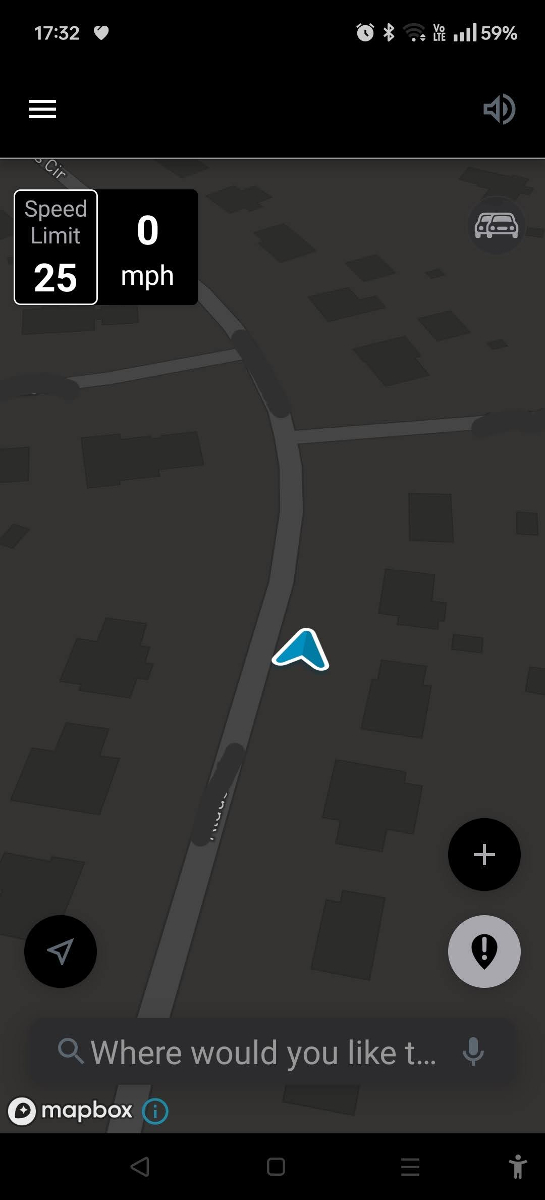
The SC 250R operates similarly to Waze or Google Maps. Since my dash cam is mounted high up on the windshield I would not find its screen easy or convenient to view. But the GPS feature is in the SC 250R. I think you’d need a low windshield mount for the best view of the GPS maps on the screen of the SC 250R, but then you’ll be blocking your view out the windshield.
If I am using the SC 250R for GPS driving direction and I denote a speed trap, like Waze GPS users can do, then others using their Cobra dash cam GPS on the same road will see the warning that I generated.
But I already use Waze for GPS navigation so I’m not in great need of the crowd-sourced features of the SC 250R dash cam.
Here is an example of a recording from driving which I initiated by pressing the Action Button. Please pardon the recorded cough. The SC250R records audio in the car too.
What I like about the Cobra SC 250R dash cam
- Very clear high quality videos are recorded with front and rear cameras
- Camera OS is not complicated to understand and operate
- Excellent build quality
What needs to be improved?
- A longer length of cable for the rear camera will be needed by many users
- The rear camera cable plug seems oddly placed on the left of the camera

Final thoughts
The Cobra SC 250R dash cam is a solidly made, easy to use, reliable dash cam. It never failed during my testing. Consider the Cobra SC 250R, if you like the price given its features.
Price: $239.95
Where to buy: Cobra and Amazon
Source: The sample of this product was provided for free by Cobra, and the company did not have a final say on the review and did not preview the review before it was published.








Gadgeteer Comment Policy - Please read before commenting
Our previously purchased Cobra dashcam internal connection broke inside the front camera making it unusable with the plug. Not well made. Cobra sent us a complete new unit in the original packaging. We put the new front camera unit in place and it worked well until the people in the car wash broke the new front dashcam (same connection).
Purchased a new Cobra SC250 R from “Best Buy” and installed it only to find the rear camera “picture in picture” worked OK and then stopped working. Called Cobra. The man answering said to push the pin connector in HARD. Did that and it started showing the front and rear cameras “picture in picture” again. Then it stopped showing “picture in picture”. Next step will be to call Cobra again.
$229. Plus tax for the new SC250R.
Reply to my comments will be greatly appreciated.