
REVIEW – As I was preparing for this review, I tried to estimate the number of different computer screens I’ve used over the years for work and gaming. My best guess is no less than 50 different makes, models, and sizes ranging from 7 inch handheld LCD screens up to 49″ curved ultrawide monstrosities. For most things, my sweet spot these days is a 27-32″ screen with QHD resolution (2560 x 1440, in the middle between 1080P and 4K resolutions). The resolution is great for most mid-range gaming cards while still being sharp enough for creative and office work. When the offer to review the Xiaomi Mini LED Gaming Monitor G Pro 27i came in, I happily accepted.
What is it?
The Xiaomi Mini LED Gaming Monitor G Pro 27i is a 27 inch monitor with high-end gaming features and a color gamut suitable for video and photo editing, at least on paper. Mini LEDs and Quantum Dot technologies should mean an excellent range of colors and bright highlights next to deep darks in scenes.
What’s included?

- Xiaomi Mini LED Gaming Monitor G Pro 27i
- Power supply
- Hex wrench and 4 bolts for stand
- DisplayPort cable
- Stand and stand base
- Manual
- Factory color calibration report
Tech specs
Click to expand
- Resolution: 2560 x 1440 (QHD)
- Display size (diagonal): 27″
- Aspect Ratio: 16:9
- Max brightness: 1000 nits
- Viewing angles: 178 degrees horizontal and vertical
- Max refresh rate: 180 Hz
- Response time: 1 ms (TYP)
- Local Dimming Zones: 1152
- HDR rating: HDR1000
- Color Gamut: 99% DCI-P3/97% Adobe RGB/100% sRGB
- Colors: 1.07 billion (10-bit)
- Dimensions including base: 613.35mm (L) x 169.45mm (W) x 526.5mm (H)
- Net weight including base: 6.8 kg (about 15 pounds)
- VESA Mount: 75 mm
- Mount adjustment: Up/down, tilt, swivel
- Ports: DisplayPort 1.4 x2, HDMI 2.0 x2, 3.5mm audio port x1, power input
- Power consumption: up to 65 Watts
Design and features

The Xiaomi Mini LED Gaming Monitor G Pro 27i is fairly unassuming from the front with very narrow bevels on the sides and top. Everything but the stand neck and XIAOMI logo is black from the front. Around back we have a lot more white going on.

Backlighting glows from a ring near the connection between the monitor and the stand. This can be adjusted and turned off if desired.

The power button doubles as a directional joystick input to navigate menus. The menus were typical of a gaming monitor, I was able to find all of the controls I would want access to and tweak settings like color, brightness, HDR, etc.

The stand is one of the best that I’ve used. It is stable and allows for a generous amount of adjustment. There’s a cable routing hole in the stand as well. The monitor can be rotated, tilted forward/backward, and moved up and down (height adjustment of about 5 inches) which was perfect for both me and my shorter partner to adjust when we switched off using it.
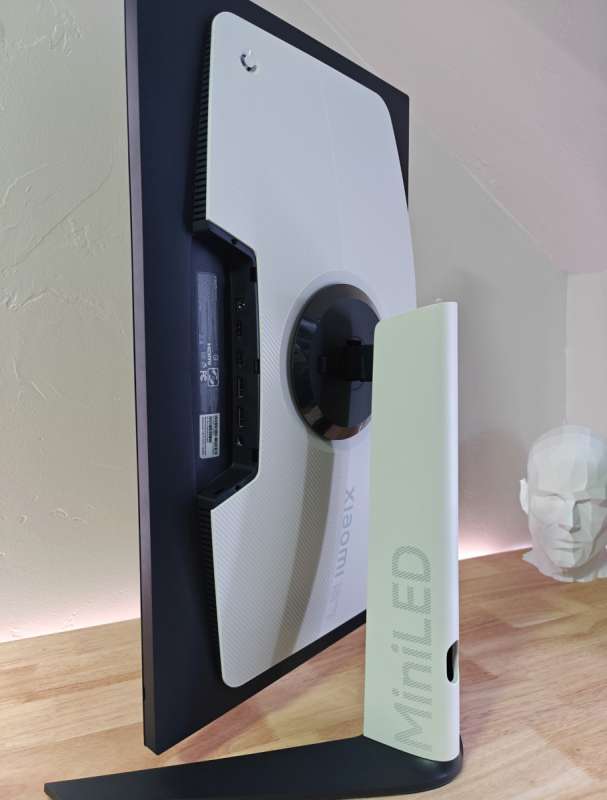
The monitor can even be rotated 90 degrees and used in portrait mode, great if you’re getting 2+ of these to use for a multi-monitor setup.

Around back we have the 2x HDMI 2.0 inputs and the 2x DisplayPort 1.4 inputs. There’s also an audio-out 3.5mm jack for speakers or headphones and the power input port. You’ll want to use DisplayPort if you’re wanting full performance, refresh rate is capped at 120 Hz on HDMI (it’s up to 180Hz on DisplayPort)

The power adapter is one of the smallest I’ve seen for an external monitor power supply. The rated power usage of the Xiaomi Mini LED Gaming Monitor G Pro 27i is 65 watts, so this is similar to a Macbook Pro power adapter in both size and capacity.

If you prefer to mount the monitor on a VESA mount, there are holes for a 75 mm VESA stand to be attached.
Assembly, Installation, Setup
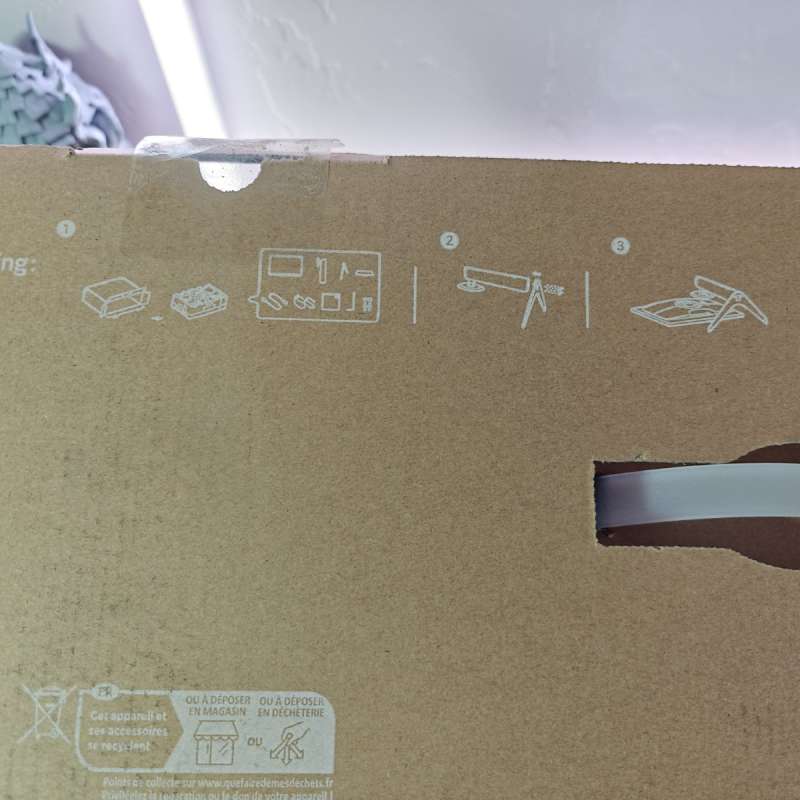
I love it when the product box has easy to understand instructions right on the box itself. I was able to remove and assemble the monitor without cracking the manual based on these photos on the top of the box.

Assembly of the Xiaomi Mini LED Gaming Monitor G Pro 27i basically consists of 4 screws that attach the stand base to the stand neck, and then clipping in the monitor into the stand itself.
Performance
I tested out the Xiaomi Mini LED Gaming Monitor G Pro 27i with a couple of devices including an Asus X16 gaming laptop, Lenovo Legion Go gaming handheld, and an Xbox Series X console. My partner also used the monitor for work and found it to be better than the previous generic QHD 27 inch LCD IPS monitor that she’d been using in that space.
The video above shows testing out HDR content, gaming, as well as a bloom and motion blur test. I was instantly impressed with the depth of color, the range of brightness from pure black to eye-searing bright (this can be toned down if not desired), and the lack of any perceptible input lag. Everything felt extremely fluid in games unless the PC hardware itself was struggling with something. HDR content looked almost like I was watching on an OLED screen, with only very minor “blooming” in high contrast scenes (when a bright object is next to a dark background on a mini-LED screen you sometimes see a white bloom around the bright object caused by zones of LEDs lighting up for the bright object and thus washing out neighboring dark pixels). I really had to look for these things to notice them, in general use I see more blooming on my high-end ASUS gaming laptop’s mini-LED screen due to it having less dimming zones.
When I switched between using this and using the INNOCN 34Q1R OLED Ultrawide Monitor that I have as my primary monitor now, I really can’t tell a difference in color range or quality unless I’m really looking for it. I can see no “dirty screen door effect” and the panel is very even from edge to edge on every color.
Speaking of color, I love that if I ever need to do photo or video editing on this monitor I’ll be in good hands, it has an excellent color range and the factory calibration should help keep things looking color accurate.
What I like about the Xiaomi Mini LED Gaming Monitor G Pro 27i
- Bright, fast, and vivid colors
- Great HDR performance
- The many dimming zones mean minimal blooming and excellent brightness range
- Excellent included stand plus VESA support for mounting
What needs to be improved?
- No built-in speakers – though I don’t really mind some people might miss them
- No USB connectivity, though I frequently have issues with that on many monitors so I personally usually skip using monitor USB stuff.
Final thoughts

If you’re looking for a monitor that will really pop without breaking the bank (or overstressing your hardware), the Xiaomi Mini LED Gaming Monitor G Pro 27i might be the perfect fit for you. It’s a good size and resolution for most users for both gaming and creative work, has excellent colors and brightness range in both SDR and HDR modes, and includes an excellent adjustable stand. The full retail price is competitive versus other similar mini-LED monitors, but if you can get it on sale like at the time I’m writing this review, it makes this a no-brainer!
Price: $459.99 (on sale for $369.99 at time of review)
Where to buy: Walmart
Source: The sample of this product was provided for free by Xiaomi. Xiaomi did not have a final say on the review and did not preview the review before it was published.




