
REVIEW – My experience for mechanical keyboards is relatively new as I’ve just started using them in the last year, so when Gravastar offered the Mercury K1 Pro I had to give it a whirl. Gravastar has a record of futuristic looking gaming mice with some very incredible and unique designs. They’ve taken that stance in designing this keyboard and it very much fits in their portfolio. It has a very sci-fi feel and looks like it could crawl off your desk while you weren’t looking. Read on to see how it does in testing!
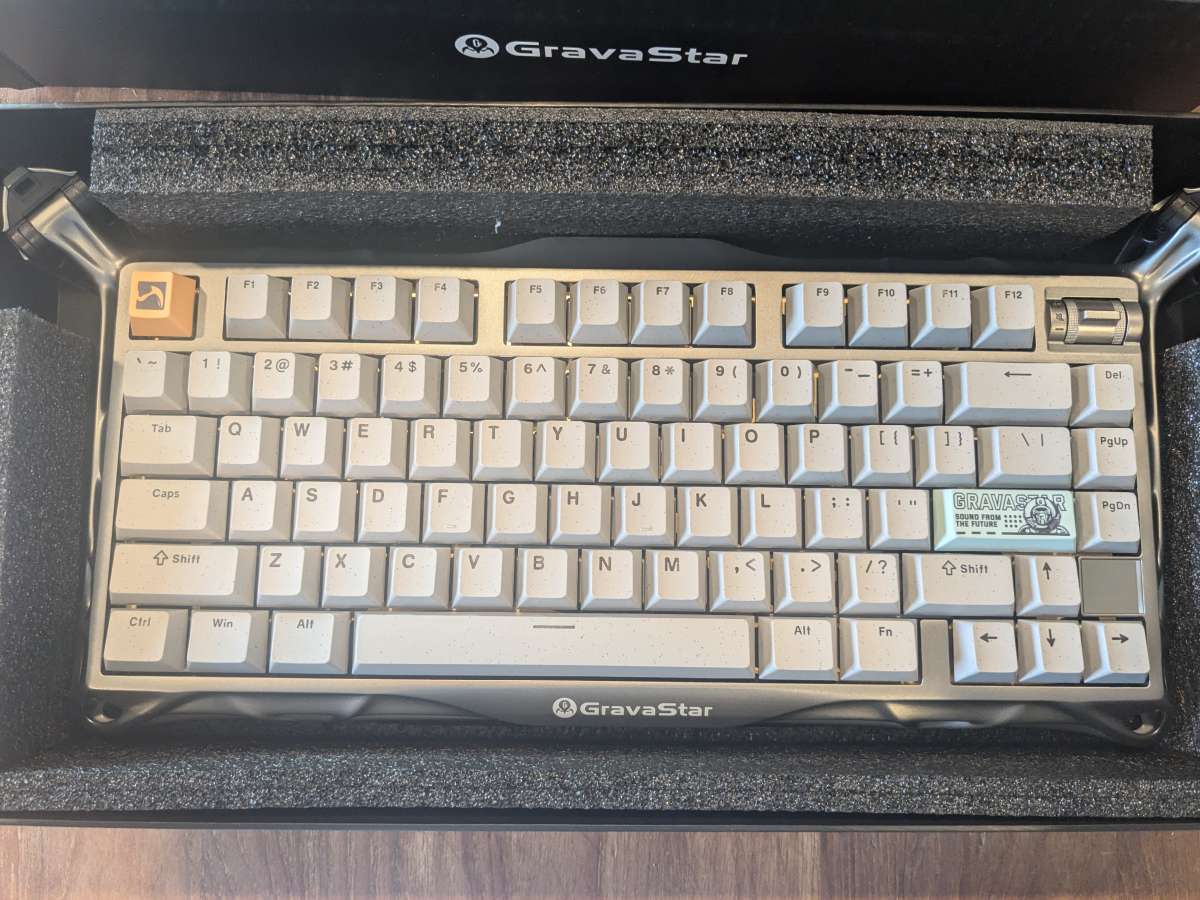
What is it?
The Mercury K1 Pro is a new mechanical keyboard by Gravastar. It has a solid metal body with and the height is adjustable with two legs that look a bit like a robotic crab’s legs.

What’s included?
- Keyboard
- USB Dongle (Attached on back)
- USB Cable
- Key puller
- 3 spare switches
- User Manual

Tech specs
- 79 Keys
- 8000 mAh battery
- Aluminum Alloy Frame
- Hot Swappable keys
- South Facing Lighting
- RGB Lighting
- Connectivity: 2.4GHz Wireless, Bluetooth 5.0, USB-C
- Sound Control Knob
- Custom GravaStar x Kailh Linear Switches (45 gf / 1.2mm pre-travel / 3.5mm total)
- Dye Sublimation Key Art ( 2 Keys)
- Gasket-mounted FR4 Plate
- 5 Sound Dampening Foam Layers
- 2 Independent RGB Lighting Systems
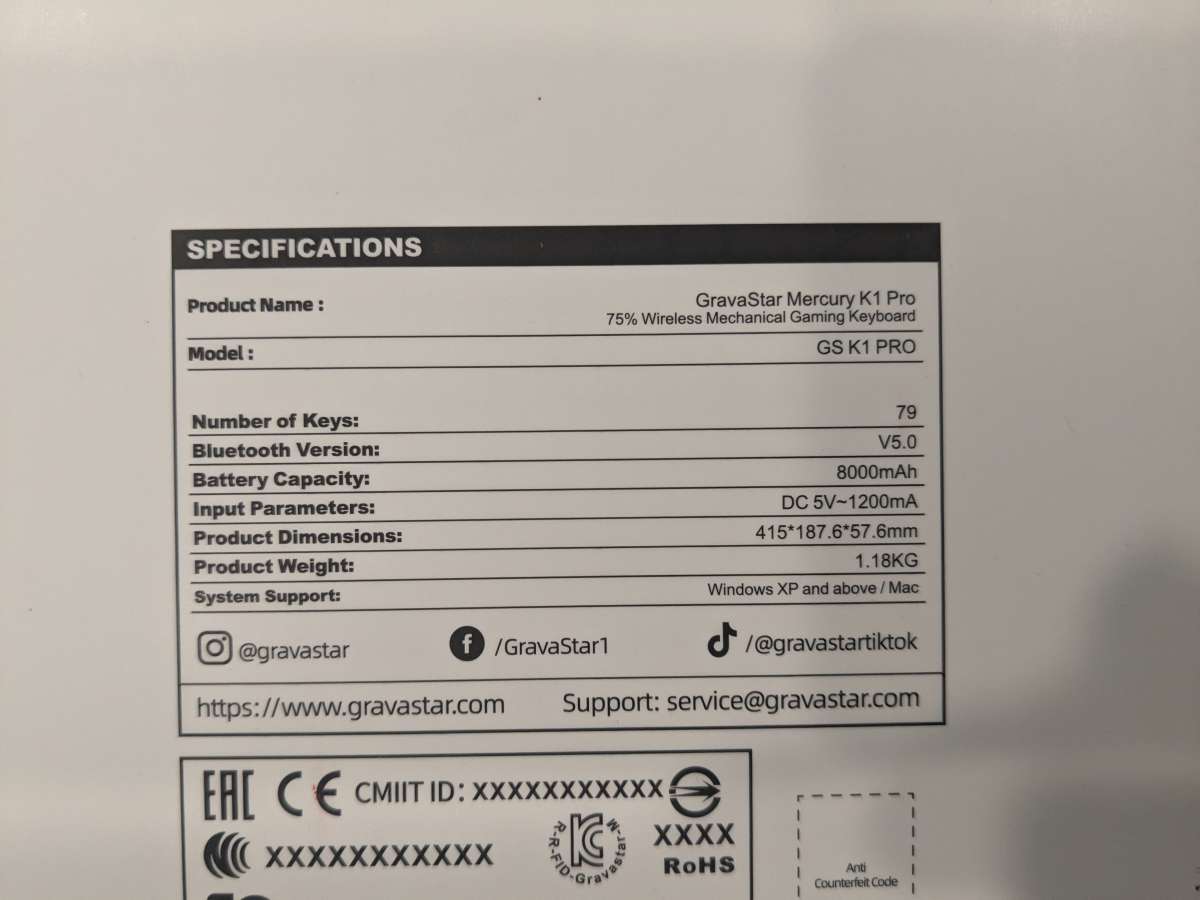
Design and features
The design of this keyboard is just fun to look at. It would not be out of place in a science fiction movie scene and the designers did a really great job. It has sleek lines and manages the feel without looking cheesy or cheap.

Assembly, installation, and setup
Setup was simple. Charge the keyboard using the USB-C port on the back. If you use the USB connection with your computer that will charge the device on its own. I just plugged it into a nearby charger while I was off doing other things.
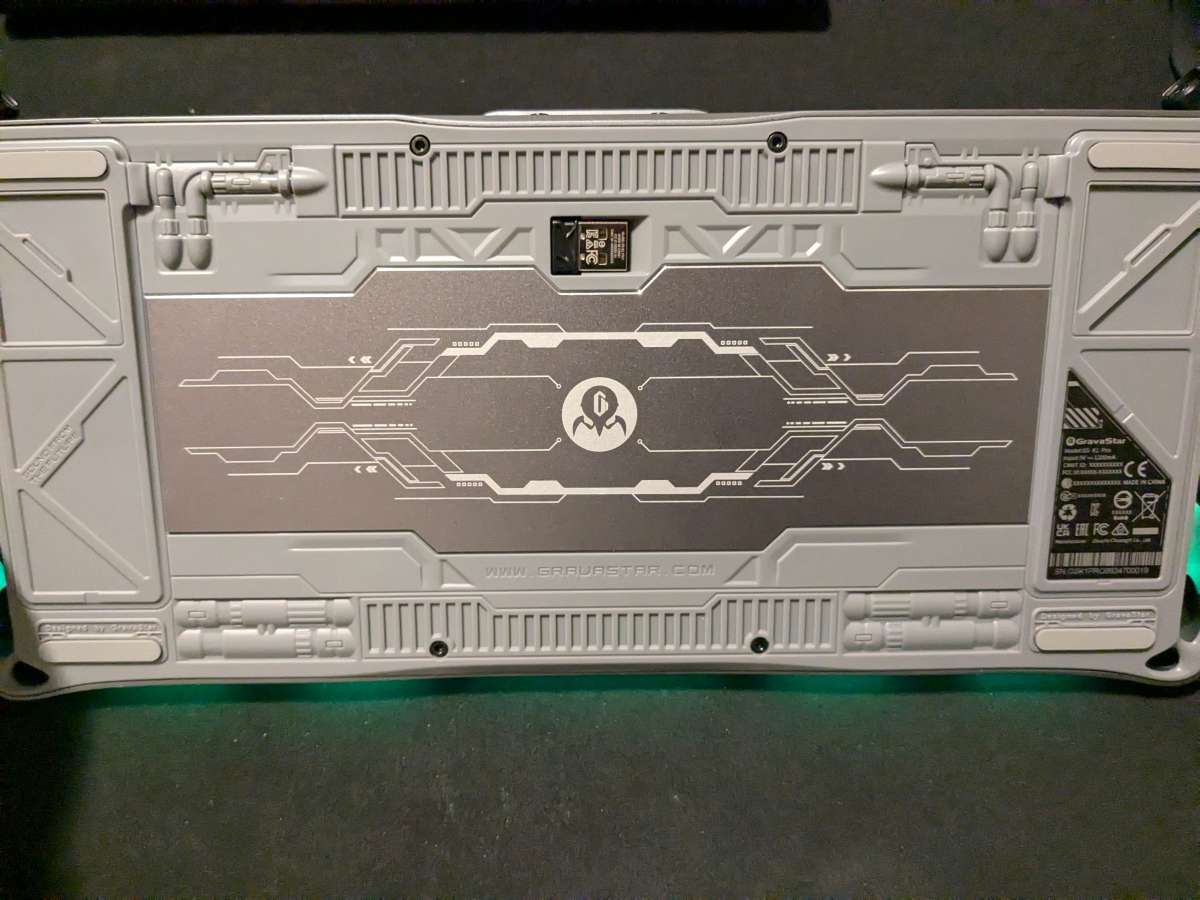
I don’t like wired connections, so I used the Bluetooth connection with my laptop. This was probably the only part of my experience that was not intuitive. Turning the switch on the back of the keyboard to Bluetooth was easy enough, but I had to read through the instructions to figure out the key combo to turn on Bluetooth search. Given how rarely I pair a keyboard with a new device, it wasn’t a big deal but will probably be annoying when I have to do it next time. Once I figured out the Function + 2 combo to turn search on, it was simple to pair to my laptop.
Connectivity aside, there are a bunch of different lighting options you can configure on this keyboard. While they’re fun to look at, most of them are too distracting for my day-to-day use. It’s still fun to show off when people come by and notice the piece of alien technology on your desk. Again, configuring this requires consulting the user manual, but the Function + \ key combo will let you cycle through the different settings until you find one that you enjoy the most.
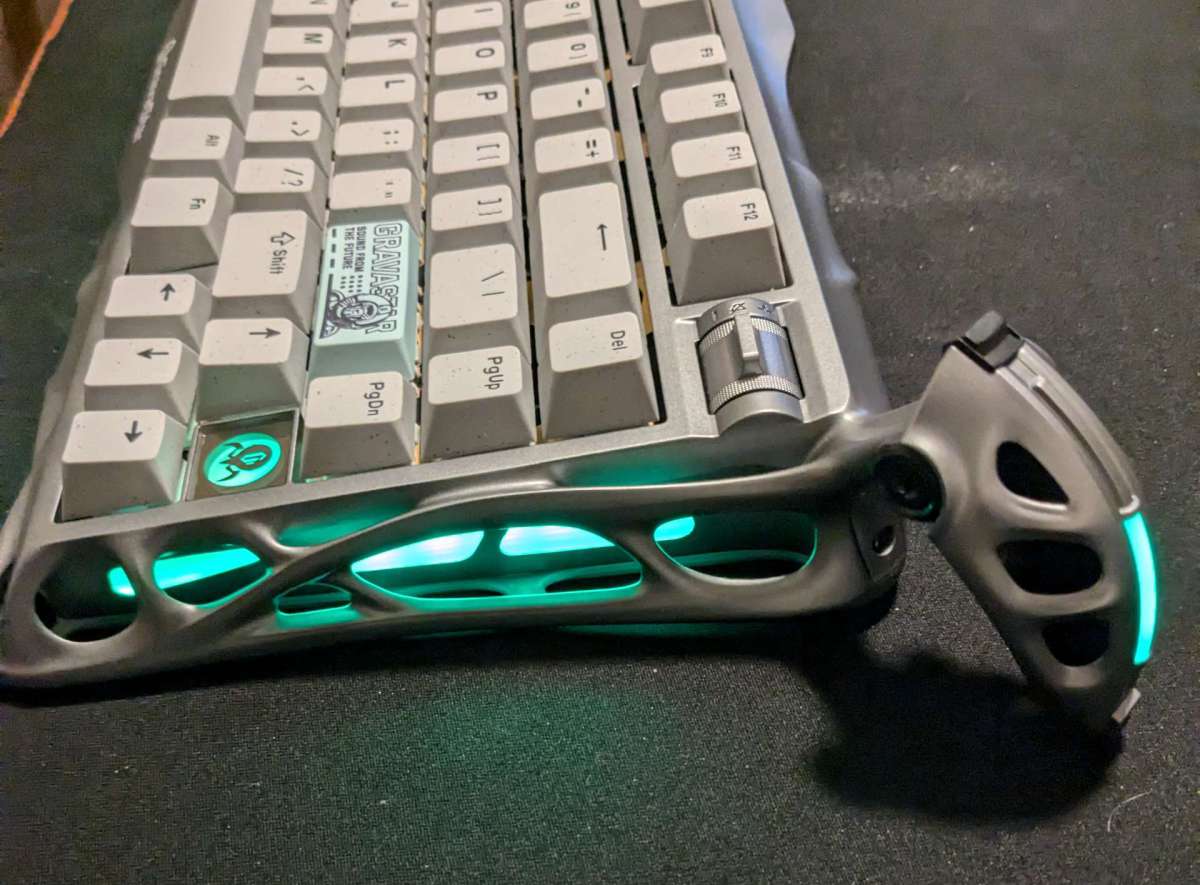
Performance
The Gravastar Mercury K1 Pro is a very responsive keyboard that falls into the sweet spot of being responsive without recording accidental keystrokes. I used it at work for a few days and in writing some reviews, and it did great.
One additional bonus that I noticed was that I didn’t seem to have issues with it falling into sleep mode while I was doing other work. The last keyboard tended to fall asleep and have a brief lag before it woke up. This keyboard doesn’t seem to have any of those issues. It was responsive and kept up with everything that I threw at it.
The robot crab leg height adjusters seemed gimmicky at first, but they’re solid. They’re made from the same aluminum alloy and held in place solidly in both height configurations.
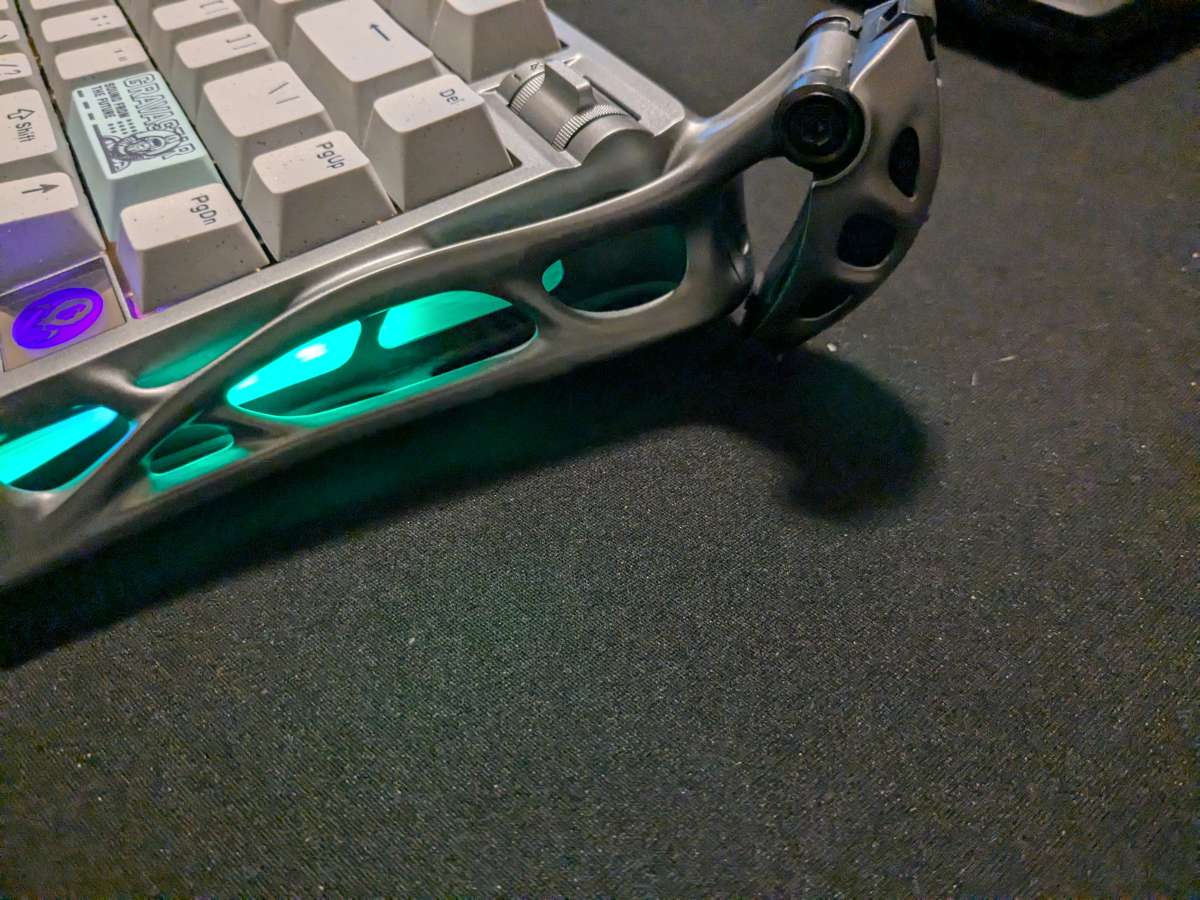
What I like about the Gravastar Mercury K1 Pro Keyboard
- Beautiful design. It’s fun and unique, which seems to be one of Gravastar’s traits
- Great keyboard action. I really liked the click and responsiveness of the switches on this keyboard.
- Built-in audio switch is handy and easy to find.
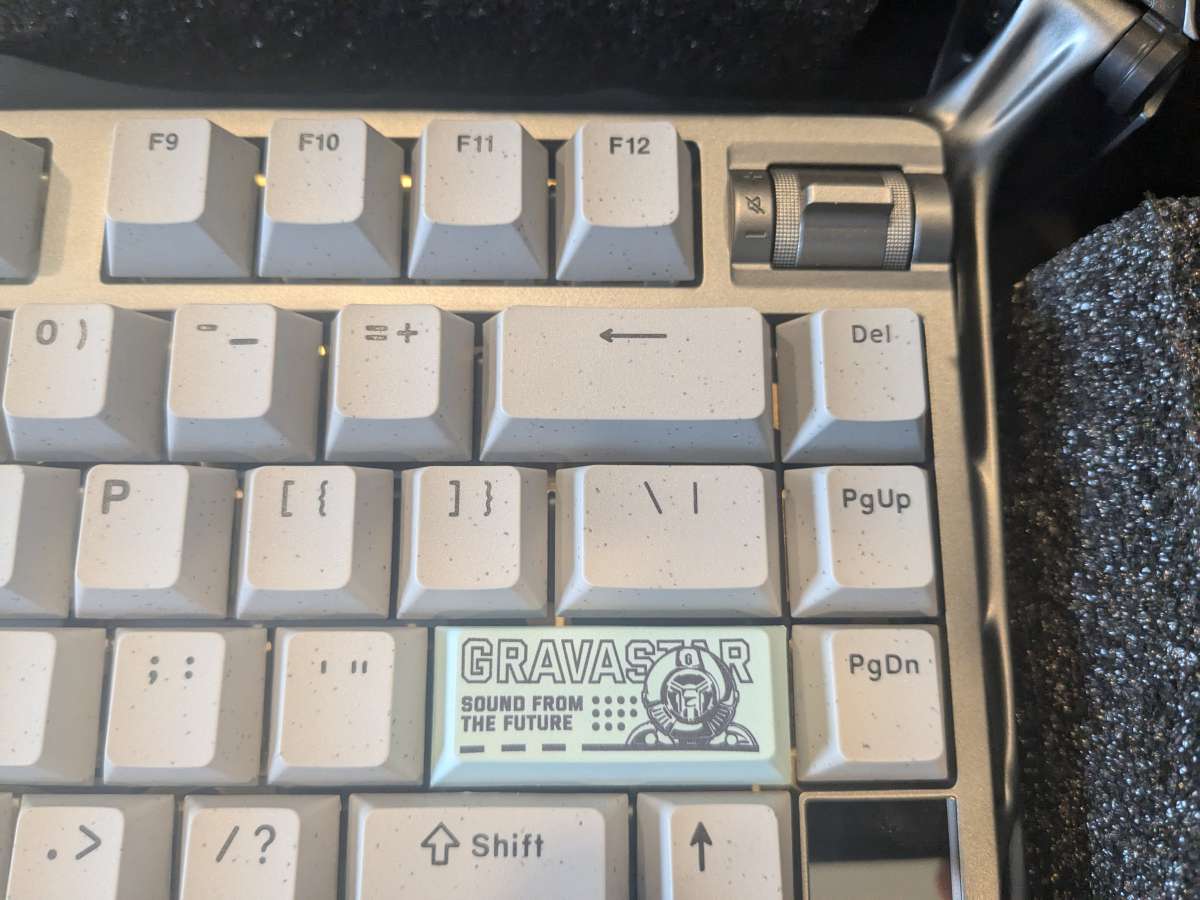
What needs to be improved?
- A better user guide for special setting key combos and macro programming. Kind of a nit, but there’s no way to know what they are without referring to the manual.
- Nothing else.

Final thoughts
This keyboard is going to become my new daily driver at work. It’s fun to use and the design really appeals to my aesthetic. I love science fiction and this fits me. Functionality-wise, it’s more responsive and works great. I would love to have an additional number pad, but that’s something I can work around. The price is a premium, but looking at the metal alloy and overall build quality, it doesn’t surprise me. It fits quite well into Gravastar’s design portfolio. If you’re looking for something like this that fits in your aesthetic I would definitely recommend it.
Price: $149.95
Where to buy: Gravastar
Source: The sample of this product was provided for free by Gravastar. Gravastar did not have a final say on the review and did not preview the review before it was published.


