
REVIEW – In our electricity-driven world, power outages can really throw a wrench in our plans. That’s where the GoldenMate UPS 1000VA/800W battery backup comes in handy! This little powerhouse is designed to keep your essential computing devices running smoothly when the lights go out. Let’s set it up and see if it works for me.
What is it?
The GoldenMate is a UPS (uninterrupted power supply) which is a large battery that will power the devices plugged into it for a short time in the event of a power outage. It’s not meant to be a long-term power option, but more of an instant short-term power option that helps protect computers, wifi routers, NAS (network attached storage) devices, gaming consoles, and more.
What’s included?

- GoldenMate UPS 1000VA / 800W battery backup power supply
- Power cable
- Manual
Tech specs
Click to expand Specs
Rated Load Power – 1000VA/800W
Type Of Load – Computers, workstations. networks and monitors
Battery – 25.6V9Ah (LiFeP04 Battery Pack)
Charging Time – ≤10h
AC Input – 90-140V~50/60HZ
Overcurrent Protector – 250V~/15A
AC Output – 120x(1+10%)V~60Hz(Follow the power frequency)
Socket Type – NEMA 5-15P
Output Waveform – Pure sine wave
Back-Up Time – ≤30min (400W @25’℃)
Noise (Distance l m) – ≤50dB
Heat Dissipation Mode – Fan
Efficiency – ≥89%
Harmonic Distortion – ≤5%
Conversion Time – ≤20ms
Product Net Weight – 5.8Kg/12.13 lbs
Design and features
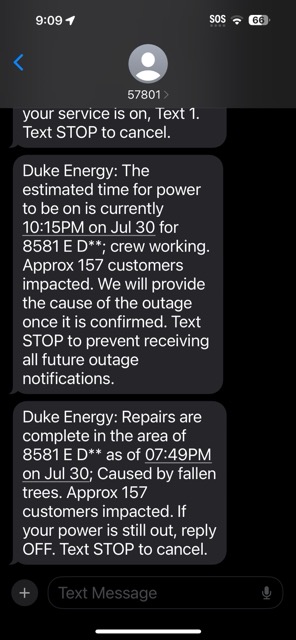
First a little background about why I accepted the offer to review this UPS device. I live in a rural area of Southern Indiana. The power goes out here often. By often, I mean that the power can either flicker or go out for an hour or longer, at least once a month or so. When this happens, we usually say that a squirrel farted 😉 But 99.9% of the time, the outages are caused by tree limbs.
Usually, it’s not a big deal because we have a Generac whole-house generator that runs on LP gas. If the power goes out for more than 15 seconds, the generator will kick on, and everything in the house powers back on and runs normally until power is restored, at which time the generator automatically detects it and switches it off.
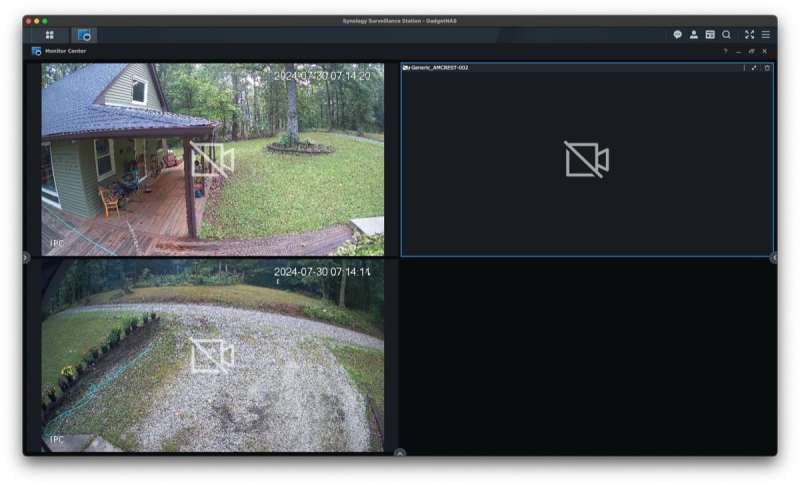
The only issue is that my Synology DS223j NAS, running Synology’s Surveillance Center software, which powers my PoE cameras, doesn’t automatically turn back on when the generator kicks on or when power is restored. That means my cameras are all offline until I walk upstairs to the loft where all my networking equipment is located and physically press the power button on the Synology NAS. I thought a UPS could solve this issue because it’s designed to immediately power the devices plugged into it when power drops. It’s so fast at this, that the device should not detect that the power has been interrupted and will continue to work as if nothing happened (at least for a short time). In addition, a UPS will protect your devices from power surges that can happen with power fluctuations.

Decades ago, I had a UPS and it was huge and heavy. It was almost as big as a PC tower case. The GoldenMate UPS is very compact in comparison to that old UPS. The GoldenMate is a little over 12 pounds is small enough to set on a desk instead of under it.

The GoldenMate’s design is simple. The front has a large vent, a small display with status LEDs, and a power button below it.

On the back of the UPS are four power output plugs for your devices and a power input at the bottom for the GoldenMate, which you plug into the wall to keep its internal LiFePO4 lithium battery juiced up and ready to go when needed.
You’ll also notice two small circular buttons. The one on the left is an overload breaker switch and an RS485 communications port.

Setup and installation

The installation was as easy as it gets. I unboxed the GoldenMate UPS, carried it upstairs to where my network equipment is located, and unplugged the power strip where the AC adapters for my Synology router, Synology NAS, UGREEN NAS, Chester Cheetah wireless router for TMobile, PoE switch, and Vivint DVR are all plugged into, and plugged it into the back of the GoldenMate UPS. I then pressed the power button on the GoldenMate so it could perform its initial charge of it’s LiFePO4 lithium battery. This can take 10 hours or longer for it to fully charge.

The LCD shows various helpful data, including input/output voltage, battery voltage, input/output frequency, load/charge level meters, output load percentage, output load wattage, power status, battery status, AVR status, and estimated battery backup runtime in segments. The image above shows the UPS when it’s in idle mode.

Here is the LCD when the UPS is running. To get it into this mode, I turned off the power in my house by flipping the main breaker in my fuse box. I then ran upstairs to take the picture above.
When the UPS is “working,” the LED blinks, and the unit beeps every 10 seconds. It continuously alerts with an alarm when the battery level drops below 25%.
I then ran back downstairs to the basement, flipped the main breaker back on, and then went into my office to see if the security cameras were still accessible. Yay! In hindsight, a much easier test would have been just unplugging the GoldenMate from the wall outlet. Doh! 😉
The fan inside the GoldenMate is usually really quiet, but sometimes it spins up and is kind of loud when it is running and a couple of times I’ve noticed a slight odor for a few seconds when the fan is running.
How long can the GoldenMate power your devices?
It really depends on how many devices are plugged into it and their power draw, but the maximum is about 30 minutes.
Note that the LiFePO4 lithium battery in the UPS can’t be replaced. However, it is backed by a 5-year warranty and should last for about 10 years and up to 5000 deep cycles.
What I like about the GoldenMate UPS 1000VA / 800W battery backup power supply
- Plug and play
- Works as designed with a power conversion time of less than 20 ms
- 10 yr battery life
- Built-in safety features
What needs to be improved?
- Nothing
Final thoughts
Since setting up the GoldenMate UPS, the power has flickered several times, and each time, my Synology NAS has remained powered on, and the cameras have been accessible without needing me to physically turn the NAS back on. That was my use case for this UPS and so far, it’s passed with flying colors. If that ever changes, I’ll update the review. But for now, the GoldenMate UPS gets two thumbs up from me and I think I might buy another one for my office.
Update 5/7/25
It’s closing in on a year since I reviewed this UPS and I’m happy to say that it’s still going strong. It has solved a pain point with my home network. Now when the power flicks or goes out completely for hours (not uncommon where I live), I don’t have to worry about waiting for several minutes for my network to boot back up because it never goes down. I actually want to buy a second one so I can put it in my utility room where I have a Reencle composter running. When the power flips, it does not automatically come back on which is a problem.
Price: $139.99
Where to buy: Goldenmateenergy.com and Amazon
Source: The sample for this review was provided by GoldenMate. GoldenMate did not have a final say on the review and did not preview the review before it was published.



Gadgeteer Comment Policy - Please read before commenting
Julie, I bought 6 of these LifePO UPS units not that long ago. The first version of these were terrible, with a fan that was so annoyingly loud. I was in contact with Goldenmate many times, and they were aware of this. Goldenmate then shortly later released an updated cooling fan version which fixed the loud fan noise, and you have linked to the updated version at Amazon, of course. Since the original version is still also for sale at Amazon, people need to make sure they use your link to get the updated cooling fan version. (I swapped out my original units for the updated cooling fan units because the loud fan noise was intolerable.)
You wrote that there is a button to silence the alarm. What button is that please? The only way to silence the alarm on my units is to turn off the UPS completely, which defeats the purpose of the UPS. If you have the ability to silence the alarm beeping on your test unit while the UPS battery is supplying the A/C power, then perhaps you have a second updated version to the first updated cooling fan version I am unaware?
You also wrote that your test unit gave you the runtime in minutes during battery backup. My units do not give the remaining runtime in minutes. There is just the blue battery level graph that goes down as the battery power is declining.
The only other negative besides the inability to silence the alarm is the initial odor that emanates from inside. The odor will eventually dissipate, but on some of the units the smell can be quite strong and take a bit of time before complete dissipation. Otherwise, there is a lot to like about these LifePO4 UPS’s, and I agree with your thumbs up.
P.S. I am curious. To test your unit you ran to the basement to hit the breaker. Why not just simply unplug the A/C plug from your wall which cuts off the A/C power to test your unit as I did mine?
I screwed up and you caught my mistake(s). My typical review workflow is to do my testing and writing first and then when I am done, I will sometimes read other people’s reviews to see if I’ve missed anything important that I need to test or talk about. I’ll also check the company’s product page and FAQ.
This time, I visited the product’s FAQ and it incorrectly mentions that you can silence the bell by pressing a button. So I put that in the review but failed to actually test it before I posted the review. I typically put my follow up notes in red so I’ll know to verify them before posting, but this time I didn’t, so I missed it. UGH. Anyway, I removed that part in the review.
I also fixed where I said that the runtime display is in minutes. I don’t know why I typed that. The visual runtime left is in graphical battery segments.
I also mentioned the odor. I’ve only noticed it once or twice and only when the fan spins up. It usually only lasts for a few seconds for my unit.
Julie, your reply was great, thank you, your reviews are appreciated, and your site is so helpful to me and so many others, and has been for so long.
Hi Julie! FYI in the web interface of a Synology NAS in the settings there is a setting that defines what to do after a power outage. By default it will stay off but it can be set to turn back on once power is restored.
However it’s still a great idea to have a UPS on a NAS!
Dale, great tip. Thanks!