
REVIEW – Mini PC’s are seemingly more and more popular, judging from the sheer volume of new models dropping every year. We’ve reviewed at least a few dozen of them here at The Gadgeteer, and they’re useful for all sorts of applications, from general home PC use to media editing to gaming and everything in between. The Geekom AE7 mini PC I’m reviewing today lands on the higher end of the mini PC spectrum with a strong CPU and decent GPU, at least on paper. Actual real world performance will heavily depend on the ability of this mini PC to deal with heat, so without further ado…
What is it?
The Geekom AE7 mini PC is a mini PC that offers plenty of computing power for gaming and video editing or data heavy tasks. It looks like Geekom is going to offer different configurations, but it appears that all will rock the AMD Ryzen™ 9 7940HS 8-core processor paired with an AMD Radeon™ 780M graphics processor. The version sent to me to review included a 1 TB SSD and 32 Gigs of RAM.
What’s included?

- Geekom AE7 mini PC
- AC power supply
- VESA mount
Tech specs
Click to expand
- AMD Ryzen™ 9 7940HS | 8 cores/16 threads | 5.2 GHz max boost clock | 16 MB L3 cache
- AMD Radeon™ 780M Graphics | RDNA 3 | 2.7 GHz
- Dual-channel DDR5 5600MT/s, up to 64GB (32GB as tested)
- M.2 2280 PCIe Gen 4 x 4 SSD, up to 2TB (1TB as tested)
- Wi-Fi 6E, Bluetooth® 5.2, LAN 2.5 Gbps
- Windows 11 Pro
- Dimensions: 112 x 112 x 37 mm (4.4 x 4.4 x 1.5 inches)
- Weight: 450 grams
- Front Ports: 2 x USB 3.2 Gen 2 Type-A, 3.5 mm audio
- Rear Ports: 1 x USB 3.2 Gen 2 Type-A, 1 x USB 3.2 Gen 2 Type-C, 1 x USB 4 Gen3 Type-C (40 Gbps), 1 x USB 2.0 Type-A, 2 x HDMI 2.0, RJ45 (up to 2.5 Gbps), Power input
- Side SD card reader
- Kensington Lock
Design and features

The outside of the Geekom AE7 mini PC is a nice silver color with rounded edges. The front sports a pair of USB 3.0 type A ports and a 3.5 mm headphones/audio-out port next to a power button with LED light indicator.

On the left side of the device we have ventilation ports and a full sized SD card reader.

The back of the unit has generous connectivity for such a small form factor. From left to right and top to bottom, we have: DC power input, USB 4 Gen 3 Type C, HDMI 2.0, RJ45 2.5 Gbps ethernet port, USB 3.2 gen 2 type A, USB 2.0 type A, USB 3.2 Gen 2 type C, and HDMI 2.0. The USB-C ports do support DisplayPort input.

On the right side we have more ventilation and a Kensington lock port.

The bottom of the device consists of a removable metal plate which is removed by unscrewing the four combination screws and rubber feet. A VESA plate included in the box allows for mounting the PC on the back of a monitor or any other stand or mounting plate you’d like, as long as it’s VESA sized.

Removing the bottom is easy, and there’s no cables to worry about like on some mini PCs. There’s easy access to the RAM and SSD slot, and it looks like there’s room for a 2.5” hard drive on the bottom plate itself, but I’m not seeing any obvious connection on the motherboard for a hard drive. It might be hidden under something, I didn’t pull anything else out.
Assembly, Installation, Setup
Setup is as easy as plugging in your monitor, mouse, and keyboard. Windows Professional 11 is preinstalled and I didn’t notice anything out of the ordinary in terms of information gathered or preinstalled apps.
Malware Scan
I scanned this mini PC immediately after setup (and Windows Updates) using Microsoft Defender’s full disk deep scan feature. No threats were found.
Performance
I ran Geekom AE7 mini PC through several gaming and video editing benchmarks, with respectable scores across the board (at least for short bursts). When a heavy load taxed both the CPU and GPU (such as with Total War: Warhammer III) the mini PC would thermal throttle after 20 seconds or so and then run at a ~20-30% reduced speed. Games were still very playable (and most laptops/mini-PCs thermal throttle to some extent), but it’s something to be aware of. The fan was quieter than most laptops I’ve used, even under heavy load. Maybe if Geekom used a higher RPM fan we would see a bit better performance at the cost of more fan noise.
Lighter games like Fortnite and Roblox ran at 100+ FPS, so the Geekom AE7 is very capable of playing nearly anything at 1080P, though you might have to tweak settings to lower levels for the latest AAA games. The 780M graphics card is roughly 25% faster in the 3DMark Timespy benchmark than the previous gen 680M that I reviewed on the Geekom AS6. In Cinebench, the processor was about 25% faster as well.
For general use, the hardware is more than enough for most people. During web browsing, media consumption, and general office productivity work this mini-PC felt buttery fast. The 32 gigs of memory does a great job handling RAM-intensive programs or the dozens of browser tabs you might throw at it.
The networking card on this PC seems excellent, it connected to my wireless router and maxed out my ISP speeds (1 Gigabit fiber) over WiFi.
What I like about the Geekom AE7 mini PC
- Good all-around hardware for most users needs
- Easy access to SSD and RAM, user upgradeable
- Small footprint and VESA mount included in the box
- Good IO options, including USB4
What needs to be improved?
- Thermals could be better, under full load it definitely throttles slower
Final thoughts

After reviewing the Geekom AE7 mini PC, I plan on replacing my current media server with this PC. The powerful processor, ample RAM, and decent GPU should easily handle multiple 4K streams to friends and family. As an added bonus, I can easily grab this and use it as an extra gaming PC for LAN game nights with niblings or friends. I may tear into the cooling system and re-paste things in the future as that seems to be the weakest part of this package. I’ll update the review if I get the time for that project someday!
Price: $699 for the configuration tested
Where to buy: Geekom and Amazon (Save 5% with code: GKGADGAE7)
Source: The sample of this product was provided for free by Geekom. Geekom did not have a final say on the review and did not preview the review before it was published.

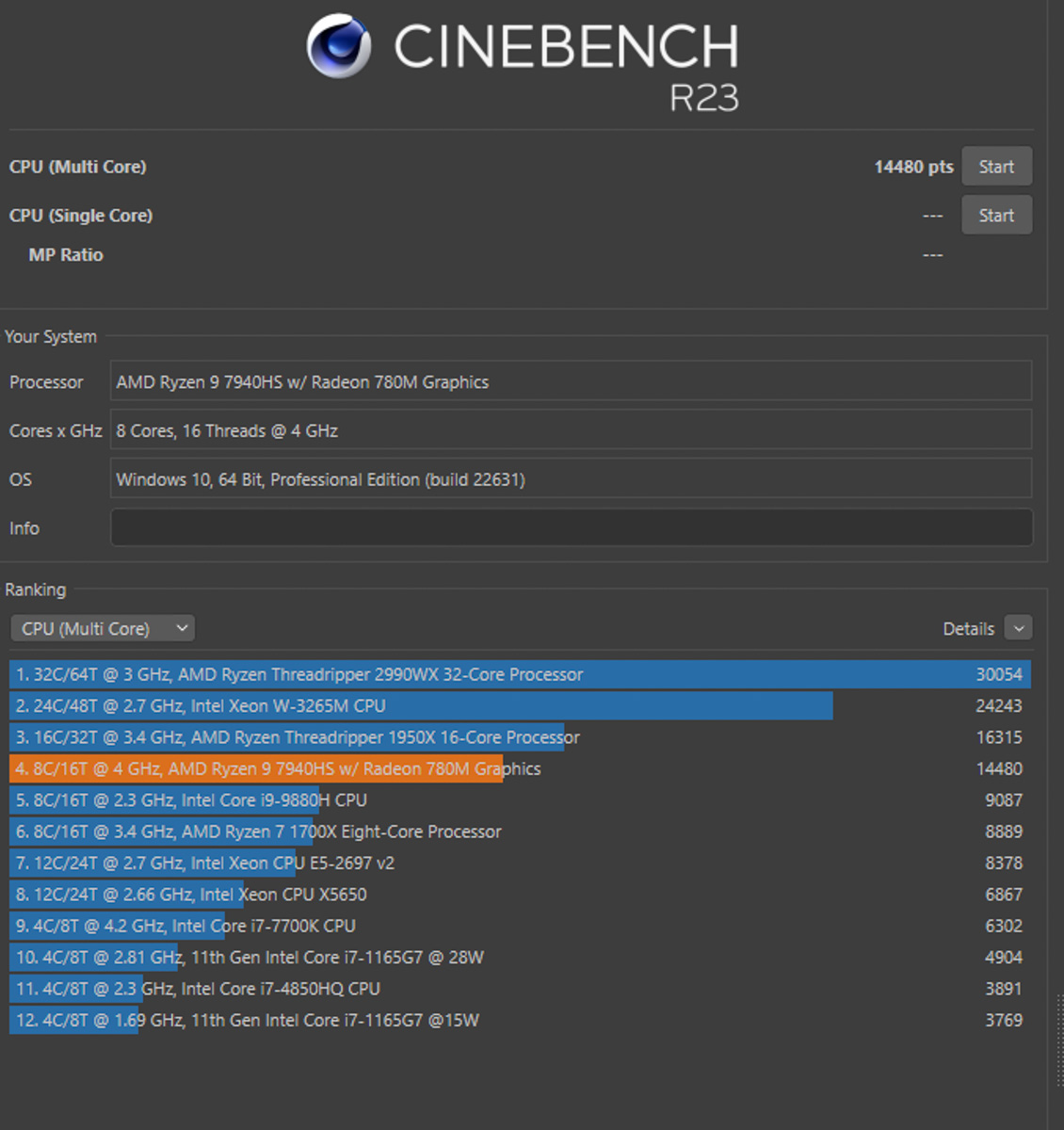
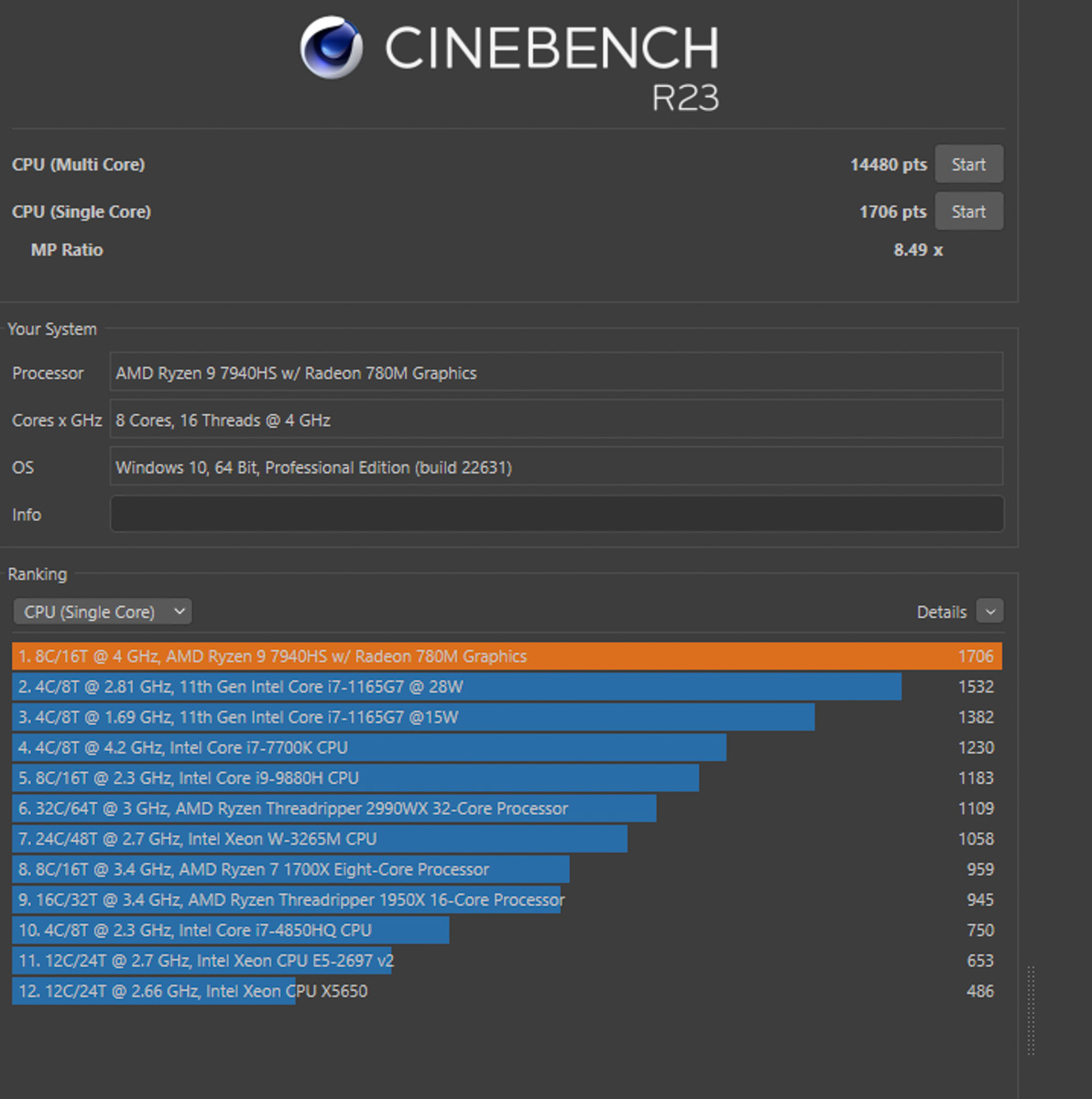
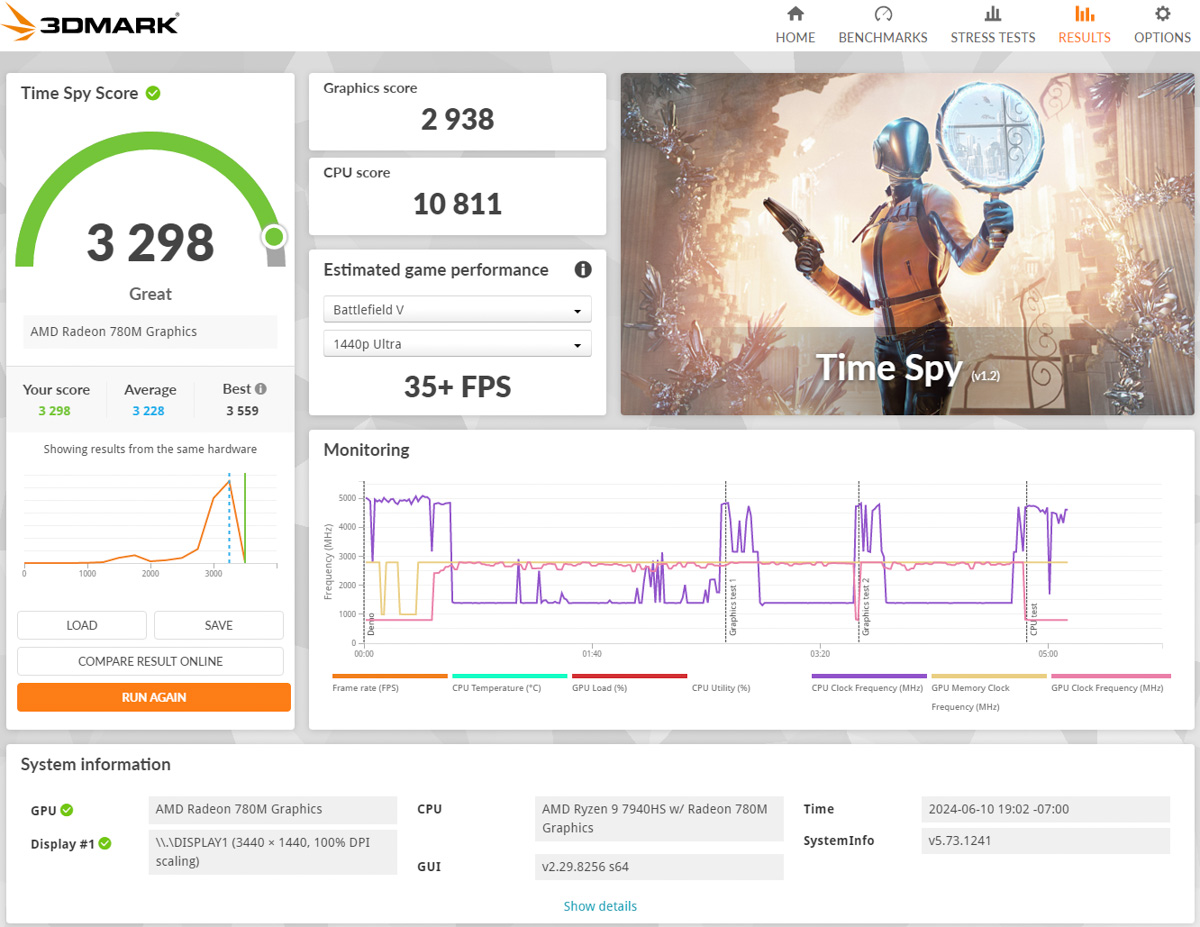
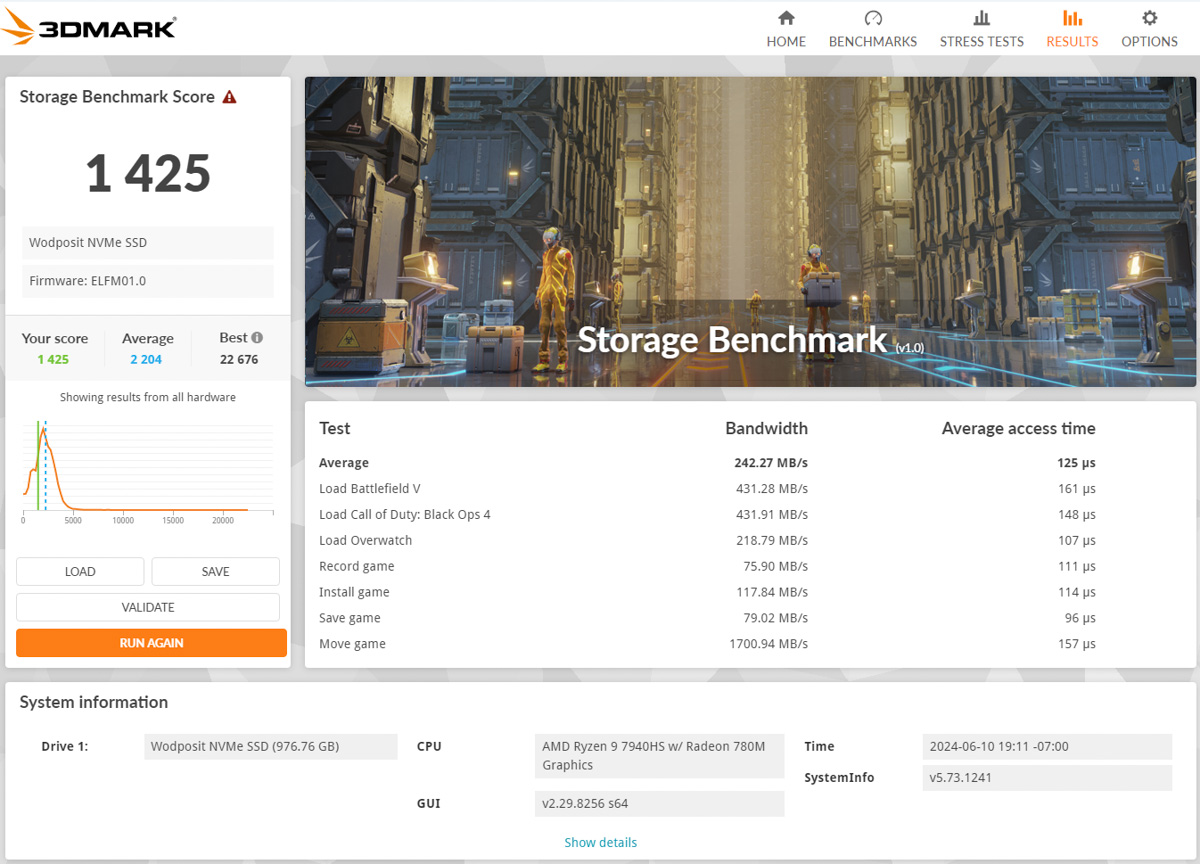
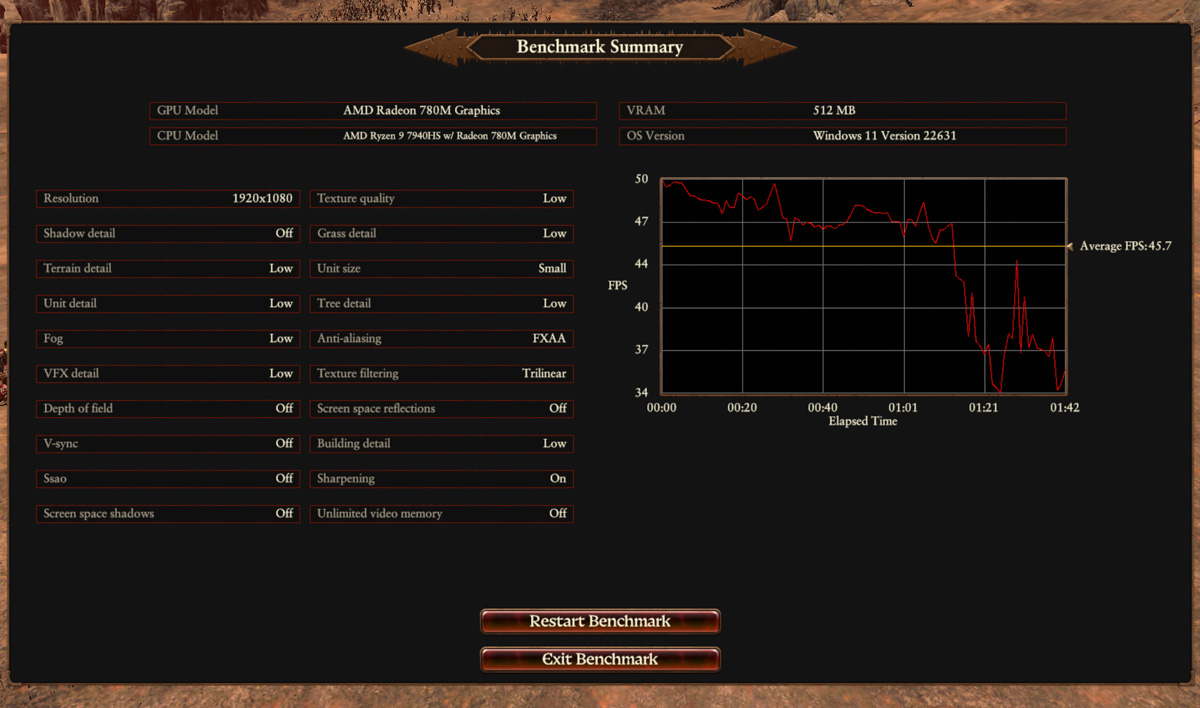
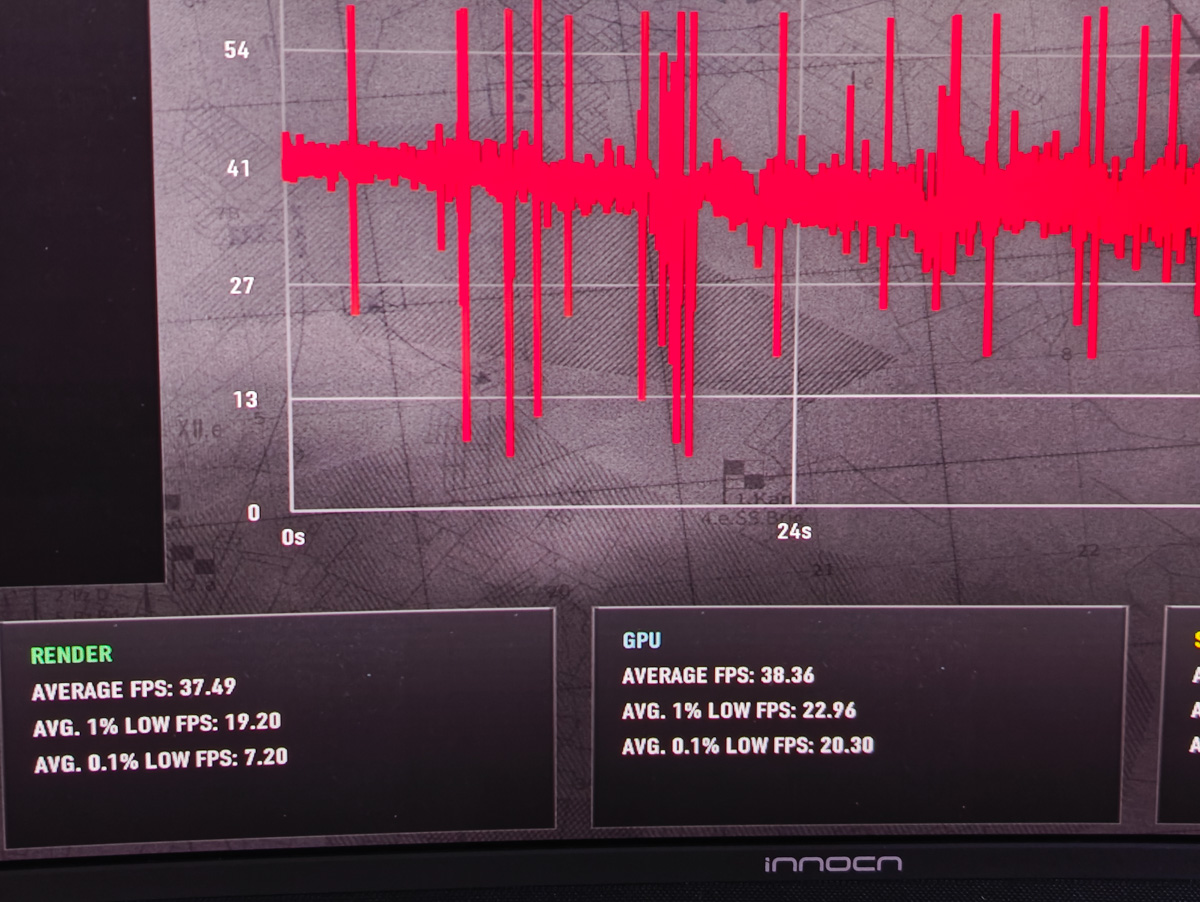


Gadgeteer Comment Policy - Please read before commenting
Does this come with MS Office? How much, if any, bloatware is installed? Thanks.
MS Office has an installer shortcut but a license isn’t included, just like most Windows PCs (you’ll have to purchase separately or subscribe through Microsoft upon launch). No other bloatware that I could find besides the usual stuff in a Windows 11 PC.