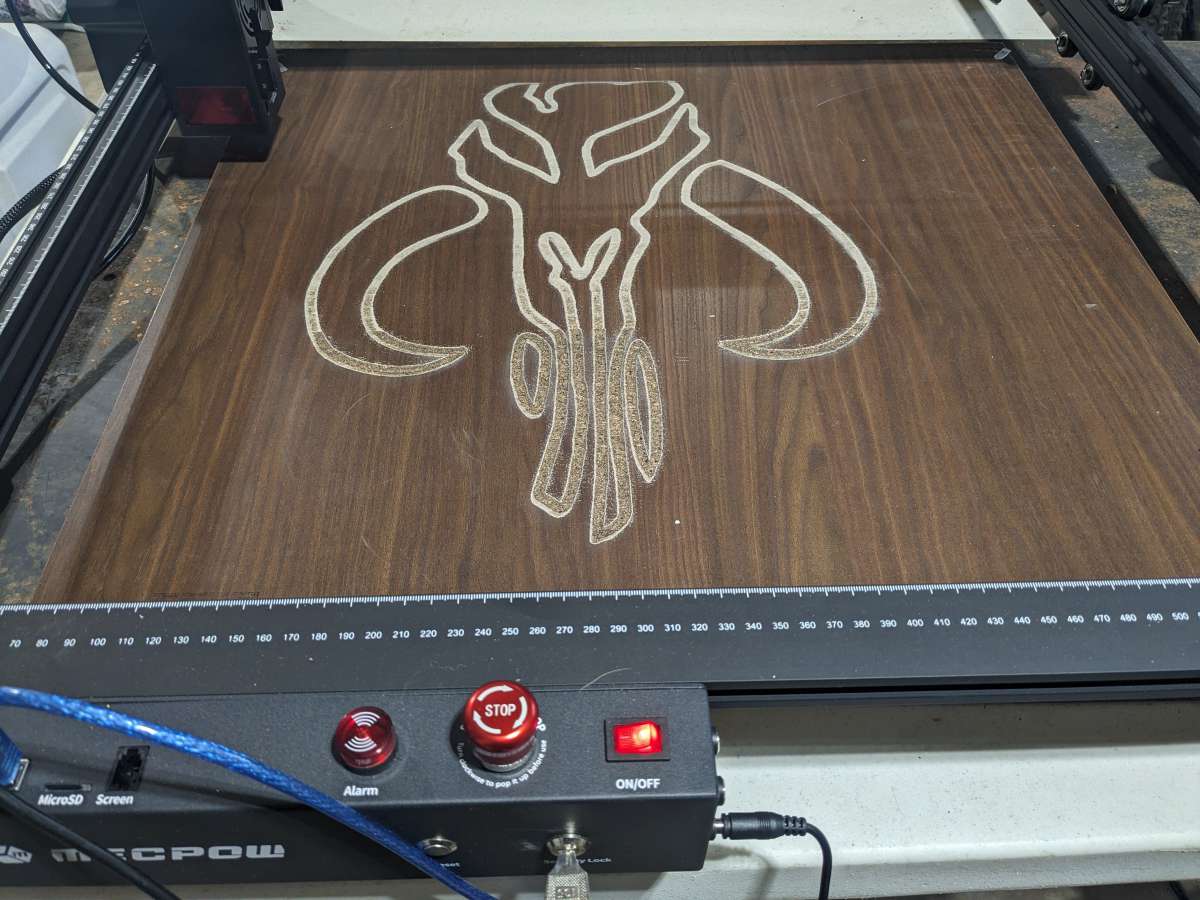
REVIEW – It truly is amazing how lasers have gone from primarily scientific and science fiction uses to something that we can use and craft with in our homes. When the Mecpow X5 Pro 33W Laser Engraving Machine came up for review I figured that it would be a great opportunity to take the plunge and see what these laser engravers are all about. Dive in to see me fumble around and take on that learning curve!
What is it?
The product title pretty much explains it all. The Mecpow X5 Pro 33W Laser Engraver is a laser cutter/engraver with a 600mm x 600mm bed.

What’s included?
- Mecpow X5 Pro 33W Laser Engraver (Disassembled)
- Power Adapter
- USB Cable
- 2 Wood Boards
- 1 Aluminum Plate
- 1 Set of Laser Protective Glasses
- 2 Keys
- User Manual
- Air Pump
- 4 Anti-Slip Pads
- 1 Cleaning Brush
- 1 Tool Kit

Tech specs
- Frame Material: Aluminum Alloy
- Input Power: AC 110~220V
- Rated Power: 192W
- Engraving Area: 600 x 600mm
- Engraving Speed: 28000mm/min
- Engraving Accuracy: 0.08 x 0.1mm
- Tilt Alarm: ±50°
- Software Support: MKSLaser APP / LaserGRBL / LightBurn
- System Support: Windows / Mac / Linux
- File Format Support: JPEG, BMP, GIF, PLT, PNG, DXF
- Materials for Laser Engraving: Wood, Acrylic, China, Fabric, Bamboo, Plastic Board, Leather
- Laser Power: 33W
- Air Velocity for Air Pump: 25L/min
- Charger: AC 110~220V 2A (Input), 24V 8A (Output)

Design and features
The Mecpow X5 Pro 33W Laser Engraver is bigger than I anticipated. I didn’t realize how large the 600mm by 600mm engraving space was until I started assembly. It takes up a full card table!
Beyond the size, this is a very sturdy design with solid x and y axis rails. The control unit has several safety features, which is a very nice consideration. It has an emergency cutoff switch which is good to have when things are going wrong and you need to stop things quickly.

The keys seemed like an odd feature at first, but it’s nice to know that you can shut it off and lock the device to prevent children from perhaps getting into things and hurting themselves.
The built in flame control is nice to prevent any wood from starting on fire and getting out of control. The one issue I had with that feature is that when I opened the garage while it was running, the sunlight triggered the flame control sensor and killed the print I was working on.
The included safety glasses are nice. They filter out the specific wavelength of the laser to prevent any accidental exposure that might damage your eyes. This is a very powerful last, so that is a serious concern. You don’t want to mess around with that.
Assembly
Assembly of the Mecpow X5 Pro 33W Laser Engraver follows the installation guide. The most difficult part of the installation is threading the timing belts. I had to use one of the allen wrenches to hook the belt and guide it through the gears and wheels. There isn’t much information on how much you need to tighten the belts, so as you’ll read below, that took some adjusting.
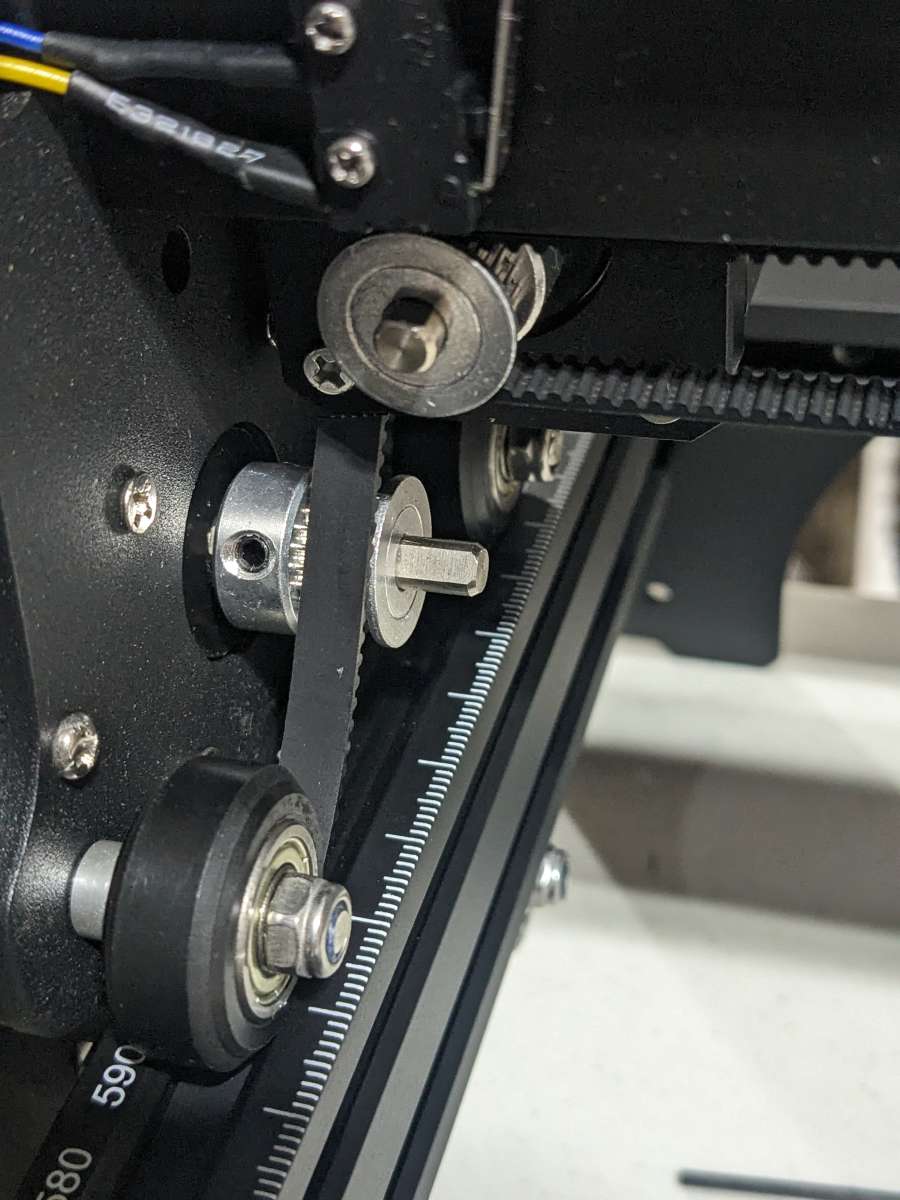
Plugging everything in doesn’t take much as long as you read the labels. I misread the Output and Input labels on the power supply, so that took a minute to figure out and reconfigure.

Performance
I went through quite the learning curve in using the Mecpow X5 Pro 33W Laser Engraver!
Once I set up the laser I took some scrap wood for some initial cuts. There are three different ways to connect and control the engraver using either the MKSLaser App or the LaserGRBL and Lightburn programs.
I started off using the MKSLaser App and had mixed results. After installing the app, it requires connecting to the Wifi module on the engraver. That took a few tries, but I was able to eventually figure it out. After connecting to the engraver I was able to send a single stock image on the app and get it to engrave onto the scrap wood.
First burn! Kind of rough, but at least it’s recognizable.

That done, I wanted to try another image, but for some reason could not get the app to recognize or accept other images. I spent probably a half hour trying to get it to load before giving up and moving on to LaserGRBL.
LaserGRBL is a free, open-source tool. The user guide has instructions on how to connect to the program, but I ran into a few bumps in connection. The user guide setup says to connect to the COM3 port, but after trying unsuccessfully I figured out that my laptop has assigned it to the COM9 port instead. Now connecting, I ran some configuration prints through, but got some terrible results.

The lines kept overlapping and after several different prints I had to consult Google and see what was going on. I was eventually able to figure out that the two timing belts were not installed tight enough. I loosened up screws holding the belts in place and used pliers to put more tension on the belts while tightening the screws again. That done, things went MUCH better. I was able to get some decent configuration engravings.

LaserGRBL, while free, still is fairly light on features in my opinion, so I decided to give Lightburn a try. The Lightburn software is not free, but it comes with a 30 day trial.
Lightburn has many more features, almost to a fault. It took me a while to familiarize myself and figure out how to get things running. Again, the COM3/COM9 setting came up again in the user guide, but I knew what was going on this time around.
The first small cut and engraving was pretty successful! The back side of the cuts are pretty dark because I had the power too high, but overall it looks good. Playing around with the power settings, I was able to dial things in more and more. I did find out that if my laptop went to sleep it would also kill the print in process. You can see that in the bottom print where it stopped halfway through.

Moving on, I learned how to engrave on ceramic and glass. There’s a technique called the Norton White Tile Method that uses a coating of white paint on ceramic or glass to sinter an image using a laser. A friend of mine is creating some game tokens and wanted numbers engraved on the glass pieces, so I gave it a try.

The process turned out pretty well, in my opinion. I could dial in the power levels a bit more, but it left a finish that’s durable once you wash off the white paint with acetone.

I then moved on to some cedar grilling planks and thought it would be fun to etch a picture of a salmon onto them. Again, some playing around with power levels and speed is necessary, but the finished product looked pretty good.

Lightburn settings to create the engraving above.
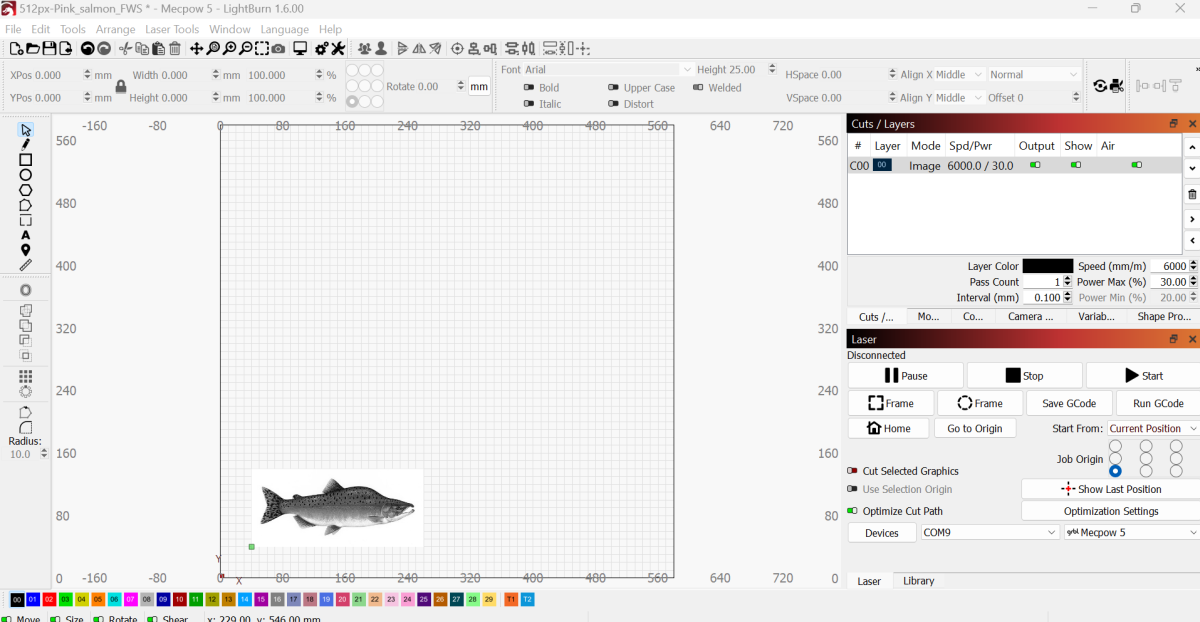
The final big project I wanted to try was etching the Mandalorian crest on a large piece of wood with a veneer on it. It took a number of passes and further setting adjustments, but the effect is pretty cool.
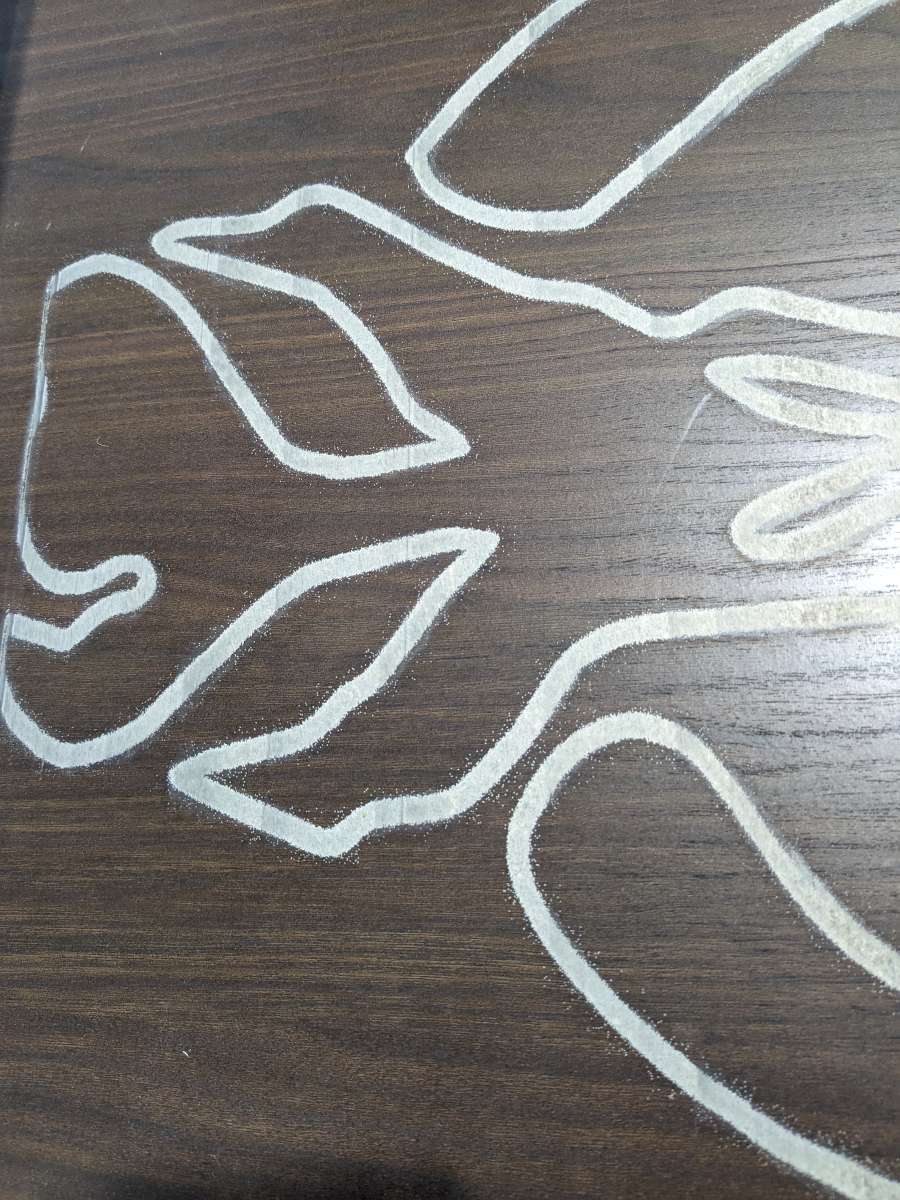
Lightburn configuration for testing purposes.
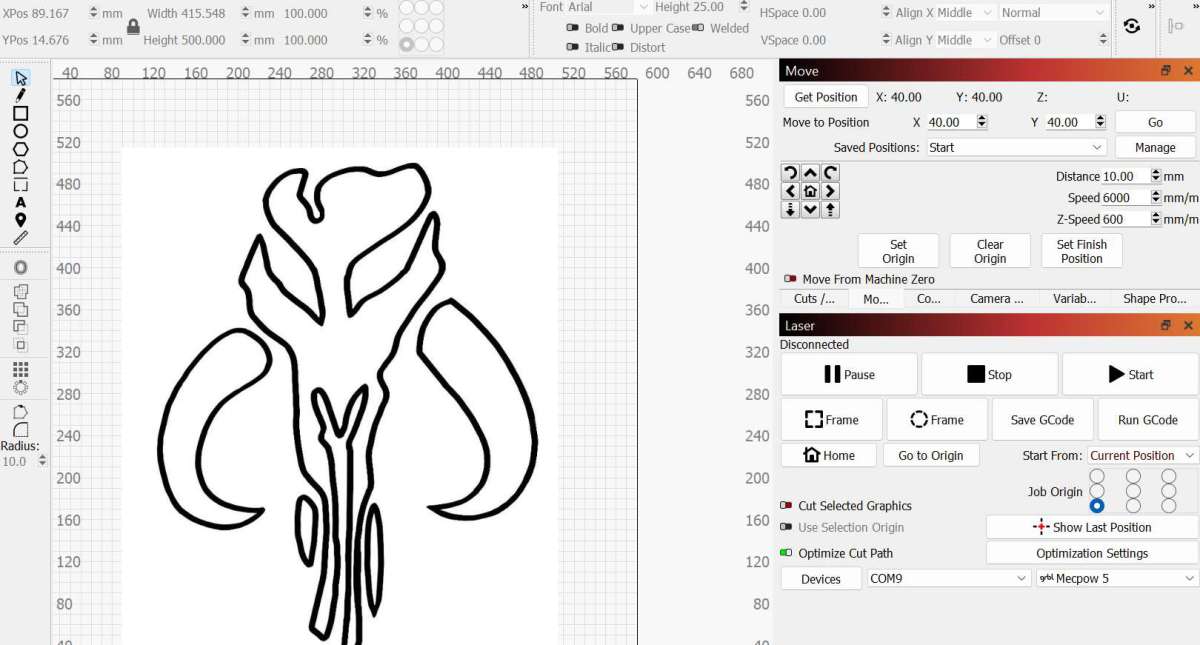
What I like about the Mecpow X5 Pro 33W Laser Engraving Machine
- The build is very solid and all of the parts seem high quality
- The safety features are great, especially given that this is a dangerous tool if used improperly and without the right precautions
- There was a fairly steep learning curve to using this machine, but that being said I feel fairly confident in using the tools and getting a decent result.
What needs to be improved?
- A flame sensor that isn’t triggered by sunlight
- Placement of the air assist. The air assist module and tubing can get in the way and it’s difficult to foresee where it needs to be. I knocked it off the table several times while printing
- Instructions and how-to guides on the engraver and configuration tools. It took a number of Youtube videos from other makers to piece together how to make everything work. For someone with experience in engraving it might be easy, but for a newcomer it was daunting.
Final thoughts
Solid construction and functionality aside, the Mecpow X5 Pro 33W Laser Engraver is too big for my use. While there might be some large projects I’ll end up using this for, I think a smaller form factor would work better for me. It takes up a pretty big footprint, so it won’t be something I can just leave out on the workbench when I’m not using it. Learning curve aside, this seems to work very well and has plenty of power to cut a variety of different materials. I’ll continue to use this and explore different applications and uses across different materials. It is still really cool to have a powerful laser at hand. If you are looking for a large, powerful engraver at a decent price, this may be just the thing for you.
Price: $899.99
Where to buy: Mecpow and Amazon
Source: The sample of this product was provided for free by Mecpow. Mecpow did not have a final say on the review and did not preview the review before it was published.


