
REVIEW – We’ve reviewed eleventy billion air purifiers and humidifiers here on The Gadgeteer, but we’ve never (until now) reviewed one that uses actual moss to make air cleaner. Yes, moss. The stuff that grows in the woods. Crazy? Let’s find out.
What is it?
The mosslab Moss Air is a small humidifier/air purifier that uses a filter with living moss.
What’s included?

- Moss Air
- Moss filter
- 3 cotton filters
- Magnetic ball bearing (switch)
- Water mister
- USB-C cable
- User manual
Design and features

The mosslab Moss Air is very compact at only 10 inches tall. It’s made entirely of plastic and is available in a black version and a white version.
The front of the Moss Air is a removable clear plastic window with a set of 6 holes along the bottom edge.

The top of the device has a touch-enabled on/off button and a light on/off button. You’ll also notice the large hole. When I first saw that, I thought I had been sent a defective unit, but this is actually where the mist escapes when it’s set to the humidifier mode. More about that later.

The back of the Moss Air has a USB-C port that you will use to charge the internal battery or use it wired and connected to USB adapter (not included). Note that you do not want to use a fast-charging adapter. You need to use a regular 5V/2A USB adapter.
The back of the unit also has a water level window.

On the bottom of the unit has a water tank release button.

The water reservoir slides out of the base of the Moss Air. You will need to fill this reservoir up to the MAX level.

You will also need to remove the cotton filter holder from the bottom of the unit. When you first receive the Moss Air, you’ll need to remove the cotton filter which looks like a white straw, and soak it in water for a minute or so. It is then reinserted in the plastic holder and the plastic holder goes back inside the unit. along with the water tank.

The next step is to remove the plastic window on the front of the Moss Air. This window is head in place by two magnets, so it’s very easy to remove and reattach when needed, which will be at least once or so a day to mist the moss.

A moss filter is included with the mosslab Moss Air. The moss is installed in a plastic frame which snaps into the the front of the unit. The type of moss is frost moss. The scientific name is Racomitrium canescens (Hedw.) Brid. It is also called sun moss or sand moss. The typical lifespan of frost moss is about 5-10 years.

Out of the box, the moss is dry. A small mister is included in the box and you’re instructed to sprintz the moss once a day to moisten it.

This is what it looks like fully assembled and ready to use. At this point, you can plug in the included USB-C cable into an AC adapter (you have to supply your own) and turn it on. You can use it plugged in, or you can use it for up to 8 hours on battery power.

The Moss Air humidifier/air purifier has two modes: humidifier and terrarium (air purifier) mode. To switch between the modes, you just move the magnetic ball from one slot to the other.

The light will come on by default when you press the on/off switch, but you can control it independently from when the Moss Air is operating (in either mode).
When the Moss Air is in terrarium mode/air purifier mode, you’ll see mist inside the unit rolling over the moss and then it will flow out of the 6 holes on the bottom of the front window.

When in humidifier mode, the mist will flow out of the main opening on the top of the unit.
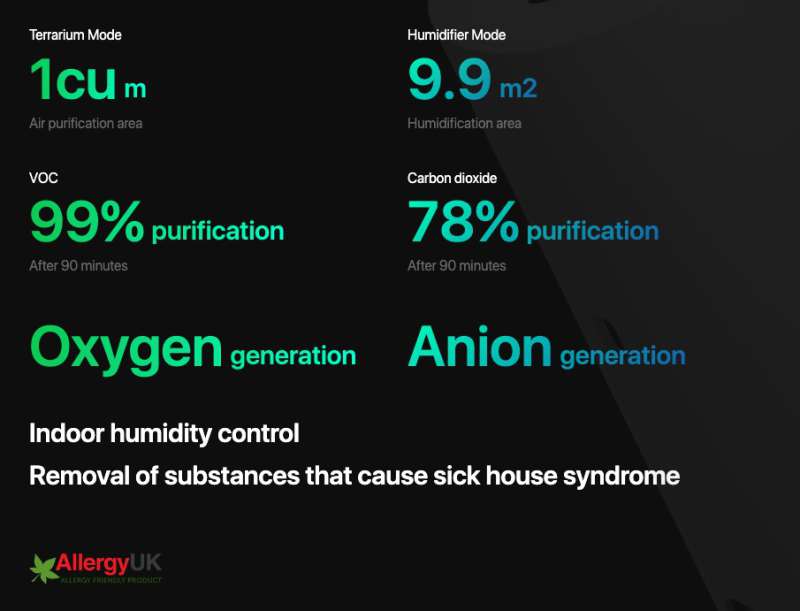
The claims for both modes are shown above. I used AI to help me figure out how big of a room/space 1cu m is and it told me:
To find the dimensions in feet for a room equivalent to 1 cubic meter (1 cu m), we need to convert 1 cubic meter to cubic feet and then find the side length assuming a cubic room.
Given:
1 cubic meter = 35.3147 cubic feet
To find the side length in feet for a cubic room of 1 cu m volume:
Volume of a cube = side length^3
35.3147 cu ft = side length^3
Taking the cube root of both sides: side length = ∛35.3147 ≈ 3.17 feet
Therefore, the dimensions of a cubic room with a volume of 1 cubic meter are approximately 3.17 feet x 3.17 feet x 3.17 feet.
I don’t have any scientific way to test these claims. And I don’t have any real non-scientific ways either. I thought I might be able to tell if the air in my office smelled fresher with the Moss Air in action, but honestly, I couldn’t tell any difference. And if it’s only cleaning a small 3 foot cube, you will need it beside you to notice any personal benefit.
I think the best part is that it’s soothing to watch it, with the vapor/mist rolling over the moss in terrarium mode and coming out of the top of the device when it’s set to humidifier mode. So, it has some zen-like quality to it. But as far as cleaning the air, I really can’t tell one way or another.

After leaving the Moss Air running for several hours in terrarium mode, I noticed that the mist/water vapor left some dampness in front of the unit near the holes at the bottom and even a tiny puddle of water) under the unit’s base.
I am glad I noticed this when I did because I would have been upset if it had ruined the finish on my custom wood desk. This is something to be aware of, and it would be best to put a coaster or something absorbent under the Moss Air to prevent any water damage issues.
The Moss Air was a successfully funded Kickstarter campaign and the comments on that campaign mention similar issues with leaks. They also mention problems with the moss molding, but I’ve not had that happen with mine (yet).
The instructions do say that the moss thrives in a bright environment and not to water it in the absence of light. I have the Moss Air in my basement office that just has one small window at the ceiling level, so it’s only in artificial light all day and no light at all from around 5:30pm until 7:30am.
See it in action
What I like about the mosslab Moss Air
- Easy to use
- Silent operation
- Unique air purifier
- Rechargeable for wireless use
What needs to be improved?
- Needs a visual warning that the water reservoir is empty
- Needs to be used in a bright area which could be a problem for some people/locations
- Condensation from mist/water vapor can accumulate in front of and under the unit’s base
Final thoughts
I like the concept of the Mosslab Moss Air humidifier/air purifier, but I’m not convinced of its claims to be able to clean the air, and even if it can, it can only do so in a very small area. Given that and the fact that it has some issues with leaking and moisture, it’s tough to recommend this gadget, even if it is cool to watch.
Price: $109.00
Where to buy: mosslab and Amazon
Source: The sample for this review was provided by mosslab. mosslab did not have a final say on the review and did not preview the review before it was published.



Gadgeteer Comment Policy - Please read before commenting
Does it actually have issues being run with a USB-C fast charger, or does it just not need it? Because if that actually causes issues, it’s not following the USB-C power spec.
Well, this is what the wording in the instructions say:
In other news, they are going to send me another sample. They say that they have fixed the leaking issue.
Seems like they’re missing something then. The whole point of USB-PD (which is part of USB 3.1, which is part of USB-C) was to help eliminate these issues by letting the devices specify how much power they needed from the charger.
Of course, they could just be warning about cheap non-spec chargers…