
REVIEW – I’ve been searching for my perfect keyboard for many months now and that quest has led me to review quite a few traditional mechanical keyboards. But what about non-traditional keyboards? Could one of them be my new all-time favorite input device? That’s a question I asked myself when I was given the opportunity to test the TapXR wearable keyboard. Let’s check it out.
What is it?
The TapXR is a wrist-wearable sensor that translates finger taps into letters, allowing you to type with one hand on any surface.
What’s included?

- TapXR sensor
- 2 wrist bands
- Charger
- Pocket alphabet guide
- Quick start guide
Design and features

The brains of the TapXR wearable keyboard is a small plastic module you see in the image above.

The front edge of the TapXR has a small camera that is designed to watch your fingers as you tap/type.

The TapXR works with a wristband. A smaller and larger band is included in the box, and customers can purchase additional bands in a variety of colors.

The TapXR sensor slides into the soft silicon band.

Also included with the TapXR wearable keyboard is a charger.

The TapXR and band fit on the charger and are held there with magnets, making it easy to charge without needing to plug a cable directly into the charger.
How do you wear the TapXR wearable keyboard?

Your first inclination was to wear the TapXR like a watch, with the sensor on top of my wrist. But that’s incorrect. You actually wear it with the sensor under your wrist, as you can see in the image above.

When you want to start typing you need to slide the sensor forward from the band. Don’t worry; it won’t fall out…

You then place your fingers on any surface and start tapping. Tapping different combinations of fingers at the same time represent individual letters and punctuation symbols.
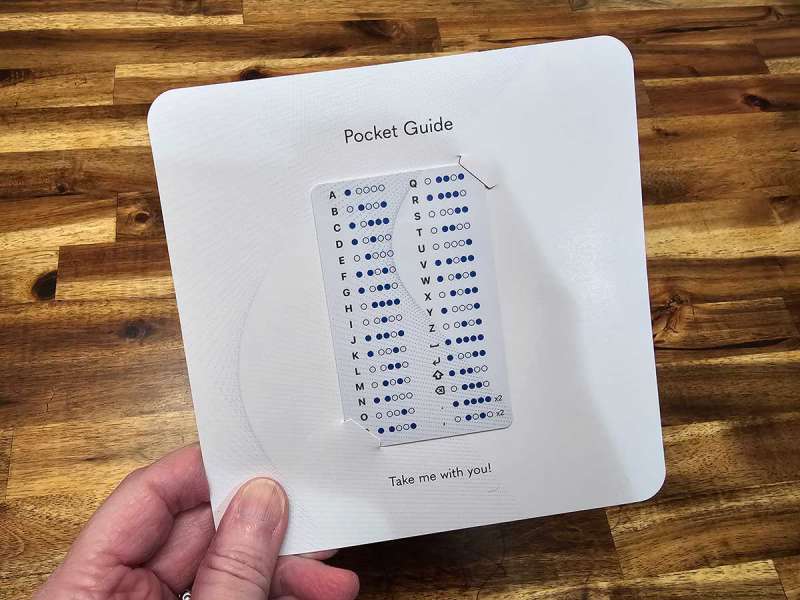
Included in the box is a credit card sized cheat sheet that you can use to help you learn all of the tapping combinations. It looks like Morse code… Yes, I’m a HAM radio operator (N9MSN), although I haven’t done anything with my license in way too long.
TapManager app
The TapManager app has learning tutorials to help you learn the tapping gestures for each letter. Beware, that you won’t be typing 50 words a minute as soon as you put the TapXR on your wrist. It feels awkward and takes a lot of patience. Just watch the video below where I’m trying to type simple words. I think that piano players would do a lot better than I do with learning to use the TapXR because they are already used to tapping chords with multiple fingers at once. I found it difficult. Especially for letters like W where you tap your thumb, middle finger, and pinkie. My ring finger kept wanting to get in on the action too. Using the TapXR is like patting your head and rubbing your stomach at the same time or doing Spock’s Live Long and Prosper gesture. It just doesn’t feel natural to do without a lot of daily practice.
You’re supposed to be able to use the TapXR wearable keyboard on any surface like your leg, couch, table, etc. In my testing, I wasn’t able to get it to work on my leg or couch arm. This has a lot to do with how you hold your hand and for some reason, I had issues with all surfaces other than a desk. Check out the thumbnail for the video below. That’s the correct hand posture.
See it in action
What I like about the TapXR
- It can be used with mobile or desktop
- You have the option to remap each finger combination
- Can create macros for use in specific applications
What needs to be improved?
- It takes a lot of practice and patience to learn the gestures
- You need good finger dexterity
- It can be difficult to do multi-finger gestures
- Tapping on different surfaces gave me different results
Final thoughts
Non-traditional keyboards are interesting and useful in many applications, but they aren’t for everyone and I have realized that they aren’t a good solution for me. The TapXR was fun to test, but I didn’t find it to be easy to implement since I’m already a touch typist. Learning a whole new way to type takes a commitment that I don’t have. I also found that my multiple finger tapping dexterity isn’t up to par with what’s needed to be successful with the TapXR. I know other people love the TapXR, so don’t let my experience dissuade you from trying it if you think it might work great with your workflow. And if you do end up getting one and loving it, please share in the comments below.
Price: $179.99
Where to buy: Tap and Amazon
Source: The sample for this review was provided by Tap. Tap did not have a final say on the review and did not preview the review before it was published.

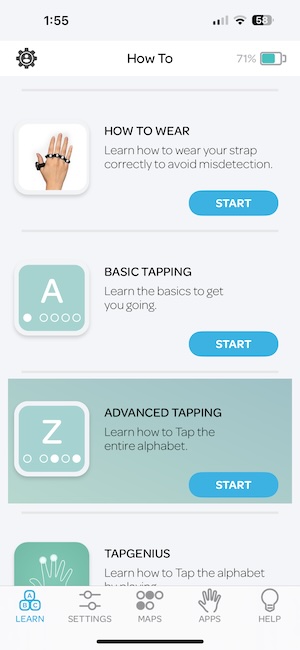
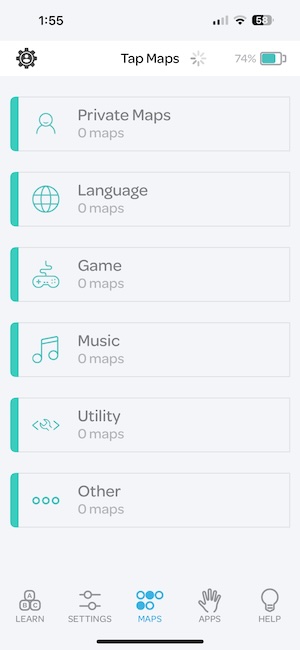
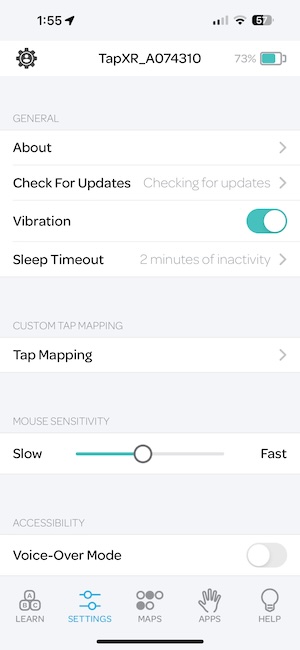
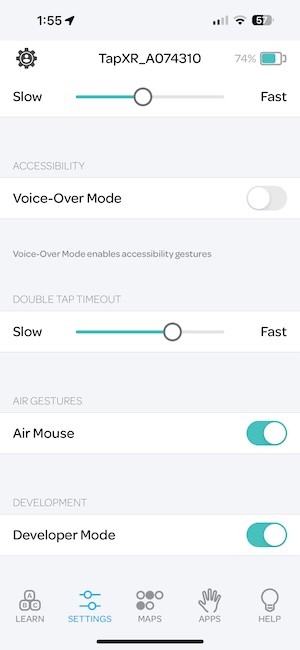


Gadgeteer Comment Policy - Please read before commenting
Just want to say, if you’re looking for the ultimate keyboard:
https://kinesis-ergo.com/products/#keyboards
I know you’ve said you want a arrow-key block and that’s the one real downside to the Advantage line, but you can program one in if you want to.
Thanks for the link. I’ve seen this one before but haven’t looked into it further. I’m getting ready to review something similar (Glove 80 keyboard) very soon.
https://www.moergo.com/
Yeah, the Kinesis is the one all of those are based on. I just bought my second – after my first died after ~25 years of use. (I did try one of the clones in between for a couple of years, mostly because Kinesis basically shut down for the pandemic.)
That guide kind of reminds me of my days in learning Morse Code in 1990.
I agree! I even mentioned it in the review 😉