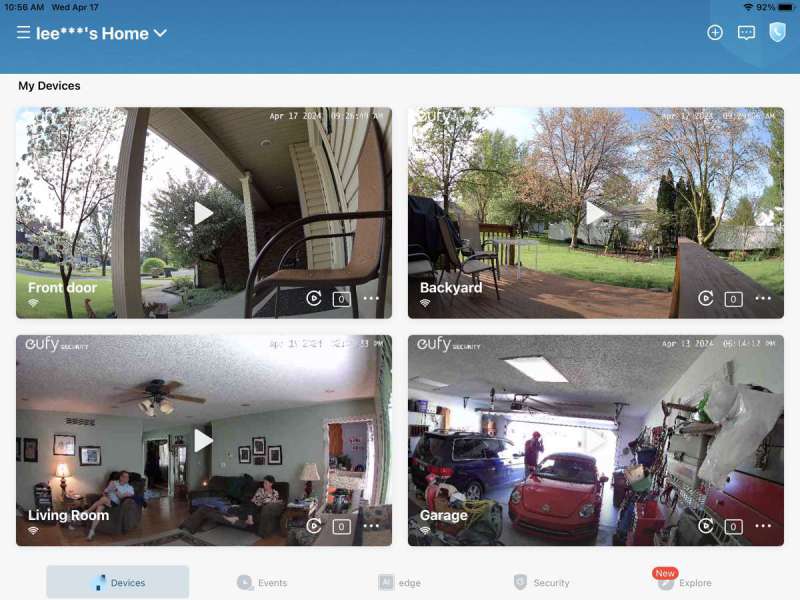
REVIEW – As someone with experience using the Canary security camera system, I was eager to try out the eufy eufyCam E330 (Professional) 4-Cam Kit to see how it compared to my existing setup. One question I had was whether a subscription-free system like eufy would require any sacrifices in terms of features compared to a subscription-based system like Canary. If you’re curious about how these two systems stack up, keep reading to find out.
What is it?
The eufyCam E330 (Professional) 4-Cam Kit is a subscription-free, four 4K camera, home security camera system with the ability to locally store one terabyte of video data, expandable up to sixteen terabytes.
What’s included?



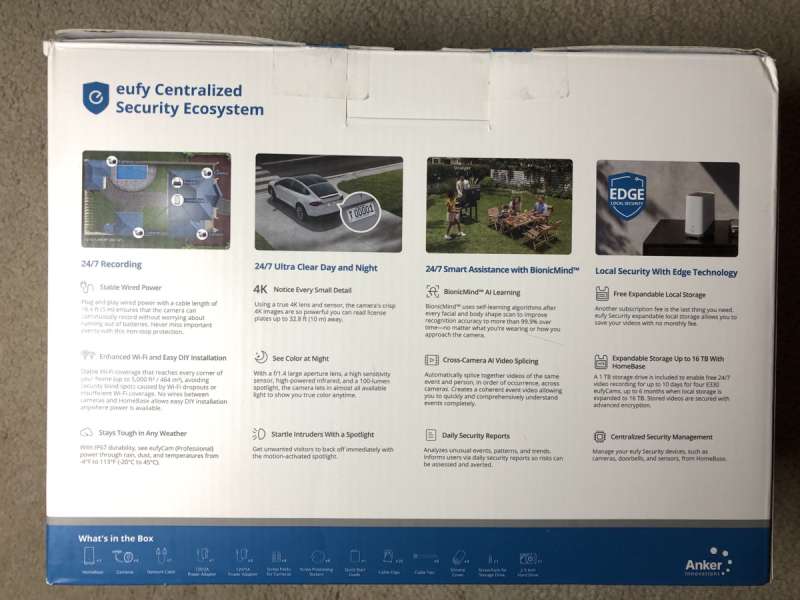
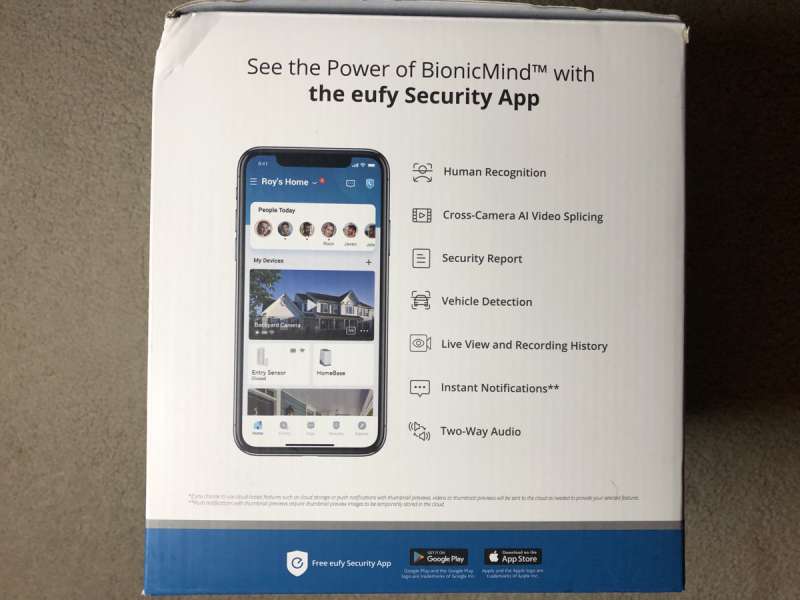
- 1x S380 HomeBase
- 1x S380 HomeBase power adapter
- 1x S380 HomeBase network cables
- 4x E330 eufyCam (Professional)
- 4x E330 eufyCam power adapter (5m cable)
- 4x E330 eufyCam power adapter water-proof case
- 1x E330 eufyCam power adapter (1m cable)
- 4x screws and anchors for E330 eufyCam
- 4x E330 eufyCam positioning card.
- Assorted cable runs
- QuickStart Guide
Tech specs
Click to expand
| Camera Resolution | 4K (3840×2160) |
| Night Vision | Infrared and Color Night Vision |
| Video Storage | 1. Recording to HomeBase 3 2. SD Card(2023 Q4) |
| Smart AI | Smart AI Detection |
| Audio | Two-Way Audio |
| Spotlight | 100 Lumens |
| Voice Assistant | Alexa, Google Voice Assistant |
| Weatherproof | IP67 |
| Power | Camera plugs in with the Long 16.4 ft (5 m) Included Cable |
| Connectivity | 802.11 b/g/n 2.4 GHz Wi-Fi |
| Size | 2.8 × 2.8 × 8.1 in (7.1 × 7.1 × 20.7 cm) |
| Weight | 372 g |
| Operating Conditions | -4°F – 122°F (-20°C – 50°C) |
| Warranty | 12 Months |
Design and features
The eufyCam E330 (Professional) 4-Cam Kit is a comprehensive home security camera system, and its standout feature is that it doesn’t require a monthly subscription. This is uncommon among camera security systems, which often charge a monthly fee for the features users expect. It’s important to clarify that eufy does offer a professional monitoring service, which is different from the subscription fee mentioned earlier, as similar services from other companies also provide this upgrade.
The eufyCam E330 (Professional) 4-Cam Kit includes one S380 HomeBase, which comes with 1 terabyte of preinstalled storage, providing enough capacity for approximately ten days of 24/7 recording. This can be expanded to 16 terabytes, allowing for around six months of continuous recording. Along with the HomeBase, the kit also includes four cameras. This setup offers local storage for all video captured by devices connected to the S380 HomeBase, eliminating the need for cloud-based storage.
The eufy Security App, which is fully introduced later, can control multiple S380 HomeBase devices, enabling the creation of larger and more complex security systems. However, multi-HomeBase systems will not be covered in this review.
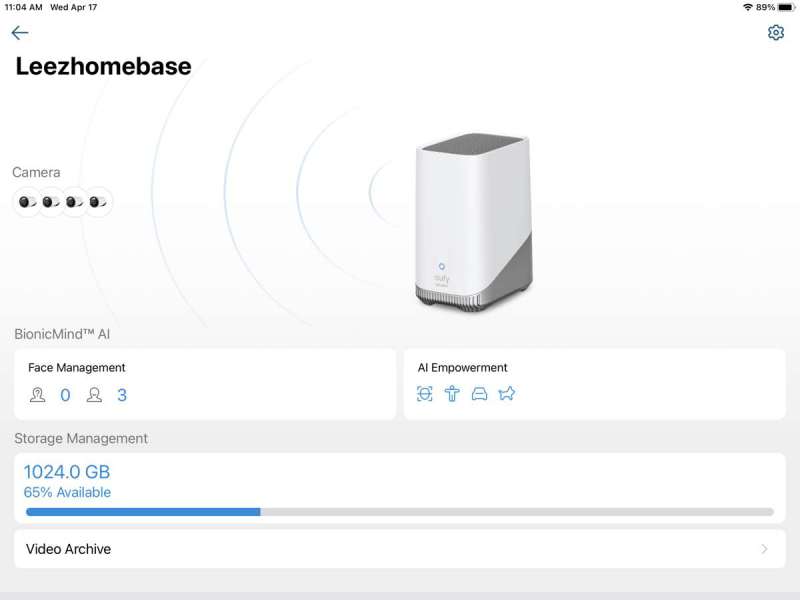
The E330 Professional cameras offer a stunning 4K resolution and feature color night vision, with the capability to engage a built-in spotlight in low-light conditions. By default, the spotlight is off, but it can be activated through the eufy Security App. These cameras also have a front-facing blue LED that lights up when the cameras are on, but this can be turned off to make the cameras less noticeable—again, via the app. In low-light conditions, the cameras display two small, dim red lights to support their infrared mode. Movement in the field of view will trigger the spotlight should the camera be configured to do so.
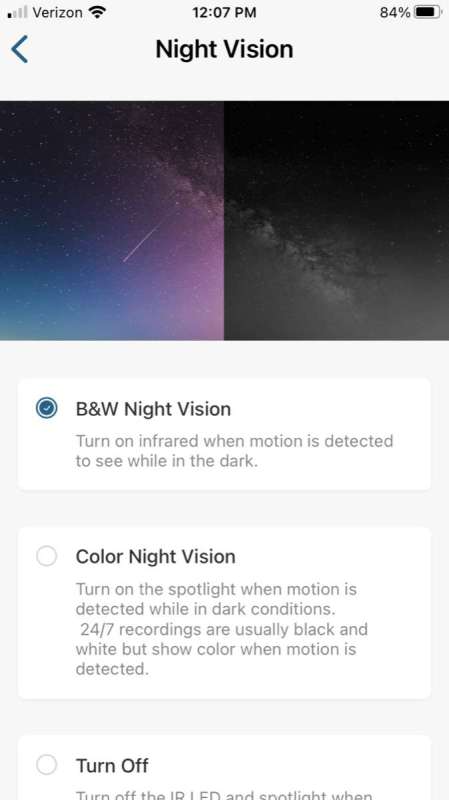
One drawback is that these cameras require a constant power supply; they do not have battery backup, a feature found in some other security cameras like the Canary. Though eufy does produce cameras with internal batteries, the eufyCam E330 (Professional) 4-Cam Kit does not include any battery-backed cameras. In my setup I have the S380 HomeBase plugged into a UPS, so that part of the system will operate for a period of time should there be an event during a power loss.
Each camera in this kit comes with a combined two-part power adapter resulting in a 5-meter-long cord. To support installations where a camera is more than 5 meters from an electrical outlet, the kit includes a 10-meter extension cord.
The eufyCam E330 (Professional) 4-Cam Kit features advanced technology that can track a subject across cameras with overlapping fields of vision. This technology, utilizing eufy’s AI BionicMind™️, was designed to enhance security. I briefly set up two cameras to test this capability, and while it’s not a combined panoramic view of the event, the technology does track subjects effectively by running the two clips concurrently during playback.
Another, perhaps more practical, feature of eufy’s AI BionicMind™️ technology is facial recognition, which works quite well. You will see in some of my eufy Security App screenshots that I have been correctly identified in the event clips. The BionicMind™️ technology also includes pet detection.
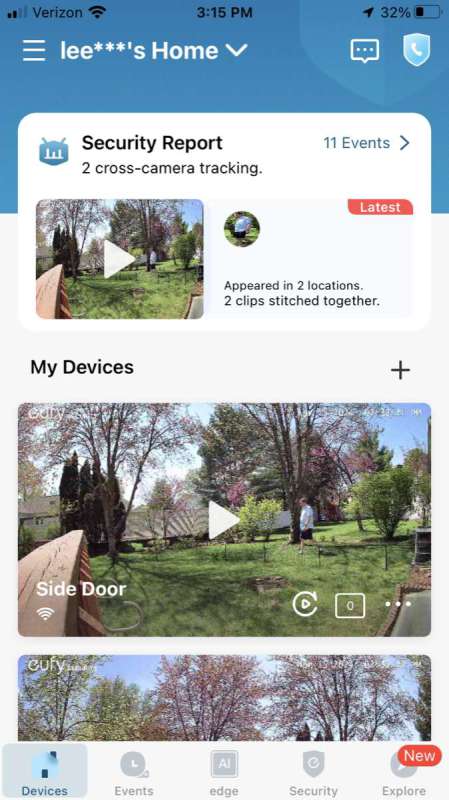
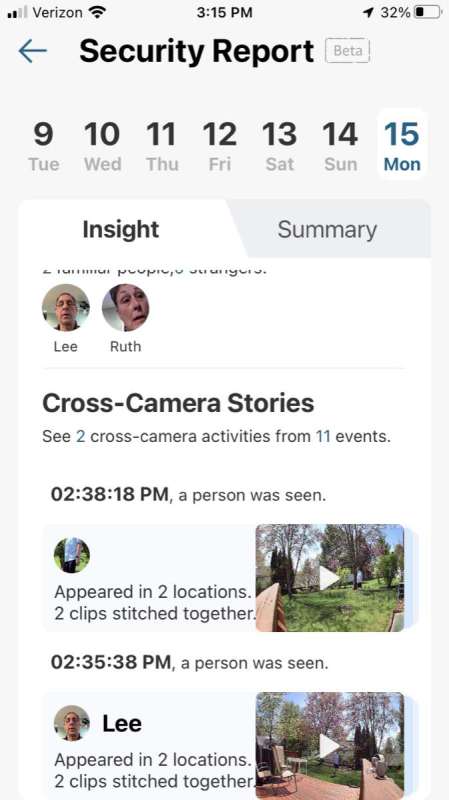
Eufy provides the following information about their Wi-Fi coverage: “Stable Wi-Fi and Easy DIY Installation: Stable Wi-Fi coverage reaches every corner of your home (up to 5,000 ft² / 464 m²), avoiding security blind spots caused by Wi-Fi dropouts or insufficient Wi-Fi coverage. Wireless connectivity works at distances up to 82 ft (25 m) between cameras and HomeBase 3, allowing easy DIY installation anywhere power is available.”
I did not really stress any of the above specifications and from my experience with the E330 Professional cameras in relation to the S380 HomeBase, I didn’t encounter any connectivity issues.
One of the most significant features of the eufy system is the flexibility offered through the eufy Security App. This app allows you to manage a range of system aspects, from adding new devices like cameras or doorbell cameras, to controlling the system’s arming and disarming functions, and even monitoring the live view from each camera. The app provides extensive configurability, with far too many individual settings to cover in this review. However, throughout this review, I will highlight key aspects of the eufy Security App’s functionality.
The eufy Security App allows you to configure each device in your eufy security system. In the iOS version, which also runs on the iPad, the app is organized into five tabs at the bottom of the screen: Devices, Events, AI Edge, Security, and Explore. These tabs give you quick access to different aspects of the system, allowing you to manage devices, view recorded events, access AI-based features, adjust security settings, and explore additional eufy offerings.
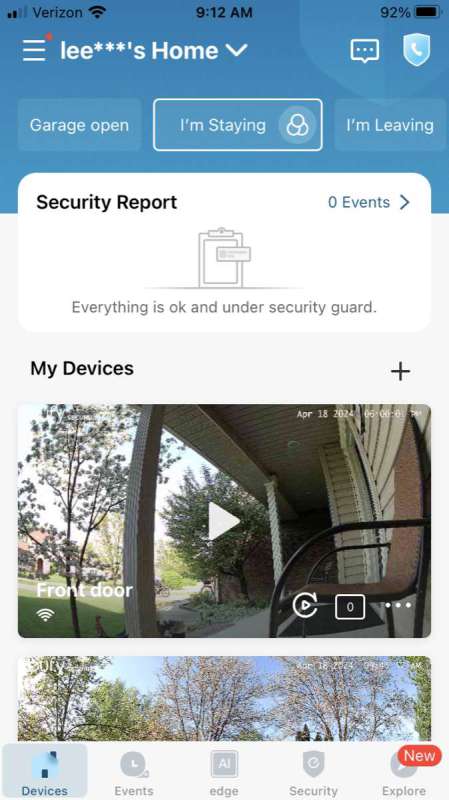
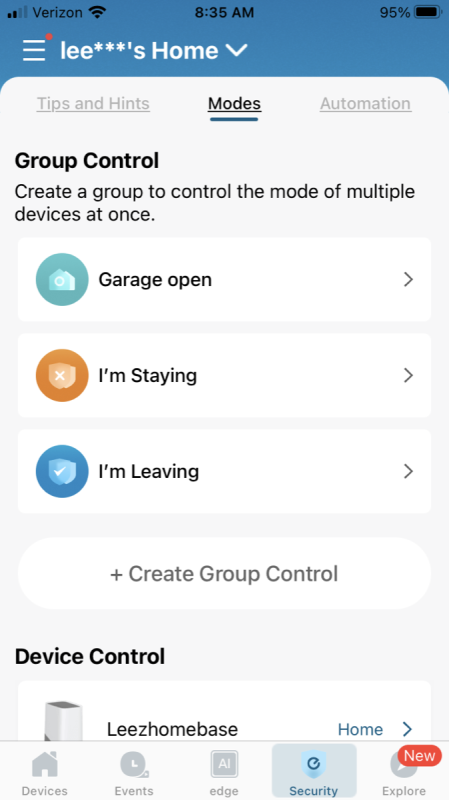
The Devices tab displays a thumbnail image for each device, typically from the most recent event or the last live view, which, in this case, represents the four cameras. Each thumbnail has controls to access the live view, show the number of recorded events, and navigate directly to the Events tab. There’s also a three-dot menu for modifying the device’s settings. This tab also lists the HomeBase and provides a control for adding new devices to the system.
The Events tab displays the current day’s events and provides a calendar that shows a dot (.) under each day with recorded events. It’s worth mentioning that even changing the system mode is considered an event, so you might see it listed alongside other activities like motion detections or camera activations. The calendar allows you to quickly navigate to specific days to view past events.
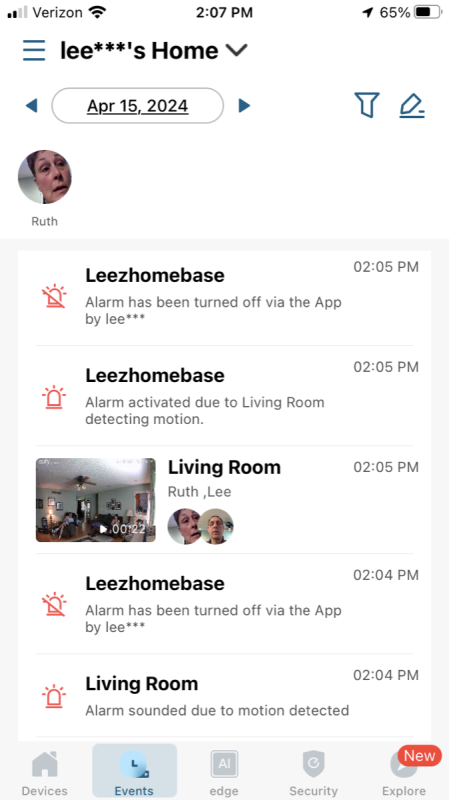
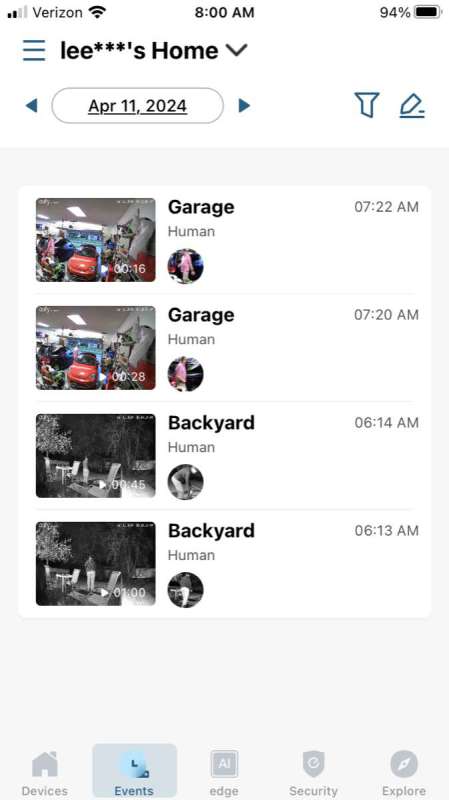
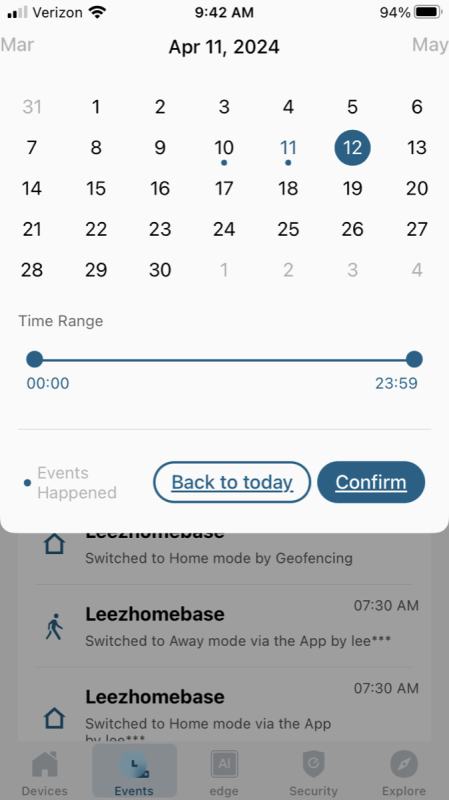
The AI Edge tab displays the faces that have been recognized by the system and includes a control for managing these faces. This section allows you to add, edit, or remove recognized faces as needed. Additionally, this tab contains setup options for the cross-camera tracking feature, allowing you to configure how the system tracks movement across multiple cameras.
The Security tab provides access to Group Controls management and displays each S380 HomeBase system. When you select a specific HomeBase, it shows all the defined modes for that HomeBase, such as Home, Away, Geofencing and a Schedule driven mode. By choosing a specific mode, you can adjust its settings and configure how it operates. This page also lets you create new modes to tailor the system’s behavior to your needs. Overall, the Security tab is where you can manage and customize the security settings for your eufy system.
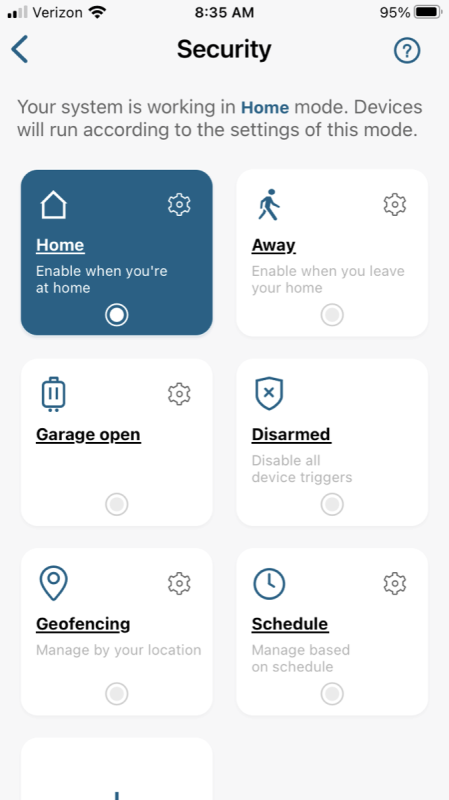
The Explore tab serves as a marketing section, providing information about other products and services offered by eufy. It contains promotional content and suggestions for additional devices or services that you might find interesting. Since it’s primarily a marketing feature, I didn’t spend much time exploring this tab.
Besides the five tabs at the bottom, the eufy Security App has a menu control in the upper left corner, offering additional options for managing high-level system operations. This menu typically includes settings for account management, app preferences, and other general system configurations, providing you with more ways to customize your experience.
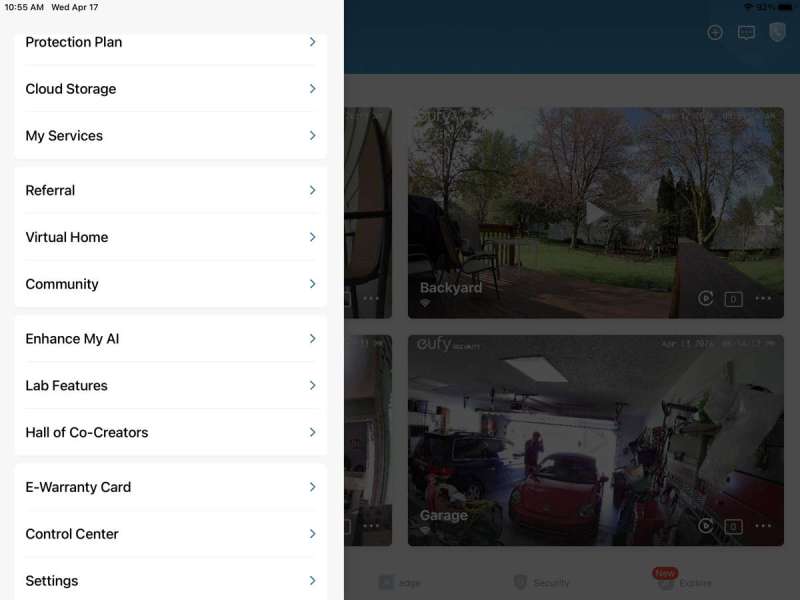
The eufy Security App organizes device configuration by placing the controls for each device directly on the relevant device page. This structure allows each camera, and even each HomeBase, to be configured independently. For example, you can set one camera to sound an alarm when triggered and turn on the spotlight in low-light conditions, while another camera could have a different setup. This ability to customize each device individually adds flexibility and versatility to the eufy E330 (Professional) 4-Cam Kit system, making it a powerful tool for personalized home security.
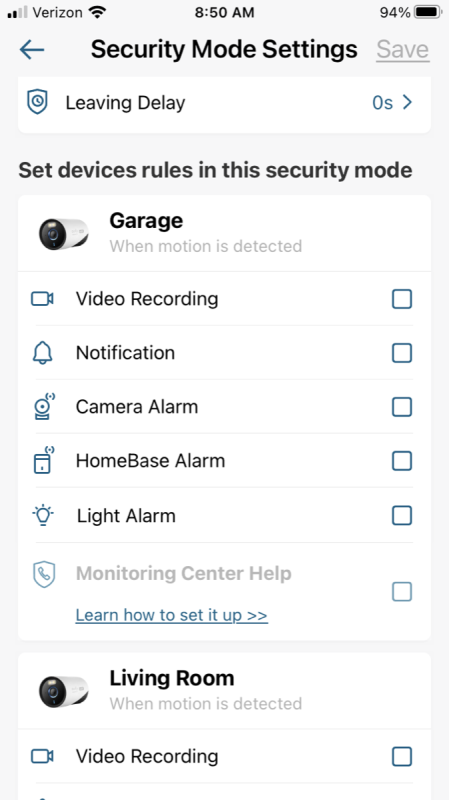
The eufy E330 (Professional) 4-Cam Kit offers five pre-defined modes: Home, Away, Geofencing, Disarmed, and Schedule, allowing users to configure the behavior of each camera in each mode. Each mode can define which event characteristics are active. For cameras, these event characteristics include Video Recording, Notifications, Camera Alarm, HomeBase Alarm, and Light Alarm. Each of these characteristics has a checkbox, allowing you to customize the behavior of each camera based on the selected mode.
For example, in Home mode, you might not want an outdoor camera to produce an audible alarm, but you might want it to trigger an indoor audible alarm at the HomeBase when an event occurs. In Away mode, it could make sense for the outdoor camera to sound an alarm while the HomeBase remains silent, as no one is home to hear it.
Another event characteristic allows the Monitoring Center to access the event, which requires a professional monitoring subscription. Eufy offers two subscription plans: the Basic plan at $4.99 per month and the Plus plan at $9.99 per month. Note that neither of these plans was tested for this review.
As expected, the eufy Security App allows multiple users to access the system. You can invite others to use the app, giving them access to the system’s features and settings. This is useful for families or roommates, as it allows everyone to monitor and optionally control the security system. Inviting new users is straightforward from within the app, providing flexibility in managing your home security.
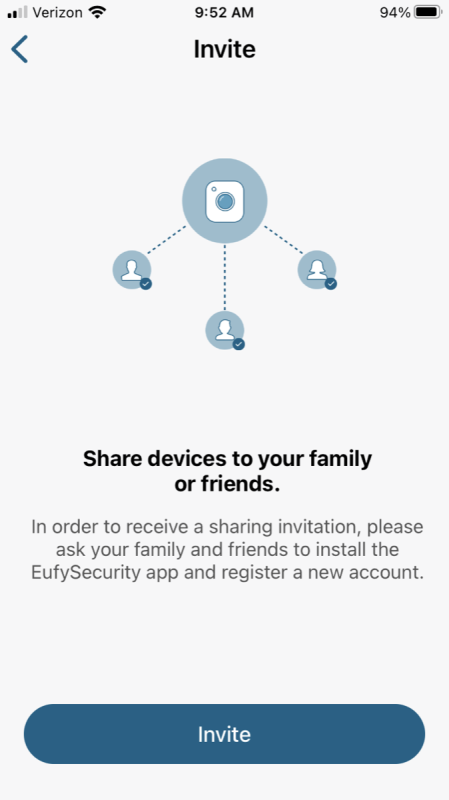
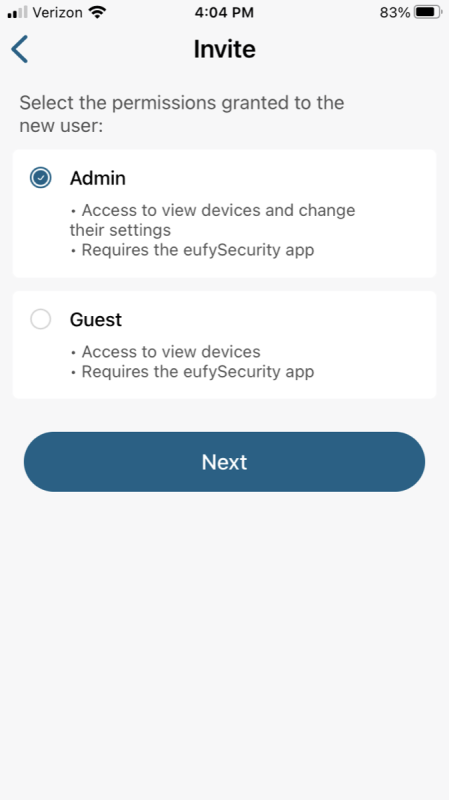
The eufyCam E330 (Professional) 4-Cam Kit is compatible with Amazon Alexa and Google Assistant, allowing for voice-controlled integration with these smart home systems. Although I didn’t have the opportunity to test this feature, this compatibility means you can control your eufy system using voice commands or integrate it with other smart home devices through Alexa or Google Assistant. This integration can offer additional convenience and flexibility for users who already use these platforms in their homes.
Assembly, Installation, Setup
Setting up the eufyCam E330 (Professional) 4-Cam Kit requires some time, especially with the extensive configuration options mentioned earlier. The amount of time will depend on your chosen camera placement and your specific security needs. For this review, I haven’t settled on a definitive camera placement, so I’ve set up each camera temporarily to proceed without overthinking their optimal locations.
To start, connect the S380 HomeBase to your router using the provided network cable and plug it in. Once the S380 HomeBase has booted up, it will make a voice announcement to indicate it is ready. The S380 will make these voice announcements at various stages during the setup.
Next, download the eufy Security App from either the Apple App Store or Google Play Store. I used the Apple version for my setup. You’ll need to create a eufy online account to continue with the configuration process. The app guides you through the rest of the setup, including connecting cameras to the HomeBase, configuring devices, and customizing settings.
After downloading the eufy Security App and creating an online account, you can begin adding devices. The first step is to connect the S380 HomeBase, which should already be powered on by this time. In the app, select the S380 HomeBase and follow the guided steps to add it to your system. During this process, you’ll need to format the included 1 TB drive, which took about a minute. The progress bar may not update as expected, but it completes the formatting successfully. Additionally, initial setup of the S380 HomeBase will check for any firmware updates, which I also applied during setup. Overall, the S380 HomeBase setup process is straightforward, and the app guides you through each step.
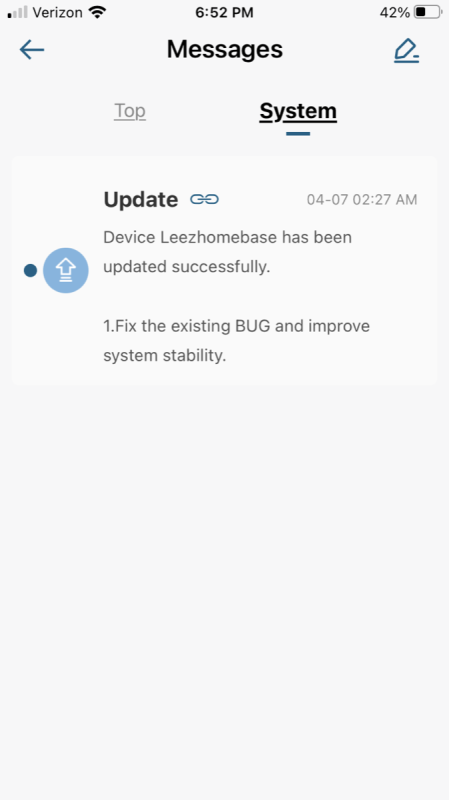
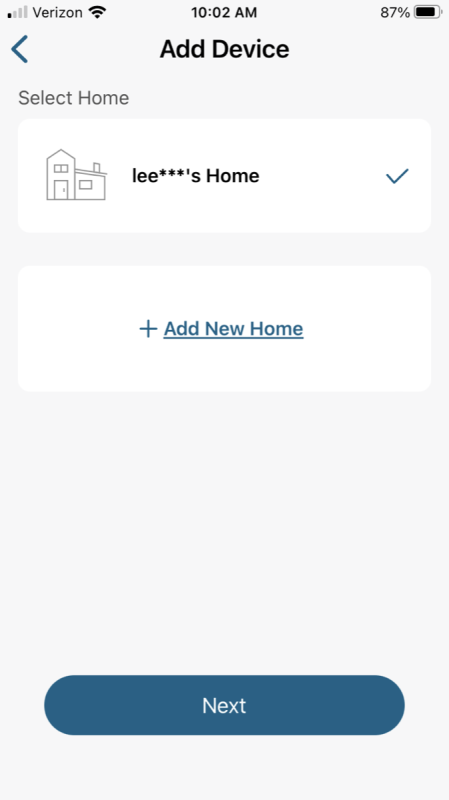

After setting up the S380 HomeBase, the next step is to power up each E330 Professional camera and add them to the system. To do this, tap the ‘+’ (plus) icon in the upper-right corner of the eufy Security App. From there, select ‘Professional Camera’ and follow the on-screen setup instructions. The app guides you through each step, making it easy to add the cameras to your system.
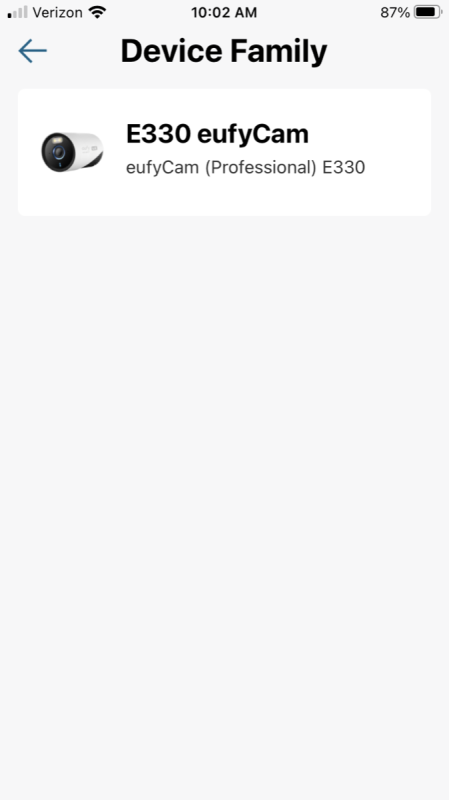

According to app on-screen instructions, the E330 Professional camera and the S380 HomeBase must be in close proximity during setup, indicating that Bluetooth communication occurs at this stage. The setup process for the cameras also includes voice guidance, which helps ensure you complete each step correctly. At the end of the setup, both the E330 Professional camera and the S380 HomeBase announce that the camera addition is complete, though they might not be perfectly synchronized, resulting in a slight overlap in the announcements. Despite this minor inconsistency, the process is straightforward and intuitive.
To start the review, I set up only three cameras from the eufyCam E330 (Professional) 4-Cam Kit, as one of the power adapters was faulty. Eufy quickly sent a replacement, which I installed later. The most significant challenge in setting up the system is choosing camera locations as each E330 Professional camera must be near an existing power source, or you’d need to install new electrical connections to power them, which could be a considerable task.
As mentioned earlier, to avoid dealing with complexity of finding permanent camera locations during the review, I opted for temporary camera locations. This approach allowed me to focus on the product’s features and operations without worrying about finding permanent spots with accessible power sources. This setup strategy might be useful for others considering installing a similar security system, especially if you prefer to test and refine camera placement later.
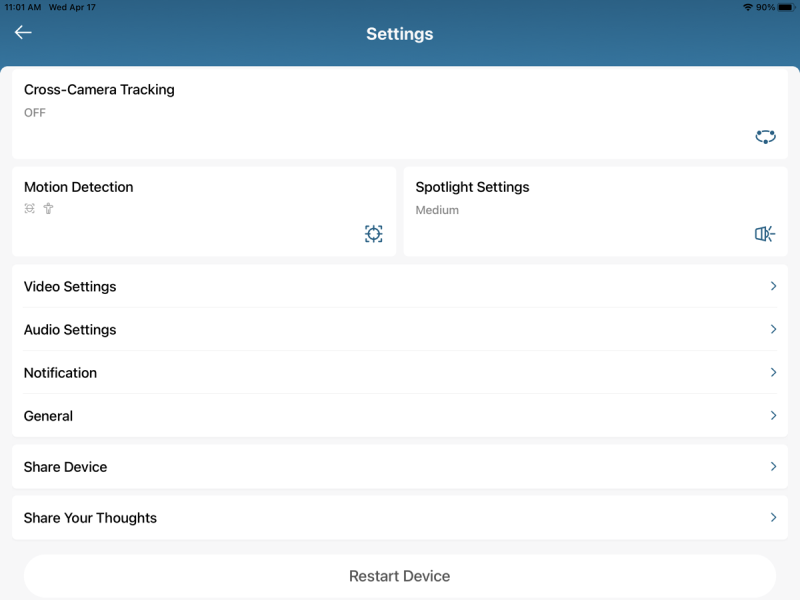
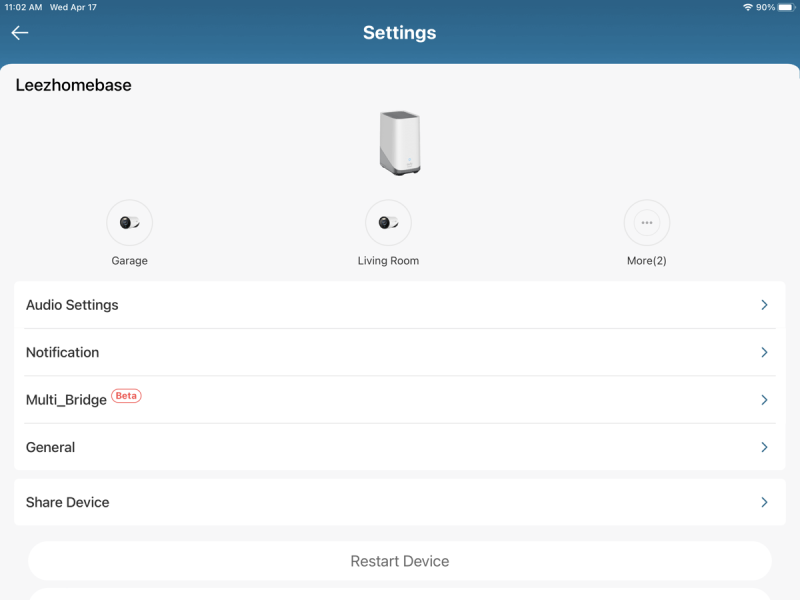
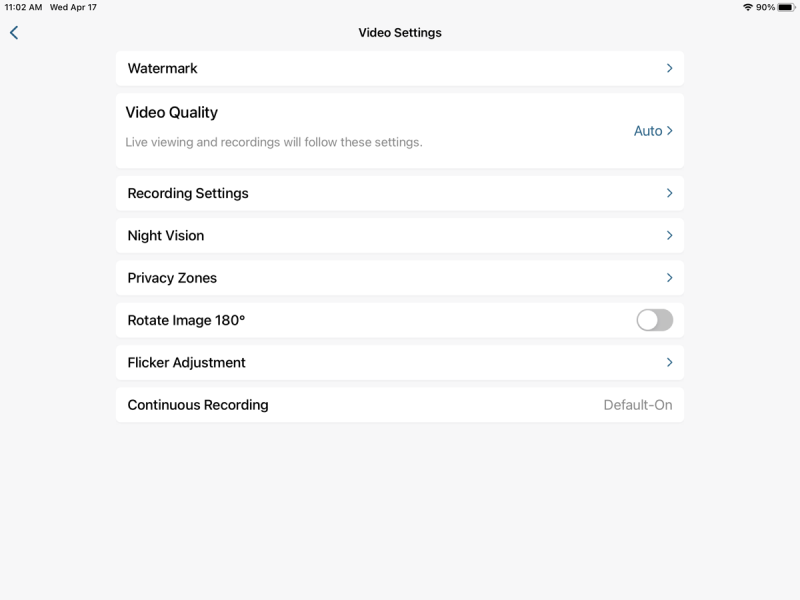
I purposely chose two camera locations next to my existing Canary cameras to directly compare the quality and performance of both systems under identical conditions. This setup allows for a side-by-side evaluation of the eufyCam E330 (Professional) 4-Cam Kit and the Canary system, providing a clear perspective on how they perform in the same scenarios. However, my Canary system doesn’t have outdoor cameras, so I can’t compare those situations directly. By placing the eufy cameras near the Canary cameras, I can focus on the key aspects like video quality, response time, and reliability to provide a comprehensive review of the eufy system.




It’s important to note that the eufyCam E330 (Professional) 4-Cam Kit cameras require a permanent mounting solution since they are not free-standing like the Canary cameras. To secure them, you typically need to screw them into a solid surface. Given that my setup was temporary, I used clamps, books, and other weights to balance and stabilize the cameras. This workaround allowed me to position them securely without committing to permanent installation, enabling me to evaluate the system’s features and functionality without drilling holes or installing permanent mounts.
Performance
Comparing the eufy E330 (Professional) 4-Cam Kit to the two-camera Canary-based system reveals several key differences, particularly in terms of financial investment, video storage, and functionality.
Starting with financial considerations, the eufy E330 system does not require any monthly subscription to operate, utilizing free local storage with the S380 HomeBase. On the other hand, the Canary system, which is entirely cloud-based, requires a monthly subscription fee. In my case, I pay $15.98 a month for two cameras, emphasizing the long-term cost advantages of the eufy system, which does not incur recurring charges.
From a storage perspective, the Canary system is entirely cloud-based, meaning all footage is stored remotely on Canary’s servers. This setup contrasts with the eufy system, which comes with a local S380 HomeBase that offers about 10 days of storage for the default 4-camera setup. This local storage provides more control and potentially greater privacy, as you aren’t solely dependent on external cloud servers for data storage. It is worth noting that a cloud backup is also available if needed for $2.99 for one device, and $9.99 for up to 10 devices.
Regarding video playback and live streaming, both systems allow for live streaming from connected cameras. However, the Canary system is limited to only recording motion-detected events, whereas the eufy system offers the capability to view historical non-motion detected video as well. This gives the eufy system a significant advantage in terms of reviewing past footage, as users can scrub through video data, jump to specific dates, and even download video clips to their device’s photo library. Additionally, the eufy system supports variable playback speeds and clear visual markers for motion-detected events.
Downloading event notification videos from the two systems also highlights differences in performance. The eufy system, with its S380 HomeBase handling processing can post-process and download a 16-second video clip in under 10 seconds, while the Canary system takes considerably longer in my observation around 5-10 minutes. The file characteristics for eufy are generally superior, with 4K resolution and smaller file sizes compared to the Canary’s HD resolution.
Another key distinction is the geofencing feature. While the Canary system seems to switch between Home and Away modes based on your phone’s location, the eufy system’s geofencing mode appears less consistent. It seemed to require the eufy Security App to be open for automatic mode switching, which can be inconvenient if the app is not active. As a result, I found myself manually setting modes, reducing the usefulness of geofencing in the eufy system.
The eufy E330 system introduces Group Controls, which offer a flexible way to manage multiple cameras and devices based on predefined scenarios. With these controls, you can easily switch between modes by selecting predefined groups, allowing for quick adjustments to system behavior depending on whether you’re staying or leaving. This feature gives the eufy system additional configurability and customization.
Overall, the eufy E330 (Professional) 4-Cam Kit offers more flexibility, control, and local storage options compared to the Canary system, with no monthly subscription costs. However, geofencing and automatic mode switching could be more consistent.
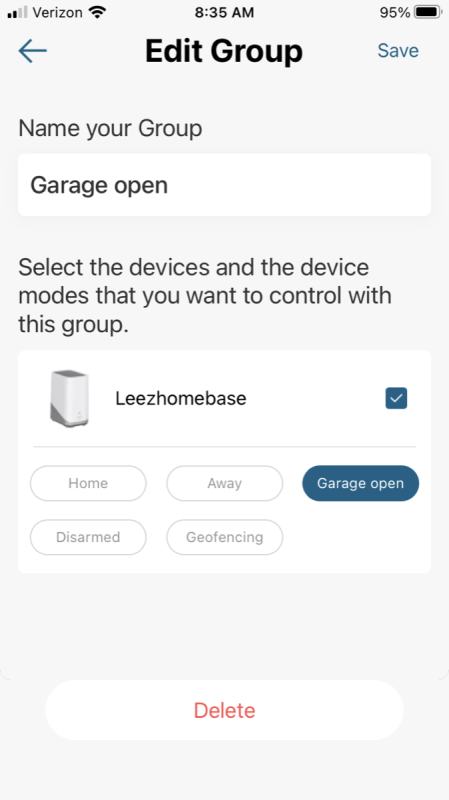
What I like about eufy E330 (Professional) 4-Cam Kit
- No mandatory monthly subscription
- High level of expansion and configurability
- Crisp daytime video performance
What needs to be improved?
- No Battery Backup for the cameras
- The Geofencing feature needs to be improved.
- Missing comprehensive system documentation.
Final thoughts
I found the eufy E330 (Professional) 4-Cam Kit to be a very functional home camera security system right out of the box. With four high-resolution 4K cameras equipped with built-in spotlights for color operation even in the dark, the overall design and structure of the system allow for a decent amount of expandability. You can add more cameras, door locks, video doorbells, etc., to the system almost at will. While I found the eufy Security App straightforward and easy to use, the sheer number of settings and configurations made it difficult at times to remember where a specific setting was located.
I created a brief video comparing the video quality of the two systems for captured notifications. Since there are some capability differences between the two systems, there were two instances where I did not have a comparison video from the Canary system. It is worth stating that the resolution of the video is limited to the lower resolution Canary clips so it will be difficult to notice the better resolution of the eufy videos.
Here’s a brief description of the 4 sections in the video:
The first clip demonstrates eufy’s cross-camera feature. You will notice that I walk between each camera, and this event can be viewed as a single event. The second set of clips is for motion detection as I walked through the living room with both systems armed. The third set of clips is for motion detection associated with our little dog. Initially, the eufy system didn’t detect the dog’s movement, while the Canary system did. After enabling the pet detection for the living room camera, both systems caught the dog’s movements without any issue. Finally, the last clip shows the front camera detecting me, turning on the spotlight, and then it ends with the spotlight going out. Note that this is not part of a notification, but just the way the camera is configured to operate in a low light situation.
I think anyone wanting a basic home security system will not be disappointed by the features of the eufy eufycam E330 (Professional) 4-Cam Kit. It is easy to set up, and once set up, there are no additional costs to deal with, which is a great feature no matter who you are.
Price: $599.99
Where to buy: eufy and Amazon
Source: The sample of this product was provided for free by eufy. Eufy did not have a final say on the review and did not preview the review before it was published.



Gadgeteer Comment Policy - Please read before commenting
Hi,
I have recently bought and set up this kit, also.
My only real gripe is that the frames per second seem to be low.
The pictures on screen are crisp.However, once things begin to move, any time you pause to look at features on a person, they are blured and very rarely clear at all.
Did you also find this to be an issue?
Unfortunately John I did not notice that, at least not to the degree that you indicate. It is not as crisp one might expect, but I could make out facial features.