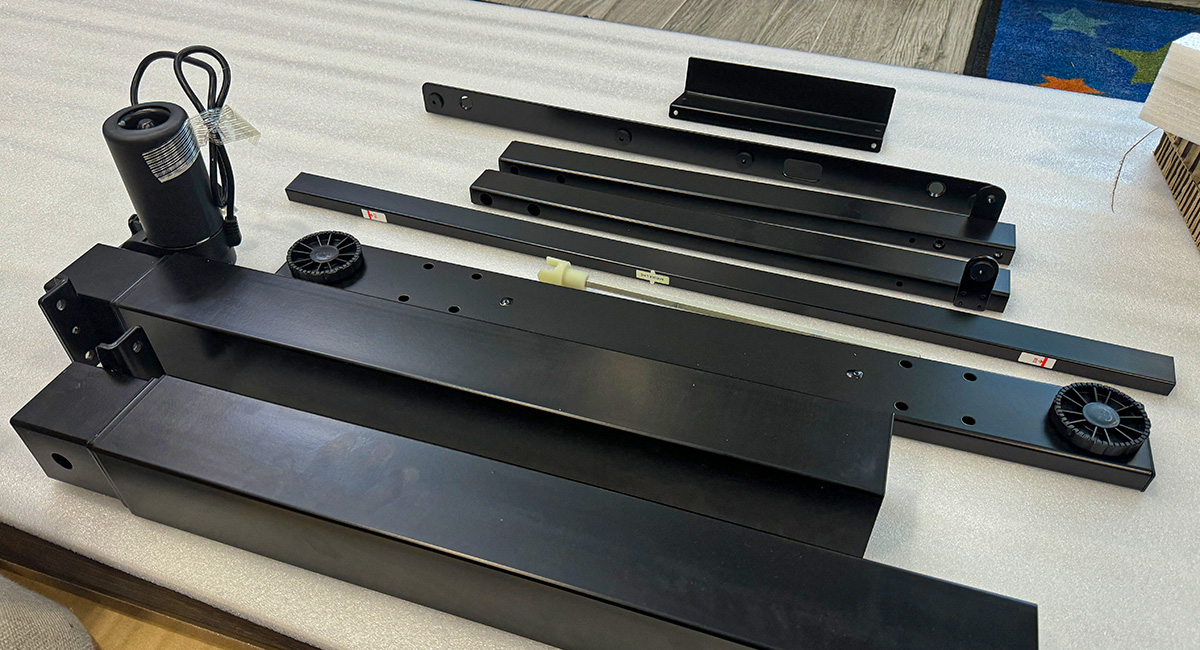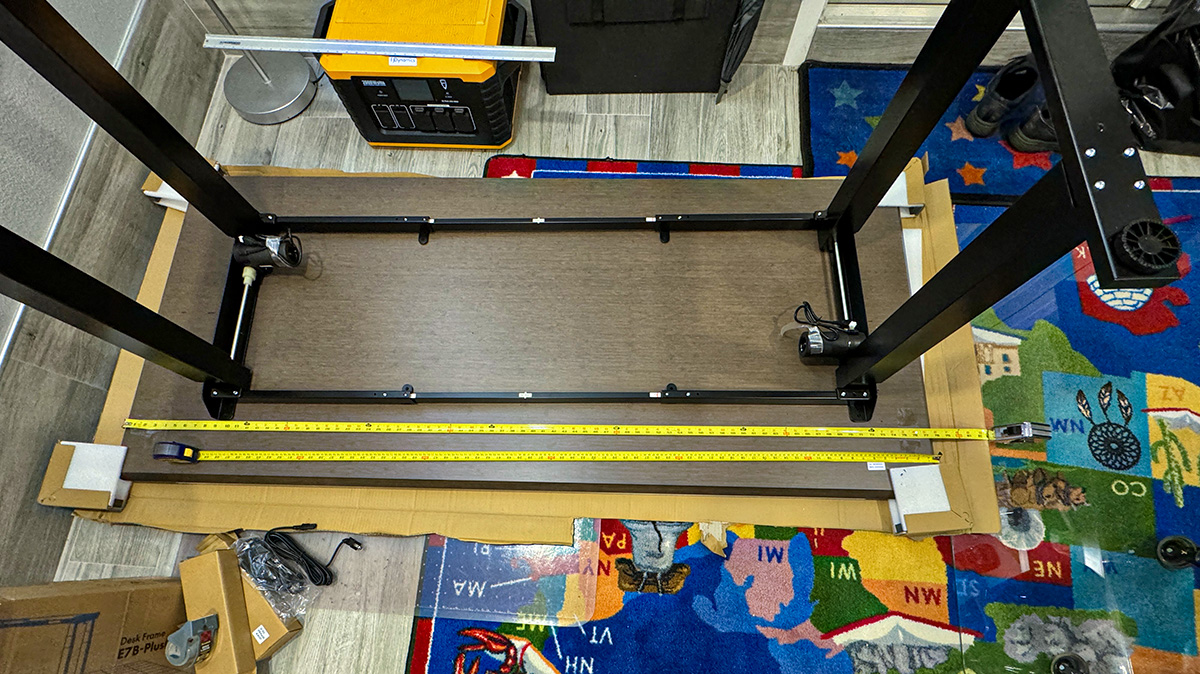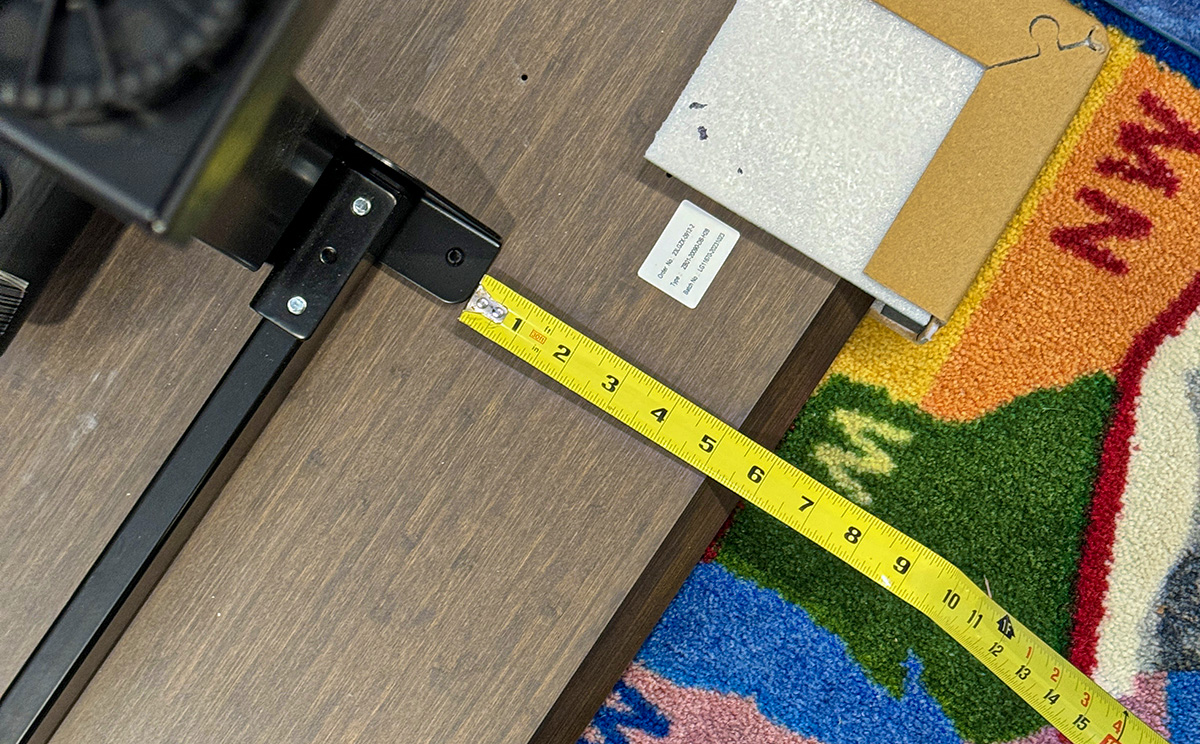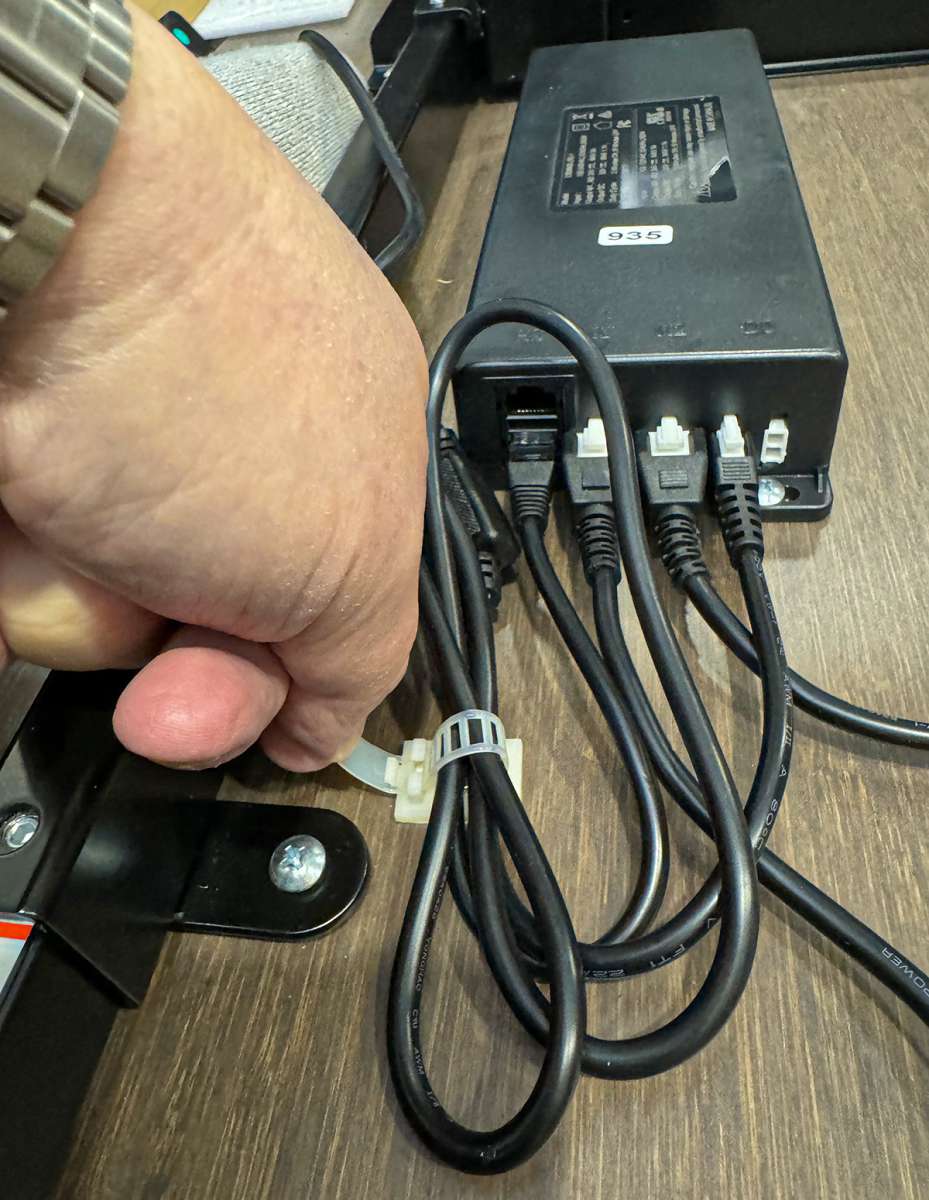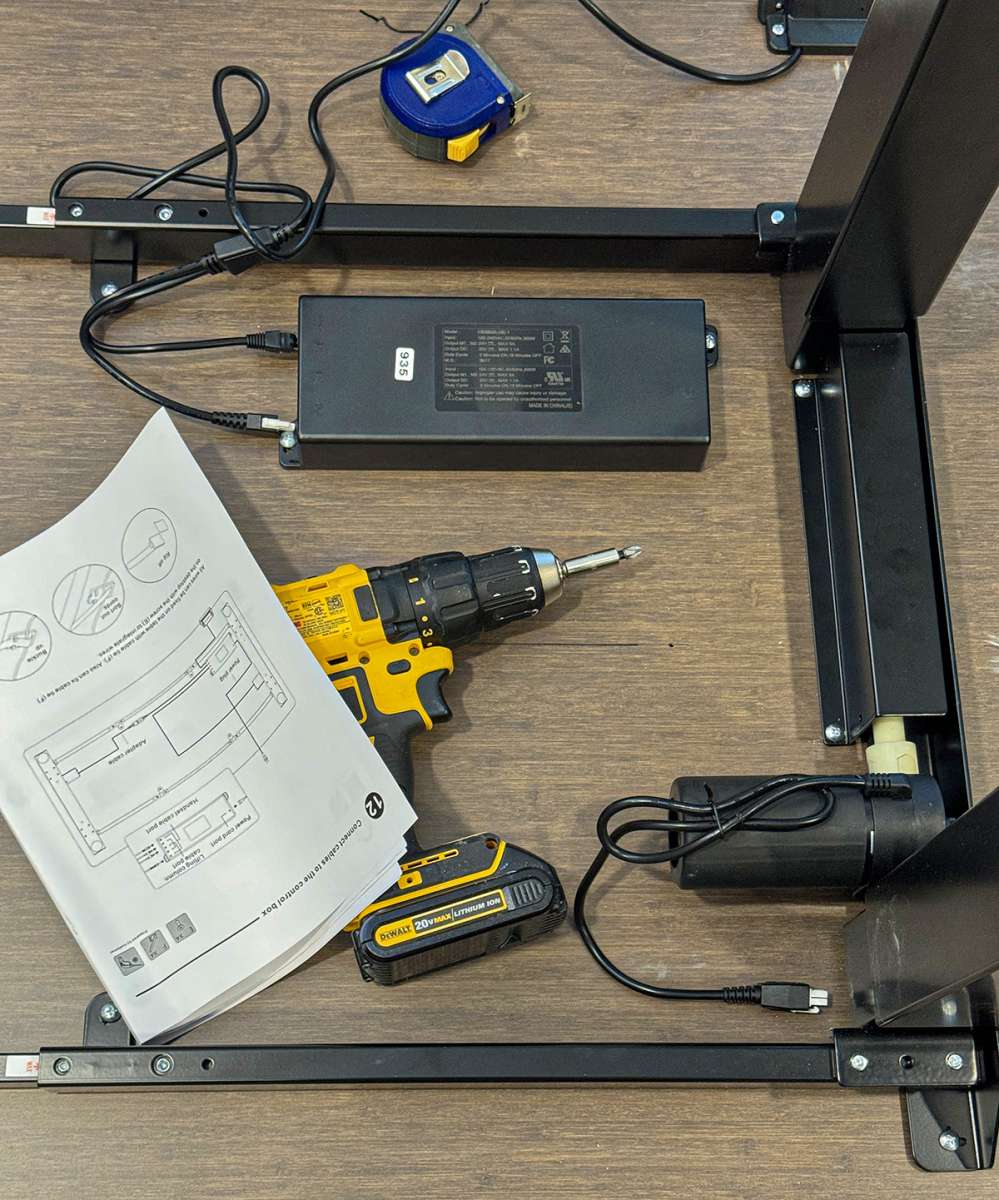REVIEW – In June of 2023, I reviewed the FlexiSpot E7Q Odin 4-Leg standing desk. Its stability is phenomenal. I like it so much that it replaced my trusted (and really good) UPLIFT standing desk. The E7Q remains my daily driver, so to speak. Its four motors (one per leg) will quickly and quietly raise or lower the desk to whatever height and it has four custom settings. I can’t say enough how happy I am with this desk. But there is one problem you cannot ignore. It’s expensive—as in $1,280 expensive—and that’s with the cheapest laminate top. It’s a lot of money. Now there’s good news. FlexiSpot has released the E7 Plus 4-Leg standing desk—and it’s $350 less expensive than its rich cousin. But is it a better buy than the E7Q?
What is it?
The FlexiSpot E7 Plus is a 4-leg standing desk with many desktop materials and sizes. As with the E7Q, the Plus model is shockingly stable—more than any 2-legged desk I’ve tried. The E7 Plus is offered with desktops ranging from 47″ to 80″ in length and 28″ to 35″ in width.
Unlike the 4-motor E7Q Odin desk, the E7 Plus has only two motors—each motor is responsible for two legs.
The frame—which is the legs with support beams supporting the top—is made of steel. I’m not sure if it’s “automotive grade” steel like the E7Q Odin desk, but the legs are solid and heavy!
What’s included?
- 79 in. x 35 in. tabletop (other sizes and materials available)
- Steel frame
- 2 motors—one per 2 legs
- Programmable keypad
- All the necessary hardware (except screwdriver and drill)
Design and features
Unboxing and assembling the FlexiSpot E7 Plus 4-Leg Standing Desk gave me a sense of deja vu. The desk arrived in three boxes—one box per two legs and a large desktop box. Laying out all the parts and pieces was easy enough. There were no missing parts. Note that assembly requires some space to be comfortable.
The assembly process also gave me that deja-vu feeling—and not in a good way. Once again, I had issues. As I said in my E7Q Odin review, if you’re not handy with tools, find someone who is. The FlexiSpot desktop had some pre-drilled holes, but they didn’t align with anything I measured. So, I made my own drill markings. I followed the rule, “Measure twice, cut once”—or in my case, “Measure many times, drill once”.
The manual was helpful—until it wasn’t. Attaching the legs to the motors was easy and the manual was clear, although I had to look carefully at the illustrations so nothing would be reversed. Once the legs were assembled, I unboxed the desktop and laid it face down on the box lid to prevent scratching. That made it easy to maneuver parts that would be screwed down once in place.
The desktop I received is 79 in. X 35 in. It’s big. I have more than enough room in my studio, so I wanted to utilize space efficiently. Note that different desktop materials and colors are offered in different sizes. I would have preferred the cheaper white laminate top, but it wasn’t available in the size I needed. Only bamboo was available in the size I wanted, which is a $660 premium!
Note that if you are good at woodworking, almost any top can be attached to your specs. The E7 Plus can be ordered as a frame only.
Just getting the support beams into position and aligned took some effort. I knew once I drilled, that was it, so I made sure it was correct. It’s always good to pre-drill tiny holes for alignment before screwing down the legs, but I just carefully screwed down everything with my drill (no pre-drilling) and it worked out fine. The manual is less clear on this part, so once again, if you’re unsure how to do this, get help!
Once all the legs were attached, I screwed down the motor assembly and handset. All that was left was to attach the wires, and then turn the table over. Stupid note: Do NOT turn the table over in the direction of the handset. It will snap off. You’ve been warned.
Since the E7 Plus weighed quite a bit and I was alone when assembling, I decided to wait a few days and have my brother Pat help me upright the completed desk (for a fast food meal as payment). Once right-side-up, I was able to test everything and all worked flawlessly.
Adjusting the height is both smooth and quick. The handset allows four custom adjustments—along with any manual height settings. The two-motor setup is a bit noisier than the 4 motors on the E7Q, but it’s not a big issue.
FlexiSpot touts that the E7 Plus can support 540 lbs (vs 660 lbs on the E7Q). While that may be true, I’m not testing it.
The handset has sitting and standing icons for easy height switching. This handset is better than the one that came with the more expensive E7Q desk. It has a USB-A port for phone charging—a handy addition.
Let me say that the E7 Plus is not nor ever intended to be my main desk. I’m still in love with the E7Q Odin for that. But the E7 Plus is a great second desk for writing (I am writing this review on the E7 Plus) or—for my use—photography. The unlimited height adjustments allow easy product photography—something I have to do occasionally for my job. Having said that, if it wasn’t for the Odin, the E7 Plus would have been my main desk. It’s that good.
What I like about FlexiSpot E7 Plus 4-leg Standing Desk
- Stable
- Smooth height adjustments
- Good selection of desktops
- Well made
- Affordable (for a standing desk with a laminate top)
What needs to be improved?
- Clearer assembly instructions
- Offer all desktops in all sizes
Final thoughts
When reviewing the FlexiSpot E7 Plus 4-Leg Standing Desk, it occurred to me that if I had to decide between the E7 Plus or the E7Q Odin as my only work desk, I would be hard-pressed to choose the Odin—especially when on a budget. Despite relatively few compromises, the E7 Plus can save you $350 (frame cost) over the Odin. Going forward, I will compromise on one thing: Any standing desk I use must have 4 legs.
Price: $1,209.99 US priced as reviewed—Frame ($549); 79x 35” bamboo top ($660)
Where to buy: FlexiSpot and many of their products are also on Amazon
Source: The sample of this product was provided for free by FlexiSpot. FlexiSpot did not have a final say on the review and did not preview the review before it was published.