
REVIEW – Back in May 2020, I reviewed the original EarFun Air earbuds, and I was quite impressed with them, even stating that they were, “the best I’ve reviewed yet.” When Julie offered the opportunity to review the EarFun Air 2, I was curious to discover if the sequel could improve upon the original. Let’s check it out. Gadget on!
What is it?
The EarFun Air 2 is a sleek pair of wireless Bluetooth earbuds with their own low-profile charging case. The EarFun Air 2 earbuds are compatible with the EarFun Audio app which allows customization of sound profiles and other earbud settings.
What’s included?

The EarFun Air 2 packaging is recyclable cardboard and protects its contents well. The exterior of the package shows some images of the product and describes some of its main features.

- EarFun Air 2 wireless Bluetooth earbuds
- 4 pairs of earbud tip sizes – XS, S. M, L
- Charging case with USB C charging port
- USB A to USB C charging cable
- User Manual
- Cleaning tool
- Cleaning instructions car
Tech specs
- Color: Black (pictured here) or White
- Hi-Res Audio Certificated & LDAC Decoding to Play Hi-definition Audio
- Bluetooth 5.3 for Ultra Low Power Consumption & Stable Connection
- Immersive Hi-Res Sound with 10mm Wool Composite Dynamic Drivers
- 4-Mic Noise Cancellation Technology for Clarity Call
- Compatible with EarFun Audio App to personalize earbud setting
- Multi-device Connectivity
- 40 Hours Playtime: 9 Hours + 31 Hours with Charging Case
- Water resistance: IPX7 Waterproof with SweatShield™ Technology
- Games Mode with <55ms Low Latency for Batter Gaming and Video Experience
- Charging Case is wireless charging compatible
Design and features

The first thing I noticed with the EarFun Air 2 earbuds and case was their sleek, low-profile style. All the components look and feel high-quality, despite their very affordable price tag of $49.99.
 The EarFun Air 2 earbuds reviewed here have a subdued colorway, combining gloss black, metallic gray, and a touch of silver. Note that there is also a white version of the EarFun Air 2 available if this tickles your fancy.
The EarFun Air 2 earbuds reviewed here have a subdued colorway, combining gloss black, metallic gray, and a touch of silver. Note that there is also a white version of the EarFun Air 2 available if this tickles your fancy.

The EarFun Air 2 earbuds each have a tiny, oval-shaped indicator LED near the top, which can be seen in the photo above. Each earbud’s touch control zone is situated between the tiny LED and the “Earfun” log. Additionally, you can see the posts that allow you to pop on and off various sizes of silicone earbud tips—more on this below. These posts have a tiny flange that makes it a bit of a challenge to get the ear tips installed, but once in place, they are very secure.

Additional detail on the underside of the earbuds.

Each earbud has a tiny metal protective grill over its speaker. You can also see one of the tiny microphone holes on each earbud.

The “boom” length on the earbuds is not particularly long, and they don’t stick out of your ears an excessive amount.

The bottom of each EarFun Air 2 earbud has a pair of circular gold contacts that provide the charging points for the earbuds when they are placed in their Charging Case.

The EarFun Air 2 earbuds include four pairs of ear tips so you can find the best fit for your ears. Because I apparently have cavernous ear canals, I went straight for the largest size of ear tips, and they fit my ears perfectly.
Charging Case

The EarFun Air 2 Charging Case is quite sleek and low-profile. It is shaped a bit like a cross between an egg and a flattened rectangle. Because it is relatively small and has no sharp corners, it fits comfortably in a pants pocket and you’ll barely notice it’s there.

The EarFun Air 2’s charging case has a single small, circular LED on its front. This LED is an indicator that shows when the case is fully charged (green), getting low on charge (amber), or nearly out of charge (red).
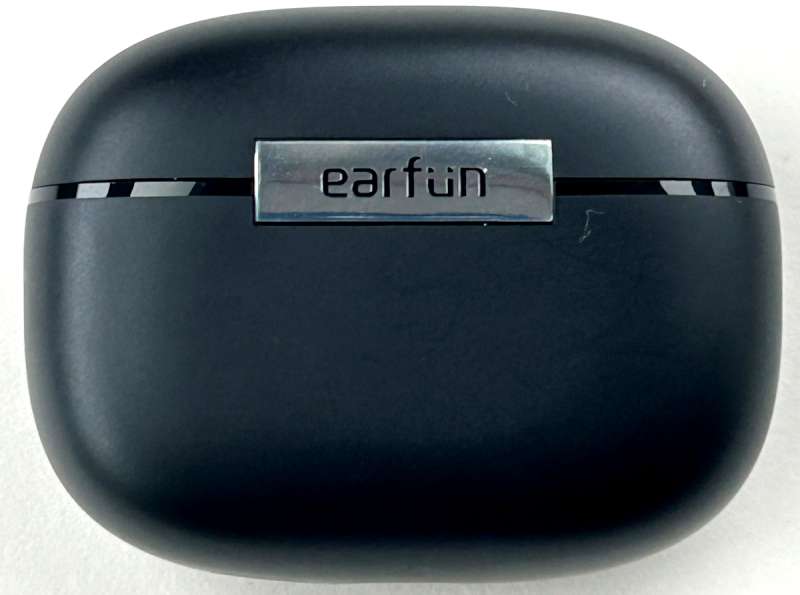
On the back of the EarFun Air 2’s Charging Case is a silver placard embossed with the EarFun logo. I like that EarFun chose to place a somewhat subdued logo on the EarFun Air 2’s Charging Case, and in a rather discreet location, rather than plastering an obnoxious logo on the front of the Charging Case.

The bottom of the EarFun Air 2’s Charging Case has a USB C port that can be used to charge the Charge Case. Just to the side of the USB C port is a small, oval-shaped, soft silicone button. Pressing this button illuminates the LED indicator light on the front of the Charging Case for a quick second, to show the current charge status of the case.

The EarFun Air 2 includes a short USB A to USB C charging cable that plugs into the USB C port on the bottom of the Charging Case.
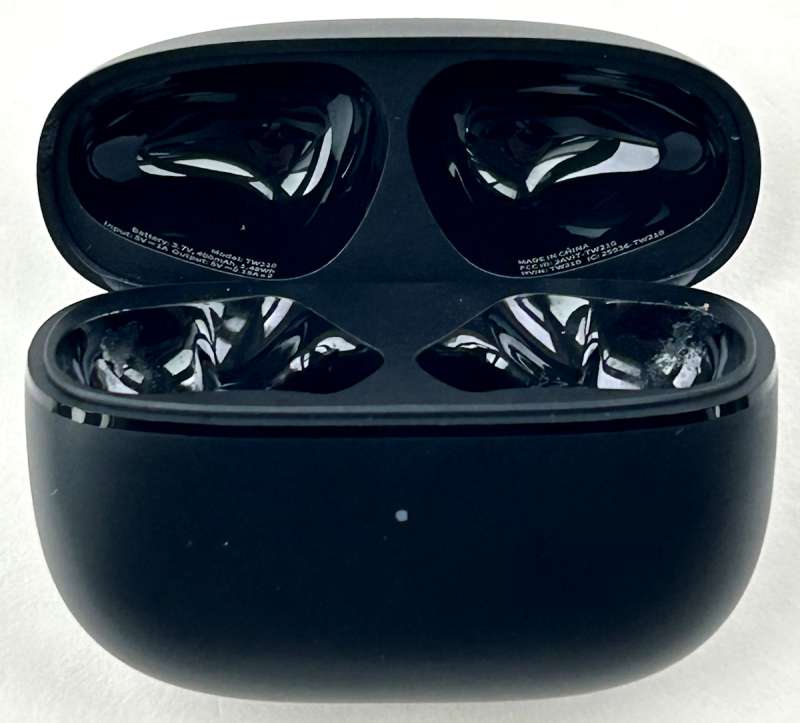
Like most charging cases, the EarFun Air 2’s Charging Case has two “pockets” into which each earbud is placed for charging the earbuds.

Opening the lid of the Charging Case provides a quick indication of two things. First, the small LED on the front of the charging case flashes on for about 3 seconds, indicating the case’s current charge level. Second, the tiny LED on each earbud flash on for about 2 seconds, indicating that they are paired with your phone.

When plugged into the charging cable, the LED on the front of the Charging Case glows red to indicate that the Charging Case is being charged.

The alternate method of charging the Charging Case is via wireless charging, as shown in the photo above. Wireless charging works best if the Charging Case can be placed on a flat wireless charging surface.
Once fully charged, the EarFun Air 2 and its Charging Case provide a total of 40 hours playtime: 9 hours for the earbuds, plus an additional 31 hours with the boost provided by the Charging Case. In practice, I found this to be accurate—and quite impressive. During the review period of this product, I completed dozens of workouts and listened to hours of podcasts and tunes and it felt like I only had to charge the case a few times. Strong work on the battery life of the EarFun Air 2.
Setup
Pairing the earbuds with your phone
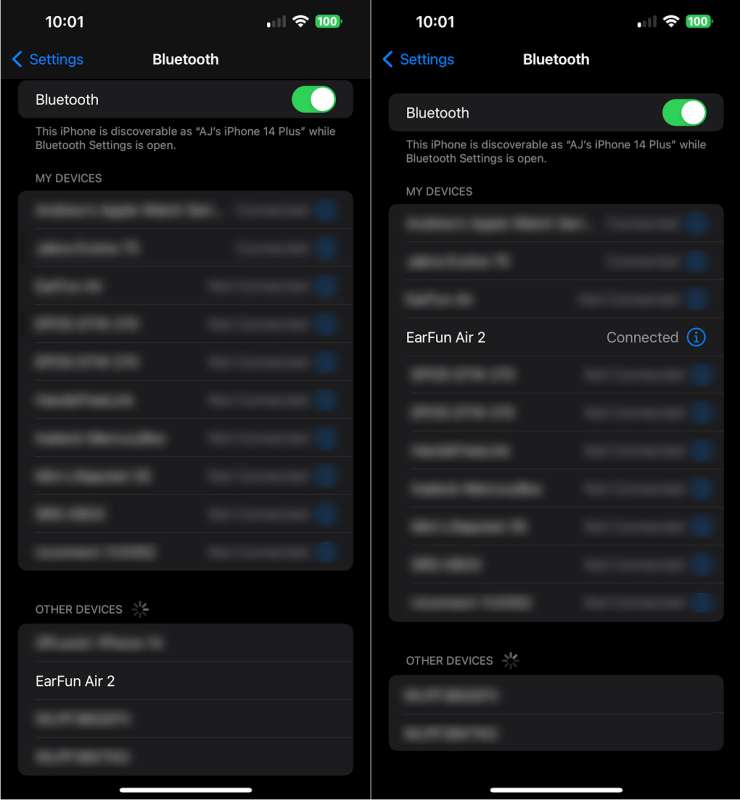
The EarFun Air 2 earbuds are compatible with iPhones, iPads, Android phones, and tablets, as well as Windows devices. Pairing the EarFun Air 2 earbuds with my iPhone 14 Plus for the first time involved only a few quick steps. First, place the earbuds into the Charging Case. Next, flip open the Charging Case’s lid, and look for “EarFun Air 2” in your phone’s list of Bluetooth devices. Finally, select “EarFun Air 2” and you are good to go.
Additionally, due to the EarFun Air 2’s Multi-Device Connectivity feature, I was able to quickly pair my work-issued Lenovo X13 laptop with the EarFun Air 2 earbuds, which allows me to use them to act as the microphone and speakers for MS Teams and Zoom meetings.
The EarFun Air 2 supports Bluetooth 5.3, which may explain why I never experienced a dropped pairing connection during the entire time I reviewed this product. I found that to be quite impressive.
The EarFun Audio app
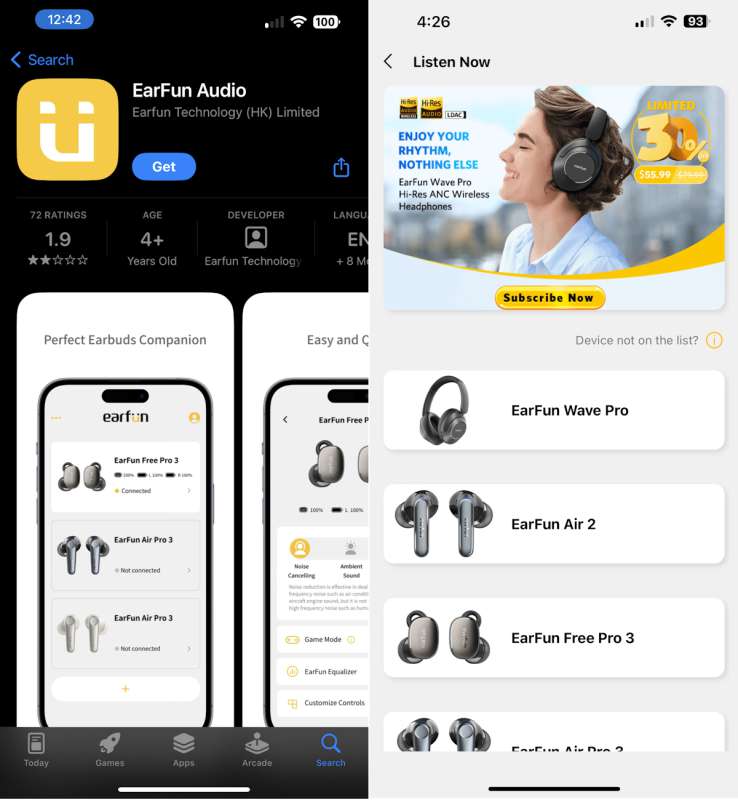
One of the unique (to me anyway) features of the EarFun Air 2 is its compatibility with the EarFun Audio app. Available through the Apple Apple Store or Google Play, the EarFun Audio app allows an increased level of customization of the earbud’s sound profiles, pushbutton functions, and other features.
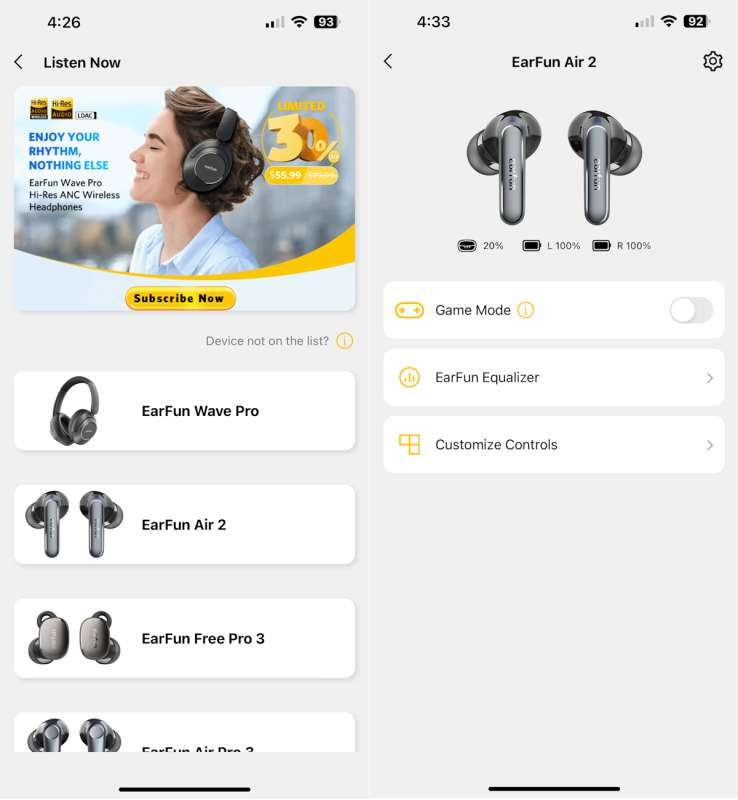
After downloading the EarFun Audio app to my iPhone 14 Plus, I had to create an account with EarFun. Once my account was set up, I selected the EarFun Air 2 from the list of devices (see image above left), and the app scanned until locating and linking the earbuds to the app. Once linked to the app, the app displays the current charge status of each earbud as well as the charge status of their charging case (see image above right). On the screen, you can also enable Game Mode for earbuds, as well as use the EarFun Equalizer and the Customize Controls. Game Mode provides the earbuds with Low Latency (<55ms), which can reduce the delay of in-game sound transmission to the earbuds, but this can result in an unstable connection, so there is a potential tradeoff.
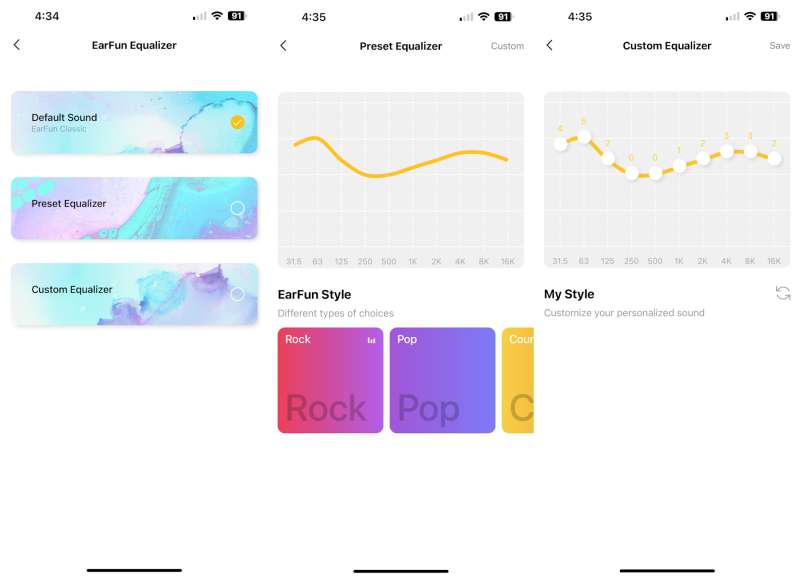
One of the features available in the EarFun Audio app is the EarFun Equalizer. This allows you to select Default Sound (the factory setting of the earbuds), choose a Preset Equalizer that you like best, or the Custom Equalizer. In the above center image, I’ve selected the “Rock” Present Equalizer, which suits my most frequent listening preferences. However, there are Pop, Country, R&B, and many other Preset Equalizers to choose from. In addition, any of the Present Equalizers can be further customized using the Custom Equalizer, as seen in the image above right. The “Rock” Preset Equalizer sounded good to me out of the box, so I stuck with that, but it’s good to know I can adjust it a bit if I like.
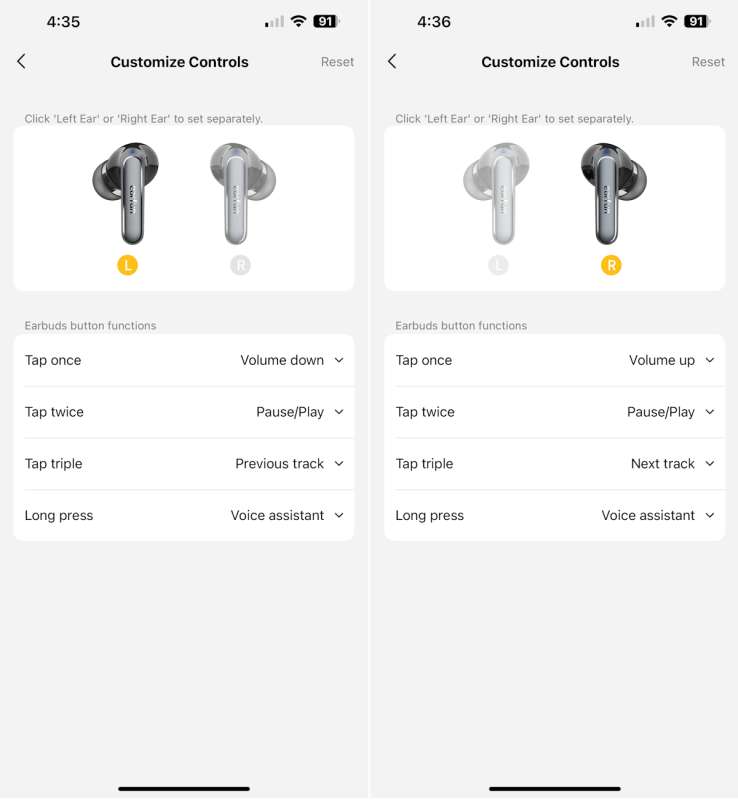
In addition to the sound profiles, the EarFun Audio app also allows customization of the earbud button functions of the EarFun Air 2. As seen in the images above, there are a number of “tap” and “press” settings that can be customized to your preferred functionality, and you can even customize different functions between the left and right earbuds.
Fit and feel
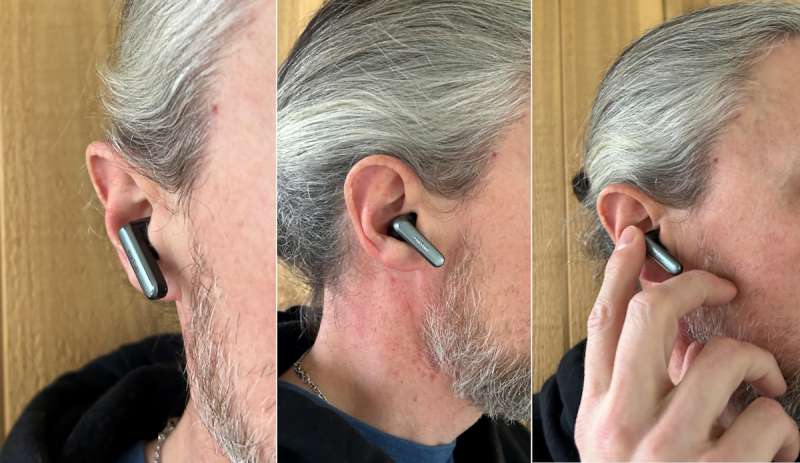
As I mentioned above, I immediately chose the largest set of silicone ear tips for the EarFun Air 2 earbuds, and these fit my large ear canals well. The EarFun Air 2 earbuds fit comfortably but firmly in my ears and stayed there securely through many different types of activities. I wore them for several types of workouts, from long, steady hikes, to HIIT-style workouts. I even wore them a light rain on a couple of occasions. Never once did the EarFun Air 2 earbuds fall out or come loose, and owing to their IPX7 Waterproof with SweatShield™ Technology, neither rain nor profuse sweat made these earbuds miss a beat—literally or figuratively.
I found the tap and press controls to be easy to use, and with EarFun Audio’s Customize Controls, I was able to make adjustments to quickly suit how the controls would be most useful for me.
Performance
So how do the EarFun Air 2 earbuds sound? In a word—good. Very good, in fact. The EarFun Air 2 earbuds boast LDAC Decoding and Hi-Res Audio Certification as well as 10mm Wool Composite Dynamic Drivers. The result is high-quality sound. The base is deep, the treble is sharp, and it all works together well. Most of my listening is split between two types of audio, podcasts and music—mostly rock, hard rock, and metal, but other genres as well, and I’ve enjoyed listening to all of them via the EarFun Air 2 earbuds.
The only real issue I encountered with the EarFun Air 2 earbuds were using them on a phone call in windy conditions. I was out for a hike on a very windy day when I received a call and I quickly answered with the tap controls. I could hear the caller perfectly well, but the caller was having a lot of difficulty hearing me. The EarFun Air 2 earbuds have 4-Mic Noise Cancellation Technology to assist with call clarity, but all these microphones didn’t seem to be helping with call clarity in the high wind conditions

What I like about EarFun Air 2 Wireless Bluetooth Earbuds
- Sleek, low-profile design of both the earbuds and the charging case
- Excellent sound that is customizable with the EarFun Audio app
- Very affordable—a viable alternative to some of the much more expensive wireless Bluetooth earbuds on the market
What needs to be improved?
- It was difficult for callers to hear me in high wind conditions
Final thoughts
The EarFun Air 2 Wireless Bluetooth Earbuds are definitely in the top few of all earbuds I’ve reviewed thus far. They are packed with features and functions, including some that you would expect to only find in much more expensive earbuds. If you are looking for a set of earbuds that look cool, sound great, and have all the feature of the highest-end brands, I would encourage you to take a serious look at the EarFun Air 2.
Price: $49.99
Where to buy: myearfun.com, Amazon
Source: The sample of this product was provided for free by myearfun.com. EarFun did not have a final say on the review and did not preview the review before it was published.



Gadgeteer Comment Policy - Please read before commenting
I bought some of these and tried them biking in the Wind, They do pretty good up 15-20 mph and then it get a little tougher to hear. Compared to the 4 other. ear buds I have tried they are pretty good but have limits when it. get windy. Pretty big improvement so I think they are good as well….