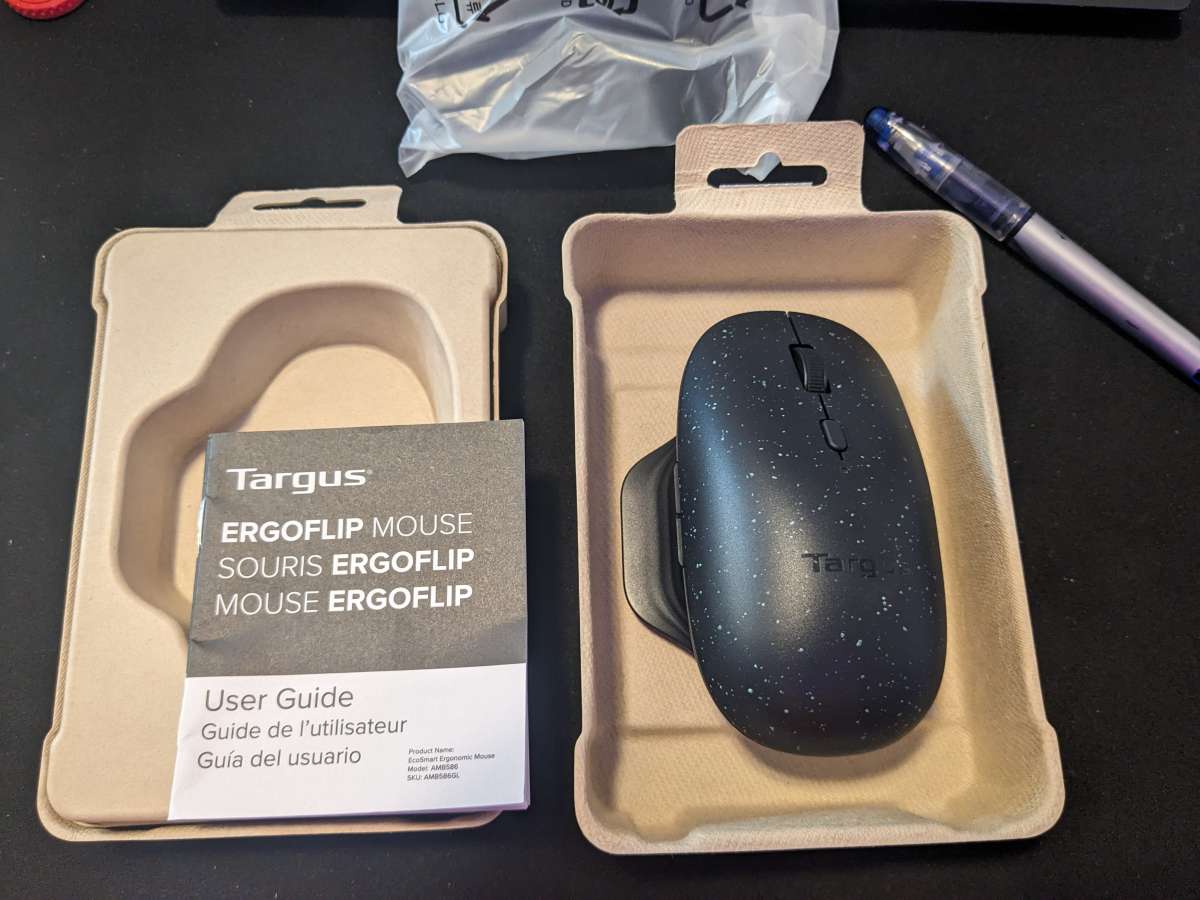
REVIEW – When the opportunity to review the Targus ErgoFlip EcoSmart Mouse came up, I was intrigued. An ambidextrous mouse? I wanted to see for myself how they achieved the feat and if any sacrifices were made to get that functionality. My daily driver for years has been the Logitech Mx series, so perhaps a changeup is in order.
What is it?
The Targus ErgoFlip EcoSmart Mouse is a Bluetooth mouse with a unique feature that allows you to switch it from a left-handed to a right-handed mouse in seconds. It comes in eco-responsible packaging, a welcome departure from plastic clamshells.

What’s included?
- 1 Targus ErgoFlip mouse
- 1 AA battery
- Eco-friendly packaging
Tech specs
- Bluetooth 5.0
- Supports up to 4000 DPI
- 128-bit AES-CCM encryption
- BlueTrace technology for usage on most surfaces
- Compatible with ChromeOS, Windows, and macOS
- DefenseGuard™ Antimicrobial Protection
- Color: Black
- Wired/Wireless: Wireless
- Connection: Bluetooth
- Dimensions: 4.33” x 2.95” x 1.77”
- Weight: 0.30 lb
Design and features
The biggest selling feature of the Targus ErgoFlip EcoSmart Mouse is its capability to convert to a left-handed or right-handed configuration quickly, giving it the Flip moniker. Given that I haven’t recently become ambidextrous, I’m not sure that the ability to switch is a huge selling point for me, but the mechanism is very interesting. For a shared workspace this would be fantastic for folks that would benefit from the ability to switch handedness from person to person.

The mouse splits apart mid-body and has a row of contacts that runs down the middle, as shown in the picture. To change it from right to left it’s as simple as turning the top section 180 degrees and clicking it back together. The two pieces are held together magnetically, so lining things back up was very easy and it clicks back together where it should.
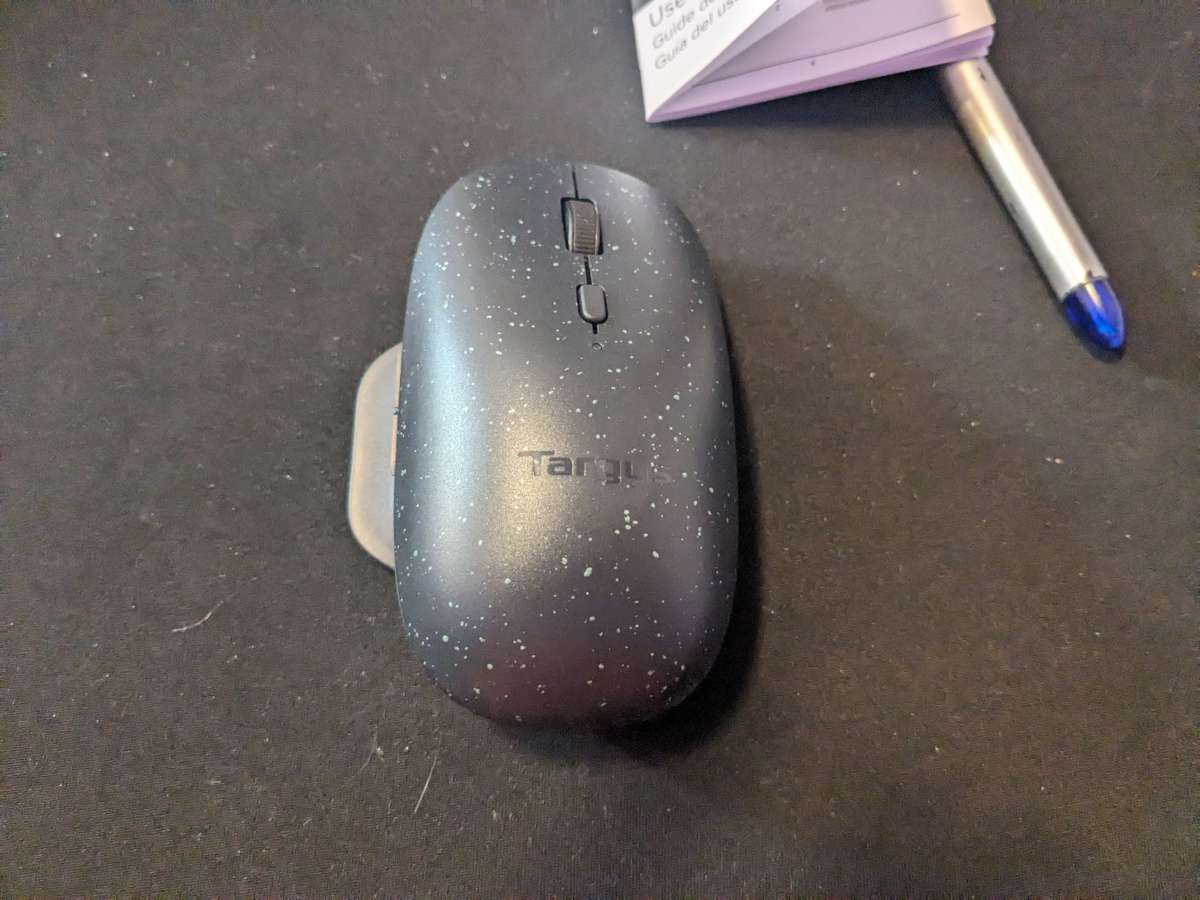
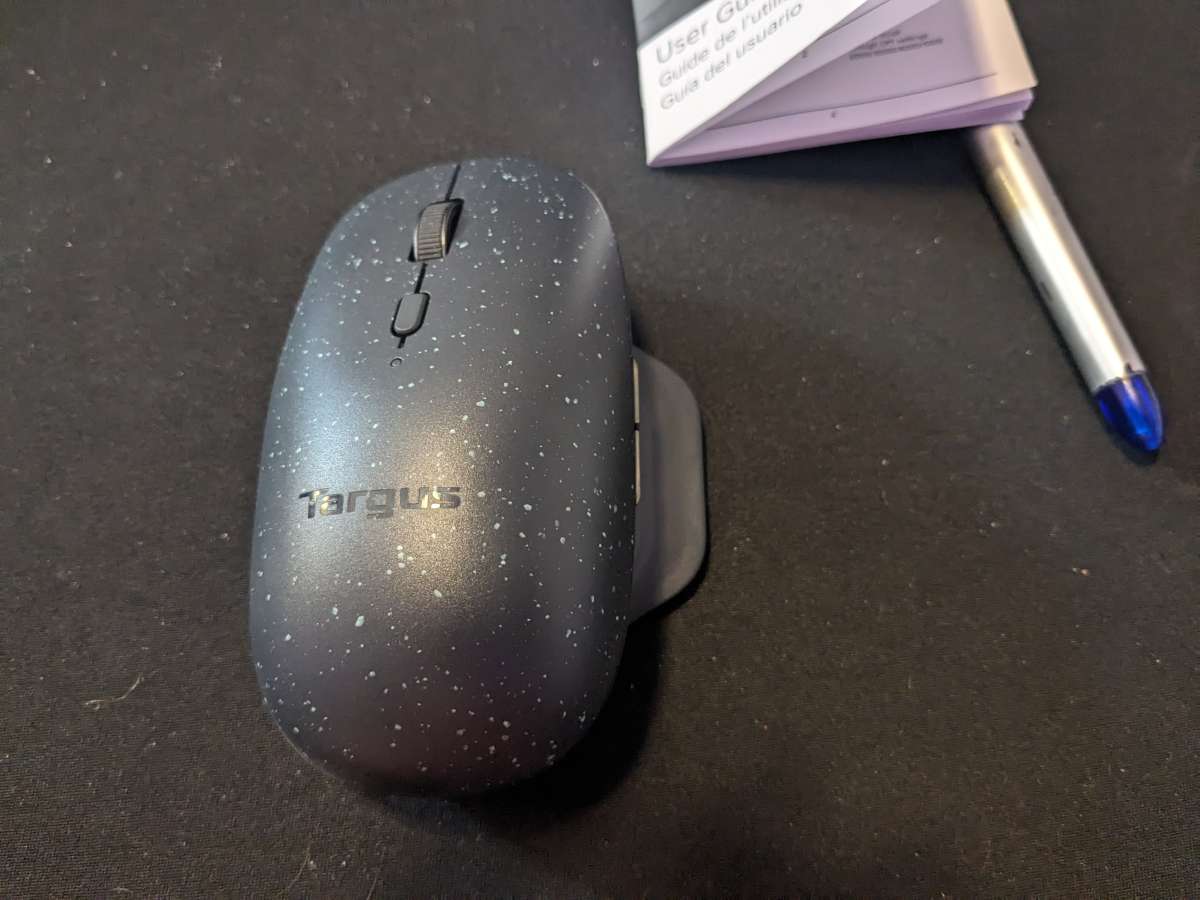
Assembly, installation and setup
Remove Targus ErgoFlip EcoSmart Mouse from package. Insert AA battery. Determine which hand you want to set this up for and set the top piece accordingly.
Bluetooth connectivity was a breeze. Turn the device on and press the small button above the censor. This mouse can connect to three separate devices, and switching between them is easy. Just press the button again to switch between devices 1, 2, and 3. How you remember which devices are 1, 2, and 3 is up to you…
With that, you’re set. Standard mouse buttons and scroll wheel functions. Forward and Back thumb buttons, standard capabilities for most modern mice
Performance
This is touted as a gaming mouse that supports up to 4000 DPI. I’m not a PC gamer, so I wasn’t able to test that functionality. I’ll take them at their word.
What I like about the Targus ErgoFlip EcoSmart Mouse
- Between home and work, there were no issues using it on a variety of surfaces
- Connecting the Bluetooth and changing between devices was very straightforward. I even connected it to my phone!
- Offers a unique functionality that haven’t seen anywhere else
- Big fan of the recyclable materials and packaging
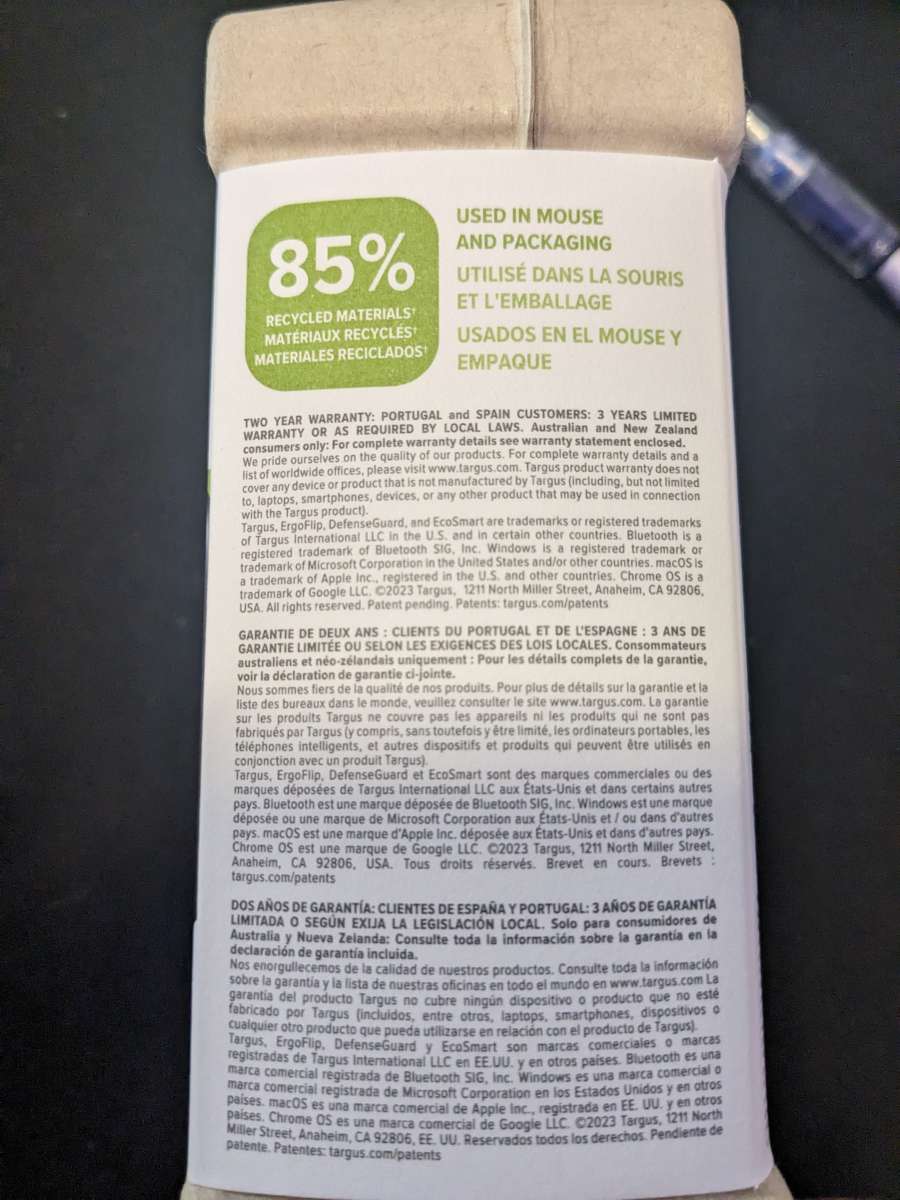
What needs to be improved?
- The left and right buttons were not super responsive for me. Could be that I just needed to spend more time adjusting to the mouse, but there were several times where I had to click multiple times before it did what I was trying to do.
- The “hump” of the device where my palm sat was a little too much for my hand. Again, probably more of a personal preference there
Final thoughts
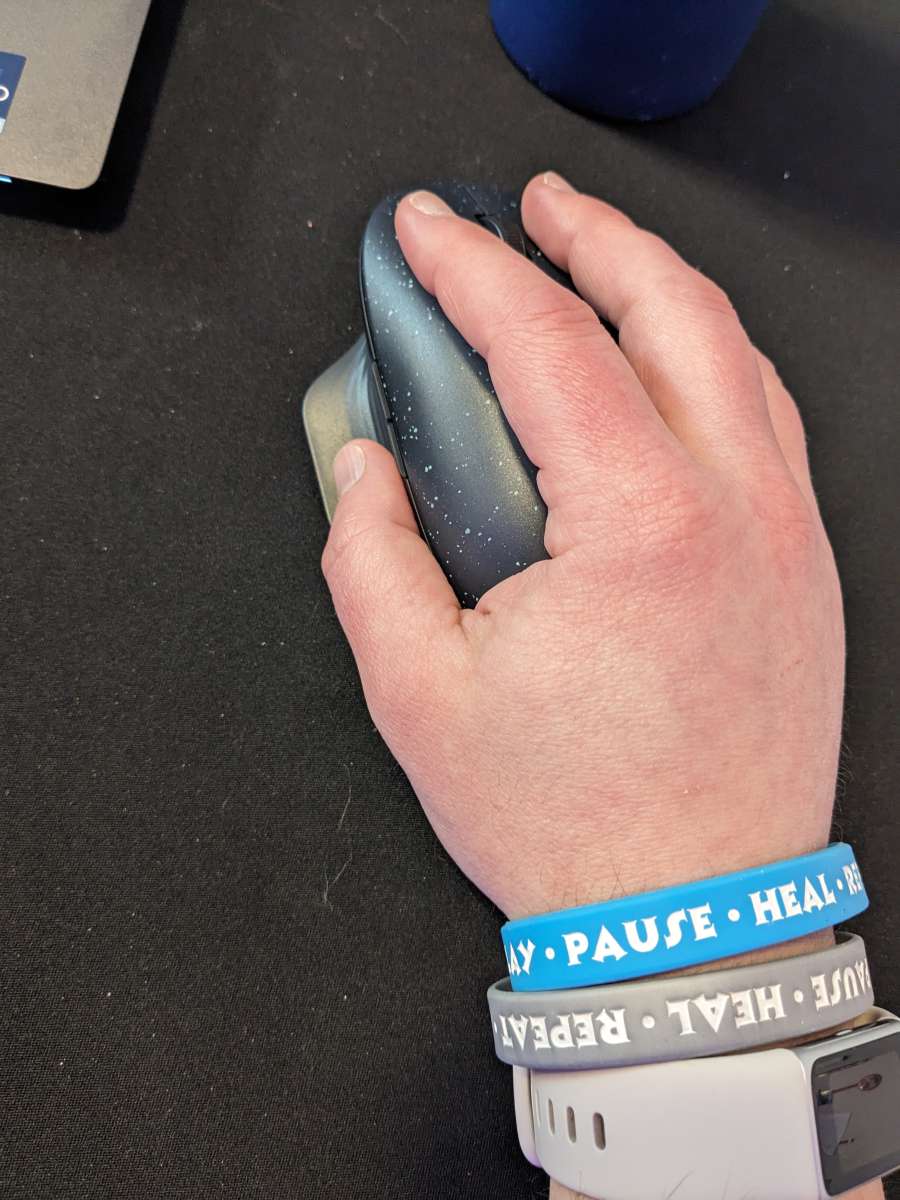
I used the Targus ErgoFlip EcoSmart Mouse for several days at home and work. This is a unique device with a pretty cool design. I think this would be a great fit in the right use cases. In a shared desktop environment where switching between left and right-handed users, this would be a very good option. Personally, the fit of the mouse to my hand was not optimal and made the left and right buttons tricky to use well, so I don’t think I’ll be giving up my daily driver.
Price: $59.99
Where to buy: Targus or Amazon
Source: The sample of this product was provided for free by Targus. Targus did not have a final say on the review and did not preview the review before it was published.

![[From INIU - the SAFE Fast Chage Pro] Experience the safest charging with over 38 million global users. At INIU, we use only the highest-grade materials, so we do have the confidence to provide an industry-leading 3-Year iNiu Care. [22.5W Speedy Char...](https://m.media-amazon.com/images/I/416nS4GRFtL._SL160_.jpg)
