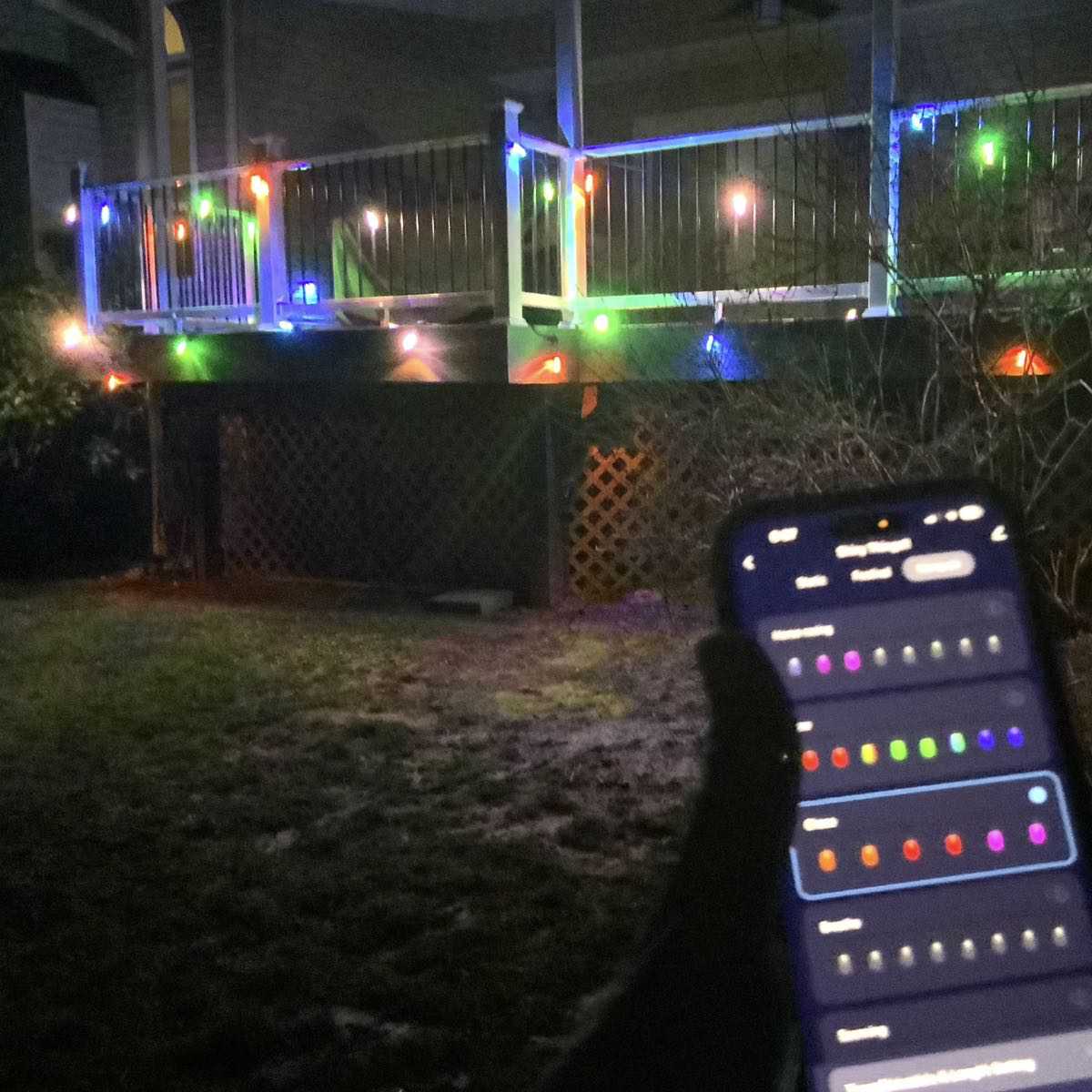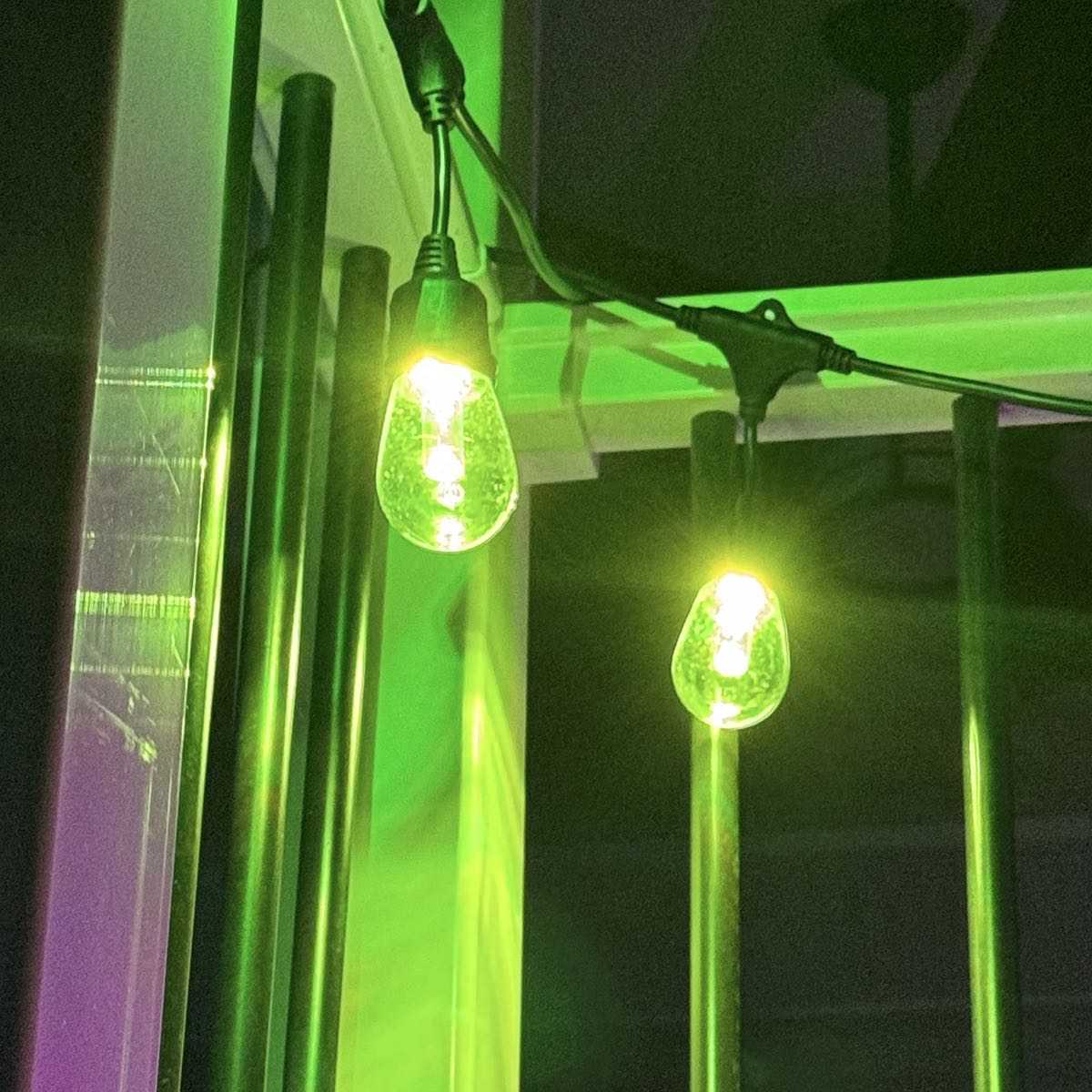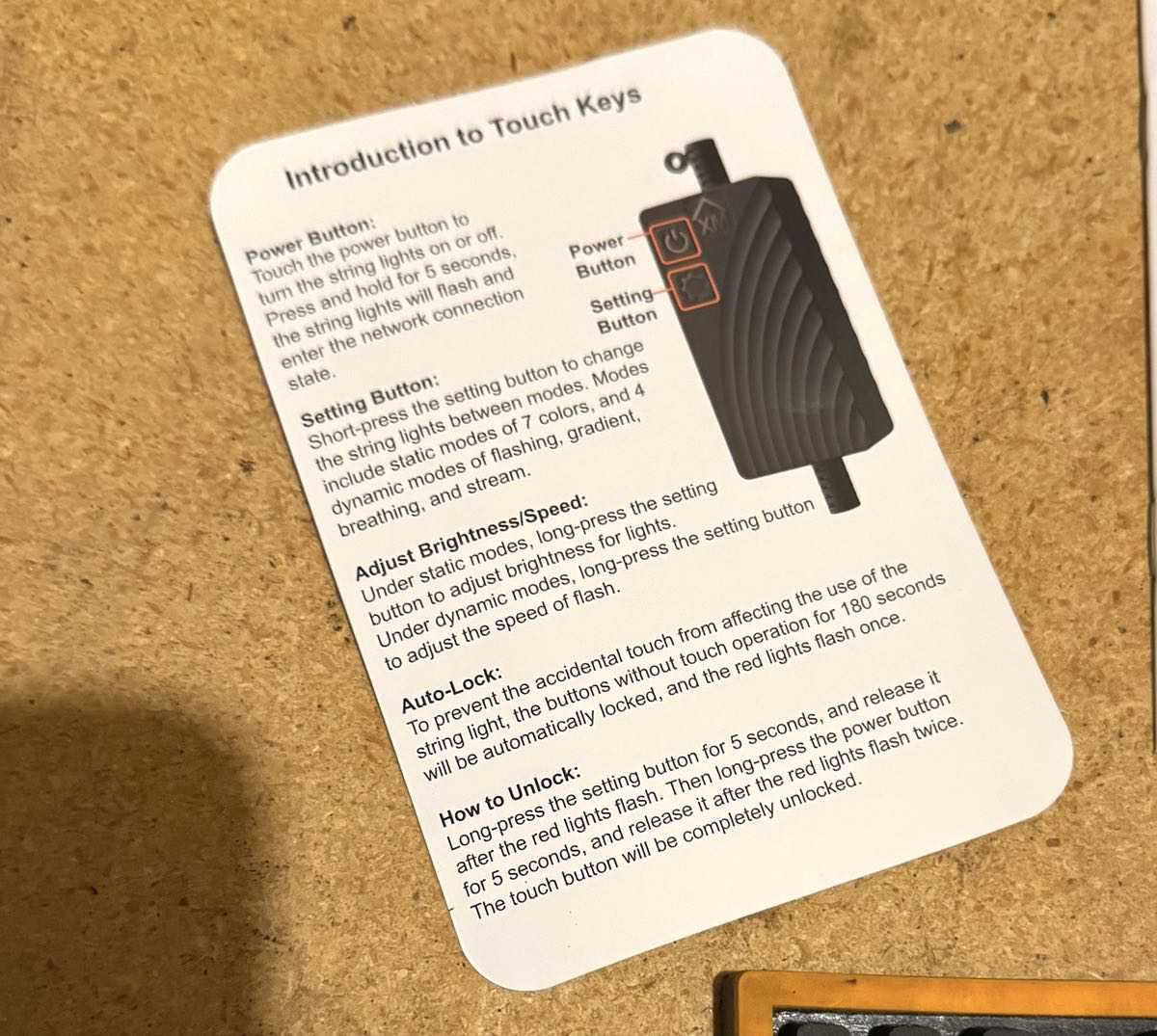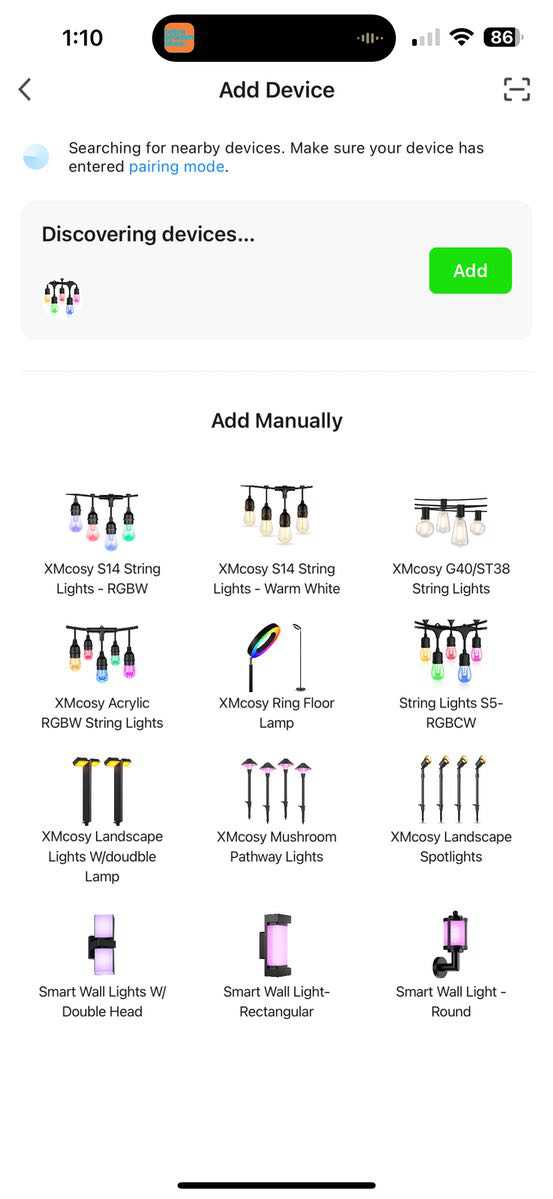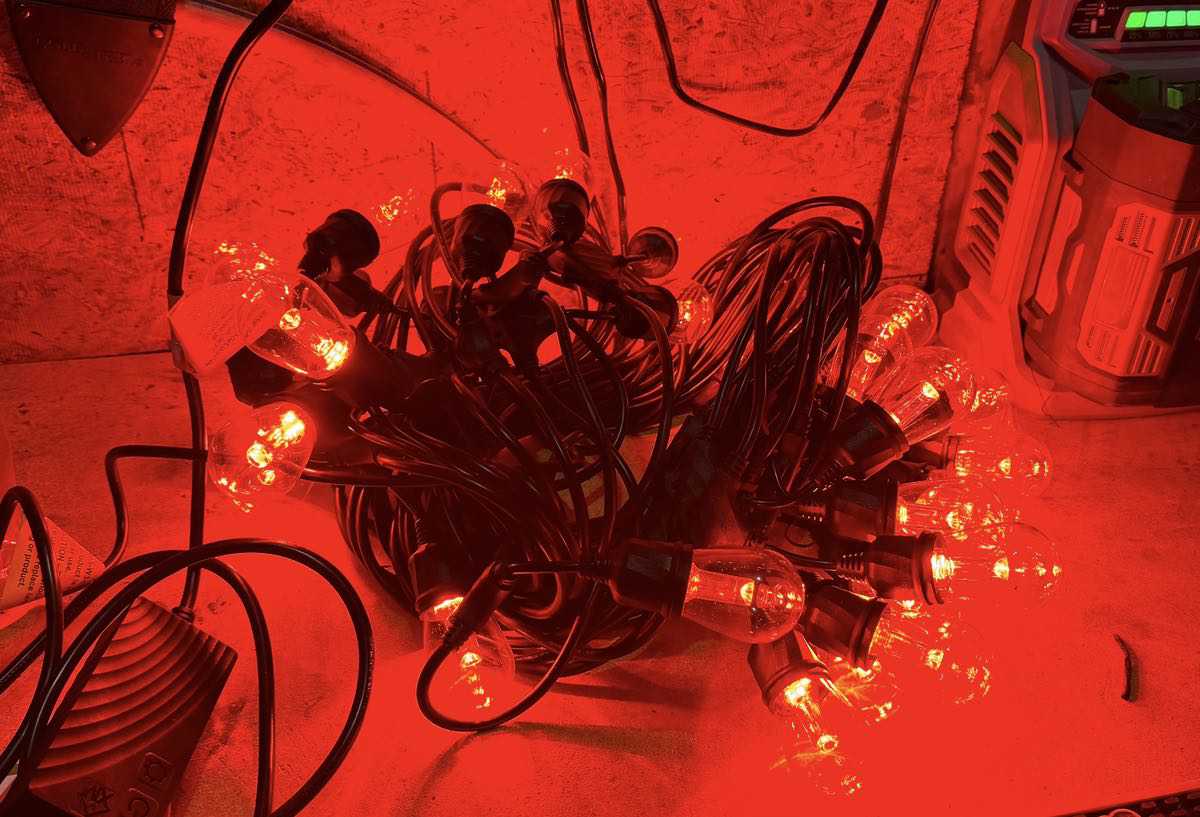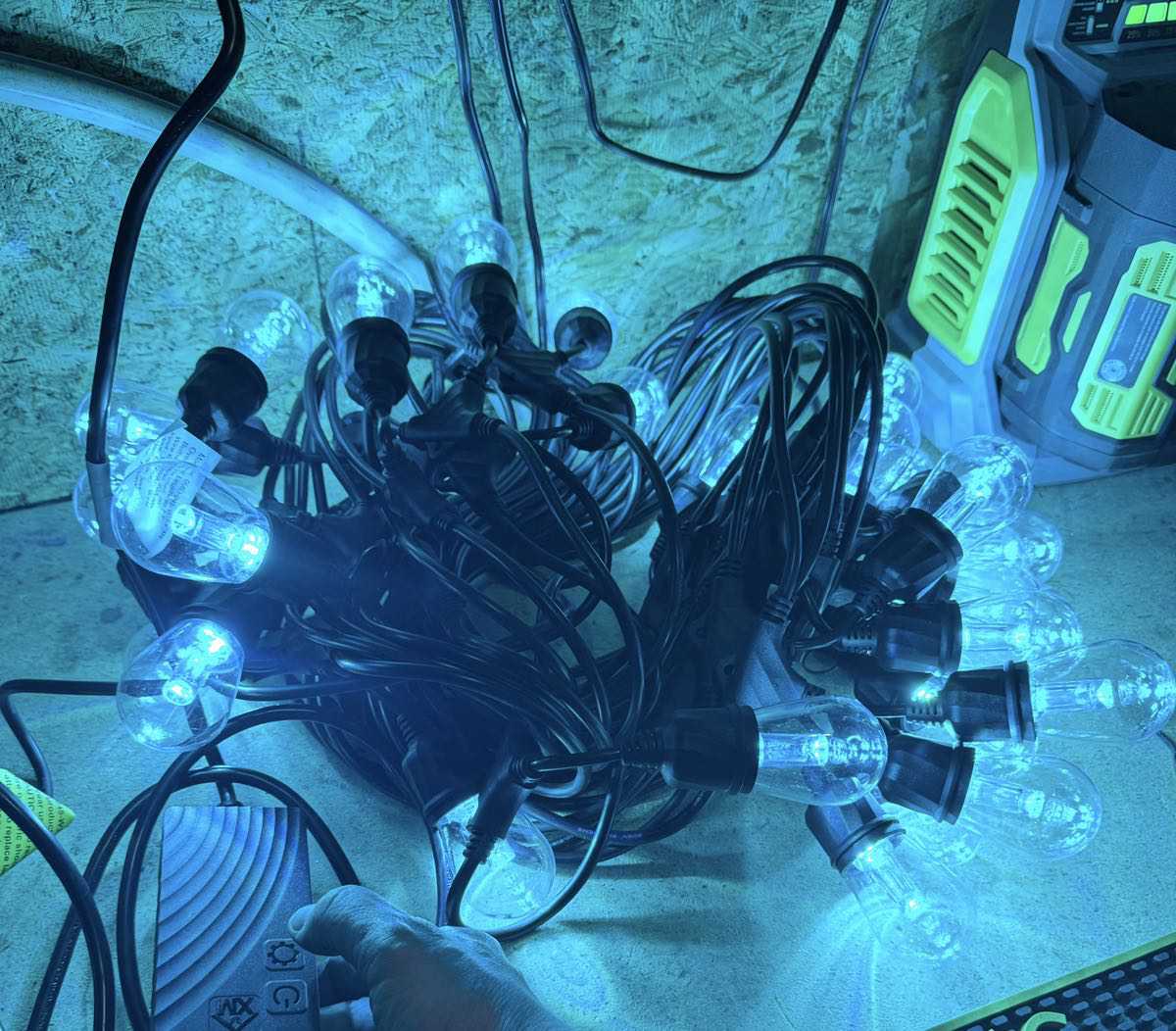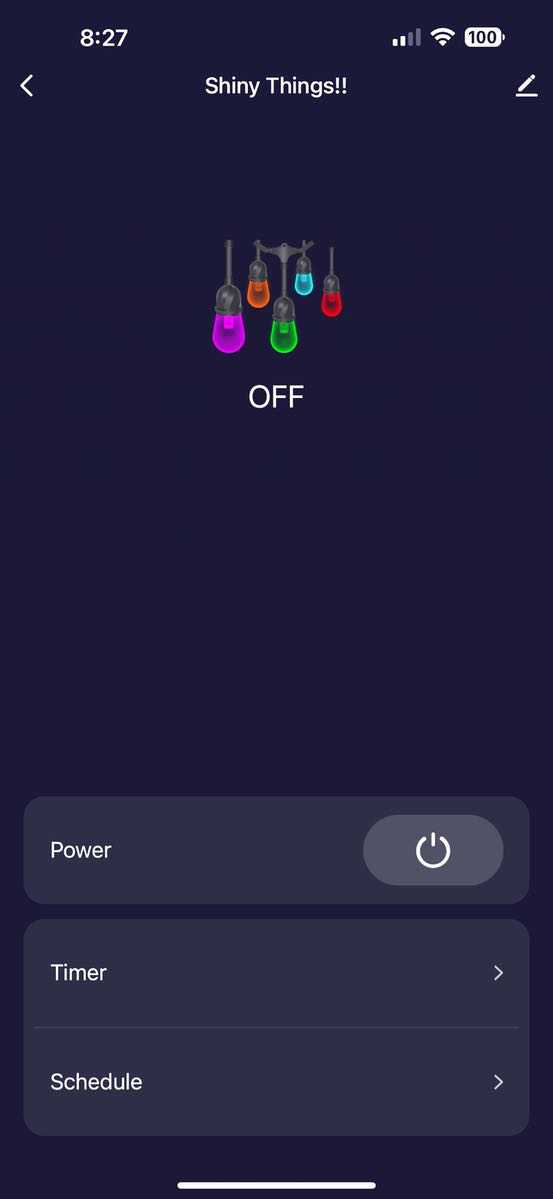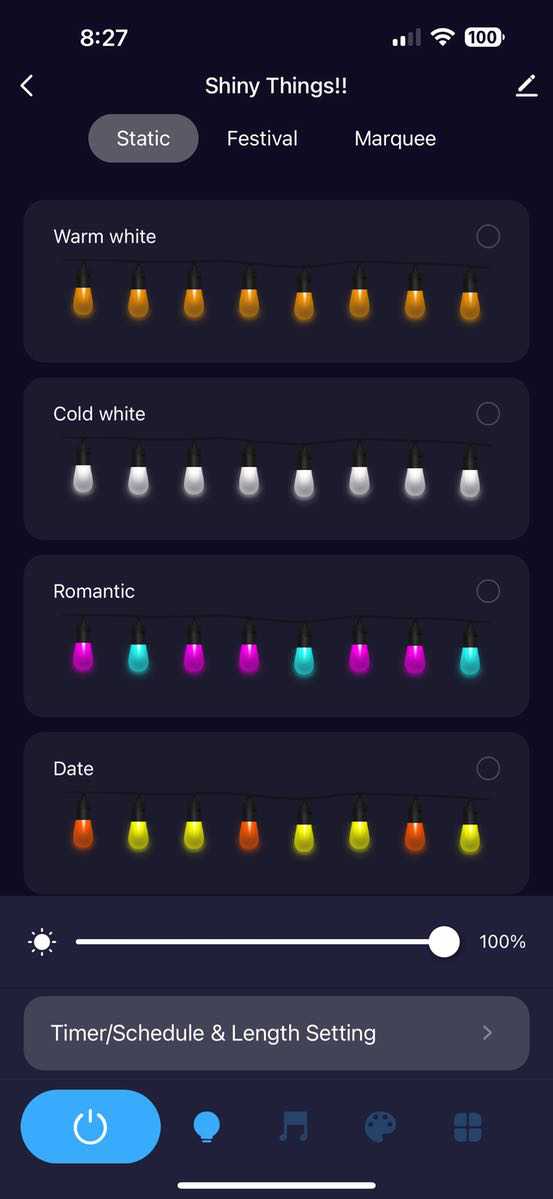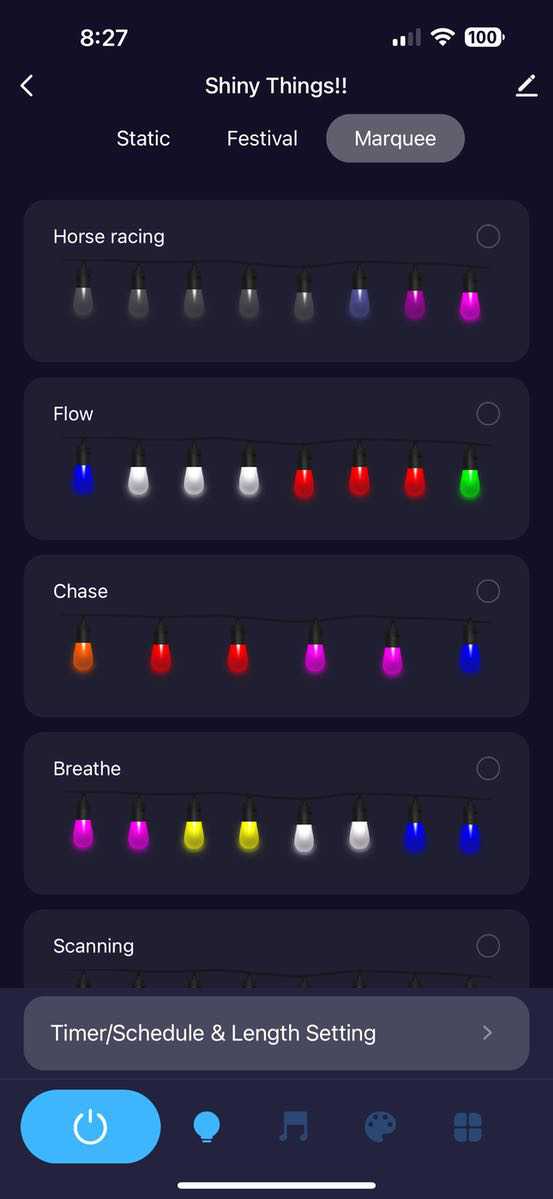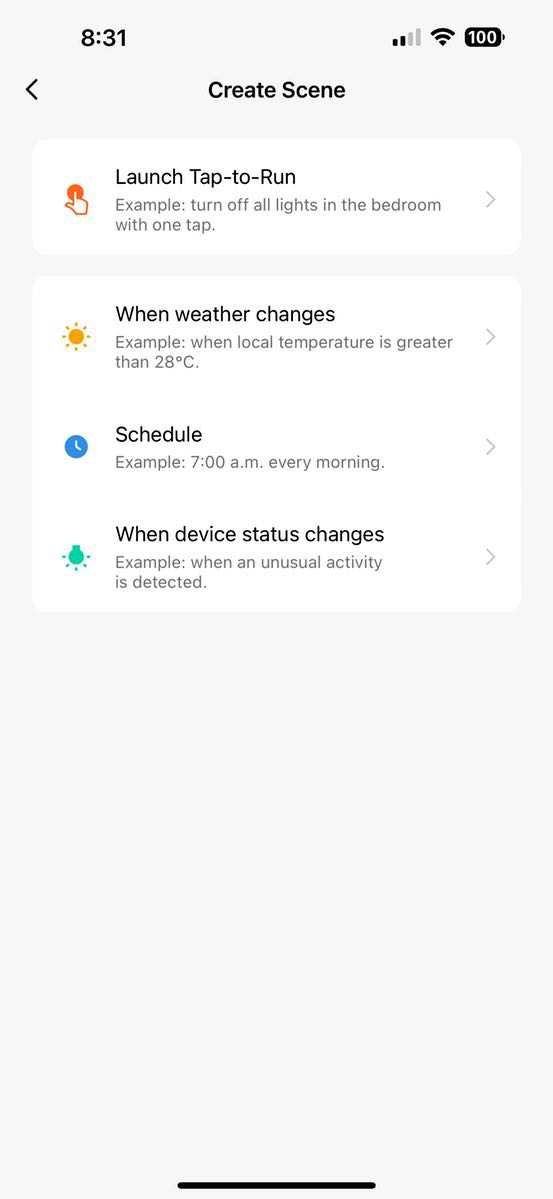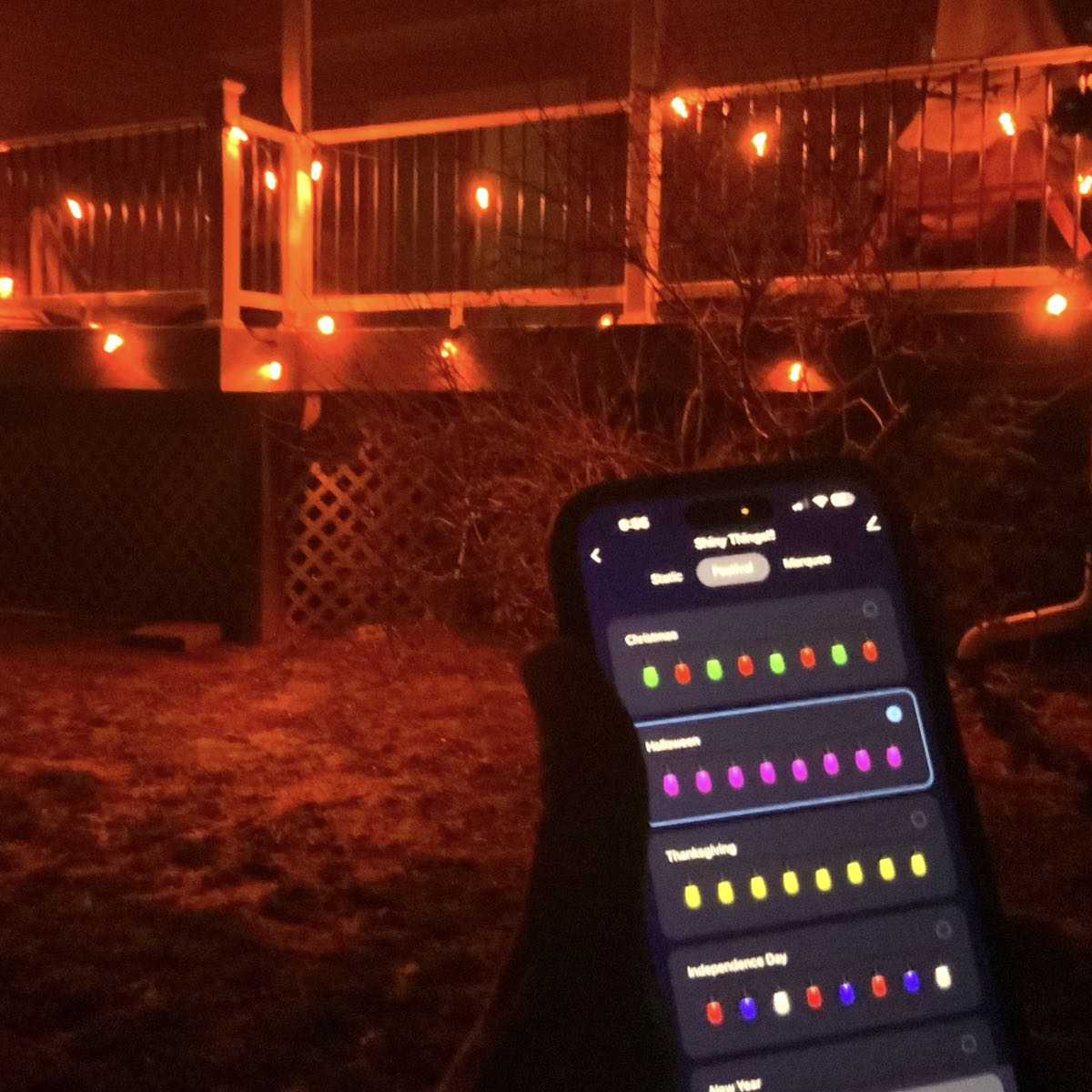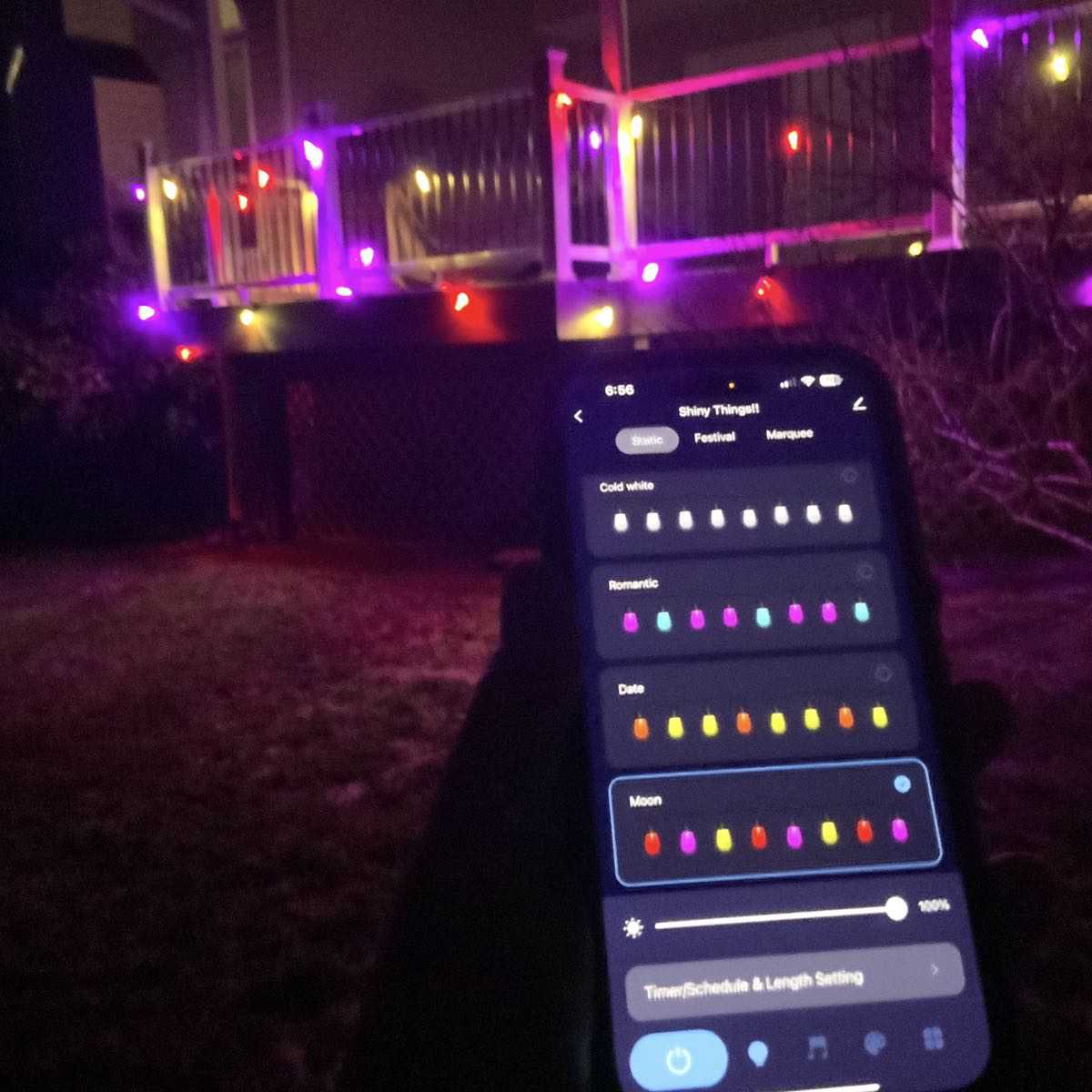REVIEW – Bring on the night! The XMCOSY+ Outdoor String Lights promise year-round durability, fully customizable lighting configurations, and all sorts of scheduling features to allow you to completely configure your outdoor lightscapes from your phone. Let’s see what they can do. To the review!
What is it?
XMCOSY+ Outdoor String Lights are fully customizable LED outdoor lights that you control through an app on your phone.
What’s included?
- The light string (30 bulbs, 96 feet in total length on my test sample)
- Instruction cards
- A pack of zip ties for installation (if needed)
Tech specs
- 96 foot total length
- 30 LED RGB bulbs
- IP65 waterproof & shatterproof
- Individually customizable bulbs — 16 million colors, 2700k – 6500 k color temp settings
- Compatible with Alexa, Google Assistant voice activation
Design and features
Out of the box, I was immediately impressed with the rugged build of the XMCOSY+ Outdoor String Lights. Shatterproof plastic bulbs and heavy reinforced cables throughout make for a light set designed for weathering. Even the bulb sockets have rubber gaskets. The set carries an IP65 waterproof rating, which means it’ll stand up to rain, snow, and condensation. Don’t dip them in the pool—they’re not submersible.
The power pack is just as beefy as the rest of the build, with rubber-shielded control buttons.
Each light joint has an integrated grommet on the top that you could run a hook, a wire, or a zip tie through for hanging. There’s roughly a 6″ drop from the joint to the bottom of the bulb, and the bulbs are spaced at 36″ from bulb-to-bulb. The test kit I’ve got has 30 bulbs with 96 feet of total length, but XMCOSY+ offers sizes ranging from 32′ and 12 bulbs up to 123 feet and 40 bulbs.
I’m a big fan of the simple and clear instructions on this kit. You can operate the whole set in manual mode of you like, no app required. You’ll use the power and setting button to cycle through your desired lighting options.
For full operational control, however, you’ll really want to load up the app. XMCOSY+ does one of the best jobs I have seen yet when it comes to providing clear pairing instructions. QR codes to web sites, videos, and printed instructions are all available to help you get through the process.
XMCOSY+ also offers multiple methods to connect your app to the device. Like most devices of this type you need to pair the app to the lights, then pair the lights to your network. I always seem to have trouble with this working because I use a mesh overlay on my network, but this device offers an alternative manual configuration mode through Bluetooth that made pairing a snap.
No matter how you get there, you’re going to find that these bulbs offer a ridiculous range of lighting options and configurations. The RBG LEDs run the gamut of warm/soft and cool/sharp color choices.
You can set the brightness of the bulbs along with the colors, depending on your needs.
And that’s all before you start adding light patterns and special effects. The manual controls offer a bunch of options for color patterns and light cycling (like blinking patterns, fade in/fae out patterns, chasing lights), but the real magic happens when you use the app.
Your controls start with the basics like turning the lights on and off on demand. You can also set a timer from this screen (turn off in 30 minutes), or preset daily schedules for when the lights power up and down. These schedules can be set to different “scenes,” or combinations of lighting and light pattern effects.
Oh… you can also name your lights if you have multiple strings to keep track of (like “patio lights” or “front yard”). I just called mine Shiny Things.
Now the real fun begins. Tap that power button and you go into the “scenes” menus to pick your lightscapes. There are four icons across the bottom, that provide access to all the options.
The bulb icon accesses a set of pre-defined lighting patterns starting with some static color selections. Your menus are at the top, and work like this:
- Static is a set of non-blinking patterns of basic colors (shown in the screenshot above). You can adjust the brightness on these.
- Festivals are preset for the holidays that include some blinking or fading patterns (Christmas shows chasing red & green lights, Halloween fades between purple and orange, etc.).
- Marquee are preset color cycling/chasing/blinking patterns.
When you choose a preset, you can also add it to your schedule by tapping the “Timer/Schedule and Length Setting” button. (“Length Setting” tells the app how many bulbs are in your string)
You’ll tap the painter’s palette icon to start customizing, which gives you full control over EVERYTHING. Color, brightness, blink/flash/fade patterns… down to the individual bulbs. The capabilities are too deep and varied to cover here, but you can pretty much do anything you can cook up in your head, provided that you have the time and patience to play with it. You can save all your scenes for future use. These are then added to a “customized” menu that appears next to “static” on the main scenes menu for quick access.
Did I mention the music mode? Yeah, we got that too. Tap that musical note icon, and the app goes into listening mode. The lights will then “dance” to whatever music you’re playing by pulsing to the rhythm and color cycling. Big fun for parties.
Oh, but there’s still more! You can set all sorts of conditions that activate your scenes like sunrise/sunset, temperature changes, etc. A number of these functions leverage your location data to get the necessary triggering events. I suspect that these features are carryovers from other devices that run on the XMCOSY+ app, but they’re still useful (at least the sunrise/sunset features are).
The app is also fully compatible with voice commands from Alexa and Google Assistant for even more control options.
Performance
We’ve had some rough weather here in Pennsylvania over the past few weeks, but I dragged these beasties out to see how they would hold up. The durability is really impressive. You can drop them on the deck and bang them around, but the plastic shatterproof bulbs will handle getting kicked around while you’re setting them up.
I didn’t get pretty with my first setup. I loosely draped the lights off of my railings and let some hang off the deck to see how they would handle the weather. We got rain. We got ice. We got snow. We even got some heavy winds when we saw a funky 50-degree weather change a few weeks ago. The lights took all the punches like a champ. I should note that I have a hooded outdoor outlet on the deck to keep the plug clean and dry.
The lights themselves are gorgeous. All the pics in this review were done with no additional lighting. These bulbs throw spectacular color and brightness at full power. Look at the pretty glow!
My deck is 16′ by 24′, and I have enough length on this string to run the lights across the top and bottom of my rails. When the Spring hits I’ll mount them properly under the deck roof. The mounting points on the lights are ideal for hooks or nails; I could even run them on a wire out to a tree in my backyard.
The ability to customize the lights is super fun. I threw in some different example below of my playing around with the settings on demand.
I also really like the scheduling feature. Unfortunately, you cannot set specific dates, which would be awesome. But you can set a regular Monday through Sunday schedule to program the on/off times. I’d love the ability to choose specific dates to preset holiday or event lighting.
Given the durability of the lights and the customization options, these are an ideal choice for year-round use. I do want to see how they hold up over a couple of seasons, but no issues to report so far!
What I like about the XMCOSY+ Outdoor String Lights
- Tough enough for year-round use
- Full range of options for bright-light settings down to low-light accents
- Endless options for customizing light patterns, colors, etc. that can be stored for future use
- Full control of scheduling and management
What needs to be improved?
- Would love to see a specific date scheduling tool in the app for holiday presets
Final thoughts
The XMCOSY+ Outdoor String Lights are a pleasant surprise for me, delivering more than I expected. The quality is excellent so far, and the customizing options will make for a ton of fun. There is a bit of a learning curve to the customization menus, but there are also shortcuts to make it easier to use if you don’t want to get super deep into the details. Either way, I think this a pretty solid buy at this price point for the quality of the lights, the long-term durability, and all of that customization at your disposal.
Price: $123.00
Where to buy: Amazon
Source: The sample of this product was provided for free by XMCOSY+. XMCOSY+ did not have a final say on the review and did not preview the review before it was published.