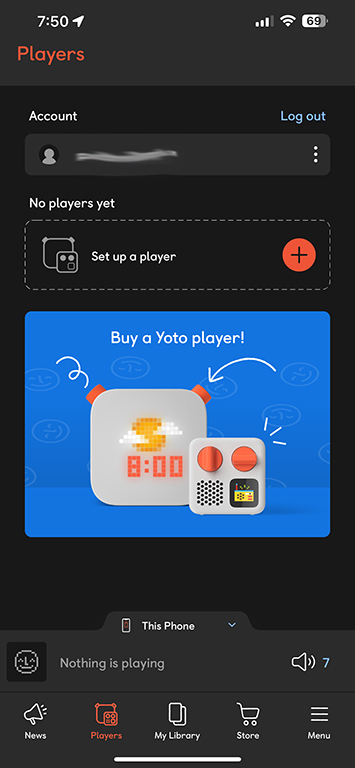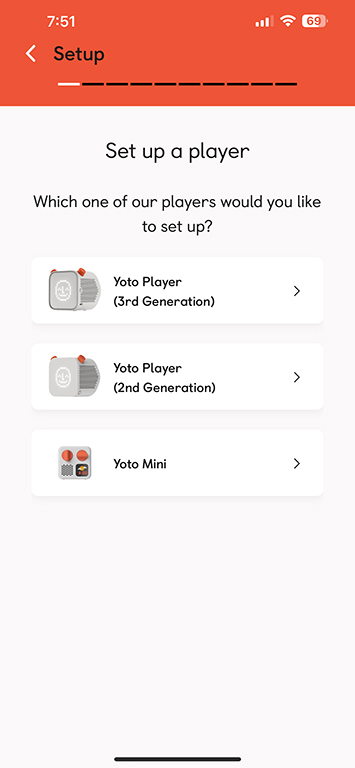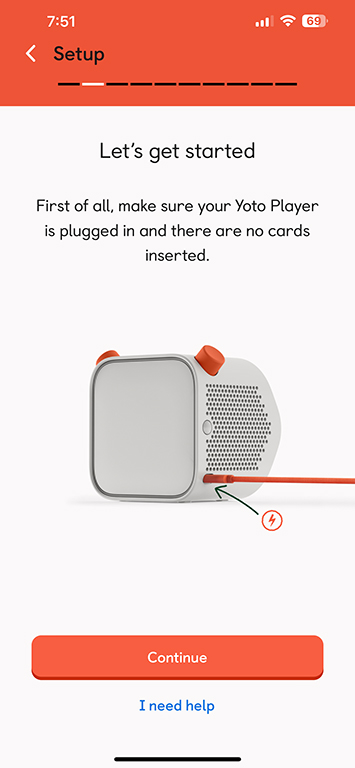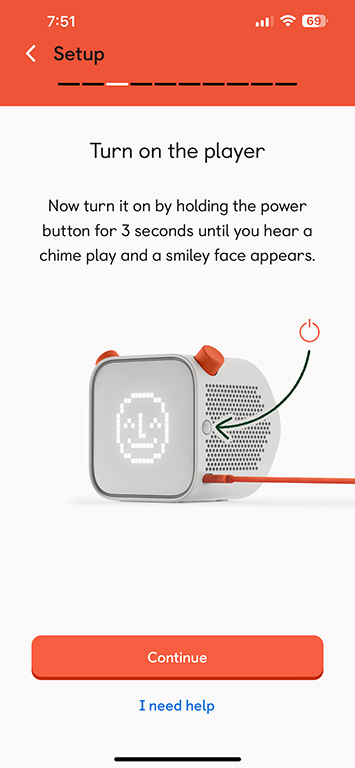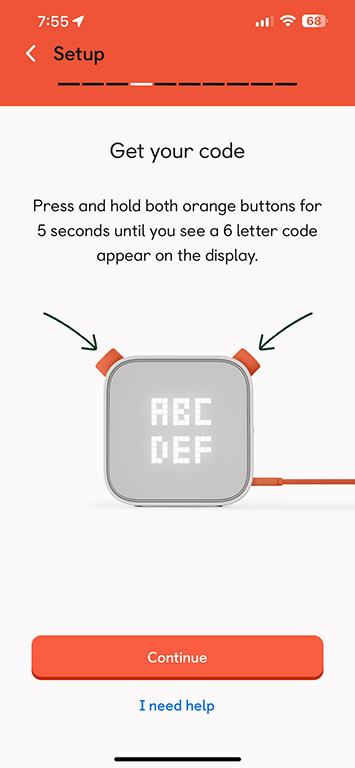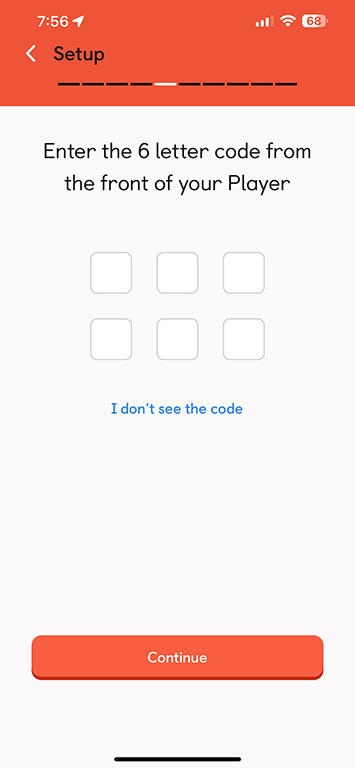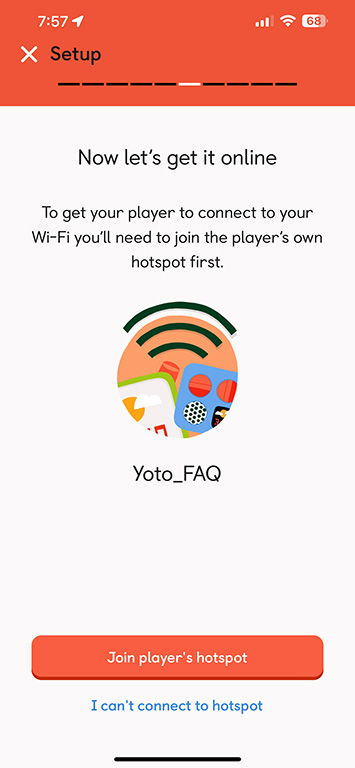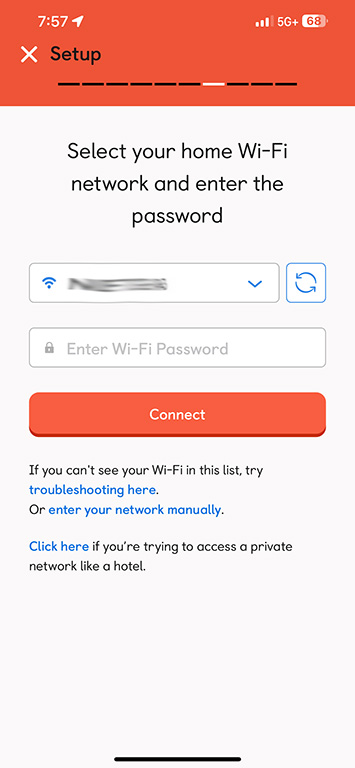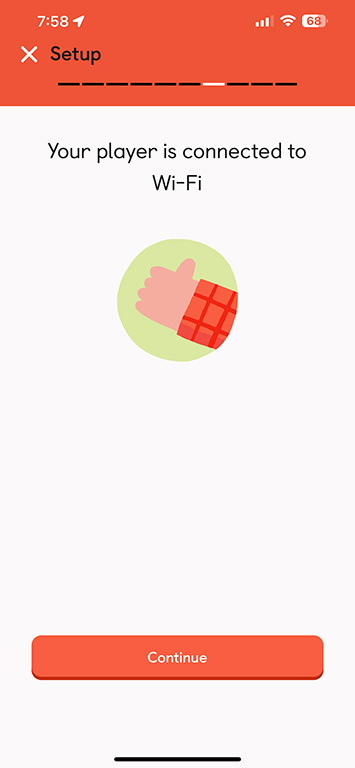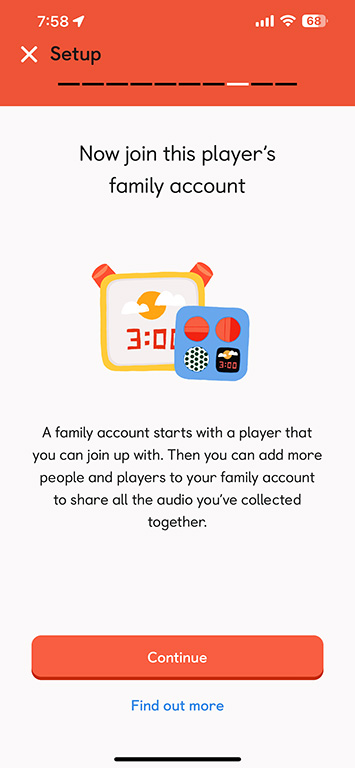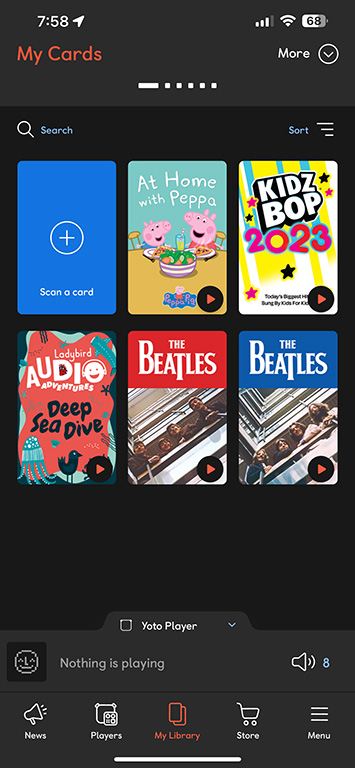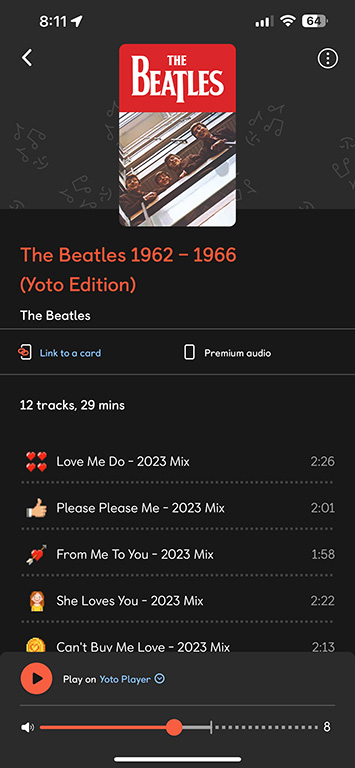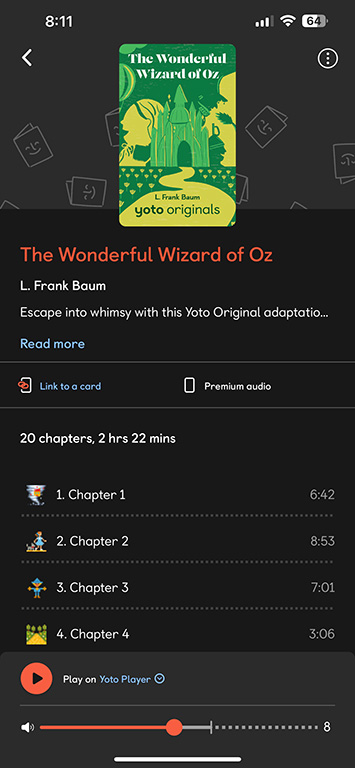REVIEW – Our grandkids love for us to read books to them when we are babysitting, or they are over to spend the night with Nana and Grandalf (yes, that’s my grandfather name). But we’re not always there to do so, and I’ve thought about recording us reading to them, and having their mom and dad play it on their phones. When the Yoto Player 3rd Generation came up for review, I had to jump at the chance to review it to fulfill that desire to read to them from afar—all the while giving them the world of audiobooks and a safe music player.
What is it?
The Yoto Player 3rd Generation is a screenless (sort of) music and audio player designed for kids (ages 3-12) with nearly indestructible cards, minimal controls, fun icons, and safety in mind. The Yoto Player uses plastic cards to load and play audio, whether it be music, audiobooks, or “Make Your Own” cards. Most of the player’s functions are performed with three controls. It has two large orange buttons that are multi-functional and a small play/pause button on the side. That’s all the physical controls it requires. Yoto has designed an excellent app that parents will use to set up and tweak the player to their liking. More on the app later. The Yoto Player 3rd Generation has very impressive specs that highlight the amount of engineering and thought that went into the design.
Hardware specs
- For ages 3-12+
- 16×16 pixel display
- 12/24 hour clock
- USB-C Charging Port
- Wireless charging (dock sold separately)
- Up to 24hrs playback
- 40mm 5W stereo speakers
- 32GB internal memory
- Bluetooth and WiFi connectivity
- Alarm clock with “OK-to-wake light” (7 choosable colors)
- Nightlight (7 choosable colors)
- Power-off timer
- Headphone jack
- Room Thermometer
What’s in the box
- Yoto Player 3rd Generation
- USB-C Charging cable
- Welcome Card (audio introduction and instructions)
Design and features
The Yoto Player 3rd Generation is a beautifully designed, well thought out, kid-oriented audio player. Using it for the last month has been quite a joy. Watching my grandkids interact with it, and be captivated by the stories and music has been such a delight. I may have enjoyed it a little in the process. Can’t blame me for listening to The Beatles’ Red and Blue albums on it.
The sound quality is very good for such a small unit. It’s stereo for heaven’s sake. Who thinks of putting stereo in a kids’ audio player? Yoto has done its research on what feature set best serves the kids and their parents. While using the player, I really could not think of anything that would have made the player more complete. It is that good.
Installation and setup
Charging
The first thing that needs to happen when you unbox the player is to charge it to full. The Yoto Player has two methods to charge. Using the included braided USB-C cable, which is easy and relatively quick to charge to 100%. Yoto says that the charge will last for 24 hours of playing time. Not standby time, playing time. Having used the player for a month now, I can confirm the player just keeps going and going.
The second method is using the Wireless Charging Dock. The Dock is an accessory and would be much easier to use for kids. The Yoto Player sits on top of the dock and holds on to it with internal magnets, much like current phone models do with chargers and phone mounts. The wireless charger does charge a little slower than the included USB-C cable, but if you just leave the player on top of the dock, it doesn’t matter. One added benefit I found with the wireless charger is that it’s Qi standard, which means it will work with any phone that supports Qi chargers. All of the latest iPhones do. I tested mine and it worked perfectly.
Setup with the Yoto app
Once the Yoto Player is fully charged, you set up the player with the free Yoto App on your mobile device. From the app you can create an account, and hook up your player to your WiFi in your home. 10-steps later, and the player is fully configured. The process is very simple and intuitive.
App Features
The Yoto App is the heart of the system, although many functions can be invoked from the player itself. After setting up the player, you can fine-tune the player’s settings, register or play the cards you’ve purchased, create playlists, listen to kid-oriented podcasts, and radio, or select from many different sleep sounds. There are so many things the player can do, it’s really hard to give each one an adequate mention here.
Registering cards
The Yoto App is the heart of the system, although many functions can be invoked from the player itself. After setting up the player, you can fine-tune the player’s settings, register or play the cards you’ve purchased, create playlists, listen to kid-oriented podcasts, radio, or select from many different sleep sounds. There are so many things the player can do, it’s really hard to give each one an adequate mention here.
Playing Cards
Playing cards is very simple. Just by inserting a card, it starts playing. If it’s one you’ve played before, it will start from where you left off. Pushing the big orange knobs on the left or right plays the previous or next track. Twisting the left side knob increases or decreases the volume. The volume can be limited in the app so kids can’t turn it up too loud. Twisting the right-hand knob moves forward through the tracks and then you click to play the one you’ve stopped on. There is a small play/pause button on the side of the player. When you have the optional “Adventure Jacket” on the player, this button can be a little more difficult to get to if you have adult-sized fingers. Kids shouldn’t have a problem.
One thing to note is the cards don’t have the audio on them. They are simply a way for the player to know what book or album to download from Yoto. If you’re going on a trip, you don’t have to have a WiFi connection to use the player. Just download the book or album in the Yoto App, and the audio will be stored on the player’s internal 32Gb memory. The player self-manages its internal memory by swapping out older, less-played audio for newer things. Yoto has thought of everything.
Yoto Daily & Yoto Radio & Other Content
In addition to playing cards, Yoto provides quite a bit of free content. When I say quite a bit, I mean a boatload. They have a daily “show” that can be played by pressing one of the knobs when no card is inserted. The show is fun, interactive, and very well-produced. It’s presented by a fun, British presenter. Even as an adult, listening to it was very entertaining. I even learned what an “aubergine” was on a show contrasting US English to UK English. (BTW, an “aubergine” is an eggplant).
Yoto also has a radio station that can be accessed from the player. This radio station plays very safe kid-friendly music during the day and soft, easy-listening drift off to sleep music at night. Yoto also has several radio stations that can be played from the app. Stations like the BBC, Spanish baby radio, and many others.
Kid’s podcasts are a thing? I didn’t know that. Yoto provides of around 100 different kid-oriented podcasts. Things from science, jokes, Julie Andrews reading, storytime, Disney podcasts, and many more. I was shocked to see how many are available.
Make Your Own card
And if all that wasn’t enough, you can make your own cards with your audio. This can be book chapters, music, actually anything that can be recorded and uploaded to the Yoto website into your account. The Yoto app can create a playlist, record anything, and then assign a special “Make Your Own Card” card to the playlist.
There aren’t any Dr. Seuss cards for purchase, so I made my own of the Dr. Seuss ABC book. I recorded myself reading each letter’s whimsical “lesson” as a separate chapter, created some fun icons for each chapter, and uploaded it all the the Yoto website. I then very easily associated a blank card to my playlist, and viola! My grandkids can now listen to me reading the ABC book to them. It was so easy to do.
I also found several YouTube videos on how to make your own cards. In fact, I discovered there is quite an online community of parents raving about the Yoto line of players. There are aftermarket products for the players. This past Christmas, I looked around at various online retailers, and the players were somewhat hard to come by. It is a very popular and loved product line.
Nightlight
On the back of the Yoto Player is a nightlight. It comes on when the player is tipped over on its face. Using the app, the nightlight can be configured to one of seven colors, and a brightness level. The brightness can also be adjusted by using one of the knobs while the player is face-down.
The nightlight can also be set to change colors in the daytime at a certain time to let your child know it’s OK to get out of bed.
Alarm Clock
The player also has a built-in alarm clock feature. The app has a screen for setting multiple alarm times, sounds, and volume levels. Alarms can be set to play clever sound effects, Yoto Radio, or Yoto Sleep Radio.
What I like
- Very well engineered
- App design is near perfection
- The choice of music and audiobooks is extensive
- The ability to create your own cards
- Great value for the price
What I’d change
- Easier to use play/pause button
Final Thoughts
I’m old enough to remember when several ground-breaking audio products were introduced to the public: the Sony Walkman, CD players, portable CD players, MP3 players, earphones, etc. I think the Yoto Players, specifically this player I’ve talked about here (and its little brother the Yoto Player Mini) are in the same league. Not only is the player an outstanding piece of technology, but the ecosystem that Yoto has created is plentiful and diverse. It’s one of those products that makes you appreciate witnessing the birth of a tech phenomenon.
Price: $119.99
Where to buy: Yoto website
Source: The sample of this product was provided by Yoto.