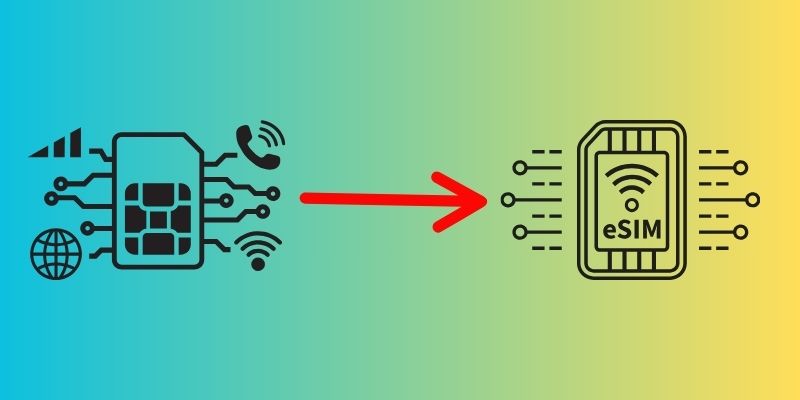
ARTICLE – May I vent for a few minutes? First of all, let’s go back in time when I was happily hating on the iPhone and loving Android. Back then, I was happy using the Pixel 2 XL, and later the Huawei P30 Pro as my daily driver. Every year when the new iPhones would roll out, I would buy one thinking that it would be the year when I’d switch back, and each time, I would change my mind almost immediately and return the iPhone to Apple. This went on for several years until 2020 when I was bored and decided on a whim to buy the iPhone 11 Pro Max. But, this time I didn’t send it back to Apple. I also ended up buying the iPhone 12 Pro Max that same year along with an Apple Watch and the latest iPad. Those devices along with my long-time use of MacBooks caused me to “suffer” what people call being locked into the Apple ecosystem. I didn’t care though. I was happy.

When the iPhone 12 Pro Max was launched, I bought one, and again, I was happy with it. When the iPhone 13 Pro Max was launched I bought one. Again, I was happy. But then in 2022, the iPhone 14 Pro Max was launched and that’s when my feelings started changing. Why? eSIMs.
eSIMs make a reviewer’s life too complicated
With the iPhone 14 Pro Max, Apple decided to remove physical SIM card slots in their phones. For most people, this isn’t a big deal. Most people don’t ever take the SIM cards out of their phones. I’m not like most people. I’m The Gadgeteer, and that means that I get the opportunity to test and review a variety of smartphones. And those smartphones aren’t iPhones. And those phones have SIM card slots which make it extremely easy to take the SIM card out of my current phone, pop it into the new phone, and go along my merry way. This changed with the iPhone 14 Pro Max. So I didn’t buy one.
A few months ago the iPhone 15 Pro Max was launched and I decided to go ahead and bite the bullet and buy one. Switching an eSIM from the iPhone to the next Android phone I was offered to review couldn’t be that hard, could it? I found out a few days ago and the answer was no and yes.

I ordered the Samsung Galaxy S24 Ultra the day it was launched. When it comes to Android phones, Samsung reminds me of the good old days with Palm and Sony PDAs (personal digital assistants) when there seemed to be new devices released every few months with cool new never before seen features. Samsung has DEX, new AI features, a built-in stylus, etc. So I bought one and it was delivered this past Friday afternoon. I immediately unboxed it and when it prompted me to put in a SIM and gave me the option to move an eSIM from another phone, I threw caution to the wind and clicked the button to transfer the eSIM from another phone (my iPhone) and within a minute or so, the Samsung Galaxy S24 Ultra was on the T-Mobile network with my existing phone number. Wow, that was easy.
Juggling eSIMs between phones is easy as long as…

But a few hours later I was having regrets about switching the eSIM and wanted to go back to the iPhone as my primary phone. That’s when the nightmare began. I looked for options on both phones to transfer the eSIM back to the iPhone and didn’t find anything. I Googled and didn’t find anything there either. So I went into the T-Mobile app on the iPhone and clicked on the live support chat feature. It told me someone would help me soon. One hour later someone came online and said they would help. I would answer a question and wait 10 minutes for a new response. Finally, the support person asked me for the IMEI number on the iPhone and told me he was processing the switch. Then he asked me for the EID number, which I gave him. I then received a popup on the Samsung phone saying that the eSIM was ready and did I want to activate it. Ummmmm… wrong phone. But before I could get help with that problem, the T-Mobile app kicked me out and asked me to log back in. No problem right? Well, yes, there was a problem because to log back in, it required me to type in a verification code that needed to be sent as a text message to my phone. And the text message never arrived. A quick test made me realize that calls or texts could not be received from either phone. ARGGGGGGGH! At this point, it was 9 pm and I decided to just go into my local T-Mobile store the next morning.
The next morning with iPhone and Samsung Galaxy S24 Ultra in hand, I went into the store and explained the problem. The two guys there tried several things without luck. Twenty minutes later after many tries, they finally fixed the issue. I asked if there was any way that I could have done the switch on my own with an online tool or app and they said no. Moving an eSIM from an Android phone to another Android phone can be done easily but moving an eSIM from an Android phone to an iPhone would always require a visit to a store. UGH. Not what I wanted to hear. Again, for normal consumers, this won’t be a problem that comes up. But for someone who reviews phones, it’s a major hassle.
Is there a good solution?

As I see it, I have only a few choices.
- Ditch the iPhone and go back to using Android phones exclusively.
- Get a 2nd phone line that I only use with Android phones.
- Don’t test calling features when I review phones.
Am I missing any other possible solutions? At this point, I feel trapped by Apple. Even though I enjoy the perks of the Apple ecosystem, experiences like this one have left a bad taste in my mouth.

![[From INIU - the SAFE Fast Chage Pro] Experience the safest charging with over 38 million global users. At INIU, we use only the highest-grade materials, so we do have the confidence to provide an industry-leading 3-Year iNiu Care. [22.5W Speedy Char...](https://m.media-amazon.com/images/I/416nS4GRFtL._SL160_.jpg)

Gadgeteer Comment Policy - Please read before commenting
move to europe….isnt it law that the sim cards must be able transfer between phones , companies and countries seamlessly? i never understood how reviewers could swap phones every week…i have never had a sim card that would float between accounts?
There might be a law, I’m not sure. Also, I’m not saying that you can’t transfer an eSIM between phones, but Apple makes it more difficult than it needs to be -> having to go to a physical store or calling tech support to do it.
A solution to a problem that didn’t exist. “Esim”. Oh, but by removing the physical sim, we made more room for bla bla bla. No, I think it was done on purpose, to make it HARDER to switch between phones!
Rusty, of course it was! Grrrrrr.
Easy, but a short term esim from an outfit like Holafy or Airlo. I tried to use a like but it got kicked as spam.
Interesting, the iPhones the we sell in Canada still have a physical SIM slot and support eSIM. You’re saying that USA phone (namely T-Mobile) don’t have a physical SIM slot? I, as I am in a similar situation with available hardware being android and iOS, always stick with a physical SIM specifically for interoperability between devices. Still surprised about the iPhones in the USA (or your provider) not coming with a physical SIM capability.
All iPhones since the iPhone 14 Pro Max that are sold here in the US do not have a physical SIM card slot.
So, maybe that is the solution.
Next time buy a Canadian or European iPhone that has a SIM card slot.
I live in the UK and my iPhone 14 also has a normal SIM card.
Yes, that would be a possible solution as long as I can import one.
There’s another issue: different networks in different countries do not all use all the same GSM and LTE bands, so a Canadian or European iPhone might not use the same ones as in the US (I haven’t checked).
I use an American phone (Moto G Stylus 5G) in The Netherlands. I checked beforehand on this site:
https://www.kimovil.com/en/frequency-checker
And it turned out correct. Even the 5G works
Apple never wants to make ANYTHING easy! It is as if they hate their customers!
I had another bad experience recently when I needed to copy music off an old iPod. I had to buy a 3rd party application for $25 just to be able to copy my own music off the hard drive.
My Motorola Stylus 5G has a Bolt On Esim from esim.me works really well…
Robert, I may be missing something, but I’m not sure how the Bolt On eSIM solves my issue. It appears to be a physical SIM card and as already mentioned, my iPhone 15 Pro Max does not a physical SIM card slot.
From what I found online you can buy an iPhone with a sim slot from Apple Canada and have it sent to a UPS store that will trans ship it for a fee.
I will have to seriously look into that when the iPhone 16 comes out later in the year.
Be careful about using a phone from another country. I had a Samsung, used, that was from Canada. It worked well in populated areas, but not so well in less populated areas. It would not find a 4G signal, even though others I was with did have a signal. Maybe with 5G that won’t be a problem.
Good point!
See my comment above….
I live in Argentina and I visited the US last week and bought myself the iPhone 15 Pro. I was upgrading from the regular iPhone 12.
Turns out I couldnt switch the eSIM to the new phone while on roaming so I had to spend the whole week on my trip using my old phone.
Gladly, I could make the switch when I came back home. I talked to a carrier rep who gave me a QR code to scan the eSIM on my new iPhone after giving them the IMEI and EID number for both the old and new phones.
Thoughts.
There are three reasons the eSIM is superior to a physical SIM: security, ingress protection, and the environment.
1) If I have that SIM card, I am “you” to your bank or other financial institution. They don’t ask the number once you’ve registered it, they just say “I’m sending a security code to your phone” and whatever phone has that SIM installed gets it. Physical SIMs are easy to move between devices and, thus, easy to hack.
2) The SIM card slot requires a physical hole in the device, which allows for dust and moisture to enter. An eSIM-only device obviates this physical opening.
3) SIM cards are created on a credit card-sized piece of plastic. Only the tiny bit that goes into the card tray is needed, but the rest goes into the waste stream, along with all other single-use plastic. Every time you have a new SIM card, another card is tossed into this deadly stream, and we eat more plastic.
When properly done, eSIMs are an easy way to transport numbers between devices. Both Android and iOS offer ways to transfer this code to another device. It is up to the carrier, not the eco-system, to implement it. If your carrier doesn’t have a way to transport it to another device, that’s on them, not the OS vendor.
Fair enough. My question is, which carriers allow for easy transfer of an eSIM between Android and iPhone – both directions?
Hi Ms. Julie,
I’m almost 2 months late in responding to this question you asked another person, but here’s what I’ve found:
In the US, as of March 2024, only T-Mobile supports transferring eSIMs from Android to iOS devices and vice versa at home using an app. That has to be done with an internet connection, though… Can’t be done offline like with physical SIMs.
AT&T and Verizon do *NOT* support such a transfer yet. I suspect it’s because they don’t trust it yet for reasons of fraud potential and want to let T-Mo be the “guinea pig” on this issue, at least here in the US.
I have also heard further rumblings online that Google has been particularly slow in rolling out support for eSIMs as a part of their more recent “internal management dysfunction”… It’s the very same dysfunction that caused the Pixel storage bug not too long ago and was left unresolved for nearly 2 months… If “most people” don’t use the feature often, it’s left on the back-burner.
If there’s anyone to blame, it might actually be Google. They only started rolling out that eSIM transfer tool app to more Android devices around January 26, 2024, based on news articles I’ve found about the problem.
Apple is on top of things, but Google’s Android team seems to have not placed this as a higher priority. A bit disappointing given how much growth the Pixel brand has been seeing and how they continue to make very visible fumbles that frustrate regular users, let alone power users/digital nomads. They continue to pretend they’re a start-up. It’s not helpful for their future business, that’s for sure.
All of this reminds me of the USB-IF and their screw-ups on USB-C cable certifications during the 2010’s that slowed down industry-wide adoption of USB-C. Apple went whole hog on introducing MacBooks with USB-C only… they were way too early and their laptop sales suffered as a result. People didn’t want to use dongles.
I got a feeling it’s the same story again, but now with eSIM. The tech may have a specification already published, but it’s still super immature. At least Apple was prudent enough to limit sales of eSIM-only iPhones to just USA. Definitely the rest of the world isn’t ready yet.
Gino, thanks for taking time to leave your comments!
I use a phone app ‘LTE Discovery’ to keep track of what band channels my phone uses where I go. Then when I’m about to review or buy a new phone I check gsmarena.com to see if those most frequently used bands are included in the phone of interest.
This is a pain in the katookus though Julie. Looks like more Apple – Google conflict.
Solution: Google Pixel 8 (best yet!)
If you have a Pixel 3a or later Pixel phone, you can use two SIMs: one physical SIM card and one eSIM. You can choose which SIM to use for which action, like messaging or calling.
TJR, getting a Pixel doesn’t solve my current issue switching between an iPhone and another Android phone.
Hey Julie! I totally get this problem and I struggled with it myself! I finally just bought a year of service from Mint Mobile to use as second line for Android phones. Sorry!
The only issue with getting a dedicated 2nd line, I still won’t be able to make the review phone my primary phone for the review duration. It’s tough (for me) to really review a phone if I don’t use it as my primary device.
This is a sketchy way to use a second line, but I think you can forward all phone calls from your primary line to your secondary line so that it acts like your main phone, it is an extra cost, but it is the simplest way to do it.
David, do you have ESP? I was literally (I hate when people mis-use this word, but this time it’s true) thinking about this right before I clicked to read your comment. I need to look into how to do this and find out if it works for text messages as well as calls. AND if it’s possible to do it from one carrier to another. The problem is that adding a 2nd line to my existing T-Mobile account will cost $30 (the last time I looked) and I really don’t want to pay that much so I was considering going with an MVNO like Mint Mobile.
Does your primary phone service offer phone call forwarding? That would enable you to get calls that connect with your contacts and such. Not the best solution but it would prevent you from getting ostracized on a rogue device.
I had the above typed in, left for the evening, came back and just hit send without reading the last few replies. We’re all on the same page.
Sorry Julie, but “trapped” is exactly what apple wants you to be. Trapped by their Ecosystem even if you are in the EU, trapped by their texting system, trapped by their charging cable until forced to use USB-C, and only fast USB-C if you buy their most expensive phone, trapped by their watch that will only work with a iPhone, and so on.
I was always an Android guy, but during the Pandemic decided to switch to iPhone (SE) to see what the hype was. Apple phones are very capable, and I can see the draw, but after trying out Dex on a Samsung S21FE, i had to switch back. Fortunately, for my job, I need to support both phones, so I now have both. An S23 Ultra and an iPhone 15 Plus. There were some nice improvements, but between Dex, the customizability that Samsung gives, the stylus, and the Galaxy watch 6 (that would work on other Android phones) I can’t switch back.
Wake me when there is a folding iphone, if ever.
I was able to switch to Android last fall with the OnePlus Open, but then I ran into a problem unique to me (Freestyle Libre blood glucose sensor bug/feature where blarring alarm would wake me in the middle of the night due to me laying on the sensor on my arm). It was annoying enough that I switched back to the iPhone.