
REVIEW – Dash cameras have become inexpensive, small, and the quality of the imagery has really improved in the last few years. With all that improvement, it seems like a no-brainer to get a dash cam. At best, you could protect yourself in a lawsuit or dispute with an insurance company. Or you can just capture the bozo driving of those around you for fun! Either way, a dash cam is really something you only hope to interact with twice; once when you install it, and again with you need the imagery it has captured. So that’s where I’ll focus my review of the Ombar DC42 Dash Cam.

What is it?
The Ombar DC42 Dash Cam is a dash cam that has both front and rear-looking cameras, wifi connection to your phone, GPS, and audio recording.
What’s in the box?
- Front camera (the main part of the system)
- Rear-facing camera
- Cigarette-lighter power cord (cig lighter to micro-USB)
- Rear-facing camera cable
- 64GB micro-SD card (installed)
- Cable clips
- Installation tool (for pushing wires into trim gaps)
- Electrostatic stickers (for attaching to your windshield / back glass)
- Extra adhesive pads

Hardware specs
- Main camera dimensions: 1.1 x 5.9 x 2.3 inches
- Special Features: Loop Recording, G-Sensor, Night Vision, Compact Design, Built-In GPS
- Front camera specs: UHD 4K (3840*2160P -170° wide angle)
- Rear camera specs: FHD 1080P (1920*1080P-150° wide angle)
- Connectivity: 5Ghz Wifi, GPS
- App interface (Kacam, for Apple and Android)

Design and features
The Ombar DC42 is a full-featured dash camera that is capable of running automatically in the background unobtrusively until you need it. It has front (ultra-HD) and rear (full-HD) cameras with night vision that constantly record to the included 64GB micro-SD card. The camera watermarks the image with GPS coordinates and speed in real time. The camera also has a G-force sensor that automatically detects a collision and locks the video from that time, preventing it from being overwritten. The camera includes WiFi for connection to your phone through the Kacam app, which is used for managing settings and downloading videos. Also available is a hard wire kit which will allow the camera to be on all the time and monitor the car while it’s parked.
Installation
One reason that I’m late to the dash cam game is that I was dreading the installation. I’m very handy, but I really don’t like junky-looking wires inside of my car. To my pleasure, the installation was not that bad. The short version: stick the front camera to the windshield, the rear camera to the rear window, plug in the cigarette lighter to power, and run the cable from the rear camera to the front camera (that’s the part I really was not looking forward to).

The longer version really isn’t much longer. Ombar does provide electrostatic stickers that are clear cling stickers that you put on the windows before you stick on the cameras. This prevents you from sticking the permanent camera stickers right on your glass.

I appreciated this, but I wish I had cut them to size before using them. The front electrostatic sticker is quite large and it’s in the field of view of the camera. It’s not a huge deal since it’s clear, but it does show up on the image. Running the cables out of the way is really going to depend on the car that you have. I installed the system in a 2019 Ram 1500 truck, and it was pretty easy. There is enough trim that I could easily run and hide the wires in and through the trim, using just the little pry tool that was included with the camera. Overall, I was happy with how quick and clean the installation turned out. It only took me about 45 minutes.

Performance
A dash camera isn’t something that you interact with much. So the only real test of performance is what the video quality is like. Below are four sample videos, from each of the two cameras, in full daylight, and darkness. In general, the images are clear and bright, and it’s easy to see what is going on. However, it’d difficult to read road signs and almost impossible to read license plates. From what I understand, the quality of this imagery is no worse than other dash cams – apparently they all produce relatively mediocre imagery; but it’s better than a lot of the dash cams out there. And for the price, it’s not bad.
Front Camera, Daytime
Rear Camera, Daytime
Front Camera, nighttime
Rear Camera, nighttime
What I like
- Pretty easy to install
- Small, out of the way, and all the sounds can be inactivated
- App works well
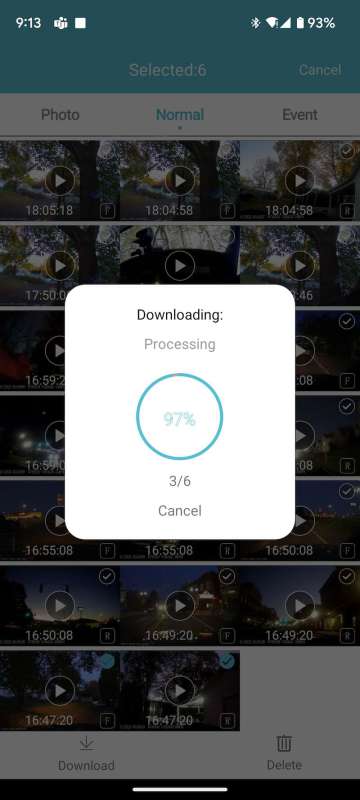
What I’d change
- If it’s possible to improve the fine resolution of the imagery, that would be the only thing.
Final thoughts
If you drive a lot, or even if you just drive a little, a dash cam might save you a bunch of money one day. And for just a bit over $100, it’s a good investment. The Ombar DC42 is easily installed, produces reasonable quality images, and even comes with a 64GB SD card, saving you that additional cost.
Price: $139.99
Where to buy: Amazon
Source: The sample for this review was provided by Ombar.


