REVIEW – There are a few things that instantly grab my interest. One of them is a finely machined tool. HOZO Design offered to send their NeoRuler for review, and I thought that it would make a great addition to my various design tools. Was I mistaken? Read on to find out.
What is it?
The HOZO Design NeoRuler is a modular digital scale ruler with customizable scales, multiple units of measure, and other handy functions for creating scaled drawings.
What’s in the box?
- NeoRuler
- NeoCaliper
- NeoPointer
- NeoMagnifier
- NeoCollection Case

Hardware specs
- 1.14″ backlit true-color LCD display 240×135 at 240DPI
- 0.004″ (0.1mm) resolution
- 12″ (305mm) measuring range
- 0.4lb (184g) weight
- 1000 mAh lithium-polymer battery
- 180-day battery life in standby, 12 hours of continuous use under maximum power consumption
- Aluminum Alloy, Stainless Steel, ABS, PC, and POM
- Bluetooth 4.0

Design and features
I design and 3D print products for a living. Although I have a great CAD program, I often like to make drawings on paper as a starting point. I can write notes where needed and revise measurements as I get a rough idea of how a product should look. Many of my products are accessories that have to fit onto other products, so dimensions are critical.
I saw the HOZO Design NeoRuler and thought that it would be something neat to have, and might even change my workflow to be more efficient. The aluminum alloy and stainless steel construction caught my eye, and I’m always a sucker for a finely machined tool.
The NeoRuler utilizes a segmented LED strip along the edge of the ruler and a 1.14″ backlit true-color LCD display to display measurements. There are no labeled increments along the ruler, but instead, a sliding pointer is manually moved and the distance is displayed on the screen.
The screen is absolutely fabulous. It’s probably the easiest-to-read screen you’ll ever see. There is a non-glare coating over the screen that makes it easy to read even with bright overhead lights.

There are three buttons on the end that you use for various functions. Near the display, there is a Type-C port for charging the 1000 mAh battery.
The Premium Combo includes the NeoRuler, NeoCaliper, NeoPointer, and NeoMaginfier. The pointers are simple, one for regular measuring and drawing, and two that are used for guiding pencil, pen, or marker tips.

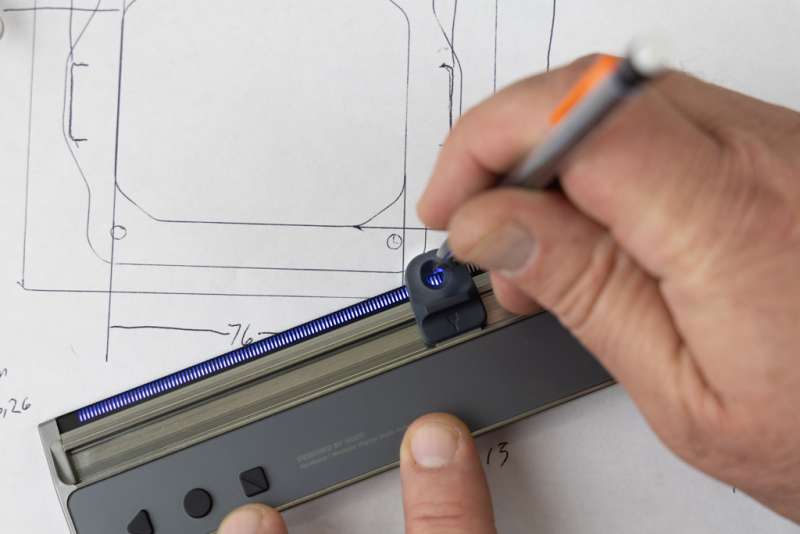
The digital nature of the HOZO Design NeoRuler was one of the things that intrigued me. I often design things in metric, but being in the USA, many other things are often in imperial units. The NeoRuler can display measurements in multiple units such as mm, cm, m, inch (decimal and fractional), feet, yard, and mike/km when in map mode with a scale greater than 1:50000.


One of the things I found interesting is that you can “zero” the ruler at any point along its length, and the ruler will display measurements when you move the pointer in either direction. This is handy when you want to leave the ruler along a line and measure from one place to another without lifting the ruler.
One of the main features of the NeoRuler is its Smart Scale feature. There are 93 built-in scales distributed in 8 scale modes. For example, in the architectural mode, there is a scale for 1″ = 1′. If you’re drawing something that isn’t actual size, these modes can be quite a lifesaver and will save you from having to do a lot of math.
The Space Divider feature is something that could be quite handy for some people. When in the space divider mode, you select the number of segments, from 2 to 12 and the segmented display on the ruler edge illuminates those divisions. The display also indicates the overall measurement and the length of each segment. For example, when choosing 5 divisions and moving the ruler pointer to 100mm, the display will show 100 / 20.
The Caliper mode was the feature I was most interested in. When I design parts, I often need to measure things that I’m creating them for or measure the final part to ensure it is printed with the correct dimensions. The calipers can measure the inside or outside of items, like almost all other calipers. However, I found the calipers on the large ruler a bit cumbersome to use.

The main thing I don’t like about the calipers is that they require installation. Instead of simply snapping onto the ruler, you have to remove the end of the ruler with a tiny screwdriver and install the caliper accessory with different screws, a new end, and a bit of dexterity. If that wasn’t bad enough, you must do this while ensuring that the pointer mechanism doesn’t slide out of the end, which will destroy the ruler. Trust me, I tilted the first one the wrong way (because it wouldn’t come off) and the caliper slid off the end and pulled the guts out of the ruler. NeoRuler was kind enough to send me a replacement, however, I see this as a major design flaw. The pointer should be pinned or screwed so that it can’t do that.

The second thing that I don’t like about the HOZO Design NeoRuler is that there are just three buttons. The design would have been much better with a back, select, left, and right buttons. When doing certain tasks, it’s not always clear which button you should press. They are not labeled, so you have to remember what each button is for. The display is of no help either, as the mode screens only have icons and no words, so although some are obvious, you’ll need to memorize the others or look them up in the quick start document.
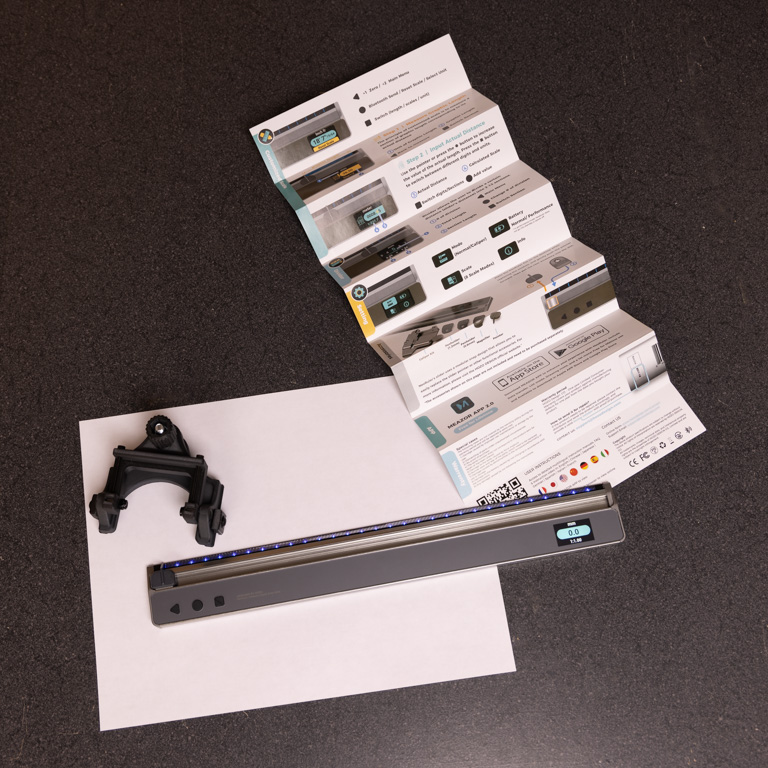
I often found myself pressing the left (triangle) button to zero the ruler. This worked great, however, if you pressed the button again when it was zeroed, it would enter the mode screen even though that button is labeled in the instructions as the “Back/on-off” button and the round button is labeled “Select” and the square button is labeled “Switch.”
Speaking of the quick start guide, it’s folded up, which makes it difficult to manage. The caliper installation instructions and the quickstart are brief and include little to no explanations.
The NeoRuler could be a great device if HOZO Design would make just a few changes. However, unless you use the ruler every day and use all of the features, you’ll find yourself pulling out the quick start guide to figure things out.
What I like
- Incredible LCD display
- Exceptional construction
- Bi-directional measuring from the zero point
What I’d change
- Better button configuration
- More information in the instructions
- Better caliper mounting
Final thoughts
For those who say reviewers only write good reviews, well, here you go. The HOZO Design NeoRuler seems to have excellent construction, however, the usability leaves a lot to be desired. I found myself constantly pressing the wrong button, and trying to figure out how to get back to the main measurement screen. This is one of those products that came so close to being phenomenal, but the few flaws have pretty much made it almost unusable for me. I’m going to keep playing with it, maybe I can get used to it.
Price: $249.00
Where to buy: HOZO and some of these tools are on Amazon
Source: The sample of this product was provided by HOZO Design.

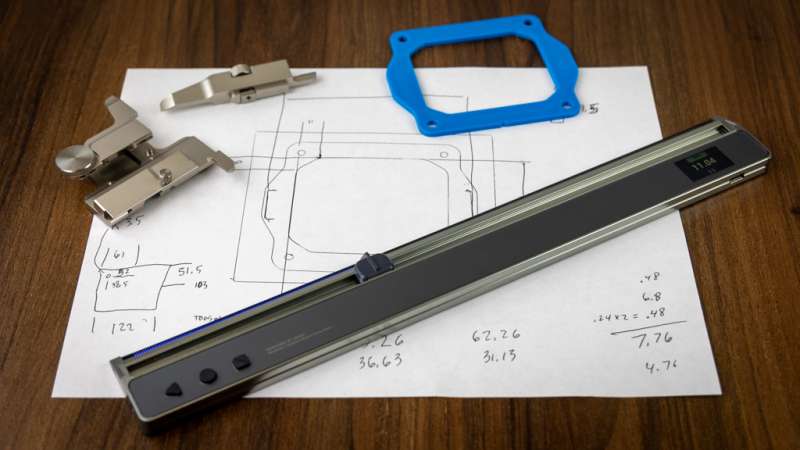

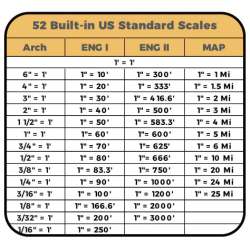
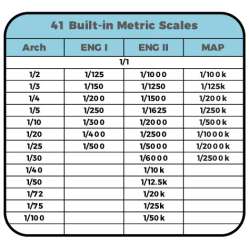

Gadgeteer Comment Policy - Please read before commenting
I purchased one the Caliper was already fitted on the combo I ordered but the mechanism that the pointer attaches to wasn’t fitted i had to search around and check various photos to actually see that the pointer was not going to work without the piece in place