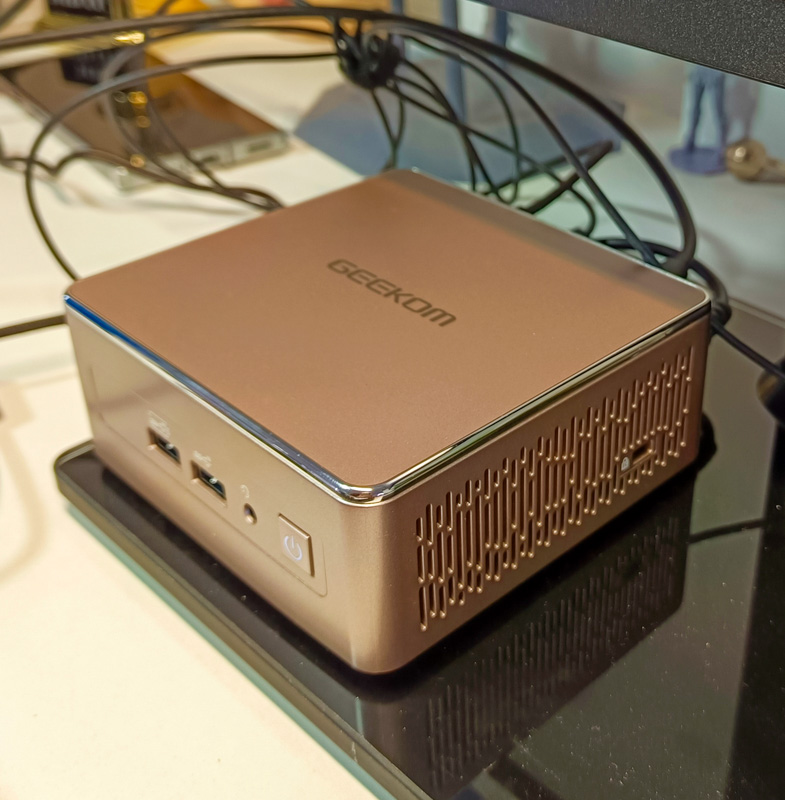
REVIEW – Mini PCs are an interesting product to me, someone who has pretty much exclusively used gaming laptops or self-built gaming PCs for nearly 2 decades now. One of the other mini-PCs I recently reviewed (the excellent Geekom AS6) is now serving as our Plex media server, and doing a great job at it. This month, Geekom sent over their A5 model to review, with a different look and (slightly) different internals, so I took it through its paces!
What is it?
The Geekom A5 is a mini PC. Basically, most mini PCs are laptop hardware in a small rectangular box-shaped form factor, and the Geekom A5 mini PC is not a deviation from this standard. Geekom often offers a variety of storage and memory options in their PCs (and sometimes barebones options as well with no memory or storage). The A5 they sent to review sports 32 gigabytes of RAM and a speedy 512 gigabyte NVME Gen 3 drive for storage (at the time of review this is the only available configuration on their website as well, but I wouldn’t be surprised if new combinations pop up in the future). You can swap these default parts out for a larger NVME SSD, and/or add a 2.5″ SATA drive as well for a total of 4 TB of storage possible, and up to 64 GB of RAM are supported.
What’s in the box?

- GEEKOK A5 mini PC
- AC Adaptor
- VESA mounting plate
- Screws for mounting
- Manual
Hardware specs
Click to view
- Processor: AMD Ryzen™ 7 5800H Processor (8 Cores, 16 Threads, 16MB Cache, 3.2 GHz~ 4.4 GHz)
- Graphics: Radeon™ Vega 8 Graphics
- Memory: Up to 64 GB Dual-channel DDR4-3200 SODIMM (32GB in review unit provided)
- Storage: Up to 2 TB M.2 2280 PCIe Gen 3×4 NVMe/SATA SSD (512 GB in review unit provided), + up to 2 TB 2.5” 7mm SATA HDD
- USB ports: 3 x USB 3.2 Gen 2 Type-A, 2 x USB 3.2 Gen 2 Type-C, 1 x USB 2.0 Type-A
- Graphics ports: 2 x HDMI 2.0b (Display Port over USB-C is also supported on two of the USB-C ports, for a total of 4 connected monitors)
- Other IO ports: 3.5mm headphone/audio-out jack, 2.5G RJ45 LAN port, SD card reader (full size), DC jack
- Wireless connectivity: Wi-Fi 6, USB 5.2
- Size: 117 x 112 x 49.2mm
- Weight: 650 grams
Design and features

The Geekom A5 mini PC is similar to many of the other PCs in this category: a roughly 4″ by 4″ box-shaped unit. On the front, we have a pair of USB 3.2 gen 2 type A ports, a 3.5mm headphone (or audio out) jack, and the power button. The exterior is metal with a nice brushed rose-gold finish.

On the right side, we have ventilation grills (in a nice pattern) and a Kensington lock slot.

On the back are plentiful IO ports (left-to-right): Power in, USB 3.2 Gen 2 Type-C + DP, HDMI 2.0b, 2.5G RJ45 LAN, USB 3.2 Gen 2 Type-A, USB 2.0 Type-A, USB 3.2 Gen 2 Type-C + DP, HDMI 2.0b. I like how all the USB ports are labeled with max transfer speeds, and the two USB-C ports on the back sport Displayport logos as well to indicate which ones support display-over-USB.

And on the left side is an SD card reader and more ventilation grills.

On the bottom is some regulatory info. The four rubber feet also contain the 4 screws holding the top cover in place. Removing those (don’t rip the top off quickly, there’s a ribbon cable for the 2.5″ SATA hard drive slot) gives access to the internals:
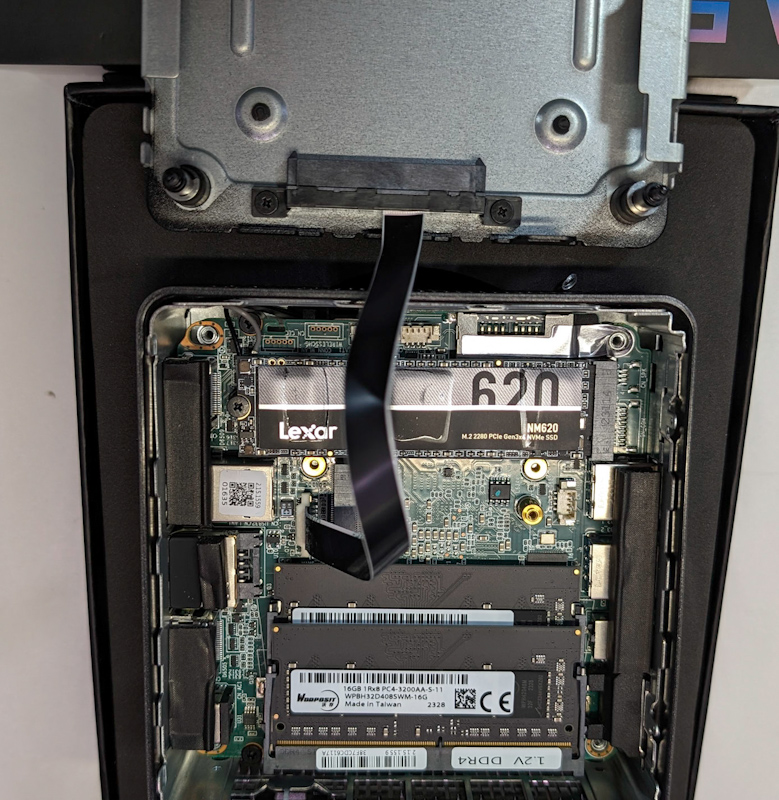
In the review unit sent to me, the Geekom A5 has easily accessible dual RAM slots (16 GB each) and the NMVE Gen 3 SSD slot. There’s also an M.2 2240 slot that’s unoccupied, but nothing in the manual or website mentions it, so I’m not sure if it would work for even more storage (I don’t have a 2240 sized SSD to test with). In the “lid” is a connection for a SATA 2.5″ drive (7mm thick or less), for more storage expansion.
Setup
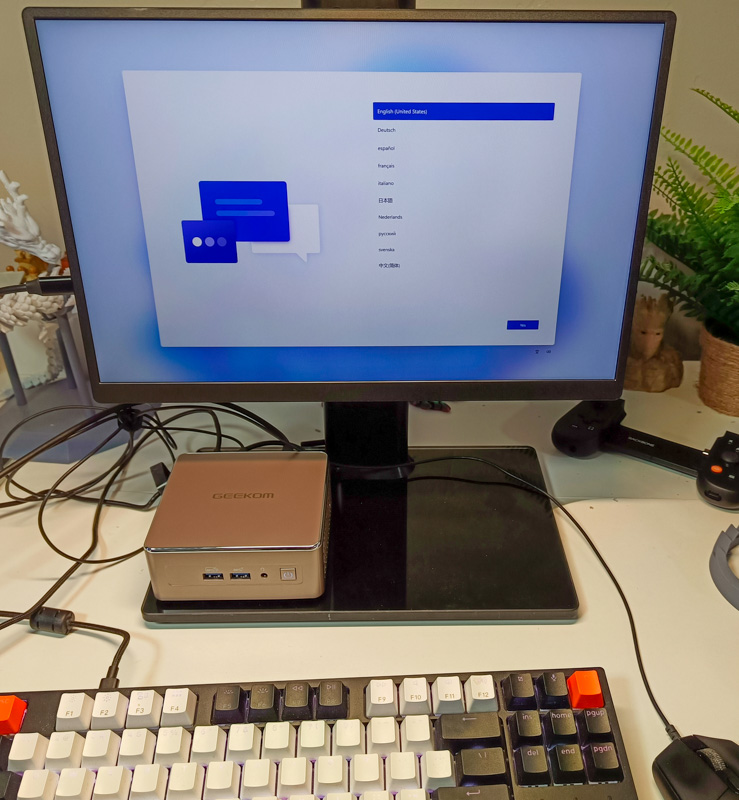
Setup on the Geekom AS 5 is a fully vanilla Windows 11 Pro affair, besides simply plugging in the AC adaptor (and you’ll need to provide your own keyboard/mouse/monitor(s)). The Windows 11 Pro license is fully activated and the only bloatware on the machine are the usual Windows ones.
Performance
I tested out the Geekom A5 mini PC with a variety of benchmarks (see screenshots above), as well as real world productivity and light game testing. Likely due to the ample RAM and solid 8 core CPU, I never ran into anything that felt slow or laggy, except for modern graphics intensive games. Rendering videos, doing photo work, and general office work were all nice and fast (my much-more-expensive daily driver is not much faster if I disable the graphics card, but with GPU-assisted tasks it’s not a fair competition).
Gaming is better than I expected, not having used the AMD Vega 8 flavor of GPU yet. At 1080P resolutions, the Geekom A5 mini PC is pretty good for most games at medium or low settings, depending on the game. Some games that are GPU intensive like Call of Duty or Battlefield 2042 struggled, but others like Company of Heroes 3 were capable of at least 30 frames per second at lower settings. Older games will be no challenge at all for the Vega 8 chipset, so you’ll have a lot of gaming options (except for recent AAA titles).
When stress-tested, I didn’t notice significant thermal throttling – performance remained steady or just slightly lower over time. Even at full load, the fan isn’t louder than most of the laptops I’ve used, and under lighter loads it’s very quiet.
What I like
- Good value proposition – the Ryzen 7 5800H is a great processor that still punches above it’s class despite being a few generations old now
- 32 Gigs of RAM and 512 GB fast SSD is good enough for most people – and the ability to expand in the future is great.
- Small form factor that can even be mounted behind a screen
- Ability to drive up to 4 monitors at 4k/60Hz (or even two at 8k/30Hz!)
What I’d change
- The Vega 8 GPU can struggle with the latest games, if you’re looking to game the latest AAA games on a budget then the Geekom AS6 and other models with 580/680M GPU chips might be a good upgrade for you, otherwise it’s going to be good for pretty much anything else.
Final thoughts

I could see the Geekom A5 mini PC being a great option for a variety of use cases: professionals looking for a capable PC on a budget, home theater PC/server, retro game emulator powerhouse, light gaming machine, and I’m sure many other scenarios I haven’t thought of. Having spent a few weeks playing with it, I’d gladly suggest it to friends or family members looking for a new computer at a low price (at least for the current $399 sale price, there’s a lot more competition at the full retail $499 asking price that would make it harder to recommend).
Price: $499 (on sale for $399 at time of review)
Where to buy: Geekom (Save $40 with code: gadgeteera540 ) and Amazon
Source: The sample of this product was provided by Geekom

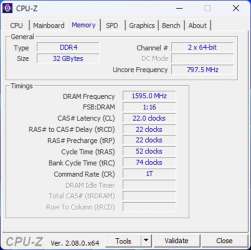

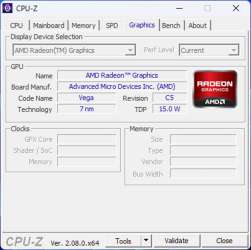


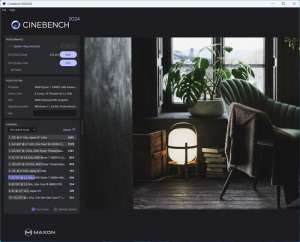
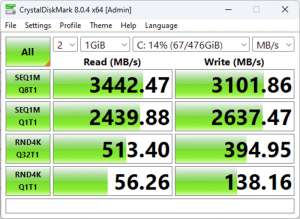


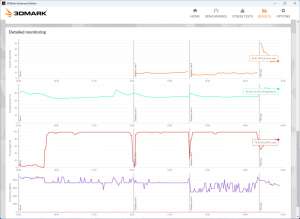
![[Powerful AMD Mini Desktop PC] The GEEKOM A5 mini PC delivers desktop-grade performance with its AMD Ryzen 7 5825U processor (8 cores/16 threads, up to 4.5GHz). Pre-installed Windows 11 Pro ensures smooth operation for both daily tasks (web browsing,...](https://m.media-amazon.com/images/I/412C1Pk-QkL._SL160_.jpg)
