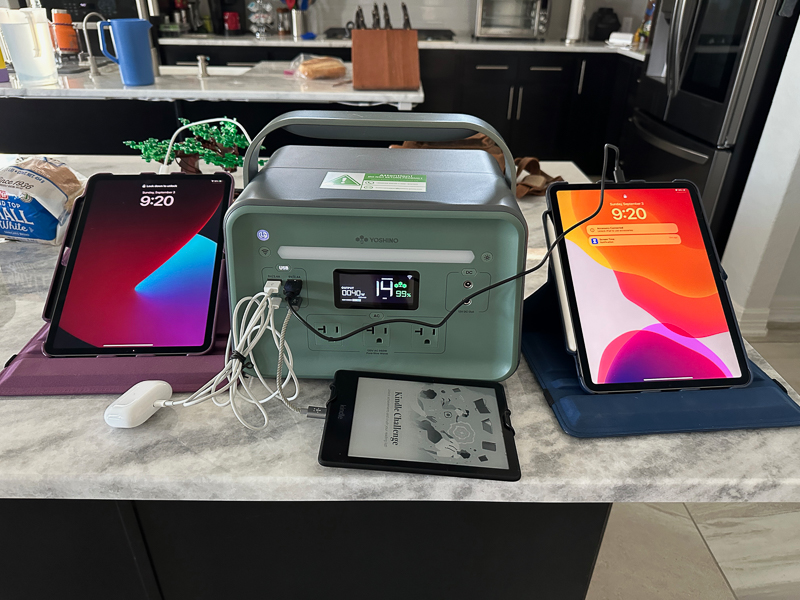
REVIEW – I have been on a power station review kick these past few months. I have been looking for the perfect portable power station to take with me during all-day action photo shooting events at high school marching band competitions. I get a small table on the track up against the stands. On that table, I have my laptop, card reader, and camera battery charger. I have to take the 200 or so pictures of each band as it competes and download them to my laptop. At the end of the competition, I moved all the pictures to a USB drive to deliver to my employer, who markets them to the parents. Running the laptop all day requires external power. I also need external power to keep backup batteries for my camera charged. There are power outlets at the stadiums, but often they don’t work or look like something that will electrocute you should you plug something into them! I am searching for a lightweight and powerful power station that can provide power all day (12-15 hrs) and handle high temperatures. I just received the Yoshino B660 SST. It is a solid-state power station and it looks like it may just well be the answer to my prayers.
What is it?
The Yoshino B660 SST is a solid-state lithium battery portable power station. It supports multiple ways to recharge including solar panels. It provides AC, DC and USB type outputs. It does all of this while only weighing 16.9 lbs.
What’s in the box?


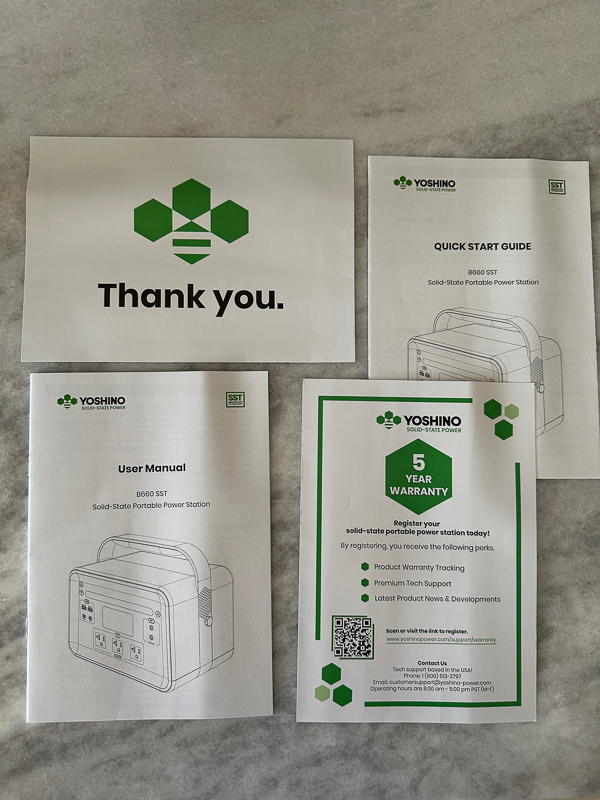
- Yoshino B660 SST Portable Power Station
- AC to DC Recharge Adapter (4.3ft / 1.3m)
- Cigarette Car Charging Cable (9.8ft / 3m)
- Solar Charging Cable MC4 to XT60 (9.8ft / 3m)
- DC5521 to Cigarette Car Female Output Cable (1.6ft / 0.5m)
- User Manual
- Quick Start Guide
- Warranty Info
- Thank you card
Hardware specs
- Capacity: 602 Wh
- AC Output: 660 Watts Continuous; 900 W Peak (Pure Sine Wave)
- Net Weight: 16.9 lbs / 7.7 kg
- Dimensions: 11.7 x 8 x 10 in / 296 x 204 x 256 mm
- Warranty: 5 Years
- AC Output: 3 Outlets, 120VAC, 60Hz, 660W Total
- 12V DC Output: 2 Ports, 12.6VDC/10A, 126W Total
- USB-C Output: 5VDC/3A, 9VDC/2.22A, 12VDC/1.66A, 20W Max
- USB-C PD Output: 5-15VDC/3A, 20VDC/5A, 100W Max
- USB-A Output: 2 Ports, 5VDC/2.4A, 12W Each Port
- DC Input: 24VDC/5A, 120W
- XT60 Input: 12-30VDC/5A Max, 100W Max
- Car Input: 12VDC/10A, 120W Max
- USB-C PD Input: 5-15VDC/3A, 20VDC/5A, 100W MAX
- Battery Type: Solid-State Li-NCM
- Pass-through Charging: Yes
- Cycle Life: 2500 Cycles to 80% Capacity
- Shelf Life: Recharge to 80% Every 3-6 Months
- APP Control: Yes
- LED Light Bar: Yes
- Discharge Temperature: 14 to 104°F / -10 to 40°C
- Charging Temperature: 32 to 104°F / 0 to 40°C
- Working Humidity: Maximum 90%
Design and features
The picture below shows the front of the Yoshino B660 SST. It has a built-in light just below the Yoshino logo. You can turn it on and off with the light power button just to the right of it. To the left of the light is the main power button. You press and hold the power button for two seconds to turn the unit on and off.
Below the power button is the app connectivity button. You can press and hold that button for three seconds until you hear a beep. The icon will then flash until it connects to the app. There are three separate sections for outputs labeled USB, DC, and AC that I will go into more detail further in the review.
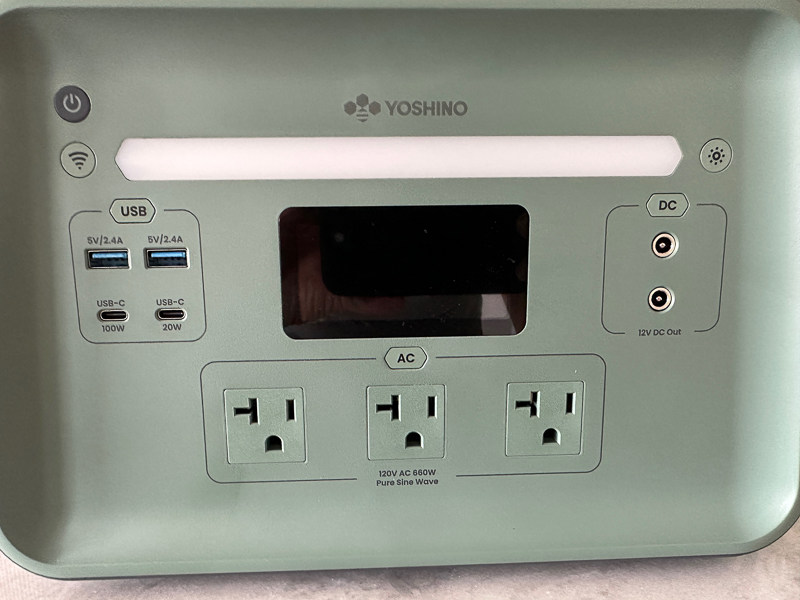
The top of the unit has a built-in handle. It does not swivel. It has a nice rubber pad underneath the handle, making carrying the power station a comfortable experience.

Both sides of the Yoshino B660 SST power station have ventilation holes. They look like they are part of the built-in handle. You can also see a large protruding bolt head. I am not sure why that is there. It sticks out from the side of the unit and seems to have no purpose. You can’t unscrew it. It would have been nice not to have it there to make the unit easier to store. Maybe you can put a carrying strap around both bolts, but I am not sure they are made to support the weight of the power station.

In the back of the Yoshino B660 SST, there is a cover over the two input ports to the power station. The one on the left is the XT60 used for solar panel input, and the one on the right is for the DC input.


The bottom of the unit has four large rubber feet.

I downloaded the app by clicking on the QR code in the Quick Start booklet. It took me to the Yoshino Utilities app in the Apple store. I did have to create an account (sigh) and then connected to the unit via Bluetooth. I then connected the unit to my home WiFi.
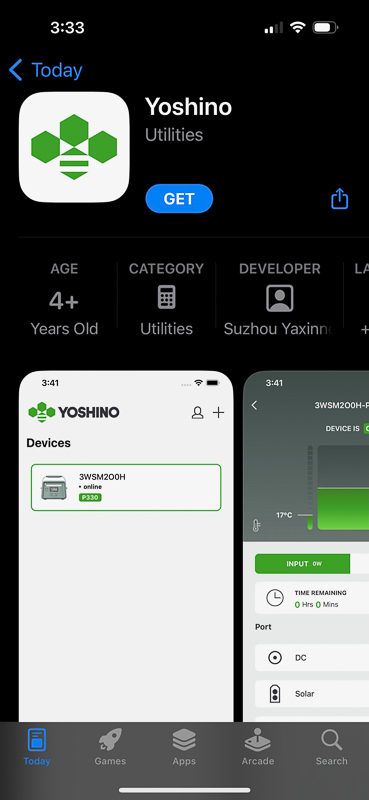
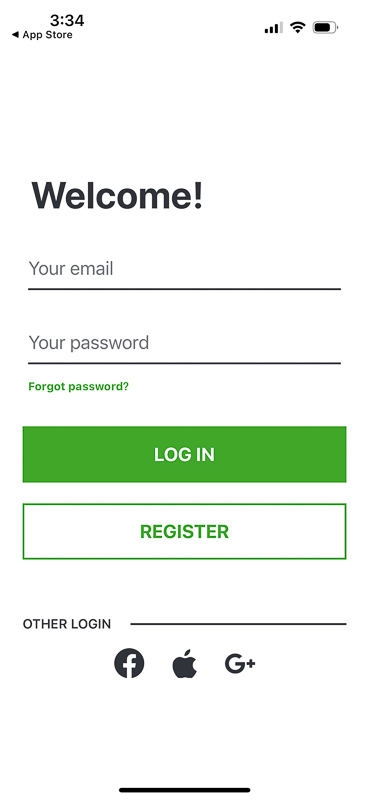
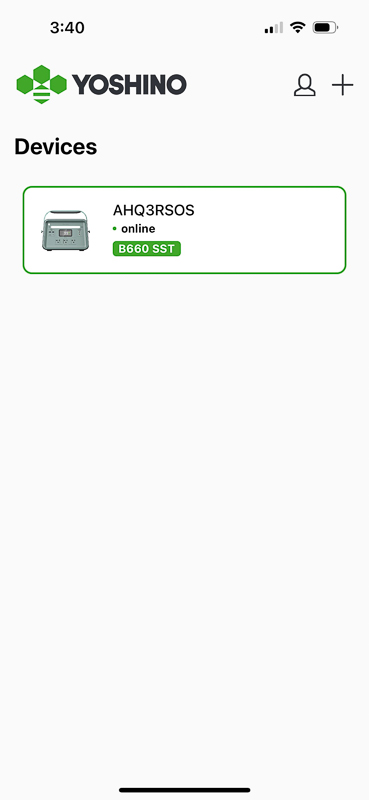
Under the settings portion of the app, you can see the device’s specifications.
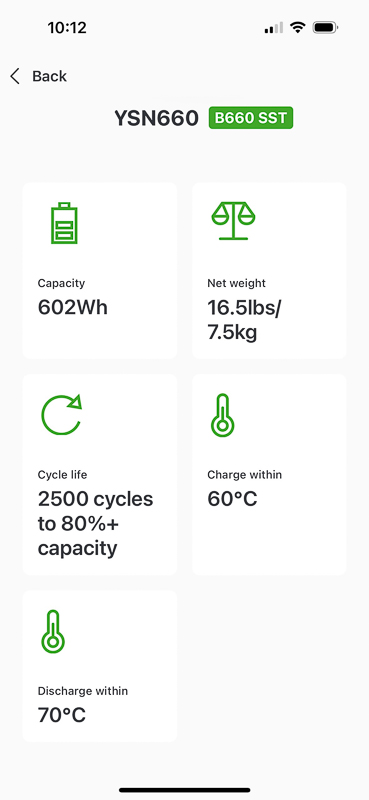
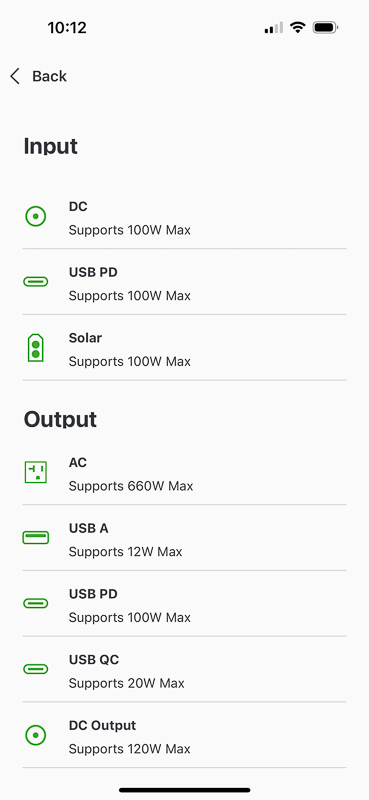
Clicking on the device takes you to the main page for the Yoshino B660 SST. You can see a cog wheel in the top right corner that will take you to the settings. The default page is the input page. Here, you can see if the device is on, its temperature, charge level, and any input to the station. In the picture below, the station is getting charged via the DC input port from the back of the unit.
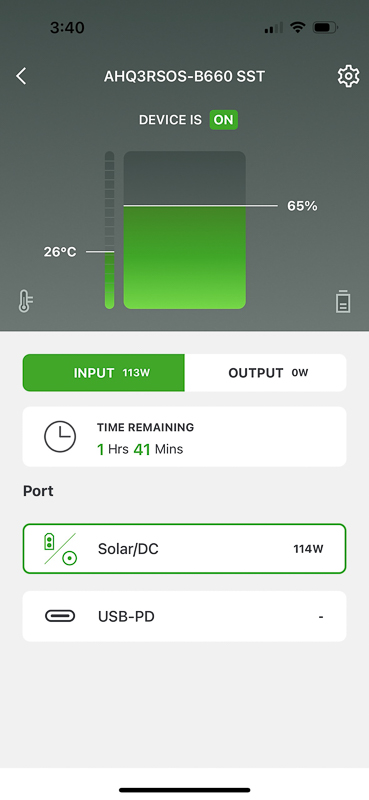
Clicking on the output tab will show you the output wattage from any of the output ports. I had nothing plugged in then, so it defaults to 99 hours of charge remaining. From the output tab, you can turn on the light.
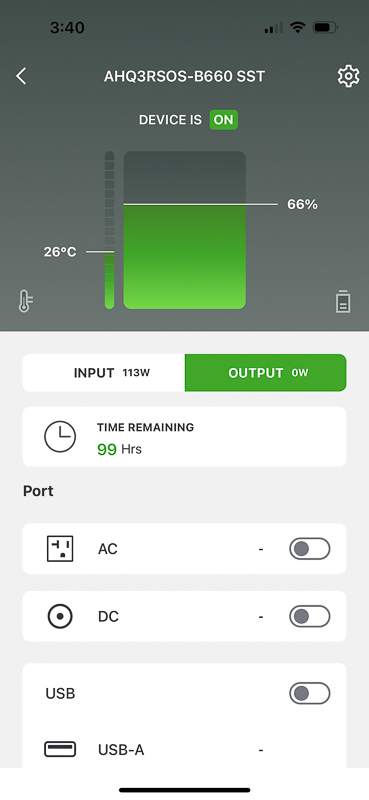
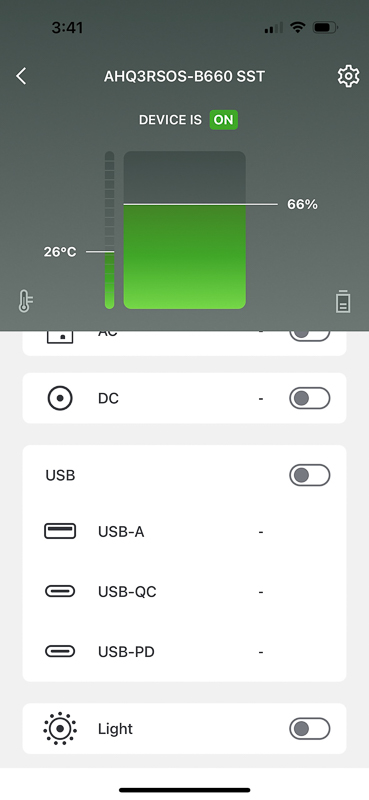
This is a closeup of the unit as it is charged via the plug.
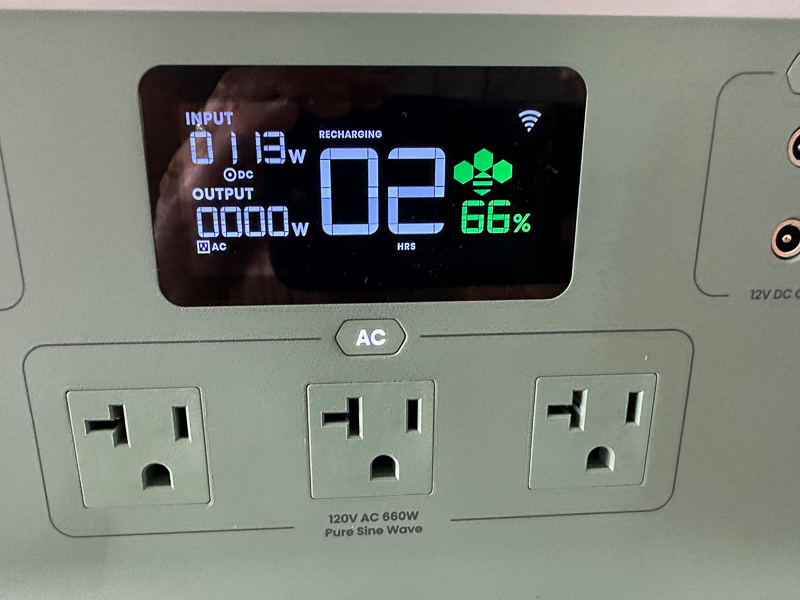
I have included some screenshots of the settings pages. You can change the device name, turn the key beep on and off, check and update the firmware, and see specifications.
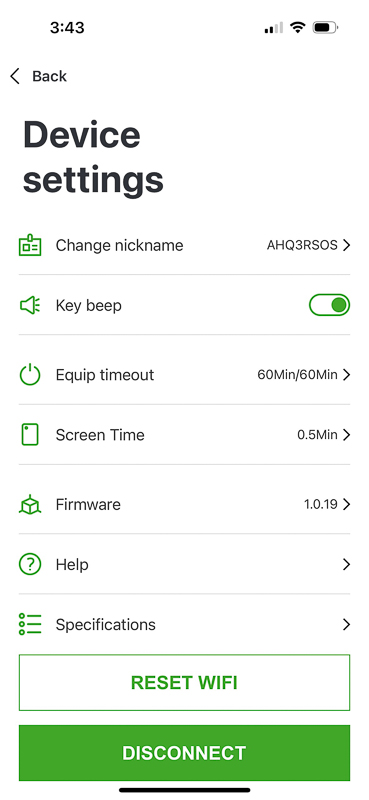
You can also modify the device standby time and screen timeout times.
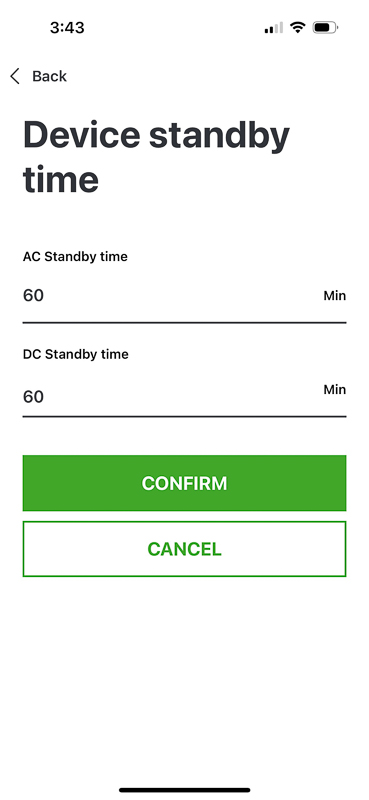
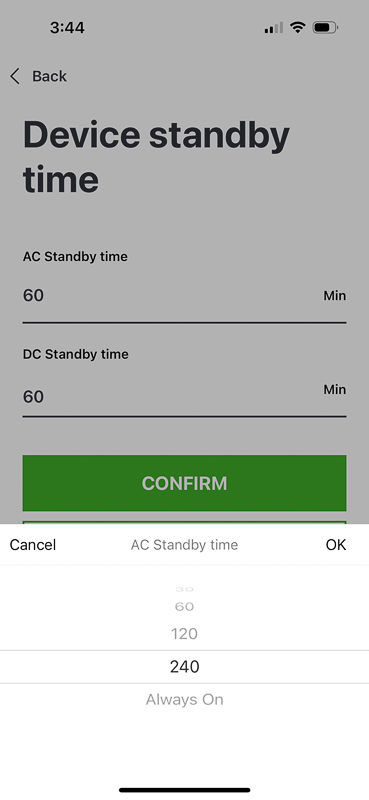
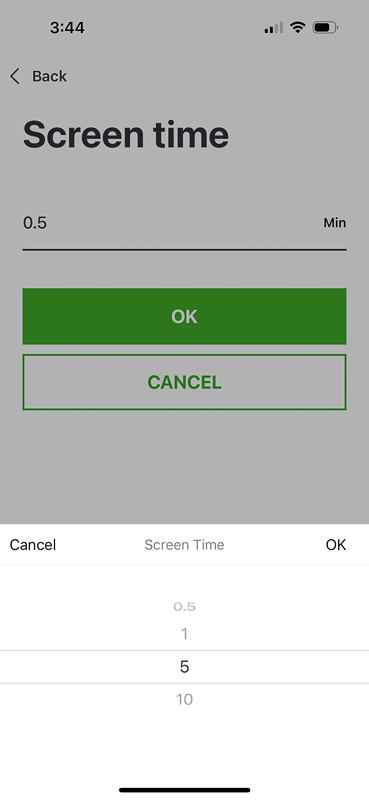
I was surprised to see there was a firmware update. I could download the update, and it only took a few minutes to complete it.
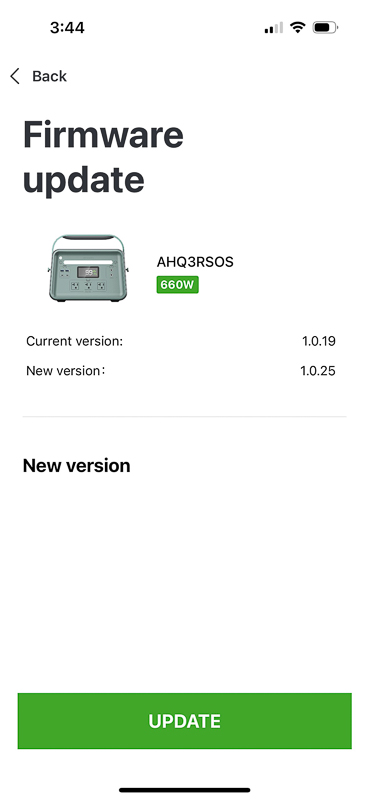
Setup
To initially charge the Yoshino B660 SST power station, I decided to see if it would work with my solar panels. It had no problems using my solar panels.

After running the unit dry with some testing, I plugged the unit into the wall to charge. The screenshot below shows it is getting input from the DC input port. I like that the display also gives a very accurate estimate of how long it will take to finish charging, given the current wattage coming into the unit.
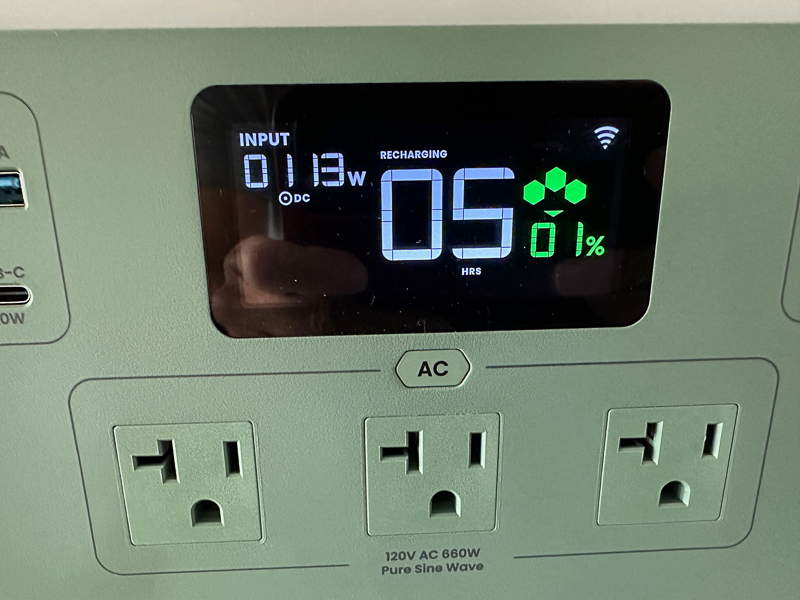
Here is a screenshot of the Yoshino B660 SST fully charged and still plugged in.
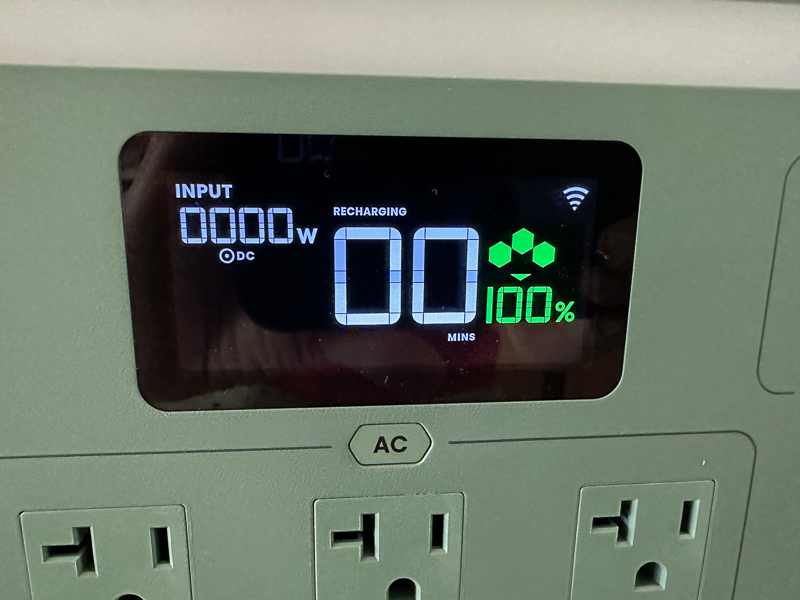
Each of the three sections has its own power switch to activate the output ports. You need to press the button for one and a half seconds and it will light up. An icon for AC will also show up on the display right after you turn on the AC button. The USB and DC output icons won’t show up until you plug something into the station to charge.
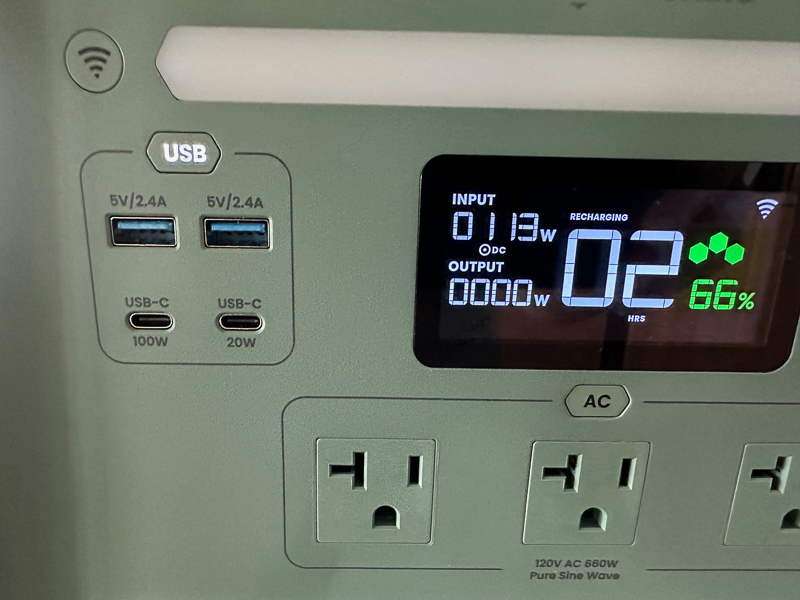
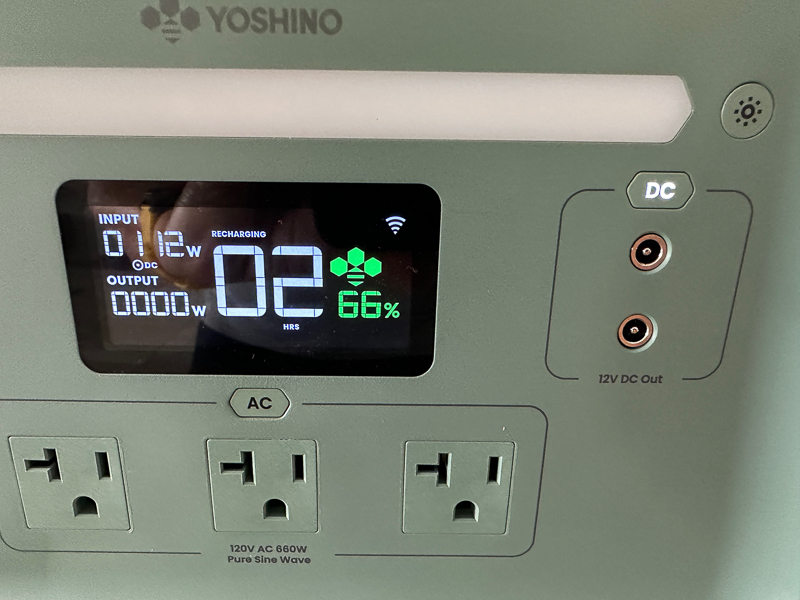
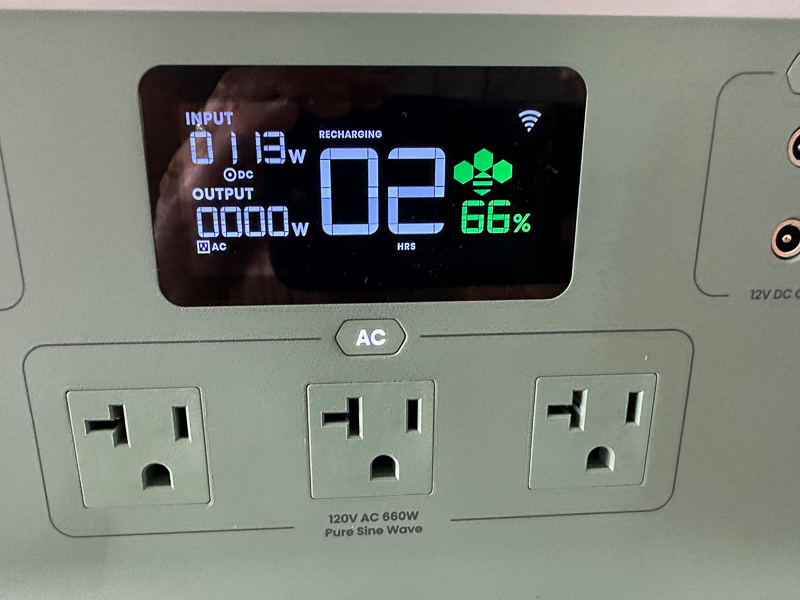
Performance
I decided to try to use the Yoshino B660 SST power station as the power supply for my home computer setup. I have a battery backup where I have the following plugged into it.
- Two 27 in Samsung monitors
- One thirteen-inch Thinkpad X1
- Thinkpad docking station
- AT&T fiber modem
- Asus mesh router
When I plugged the battery backup into the B660 SST, the station was fully charged. It was able to power everything for a little over four hours. I barely heard the fan kick on in the unit. I found it quieter than the other backup battery systems I tested. I also noted that the AC power is pure sine wave output.

I charged it up to 100% again and tried the USB ports. The B660 SST performed flawlessly.
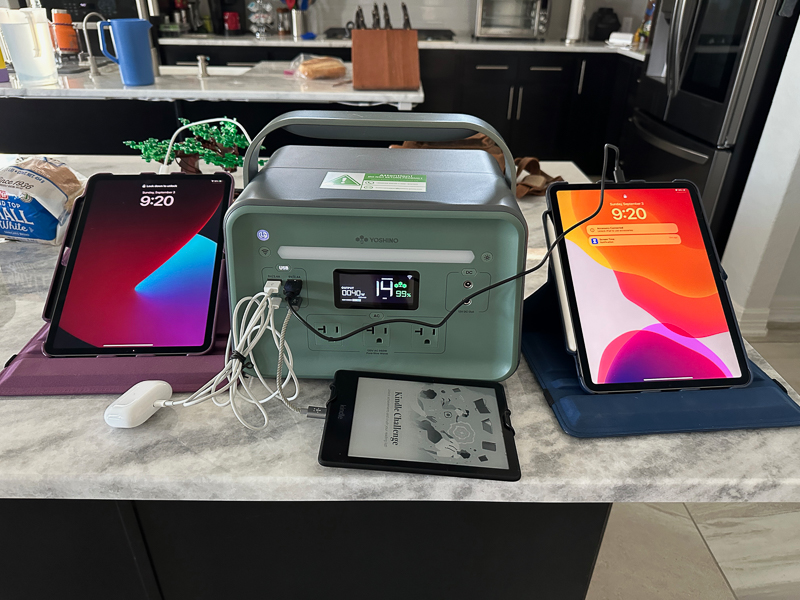
What I like
- Six hundred sixty watts of power at only 16.9 lbs!
- Comfortable handle and easy to carry
- Can be charged via solar panels
- Has a nice display screen and accompanying app.
What I’d change
- Get rid of the knobs that stick out of the side of the box. They seem to serve no purpose and make the station bigger than it needs to be.
Final thoughts
If you are looking for a lightweight battery backup power station, look no further than the Yoshino B660 SST. The solid-state batteries give you all the power you need at a much lighter weight than standard lithium batteries. It comes with a five-year warranty and is reasonably priced for the output it provides.
Price: $699.oo
Where to buy: Yoshino
Source: The sample of this product was provided by Yoshino.


