REVIEW – Last October, my brother (the real woodworker) and I reviewed the Atezr P20 Plus laser engraving machine. Despite a few quirks—addressed in this review—we quite liked the engraver. In fact, my brother still uses it to make great gifts and a few money-making side projects. This review is a follow-up to the P20 Plus. The Atezr 24W L2 Laser is the latest iteration in their line of powerful machines. How does it compare and is it worth the upgrade?
What is it?
The ATEZR L2 24W Laser Engraver is the newest and latest version of laser engravers from Atezr. It seems they have listened to their customers and improved just about everything on this new machine.
Let’s first go over what’s new or improved:
- Increased speed translates to 40% – 60% less working time
- The L2 will resume working from a power failure
- There is more precise positioning with a laser-projected cross
- Autofocusing of the laser onto the material is now available
- It’s now quiet when idle—no fan noise!
- A laser energy output display shows the power level of the laser while working
- It has improved the motherboard and onboard software
- The look and feel of the frame have a more sturdy build
- Several new safety features are included: Tilt detection, flame detection, and a child safety lock
Just like its predecessor, the L2 24W can engrave and cut a wide range of materials—even stainless steel with some amazing results.
It uses four 6-watt lasers in tandem to achieve a maximum of 24 watts of power to cut through a maximum 20mm thick piece of wood in a single pass. Thicker material requires the laser to make multiple passes to achieve a successful cut.
Although the overall dimensions of this new model are almost identical to the previous model, the work area (the actual area that material can be engraved or cut) is 410mm x 410mm (16 1/8” for us ‘Mericans)—which is down from 430mm square of the P20 Plus. We assume this is due to the larger laser module compared to the previous generation, but we are not positive.
Like its predecessor, the ATEZR L2 24W Laser Engraver comes with a display for getting the machine to engrave or cut without a computer having to be physically attached. This screen is crisper and larger than the P20 Plus screen.
The L2 comes with an air assist pump, which is standard for many of Atezr’s laser engravers. Air assist is needed to “blow” debris away from the surface when engraving deep and cutting material. The air assist pump is the same as the P20 Plus with one impressive difference. Previously, the user had to turn the air assist on and off for each job. The L2’s air assist is now controlled by the software.
Hardware specs
- Engraving size: 410mm x 410mm
- Power: 130W
- Laser module output power: 20-24W
- Spot size: 0.08mm x 0.06mm
- Engraving accuracy: 0.01mm; The Atezr L2 boasts a clever continue engraving feature that saves the project and resumes engraving from the previous point in case of power loss, minimizing material waste.
- Laser focal length: 40mm; Laser Wave: 455±5nm
- Focusing: Automatic or Manual with Infrared Positioning
- Advanced Z-Axis: Automatic Sinking During Cutting enhances cutting depth by 25% and produces superior results, surpassing machines with similar power.
- Operating Systems: Windows/macOS/Android/iOS
- Control Software: LaserGRBL; LightBurn
- File Types: SVG/DXF/JPG/JPEG/PNG/BMP/TIF/CR2
- Connecting interfaces: USB/Wi-Fi/TF Card
- 32-Bit Control board with Wifi
- 4.1 inches and 420*272 resolution
Design and features
Having used the Atezr P20 Plus for the better part of a year, we’ve been very familiar with the operation and concepts of using a laser engraver and the software (LightBurn is the software of choice). The L2 was easy to set up and run after a somewhat tedious assembly process.
One thing that improved in the ATEZR L2 24W Laser Engraver assembly was the inclusion of extra screws. Some of the screws are very small and one was lost during assembly. Having included extras is appreciated.
Overall, the L2 assembly went smoothly and the fit and finish are impeccable. However all is not roses in engraving land, so we needed to be a bit creative. The previous generation P20 Plus was assembled and running in about 30 minutes. This newer model L2 took well over 90 minutes. One issue was installing the shaft that drives the laser module forward and back. The method described in the instructions did not work as written or illustrated. If we had not assembled the P20 Plus last year, this issue would have required a support contact to figure it out. This could have slowed the assembly by a few days—not good.
Another frustrating issue was connecting the cables on the machine. Although the cables are self-contained in the frame’s structure, there are 10 connections required to get all the pieces “talking” to each other. The instructions were confusing—and some of the pictures and illustrations seemed to be upside down. Fortunately, most of the cables are made to a perfect length to match their connector mate. So, we were able to figure it out and move forward.
Operating the machine felt similar to the previous model. One feature that stumped us was autofocus and positioning. Autofocus is new to this model. The laser module has a little button set on the bottom. When the machine is instructed to focus, the laser module lowers itself to the material, touches it, and automatically sets itself to the proper height for focus. At least, that’s how it’s supposed to work.
The trouble we had was positioning the laser module on its bracket. There are no indications that you’ve mounted it too high or too low for autofocus to function. An email exchange with Atezr set us straight. Although autofocus is a very cool feature, its usefulness is somewhat limited. If you have a laptop connected to the L2, then you’re likely close to it. Focusing the laser model manually is much quicker than using autofocus. we’re talking 10 seconds versus 25-30 seconds. Note that if you are not close to the ATEZR L2 24W Laser Engraver, then using autofocus is preferred.
A new feature that would fall under the “Cool, but is it needed?” category is the power output level on the laser module. While the laser is engraving or cutting, a stack of LED indicators dance up and down showing the power level of the laser in 10% increments. Is this needed? No, but it does give the laser a very cool Star Trek-like appearance.
The new position cross-hairs are a new feature that’s much appreciated. One of the frustrating aspects of laser engravers is making sure the laser will begin its work at the proper position on the material. The new cross-hairs remove all doubt. Other laser engravers may have a similar feature, probably not as easy to use as Atezr’s. A quick setup and calibration in LightBurn and this feature is used every time.
Another design change that we were glad to see was the way the cables connect to the control box. The previous model had the cables and power cord coming out of the top of the control box. The new model has cables coming out of the side, which removes any worries about cables being in awkward positions.
The P20 Plus and the new ATEZR L2 24W Laser Engraver model have the same laser power (20-24 watts), but the engraving and cutting speeds of the L2 are much better. Similar operations on both the previous and new models demonstrate the improvements Atezr has made. Faster positioning of the laser during the process is much welcome. The L2 can also engrave much faster with the same accurate results. These coasters were done on the new L2 machine and the previous P20 Plus. The L2 coaster was finished in about 5 minutes vs. more than 8 minutes on the P20 Plus.
The new L2 24W works with both Atezr rotary accessories—used to engrave rounded objects like glasses, tumblers, etc. The older rotary from the P20 Plus worked as it did with the previous model.
All around, this new L2 model is well done with a nice redesign of an already great laser engraver. Atezr has succeeded again with this new machine.
What I like
- Packaging is first-rate
- Improved design and frame
- Drive belts now enclosed inside the frame
- Screen is larger and more functional
- Faster working speed
- Quiet when idle—yea!
- Autofocus—handy if you are not close to the machine
- An improved laser-projected positioning feature
What I’d change
- Interesting power-level display is not necessary.
- Assembly took a bit longer than the previous generation
- Autofocus—not handy if you are close to the machine
- Sample packs of materials not included as before
Final Thoughts
The Atezr 24W L2 Laser Engraving Machine is a worthy improvement over the previous model. Its look and design, increased speed, quieter operation, and more precise positioning, are great leaps in the right direction to a perfect laser engraver. Although there’s quite a learning curve, once the curve has been conquered, there is no limit to what your imagination can dream up and create with this machine—and in less time than before!
Price: $1,099.99
Where to buy: Atezr and Amazon
Source: The sample of this product was provided by Atezr.

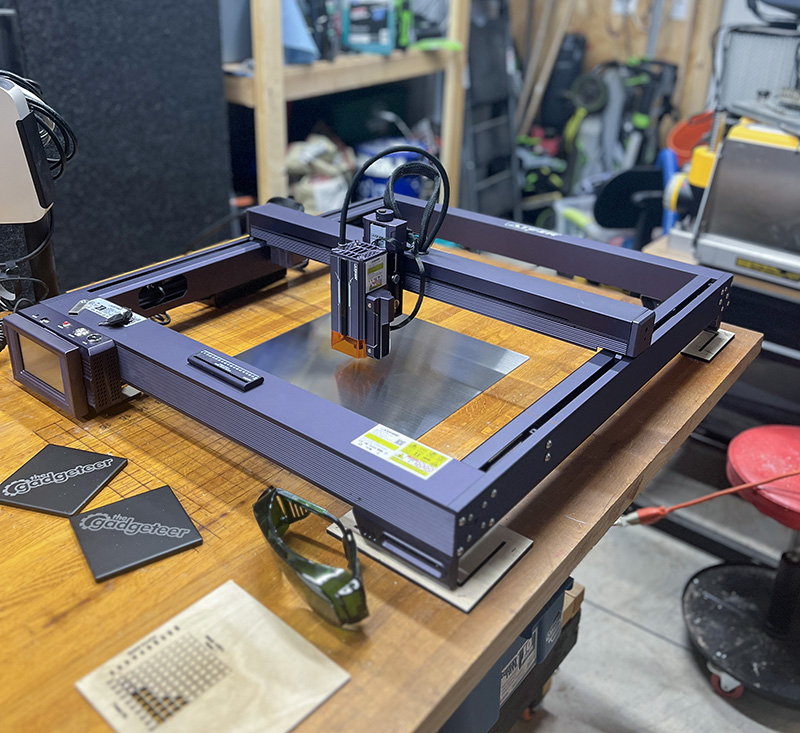

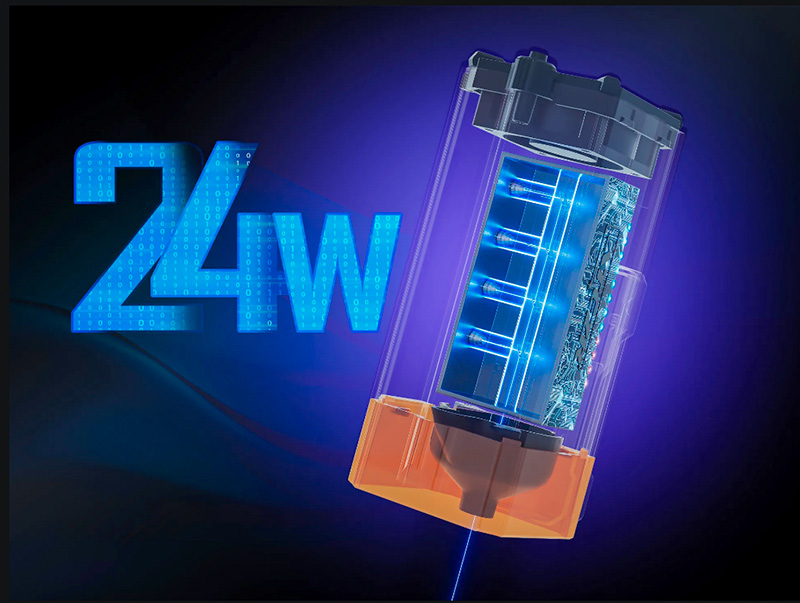
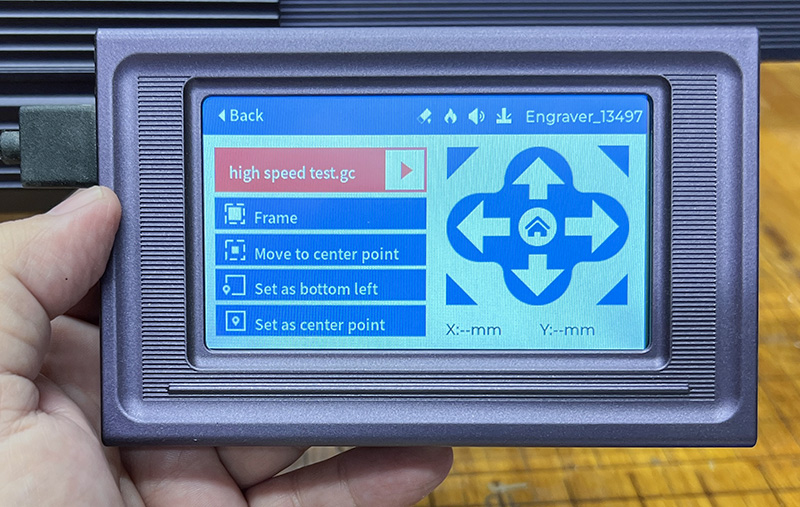

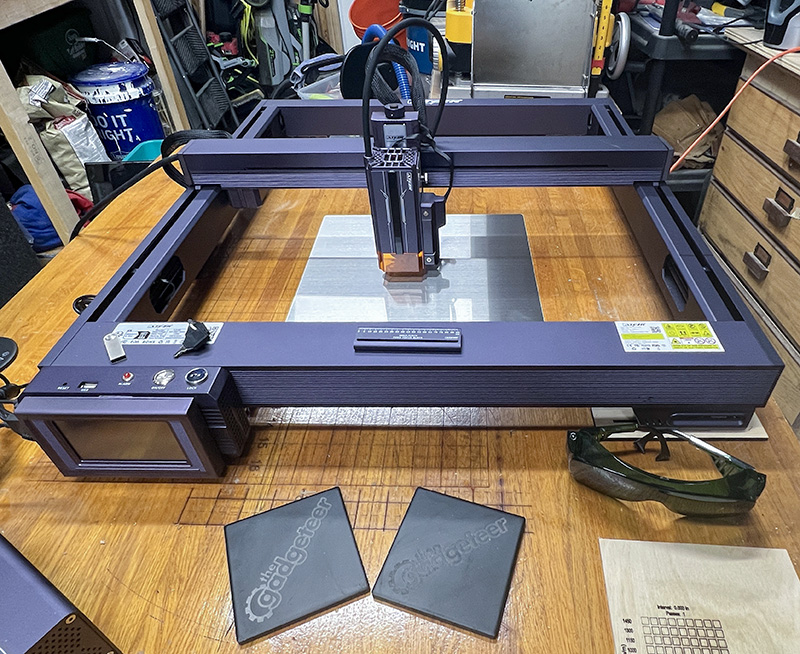



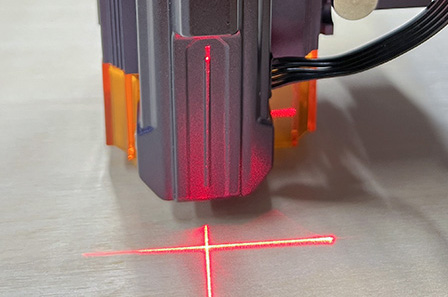


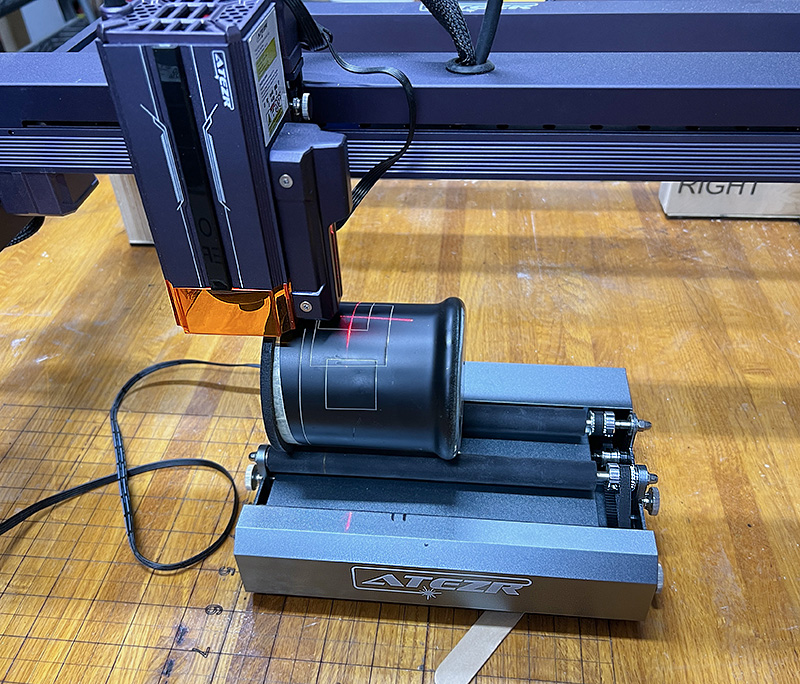


Gadgeteer Comment Policy - Please read before commenting
I have a tech question to mr. Henderson regarding using the recently reviewed FD Dynamics MP2000 power station, can he provide his direct contact, thanks
Where can I get a replacement window mirror for my atezr L2 24w laser. What are the specs i can not find any info on this part
Das ist Problem, ich suche auch steuerpllatine keinie hinweis ,schade so teure gäreut und keine ersatz teile ,china wahren