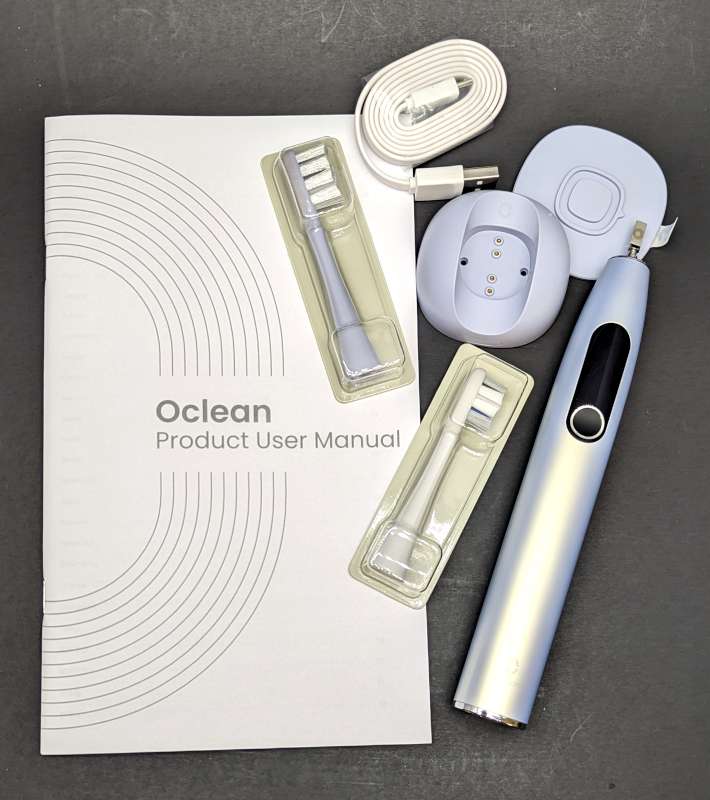
REVIEW – Dental hygiene is an area that I’ve always strived to improve in as an adult so I’m always on the lookout for new gadgets that will assist me with that. That is why the Oclean X Pro Digital Smart Sonic Toothbrush caught my eye. The built-in brush zone tracking really drew me in as it would make sure that I would efficiently brush all the areas of my mouth. The app that goes with the toothbrush allows me to set a certain mode depending on if I want a deep clean, focus on whitening or gum care among other options. This high tech approach to brushing my teeth was what made me want to check out the Oclean X Pro Digital Smart Sonic Toothbrush.
What is it?
The Oclean X Pro Digital Smart Sonic Toothbrush is a Bluetooth connected electric toothbrush with different cleaning modes and helps track your oral cleanliness.

What’s in the box?
- Oclean X Pro Digital Smart Sonic Toothbrush
- Plaque control head
- Delicate care head
- 2 in 1 wall mount and magnetic charger base
- USB charging cable
- User manual
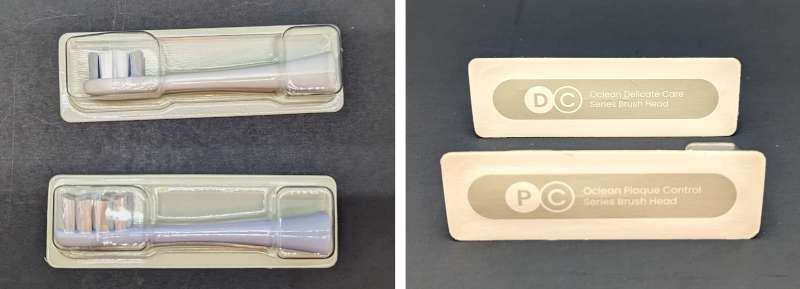
Design and features

The base of the Oclean X Pro Digital Smart Sonic Toothbrush comes in two parts, a base part that can be stuck to any surface and the charger. The charger magnetically attaches to the base so you can mount it to a vertical surface to hold the toothbrush when not in use but then can be separated to use as a charger. This is super convenient for those who want to mount the toothbrush in a location that isn’t close to a power source.

A close-up of the bottom of the Oclean X Pro Digital Smart Sonic Toothbrush. The two gold rings are the contacts for the charging base. This charging method allows for an IPX7 waterproof rating so those who like to brush their teeth in the shower are able to without worry.

The toothbrush comes with two different heads, a plaque control head (left) and a delicate clean head (right). The delicate head is 15% smaller with softer fluoride-infused bristles. The plaque control head is slightly bigger and has a tongue scraper built-in on the back of the head. You can buy replacement heads in packs of four or eight from Oclean from $20 to $45 depending on the type and amount purchased. One cool thing about the heads is they are compatible with any Oclean toothbrush so you can pick a different type of head and even a different color without worrying if it will fit your current toothbrush.

I chose to use the mounting option for the Oclean X Pro Digital Smart Sonic Toothbrush rather than the stand. The stand uses magnets to hold the toothbrush up and when I need to charge the toothbrush, all I need to do is remove the charging base from the mirror. I did use Command strips to stick it to my mirror instead of the installed 3M foam tape in case I wanted to relocate the toothbrush at a later date. However, there is absolutely nothing wrong with the provided 3M tape and it is super sticky, this was only a personal decision and does not reflect on the toothbrush base.

There are three different options programmed into the toothbrush. Sunrise soothing, exclusive mode and sunset clear out. Sunrise soothing and sunset clear out are preset options for your morning and evening brushing routine if you don’t wish to use the app. In order to use exclusive mode, you must set it up using the app. The heart will change from an orange color to the red color you see above when you select a mode in the app. The screen is a touch screen so in order to switch between modes, you just swipe up or down.

The info screen on the Oclean X Pro Digital Smart Sonic Toothbrush itself is much brighter in person than in the photos above. It was hard to capture the screen due to the way the screen would time out randomly. There is also no way to turn the screen back on besides waving the toothbrush around. The button only turns the toothbrush on and off so pushing it when the screen is off does nothing. There are a lot more screens that are shown than the ones above, but those are the only ones I was able to capture. The left one shows the length of time left for the brushing session while the middle image is the screen you get when you successfully brushed all of the areas of the mouth. If you miss areas they will show up highlighted on the teeth diagram and the green 100 changes to a red circle with the percentage of the area you did successfully clean. After each 100% session, you get rewarded with stars and your level keeps increasing.
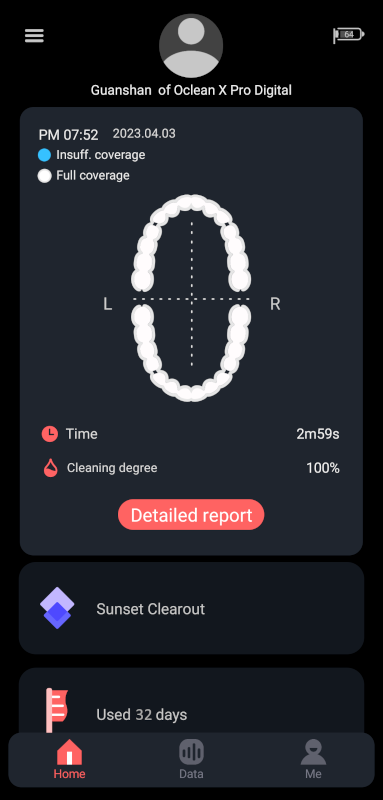
When you open the app it shows the last synced cleaning, the last used mode, and for how many days you’ve used the toothbrush. The toothbrush does not automatically sync with the app so you must manually sync it by pulling down on the home screen. The toothbrush does remember at least seven brushing sessions without syncing. I didn’t test it for a longer duration.
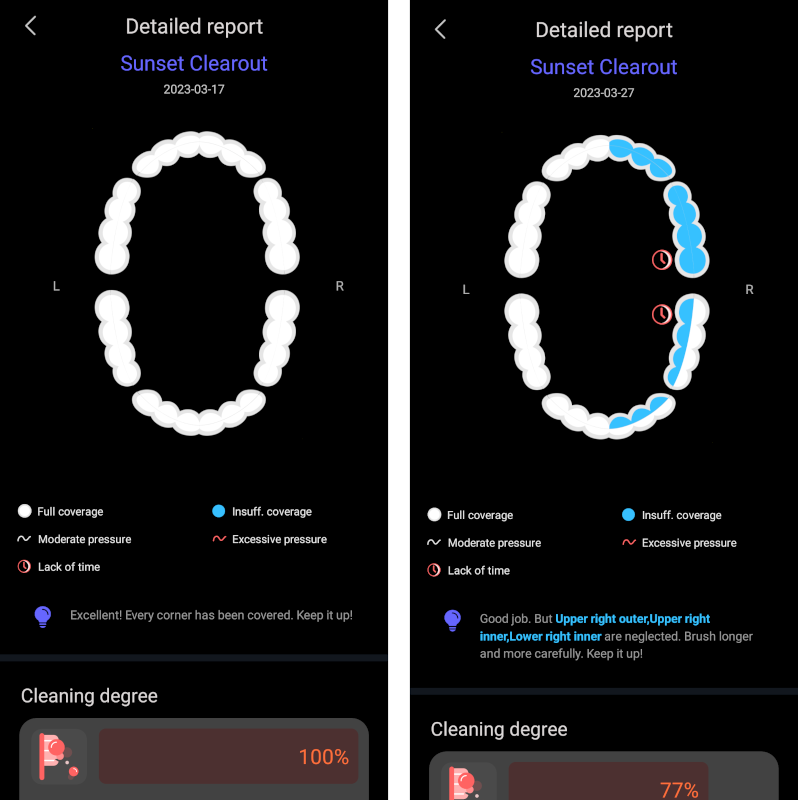
Selecting view detailed report for a brushing session will show a map of your teeth along with any areas that you missed. As you can see the image on the left is a perfectly scored brushing session while the one on the right shows areas where I didn’t brush long enough. For testing purposes, I did try to trigger the moderate and excessive pressure warnings but I was unable to trigger them despite pressing hard enough to bend the bristles and slowing down the vibration of the head. Another issue I ran into while testing the toothbrush was the lack of consistency it had with the insufficient coverage. During one brushing session, I didn’t brush the right side of my mouth at all, yet it showed a full coverage session, yet during a brushing session where I was just brushing my teeth like normal it showed I missed areas that I know I brushed.
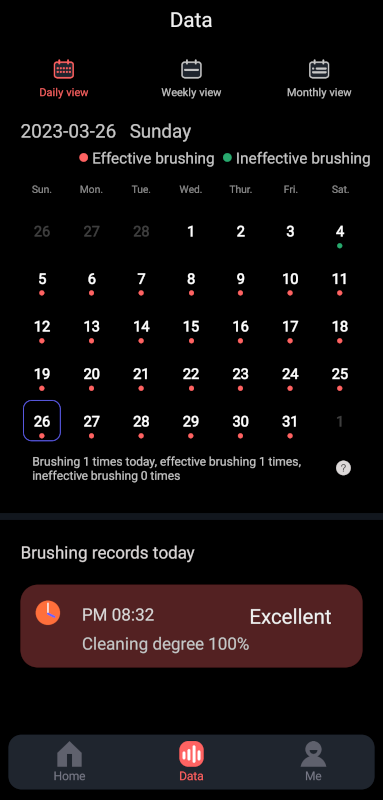
If you want, it is possible to completely track each day you brushed your teeth on the data screen of the app. As you can see March 4th I had an ineffective brushing session while the rest of the days I did a better job. One confusing thing about this to me is that effective is a red color while green is ineffective. Personally, I don’t find this screen that useful unless you are using the toothbrush to track a child’s brushing habits and to make sure they are actually brushing their teeth.
Setup
While you don’t have to use the app, it does provide you the ability to set up exclusive mode as well as provide a better summary of your brushing.
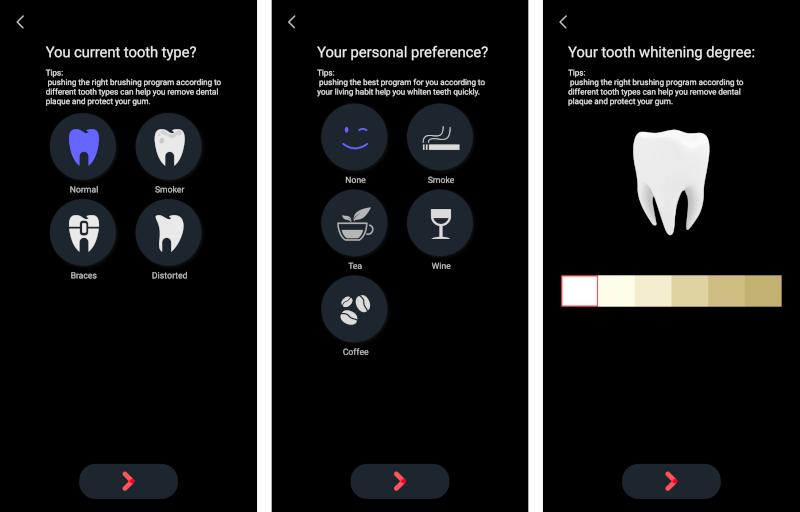
Setup through the app was super simple. It asks you a few general questions about your teeth, habits and the color of your teeth to better understand your oral health and to tailor the modes to your specific mouth.
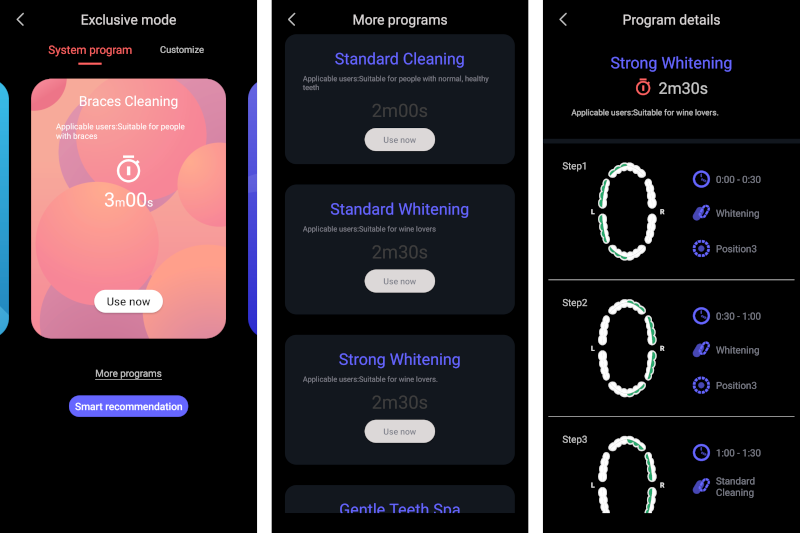
There are tons of different options for personalizing your exclusive mode option. Each option shows the length of time each brushing session will take as well as providing step-by-step instructions on where to brush and what setting the brush will be set on. The brush automatically vibrates every 30 seconds to let you know when it’s time to switch to the next step. You can disable the 30 second reminder in the app if you like.
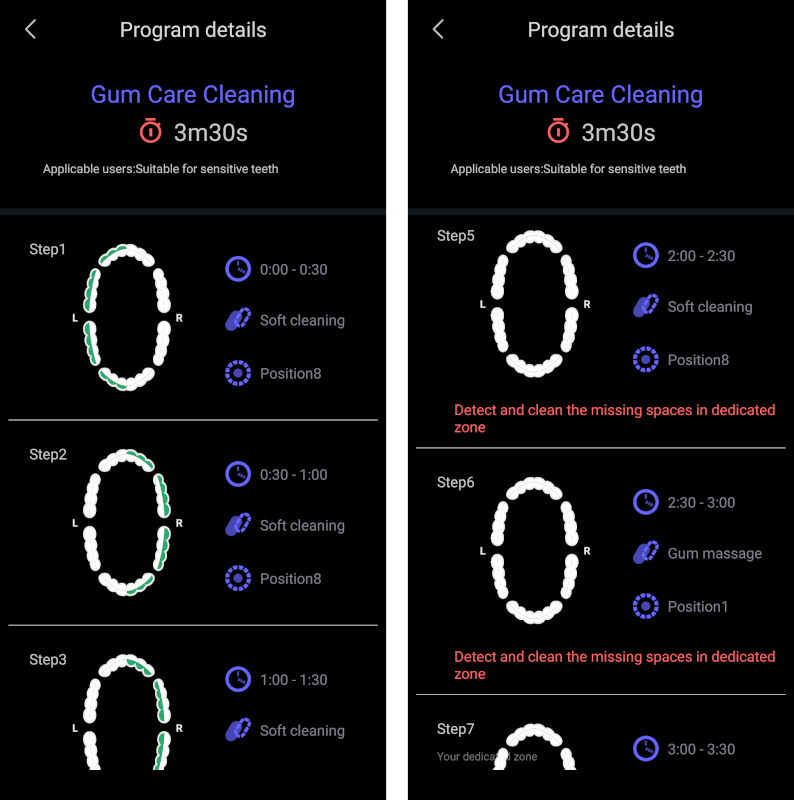
Longer modes such as the gum care cleaning have a suggested brushing pattern then reserves time for you to use to go back and revisit areas that you may have missed the first time around.
What I like
- 2 in 1 charging base and wall mount
- Reminds to re-brush missed areas
What I’d change
- Screen timeout length
- Ability to turn screen on
- Consistency for non-brushed areas
Final thoughts
The Oclean X Pro Digital Smart Sonic Toothbrush has made great strides in the right direction of making a smart toothbrush. The ability to choose different modes depending on your dental needs and time of day provides unique flexibility. However, the main feature of the toothbrush, keeping track of areas that need to be brushed still needs a little work to become more accurate. The app really adds quite a bit of value to the toothbrush as well so if you aren’t interested in using the app, the toothbrush may not be worth it for you. Overall, the Oclean X Pro Digital Smart Sonic Toothbrush is a fun new adventure into smart oral health and is worth checking out if you are concerned about your brushing routine.
Price: $110
Where to buy: Oclean and Amazon
Source: The sample of this product was provided by Oclean.

Gadgeteer Comment Policy - Please read before commenting
It might be a smart toothbrush, but the app isn’t. I tried to connect the app to the toothbrush and despite multiple attempts, failed. I then read the reviews on the app (should have done this before I placed the order) and there are many reviews reporting the same problem. It’s gong back.
The guide should be included in the user manual. However, if you fail to make it, you can contact the support team to help you out!