
REVIEW – Having just invested way too much money in a new vehicle, I am a bit anxious about any harm coming to it. To help alleviate my anxiety, I started looking for a dashcam that could record what happens while I am on the road but also remain unobtrusive and protect my precious gas guzzler while parked. I found exactly what I was looking for in the Road Angel Halo Pro Dashcam.
The Halo Pro records front-facing video at 2K resolution and comes with a 1080p rear camera. Since it is screenless, the Halo Pro has a small footprint on my windshield, keeping it out of sight of would-be thieves. When hardwired to my vehicle’s battery, the dashcam can also record and hopefully thwart any potential break-ins while I am away. The Halo Pro Dashcam is reasonably priced at $249, but you will need to pay an extra $32 for the hardwiring kit to get full functionality
What is it?
The Road Angel Halo Pro is a screenless dashcam that includes both a front and rear camera. The Halo Pro front camera can record at 2K resolution (2560 x 1440) while the rear camera records at 1080p (1920 x 1080). The dashcam has an internal GPS and accelerometer for trip tracking and accident detection. The cameras can be powered via a 12V DC car accessory port or hardwired to a car’s battery. The Halo Pro has options like Winter Heating Mode, Parking Mode, and image editing options via the Halo app for iOS and Android phones.
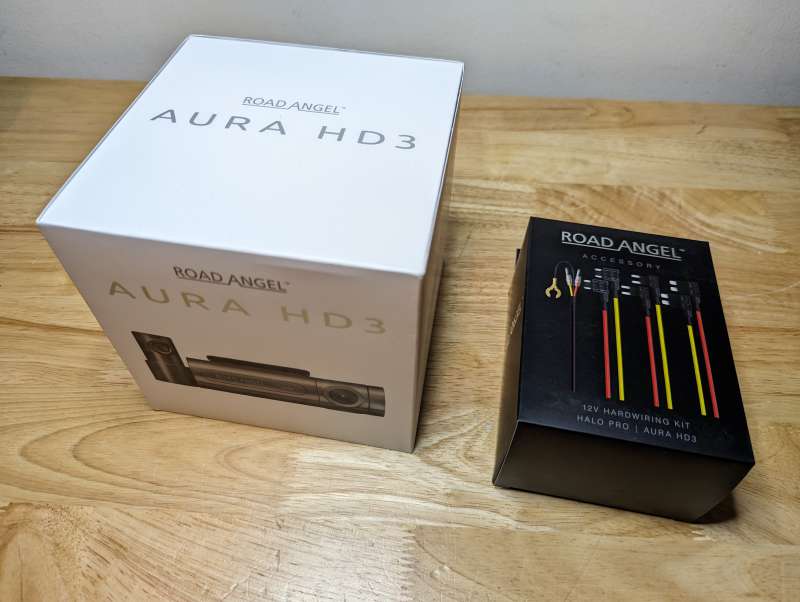
The Road Angel Halo Pro Dashcam arrives in a sturdy white box labeled as the Aura HD3 as it was recently rebranded. The cameras are set deep in foam for protection from any shipping mishaps. The hardwiring kit arrives in a separate box.

What’s in the box?
Halo Pro Dash Cam
- Halo Pro 2K Front Camera
- Halo Pro 1080p Rear Camera
- 12V DC Car Accessory Port to USB-C Power Cable 10ft. (3m)
- Rear Camera Cable 15ft. (4.5m)
- Extra 3M Adhesive Pads
- Trim Removal Tool
- User Manual

Halo Pro 12V Hardwiring Kit
- USB-C Power Cable 10ft. (3m)
- 2 x ATO Fuse Tap Connector and Fuse
- 2 x Mini Fuse Tap Connector and Fuse
- 2 x Micro Fuse Tap Connector and Fuse
- Install Manual

Hardware specs
- Front Camera Resolution: 1440p (2K) / 2560 x 1440
- Front Camera Recording Angle: 140° Wide Angle Recording – f/1.8 Aperture
- Rear Camera Resolution: 1080p / 1920 x 1080
- Rear Camera Recording Angle: 120° Wide Angle Recording – f/2.2 Aperture
- Wi-Fi: 2.4GHZ
- Lens: 6-class Glass Lens
- Processors:
- Front: HiSilicon Hi3516D Processor
- Rear: HiSilicon Hi3518E Processor
- Images Sensors:
- Front: Omnivision OV4689 CMOS
- Rear: Omnivision OV9712 CMOS
- G-Sensor: 3-axis Acceleration Sensor
- GPS: Internal
- App Connectivity: iOS and Android
- Connectivity: USB-C
- SD Card: Supports up to 128GB Class 10 Micro SD Card
- Winter Mode: Available with hardwiring kit
- Parking Mode: Available with hardwiring kit
- Battery Protection: Variable Voltage Battery Cut-Off
- Power Input: 12V USB-C
- Operating Temperature: -20 ~ 70℃
- Weight: 1.5lbs (.681kg)
- Dimensions: 3.5″ x 2.44″ x 1.1″ (9.3 x 6.2 x 2.8cm)

Design and features
The sleek, minimalist design of the Halo Pro is what first attracted me to the dashcam. While most dashcams have built-in screens that make them large and blocky, the Halo Pro is simply a small plastic wedge with a rotatable camera lens that takes up little space on the windshield when mounted.

The body of the Road Angel Halo Pro Dashcam is contoured glossy gray plastic on the top, front, and bottom and black matte plastic on the sides. There’s a removable mounting bracket affixed to the top of the dashcam that has a large 3M adhesive pad for attaching the camera to the windshield.

One side of the Halo Pro has a small rubber tab protecting the Micro SD card port. The Halo Pro supports up to 128GB Class 10 Micro SD Cards for recording videos, photos, and data. An SD card is not included with the camera, so I picked up a SanDisk Ultra 128GB from Amazon for about $12. Once inserted into the dashcam the card is automatically formatted for use with the Road Angel Halo Pro Dashcam.

Next to the Micro SD card port is a small factory reset button. There are also twelve vent holes on this side, most likely for the heating element used in Winter Mode.

The other side of the Halo Pro has more vent holes which continue along the back of the unit.

Along with rear vent holes, there’s a single USB-C port on the back of the unit for the power cable. Unlike most USB-C cables, the cable for the Halo Pro can only be inserted one way because of a small screw on one side of the plug which secures it to the dashcam. The user manual cautions that inserting the USB-C cable incorrectly will result in severe damage to the dashcam.

Along with the USB-C plug, the ten-foot-long power cable splits into a connector for the Road Angel Halo Pro Dashcam’s rear camera.

The rear camera is a small rotatable camera lens housed in a plastic body similar to most that ship with dual camera dashcams.

The rear camera has a small 3M adhesive pad for attaching it to the rear window. The cable for the camera is hardwired to the unit with a plug for connecting to the extension cable.

The rear cable extension cable is about fifteen feet long and has connectors on both ends, one for the rear camera and the other for connecting to the main dashcam.

A small plastic trim removal tool is included to assist in tucking the Road Angel Halo Pro Dashcam wires behind your car’s dashboard and interior panels.

The optional hardwiring kit comes with a power cable similar to the one included with the dashcam except this cable has three wires on the end. The red wire connects to a power source in your car controlled by the ignition, the yellow connects to an always-on power source, and the black wire connects to a ground.
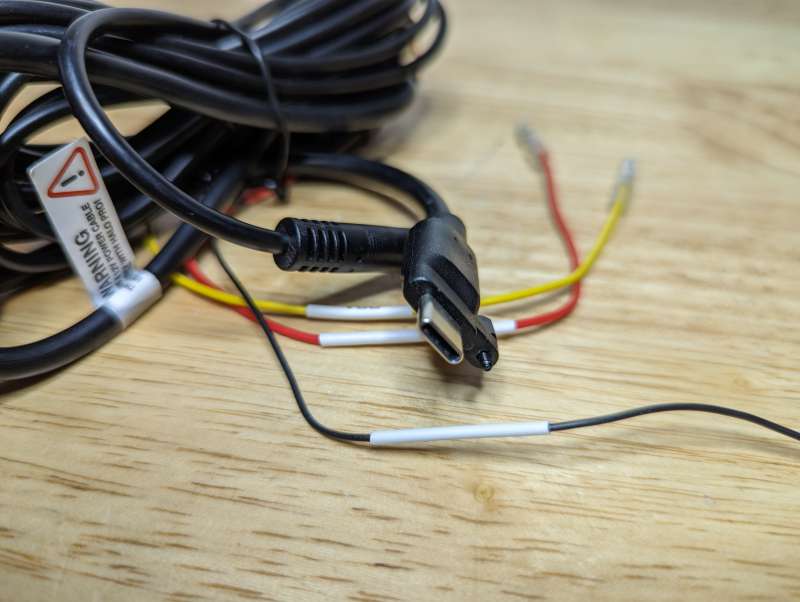
The USB-C plug on the other end of the cable connects to the dashcam. There are also three different types of Fuse Tap Connectors in the kit, one will be the best to use for your car.
Setup
The complexity of setting up the Road Angel Halo Pro Dashcam depends on whether you’ll be hardwiring the camera as I did or just using the included power cable. But before choosing the wiring it’s important to find a good place to mount the cameras.

The front camera is small enough to mount behind the rearview mirror without too much trouble.

I picked a spot centered on my windshield and high enough for the camera to get an unobstructed view of the road over my hood.

The 3M adhesive pad works well to hold the lightweight camera to the windshield after a little pressure is applied.

A bonus of the Halo Pro is that it’s able to be removed from the mount by sliding it sideways. This is great for security, allowing you to remove the dashcam to prevent theft, but it also makes securing the mount to the windshield much easier.

The rear camera is easier to find a spot for since it’s much smaller than the front camera. The rotatable lens makes it simple to mount vertically or at an angle and still get a decent view behind your car.

Once the rear camera and power cables are connected to the dashcam plug the power cable into your car’s 12V accessory port. When the car is started the Halo Pro will automatically power up.
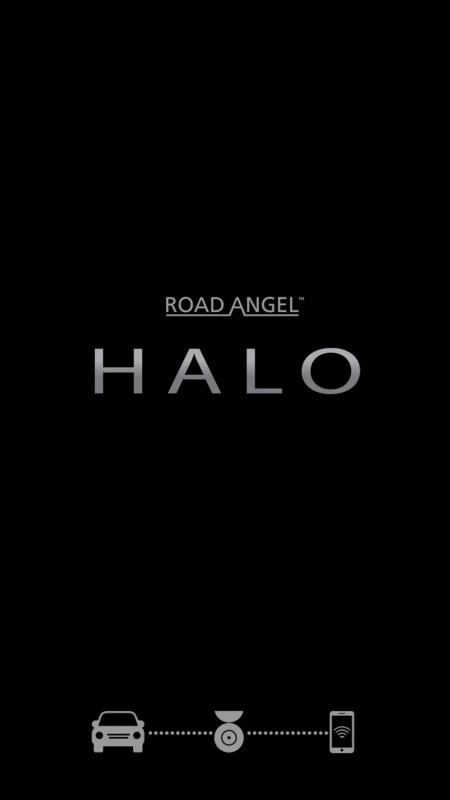
Since the Road Angel Halo Pro Dashcam doesn’t have a screen, you’ll need to download the Road Angel Halo app for iOS or Android to view anything the dashcam records.
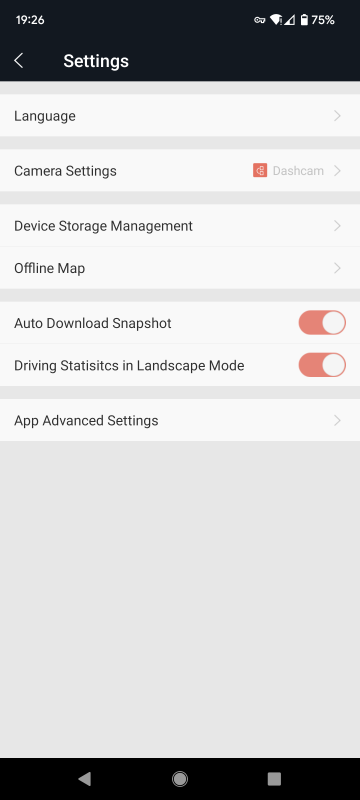
The app allows you to change all the camera and app settings, download and edit photos or videos, and view or download all your GPS and telematic trip data. If the Halo Pro is hardwired, you can adjust the Parking Mode settings including the timing and battery levels. Since hardwiring the dashcam constantly draws power from your car’s battery it’s important to tell the dashcam how long to record for and when to power down to prevent it from draining your car’s battery.
I’m not a fan of the app since it’s not intuitive at all (and the typo on the Settings page didn’t instill a lot of confidence).

Performance
The Road Angel Halo Pro Dashcam performed well during my tests, recording high resolution videos and photos during my drives along with a lot of interesting GPS data. The biggest frustration was having to use the poorly designed app for accessing the data and changing settings on the dashcam. I’ve used screenless dashcams before that are much easier to control via an app like the Thinkware F200 Dashcam I reviewed way back in 2018. Unfortunately, the Halo Pro’s app makes connecting to the camera and other tasks a major hassle.
One pain is that when you connect your phone to the Halo Pro via WiFi to view the cameras, you’re unable to use the mobile data connection on your phone for anything else. This means that if you’re listening to music through your phone via Spotify or a similar app the music will stop. Worse off, if you’re using Google Maps for navigation, the map data will stop updating. I have no idea why this happens, but it’s acknowledged as being by design in the documentation for the Halo Pro.
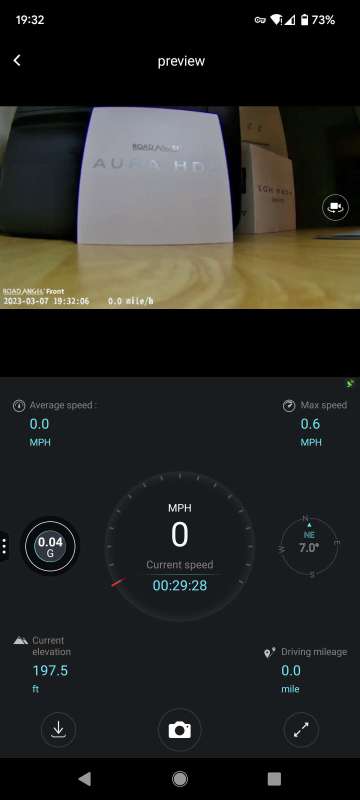
When you are connected to the app though it does provide some valuable data like current speed, elevation, direction, and even the gravitational force (g-force) you’re experiencing.
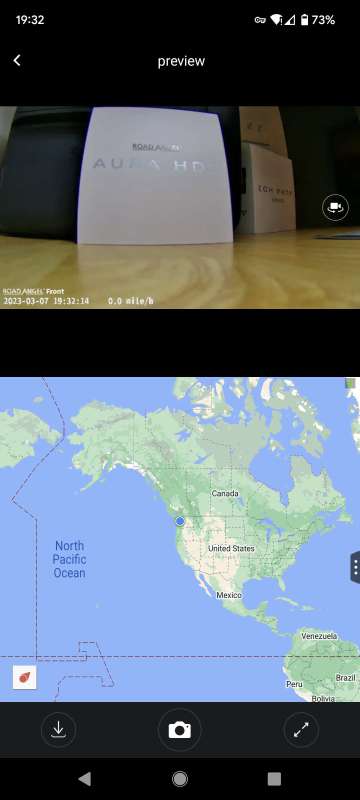
The GPS in the Halo Pro can pinpoint your location on a map visible in the app and track your trips.
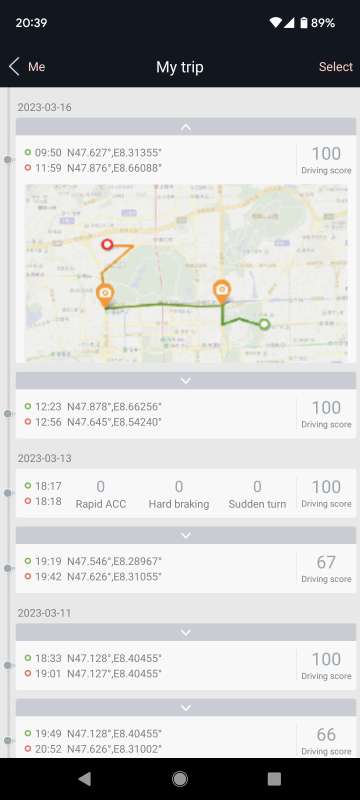
After each trip, the Halo Pro saves the data in a GPX file which can be reviewed in the Halo app or downloaded to your computer and opened in an app like Garmin Basecamp or even Google Maps.

The Halo app even provides a Driving score for each trip on a scale of 1-100 based on acceleration, braking, and cornering information. The app displays the score along with a map and all the recorded data which can be played back for review.
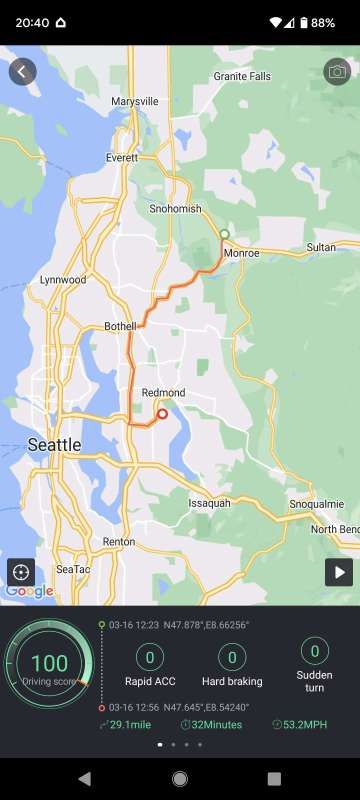
In the event of an accident, the recorded data might help you determine who was at fault and what exactly happened.

One feature of the app which I found odd is the option to edit and add filters to the photos and videos recorded by the Road Angel Halo Pro Dashcam. I guess in this social media age the ability to make your driving videos TikTok worthy is a selling point for some.
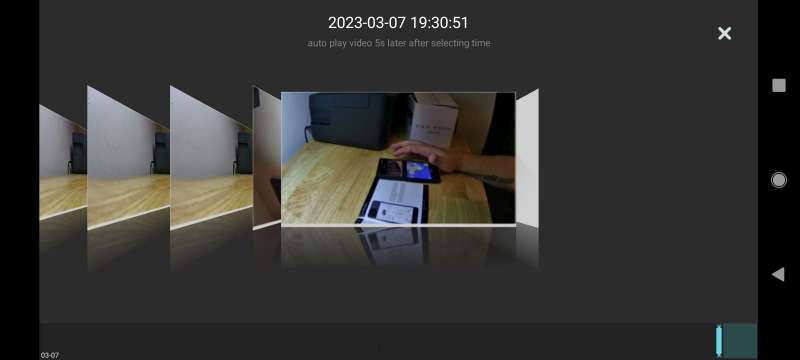
Like most dashcams, the Halo Pro records video in one-minute looping increments to protect against any catastrophic loss of data in the event of an accident. The camera records these one-minute segments until the SD card fills up and then starts writing over the older videos.
Driving Videos
I recorded a bunch of my trips using the Halo Pro and posted them below to show how well the dashcam records in different lighting and driving conditions. I replaced the audio in the videos to save viewers from having to listen to me singing along with my favorite driving songs.
Country driving during the day as viewed from the front camera.
Country driving during the day as viewed from the rear camera.
City driving during the day as viewed from the front camera.
City driving during the day as viewed from the rear camera.
City driving at night as viewed from the front camera.
City driving at night as viewed from the rear camera.
Highway driving at night as viewed from the front camera.
Highway driving at night as viewed from the rear camera.

Overall, the Road Angel Halo Pro Dashcam met my expectations but didn’t exactly exceed them. I’m happy with the form factor of the front and rear cameras along with the quality of the video they record, but the app leaves a lot to be desired. Fortunately, after setting up the Halo Pro I’ll only really need to access the app if I need to view video in case of an accident and hopefully, that’s something that won’t ever occur.
What I like
- Decent quality videos and photos
- Lots of useful data recorded with each trip
- Excellent minimalist form factor
What I’d change
- App is buggy and not well designed
- No button to immediately save videos or photos
- Can’t use mobile data on phone when accessing dashcam via app
Final thoughts
The Road Angel Halo Pro Dashcam is a great solution for those seeking a small and inconspicuous dashcam that captures high-quality video from both the front and rear of your vehicle. However, the companion app is poorly designed and makes it somewhat difficult to access saved videos and data, despite the value of the GPS and telematic data it records. I would prefer if the dashcam had a button on it to mark videos for saving, but aside from that, the hardware performs flawlessly. The hardwiring kit is an inexpensive add-on that enhances the Halo Pro’s functionality by adding Winter (heating) and Parking modes without significantly increasing the price tag of $249. I feel much better now having the security the Halo Pro Dashcam provides for my vehicle both on and off the road.
Price: $249 for the Halo Pro Front and Rear Dash Cam, $32.00 for the Hardwiring Kit
Where to buy: Road Angel
Source: The sample of this product was provided by Road Angel.



Gadgeteer Comment Policy - Please read before commenting
Hi Joe
I have the Halo Pro but unable for some reason to download any videos to my iPhone 14 Pro. Do you have an iPhone or another brand? Have you had any issues downloading videos and if so how did you resolve them?