
REVIEW – Whether you already own an EV or are considering one in the future, there’s more to it than just the car itself. Charging takes a little more planning and time than just hitting the gas station. The included charger is usually a low speed, lightweight 110v unit that can take up to a full day depending on the battery size. Definitely not ideal. You can opt for the commercial fast chargers if they’re convenient for your schedule. However, if you’re in a home with the ability to install your own it can be well worth the investment as you can plug in every night and always be ready to roll without needing to plan ahead. Emporia Energy might be a new name to many of you but it’s clear from my time in reviewing their new Smart Home EV Charger that it’s an option worth looking into. Let’s charge up.
What is it?
The Smart Home EV Charger from Emporia Energy is a weatherproof, Level 2 vehicle charger with a universal SAE J1772 connector on a 24′ cable and built-in WiFi to help understand and manage your EV charging needs.
What’s in the box?

- Emporia Energy Smart Home EV Charger (White shown, also available in Black)
- 24′ cable and J1772 Car connector
- Mounting bracket (installed on back of charger)
- Controller hanger
- Installation instructions
- Wall screws and anchors
- Hex wrench
Hardware specs
- Certifications: UL and Energy Star for Level 2
- Compatibility: Any EV with the included J1772 connector. Adapter required for use with Tesla
- Installation type: Hardwired or NEMA 14-50P
- Breaker requirement: Dual-pole, dedicated breaker at 60A+ for a 48A charge or 50A+ for a 40A charge
- Power output: up to 48A (hardwired) | up to 40A (NEMA type 14-50P)
- Installation location: Indoors or outdoors – rugged watertight NEMA Type 4 enclosure
- Safety standards: NEC 625, SAE J1772, UL 817, UL 991, UL 2231, UL 2251, and UL 2594
- WiFi: Requires 2.4 GHz with an internet connection
- Dimensions: 12.6″ x 9″ x 3.4″ (320mm x 230mm x 86mm)
Design and features
The Emporia Energy Smart Home EV Charger is a sleek Level 2 charger that comes with a NEMA 14-50 plug attached and the ability to choose a hardwired install if desired.

There are clear LED indicators showing status of Power, WiFi connection, actively charging and any possible faults. The body also has a raised front lip which can be used to manage the cable if you choose not to install the connector hanger.

The included J1772 connector fits all EVs and can easily use an adaptor for Teslas as shown here.

Setup
Unless you are a licensed electrician, properly setting up the 208-240V supply is the biggest challenge and definitely not something you should try to do yourself under any circumstances. For the purposes of this section, I’ll assume that you’ve got a NEMA 14-50 plug already installed. I’ll add some more details in the performance section of the review specific to my electrical installation.
First, you’ll need to pick the location of your installation for the Emporia Energy Smart Home EV Charger. It might be in your garage or outside with access to the driveway. The good news is that this charger is fully weatherproof so installing outside is not an issue.
Whether you’re having it hardwired or using the NEMA plug, note that the cable is not very long so placement is key. Remove the mounting bracket from the charger body by removing these four screws.

Place the bracket and install it with 4 screws that are appropriate for the material you’re installing into. I installed it into one pre-existing wall anchor and verified that the cable was able to reach out outlet before installing the additional anchors.

You’ll also want to decide if the hanger is something you want to install or not. It can be wall mounted separately or added to the bottom of the wall bracket and anchored with the lower screw. There’s plenty of room to use the charger itself to loop the charging cable over if you want something a little lower profile.

Place the charger onto the wall bracket and re-install the 4 screws you removed initially.

Now turn off the breaker for the NEMA 14-50 outlet, plug in your charger and then turn the breaker back on.

Scan the QR code with your phone to download the app and complete the set up. You’ll need to set up an account and then in the app add the EV charger and follow the steps for setting up WiFi. There are a few more tweaks you can make, but that’s the bulk of the setup.
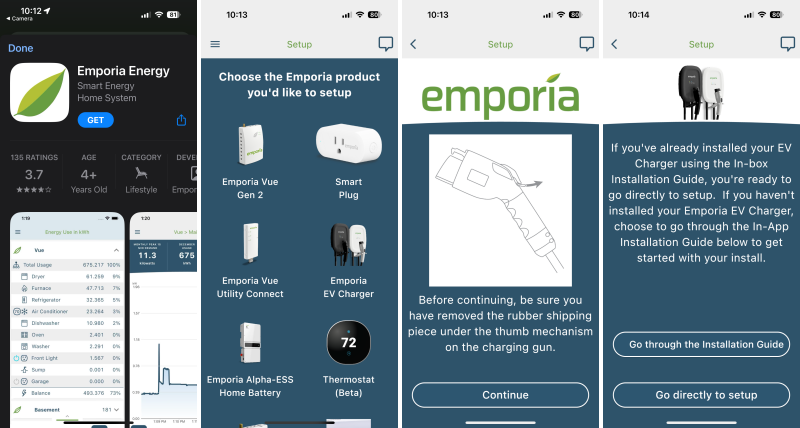
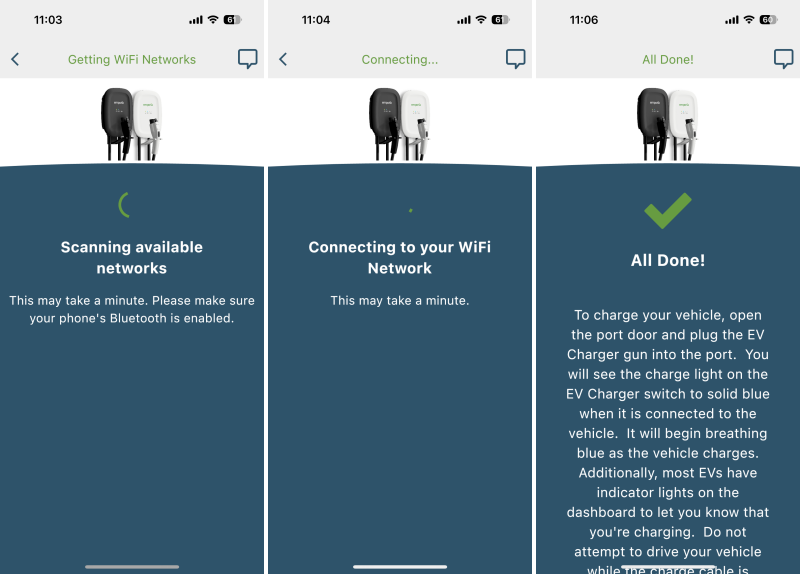
Performance
When we moved into our current place, I hired an electrician to install a NEMA 14-50 plug specific for charging our EV. The challenge was that our electrical panel was on the opposite side of the house from the driveway where we needed the charger. After talking through options, we settled on breaking out a new sub-panel for the EV that we could also move the pool pump to as well. Instead of running the new line in conduit around the outside of the house, I was able to lobby for running it through the crawlspace under the kitchen and into then up along the ceiling of the garage and right through the wall where I wanted the NEMA plug. It came out great and kept the outside of the house much better looking. So the installation for this review was just mounting and plugging in.
So how well does the Emporia Energy Smart Home EV Charger work? Well after a solid month, the quick answer is flawlessly. The charger plugs into the car and we get the full 40A that it’s capable of when installed with the NEMA plug on the 50A circuit. There’s plenty more detail though, so let’s dive into that.
Owning a Tesla changes a couple of things about how we use Emporia’s Smart EV Charger. First, we need a J1772 to Tesla adapter on the end of the charger since Tesla’s connector is proprietary. It’s not a big deal as we just leave the connector on all the time. It’s also super easy if we have visitors that need to charge up an EV. Yay!

Second, we manage the charging through the Tesla App, setting it to start at 9pm to avoid peak rates. It’s a key feature to help avoid excess costs. And that is a great segue to the EmporiaEnergy App.
Emporia’s App is built around all their products not just the EV Charger and you notice that during setup where you see home batteries, smart plugs, thermostats and even home energy monitors (review coming very soon on that last one). As a result of being so inclusive, there’s a ton of power and control over devices and the data you can get to help make good decisions.
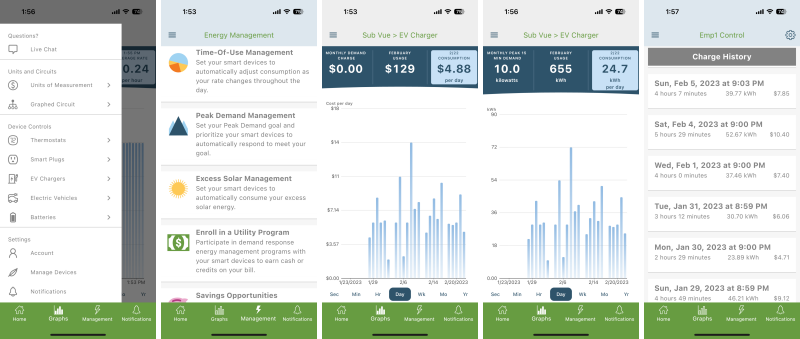
You can set up time-of-use management which similar to the Tesla App lets you avoid excess utility charges during peak hours. Entering your utility rate in the Household Info section provides access to real-time charging information viewable by the second up to the year. You can also adjust the power from your EV charger should you need to lower peak output at certain times due to other electrical demands in your home. You can choose to see usage in kWh or dollars as well as other metrics. The takeaway above from screenshots 3 and 4 is that for our 2 EVs we average about 24kW/day or about $5. Screenshot 5 shows that there’s more per charging session, but not every day, so that’s the discrepancy in the costs above.
It’s worth noting that the 24 foot cable is long enough that you should be able to reach the port on any car model, but it might require you to park in a position that positions it closest to your charger. In our case the charger is behind the side gate to be out of sight, so we lose about 5 feet of length bringing it past the gate. It’s a bit tight if we front load, but absolutely no problem if we back in since the charge port is on the rear left side.
What I like
- Great Level 2 universal charger
- Long 24′ cable
- WiFi connectivity and a powerful App
- Great product for the price
What I’d change
- Nothing
Final thoughts
I honestly can’t find any faults with the Emporia Energy Smart EV Charger. It has a super clean look, physical install of the charger is easy and it simply works reliably. When you add on all the app functionality and the fact that it’s just $399, this is a win all around. Just remember that this is not a 11ov standard AC plug install, so make sure you budget for an electrician to install a proper circuit, breaker and outlet or do the hardwired install for you. That will be the lion’s share of your cost, but if you do have an EV and room to install a charger it makes a massive difference in convenience being able to charge in your downtime.
Price: $399.00
Where to buy: Emporia Energy or Amazon
Source: The sample of this product was provided by Emporia Energy



Gadgeteer Comment Policy - Please read before commenting
When it comes to EV Charging adapters you really do get what you pay for. There area a multitude of cheaper options (compared to the one being reviewed here), but if you want quality of construction and a good mobile/web app for management you need to step up. The incremental costs will long be forgotten, given what you get for a few more dollars.
EV charging stations installed outside are now a prime theft target, at least in Los Angeles. I always recommend getting a secure metal cabinet lag bolted to the house wall with a lock to protect everything. A 24×24 NEMA3r enclosure is an inexpensive solution, and the cost/installation is tax deductible.
It would be helpful to know if that 14 50 NEMA receptacle is on a GFCI circuit. This unit would be perfect for many if they could be reasonably sure it won’t flip the GFCI breaker off.