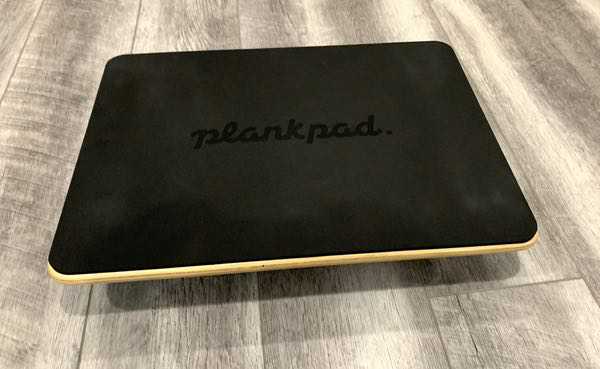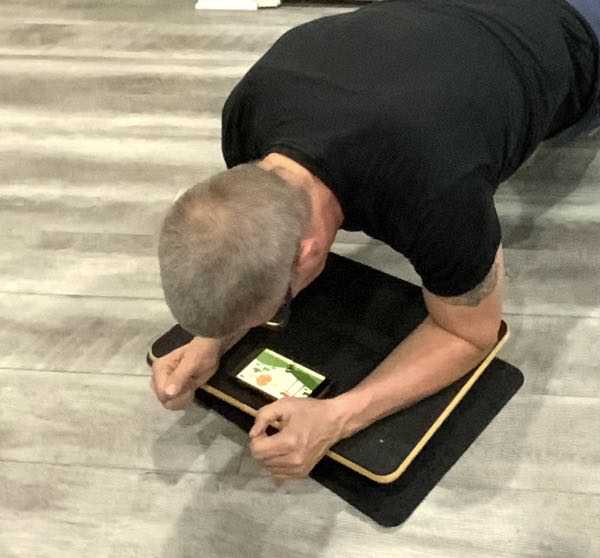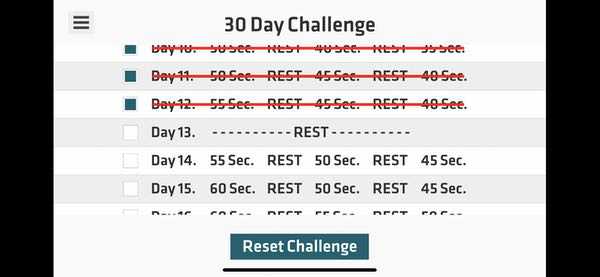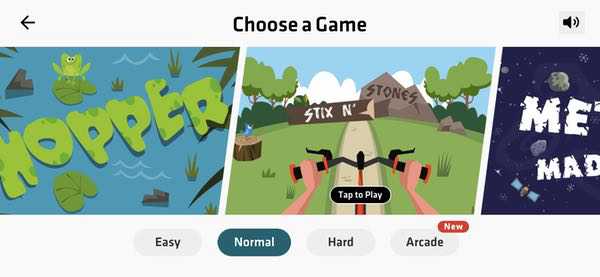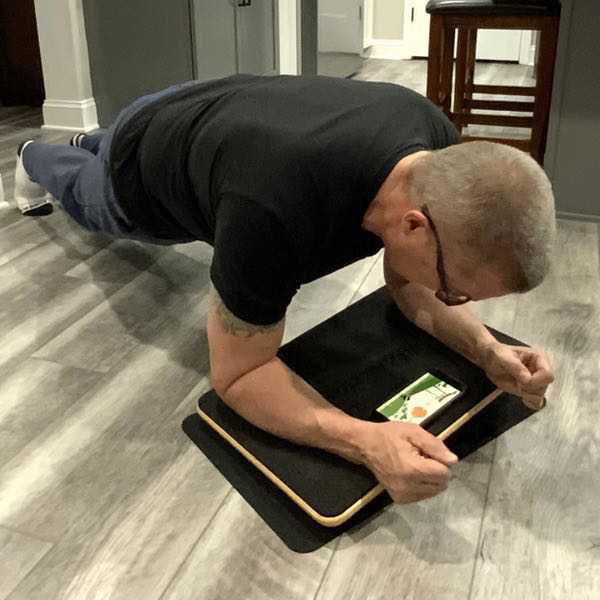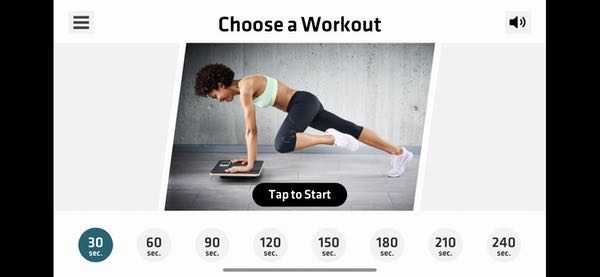REVIEW – Core workouts are important, but they’re rarely what most people would call “fun.” Enter the Plankpad Pro plank and balance board! This device pairs a dedicated planking device with an app that provides a combination of workouts, challenges and interactive games you can use to build that core strength. Does it rip? To the review!
What is it?
The Plankpad Pro plank and balance board is an interactive body trainer/balance board that pairs with an app to get the most use out of the device.
What’s in the box?
Your kit comes with the Plankpad, an anti-slip mat, and a workout poster. The app is available for both iOS and Android devices.
Hardware specs
- Composite layered wood construction with maple finish
- Padded surface
- 19.69″ by 14.17″ 3.15″
- 5 pounds (plankpad weight)
- 400 pound weight capacity
Design and features
Your Plankpad Pro plank and balance board experience begins with the balance board, a rock-solid piece of kit made from layered composite woods. The surface features a rubberized surface that gives you a bit of slip-proof grip when you’re doing work.
The underside of the Plankpad features a pair of rounded rails with a center beam that rocks as you work to maintain your balance. The whole build will take up to 400 pounds of body weight.
Here’s a closeup of the finishing. All the corners & edges are rounded & smoothed to avoid scratches to yourself or your surroundings.
Speaking of protection, Plankpad also includes a thick textured anti-slip mat that is the same size as the board. This enables you to use the board on soft and hard surfaces without doing any banging/scraping damage to the surfaces. This also prevents sliding on hard surfaces if you were using the board by itself.
I found that the plank size was perfect for my 5’10”, 205 pound frame to get a comfortable position. My shoulders are kinda wide, and I don’t feel like I’m pinching in find a balance point.
Right out of the box you’ll feel the difference if you’re doing planking exercises. That rounded base doesn’t seem so deep, but it immediately adds an extra level of work to planks. It’s not so crazy that it’s frustrating if you’re new to this sort of thing either. You can increase the work and change the dynamics by doing full arm extensions like I’m doing here.
While the Plankpad works great on its own, the app really takes the experience to the next level. This is a rare app that does not require a registration to get started. Just download the app and you can get started. There’s also no Bluetooth pairing to the Plankpad itself; the app uses your phone’s internal gyroscope to function.
Your app starts with the menu shown below. “Get a Plankpad” takes you to the website to order a board.
The “Intro” section runs you through the basics of setup and proper planking techniques.
The rest of the options are all about the planking exercises. Each of the options we’ll review starts by placing your phone on the board as shown below.
Here’s a closeup of that screen. The app is aligning the phone using the gyroscope to make sure that the plank is level before the work begins.
You press “top to play”, then get into position top start your program
“Challenge” is a 30 day straight-up plank challenge. Each day consists of three rounds of timed planks with a 10 second rest between rounds. Day 1 is a 30 second / 2o second / 15 second set, and the times increase daily. Here I have completed day 12 and am about to start my rest day, following up on day 14 with 55/50/45 second rounds. The app keeps track of your progress.
This is a screen shot from day 14. You get big counters so you can see your remaining times, there’s also a countdown when you hit the ten second mark of each round. It’s easy and intuitive to follow.
Where the challenge is built around basic planks, the “Games” mode incorporates intentional movement into the program. There are 10 games to choose from, and you pick your level of intensity.
Each game then incorporates board movement into the action. This game, for example, requires you to shift the board to avoid obstacles in the road.
This is a variation on the classic fruit-ninja-style game, where your rocking of the board to chop the fruits and vegetables as they fall from the sky. You get points for each item you chop.
Other games include a pong-style paddle game, an Asteroids/Galaga style shooter, a dunk hunt (where you have to hold the position over a target) and more. Each game incorporates more movement and action as you ramp up the intensity level.
There’s also a Highscore tab that shows you’re current high scores on each game.
If the regular planks and games aren’t enough for you, there’s also a proper workout mode. Choose the “Workout” option and a workout duration.
The app then cycles through a series of exercises like leg raises, knee-to-elbow touches, etc. You’ll see the exercise before it begins and get a moment to prepare. The counter in the upper right of the screen shows your time left on that exercise. Then you’ll follow the model in the video and mimic the activity.
During these sessions, the goal is to keep the board level. That slider at the bottom of the screen shows if you’re out of balance. Get too far out of balance and you’ll get a warning sound while the screen turns red.
These exercises take a lot more practice. I’m still working on them.
While most are free, it looks like there is one game that is behind a purchase option. This may be a test, but it looks like they may add some upgrade options in the future.
Performance
The Plankpad Pro plank and balance board is a lot of fun, even for someone like me who does not enjoy core workouts.
It is an investment, but I feel that the quality of the product is aligned to the retail price ($99 as of this writing). The construction is rock solid. The finishing is well done throughout, and the addition of the high-quality nonstick pad makes it easy to use anywhere. This thing doesn’t feel like it’s going to break down anytime soon.
I really like that the easy-to-use app works on multiple levels, and is adaptive to your fitness level. The basic challenge gets you started. The games add variety and fun (along with gamified goals) to keep things interesting. The workouts are great for those that advance beyond the basics or are starting from a more advanced level of fitness. Their progression is to be found there as well as you get stronger and more confident. I also like that the app — at least for now — is open with access to all the basic, intermediate, and advanced capabilities.
I’m really digging the utility of the device as well. It sits in a corner of my work-from-home office so that I can jump on and do a quick bit of work here and there between calls. You’ll feel the work, make no mistake, but the gamifcation of the app also provides reward as you get better and better.
What I like
- Solid build designed for long-term use
- Non-slip pad is a great addition that allows you to use the board on any surface
- Simple app that’s easy & fun to use
- No app registration required
What I’d change
- Nothing I can see at the moment!
Final thoughts
If you’re looking for a tool to help you with your core work, the Plankpad Pro plank and balance board looks like a great investment. It’s a simple, well-built device that adds endless variation with the app. It caters to beginners but adds difficulty to grow with you as you get better at it. This is a good one to add to your home workout arsenal if planks are a thing you’re into.
Price: $129.00
Where to buy: Amazon
Source: The sample of this product was provided by Plankpad.